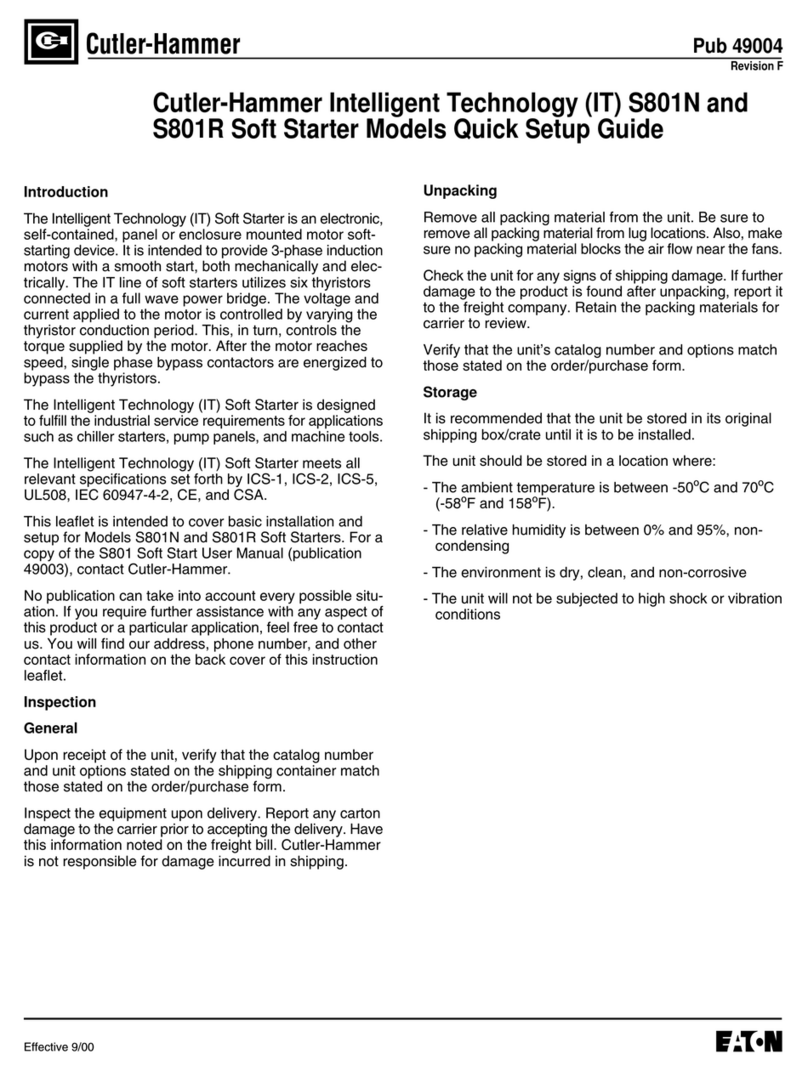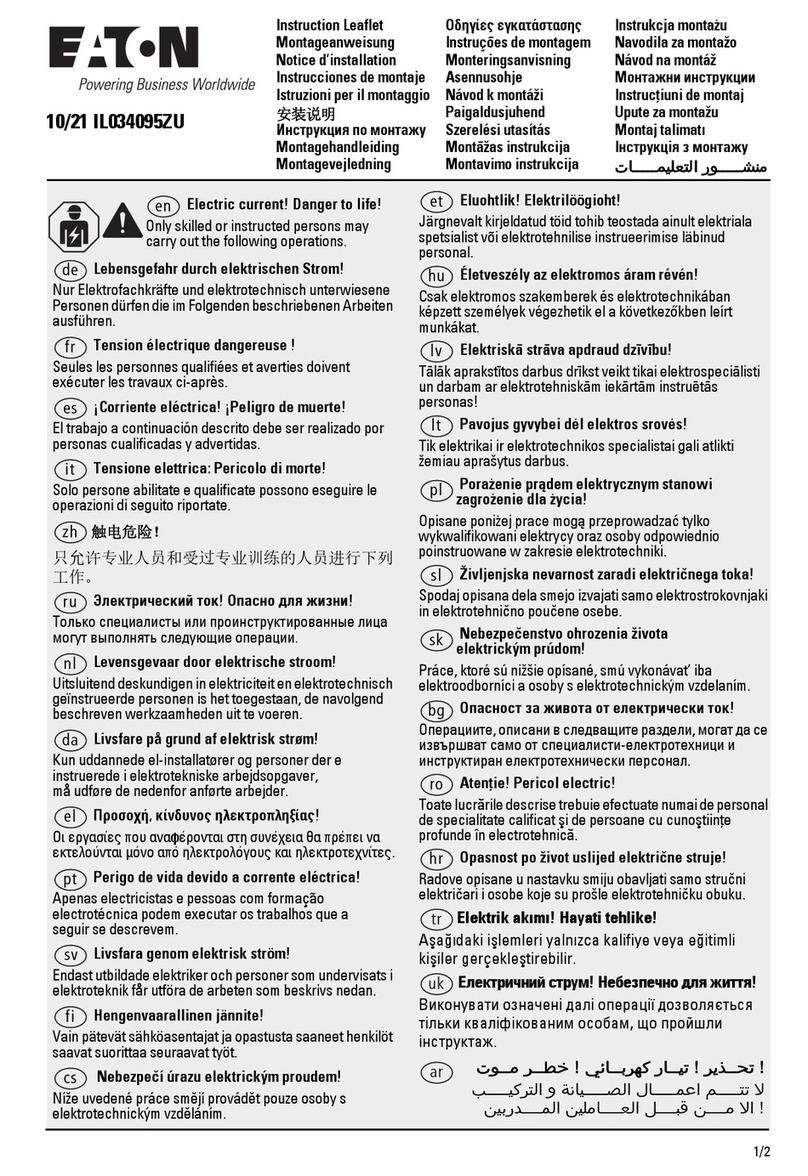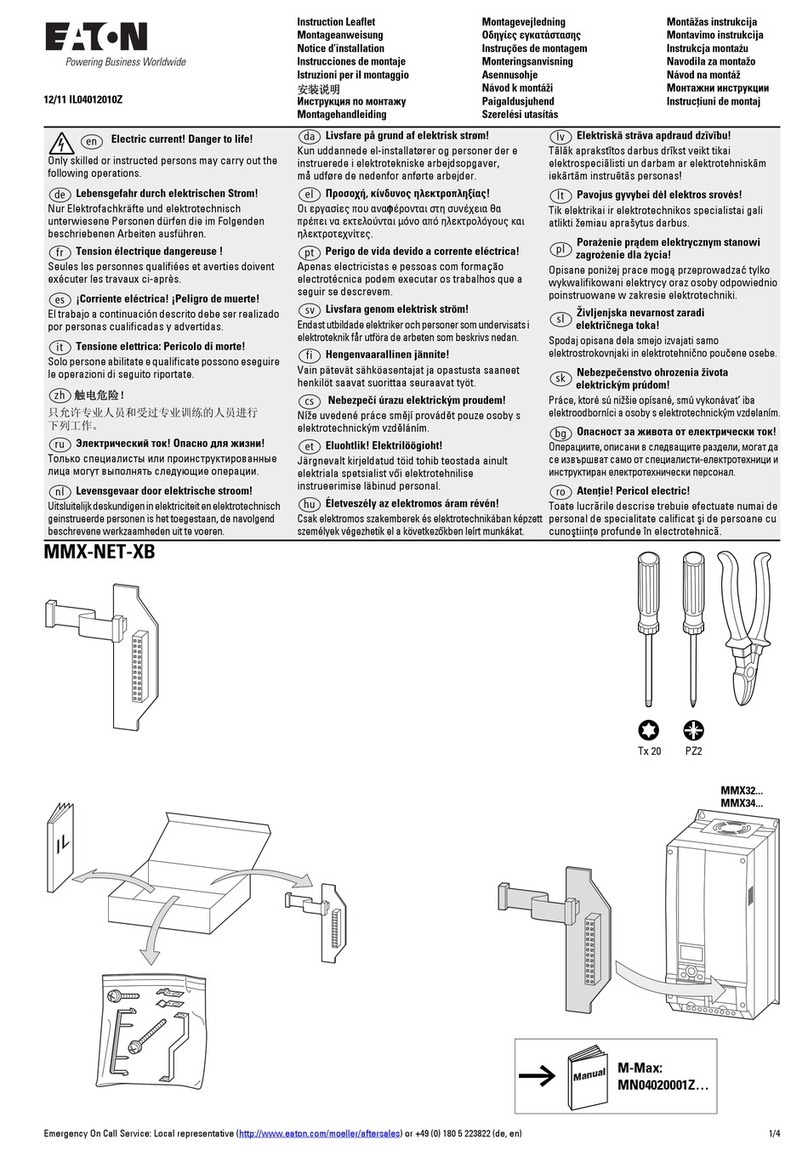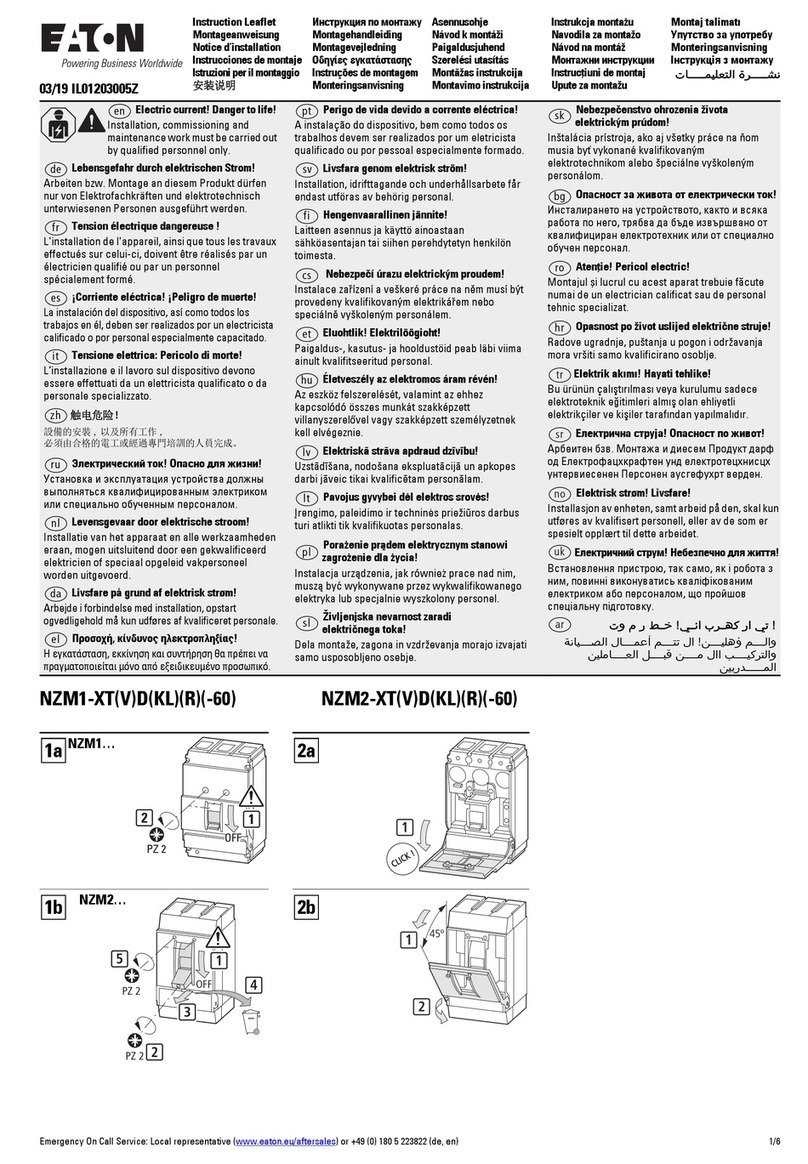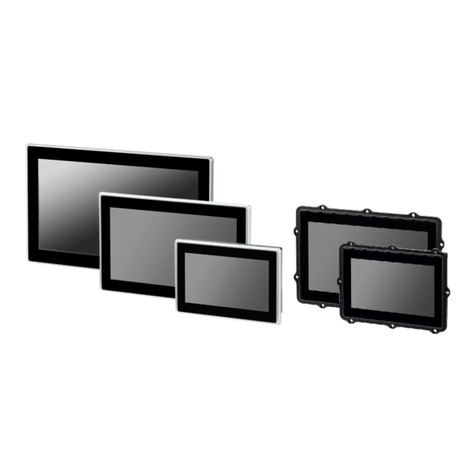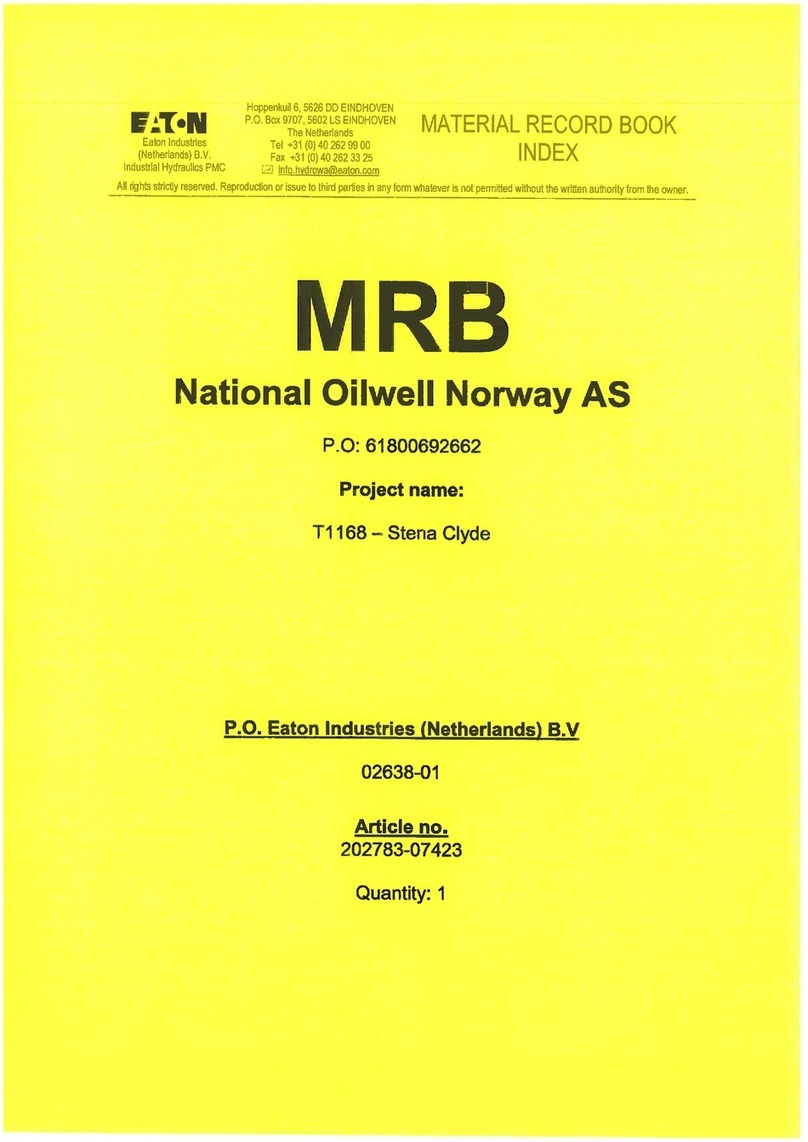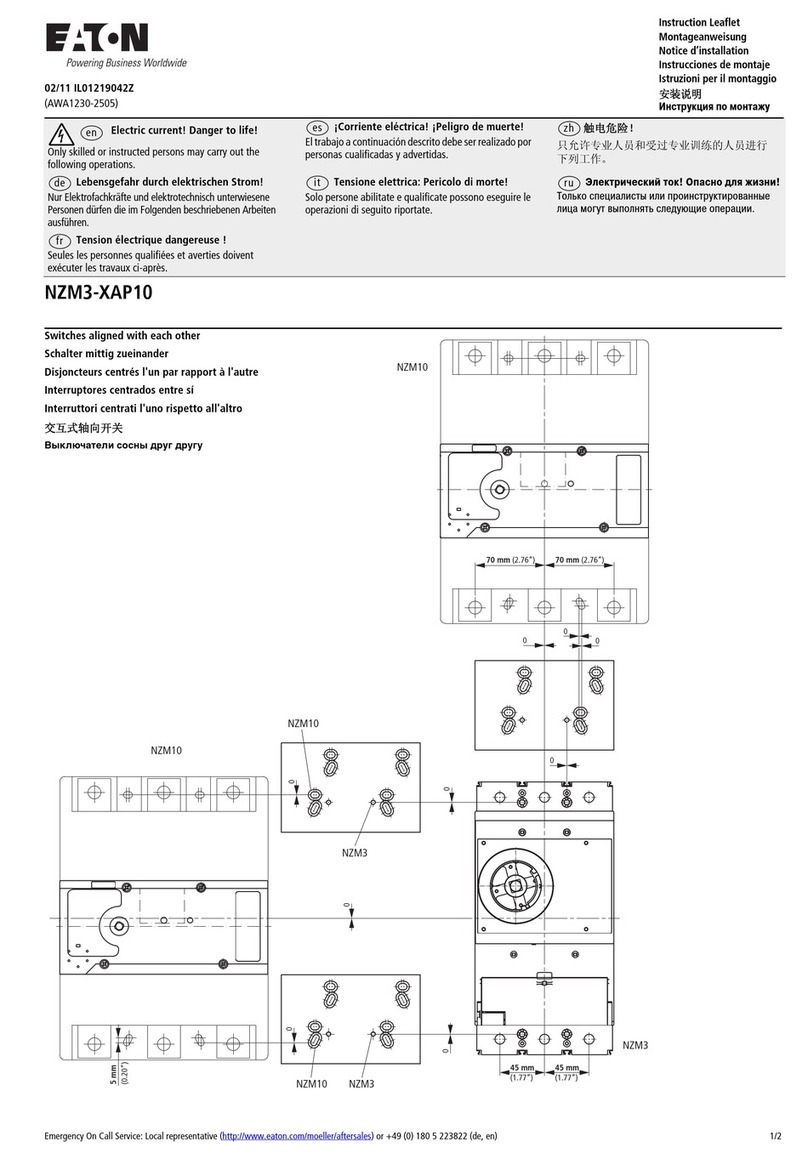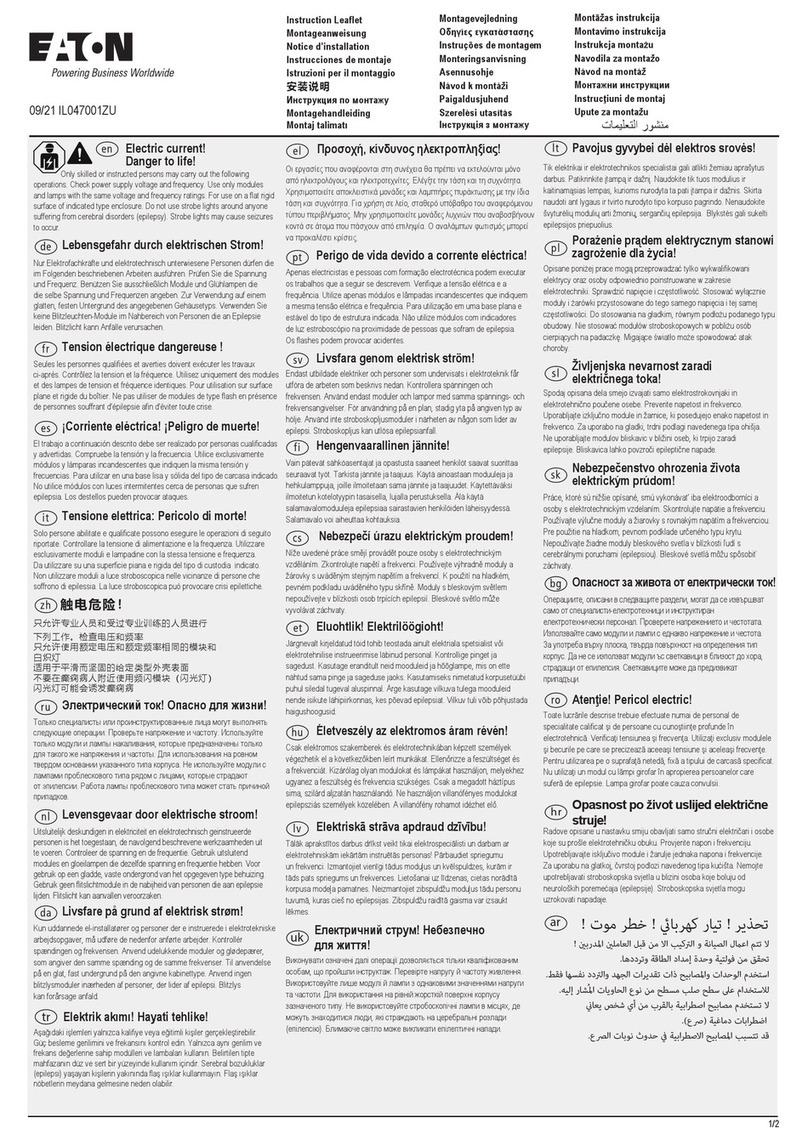Eaton’s Crouse-Hinds Business
Cooper Crouse-Hinds Pte Ltd
No. 2 Serangoon North Ave 5 #06-01
Singapore 554911
tel: + 65 6645 9888
fax: +65 6297 4819
6.4. Configuration/Setup of the system transducer block node..............................................20
6.4.1. Introduction...........................................................................................................................20
6.4.2. Manual or via DCS template.............................................................................................21
6.4.3. Wizards in the System Transducer block .......................................................................24
7. Segment Diagnostics and Configuration.....................................................................................30
7.1. Introduction...................................................................................................................................30
7.2. Diagnostics for the segment transducer block node...........................................................30
7.2.1. Selecting Segment Parameter or Graph Overview......................................................30
7.2.2. Segment parameter.............................................................................................................31
7.2.3. -in- ..............................................................................36
7.3. Appearance of alarms and remedy.........................................................................................37
7.4. Configuration/Setup of the segment transducer block node...........................................43
7.4.1. Introduction...........................................................................................................................43
7.4.2. Manual or via DCS template.............................................................................................43
7.4.3. Wizards / alarm limit optimization in the segment transducer block.......................46
8. Device Diagnostics and Configuration.........................................................................................51
8.1. Introduction...................................................................................................................................51
8.2. Diagnostics for field device nodes...........................................................................................51
8.3. Appearance of alarms and remedy.........................................................................................53
8.4. Configuration/Setup of a device node...................................................................................55
8.4.1. Introduction...........................................................................................................................55
8.4.2. Manual or via DCS template.............................................................................................56
8.4.3. Wizard in the device node.................................................................................................57
9. Print / report generation................................................................................................................58
10. Trending of diagnostic parameters..............................................................................................60
11. Closing the DTM...............................................................................................................................60
12. Parameter reference in alphabetical order...............................................................................61