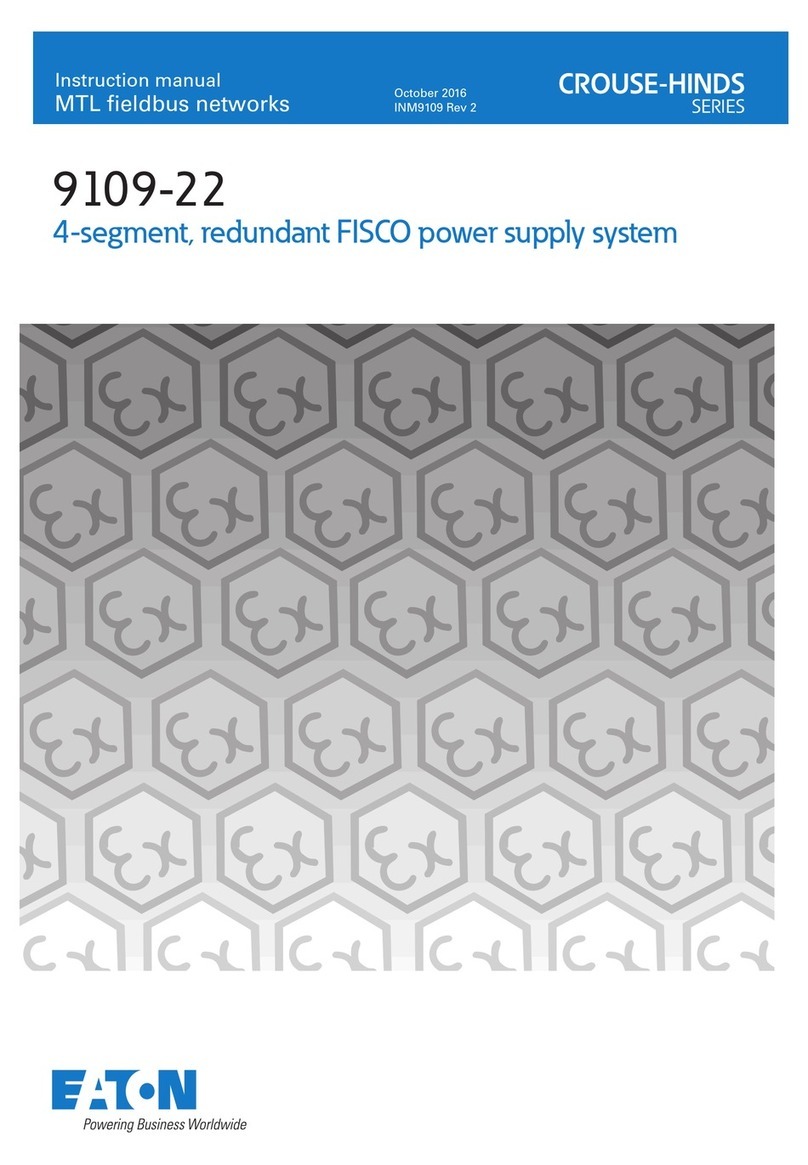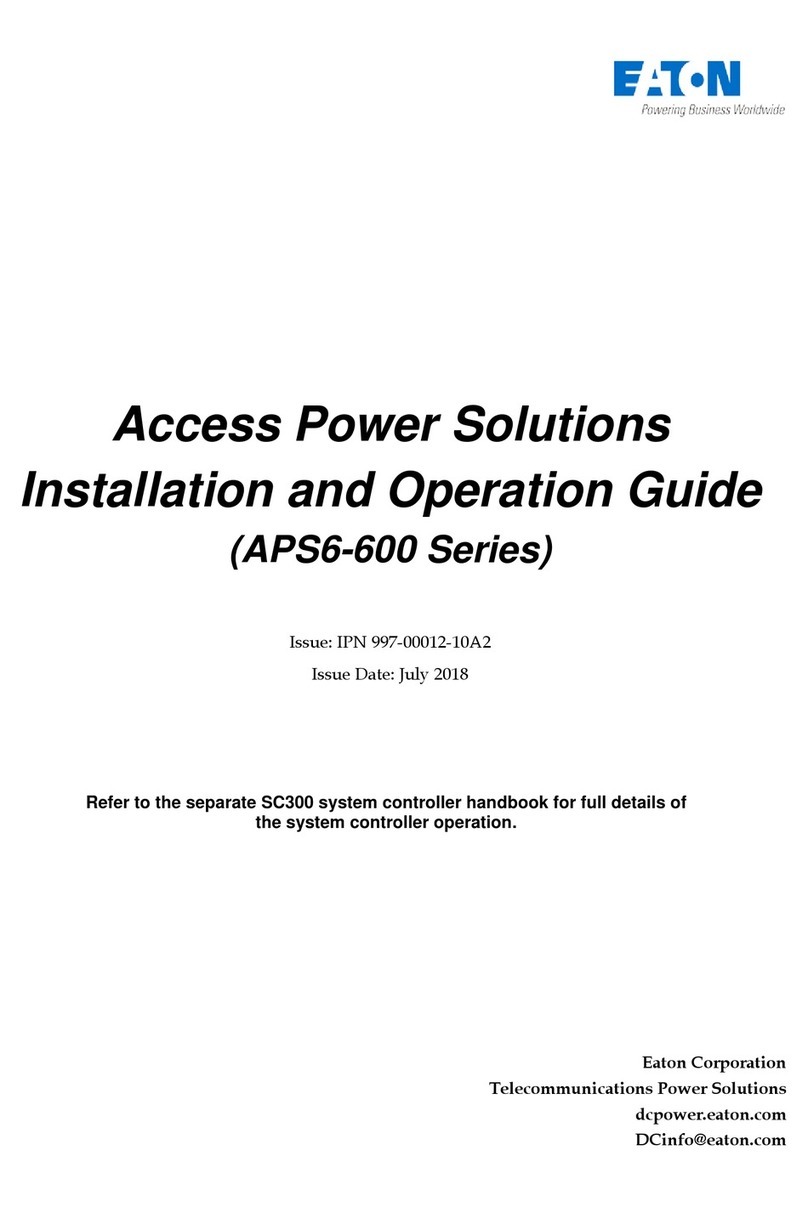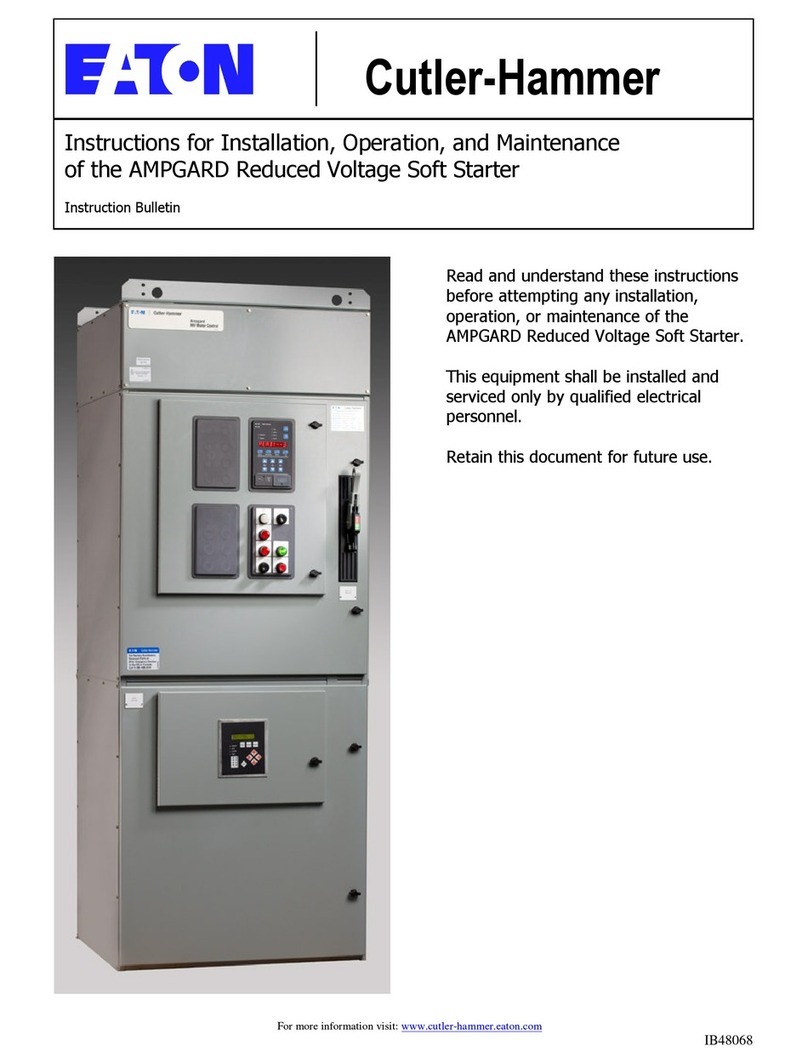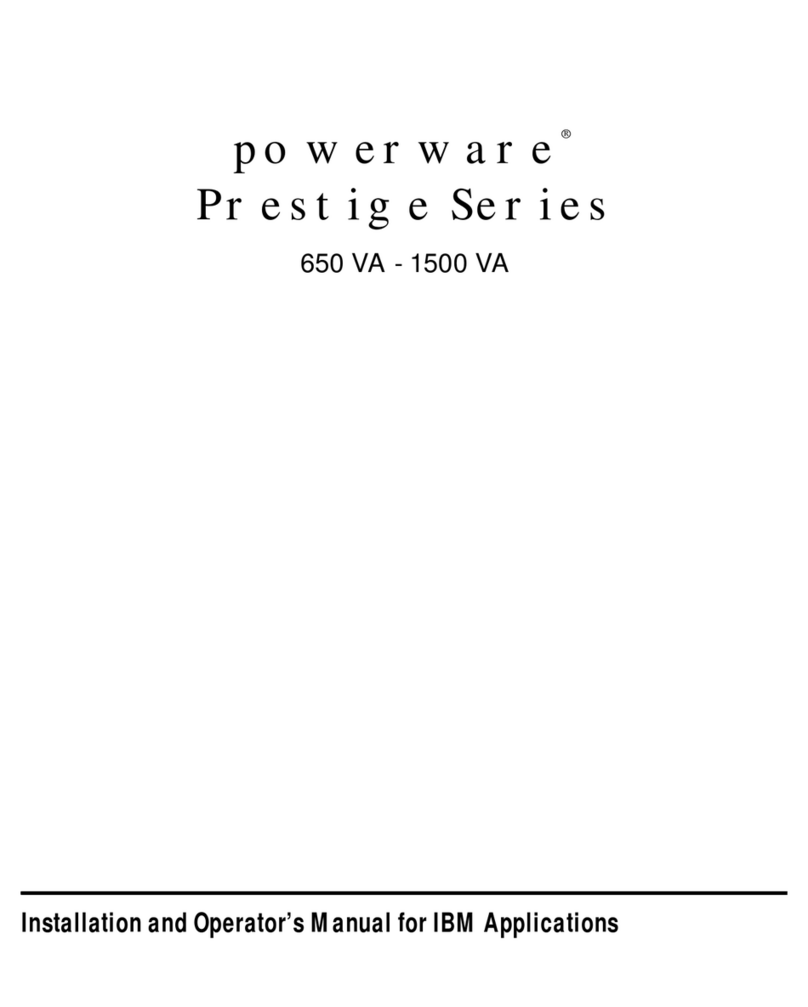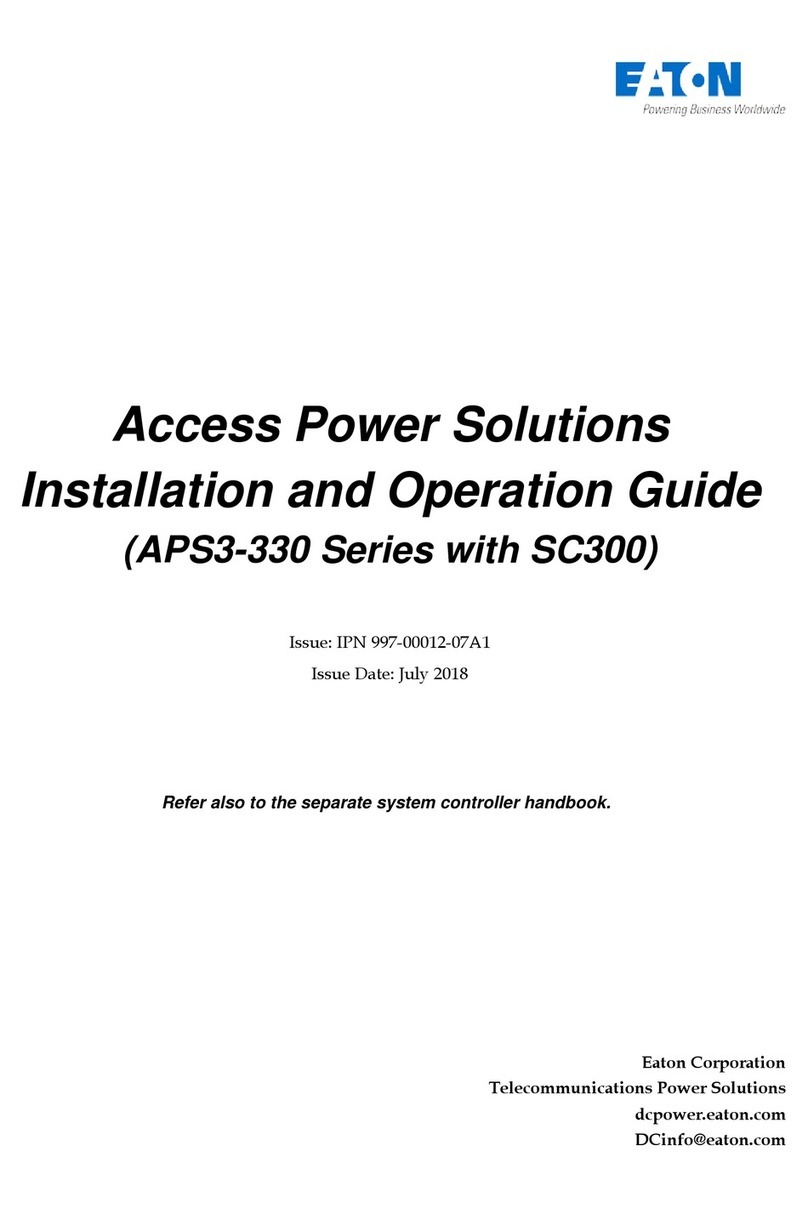3
INM MTLF860 rev 4
DRAFT - 11 March 2016 DRAFT - 11 March 2016
Segments
1 - 4
System
cable
FCAB-0x
supplying
Segments
1 - 4
CON5
CON6
System
cable
FCAB-0x
supplying
Segments
5 - 8
A
Figure 5: Electrical block diagram of F860
If CON9 & CON10 have been wired for this configuration, engage
and tighten the screws - marked B(24V) and C(0V) in Figure 2 - to
make the connections to the channel busbars.
5.2.2 Incoming DC supplies from external sources
If redundant external 24V DC sources are chosen to power the F860
then connect one incoming supply into CON9 as shown in Figure 3B
and the other, using the same method, into CON10.
Note: The cables providing 24V power to the F860 should not
exceed 30m in length, nor go outside the building.
5.3 Output power connections
There are two output power connectors on the F860-CA IOTA:
CON5 providing power for segments 1 – 4 and
CON6 providing power for segments 5 – 8.
CON5 provides power to the first four segments from both F80x power
modules, assuming two are fitted. Similarly, CON6 provides power to
the other four segments (5 - 8) from both F80x power modules. In this
manner redundancy is provided for both groups of segments.
Choose the most suitable length of cable to make the connection from
the F860-CA IOTA to the associated FIM - with reference to the parts
list in Section 3 of this manual. Lengths of 30cm (~1ft), 1metre (~3ft
3in), 2metres (~6ft 6in) and 4m (~13ft) are available.
Plug-in one end of the cable to CON5, which is controlled with a
keyway to prevent an incorrect connection, and the other end should
be routed carefully to the FIM IOTA and the connector inserted there;
again with due care for its orientation. Repeat this procedure for
CON6 and the second FIM if required.
5.4 Mounting and removal of F80x
power modules
The F80x power modules are secured to the carrier with four screw
mountings.
Mount the F80x over its electrical connector on the carrier and hold
it in place while tightening the four fixing screws.
To remove an F80x power module, support the module while unscrewing
the four fixing at its base. Lift the module off the carrier connector.
5.5 Redundancy
In order to obtain redundant operation, F80x modules must be fitted
in both the 'A' and 'B' locations.
If non-redundant operation is required, fit an F80x in location 'A'
only. In this case, to prevent an alarm condition, caused by the
absence of the second F80x, a blanking module (see Figure 4) should
be fitted in its place at location 'B'.
5.6 Terminator
Terminators are built in to the F80x modules and a single terminator
is provided automatically on each segment regardless of whether one
or two F80x Power Modules are in use.
5.7 Alarms
If the output voltage from an F80x power modules to one or more
fieldbus segments should drop below 19V the ‘Alarm’ LED indicator
on the module will light. The alarm condition is also communicated
to the FIMs via the FCAB connecting cables.
5.8 F809F Diagnostics Module
The F860-CA has provision for the mounting of an F809F Fieldbus
Diagnostics Module, which will continuously monitor the performance
of each of the eight fieldbus segments, providing information on the
network health and capturing retransmissions between the fieldbus
devices and control system.
The F809F is a Foundation fieldbus™device, and communicates with
the host control system via a fieldbus segment. This allows the network
status and measured parameters to be displayed in the host control
system using proprietary instrument management software.
See instruction manual INMF809F for full details of configuration
and operation of this module.
5.8.1 Mounting F809F module
Position the module as shown in Figure 2 or 5 and press the
module on to the IOTA connectors. Tighten the two mounting screws
sufficiently to hold the module in position.
Figure 4: F800-BLK - Blanking Module (Alarm Jumper)