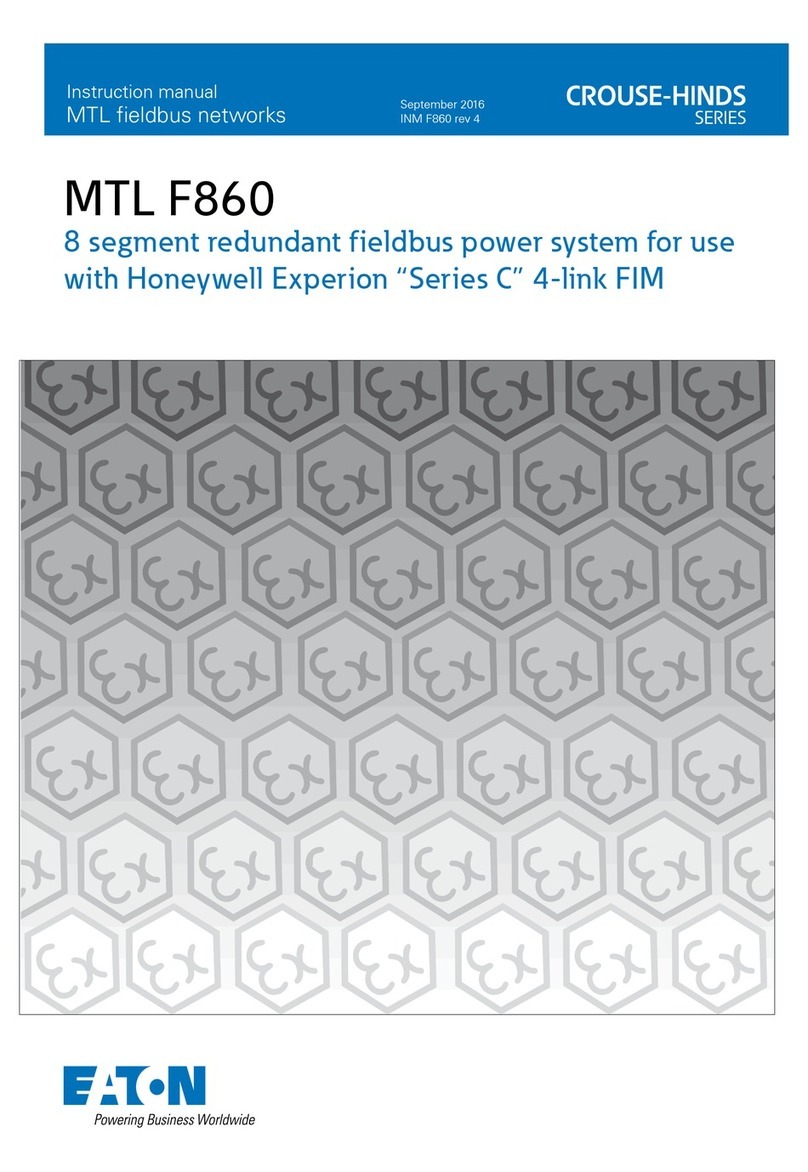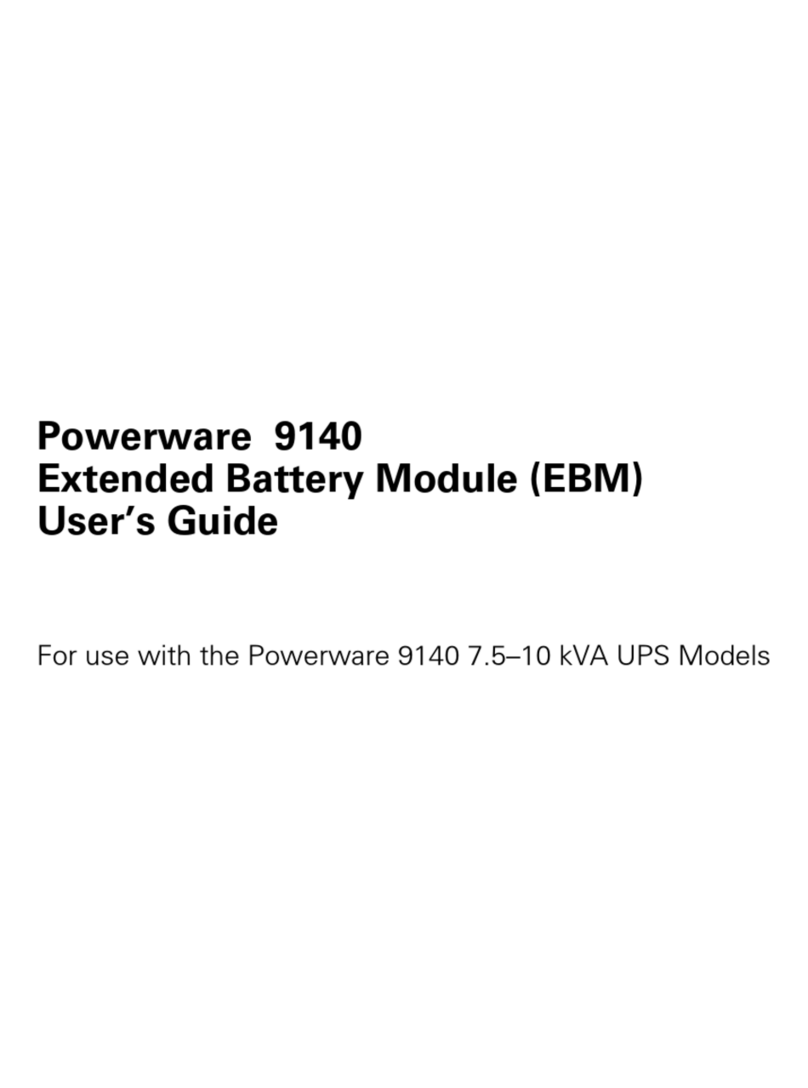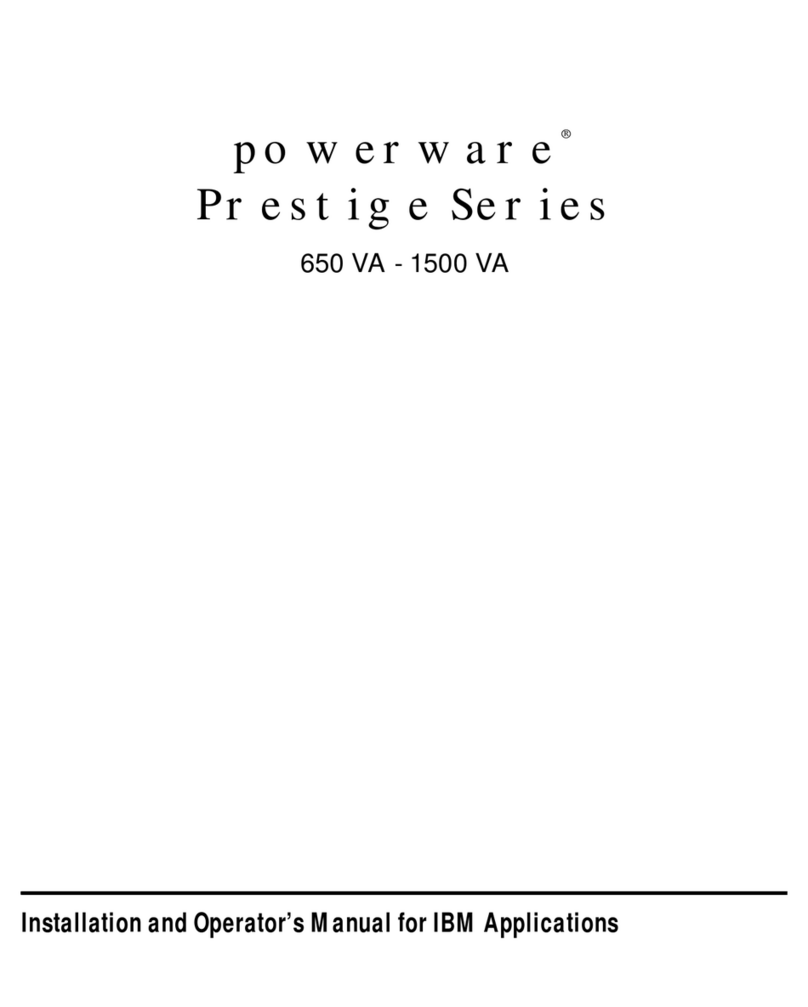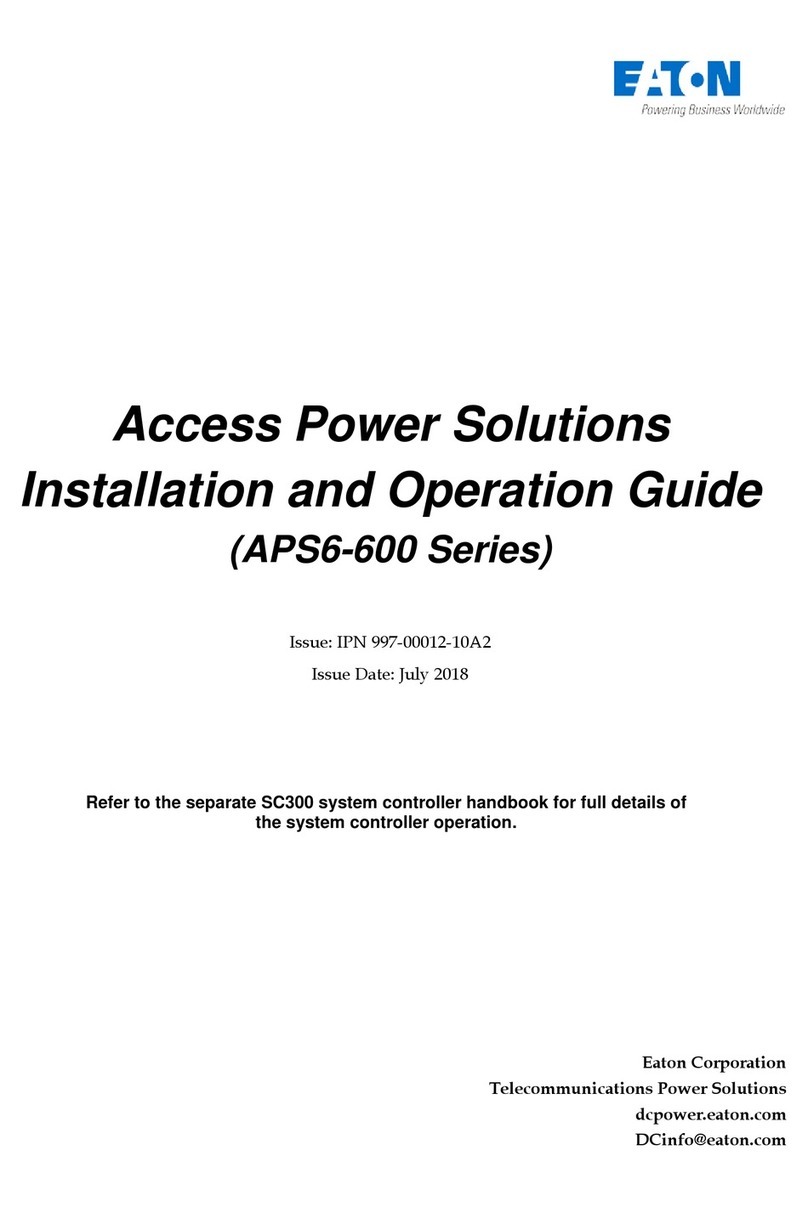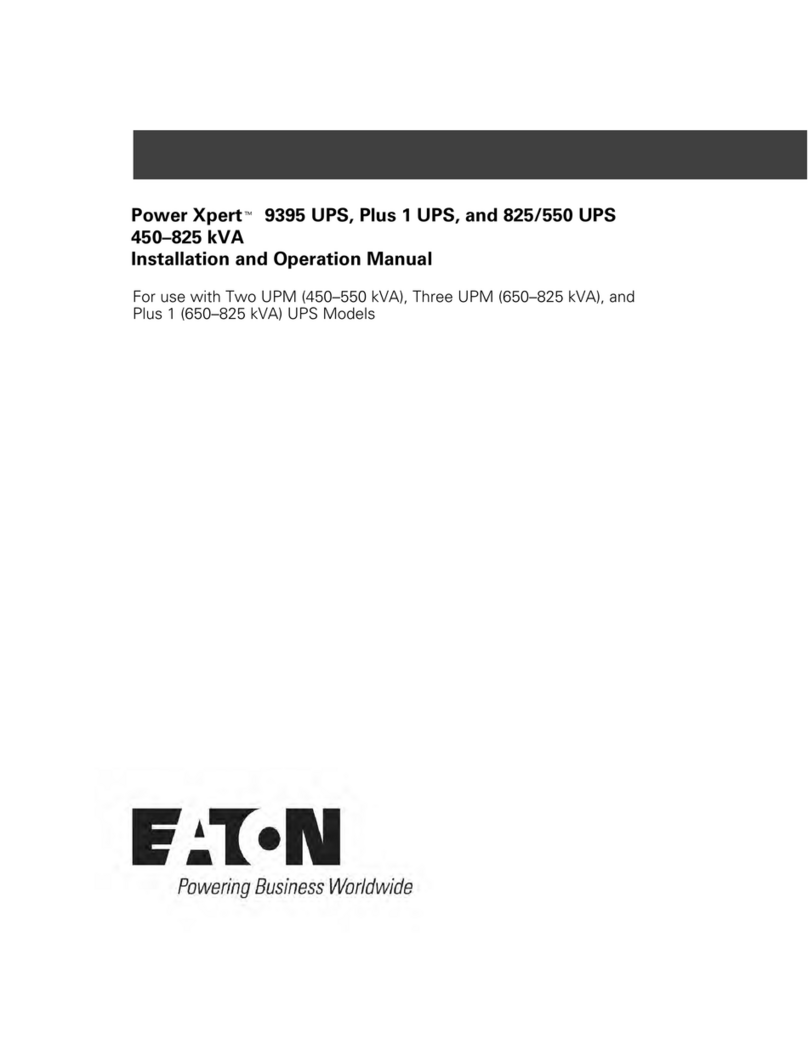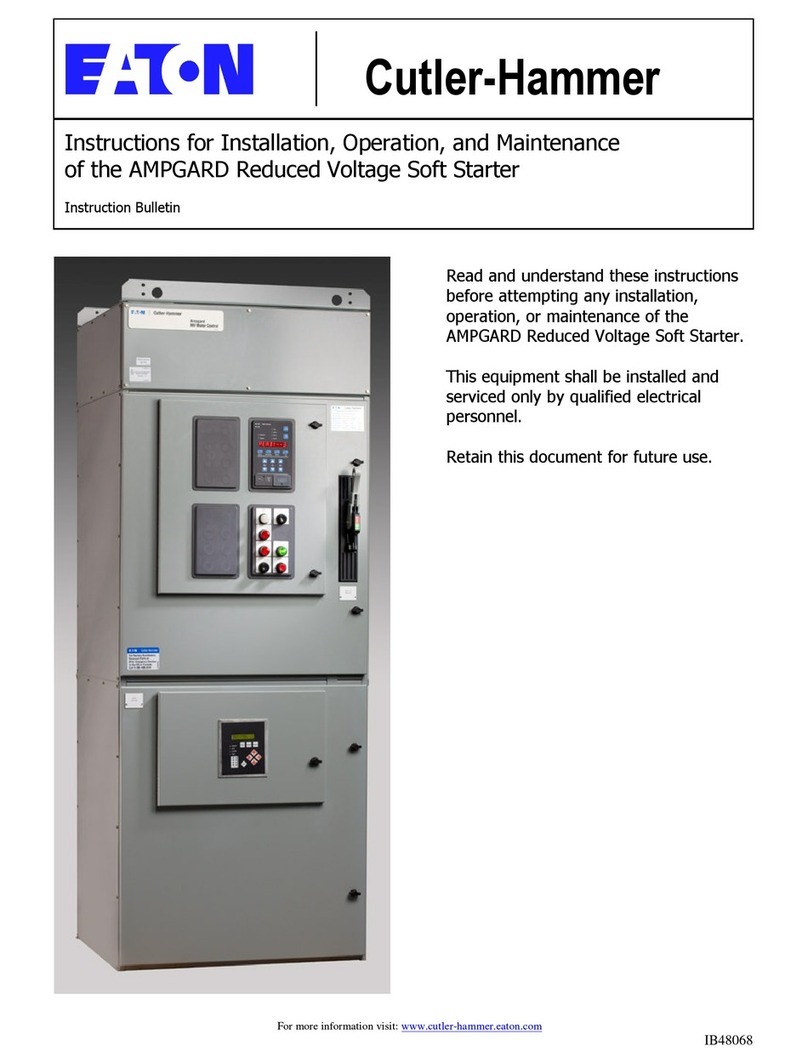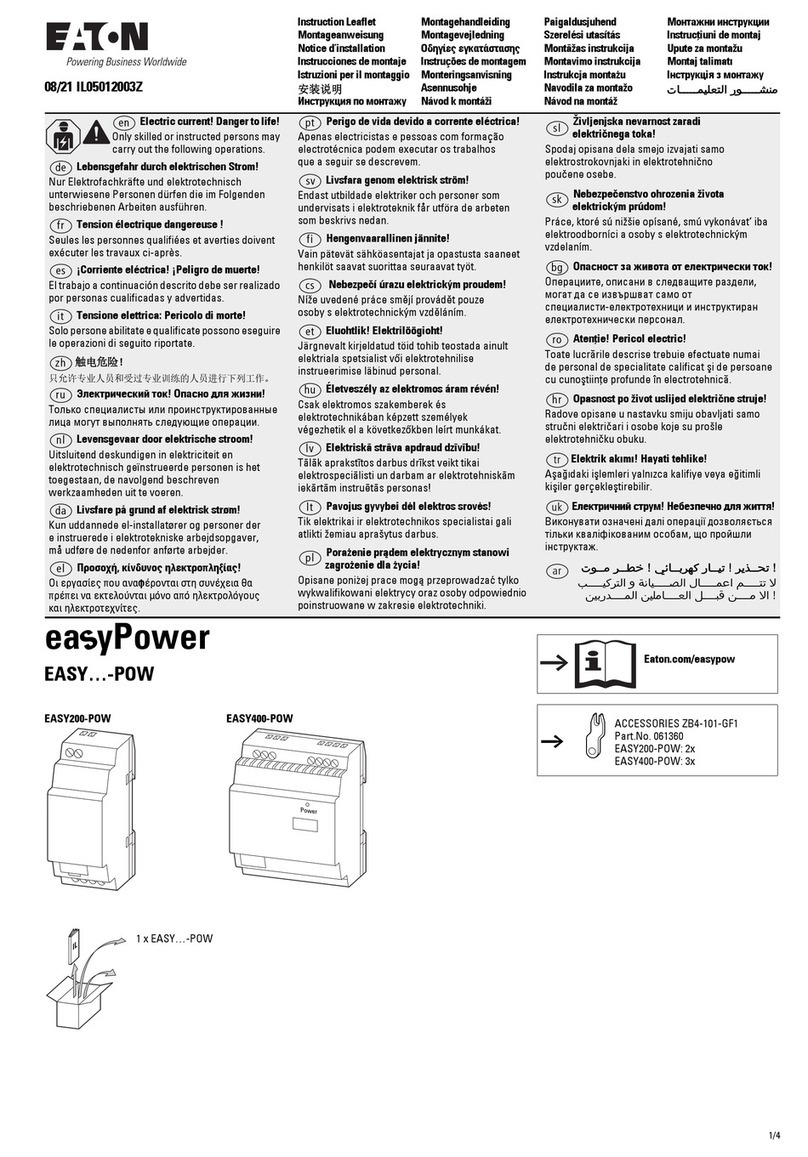iiiINM F10x Rev 1
CONTENTS
DECLARATION OF CONFORMITY ......................................................ii
GENERAL SAFETY INFORMATION.................................................... iv
1 ABOUT THIS MANUAL ..............................................................1
1.1 Related documents.......................................................................1
1.2 Product description ......................................................................2
2 GETTING STARTED .................................................................2
3 COMPONENTS AND ACCESSORIES ...................................................3
4 MECHANICAL INSTALLATION.........................................................3
4.1 Location ................................................................................3
4.2 Mounting options ........................................................................3
4.2.1 Mounting on T-section DIN-rail .............................................................3
5 CONNECTIONS.....................................................................4
5.1 Address ................................................................................4
5.2 Electrical connections. . . . . . . . . . . . . . . . . . . . . . . . . . . . . . . . . . . . . . . . . . . . . . . . . . . . . . . . . . . . . . . . . . . . .5
5.3 Sensor inputs ...........................................................................5
5.4 RTD inputs..............................................................................5
5.5 THCs and mV inputs. . . . . . . . . . . . . . . . . . . . . . . . . . . . . . . . . . . . . . . . . . . . . . . . . . . . . . . . . . . . . . . . . . . . . .5
5.6 THC Burnout Detection ...................................................................6
5.7 Mixed Inputs ............................................................................6
5.8 Data highway ...........................................................................6
5.9 Transmission distances ...................................................................6
5.10 IS applications. . . . . . . . . . . . . . . . . . . . . . . . . . . . . . . . . . . . . . . . . . . . . . . . . . . . . . . . . . . . . . . . . . . . . . . . . . .6
5.11 Multi-transmitter connections ..............................................................7
5.12 Cable screens ...........................................................................7
6 ROUTINE MAINTENANCE ............................................................8
7 CONFIGURATION ...................................................................8
7.1 Sensor mode setting .....................................................................8
8 LED INDICATORS ...................................................................8
8.1 Power up ...............................................................................8
8.2 Firmware Update ........................................................................9
9 START UP AND INFREQUENT MEASUREMENTS.........................................9
10 FAULT-FINDING IN THE MTL831C .................................................. 10/11
11 ATEX and IECEx INFORMATION ...................................................12/14
12 CCC INFORMATION .............................................................15/17
13 APPENDIX B ......................................................................18
13.1 Maintenance ...........................................................................18
13.2 Disposal ...............................................................................18