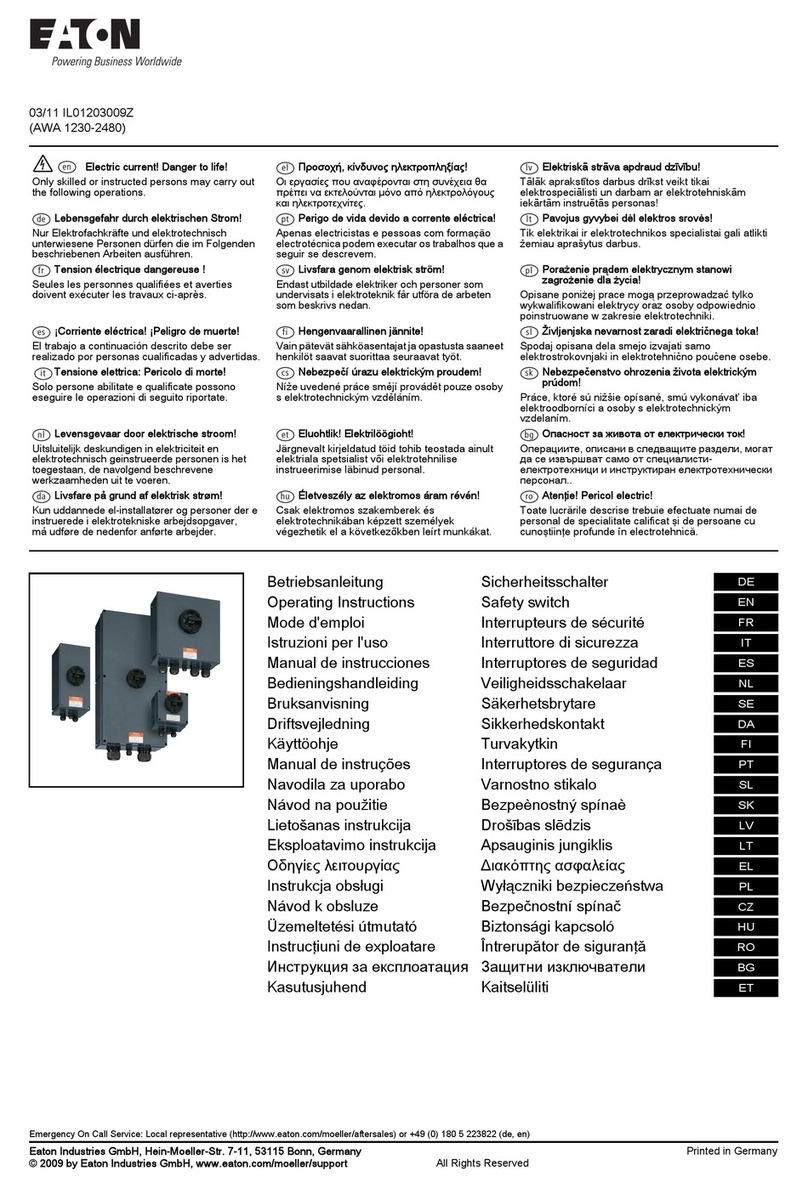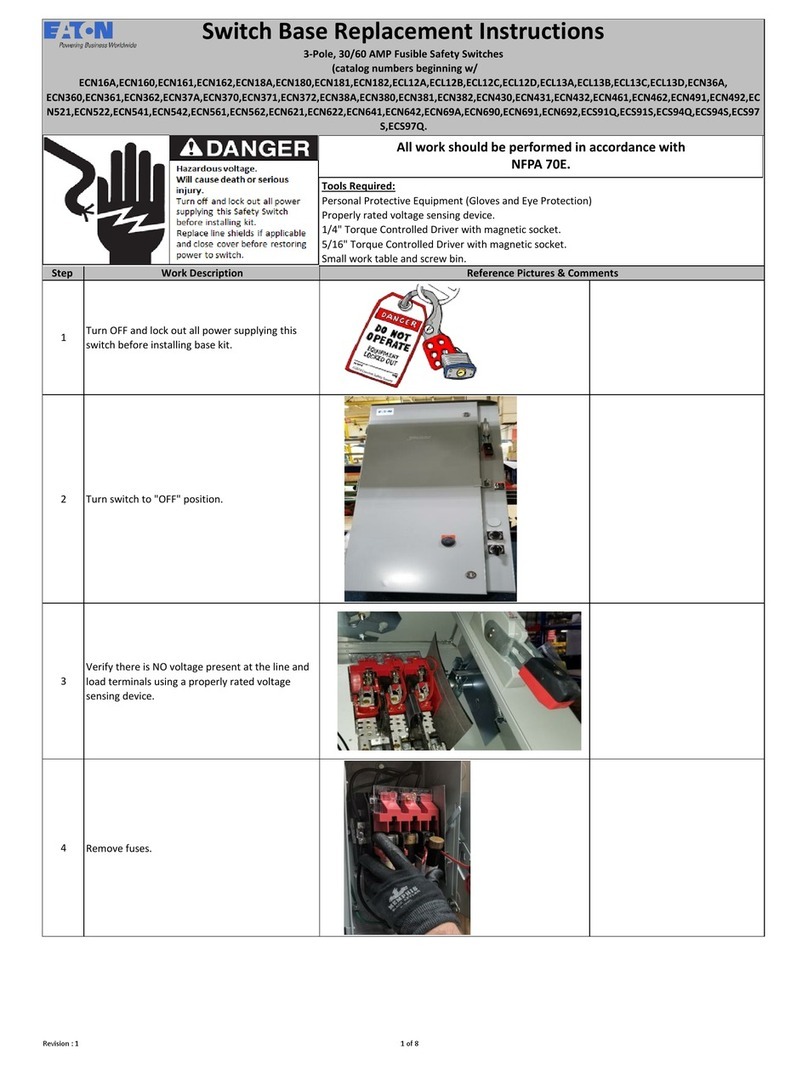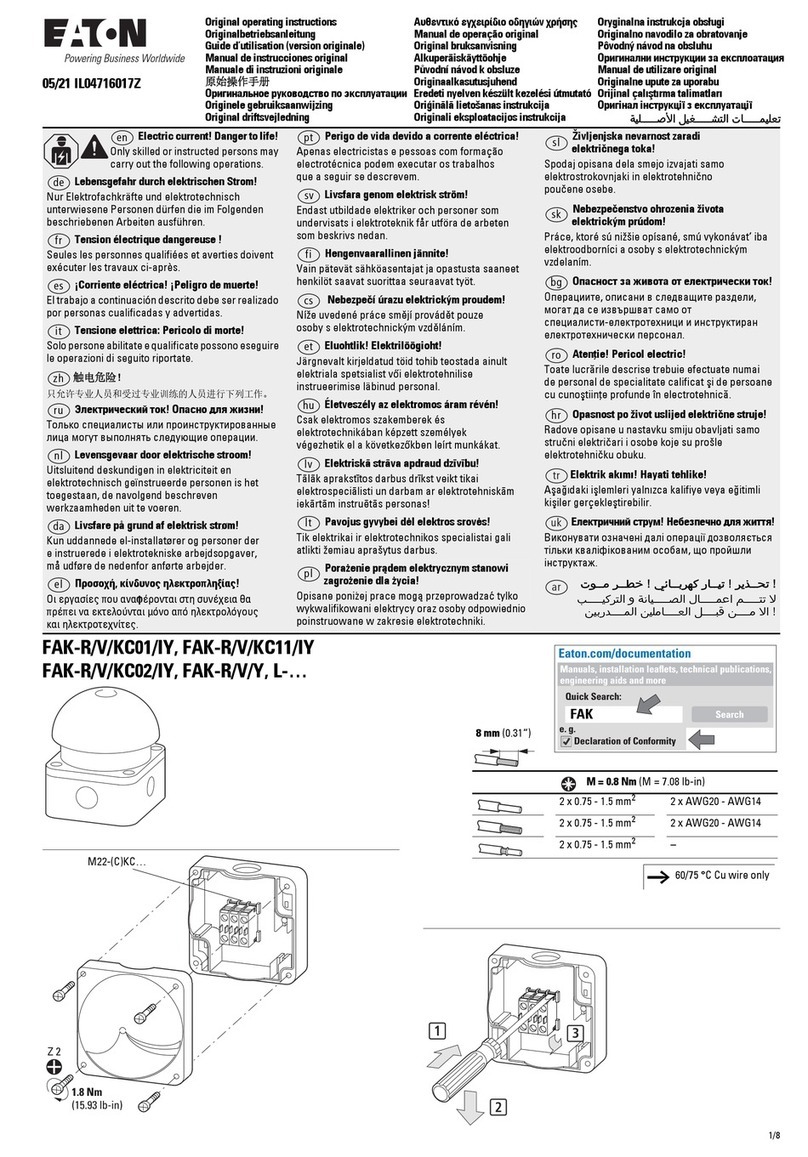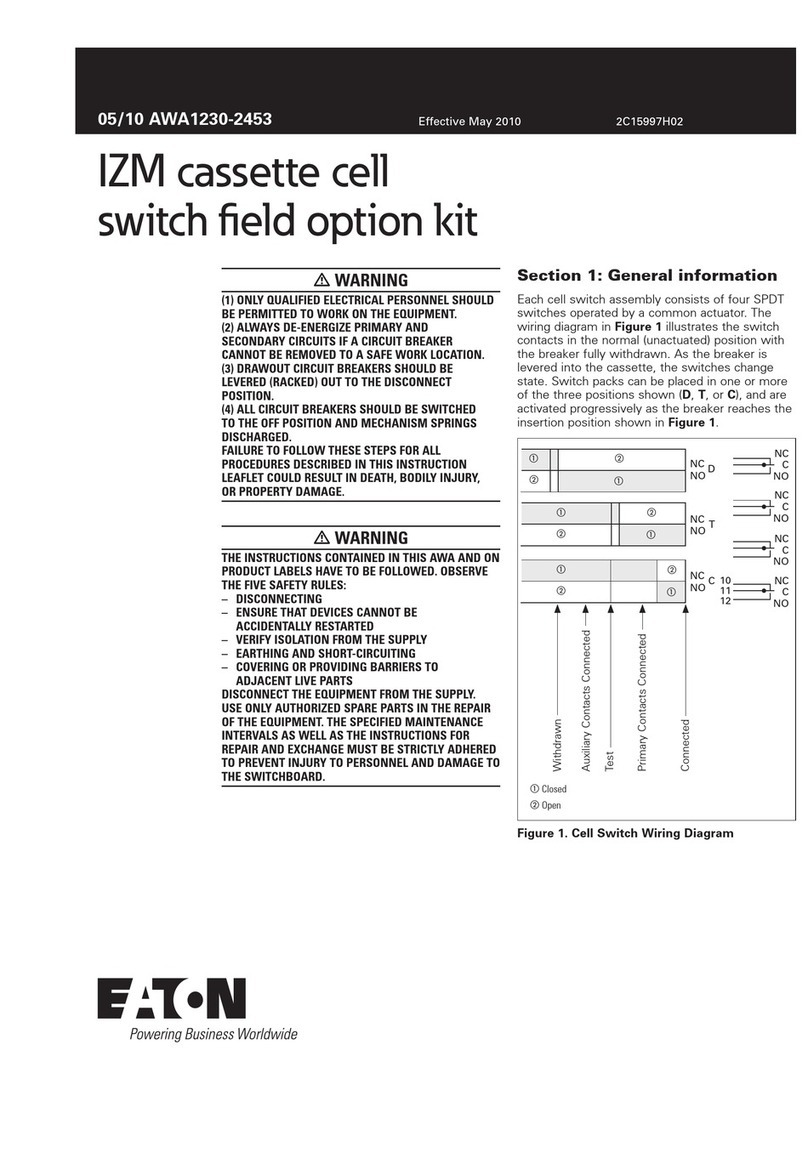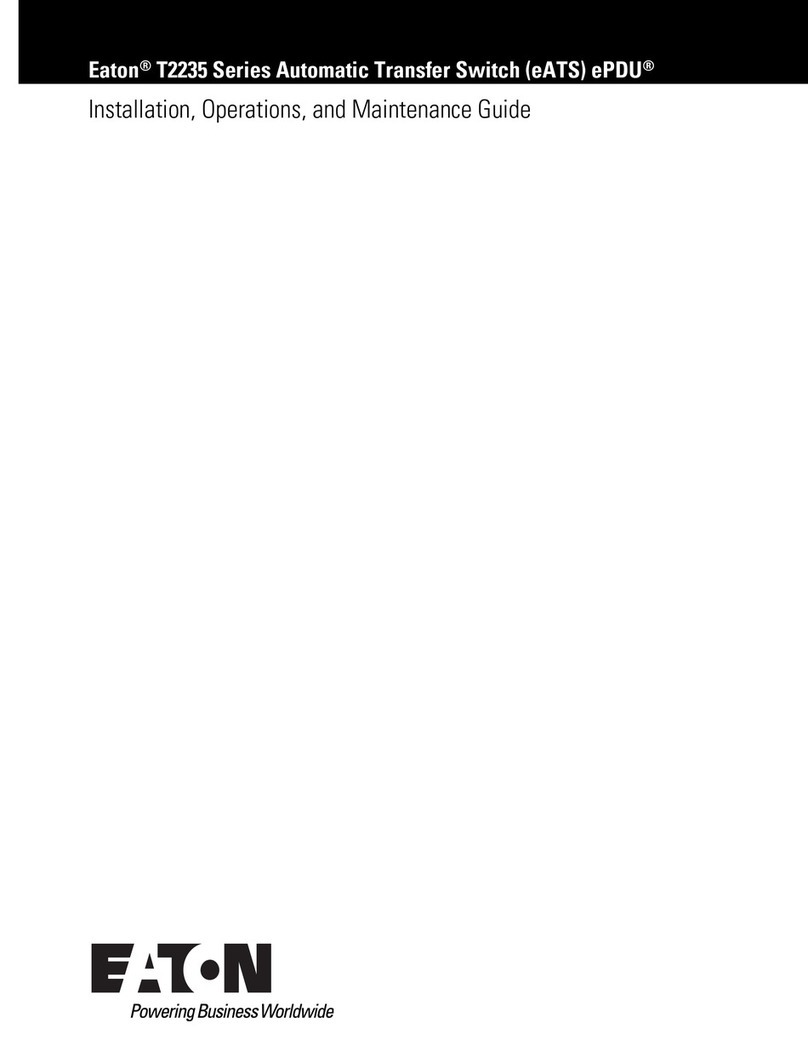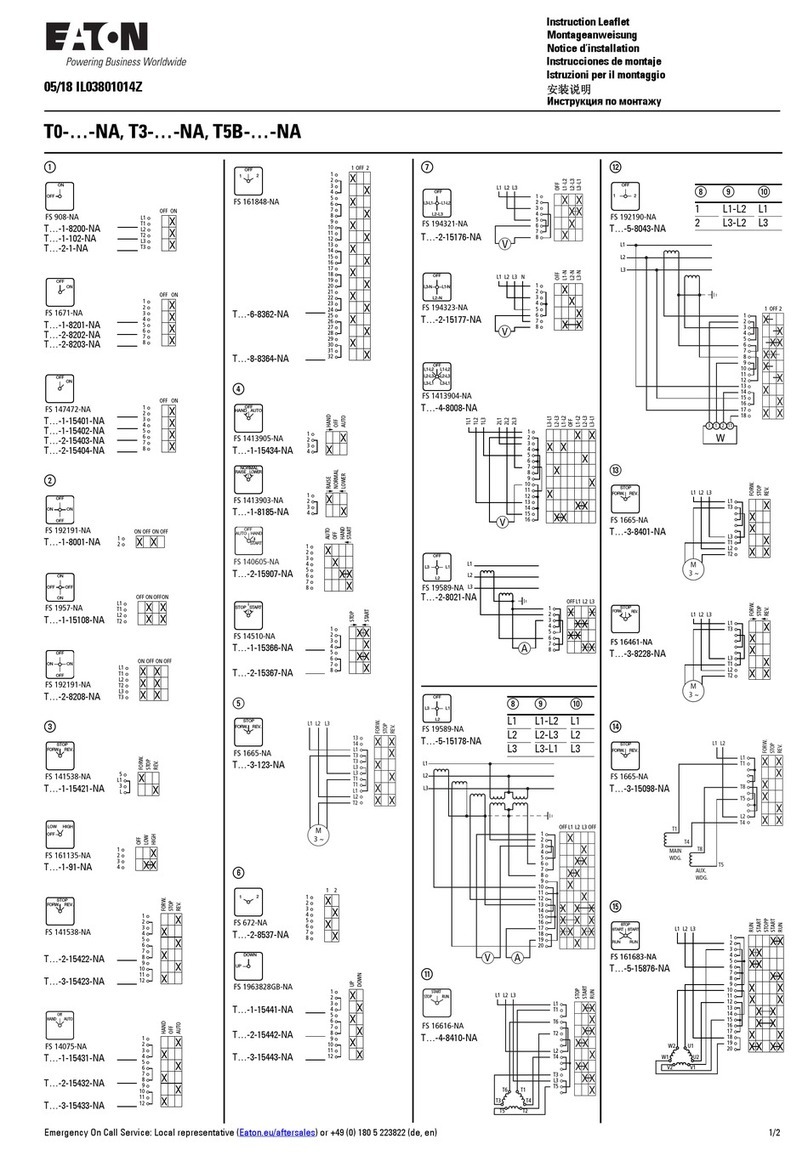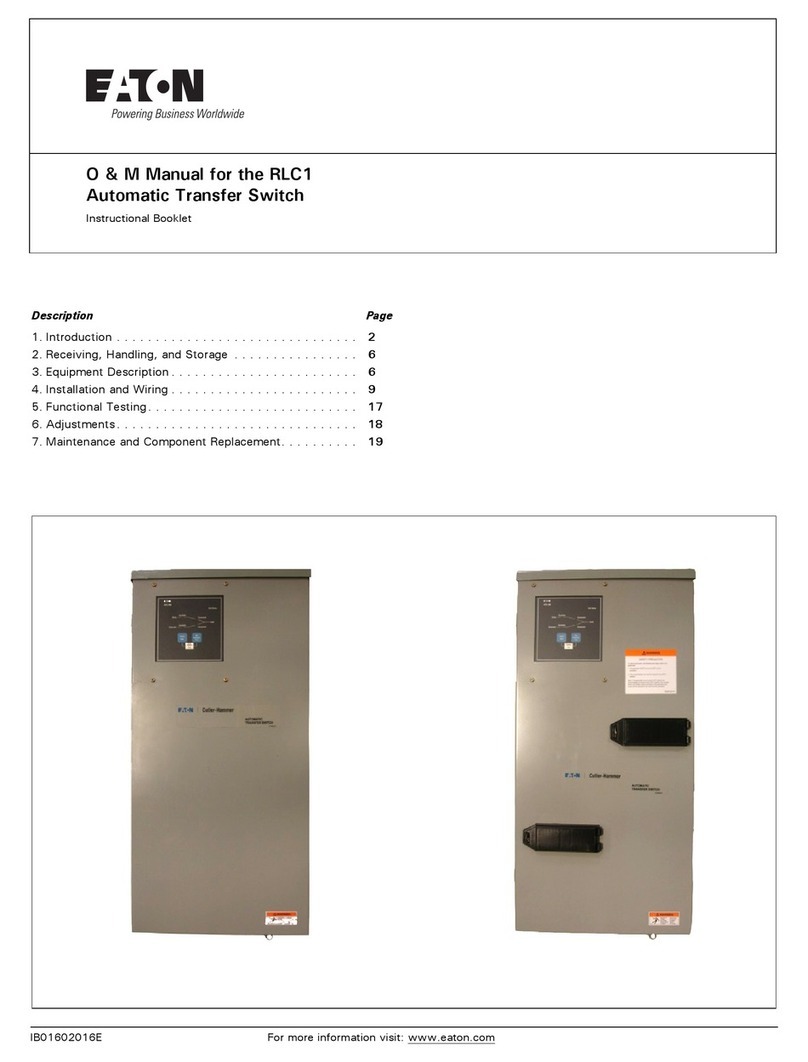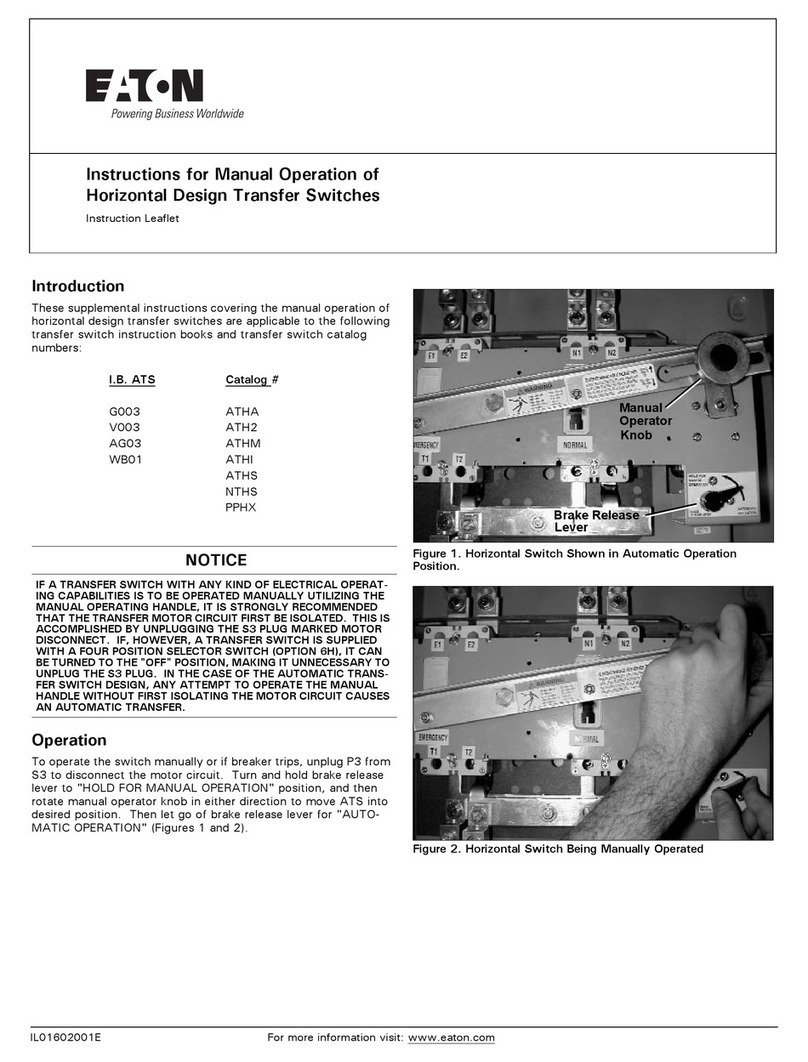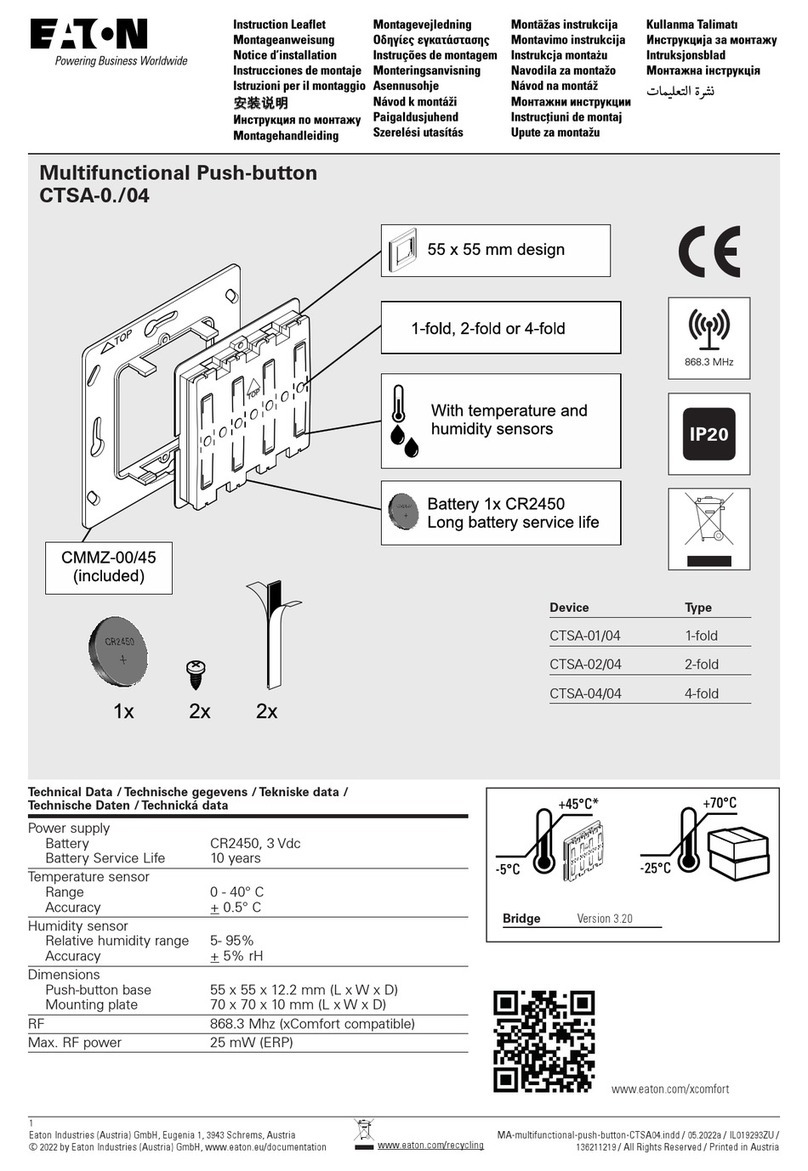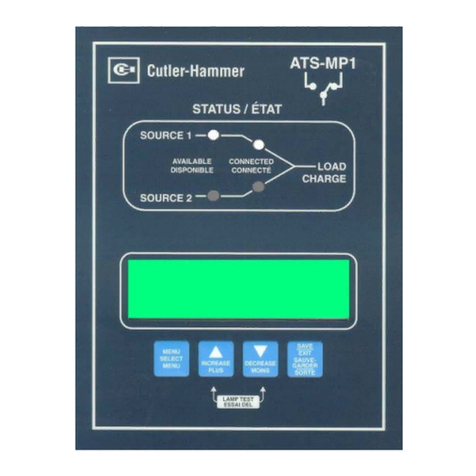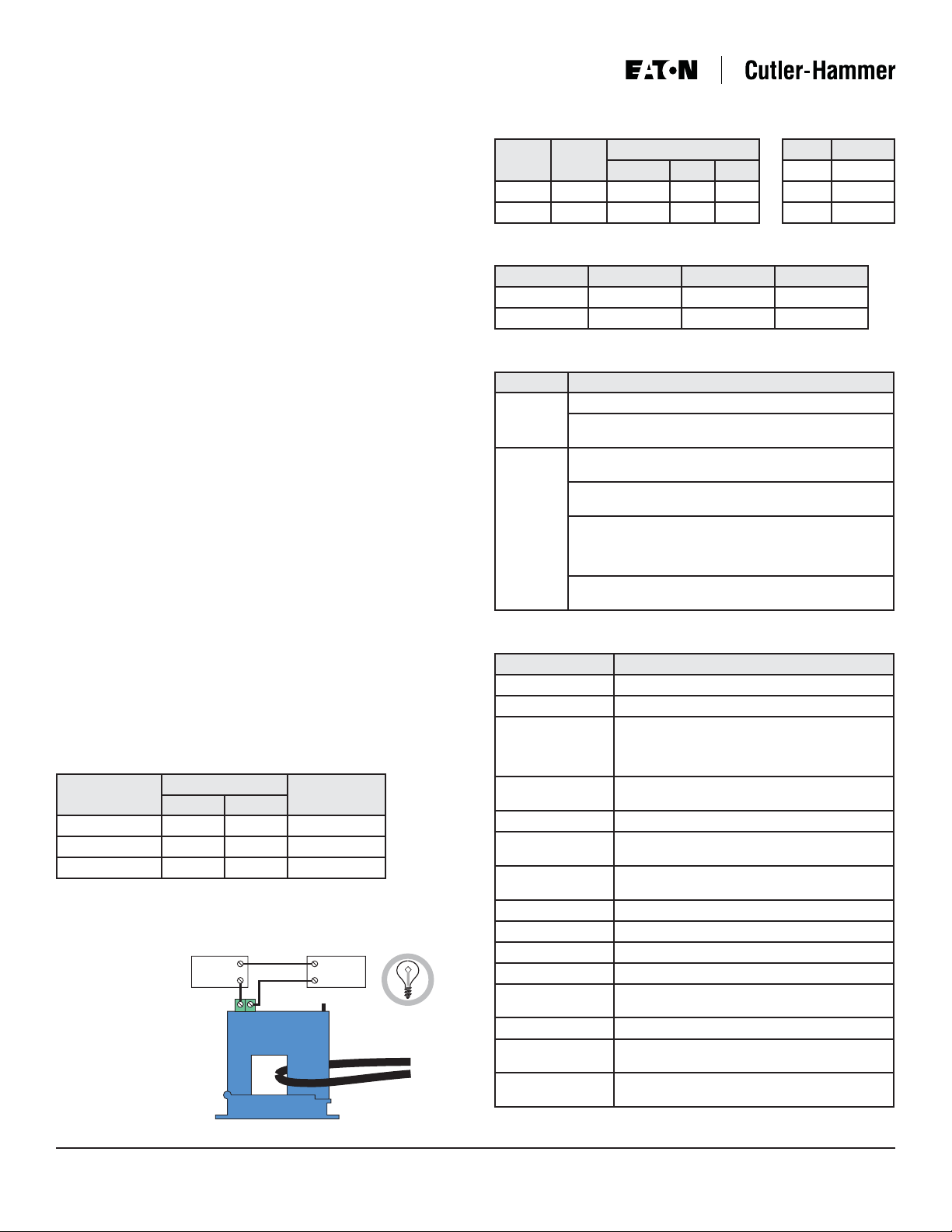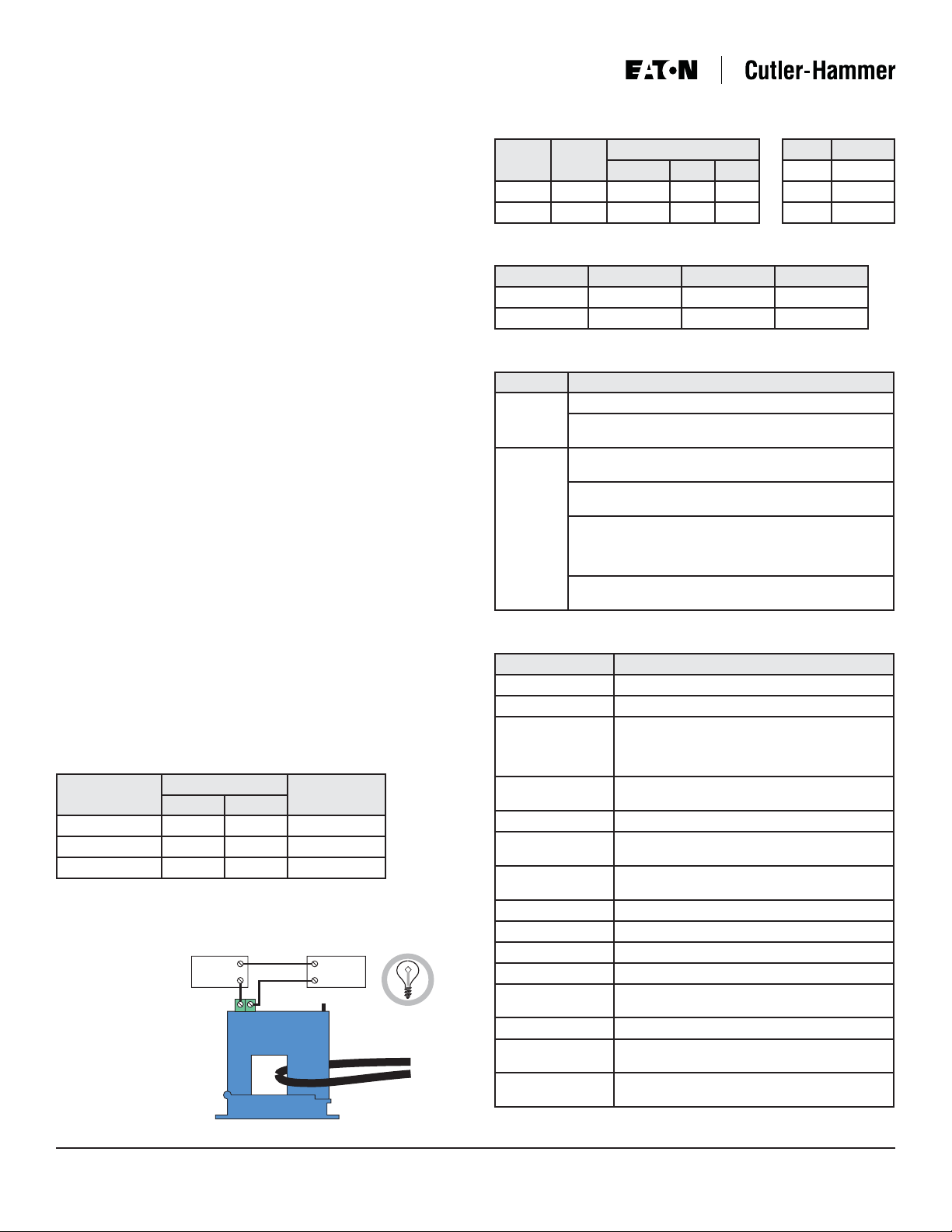
P51921 Rev 02
Effective: June 2007 Page 2
Questions? Call our Sensor Application Engineers at (800) 426-9184.
RANGES AND MAXIMUM AMPS
Housing Range
Maximum Amps
Continuous 6 sec. 1 sec.
Solid Core 1.5-175A 150A 400A 1,000A
Split Core 2-200A 150A 400A 1,000A
SWITCHING DELAY
Delay Type Low Range Mid Range High Range
On Delay 0.23 sec. max. 0.05 sec. max. 0.03 sec. max.
Off Delay 0.02 sec. max. 0.02 sec. max. 0.01 sec. max.
TROUBLESHOOTING
Problem Solution
Switch is
always tripped
The setpoint may be too low. Turn pot clock-wise to increase setpoint.
Switch may have been overloaded and contacts are burned out. Check the
output load, remembering to include inrush on inductive loads (coils, motors).
Switch will
not trip
The setpoint may be too high. Turn pot counter-clockwise to decrease
setpoint.
For split core models, the core contact area may be dirty. Open the sensor
and clean the contact area.
The monitored current may be below the minimum required. Loop the
monitored wire several times through the aperture until the “sensed” current
rises above the minimum. The sensed amps equals “actual amps” multiplied
by the “number of loops.” Count loops on the inside of the aperture.
Switch may have been overloaded and contacts are burned out. Check the
output load, remembering to include inrush on inductive loads (coils, motors).
SPECIFICATIONS
Specification Value
Power Supply Self Powered–No Power Supply Needed
Output Magnetically Isolated Solid State Switch
Output Rating AC-Only Models: N.O./N.C. 1A @ 240V AC
AC/DC Models:
N.O. 0.15A @ 240V AC/DC
N.C. 0.20A @ 135V AC/DC
Off-State Leakage ECSTD402SC and ECSTD405SP Models: 2.5 mA
All Other Models: Negligible
Response Time Adjustable, 0.12 to 15 seconds
Setpoint Range Solid Core Models: 1.5-12, 12-55 and 50-175A
Split Core Models: 2-12, 12-55 and 50-200A
Setpoint Adjustment Solid Core Models: 15-Turn Potentiometer
Split Core Models: 4-Turn Potentiometer
Hysteresis Constant 5% of Setpoint
Overload See “Ranges and Maximum Amps” in Above Table
Isolation Voltage UL Listed to 1,270V AC, Tested to 5,000V AC
Frequency Range 50-100Hz
Sensing Aperture Solid Core Models: 0.75 in. (19mm) dia.
Split Core Models: 0.85 in. (21.7mm) sq.
Housing UL94 V0 Flammability Rated
Environmental Operating Temperature: -58 to +149° F (-50 to +65° C)
Humidity: 0-95% RH, Non-Condensing
Approvals UL and ULC Listed (Pending)
CE Certified (Pending)
394000109
SETPOINT ADJUSTMENT
The CurrentWatch™ ECSTD Series setpoint and time delay are adjusted
through two four-turn pots (on split-core models) and 15-turn pots (on
solid-core models). The unit comes from the factory with setpoint and
time delay set to the lowest level (fully counter-clockwise). Turning the
pots clockwise will increase their value. All pots have a slip-clutch to
prevent damage at either end of their rotation. To determine where the
adjustment is, turn the pot all the way counter-clockwise. This will return
it to the minimum setpoint.
Important Setpoint Adjustment Notes
• Output contacts are solid-state. Check output status by applying
the appropriate voltage to the contacts and reading the voltage
drop across the contacts. An Ohmmeter set on “continuity” will
give misleading results.
• It is recommended the setpoint be adjusted to allow for the usual
utility company voltage variations of 10 to 15 percent.
Typical Adjustment Steps
1. Identify expected Input Range and position jumper accordingly.
For LOW range, remove jumper entirely. For MID or HIGH range,
place jumper over proper two pins.
2. Turn the setpoint pot to the minimum value (four turns for split-core
models and fifteen turns for solid-core models).
3. Have normal operating current running through the switch. The
output should be tripped because the pot is at its minimum
setpoint. For units with LED, it should be flashing fast (two to three
times per second).
4. Turn the pot clockwise until the unit un-trips. This is indicated by
the slow flashing of the LED (once every two to three seconds), or
by the changing of the output switch status.
5. Now turn the pot counter-clockwise slowly until the unit trips again.
a. To set underload, turn the pot about 1/8 turn further counter-
clockwise
b. To set overload, turn the pot about 1/8 turn further clockwise
6. Adjust the time delay of the contact action in the same fashion.
Increase time delay by turning the pot clockwise. For split-core
models, each quarter-turn corresponds roughly to one second of
delay time. Expect ten turns for a 15 second delay.
LED INDICATION / OUTPUT STATUS
Monitored Amps
Output Smart-LED
(If Present)N.O. N.C.
None or Minimum Open Closed Off
Below Trip Level Open Closed Slow (2 sec.)
Above Trip Level Closed Open Fast (0.5 sec.)
WIRING DIAGRAM
Connect control or monitoring wires to the sensor. Use up to 14 AWG
copper wire and tighten terminals to 5 inch-pounds torque. Be sure the
output load does not
exceed the solid state
output rating.
CAUTION! Incandescent
lamps can have “cold
filament inrush” current of
up to ten times their rated
amperage. Use caution
when switching lamps.
HYSTERESIS
Setting Hysteresis
Low <0.01A
Mid <0.1A
High <0.5A
AC or DC
Power
AC or DC
Load
Output Signal
To Monitored Load
Use caution when
switching lamps