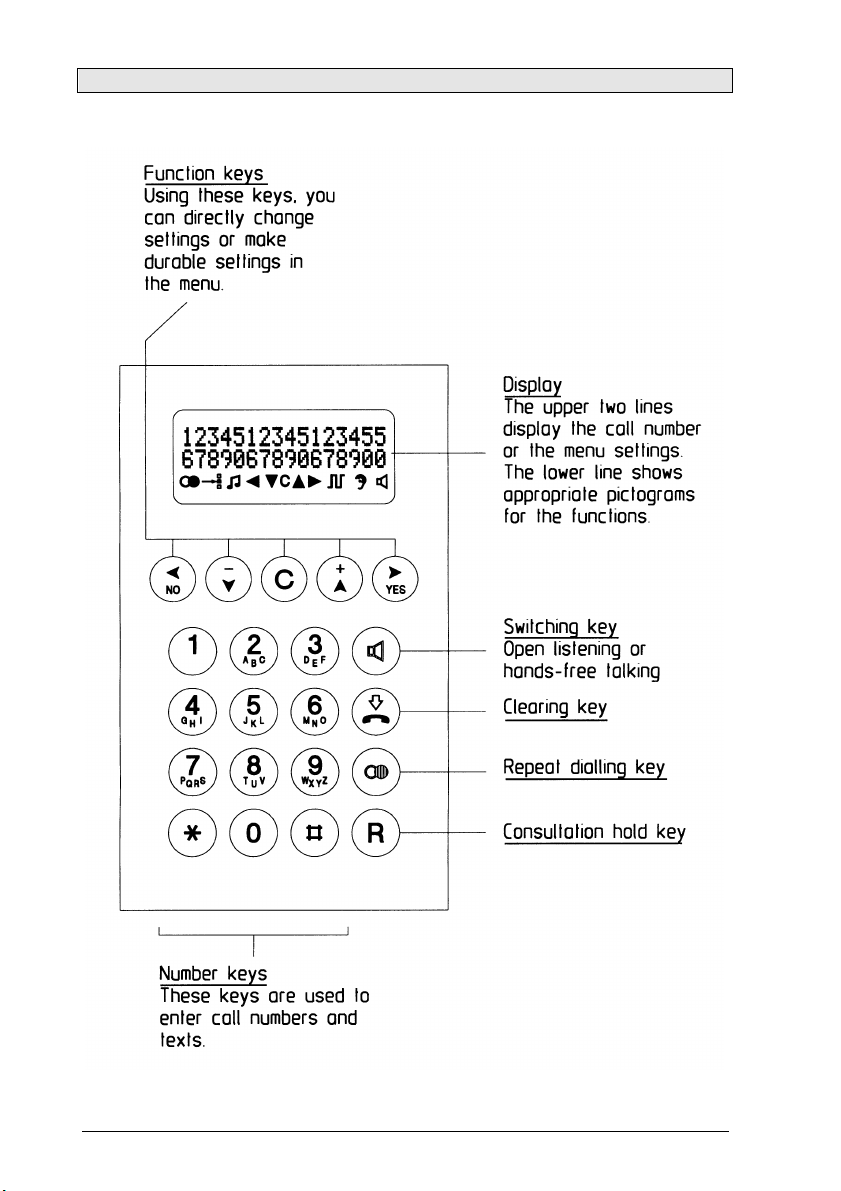General operating instructions ............................................................ 4
Overview of the device........................................................................ 5
Display and keyboard ......................................................................... 8
Contents after unpacking .................................................................... 9
ZB version notes ................................................................................. 9
Explosion protection – device description ........................................ 10
Characteristic data ........................................................................... 13
Identification ...................................................................................... 14
Assembly and installation ................................................................. 15
Connection diagram .......................................................................... 16
Sling holder ....................................................................................... 16
Drilling diagram ................................................................................. 17
Start-up ............................................................................................. 18
Maintenance...................................................................................... 18
Handset mode................................................................................... 18
Open Listening .................................................................................. 18
Hands-free talking ............................................................................. 18
Working with the headset................................................................. 19
Menu ................................................................................................. 20
Main Menu ........................................................................................ 21
Submenu: Telephone Book .............................................................. 22
Submenu: Change Telephone Book................................................. 23
Submenu: Lock / PIN ........................................................................ 24
Submenu: Settings............................................................................ 25
Submenu: Languages....................................................................... 26
Default Settings................................................................................. 26
Menu overview .................................................................................. 27
Technical data................................................................................... 28
Use in marine and offshore segments ............................................. 31
Service ............................................................................................. 32
Maintenance and servicing ............................................................... 32
Waste disposal.................................................................................. 32
Warning and safety instructions ........................................................ 32
CE symbol......................................................................................... 33
Index of catchwords .......................................................................... 34