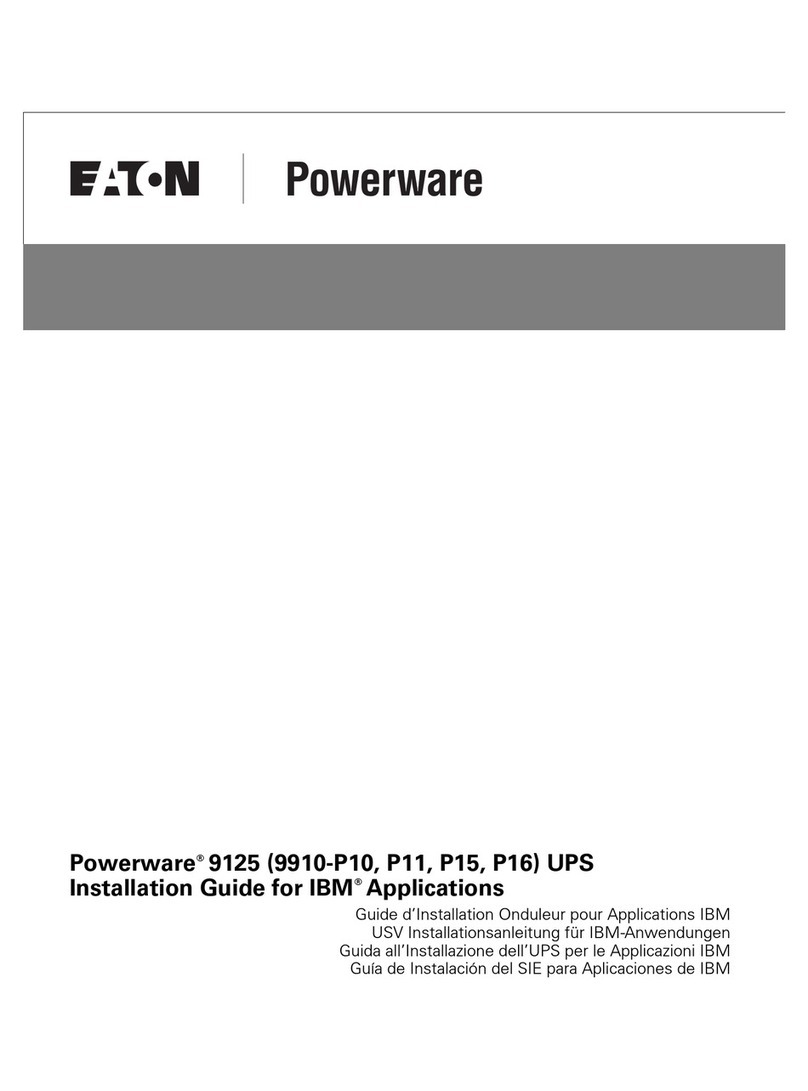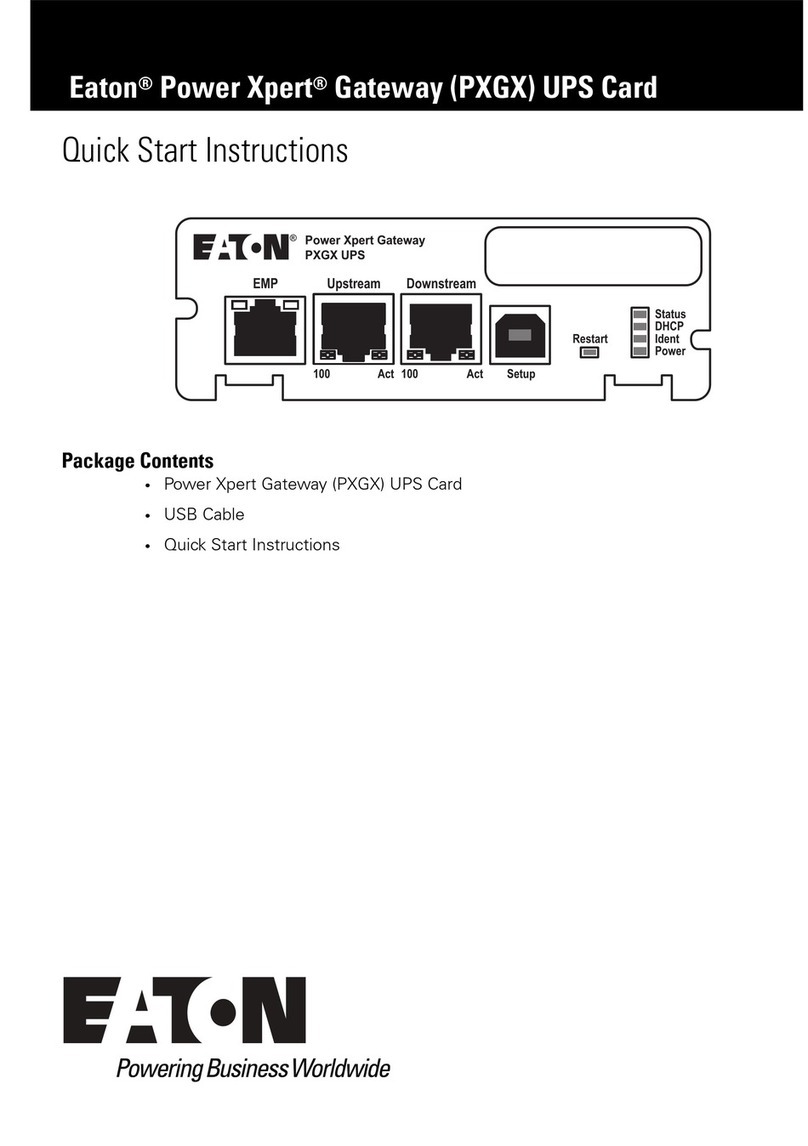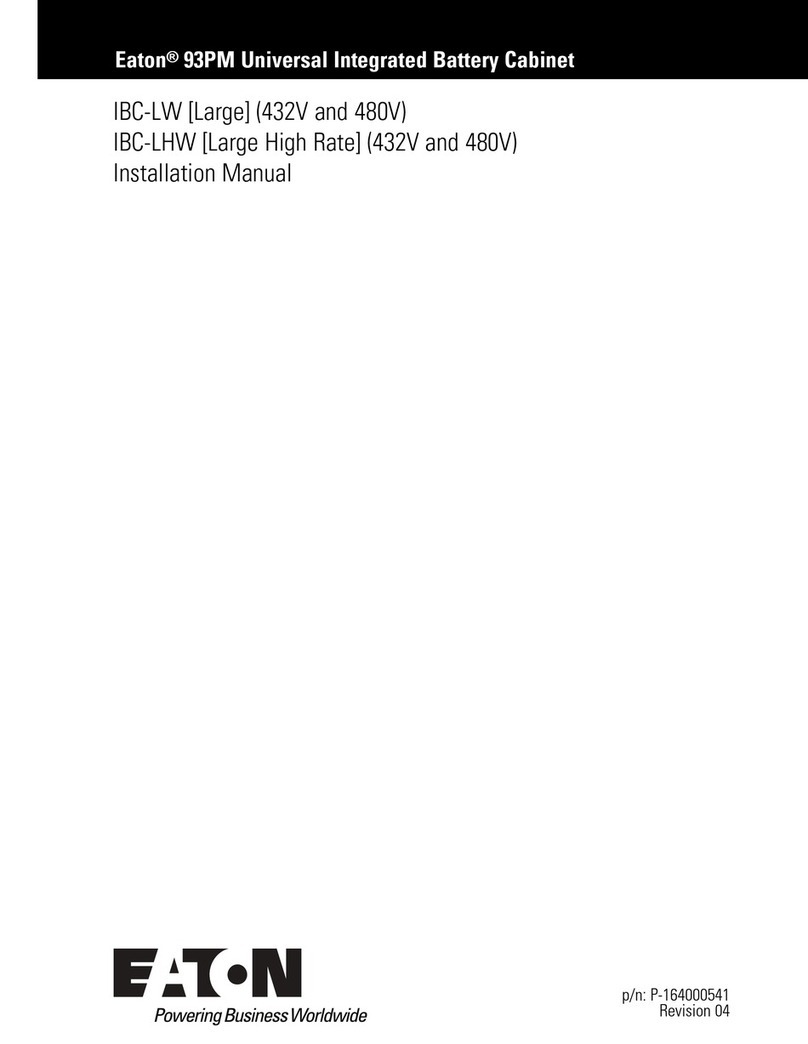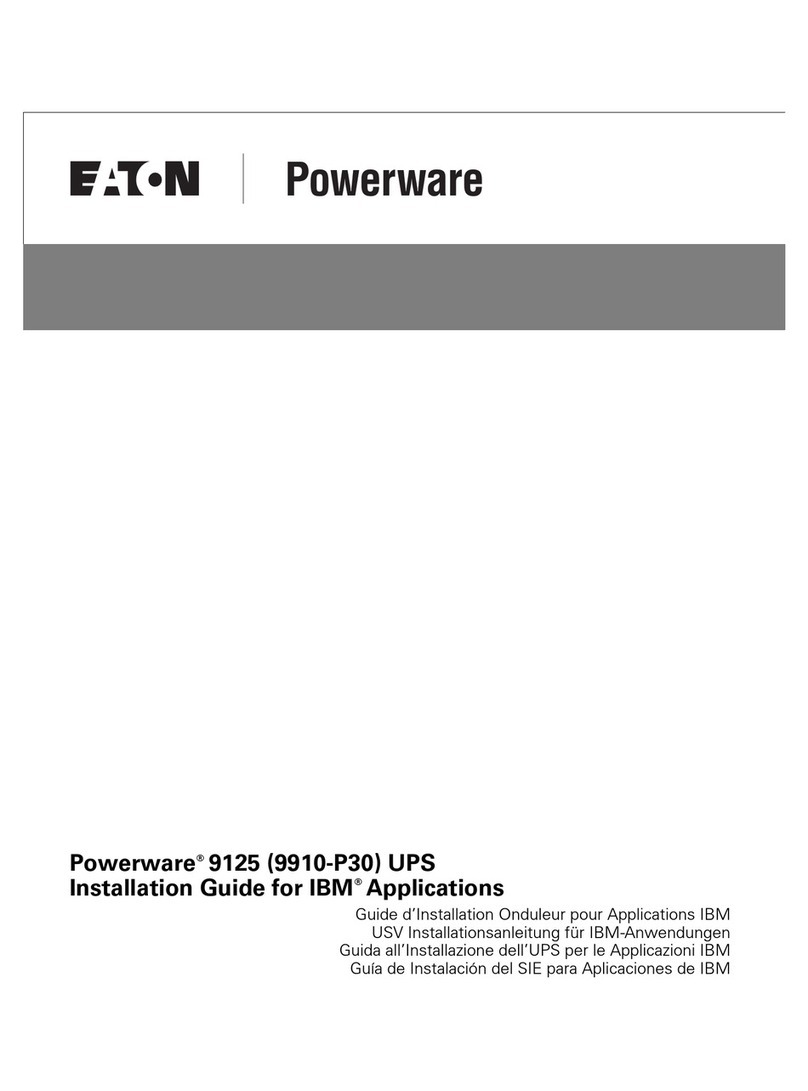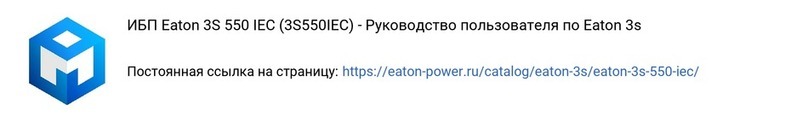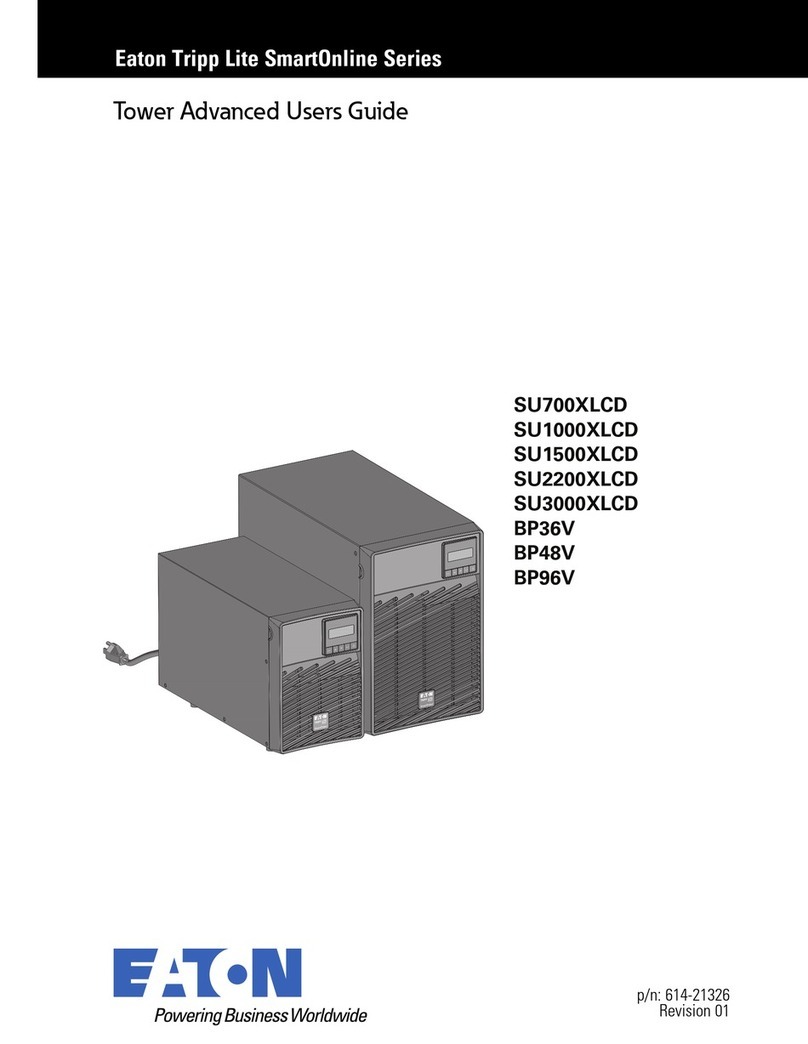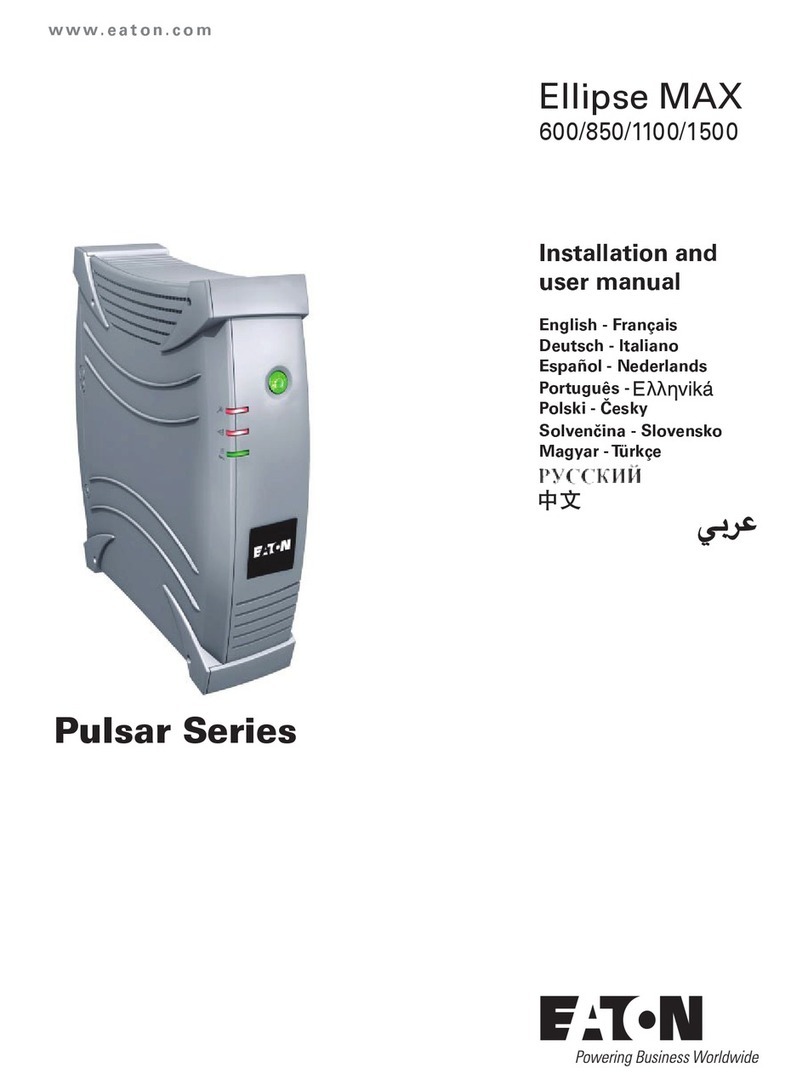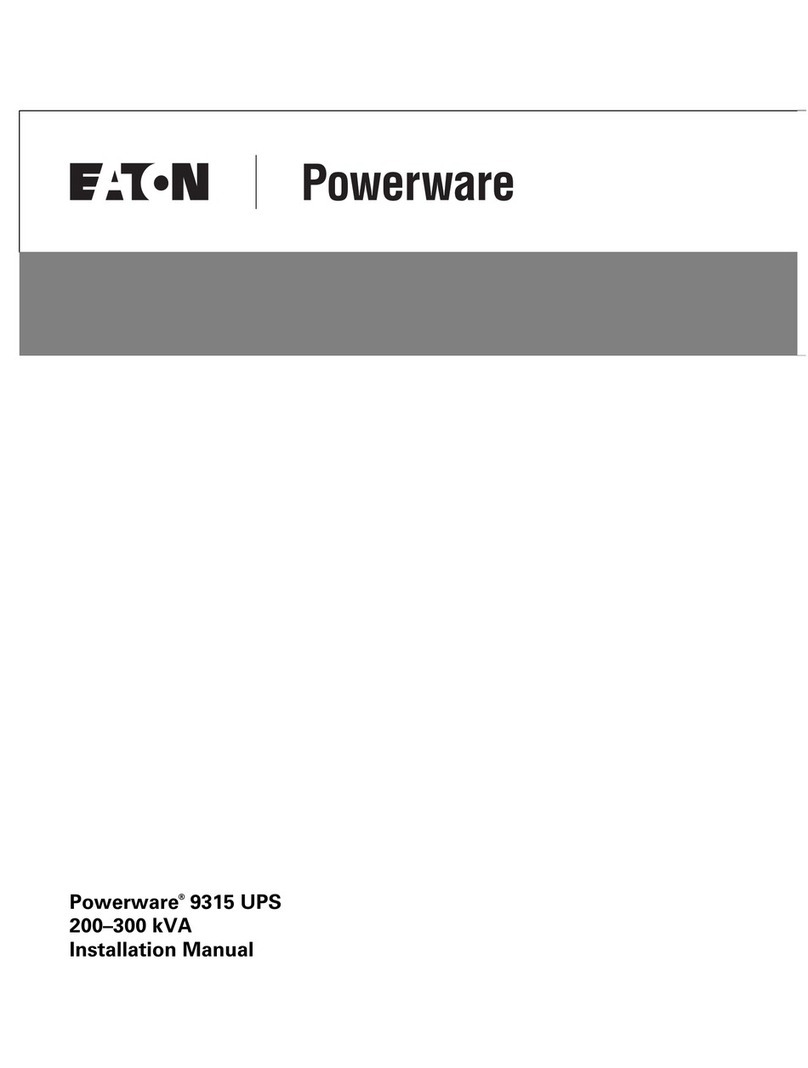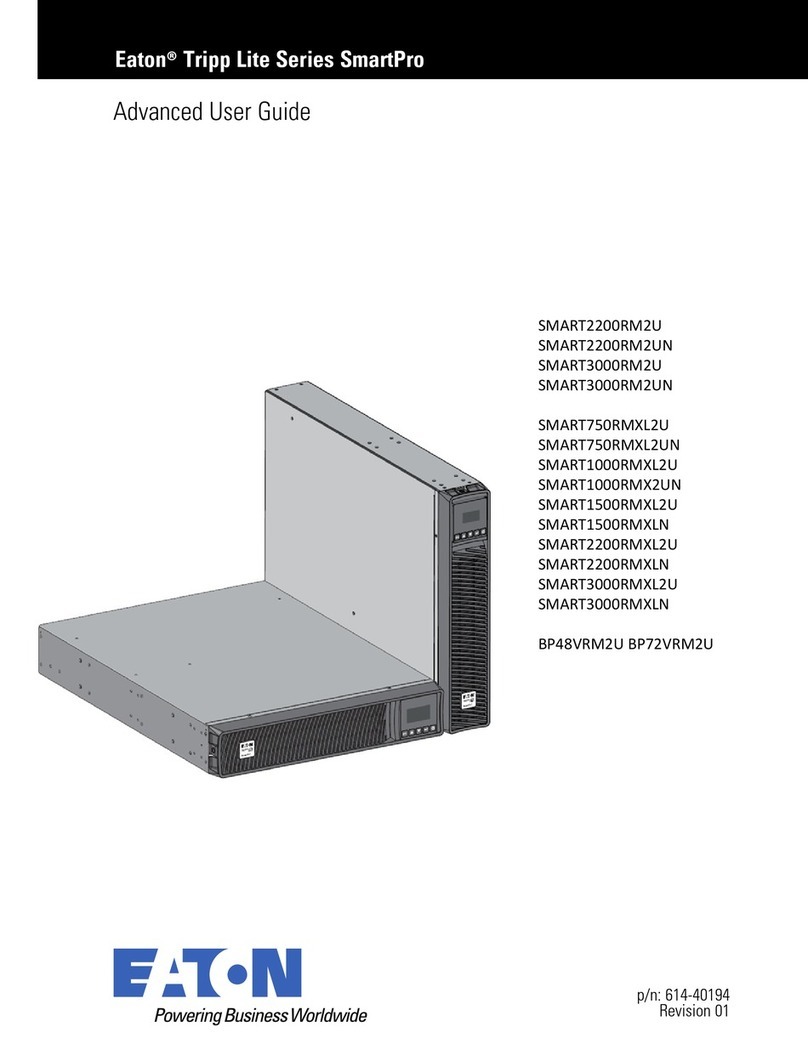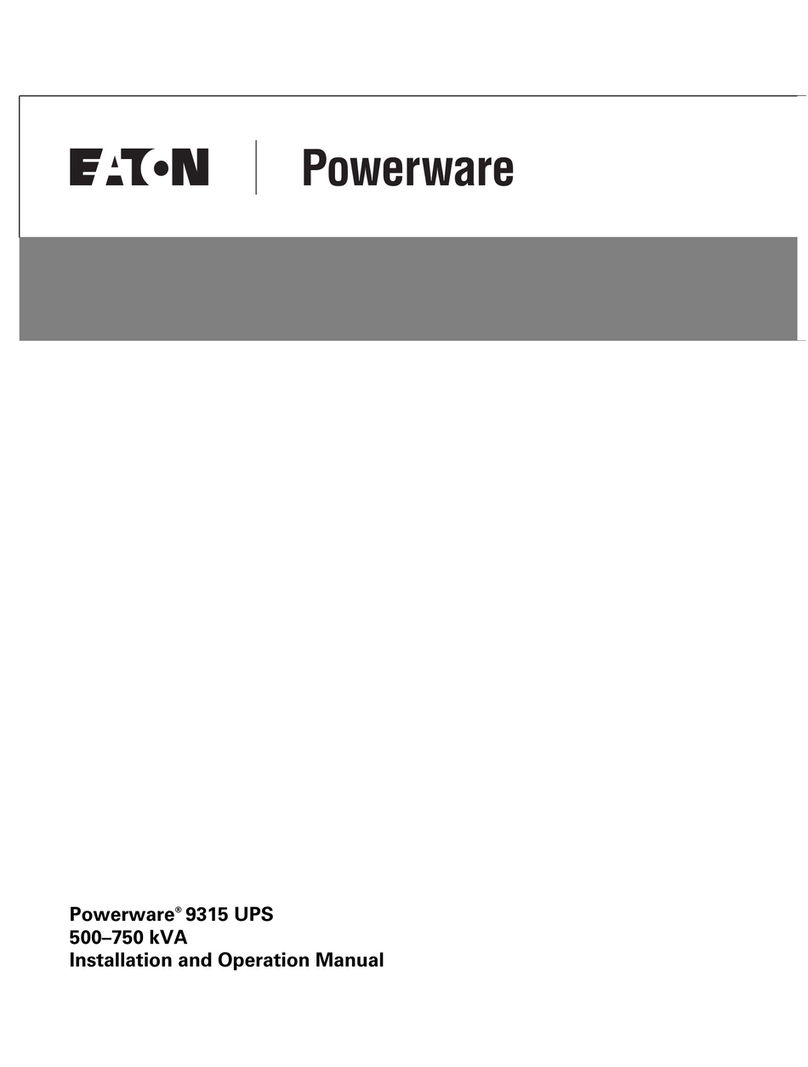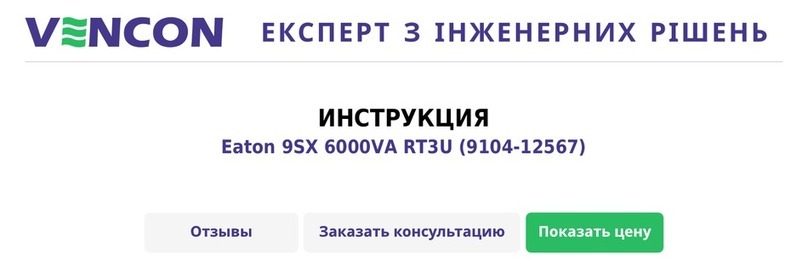Eaton 93PM Sidecar Integrated Accessory Cabinet-Bypass (50 kW and 100 kW SIAC-B) Installation and Operation Man al P-164000230—Rev 09 iii
TTaabbllee ooff CCoonntteennttss
11 IInnttrroodduuccttiioonn....................................................................................................................................................................................................................................................................................................11
1.1 Features ...................................................................................................................................................1
1.2 Installation Features....................................................................................................................................1
1.3 Model Configurations ..................................................................................................................................2
1.4 Using This Manual ......................................................................................................................................3
1.5 Conventions Used in This Manual .................................................................................................................. 4
1.6 Symbols, Controls, and Indicators ..................................................................................................................4
1.7 For More Information ..................................................................................................................................5
1.8 Getting Help..............................................................................................................................................5
1.9 Equipment Registration ............................................................................................................................... 6
22 SSaaffeettyy WWaarrnniinnggss........................................................................................................................................................................................................................................................................................77
33 IInnssttaallllaattiioonn PPllaann aanndd UUnnppaacckkiinngg ..........................................................................................................................................................................................................................................99
3.1 Use the following basic sequence of steps to install the SIAC-B:...........................................................................9
3.2 Creating an Installation Plan .......................................................................................................................... 9
3.3 Preparing the Site .......................................................................................................................................9
3.3.1 Environmental and Installation Considerations ............................................................................................9
3.3.2 Floor Mounting Brackets ...................................................................................................................... 21
3.3.3 SIAC-B Power Wiring Preparation........................................................................................................... 23
3.3.4 SIAC-B Interface Wiring Preparation ....................................................................................................... 29
3.4 Inspecting and Unpacking the SIAC-B .......................................................................................................... 30
IInnssttaallllaattiioonn .................................................................................................................................................................................................................................................................................................. 3333
4.1 Preliminary Installation Information............................................................................................................... 33
4.2 Unloading the Field Installed SIAC-B from the Pallet......................................................................................... 33
4.3 Mechanically Joining the UPS Cabinet and SIAC-B........................................................................................... 36
4.4 Electrically Connecting the UPS Cabinet and SIAC-B ........................................................................................ 37
4.4.1 Installing SIAC-B Internal Power Wiring ................................................................................................... 37
4.5 Removing and Reinstalling the Factory Installed SIAC-B.................................................................................... 41
4.5.1 Electrically Disconnecting the UPS Cabinet and SIAC-B............................................................................... 41
4.5.2 Mechanically Disconnecting the UPS Cabinet and SIAC-B ........................................................................... 41
4.5.3 Mechanically Rejoining the UPS Cabinet and SIAC-B .................................................................................. 42
4.5.4 Electrically Reconnecting the UPS Cabinet and SIAC-B ............................................................................... 42
4.6 Unloading the Factory Installed SIAC-B from the Pallet and Mechanical Installation................................................. 43
4.7 Two-Hole Barrel Lug Terminations to Bus Bar Installation.................................................................................. 43
4.8 Installing SIAC-B External Power Wiring ........................................................................................................ 44
4.9 Initial Startup ........................................................................................................................................... 47
4.10 Completing the Installation Checklist........................................................................................................... 47
4.11 Installation Checklist ................................................................................................................................ 47
55 OOnneelliinneess aanndd SScchheemmaattiiccss.......................................................................................................................................................................................................................................................... 99