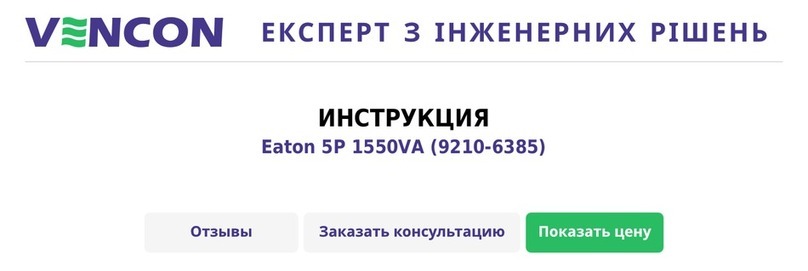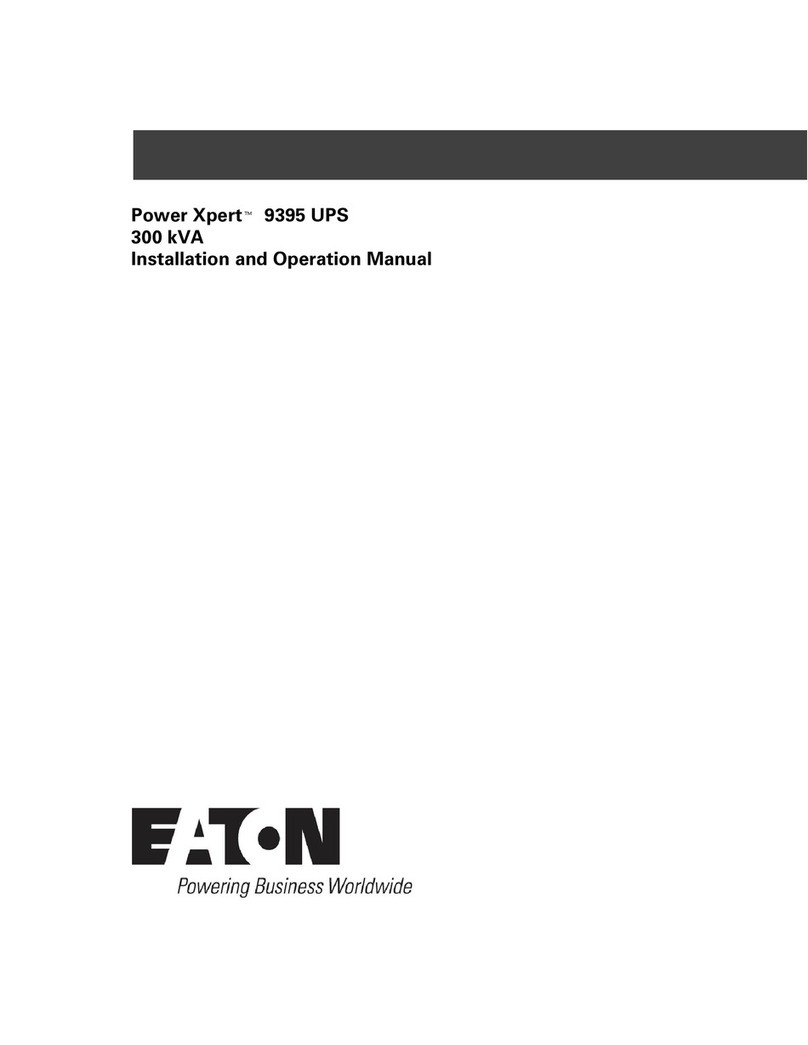Eaton MX 4000 RT Use and care manual
Other Eaton UPS manuals

Eaton
Eaton Powerware 9390-160/100 User manual
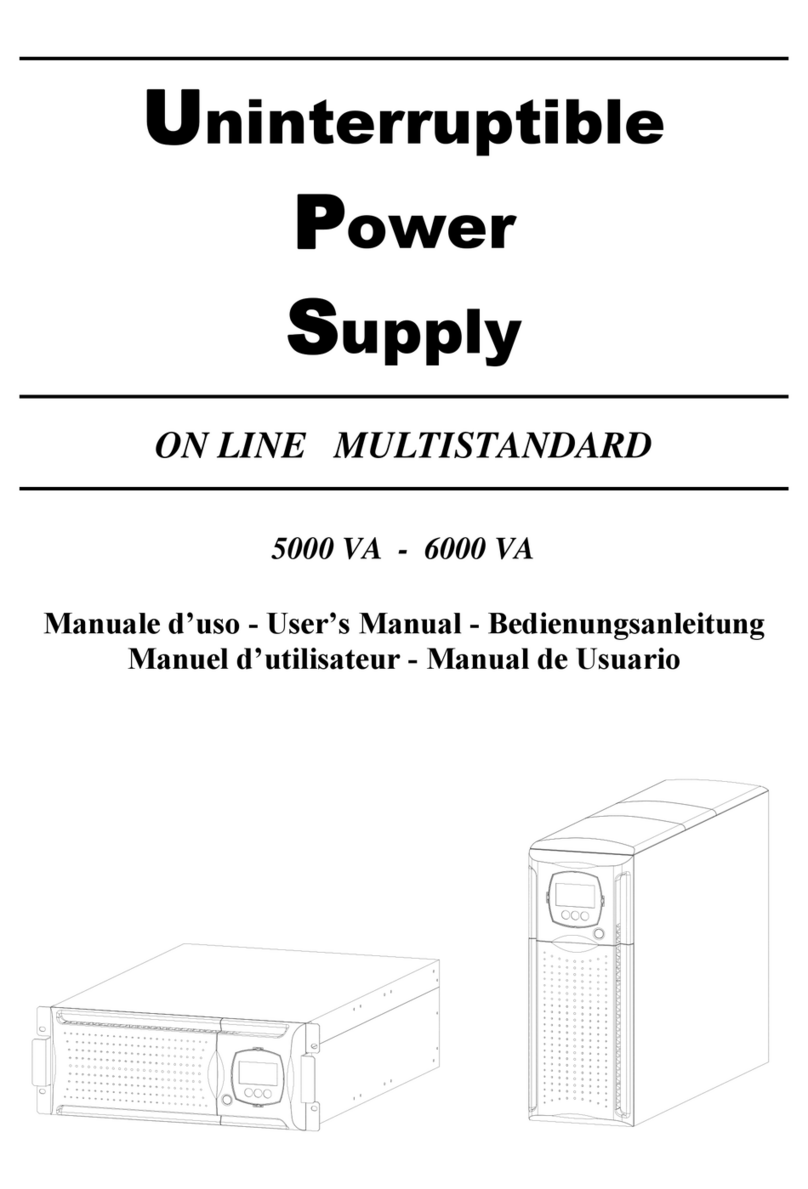
Eaton
Eaton 5000 VA User manual
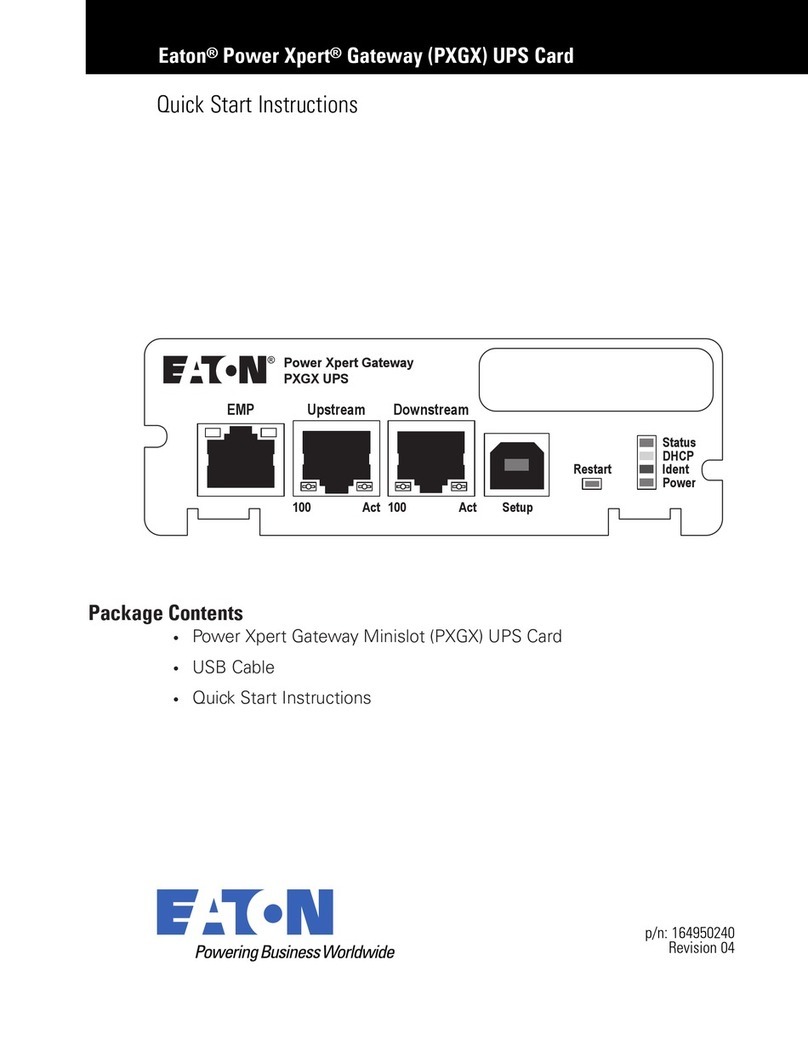
Eaton
Eaton Power Xpert Programming manual

Eaton
Eaton Powerware 5125 User manual
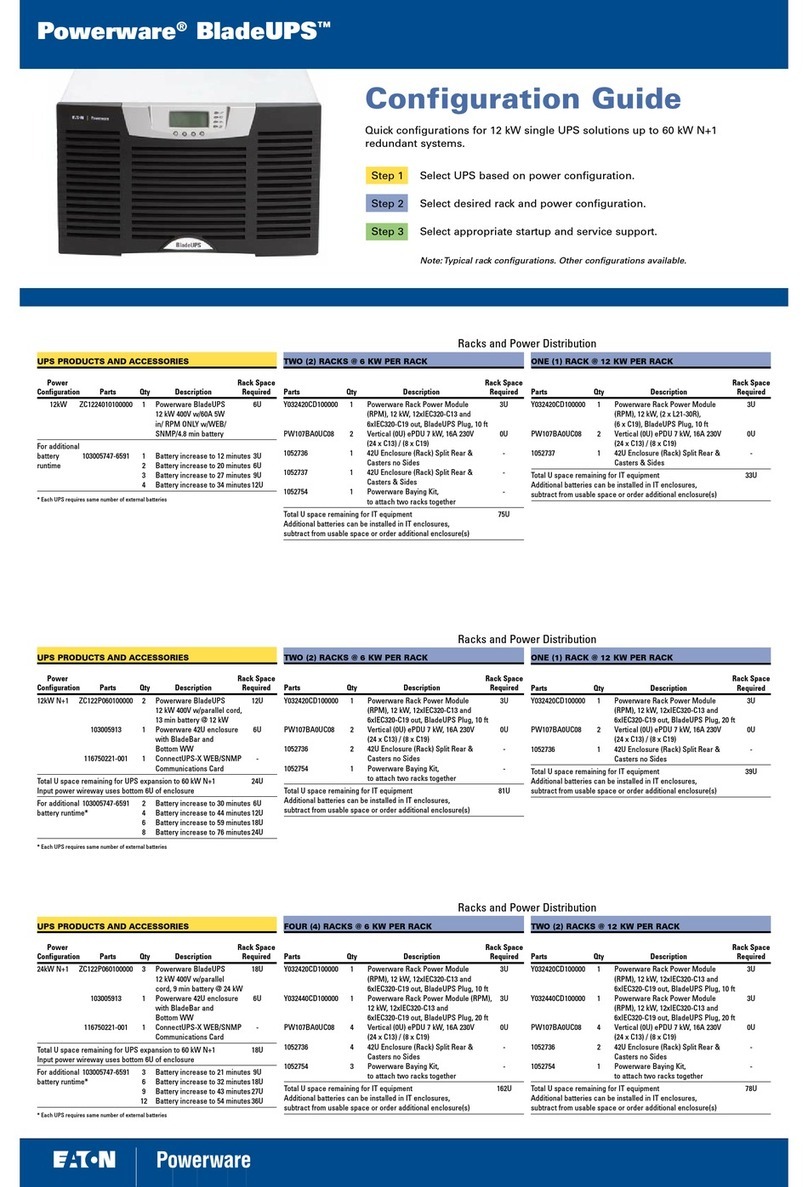
Eaton
Eaton Powerware BladeUPS Quick guide
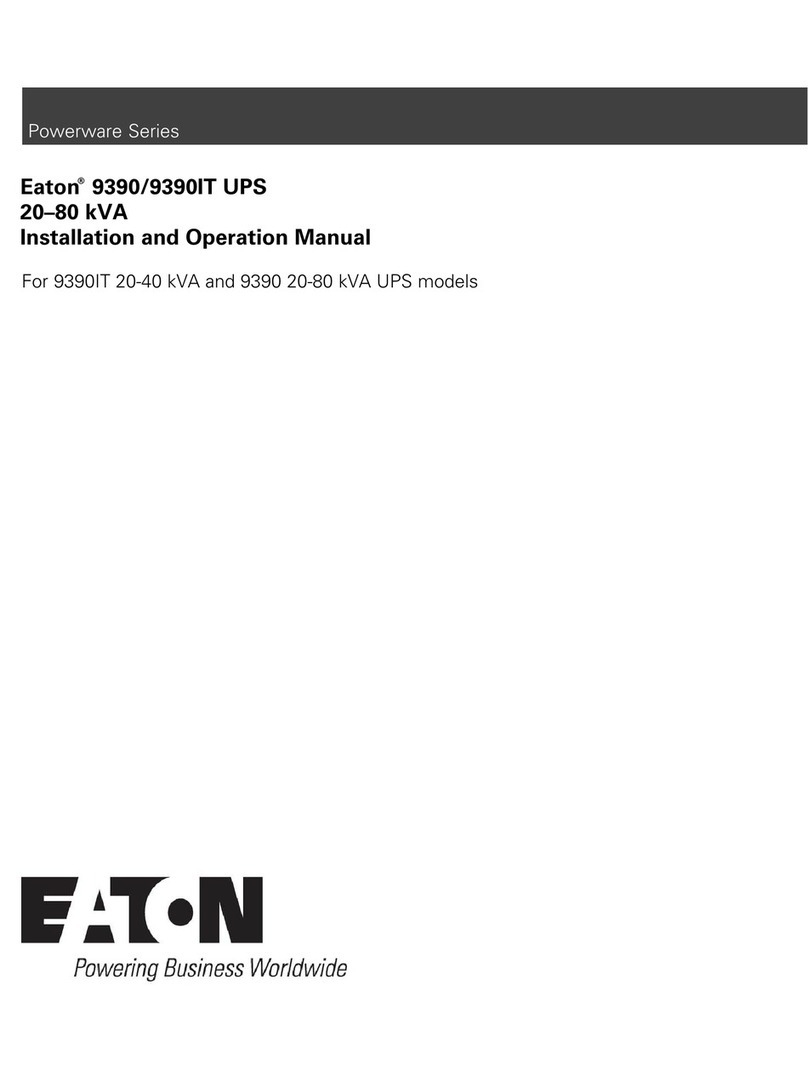
Eaton
Eaton 9390IT User manual

Eaton
Eaton Powerware 5125 User manual

Eaton
Eaton 9PX 5000 User manual

Eaton
Eaton 5S 550 User manual
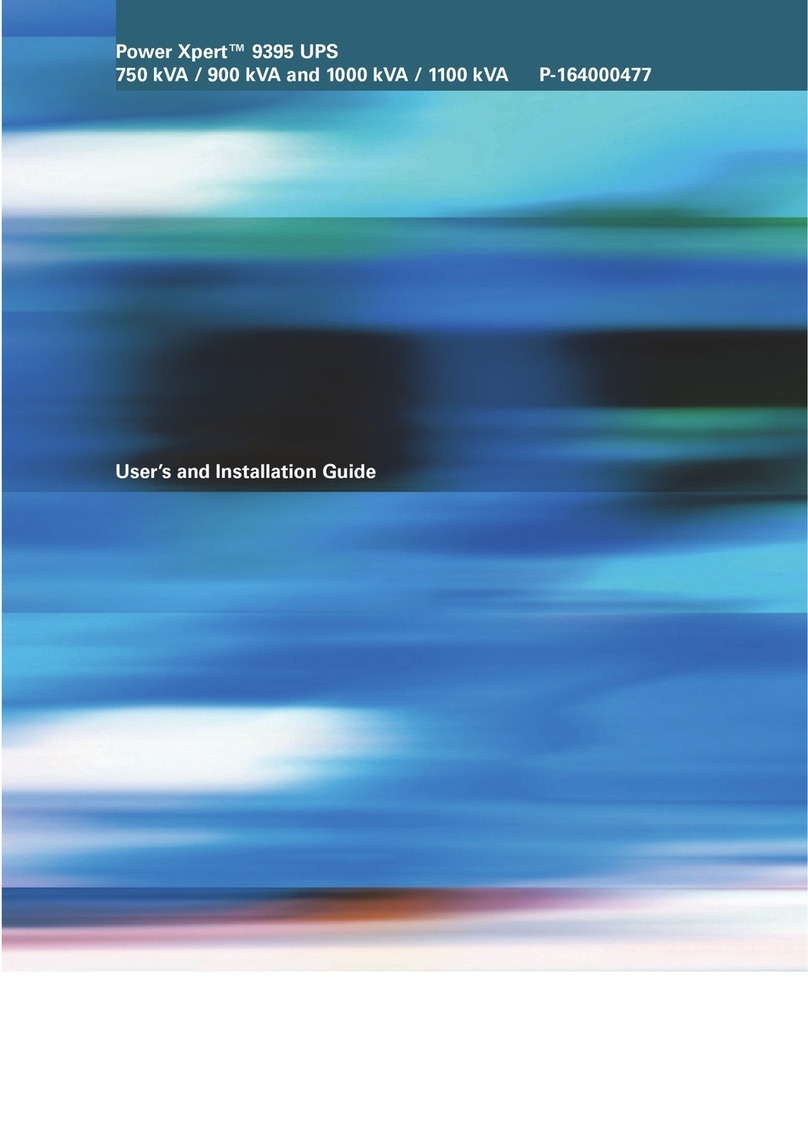
Eaton
Eaton Power Xpert 9395 Manual
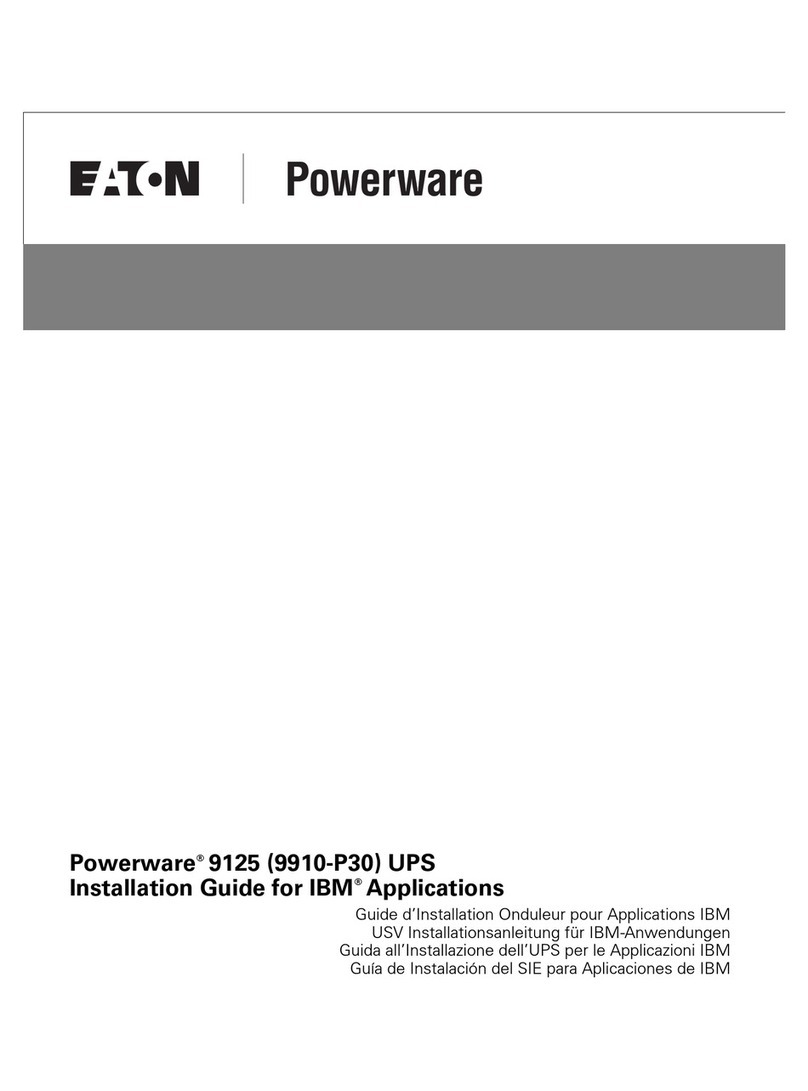
Eaton
Eaton Powerware 9125 User manual

Eaton
Eaton 9395 UPS User manual
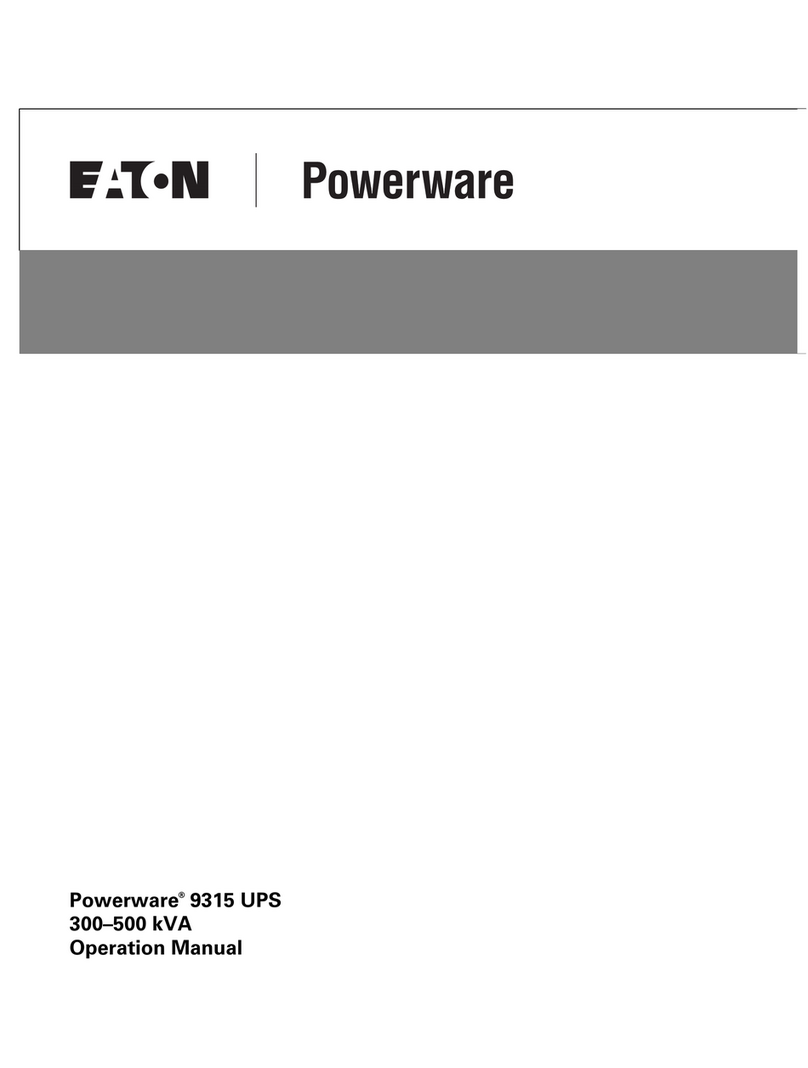
Eaton
Eaton 9315 User manual
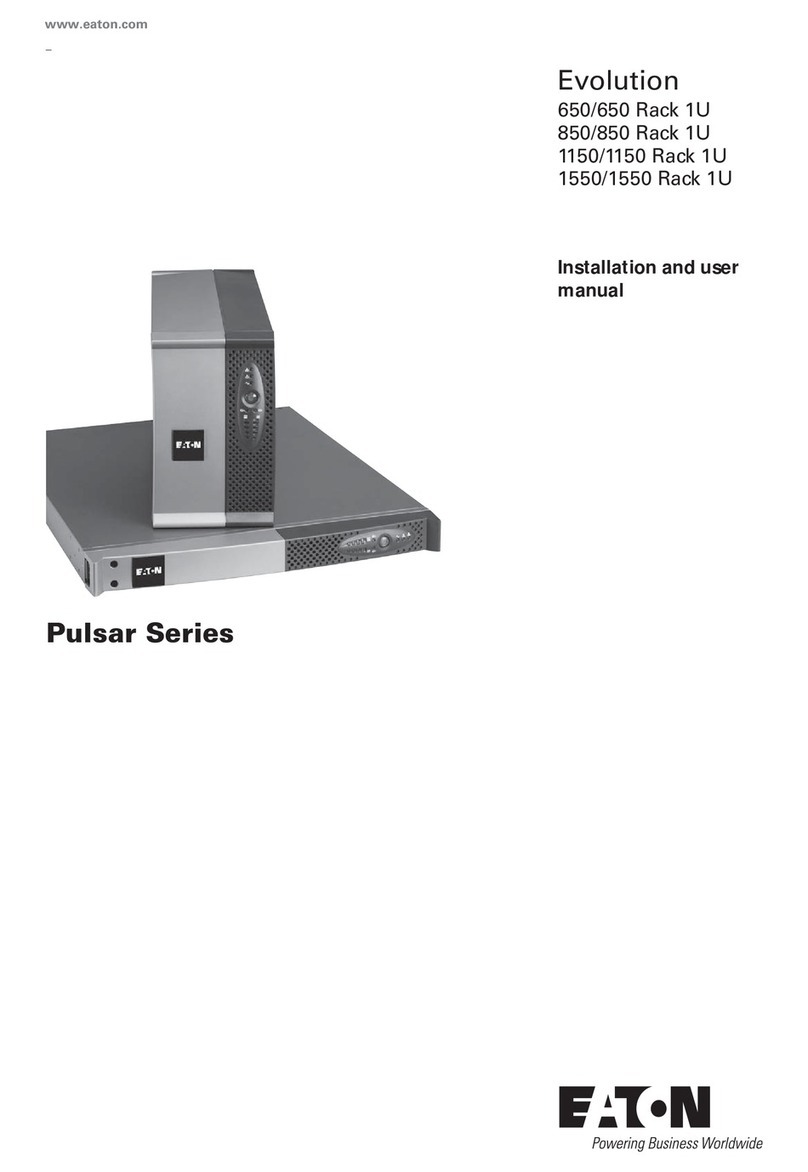
Eaton
Eaton Pulsar Series 650 User manual

Eaton
Eaton Ellipse PRO 650 User manual
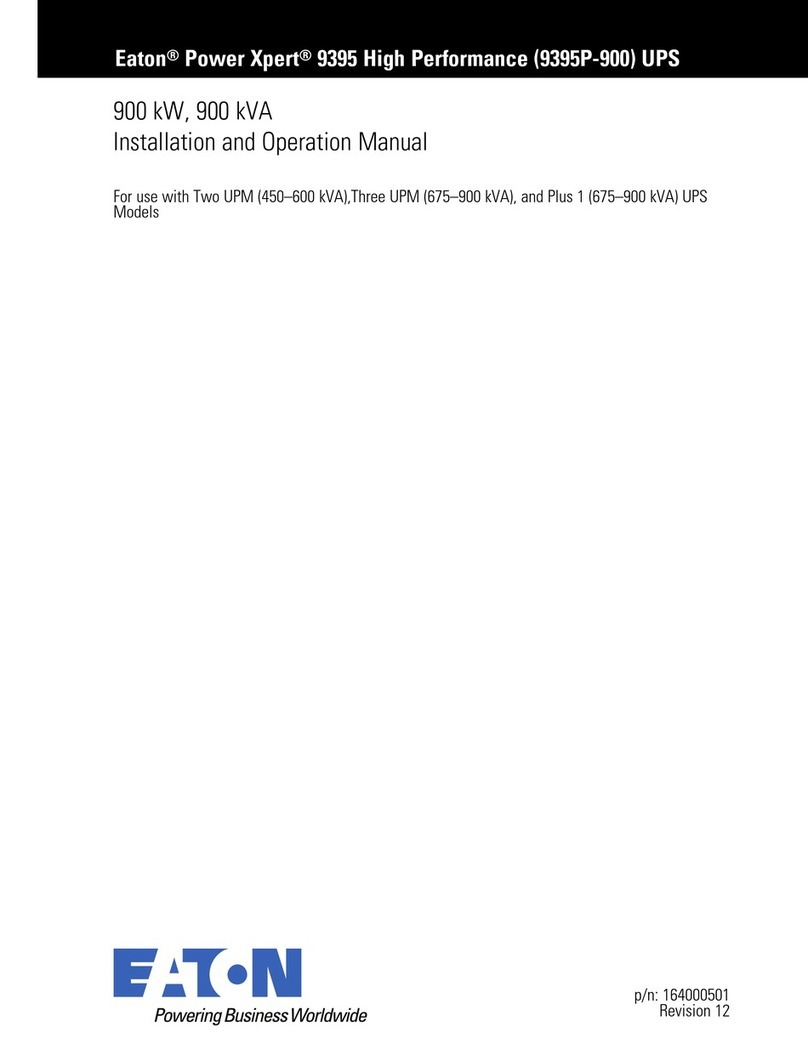
Eaton
Eaton Power Xpert 9395 High Performance User manual
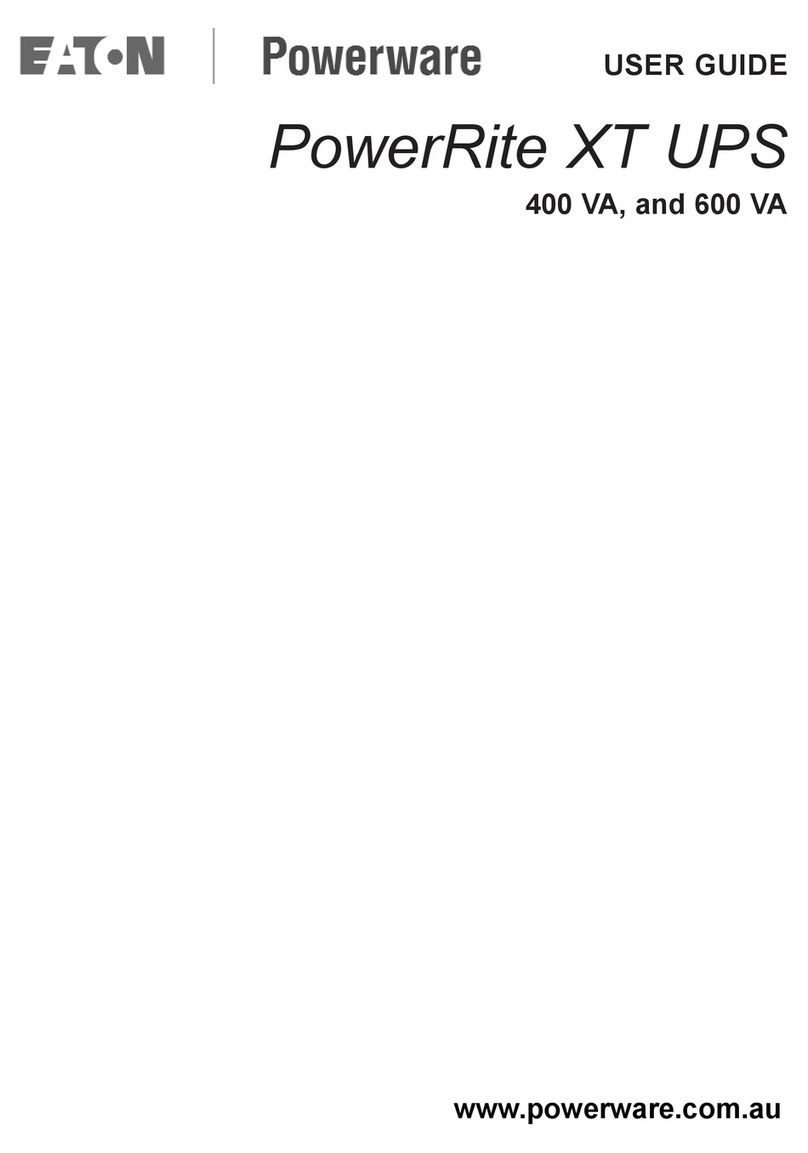
Eaton
Eaton PowerRite XT PRXT-0400A User manual

Eaton
Eaton Ellipse PRO 1600 FR User manual

Eaton
Eaton 93PR Series Manual

Eaton
Eaton 93PS-8(20)-20(-C) Manual