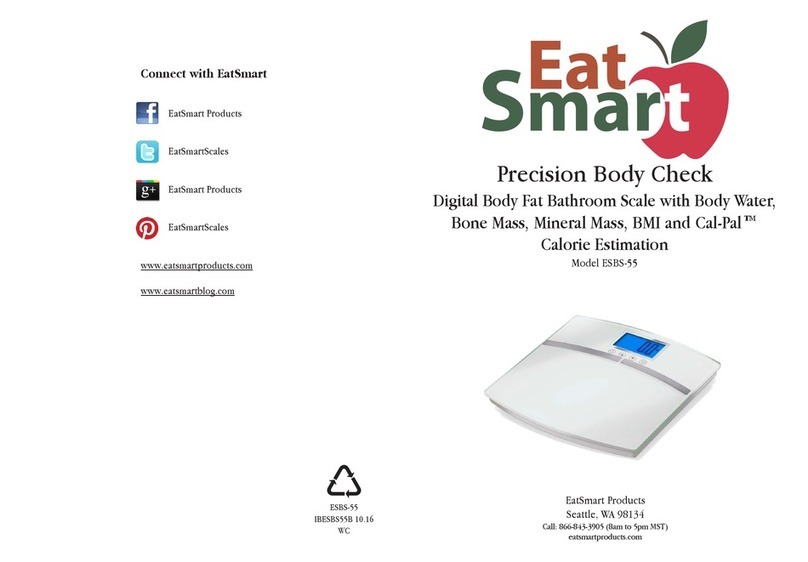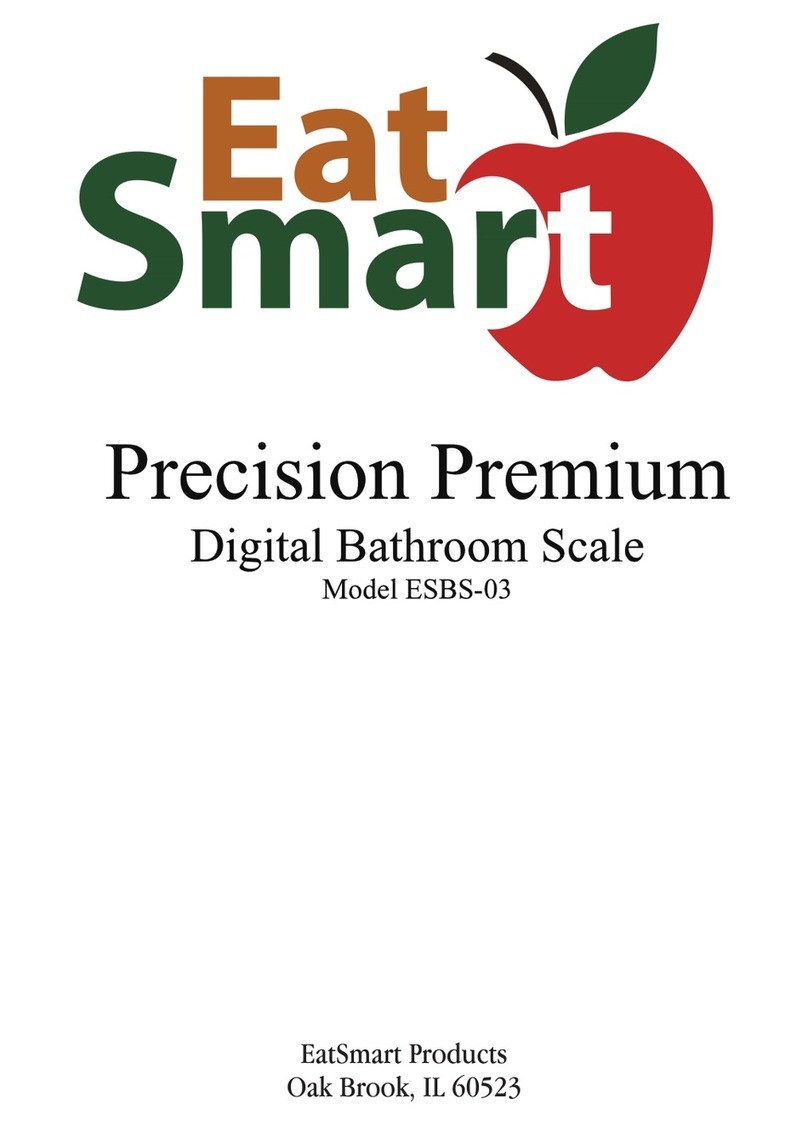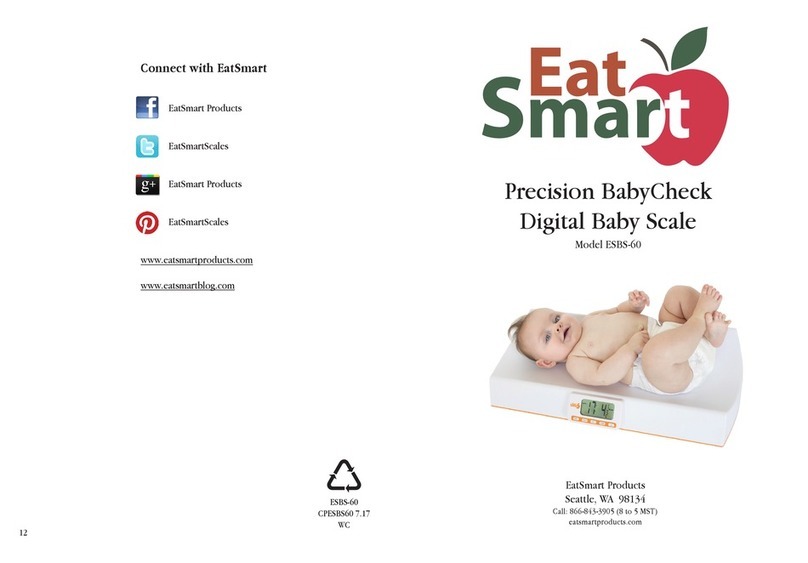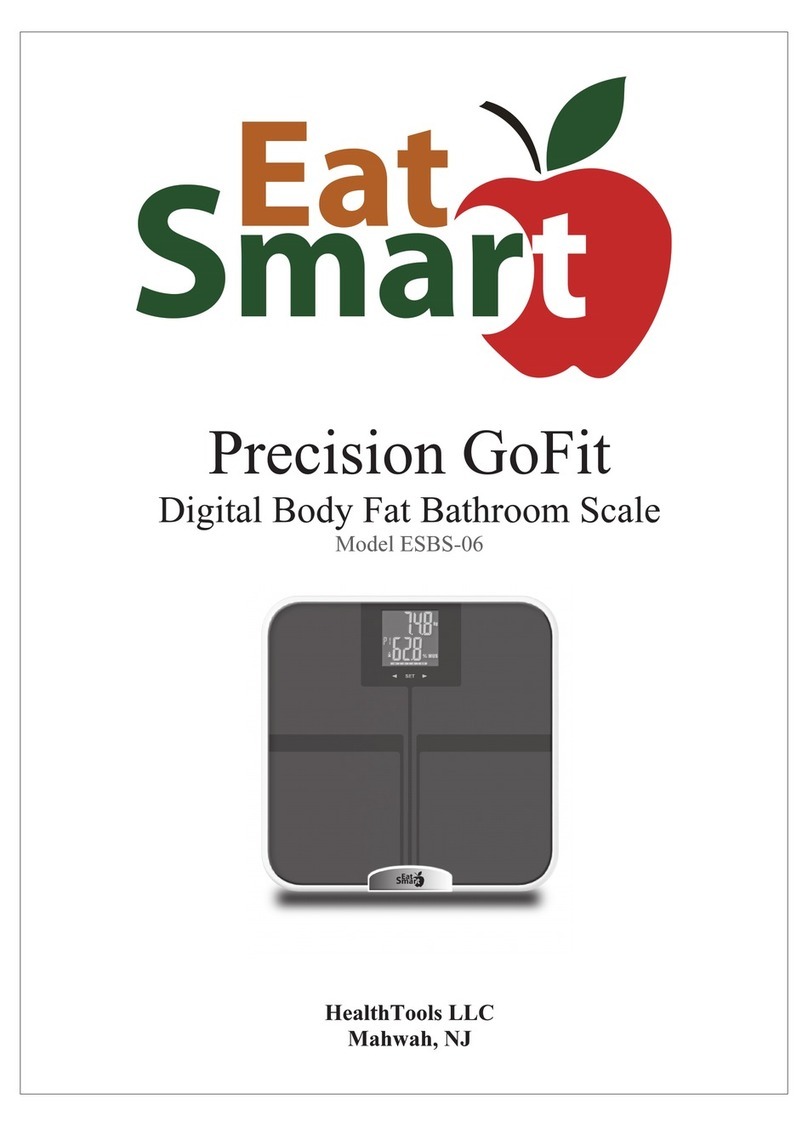5
4
HOW TO OPERATE YOUR PRECISION TRACKER
Before First Use
1. Inserting Batteries and Selecting Measurement Unit
a) Open the battery compartment door on the back of the
scale.
b) Put the batteries in, at end (negative terminal) against
the spring. The LCD will display.
c) Close the battery door and wait until is shown on
the LCD.
d) Press “UNIT” button (located underneath scale) to select the desired
measurement unit; pounds or kilograms. The default is set to lbs.
2. Calibration
a) Place the scale on a hard, at surface. If the scale is turned on when
placed down on the oor, allow the scale to turn off without standing
on it. If the scale does not turn on when placed down, press the glass
platform with one foot to turn the scale on. Step off. Allow the scale
weight to go to 0.0 and turn off without standing on it.
Note: Avoid carpet or other soft ooring like Pergo™ or types of linoleum
Your Precision Tracker operates via “Step-On” technology but still needs to be
calibrated upon rst use or after the scale is moved to ensure accuracy.
Note: when you pick up the scale, move the scale or replace batteries, the scale
may lose calibration. You can either calibrate (see above) or disregard the rst
weight after the scale is moved. If the scale is not calibrated it will add 4.2 lbs to
your weight and that represents the weight of the glass platform.
If you step on and off the scale repeatedly you should obtain the same weight.
Uneven ooring or softness in ooring may cause weight uctuation. Move the
scale to a different surface and re-calibrate or call support at 1-866-843-3905 (8 to
5 MST).
WEIGHT ONLY OPERATION INSTRUCTIONS
If a user wants to obtain a weight reading only, please follow the
directions below. Please note that the results will not be recorded by the
scale for tracking purposes.
a) After installing batteries, immediately place the scale on solid, at
surface. Note: Avoid carpet or other softer ooring like Pergo or types
of linoleum or vinyl.
b) Calibrate the scale (see pg 3).
c) Step on the scale with both feet and remain steady. When the weight
has locked in, the scale will blink three times and remain on the
screen for 10 seconds before automatically shutting off.
TRACKING MODE OPERATION INSTRUCTION
If a user wants to track short and long term changes in weight, you must
rst set up a user prole. Note: The weight tracking feature will be
activated unless the user prole is deleted.
1. Place the scale on a hard, at oor. Please leave the scale on the
oor during setup. Note: Avoid carpet or other soft ooring like
Pergo™ or types of linoleum.
2. Calibrate the scale as follows:
If the scale is turned on when placed on the oor, allow the scale to turn
off without standing on it.
If the scale does not turn on when placed down, press the glass platform
with one foot to turn the scale on. Step off. Allow the scale weight to go
to 0.0 and turn off without standing on it.