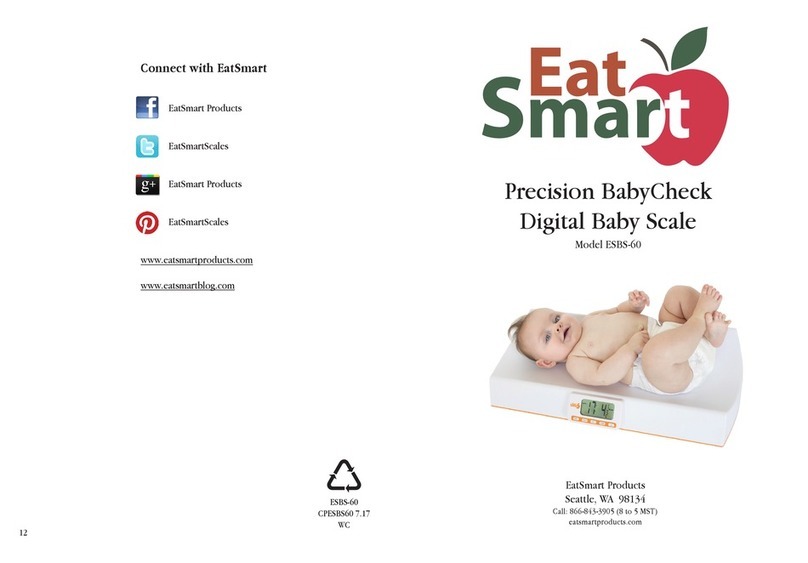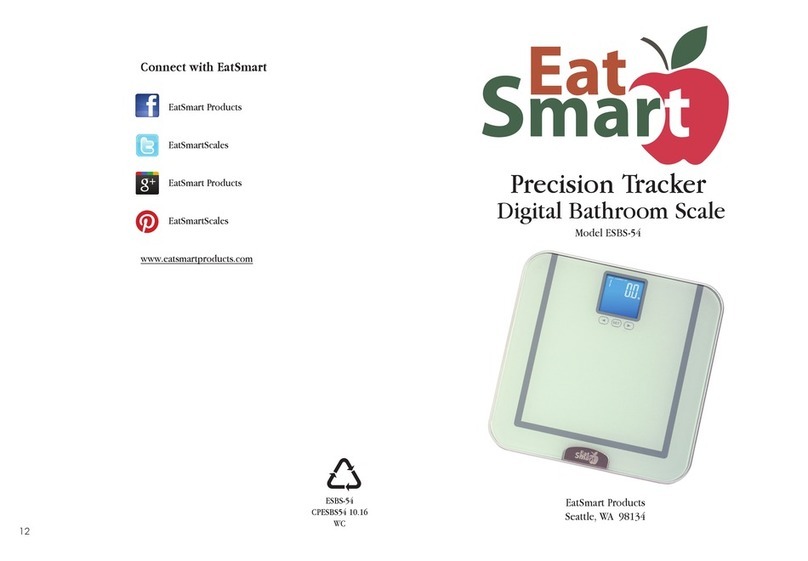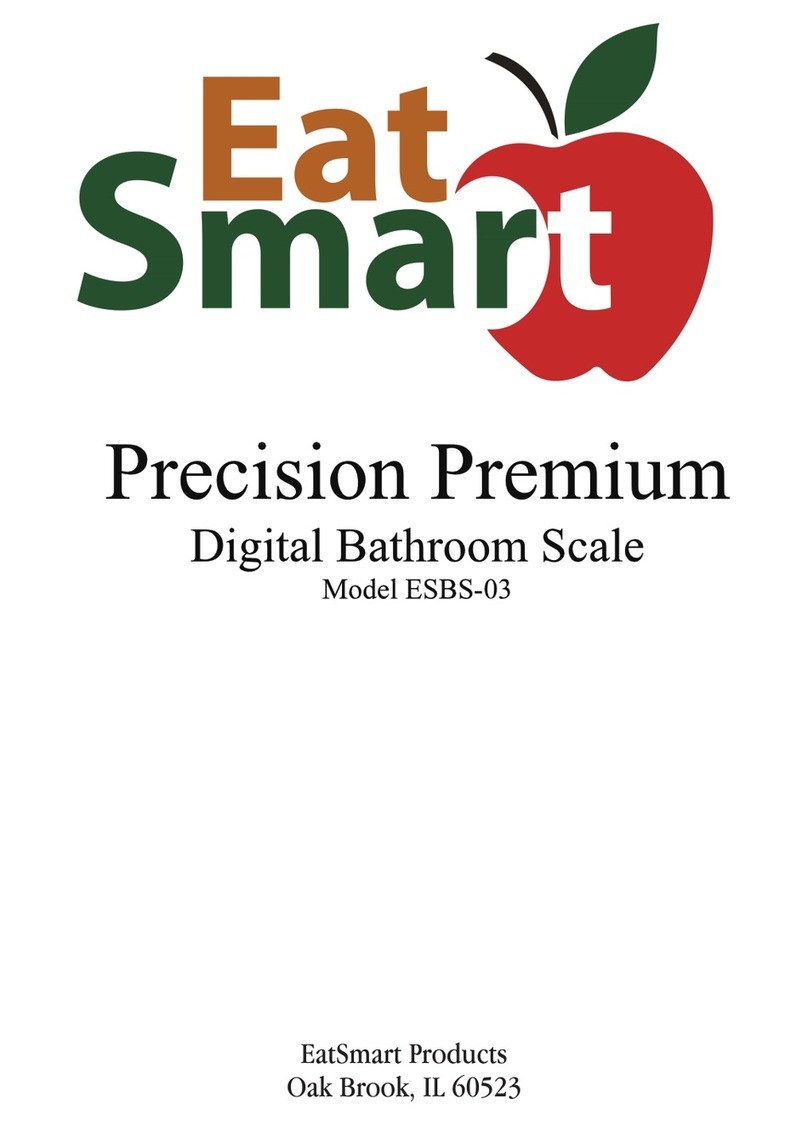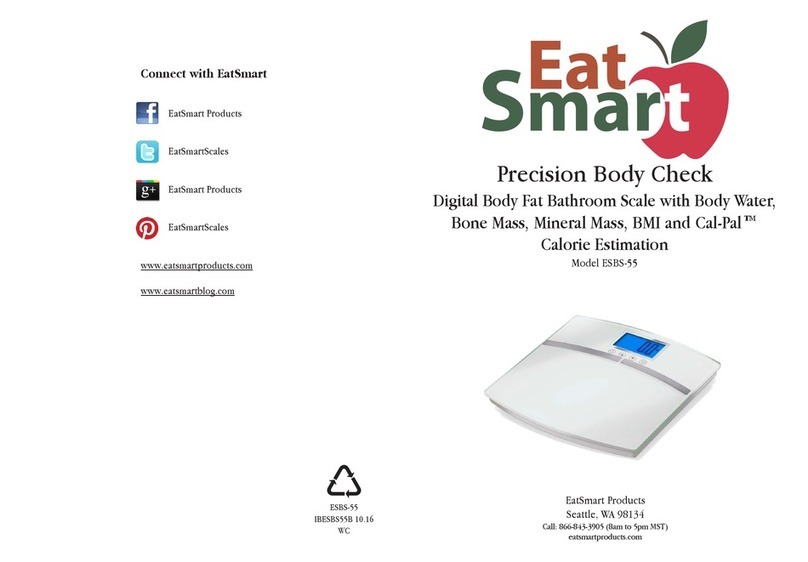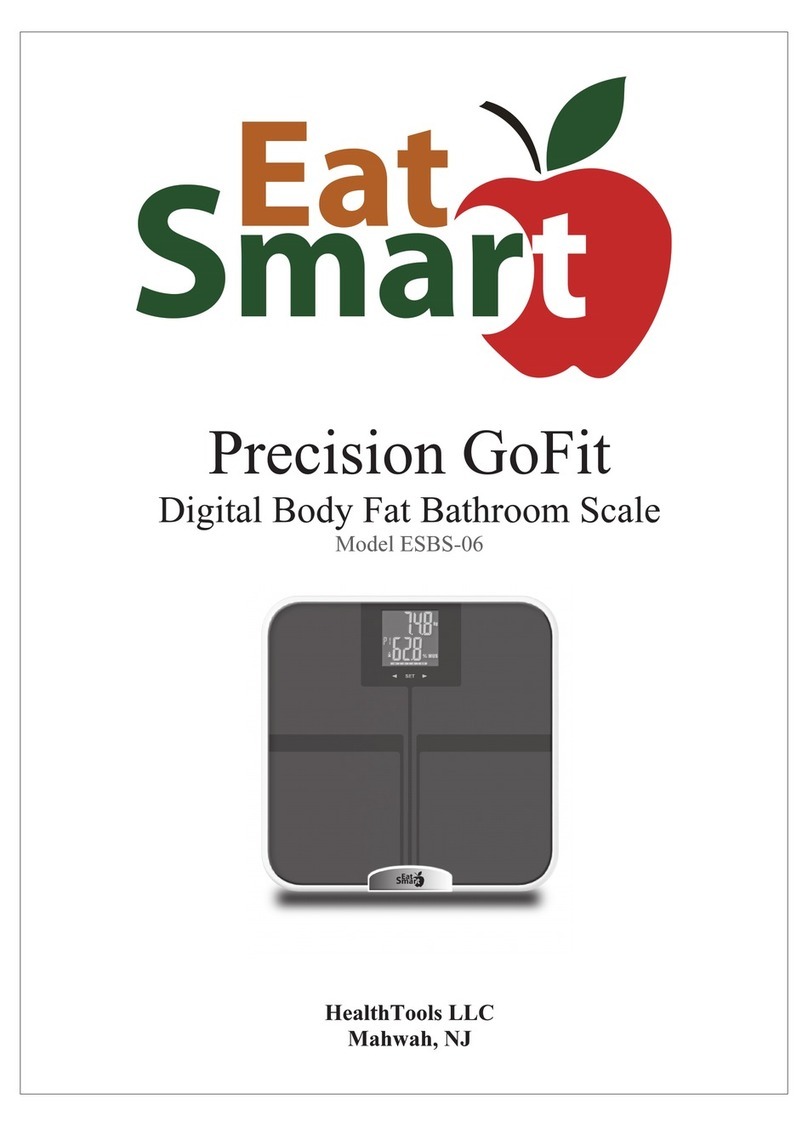5
4
TROUBLESHOOTING
PROBLEM SOLUTION
Scale is inaccurate or weight varies Place feet in center of scale platform and stand still.
Allow weight to lock in before looking down at display.
Flooring may be reason for uctuation. Use on the
hardest oor available for accuracy. Do not move scale
unnecessarily.
Scale displays “Lo” for low battery
No power
Check batteries for proper installation (polarities are
correct). Replace both worn batteries.
Problem persists or other conditions
Call Eat Smart for support at 866-843-3905 (8 to 5 MST).
CARE & MAINTINANCE
To protect and maintain your EatSmart bathroom scale in the best
possible condition follow these directions as closely as possible.
1. Store and operate the unit in a safe dry location.
Drastic changes in temperature over time can affect the quality of
weight measurement. Do not expose to direct sunlight, extreme hot/
cold or high humidity.
2. Clean with a damp, soft cloth. Avoid abrasive cleaners and never sink
or submerge in water.
3. Remove batteries if not in use for three months or longer.
4. Do not store scale where you store cleaning chemicals. The vapors
from some household products may affect the electronic components
of your scale. Do not store scale on its side.
5. This scale is designed to read weights between 1.2 and 550 lbs/ 0.5 and
250 kgs. To prevent damage, do not place more than 550 lbs / 250 kgs
on it.
6. Use unit consistent with instructions provided in this manual.
Weighing Operation
Your EatSmart Bathroom Scale operates as a basic body
weighing scale. No special programming is required.
1. Select your desired measurement unit. Your scale has been
set at the factory to read weight in pounds. You may select
kilograms units of measurement by pressing the “UNIT” button
on the bottom of the scale while the scale is on. (Press rmly on
the platform to turn the scale on.)
2. Place the scale on a hard, at surface.
Carpeted, uneven
or cushioned ooring can negatively affect the accuracy of the
reading. When in doubt, call 866-843-3905 (8 to 5 MST).
3. Initialize the scale. If you are placing the scale down for the
rst time or moving your unit you must rst auto-calibrate the
scale (see steps 4-6 under "Operation" section of this manual.)
4. Step on.
Place both feet on the center of the platform and stand
still.
5. The scale will count up to your weight. The scale will beep
and your weight will blink 2 times when your nal weight has
been calculated.
6. Step off the scale. The scale will turn off automatically after
approximately 10 seconds.
Important: Your EatSmart scale operates with "Step-On"
technology but still needs to be auto-calibrated after battery
installation or after the scale is moved, to ensure accuracy.
Firmly press the scale platform to activate the backlight but
DO NOT stand on the platform. Allow the scale to read '0.0'
and wait for it to turn off. Your scale is now calibrated and
you can step on and weigh yourself normally.
Scale displays “Err”Too much weight has been placed on the scale and it
is overcapacity. Remove weight before proceeding.