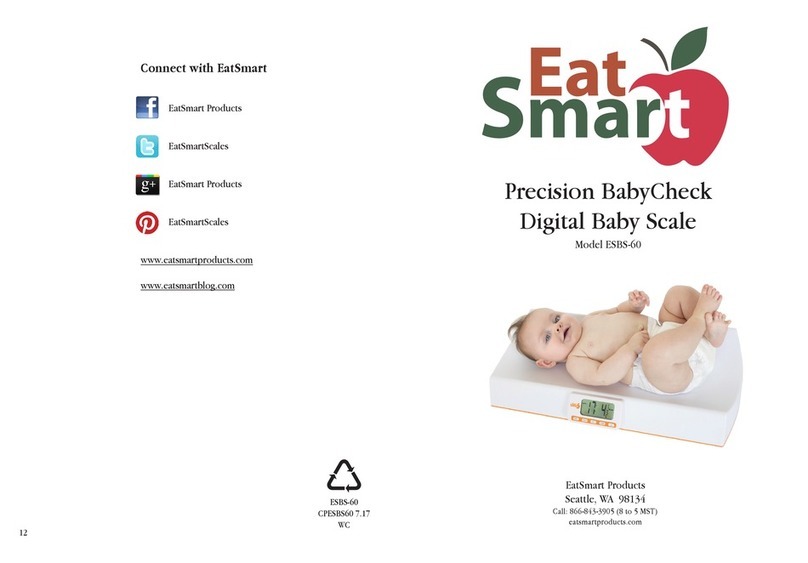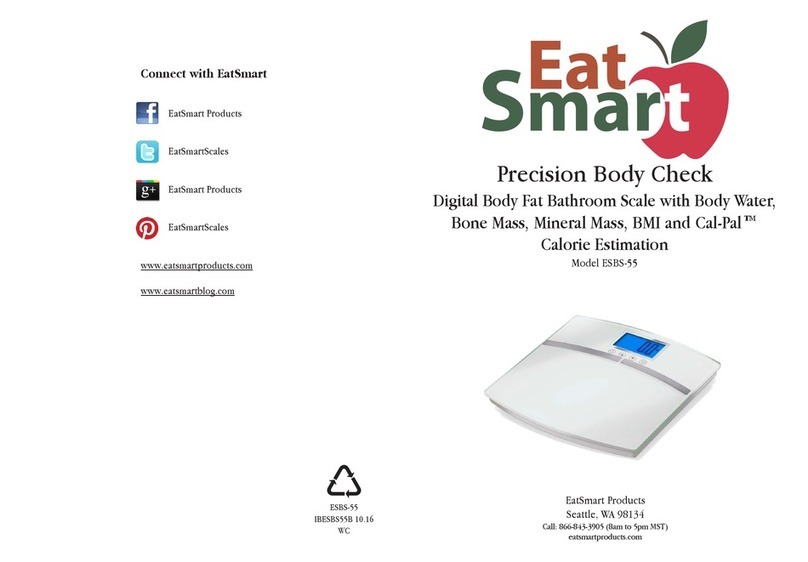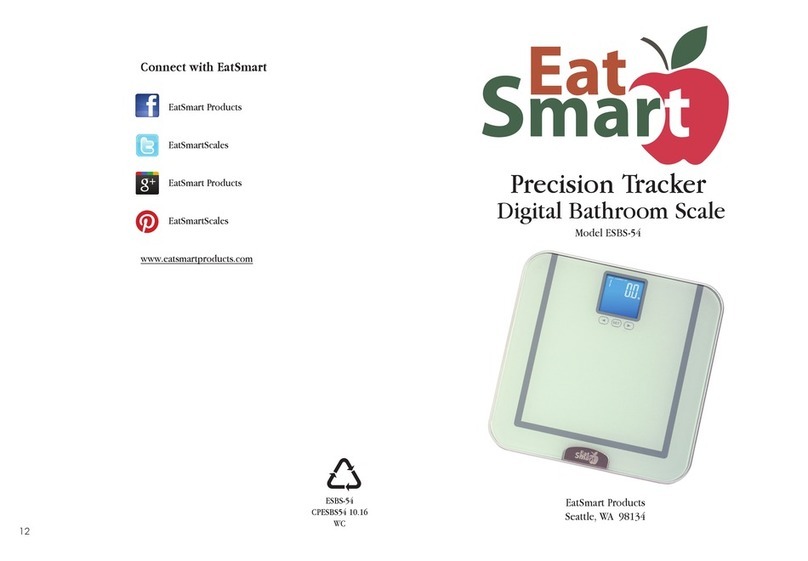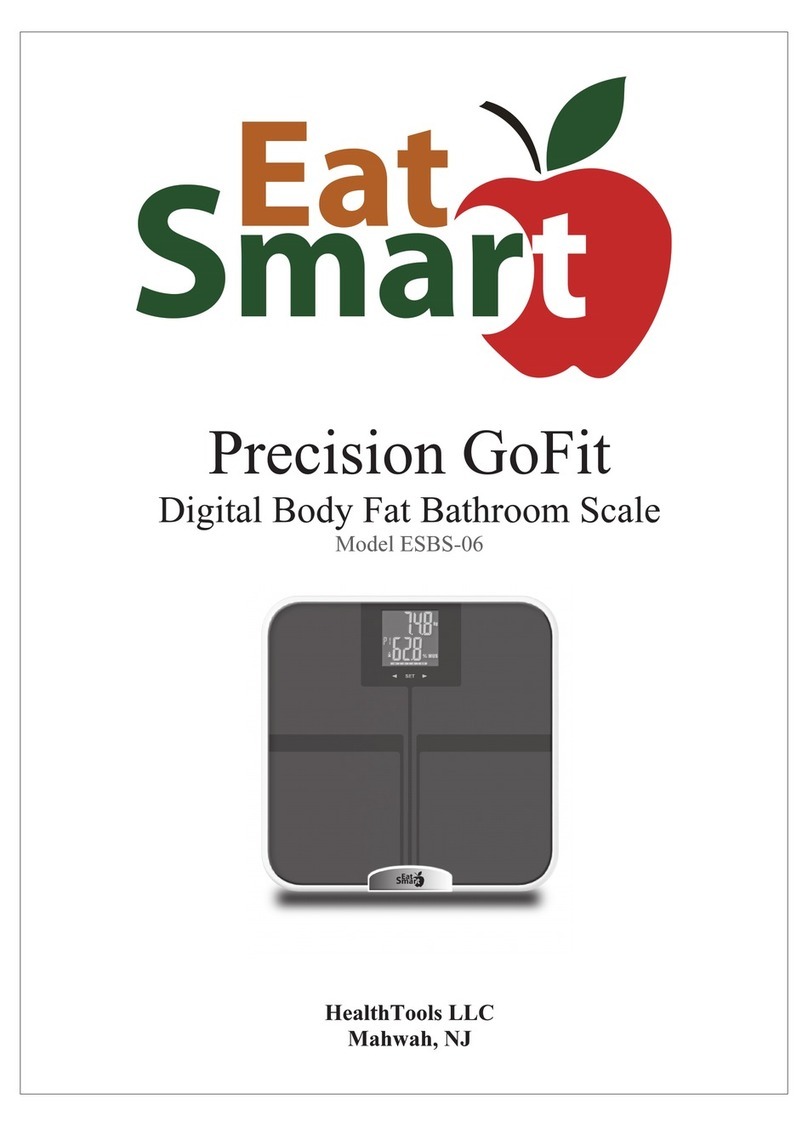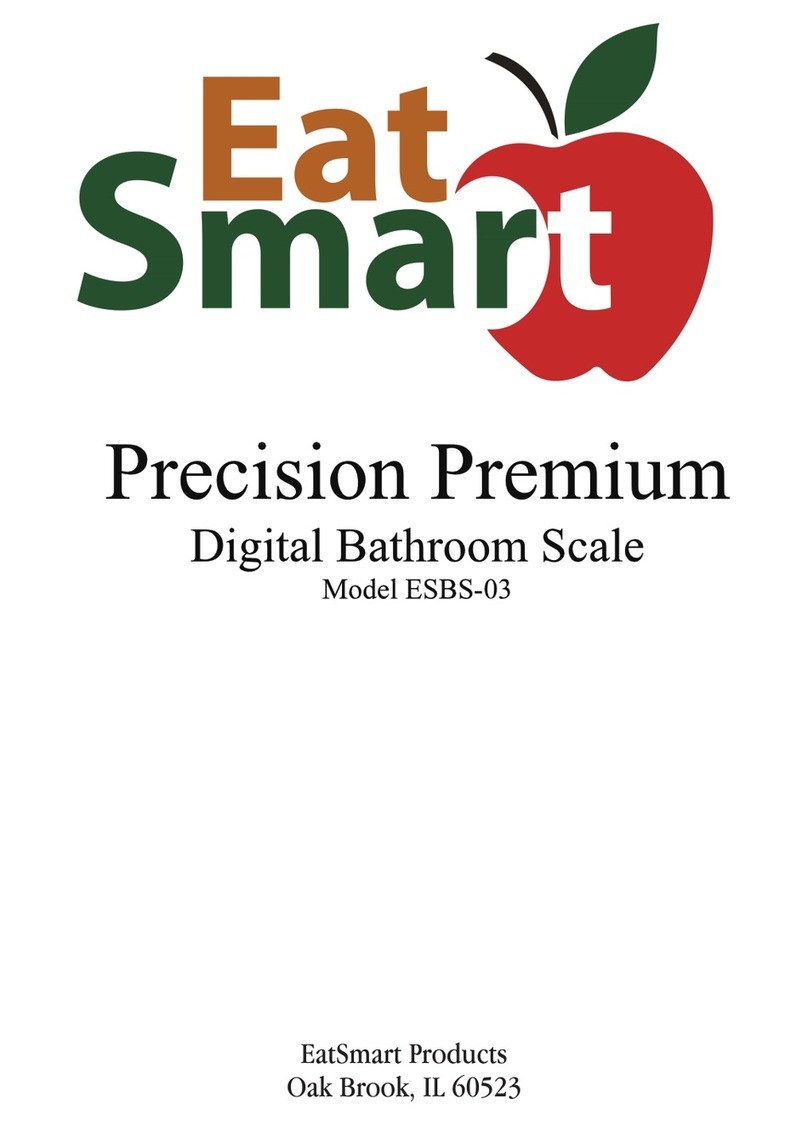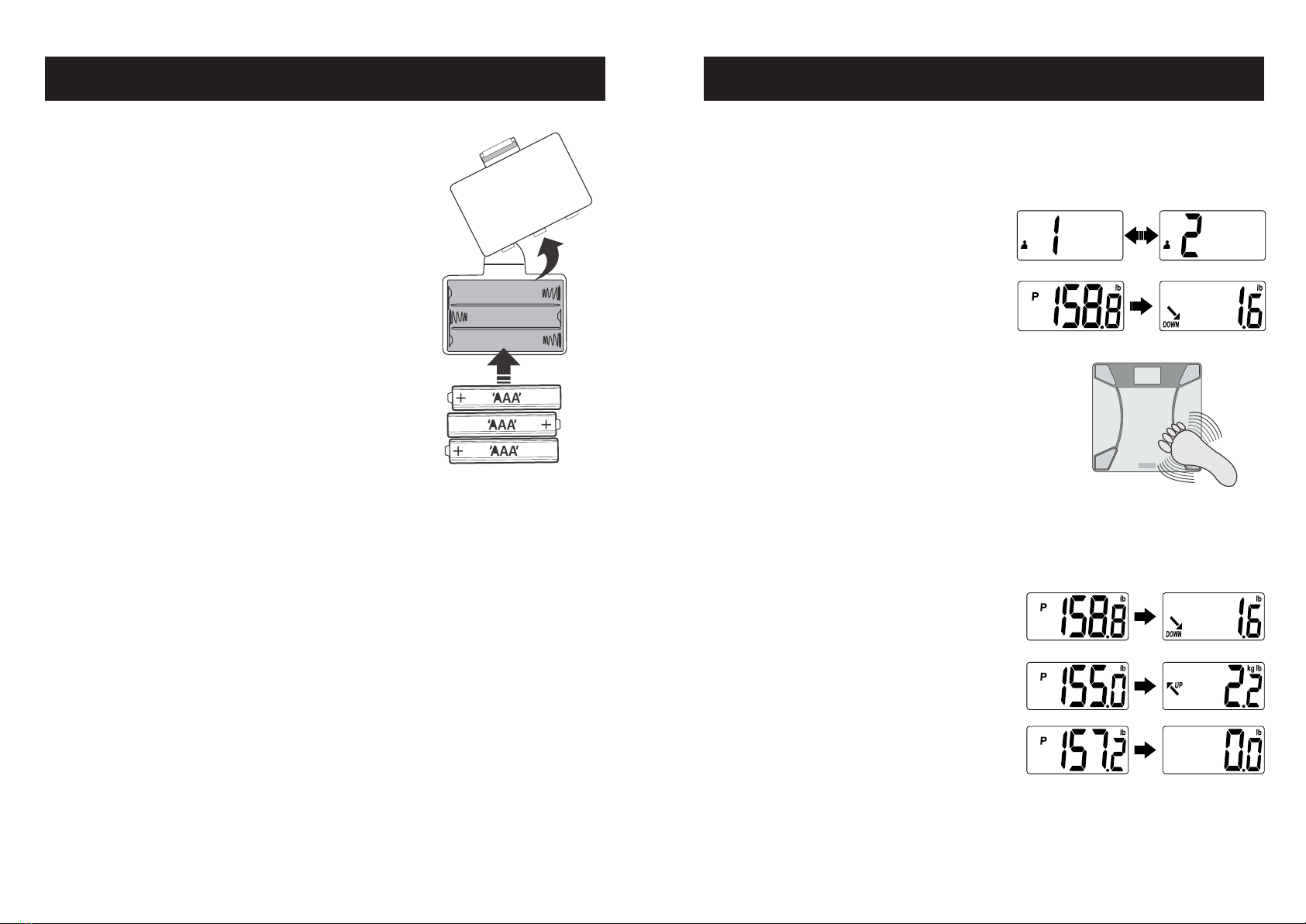5
4
PREPARATION BEFORE USE
1. Insert the battery
This scale operates on 3 AAA batteries
(included). Remove any plastic wrap from
the batteries before installation. Remove any
screws and open the battery cover on the
back of the scale unit. Be sure the polarity
of the battery is set correctly for the scale
to function properly. If you do not intend
to use this unit for a prolonged period of
time, it is advisable to remove the batteries
before storing. Always replace all batteries
at the same time; do not mix old and new
batteries. Do not mix alkaline, standard
(carbon-zinc) or rechargeable (ni-cad, ni-
mh, etc.) batteries.
OPERATION
This scale includes a weight tracking feature which shows the amount of
weight change compared to the previously saved measurement.
2. Set the Units of Measurements
Your scale has been set at the factory to read weight in pounds. You
may select kilograms units of measurement by pressing the unit button
locatedonthebackofthescalewhilethescaleison.(Pressrmlyon
the platform to turn the scale on.)
3. Set the Right Position
Placescaleonat,hardsurface.Carpetedorunevenoorsmayaffect
accuracy.
Note: Some models have a static cling label on the LCD lens to prevent
scratching. Remove before use.
1. Step onto the scale and stand still
while the weight is being measured.
The weight value will blink 3 times
and then the “STEP OFF” icon will
appear. If the user does not step off,
the scale will automatically shut off
after 10 seconds.
2. Upon stepping off, the scale will cycle
between user number 1 and 2.
3. Select the user number by pressing on the
lower right hand corner of the scale when the
desired user number appears. The scale will
automatically shut off after 10 seconds if the
lower right corner is not pressed.
4. The current weight has been saved under the selected user number.
5. The display will show the previous
weight saved and the difference
between the current reading.
If there has been weight loss the
previously saved reading, the display
will show a downward facing arrow
and the amount of weight lost.
If there has been weight gain since the
previously saved reading, the display
will show an upward facing arrow and
the amount of weight gained.
If there has not been a change in
weight since the previously saved
reading, the scale will display a “0.0”.
NOTE: Please recycle or dispose of batteries per local regulations.
WARNING: Batteries may pose a choking hazard. As with all small items, do not let
children handle batteries. If swallowed, seek medical attention immediately.
PRECAUTION: Do not dispose of batteries in re. Batteries may explode or leak.
Remove the batteries if the scale will not be used for a long period of time.