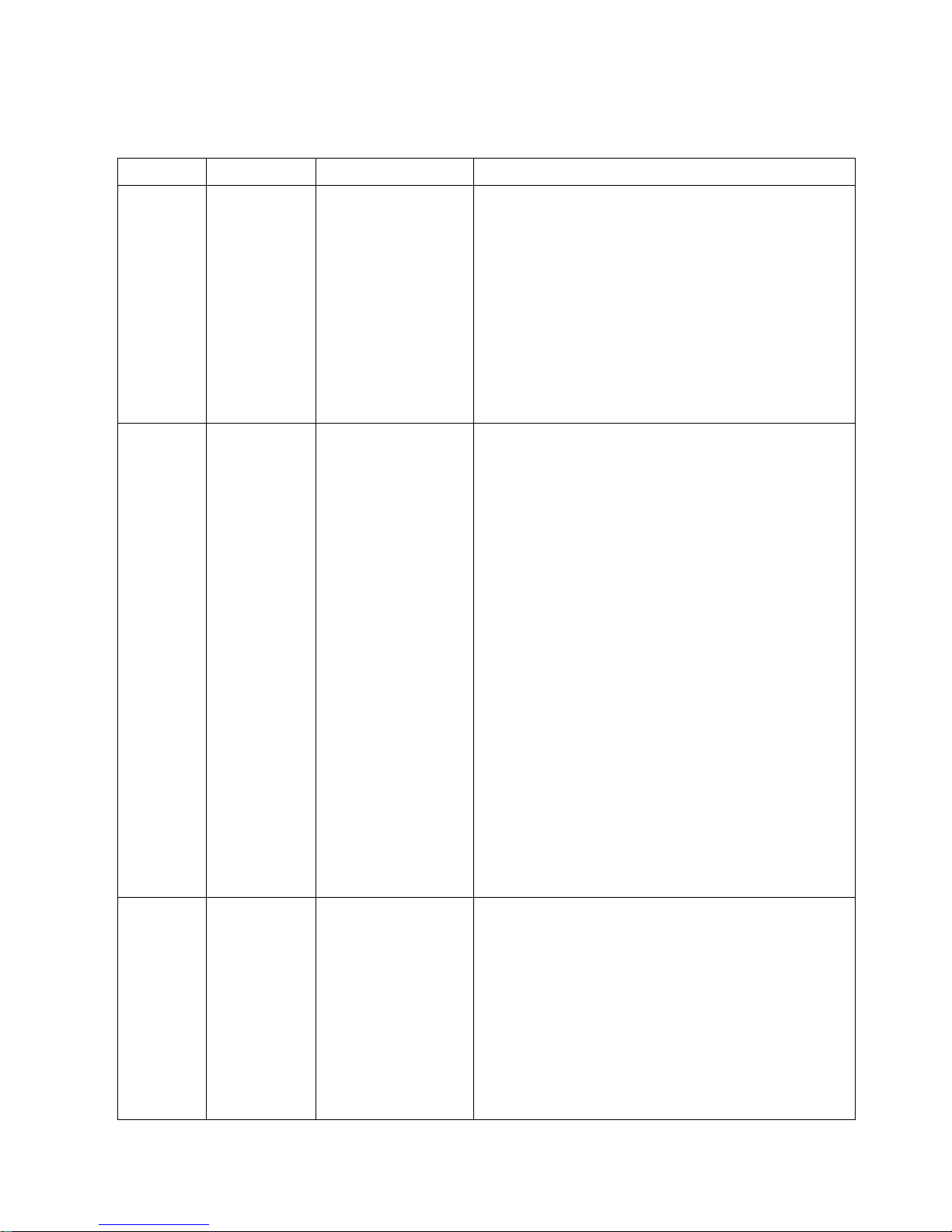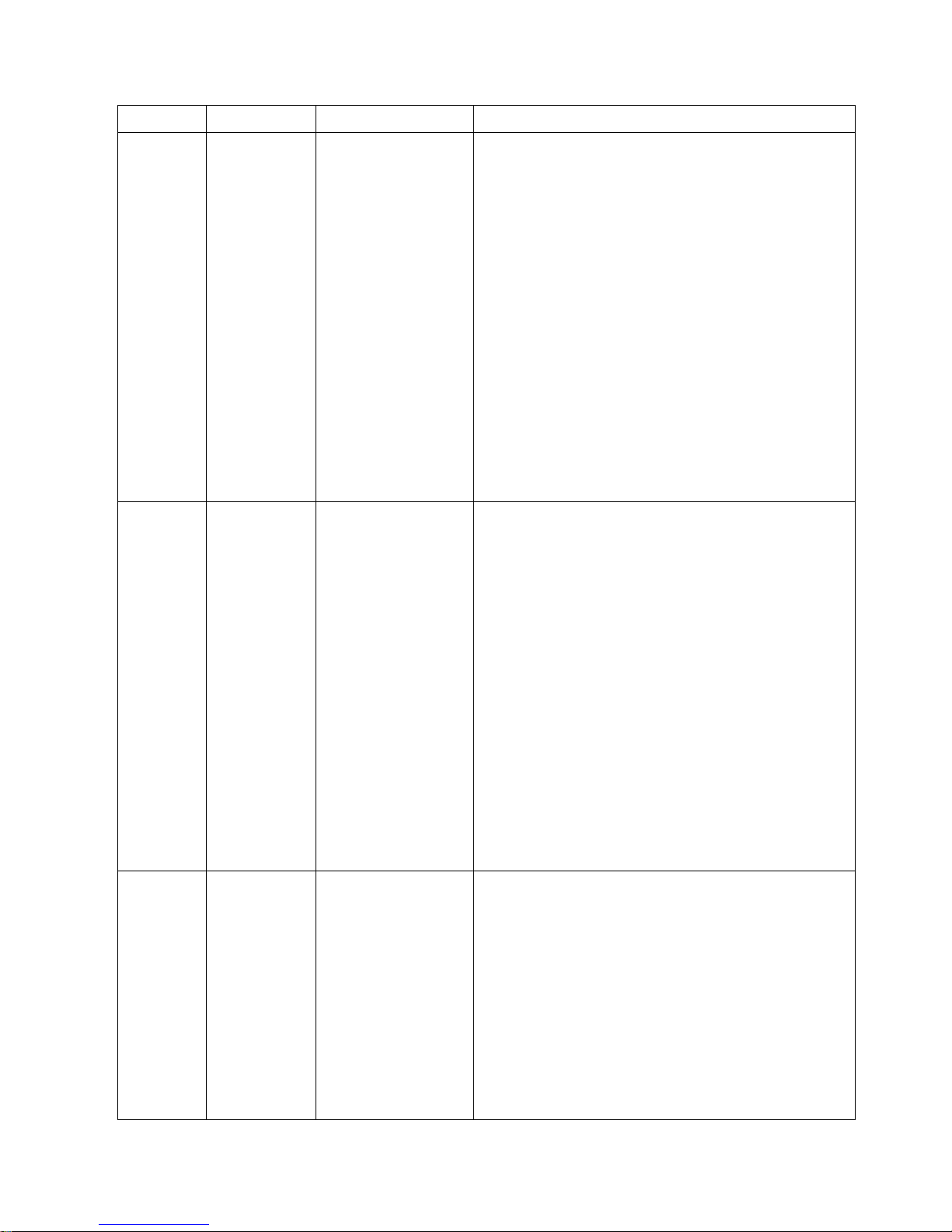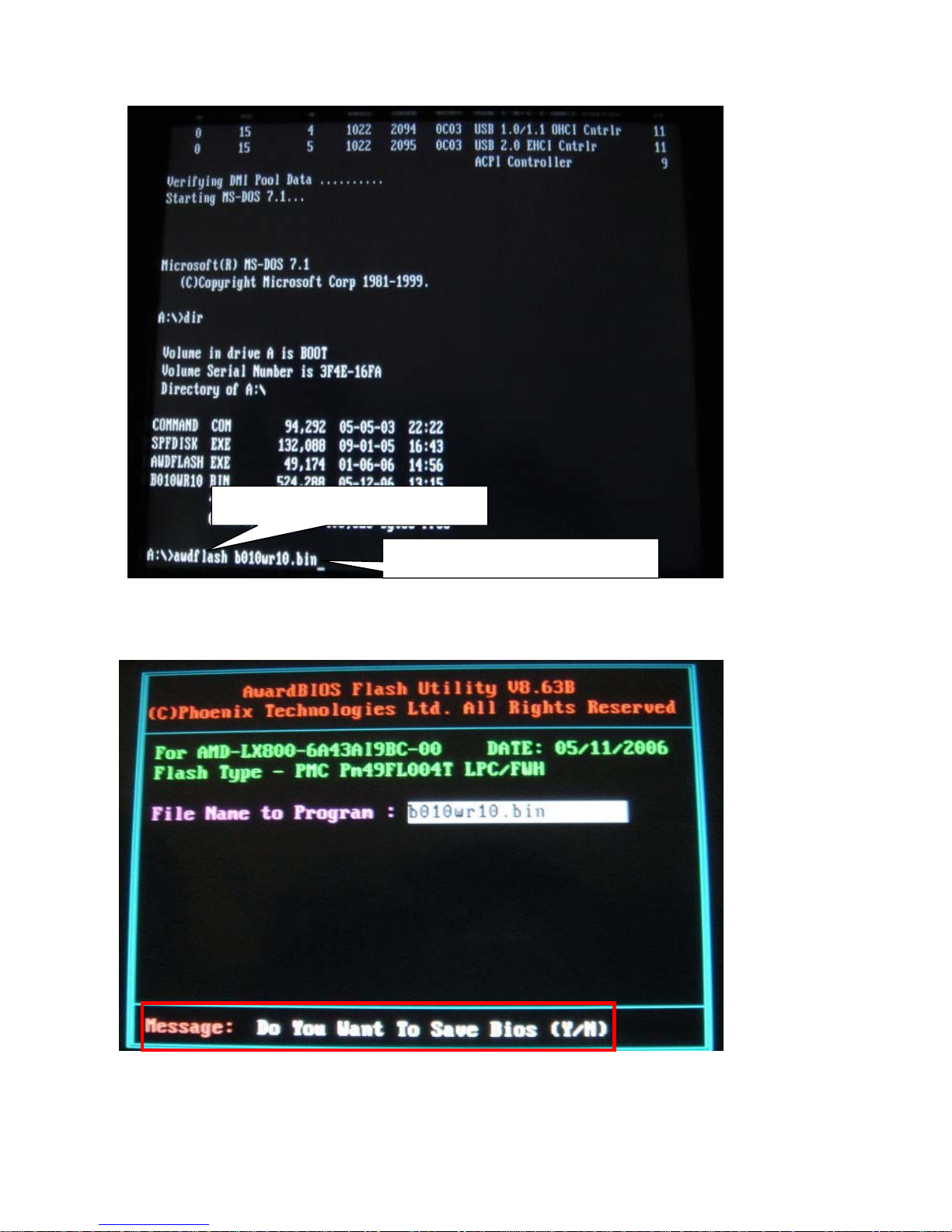1 Chapter 1 Troubleshooting
1.1 Symptoms and Solutions
Error Code Symptom Check Points Detail Steps
3200 NO BOOT with
Power On
1.RAM
2.MB
1. Check LED Light (Upper Left) should be on
2. If yes to item 1, open rear cover, open EMI chassis,
remove inverter cable on M/B (CN1), check if RAM well
plugged on the memory slot
3. Check golden finger cleanness, if not clean, use pencil
eraser to clean golden finger
4. If still fail, replace with another RAM for testing
5. If fail, replace with another mother board for testing
6. If fail, RMA system to manufacturer
3100 NO POWER
1. Power cord
2. Power Supply
3. Power button cable
4. MB
1. Check Power Cord is well plugged or not
2. If yes to item 1, check power supply LED is on with
green light.
3. If yes to item2, check power cord to M/B well connected
or not.
4. If yes to item 3, replace with another power cord for
testing
5. If fail, open rear cover, open EMI chassis, remove
inverter cable on M/B (CN1), check power button cable to
M/B(CN13) well connected
6. If yes to item 5, plug power cord, use short jumper to
short 2 pins on CN13 for 1 second. Check if LED on front
cover(Upper Left) is on
7. If LED is on, replace with another power button cable for
testing.
8. If LED is not on, replace with another MB(LX800) for
testing
9. If fail, System RMA to manufacturer
3201 System HANG
Up
1.RAM
2.MB
1. Shut Down Power, open rear cover, open EMI chassis,
remove inverter cable on M/B (CN1), check if RAM well
plugged on the memory slot
2. Check golden finger cleanness, if not clean, use pencil
eraser to clean golden finger
3. If still fail, replace with another RAM for testing
4. If fail, replace with another MB for testing
5. If fail, System RMA to manufacturer
4/53 Version1.1