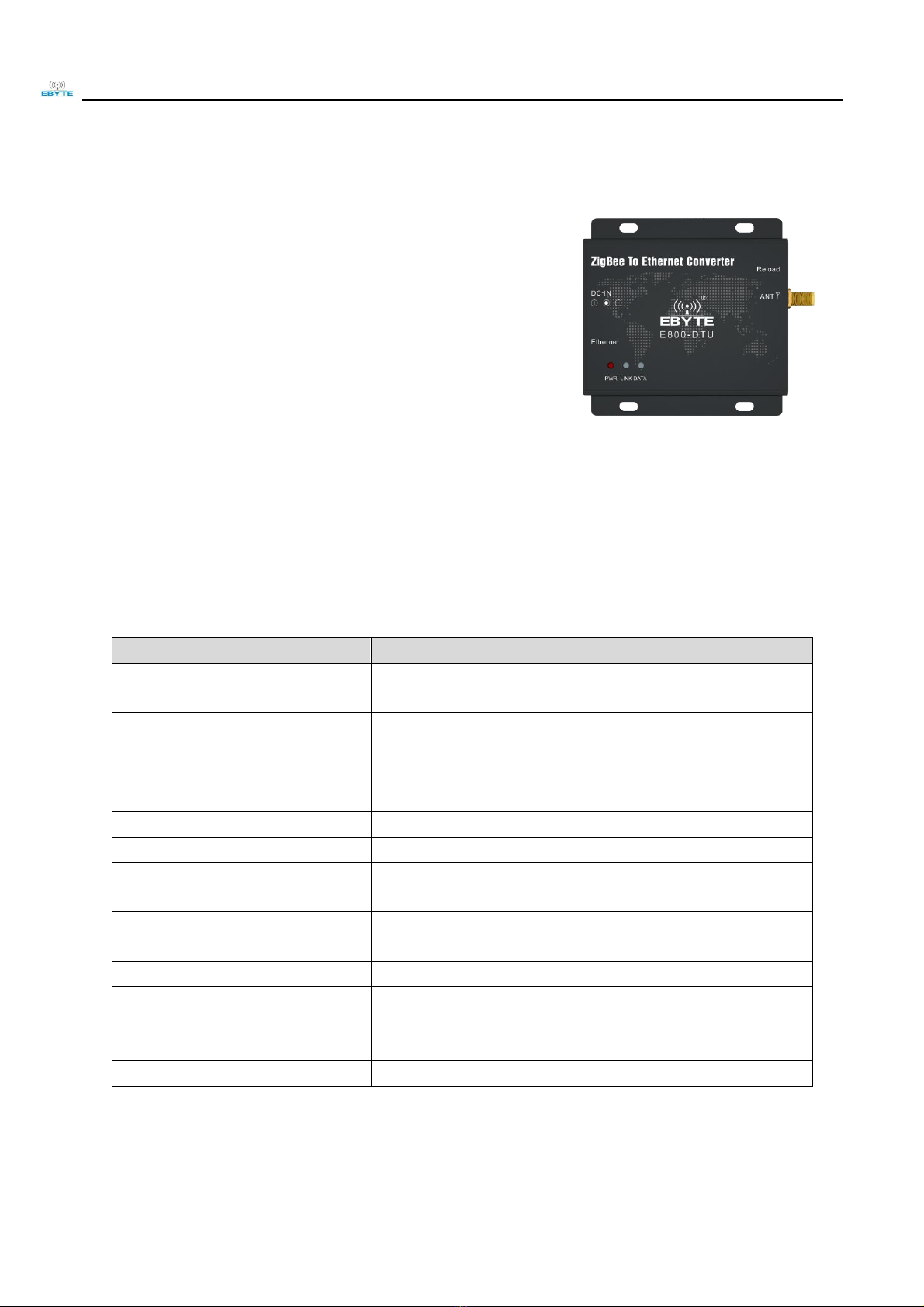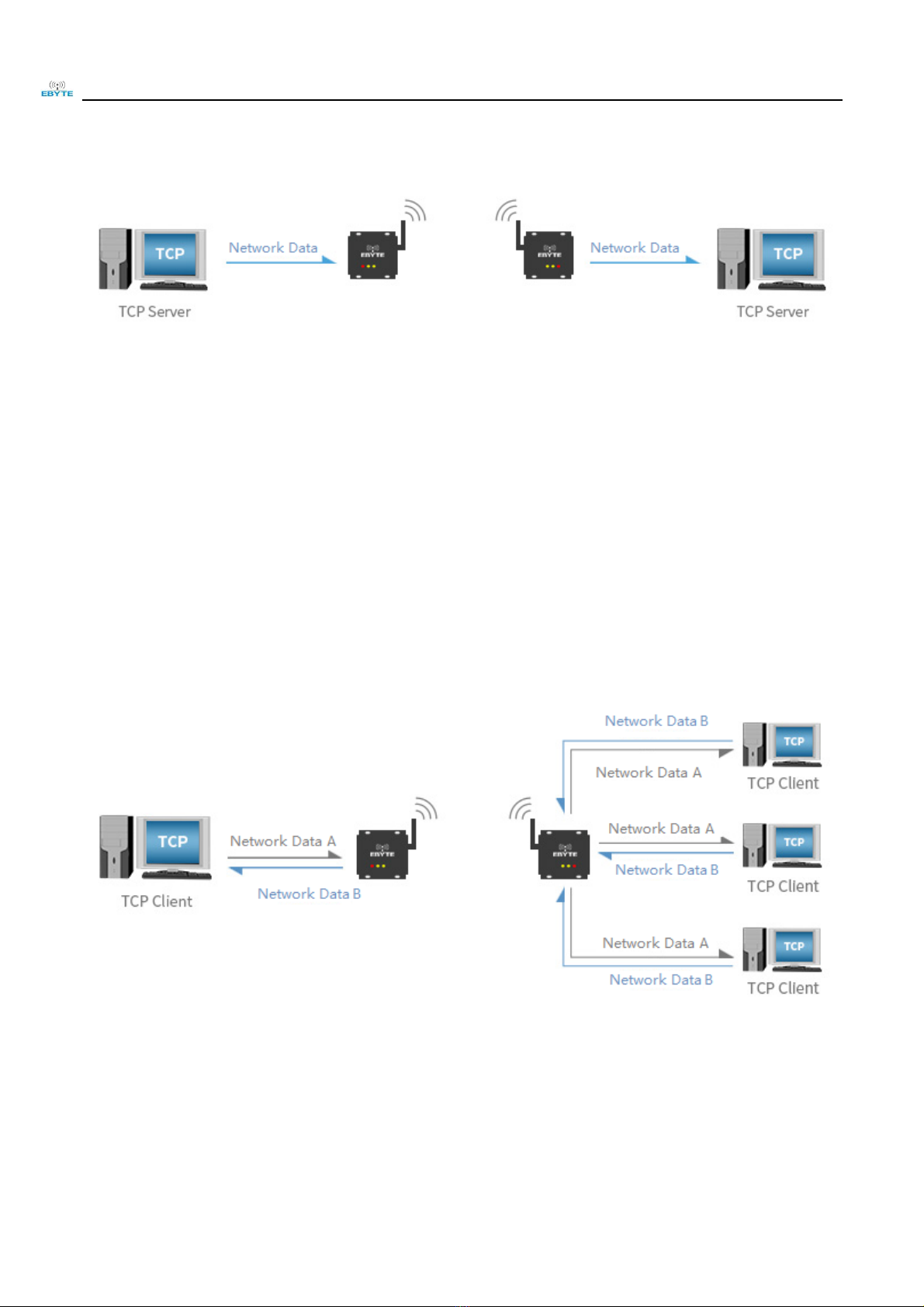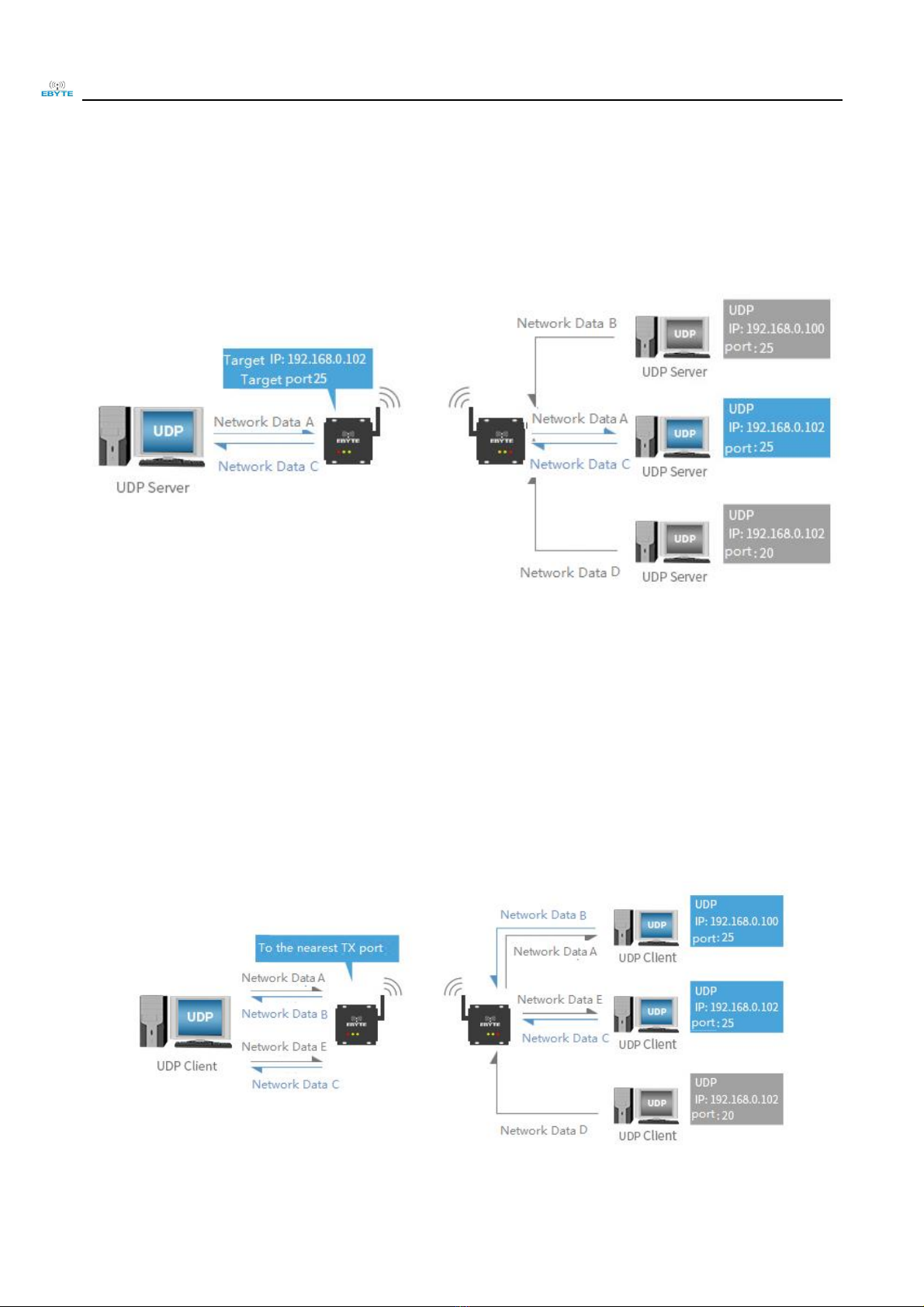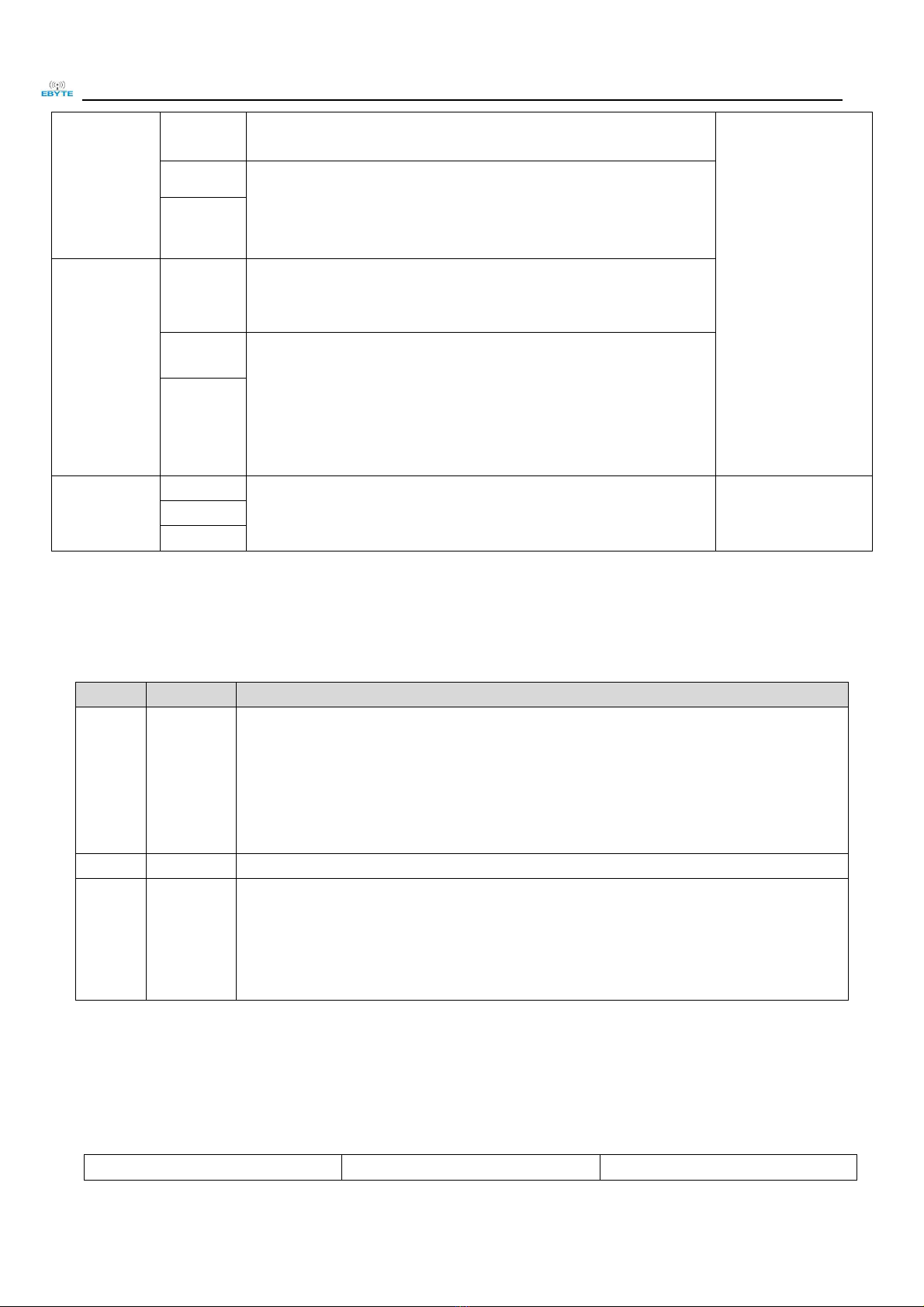Chengdu Ebyte Electronic Technology Co.,Ltd E800-DTU(Z2530-ETH-27) User Manual
Copyright ©2012–2019,Chengdu Ebyte Electronic Technology Co.,Ltd 2
CONTENTS
1. Overview........................................................................................................................................................................................................3
1.1 Brief introduction .............................................................................................................................................................................3
2. Hardware parameter....................................................................................................................................................................................3
2.1 Main specifications..........................................................................................................................................................................3
2.2 Size and pin definition ....................................................................................................................................................................4
3. Function description....................................................................................................................................................................................6
3.1 Typical application model ..............................................................................................................................................................6
3.2 Basic function....................................................................................................................................................................................6
3.2.1 SOCKET................................................................................................................................................................................6
3.2.2 TCP Client.............................................................................................................................................................................6
3.2.3 TCP Server ............................................................................................................................................................................7
3.2.4 UDP Client............................................................................................................................................................................7
3.2.5 UDP Server ...........................................................................................................................................................................8
3.2.6 Operating mode....................................................................................................................................................................9
3.2.7 Introduction to Protocol mode communication......................................................................................................... 10
3.2.8 HEX Data communication instructions ...................................................................................................................... 10
3.2.9 Network structure............................................................................................................................................................. 12
3.2.10 ZigBee network role and notes ................................................................................................................................... 12
3.3 Special functions ........................................................................................................................................................................... 13
3.3.1 web page configuration................................................................................................................................................... 13
3.3.2 Heartbeat packet ............................................................................................................................................................... 14
3.3.3 Registration packet........................................................................................................................................................... 14
3.3.4 Transparent transmission cloud..................................................................................................................................... 15
3.3.5 Short connection ............................................................................................................................................................... 16
3.3.6 KeepAlive........................................................................................................................................................................... 16
3.3.7 Timeout restart .................................................................................................................................................................. 16
3.3.8 Clear cache......................................................................................................................................................................... 16
3.3.9 Link/Data receiving and sending command............................................................................................................... 17
3.3.10 Restore factory setting .................................................................................................................................................. 17
4. Quick start .................................................................................................................................................................................................. 17
4.1 Default parameter.......................................................................................................................................................................... 17
4.2 SOCKET Instruction .................................................................................................................................................................... 18
4.3 TCP Client Instruction ................................................................................................................................................................. 19
4.4 TCP Server Instruction................................................................................................................................................................. 20
4.5 UDP Client Instruction................................................................................................................................................................. 21
4.6 UDP Server Instruction................................................................................................................................................................ 22
4.7 WEB Introduction ......................................................................................................................................................................... 23
4.8 Fast data communication............................................................................................................................................................. 25
5. Important statement.................................................................................................................................................................................. 27
6. Revision history ........................................................................................................................................................................................ 27
7. About us ...................................................................................................................................................................................................... 27