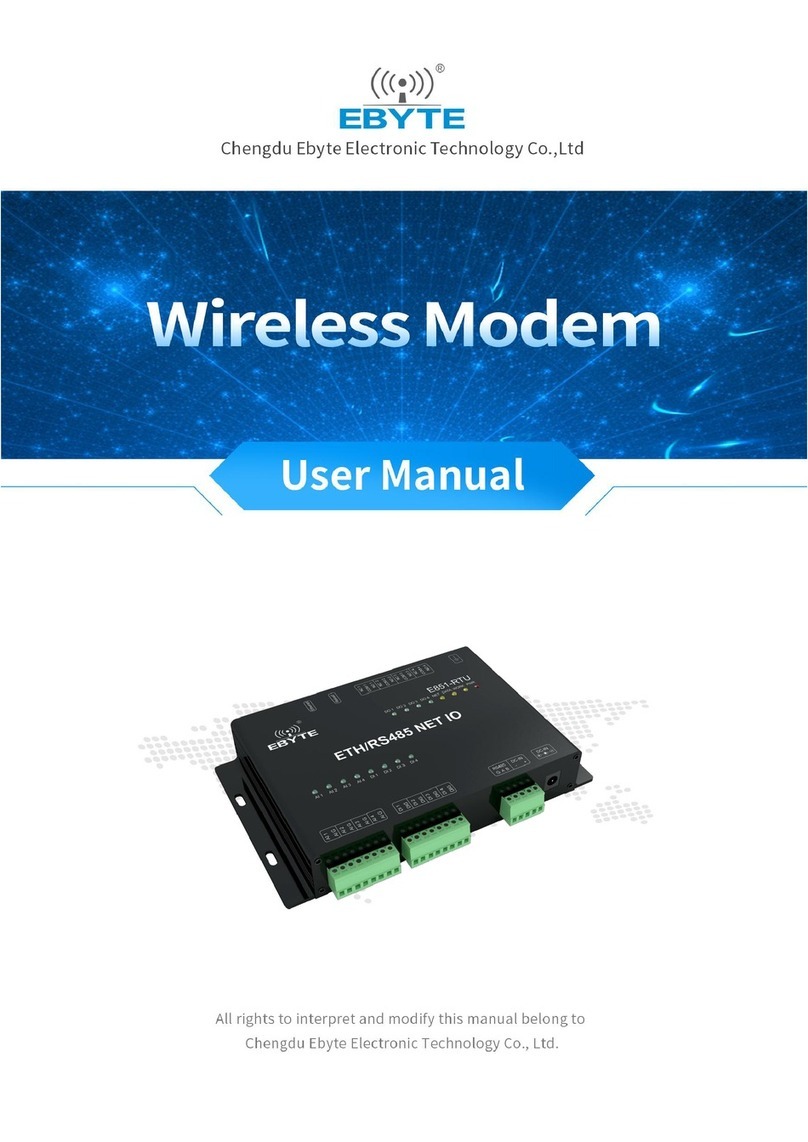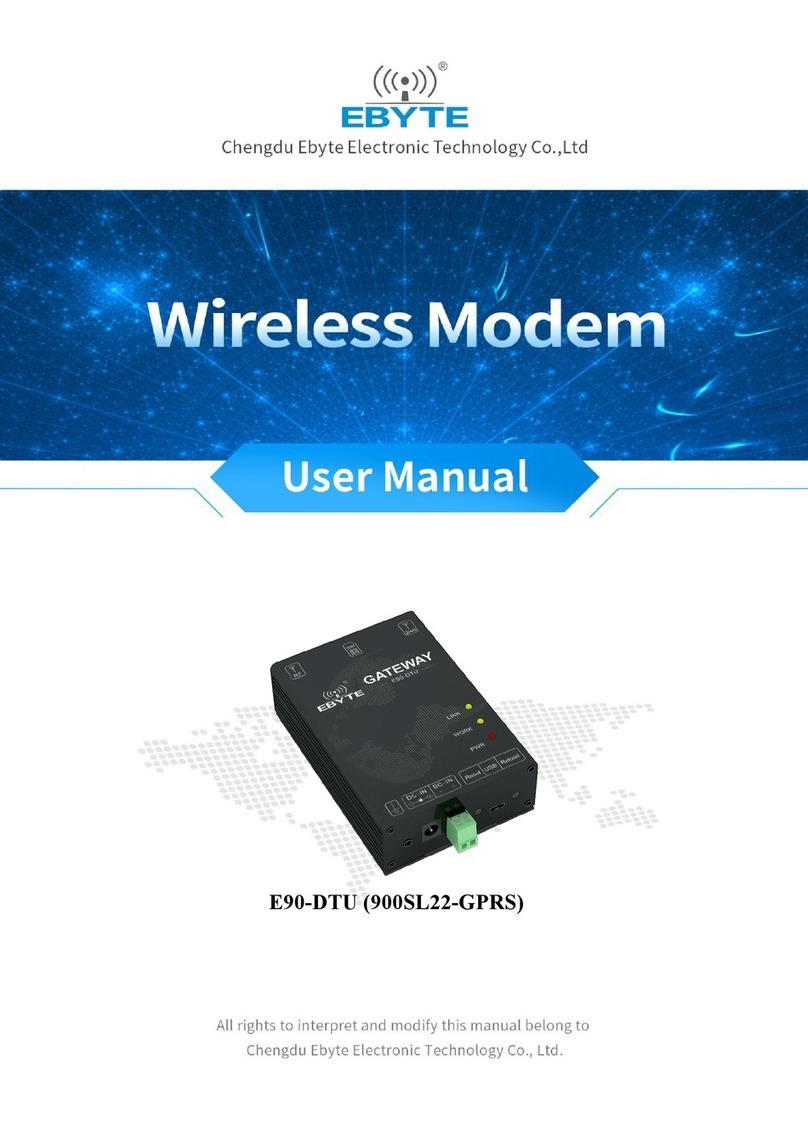Ebyte E90-DTU User manual
Other Ebyte Modem manuals
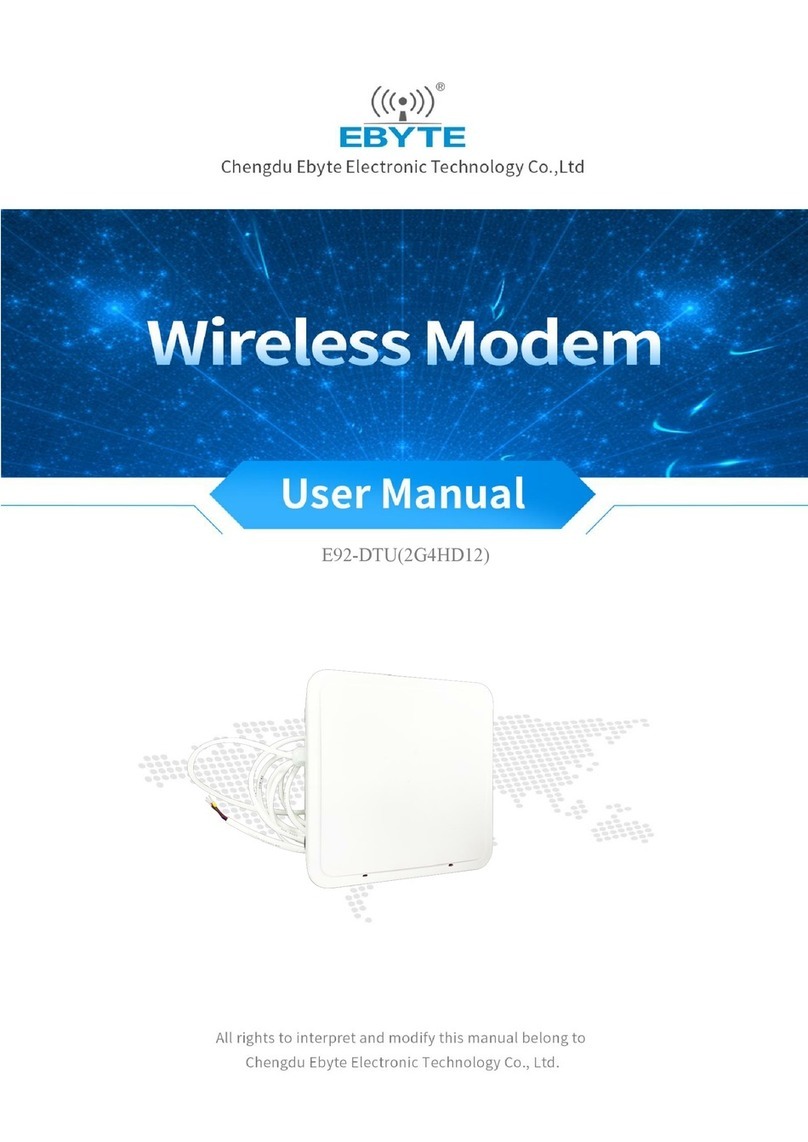
Ebyte
Ebyte E92-DTU User manual
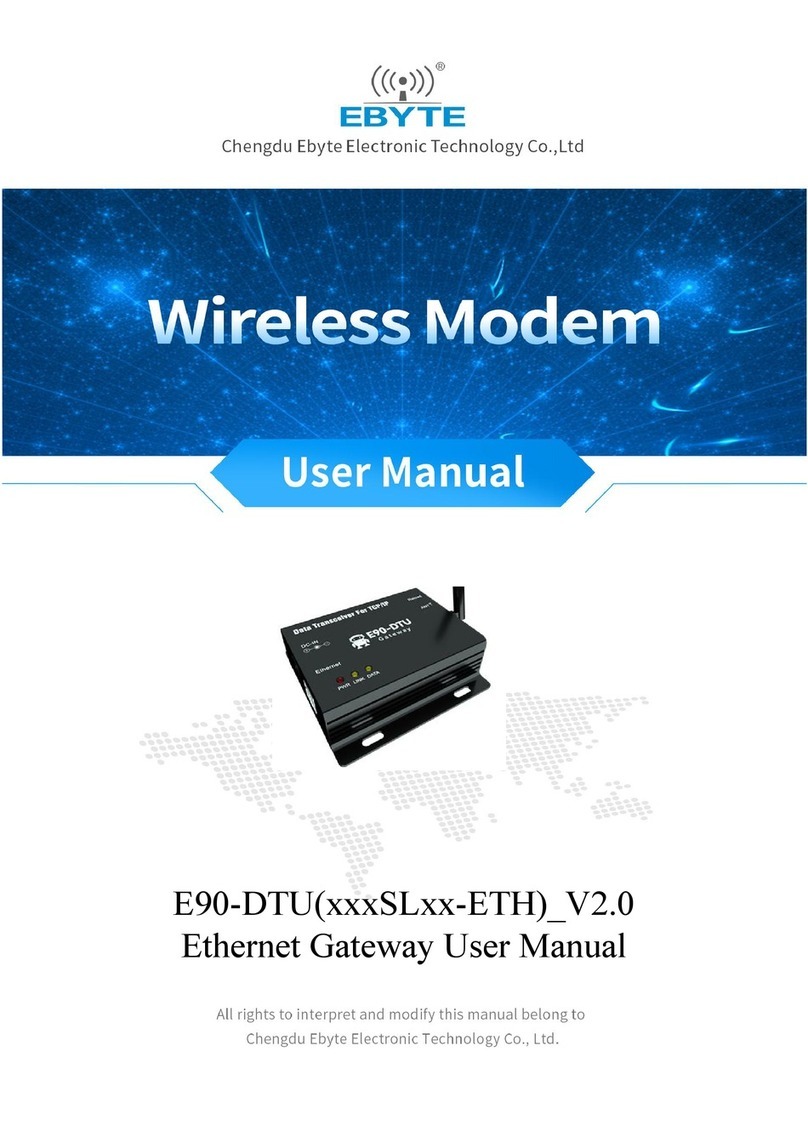
Ebyte
Ebyte E90-DTU User manual

Ebyte
Ebyte E851-RTU User manual

Ebyte
Ebyte E90-DTU User manual

Ebyte
Ebyte E180-DTU User manual

Ebyte
Ebyte E95-DTU User manual
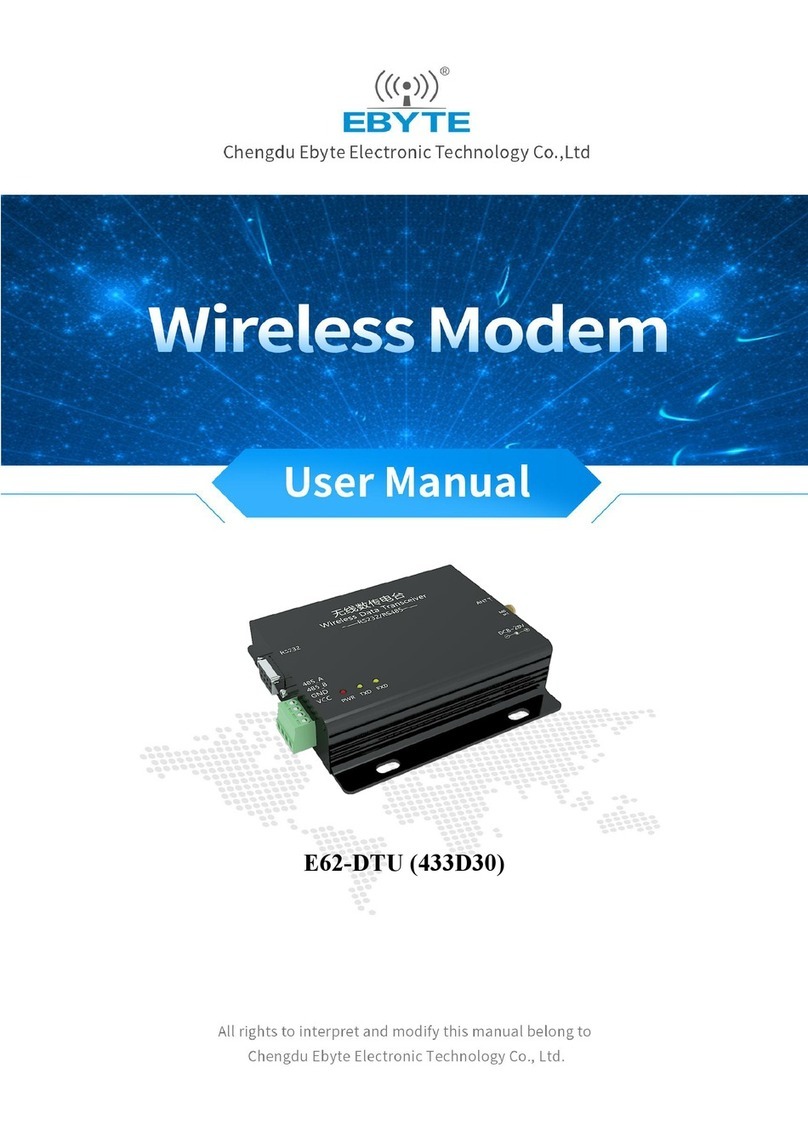
Ebyte
Ebyte E62-DTU (433D30) User manual

Ebyte
Ebyte E180-DTU(Z20-ETH) User manual
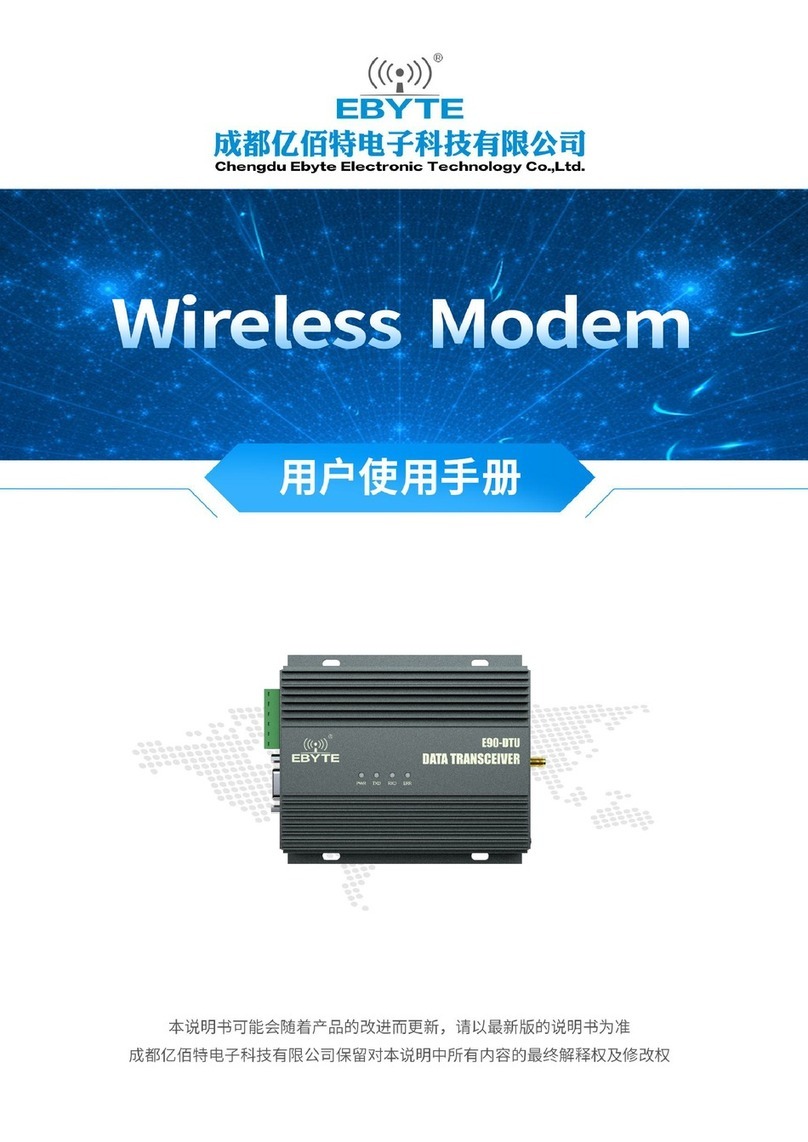
Ebyte
Ebyte E90-DTU User manual

Ebyte
Ebyte E90-DTU User manual
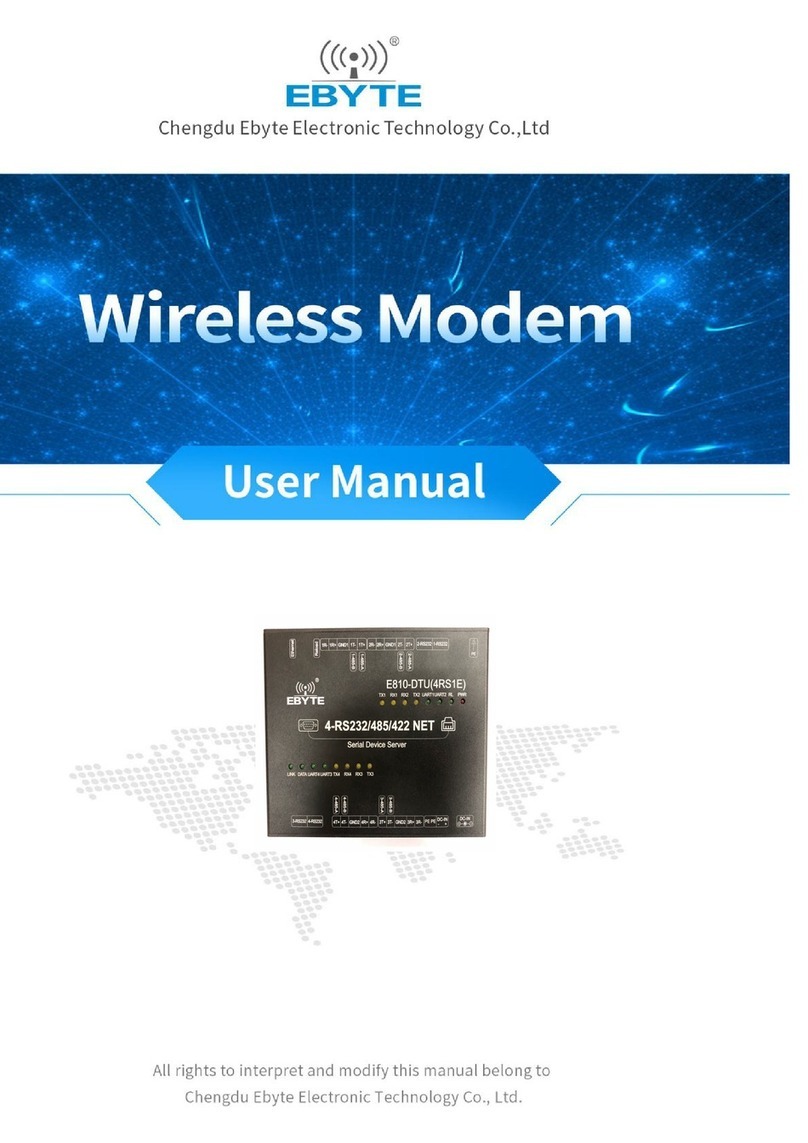
Ebyte
Ebyte E810 Series User manual

Ebyte
Ebyte E90-DTU User manual

Ebyte
Ebyte E90-DTU User manual

Ebyte
Ebyte E90-DTU 400SL30-ETH-V2 User manual

Ebyte
Ebyte E820-AIO User manual

Ebyte
Ebyte ME31-AAAX2240 User manual

Ebyte
Ebyte E95-DTU433L 485-V8 Series User manual
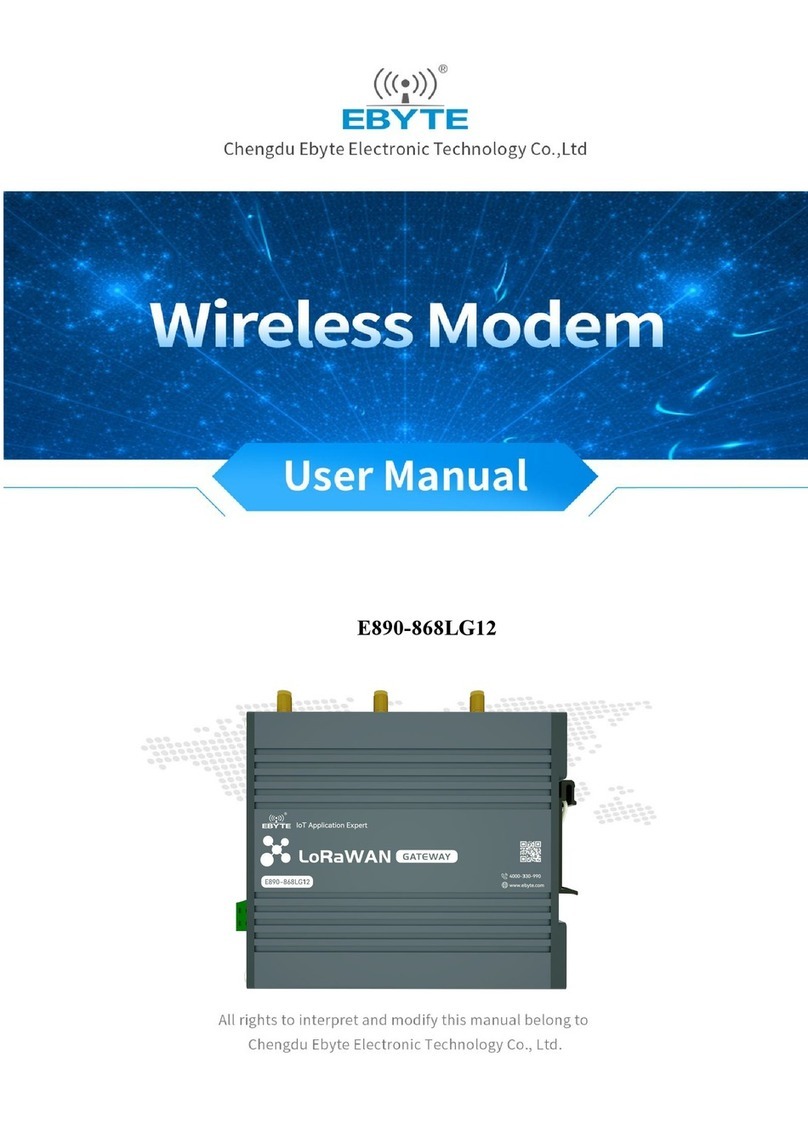
Ebyte
Ebyte E890-868LG12 User manual
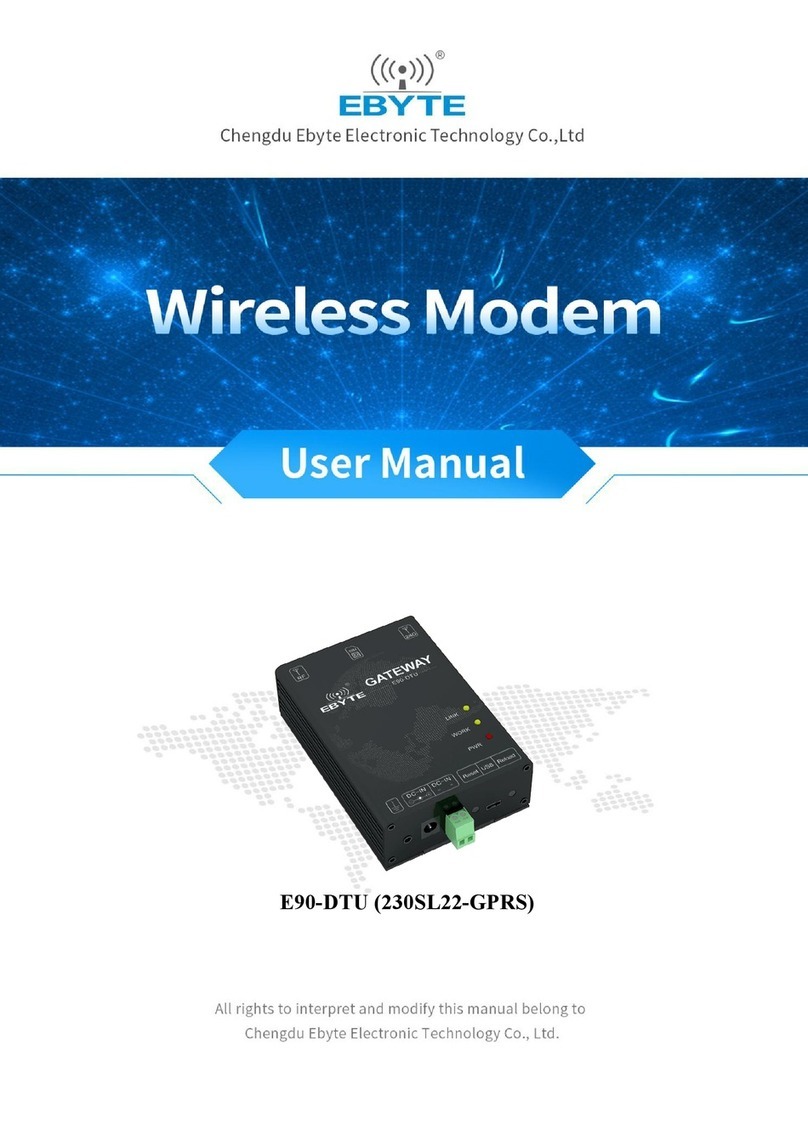
Ebyte
Ebyte E90-DTU 230SL22-GPRS User manual

Ebyte
Ebyte E90-DTU User manual