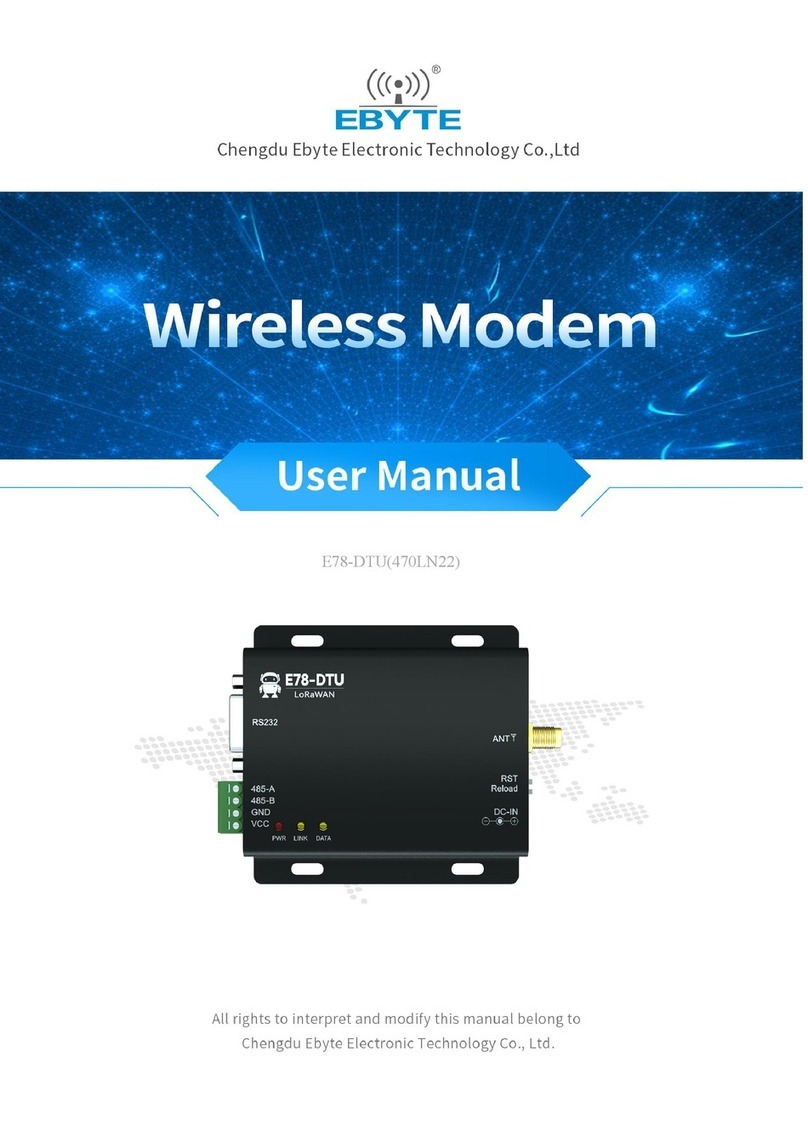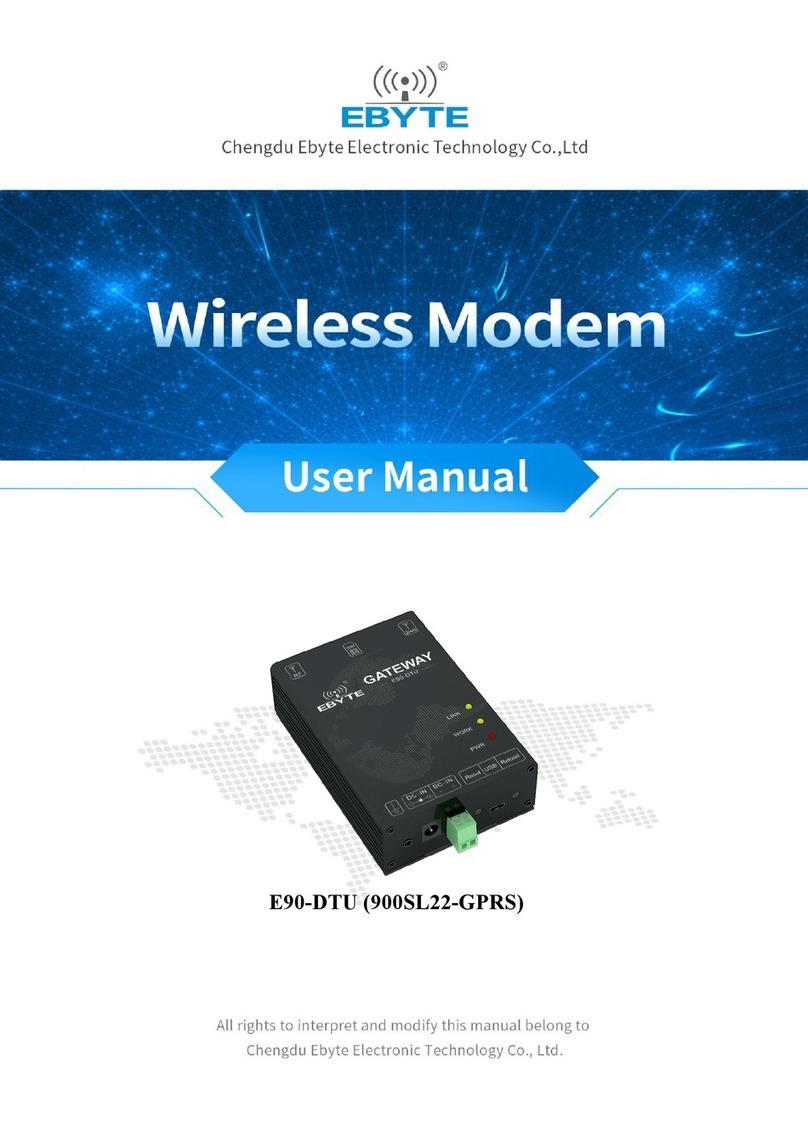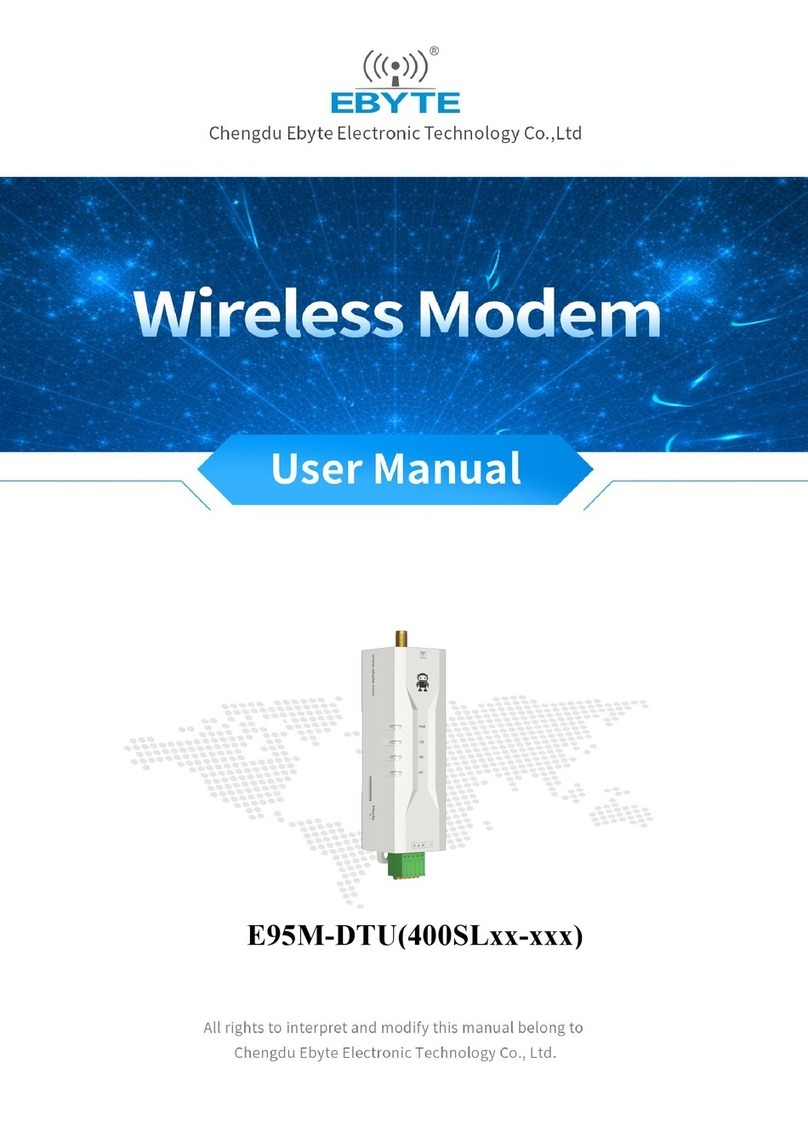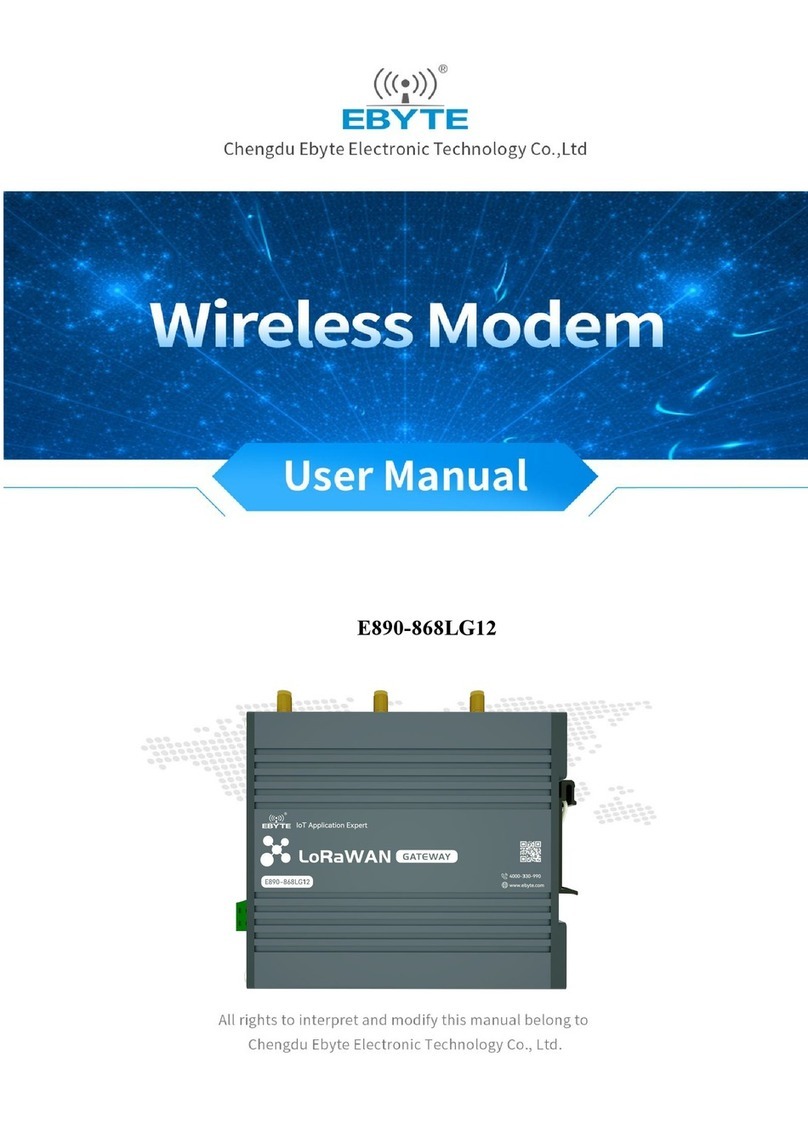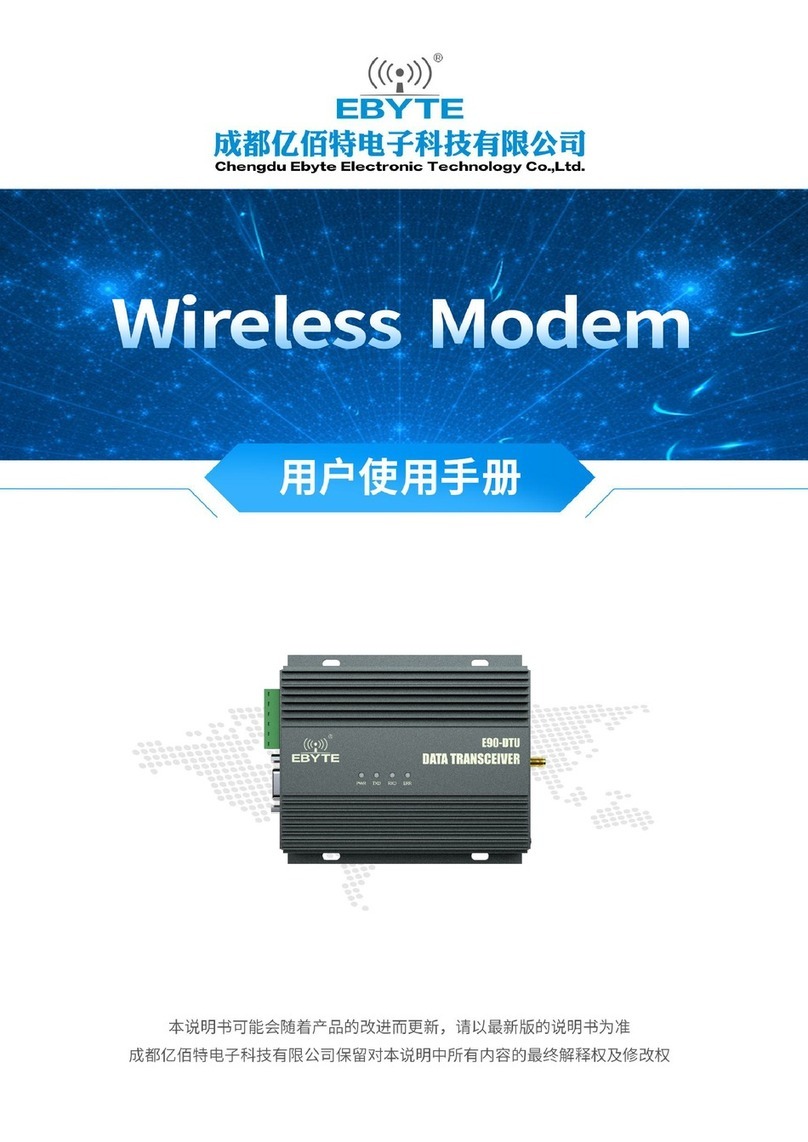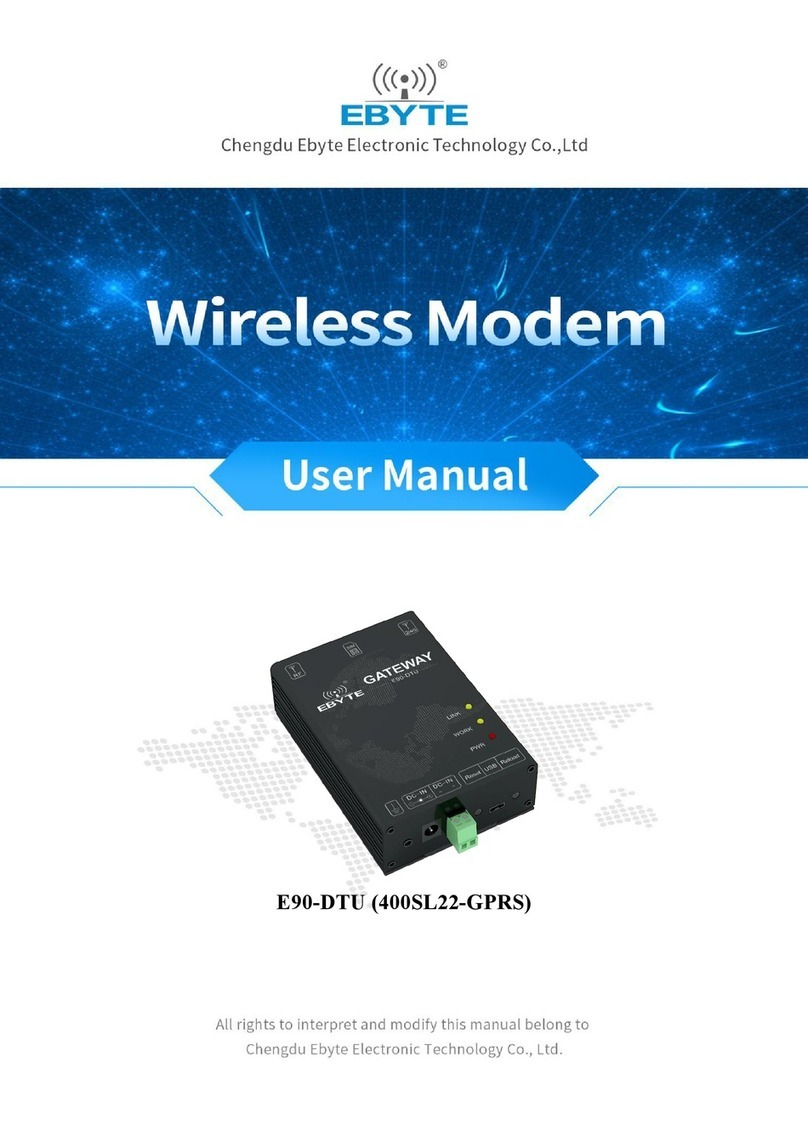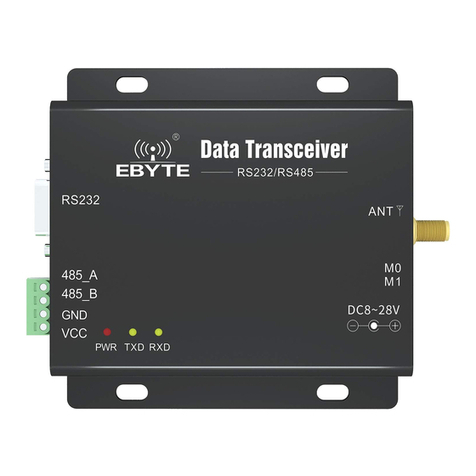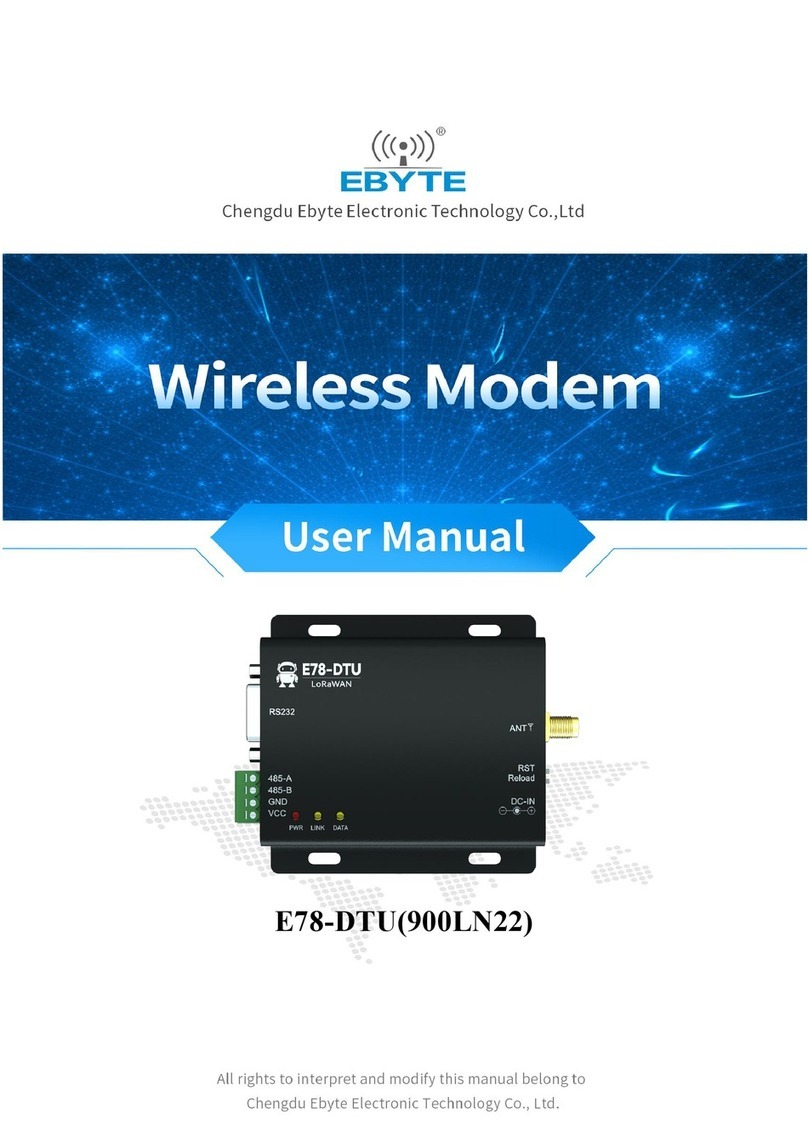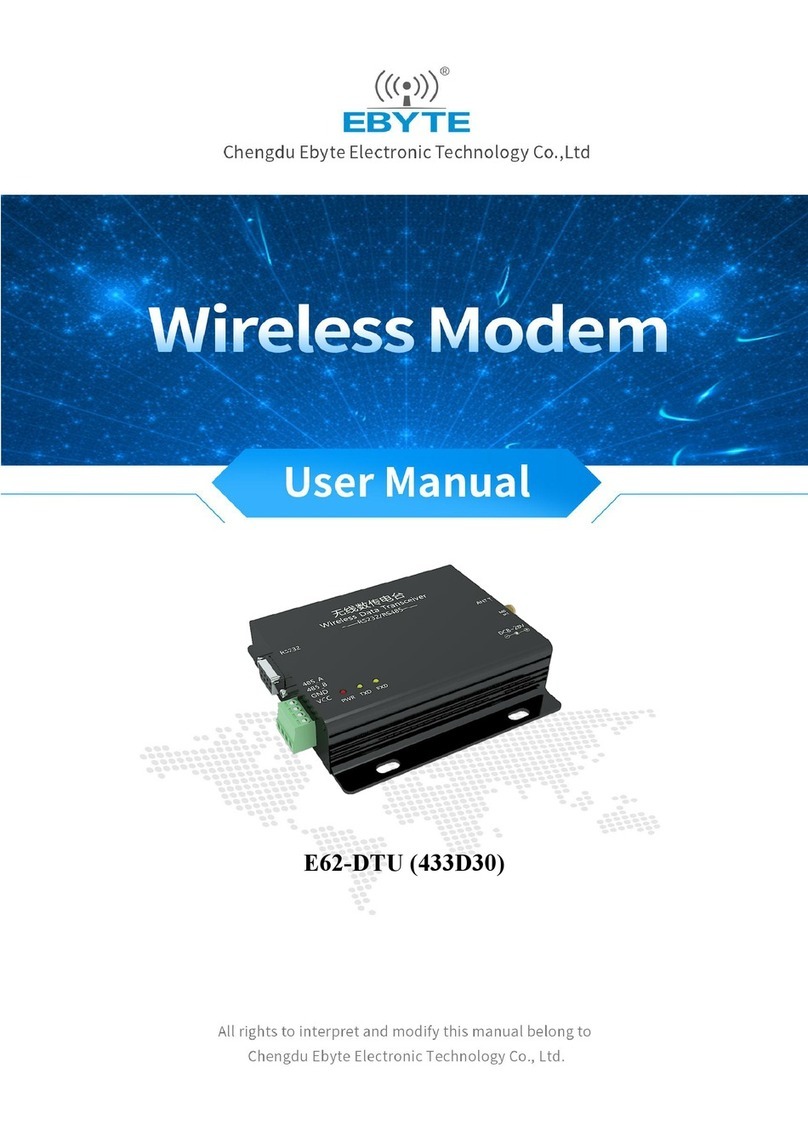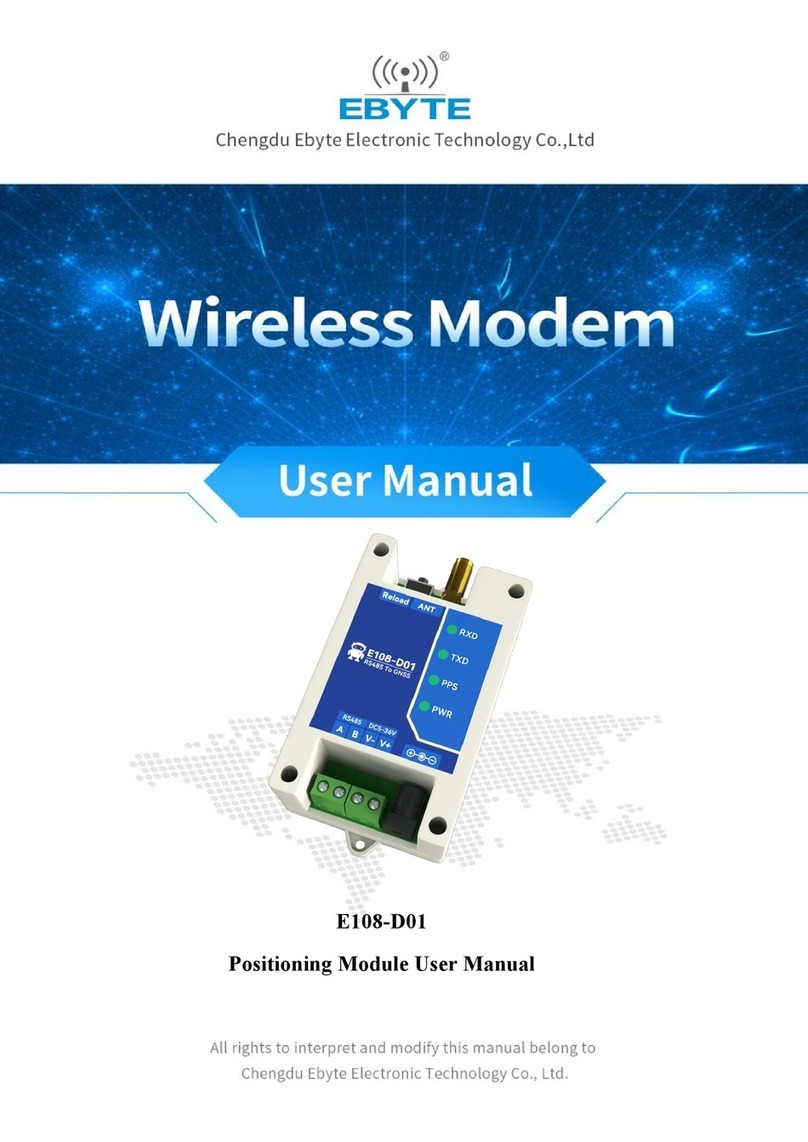Chengdu Ebyte Electronic Technology Co.,Ltd E890-470LG27 User Manual
_________________________________________________________________________________________________
Copyright ©2012–2020, Chengdu Ebyte Electronic Technology Co., Ltd.
1.Overview
1.1 Introduction
E890-470LG27 is a LoRaWAN gateway designed and manufactured by Chengdu Ebyte Electronic Technology Co.,
Ltd. It is a standard Internet of Things relay device. As an information converter of the LoRaWAN communication
system, E890-470LG27 is responsible for connecting the network servers and the terminal nodes to achieve the data
communication protocol conversion and forwarding from the terminal devices to the servers. With the LoRa physical
layer function, E890-470LG27 gateway supports the LoRaWAN communication standard, uplink multi-channel
concurrency. Using the CN 470-510MHz frequency band, and having frequency hopping anti-interference functions in
the working frequency band, The E890-470LG27 can be connected by a large number of various LoRa nodes. The
E890-470LG27 supports 4G / 3G / 2G, supports Bluetooth wireless configuration management nearby, supports
high-precision clock synchronization, and provides conditions for low-cost / low-power positioning. E890-470LG27 can
be powered by civilian power. The -40 to 70 ° C operating temperature enables E890-470LG27 to be suitable for indoor
industrial-grade equipment in harsh environments.
1.2 Network Diagram
Network Diagram Image
A LoRaWAN network architecture contains mainly four sectors: terminal, LoRaWAN gateway, NS (network server),
and application server. Taking advantage of long distance characteristics of LoRa technology, by single-hop transmission,
the LoRaWAN gateway and the terminal can be connected with each other from long distance by a star network. The
terminal sector contains typical applications such as water meters, electricity meters, gas meters, smoke sensors, smart
parking, street lights. One terminal node can send data to multiple LoRaWAN gateways at the same time, then the
LoRaWAN gateway will process for forwarding the data of LoRaWAN protocol between the NS and the terminal by
transfer the LoRaWAN data on the LoRa radio frequency transmission and TCP/IP respectively. In this way, data will be
transmitted from the terminal nodes to the network server.