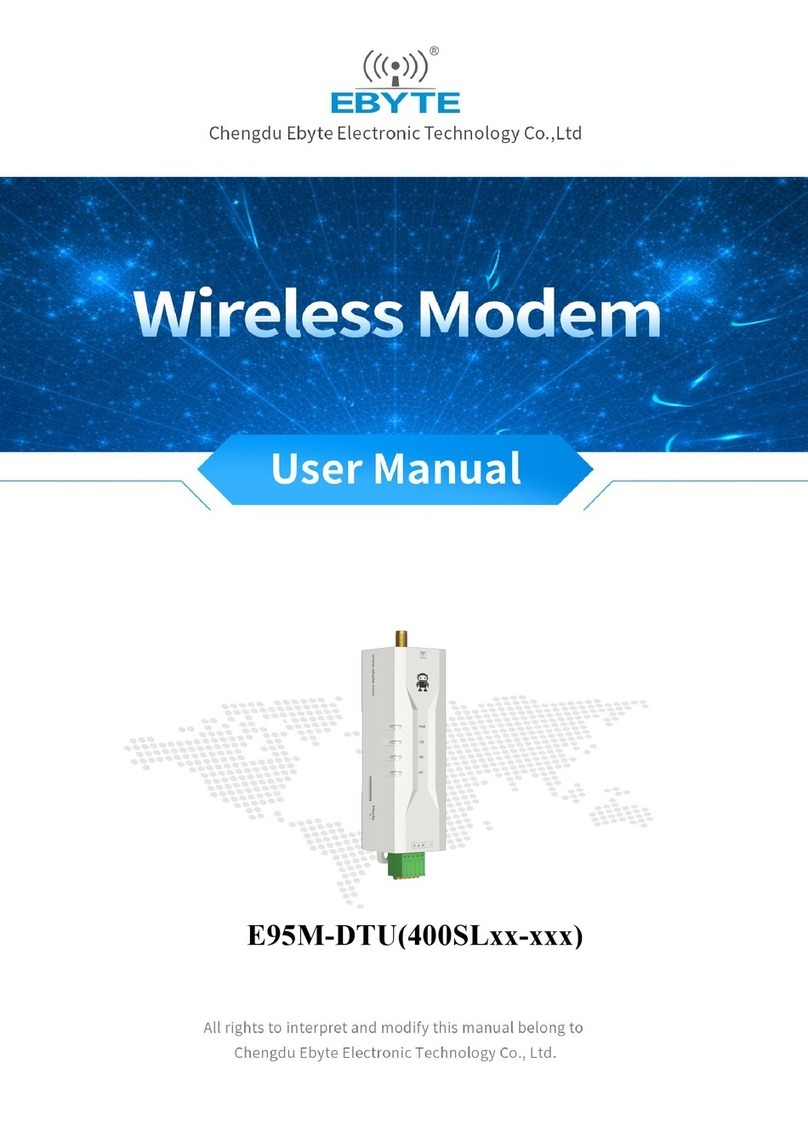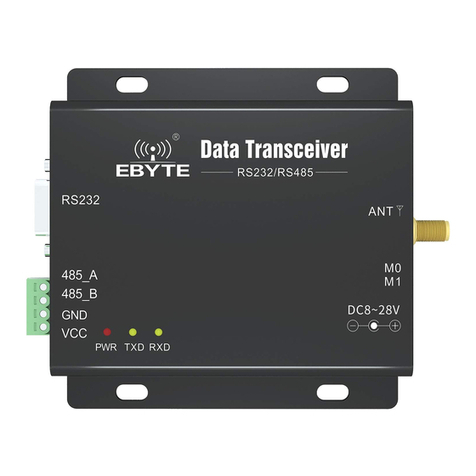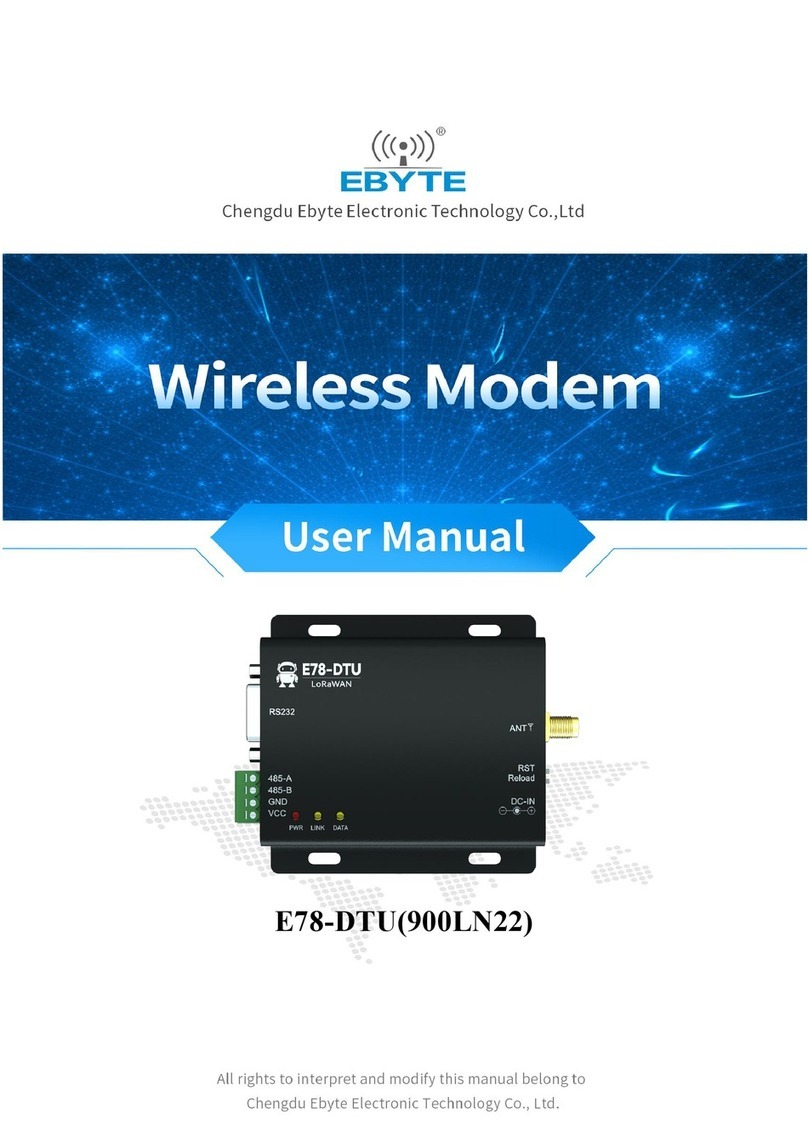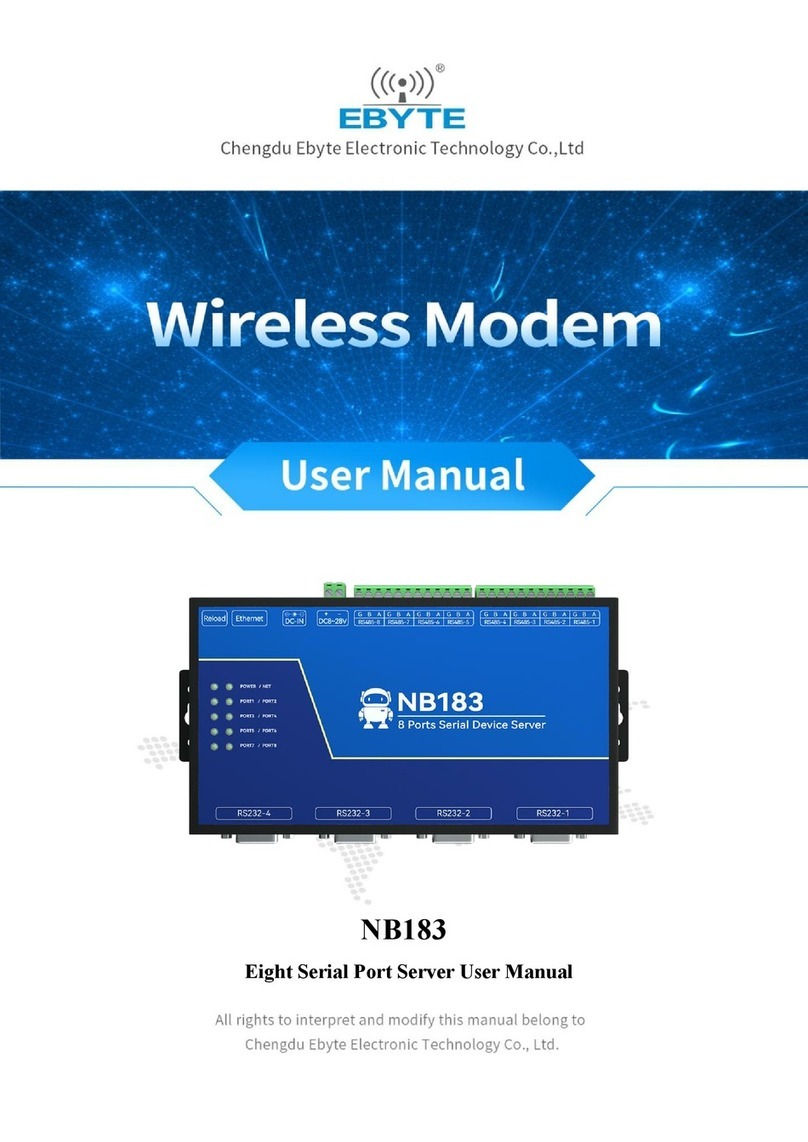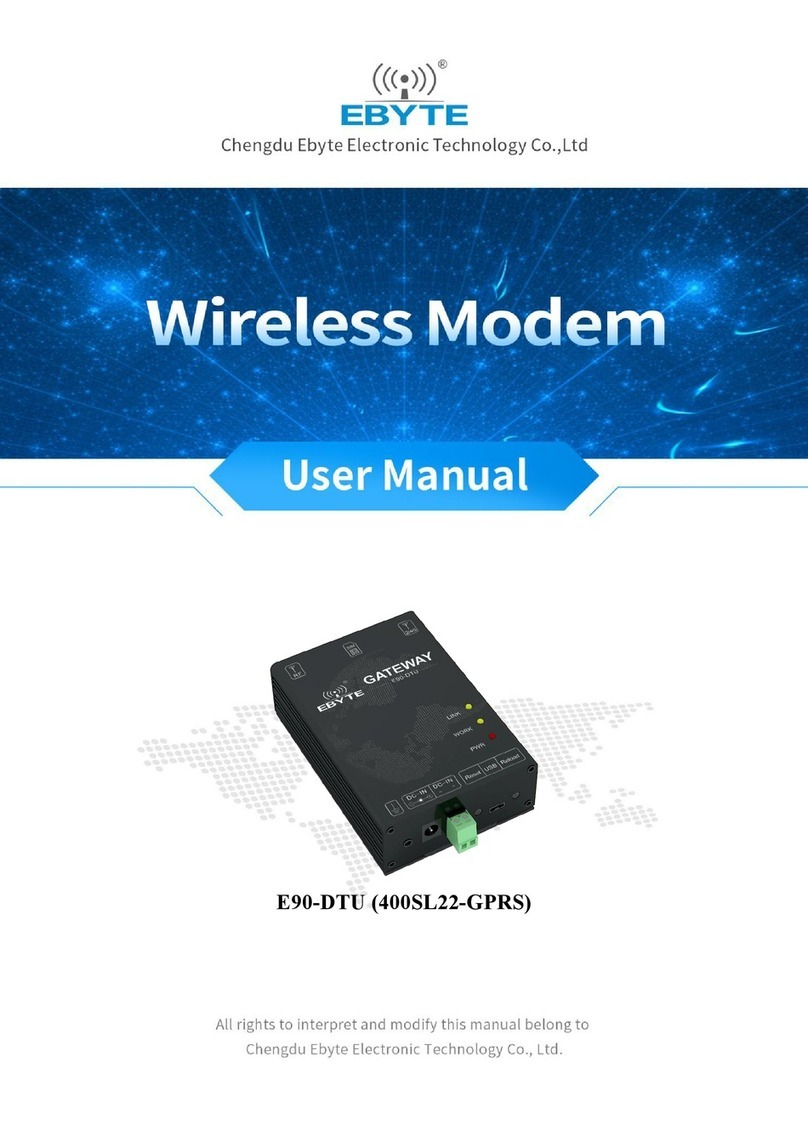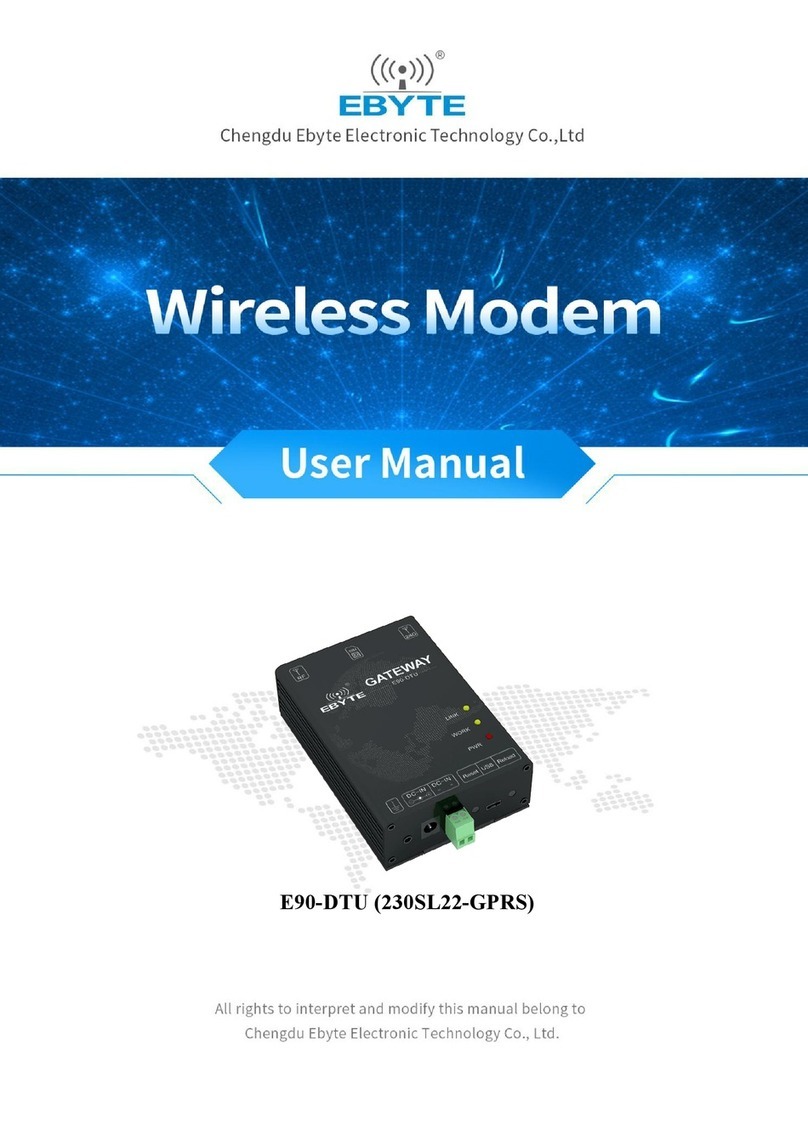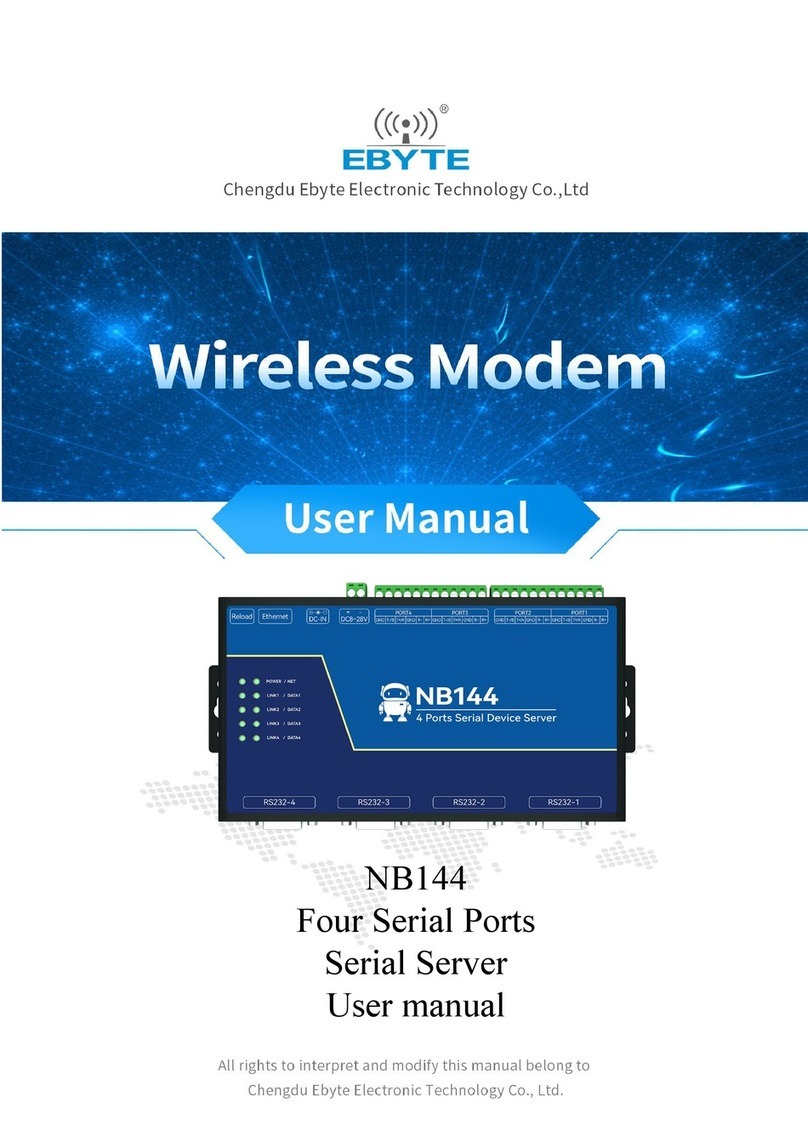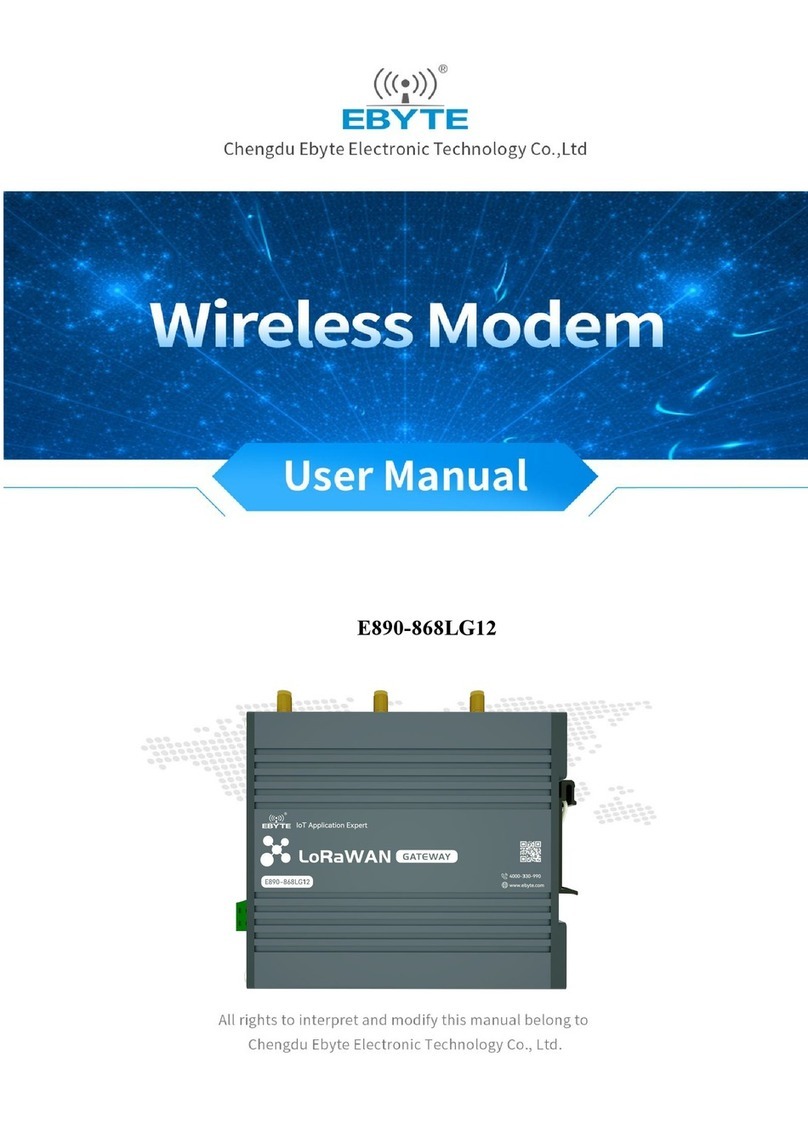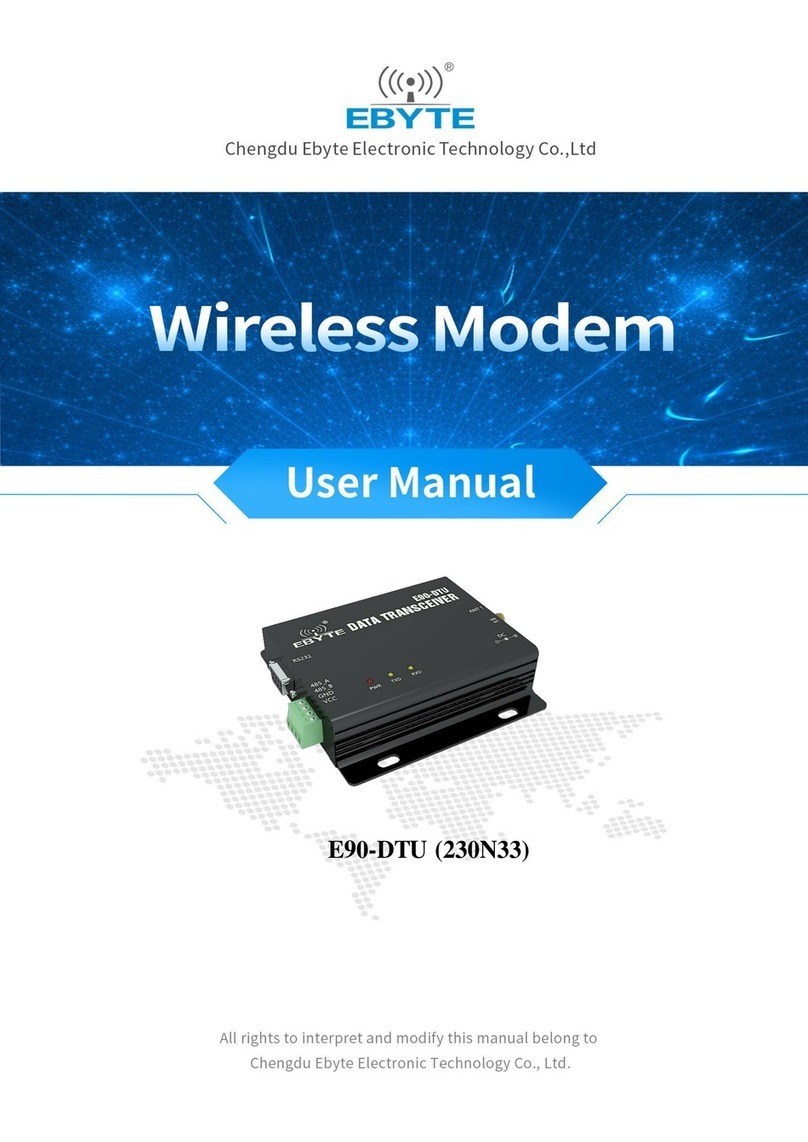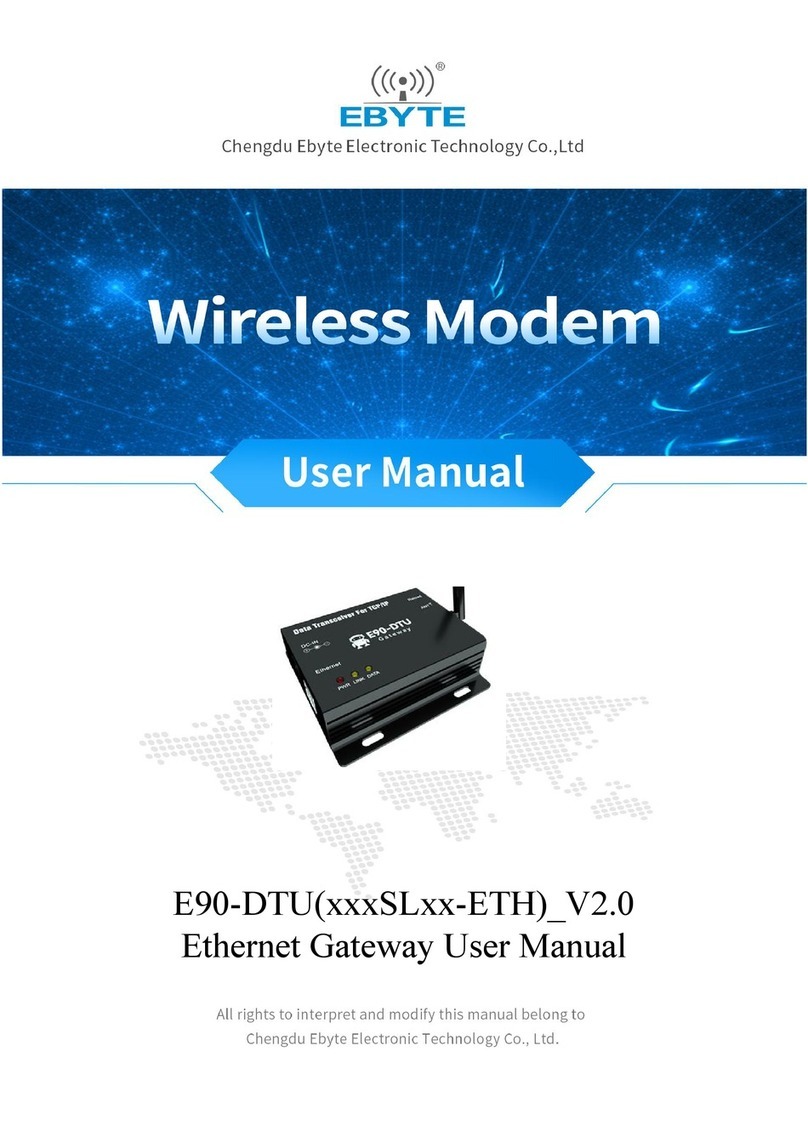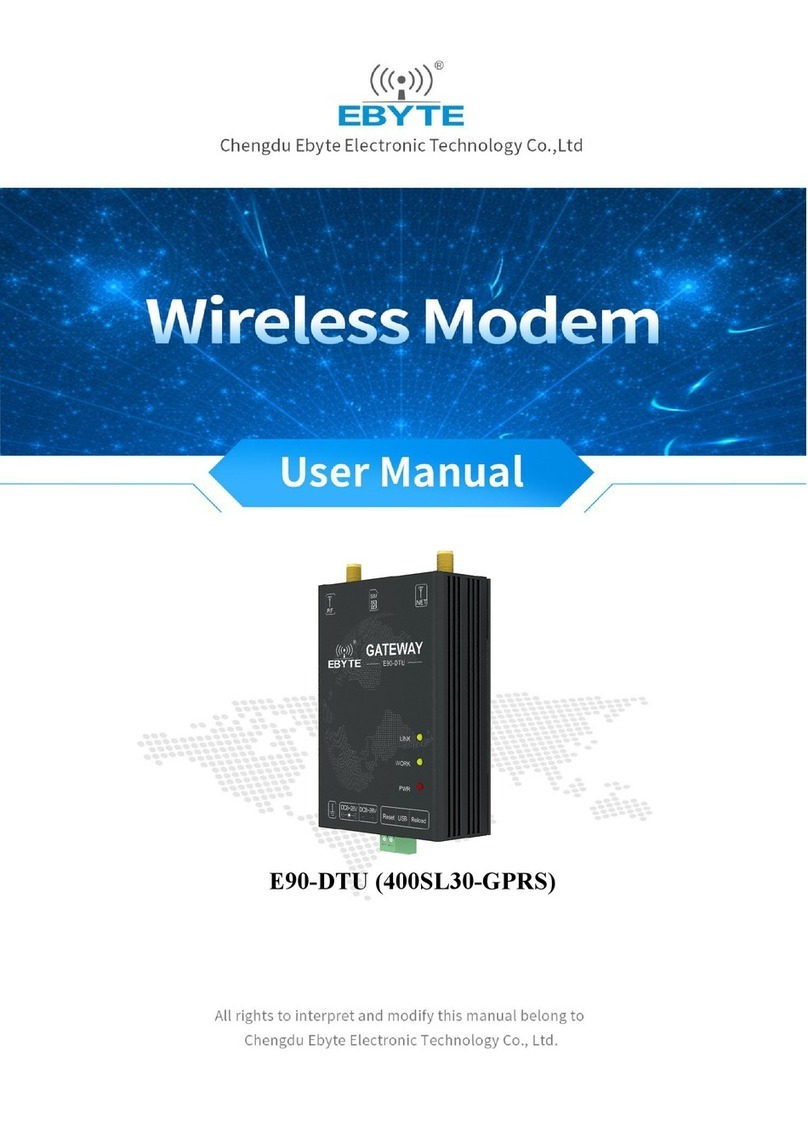Chengdu Ebyte Electronic Technology Co.,Ltd. NA611-S & NA611-SA User Manual
Copyright ©2012–2022,Chengdu Ebyte Electronic Technology Co.,Ltd. 第2页
目录
1. Introduction ...................................................................................................................................................................... 4
1.1. Features ................................................................................................................................................................... 4
2. QuickStart .........................................................................................................................................................................5
2.1. Ready to use ............................................................................................................................................................5
2.2. Wiring ..................................................................................................................................................................... 5
2.2.1. Power ................................................................................................................................................................... 5
2.2.2. Communication RS485 ........................................................................................................................................ 6
2.3. Host computer configuration .................................................................................................................................. 6
Link configuration area ..................................................................................................................................................9
2.4. AP mode communication test ............................................................................................................................... 14
2.5. Host computer configuration (used in STA mode) ...............................................................................................16
2.6. STA mode communication test .............................................................................................................................18
3. Introduction .................................................................................................................................................................... 20
3.1. Specification ......................................................................................................................................................... 20
3.2. Technical specification ......................................................................................................................................... 20
3.3. Port Description .................................................................................................................................................... 21
3.4. Size ........................................................................................................................................................................22
3.5. Installation method ................................................................................................................................................22
3.6. Default parameters ................................................................................................................................................ 23
4. Function ...........................................................................................................................................................................25
4.1. Serial port configuration ....................................................................................................................................... 25
4.1.1. Parameter setting ................................................................................................................................................25
4.1.2. Cache function ................................................................................................................................................... 25
4.2. Job role ..................................................................................................................................................................25
4.2.1. AP mode(Access Point)................................................................................................................................25
4.2.2. STA mode(Station).......................................................................................................................................25
4.3. Transfer mode ....................................................................................................................................................... 25
4.3.1. Transparent transmission ................................................................................................................................... 26
4.3.2. MQTT Mode ......................................................................................................................................................26
4.3.3. HTTP mode ........................................................................................................................................................29
4.3.4. Network receive cache .......................................................................................................................................30
4.4. Support DHCP and domain name resolution ........................................................................................................30
4.4.1. DHCP .................................................................................................................................................................30
4.4.2. DNS ....................................................................................................................................................................30
4.5. Disconnection reconnection and no data reboot ................................................................................................... 31
4.6. Multilink distribution ............................................................................................................................................ 31
1. Protocol Description ................................................................................................................................................ 31
4.7. Heartbeat pack with registration pack ...................................................................................................................32
4.8. High-speed simulcasting(1M)......................................................................................................................... 33
4.9. Modbus gateway ................................................................................................................................................... 33
4.9.1. Simple protocol conversion ............................................................................................................................... 33
4.9.2. Multi-host gateway ............................................................................................................................................ 33
4.9.3. Storage gateway ................................................................................................................................................. 33