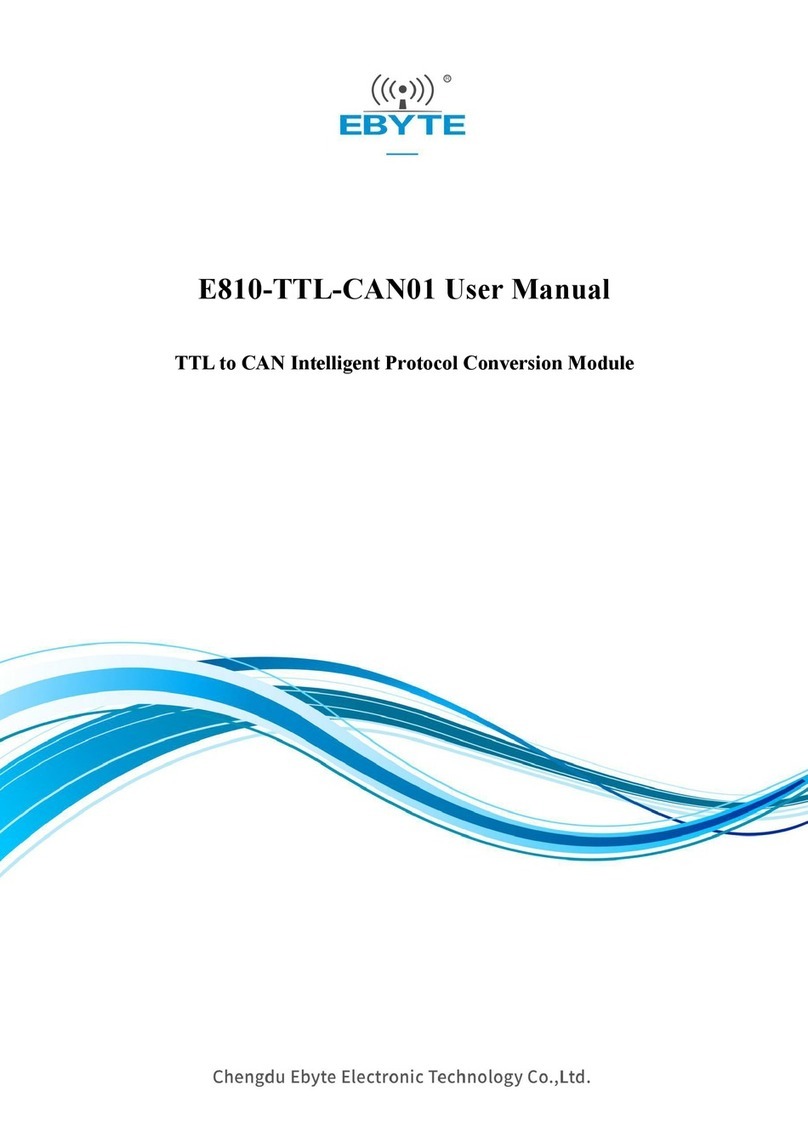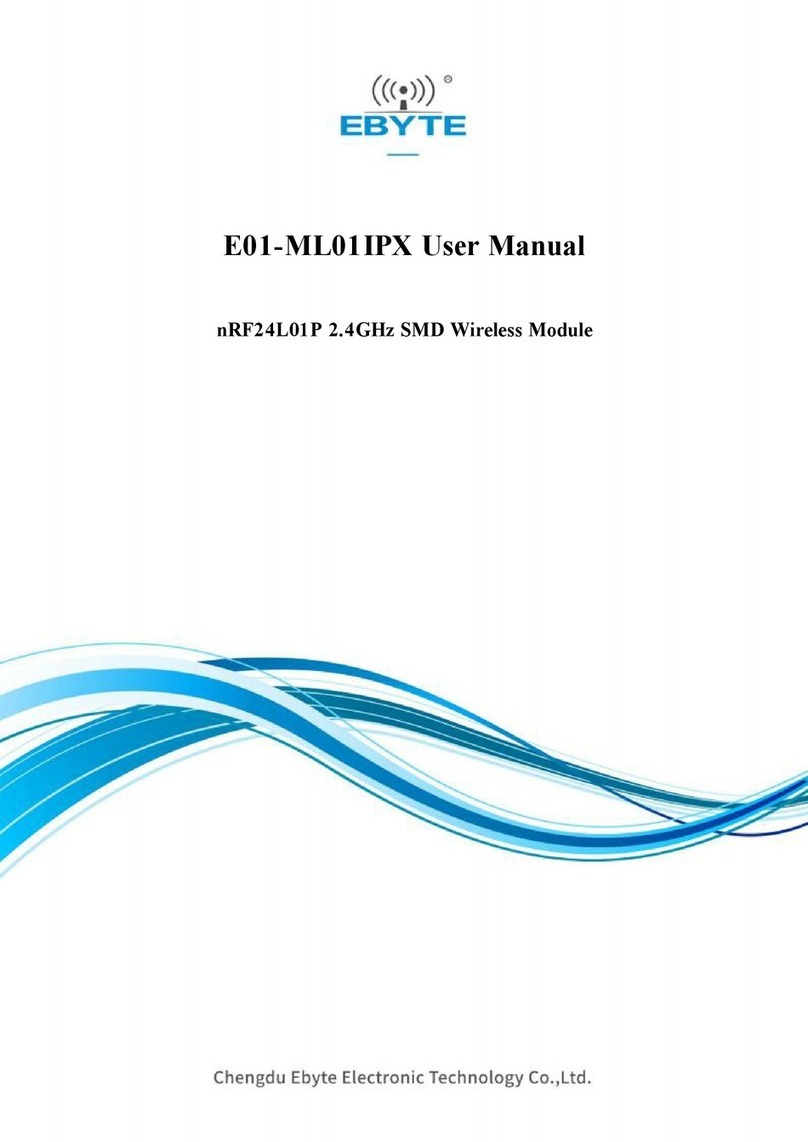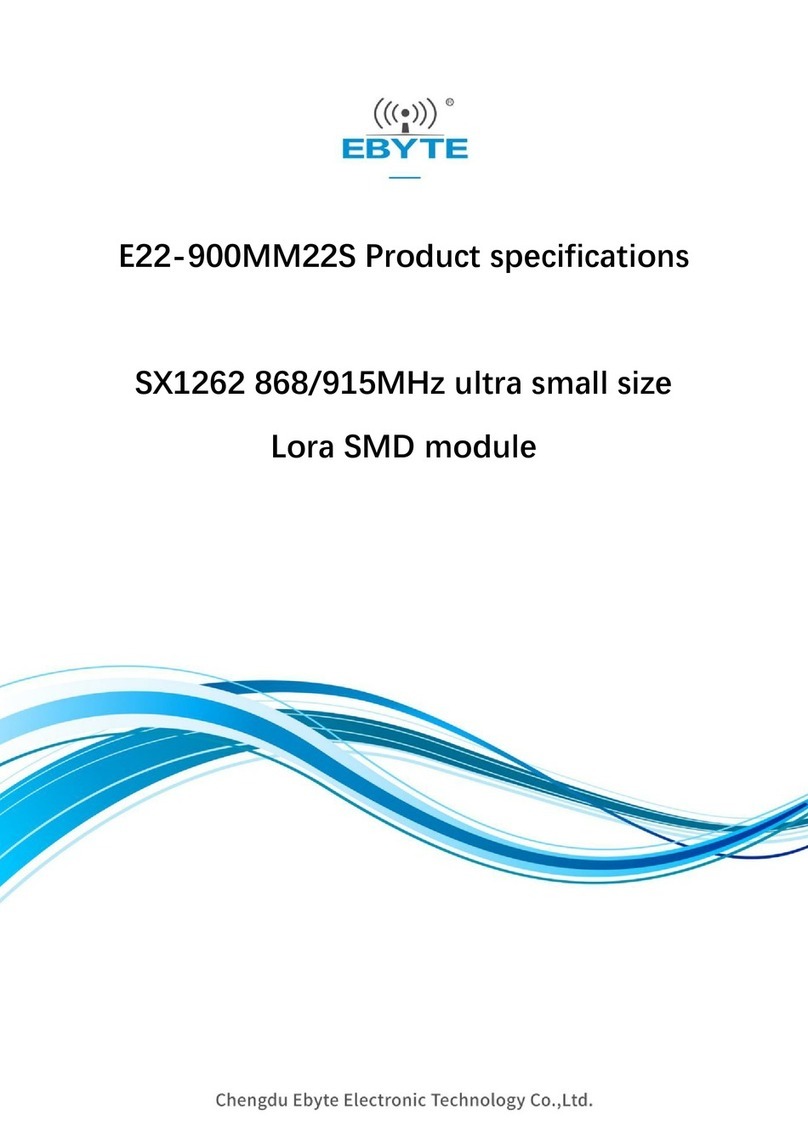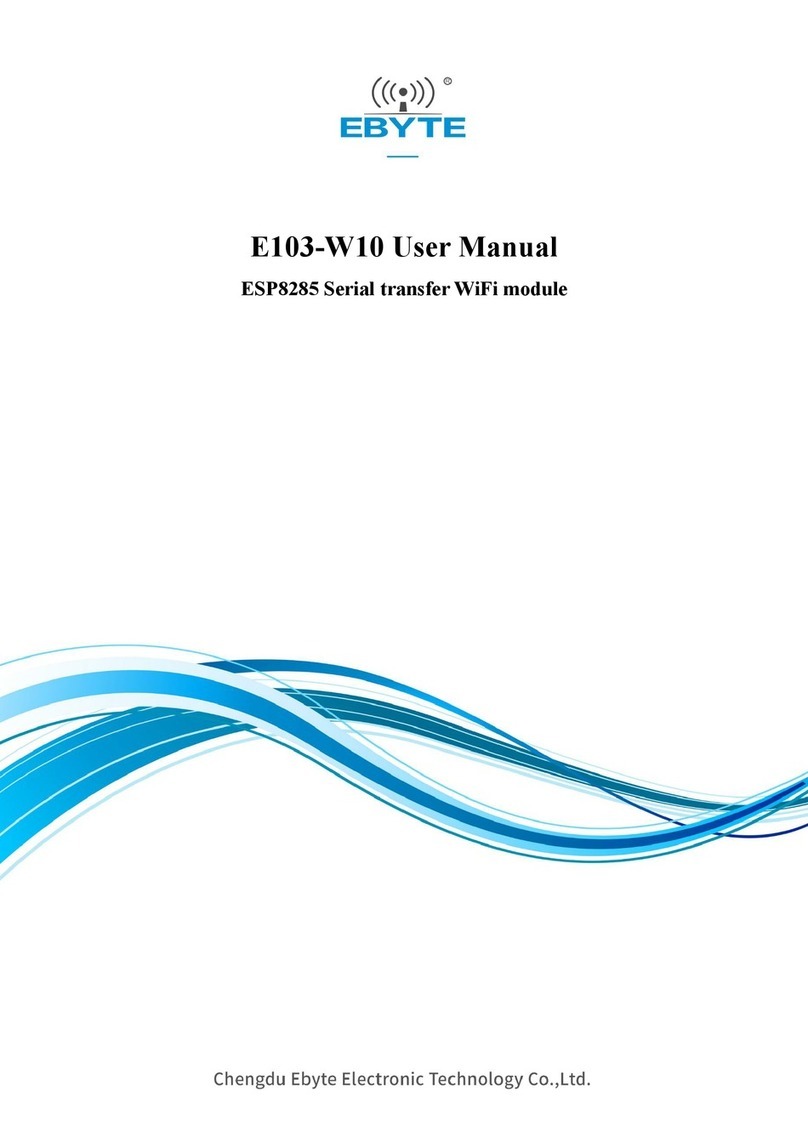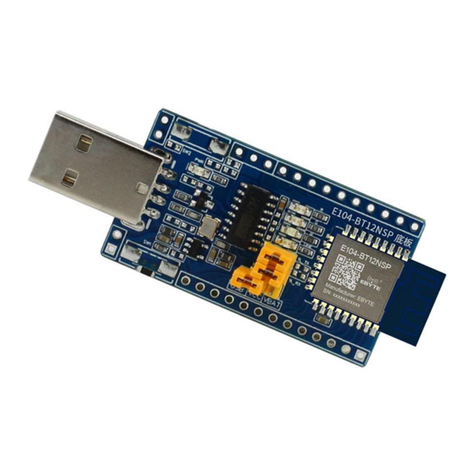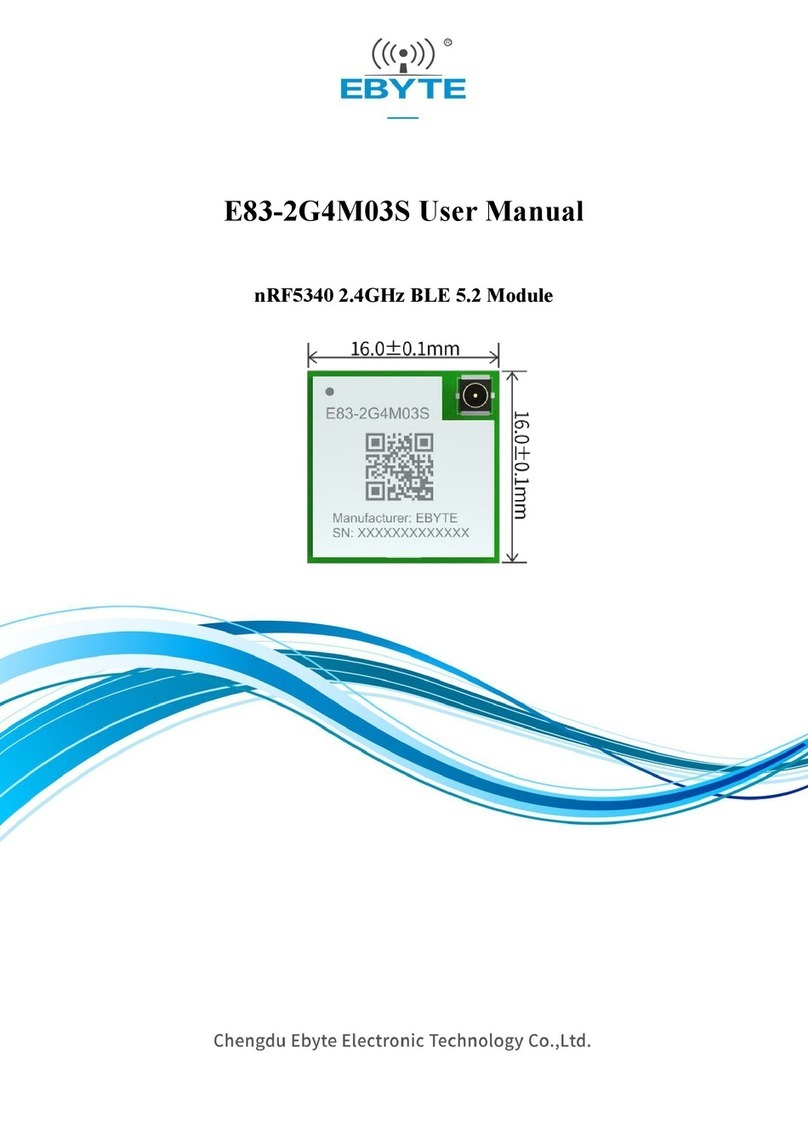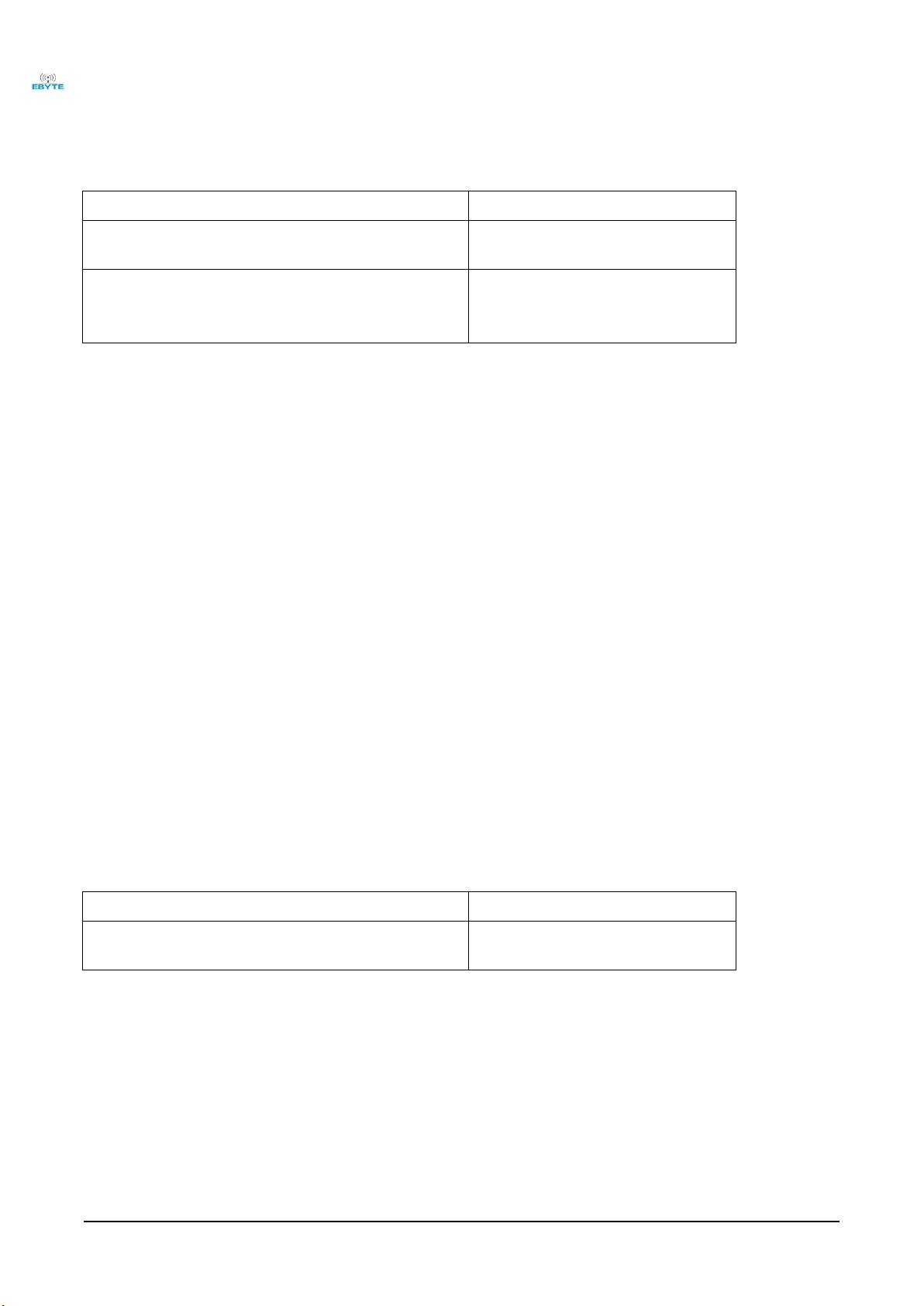Copyright ©2012–2020, Chengdu Ebyte Electronic Technology Co.,Ltd
Chengdu Ebyte Electronic Technology Co.,Ltd. EAO1-D user manual
Content
1 Product Overview................................................................................................................................................................ 2
1.1 Brief Introduction...................................................................................................................................................... 2
1.2 Features ...............................................................................................................................................................2
1.3 Parameter ............................................................................................................................................................... 2
1.4 Interface description.................................................................................................................................................. 3
1.5 Pin definition............................................................................................................................................................. 4
2 Quick Start........................................................................................................................................................................... 5
2.1 Hardware preparation................................................................................................................................................ 5
2.2 Data transmission test................................................................................................................................................ 6
3 Command Configuration and Function Explanation........................................................................................................... 7
3.1AT mode and data transparent transmission mode switch......................................................................................... 7
3.2Device software restart............................................................................................................................................... 7
3.2
Application of power saving lock WORKLOCK..................................................................................................7
3.3
Serial port baud rate setting................................................................................................................................... 8
3.4
Communication protocol type configuration.........................................................................................................8
3.5
TCP/UDP transparent transmission channel function configuration.....................................................................9
3.5.1
TCP/UDP address and port configuration.................................................................................................. 9
3.5.2
Turn on and off TCP/UDP socket0 connection..........................................................................................9
3.6
Heartbeat packet function configuration............................................................................................................. 10
3.6.1
Configure TCP/UDP heartbeat packet content.........................................................................................10
3.6.2
Send heartbeat packet command.............................................................................................................. 10
3.6.3
Registration packet function configuration.............................................................................................. 10
3.6.4
Custom registration package data content configuration......................................................................... 11
3.7
Modbus RTU/TCP conversion function..............................................................................................................11
3.7.1
Modbus RTU/TCP enable configuration..................................................................................................11
3.8
MQTT application configuration.........................................................................................................................12
3.8.1
Instructions for using MQTT command set............................................................................................. 12
3.8.2
MQTT mode configuration...................................................................................................................... 12
3.8.3
MQTT address and port configuration..................................................................................................... 12
3.8.4
Three elements configuration of MQTT connection................................................................................13
3.8.5
MQTT subscription topic configuration...................................................................................................15
3.8.6
MQTT publish topic configuration.......................................................................................................... 15
3.8.7
MQTT and server keepalive settings........................................................................................................16
3.9
COAP function configuration..............................................................................................................................16
3.9.1
COAP function description...................................................................................................................... 16
3.9.2
COAP address parameter configuration...................................................................................................16
3.9.3
Command for adding option to COAP message...................................................................................... 17
3.9.4
Command for adding token in COAP message........................................................................................18
3.9.5
Command for removing the option or token in the message....................................................................18
3.9.6
Command for COAP message without payload.......................................................................................18
3.9.7
COAP data receiving description............................................................................................................. 19
4 Ebyte cloud function configuration..................................................................................................................................... 19
4.1Address and port configuration................................................................................................................................ 19
Important Statement..............................................................................................................................................................21
Revision History................................................................................................................................................................... 21
About us................................................................................................................................................................................ 21