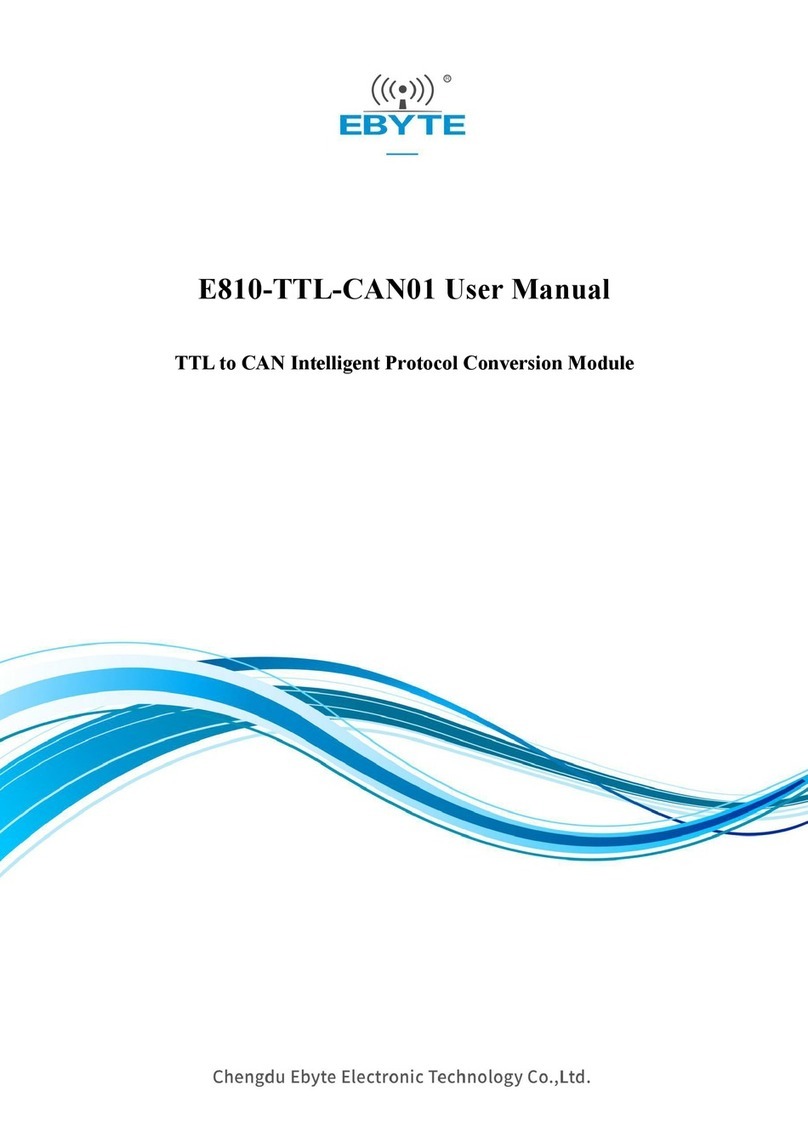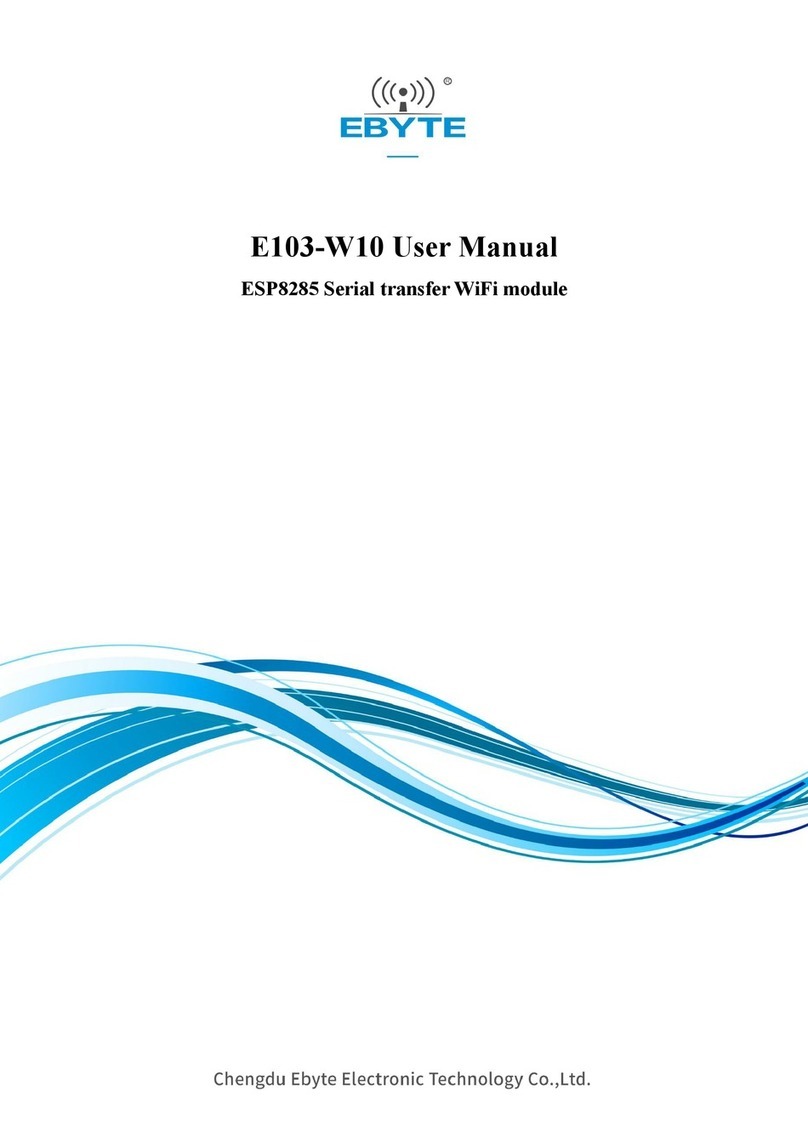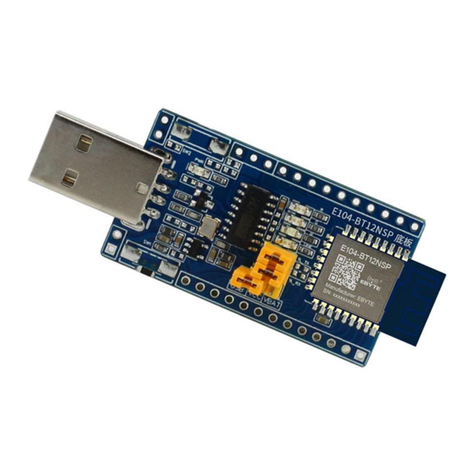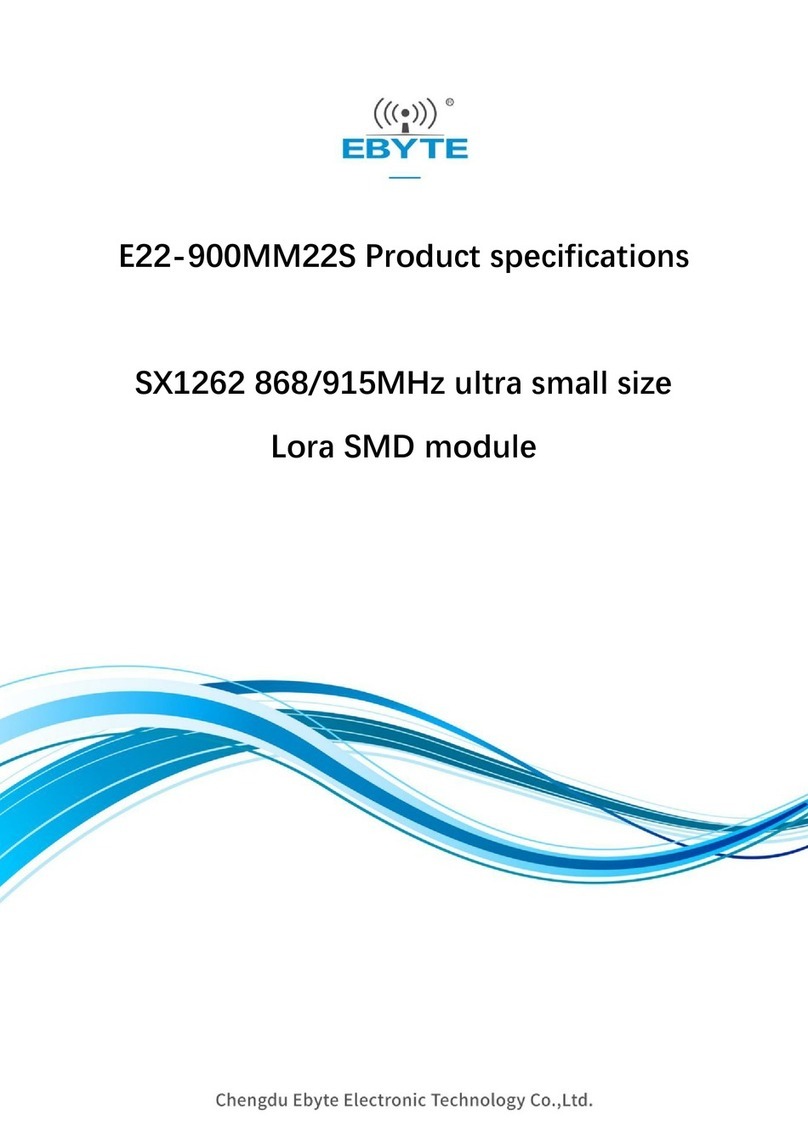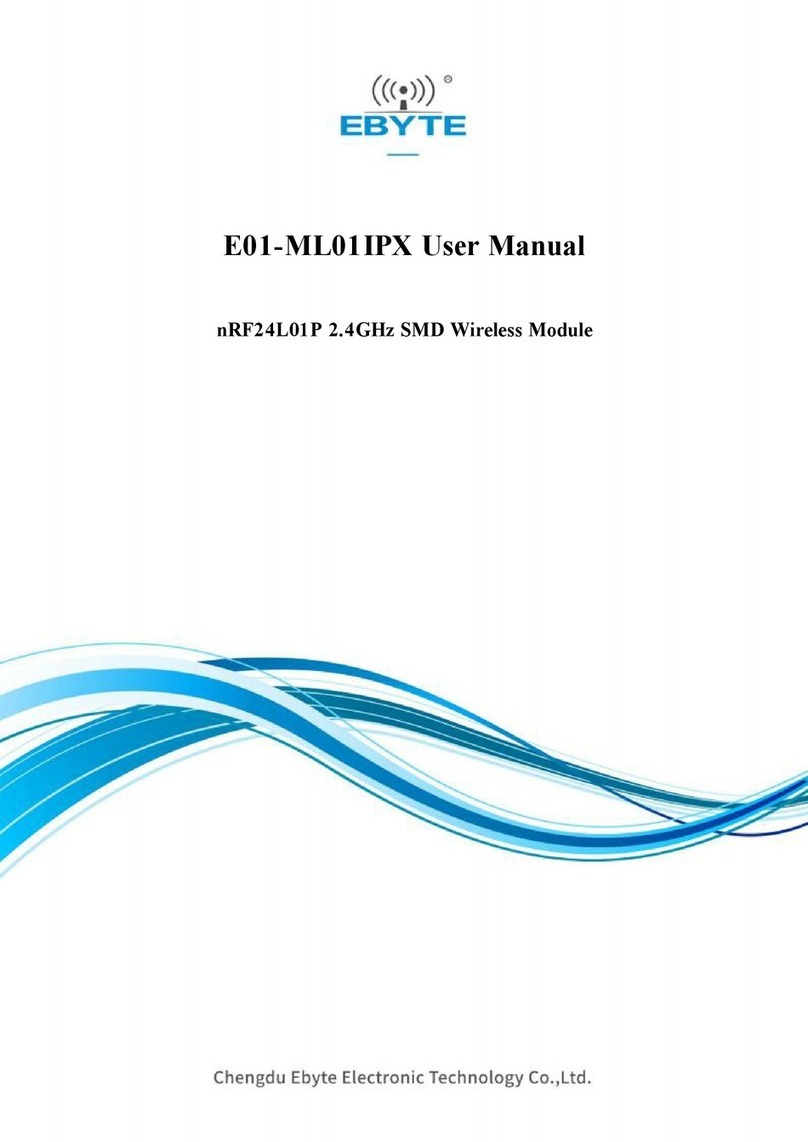Chengdu Ebyte Electronic Technology Co., Ltd. E83-2G4M03S User Manual
Copyright ©2012 , Chengdu Ebyte Electronic Technology Co., Ltd.
Contents
Disclaimer and Copyright Notice ................................................................................................................................................................. 2
1 Overview ......................................................................................................................................................................................................... 3
1.1 Product introduction .........................................................................................................................................................................3
1.2 Features ............................................................................................................................................................................................... 3
1.3 Application scenarios .......................................................................................................................................................................3
2 Parameters....................................................................................................................................................................................................... 4
2.1 Limit parameters ...............................................................................................................................................................................4
2.2 Working Parameters......................................................................................................................................................................... 4
3 Size and Pin Definition ................................................................................................................................................................................ 6
4 Firmware flashing ..........................................................................................................................................................................................9
4.1 Installation and development environment ................................................................................................................................ 9
4.2 Program burning ............................................................................................................................................................................... 9
5 Developer Notes ..........................................................................................................................................................................................11
5.1 Hardware design and circuit schematic.................................................................................................................................... 11
6 FAQ................................................................................................................................................................................................................ 12
6.1 The transmission distance is not ideal.......................................................................................................................................12
6.2 Module is easily damaged ............................................................................................................................................................12
6.3 Bit error rate is too high ................................................................................................................................................................13
7 Soldering ....................................................................................................................................................................................................... 14
7.1 Reflow temperature ....................................................................................................................................................................... 14
7.2 Reflow Soldering Curve ...............................................................................................................................................................15
8 Similar Models ............................................................................................................................................................................................ 15
9 Standard Packing info ................................................................................................................................................................................16
Revision History ............................................................................................................................................................................................. 16
About ................................................................................................................................................................................................................. 17