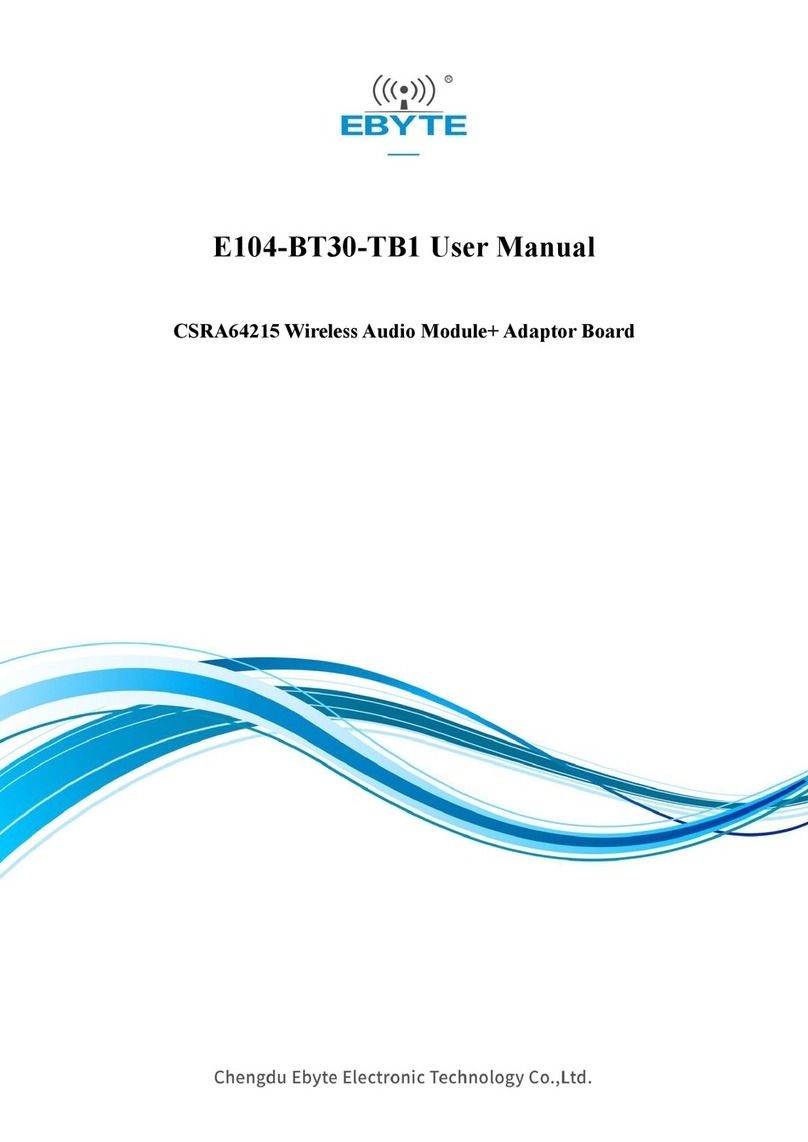Chengdu Ebyte Electronic Technology Co.,Ltd. User Manual
Copyright ©2012–2020,Chengdu Ebyte Electronic Technology Co.,Ltd.
4.2 Reading and changing the basic parameters of the product .......................................................................... 28
4.2.1 Product hardware connection and COM port selection ......................................................................28
4.2.2 Reading the basic parameters of the product ......................................................................................29
4.2.3 Serial port parameter change, write and restore default ..................................................................... 30
4.3 I/O configuration Parameter reading, description and writing ......................................................................31
4.3.1 I/O configuration parameter reading ...................................................................................................31
4.3.2 I/O configuration Parameter description ............................................................................................ 31
4.3.3 I/O configuration parameter writing ...................................................................................................33
4.4 Mode configuration Parameter reading, description and writing ..................................................................33
4.4.1 Mode configuration Parameter read ................................................................................................... 31
4.4.2 Mode configuration and parameter description ..................................................................................34
4.4.3 One-to-one configuration write ...........................................................................................................38
4.4.4 One-to-many (with reply) configuration write ................................................................................... 39
4.4.5 One-to-many (no reply) configuration write ...................................................................................... 40
4.4.6 Channel self-organization and configuration write ............................................................................ 42
4.4.7 Transparent transmission of the first communication method: open and write the data remote
transmission function ................................................................................................................................... 45
V.Parameter reading, description and writing of the second communication method ................................................ 46
5.1 The second communication method: LoRa ................................................................................................... 46
5.1.1 LoRa parameter reading ......................................................................................................................46
5.1.2 LoRa parameter description ................................................................................................................46
5.1.3 LoRa parameter configuration writing ............................................................................................... 47
5.1.4 LoRa configuration parameter range .................................................................................................. 48
IV. ModBus ...................................................................................................................................................................48
6.1 ModBus Address Table .................................................................................................................................. 48
6.1.1 Function code and register address table ............................................................................................ 48
6.1.2 Change ModBus address .....................................................................................................................48
6.1.3 Read digital DI input ...........................................................................................................................49
6.1.4 Read switch DO output status .............................................................................................................49
6.1.5 Control switch DO output ...................................................................................................................50
VII. Precautions for use ................................................................................................................................................50
VIII. FAQ ..................................................................................................................................................................... 50
8.1 General question .............................................................................................................................................50
8.1.1 How to test after getting the product? .................................................................................................50
8.1.2 Module power supply requirements ................................................................................................... 51
8.1.3 The RUN light of the module does not light up. ................................................................................ 51
8.1.4 The device cannot be searched by the configuration software ...........................................................51
8.1.5 The communication between the two modules is unsuccessful, But the NET light of two modules
does not light up ........................................................................................................................................... 52
8.1.6 The communication between the two devices is unsuccessful, but the NET light is always on....... 52
8.2 LoRa related questions ...................................................................................................................................52
8.2.1 LoRa communication, what should be paid attention to? .................................................................. 52
8.2.2 LoRa communication, what is the actual communication distance of the 4KM or 8KM module? ...52
8.2.3 How should the antenna be placed ..................................................................................................... 53