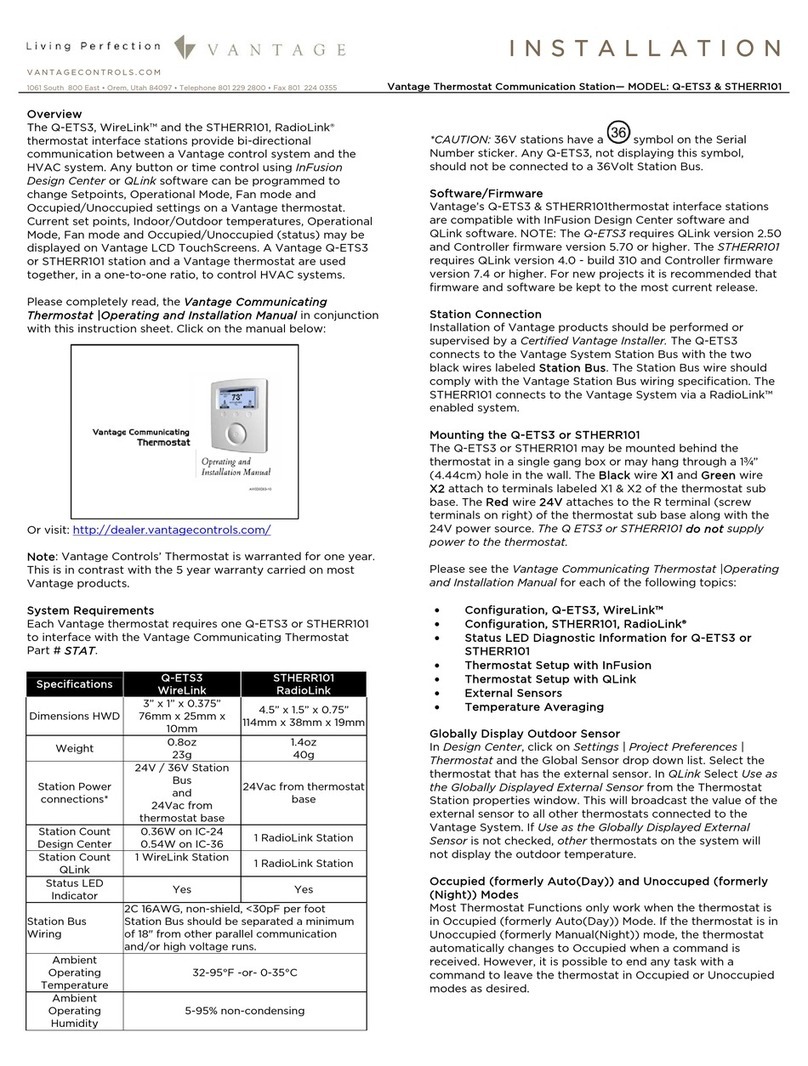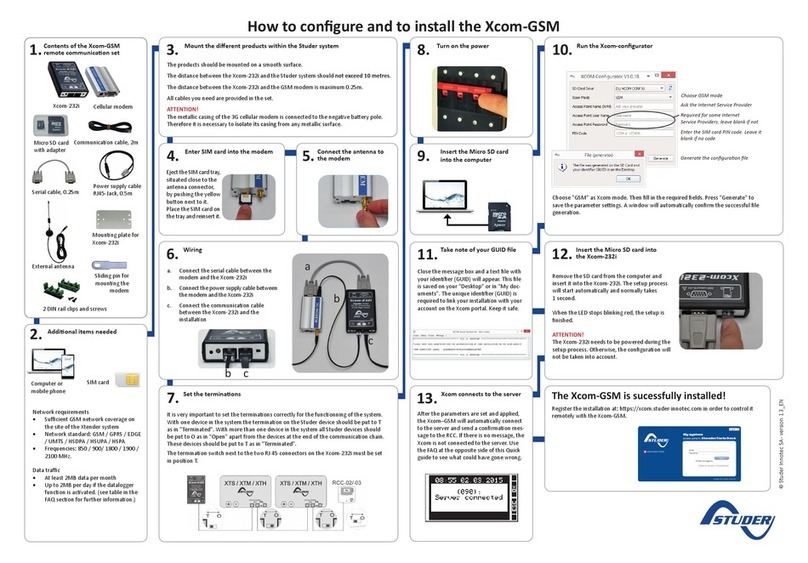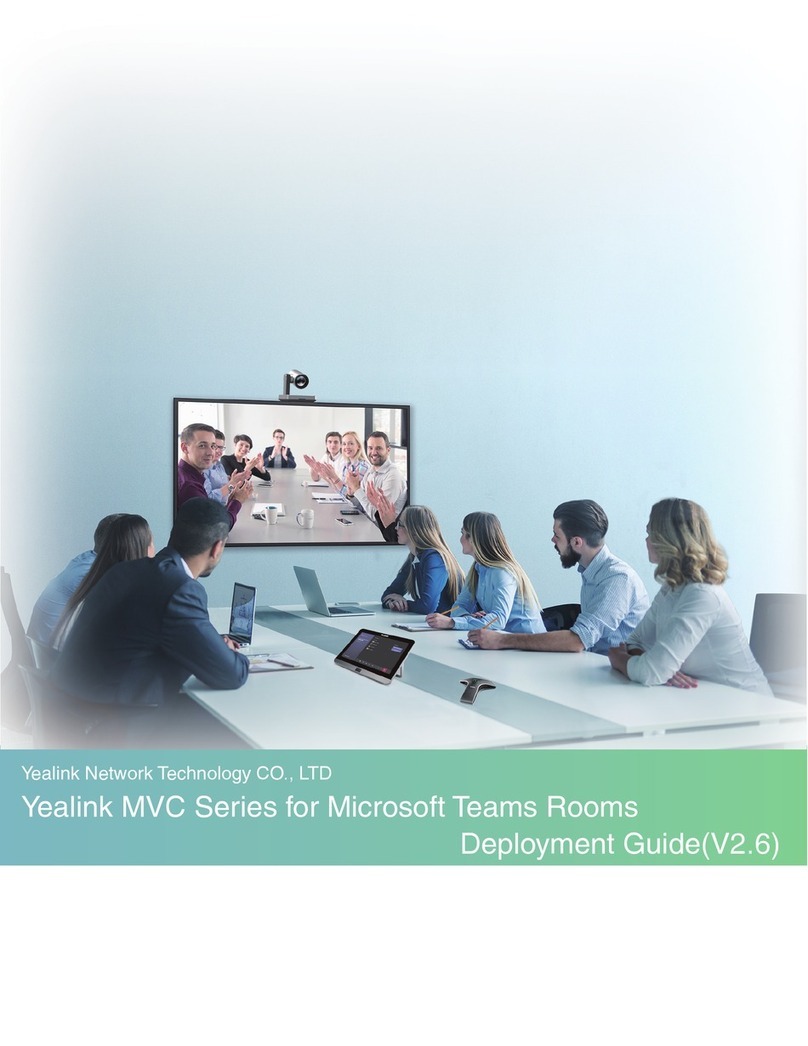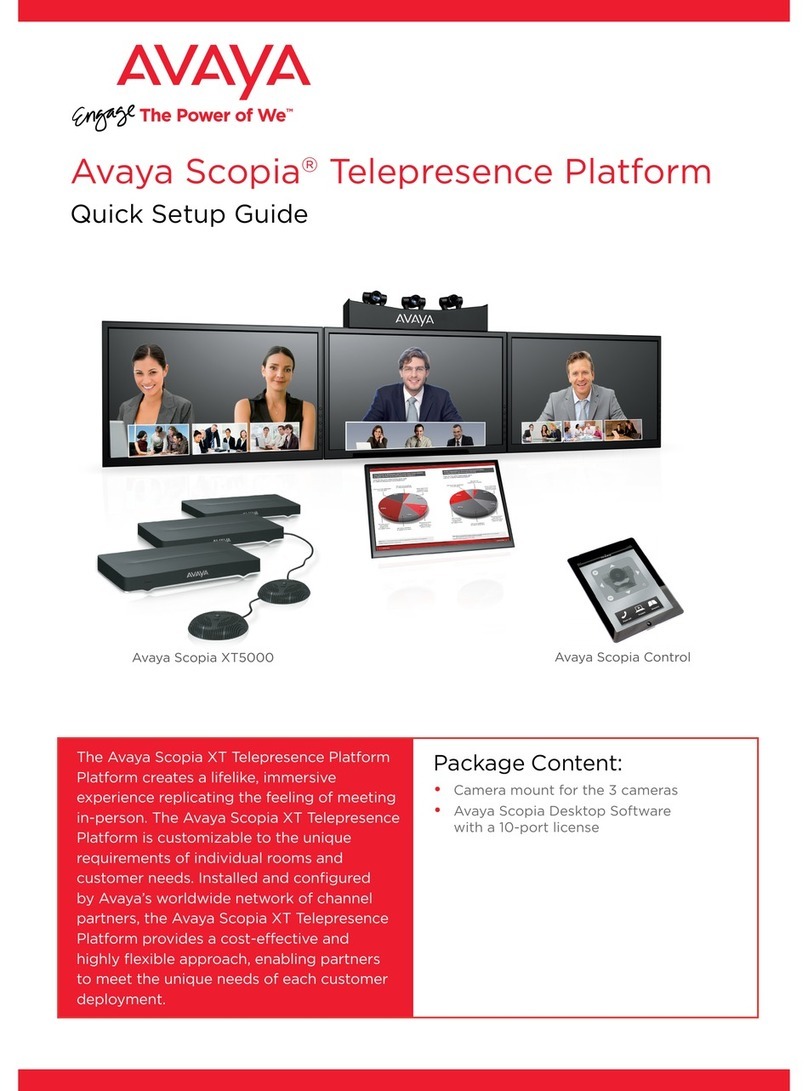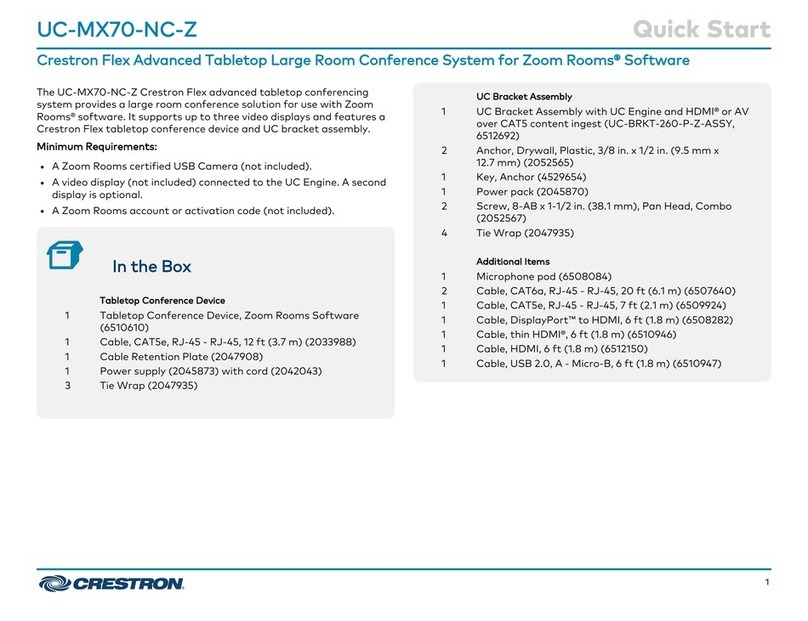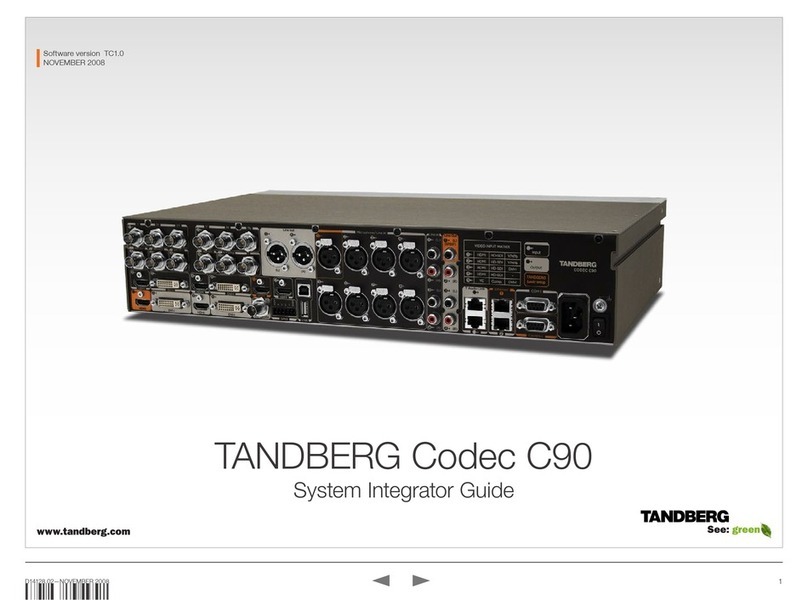ECA Marina HDMI MAR-H-AL-108 Configuration guide
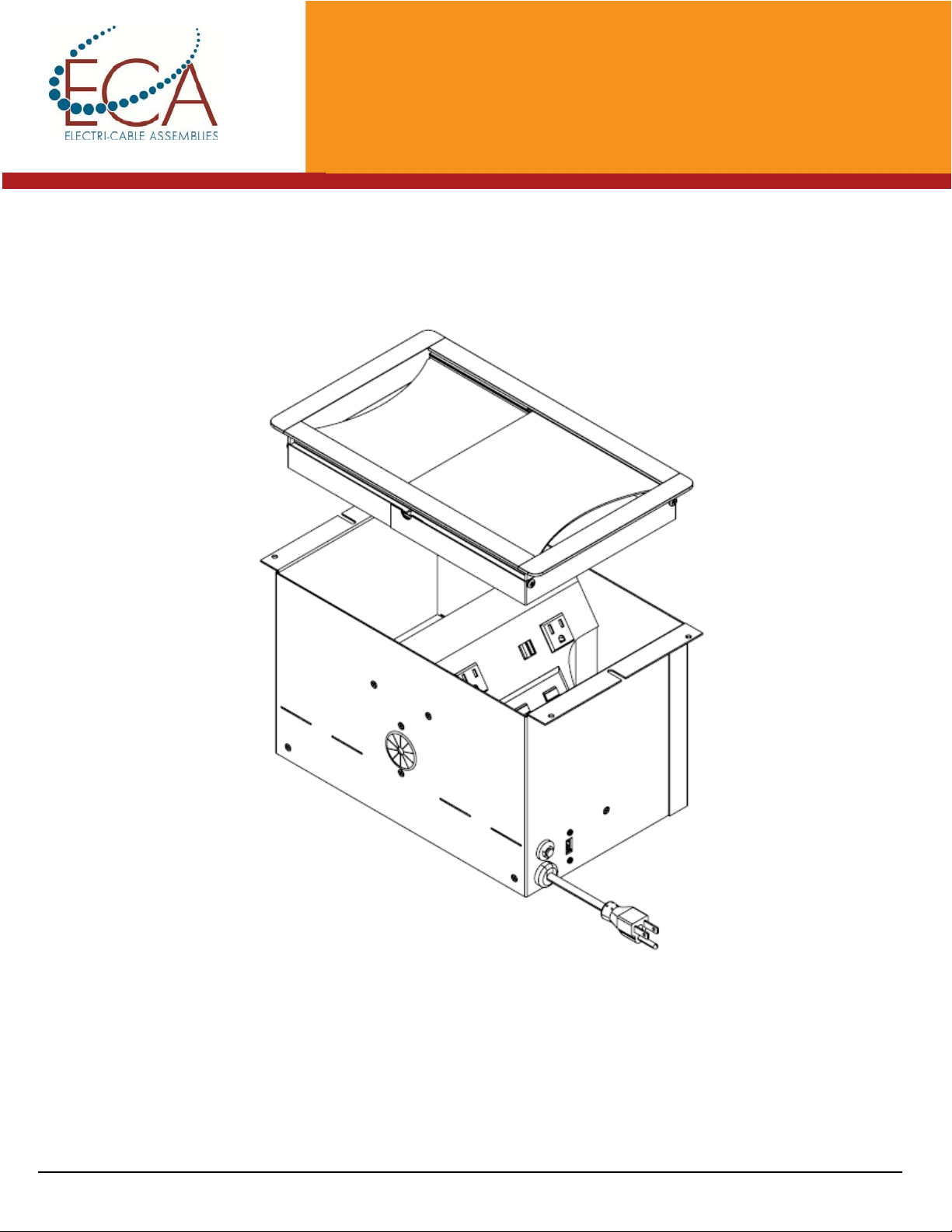
1
10 Mountain View Drive • Shelton, CT 06484 • P:800.521.3175 • F:203.924.6687 • www.electri-cable.com
© ECA– April 2014—Product specifications subject to change without notice INSTALL-MARHD-041014
Innovative Power + Data Solutions
9065-0256 Rev A
Marina HDMI™Install Instructions
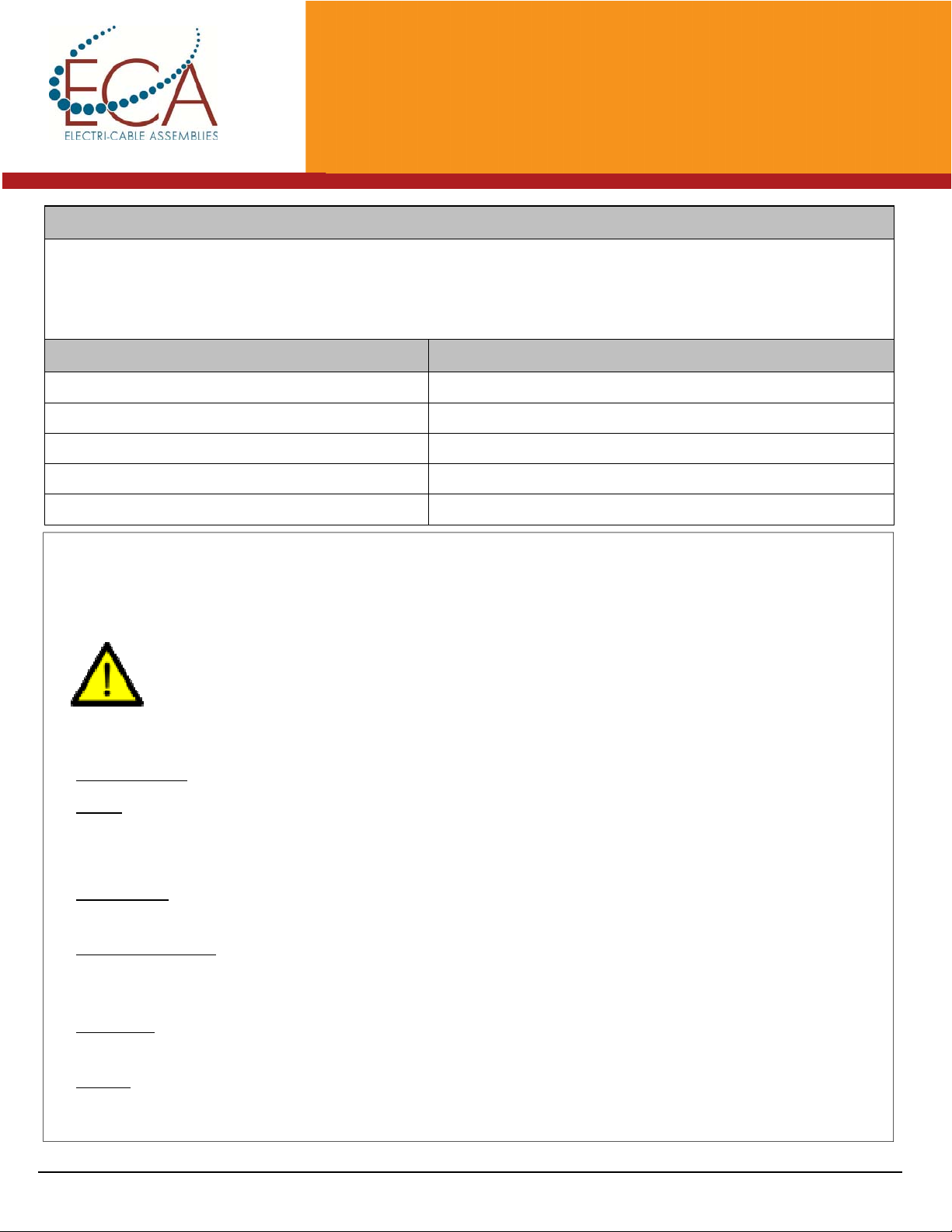
2
10 Mountain View Drive • Shelton, CT 06484 • P:800.521.3175 • F:203.924.6687 • www.electri-cable.com
© ECA– April 2014—Product specifications subject to change without notice INSTALL-MARHD-041014
Innovative Power + Data Solutions
9065-0256 Rev A
Marina HDMI™Install Instructions
CauƟons & Warnings
WARNING:FAILURETOFOLLOWCAUTIONSANDWARNINGSBELOWCOULDRESULTINELECTRICALSHOCK,FIRE,PROPERTYDAM‐
AGE,PERSONALINJURYORDEATH.
CauƟons:
ReadInstrucons·Readallwarningsandoperanginstruconsbeforeusing.
Neveruseinawetenvironment.Neverallowliquidofanykindtospillontoorenteranypartoftheproduct.
RetainInstrucons·RetainthisOwner’sManualforfutureuse.
Follow Warnings ·ReadandfollowallwarningsandinstruconsinthisOwner’sManualandmarkedonEquipment.
Service·Therearenouserserviceablepartsinthisproductunlessdescribedinthefollowingpages.Donotopenormodifythis
productinanymanner.
Warnings:
Power Source ·Thisproductisonlytobeoperatedfromthepowersourceindicatedontheproduct.Useonlywithagrounded
(neutral)conductor.Forsafetydonotbypassordisablethethird(grounding)pin.
Power DisconnecƟon ·Toremovepowereddevicessafelygraspdeviceplugandpullstraightfrompoweredoutlet.Donotpull
ondevicecordorremoveplugfromanyangleotherthanstraightfromoutlet.Nevertouchmetalconductorsonplugduring
connecngorremovalfromproduct.
Power Cord ·Routeproductspowercordswheretheywillnotbesteppedon,pinched,haveitemsplacedonthemorbecomea
trippinghazard.Neverallowpowercordstositinanyliquidorgetwetinanymanner.
LocaƟon·Thisproductisintendedtobeusedinadryenvironmentonly.
Marina HDMI
TheMarinaHDMImediasharingproductuses4HDMIsharecables,andadigitalswitchertochangebetweenHDMIin‐
puts.Theusersdisplaytheirinformaononasinglemonitorwhentheyclicktheir“share”buon.TheMarinaprovides
4poweroutlets,and4USBchargingports.Otherfeaturesinclude2customizabletelecomplates,a15’HDMImonitor
cord,andasingle108”powercord.
Part Number Finish
MAR‐H‐AL‐108ClearAnodizedBrushedAluminum
MAR‐H‐BA‐108BlackAnodizedBrushedAluminum
MAR‐H‐S‐108SilverPowderCoat
MAR‐H‐B‐108BlackTexturePowderCoat
MAR‐H‐GW‐108GlossWhitePowderCoat
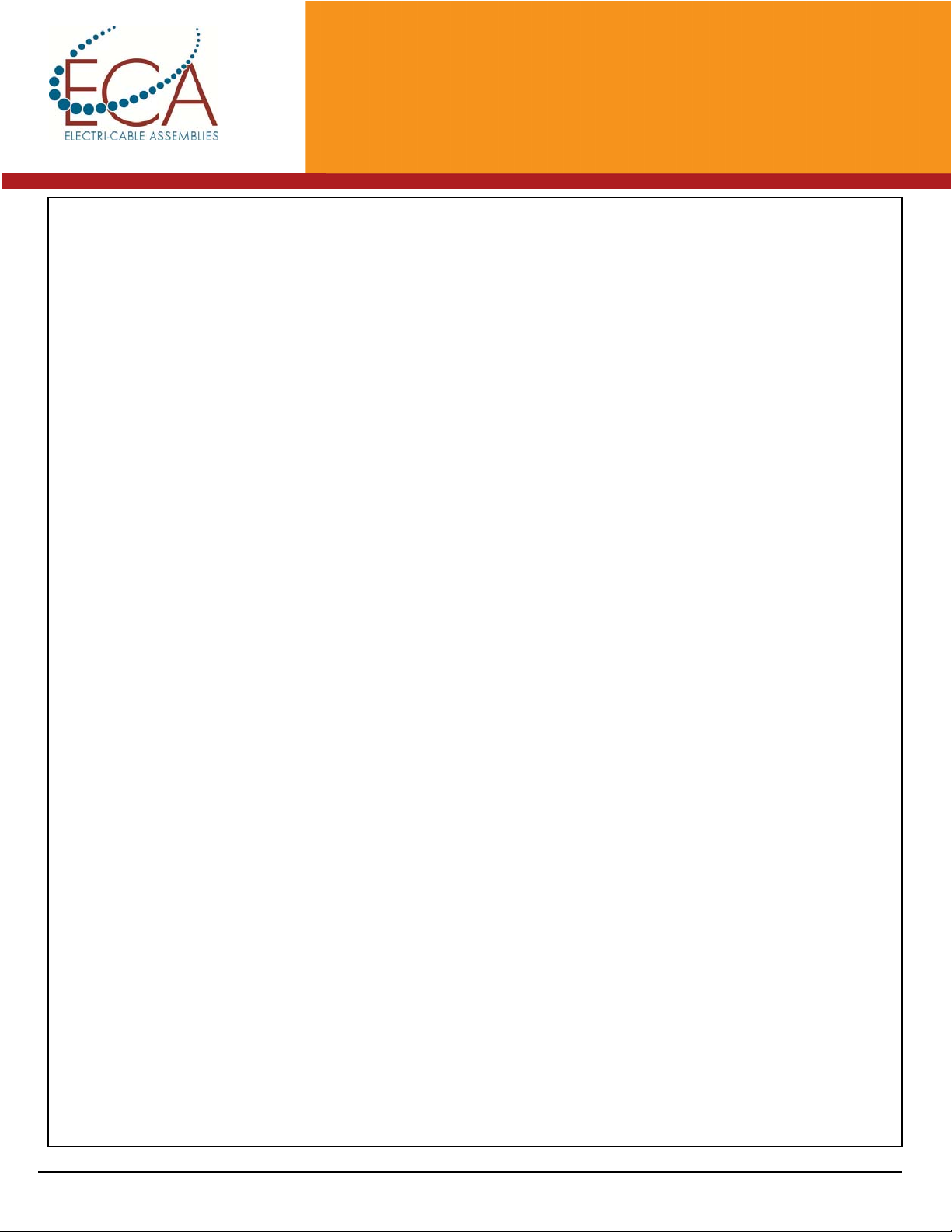
3
10 Mountain View Drive • Shelton, CT 06484 • P:800.521.3175 • F:203.924.6687 • www.electri-cable.com
© ECA– April 2014—Product specifications subject to change without notice INSTALL-MARHD-041014
Innovative Power + Data Solutions
9065-0256 Rev A
Surface PreparaƟon:
1.ProvideacutoutinsurfacefortheMarinaHDMIatdesiredlocaonasshowninFig.1.(NoteFig.1repre‐
sentsundersideofworksurface)
2.MarkorpilotdrillthelocaonforcentermounngscrewsasshowninFig.1.Note:Usecauonthatany
pilotholesdonotpiercefinishedsurface.
Marina HDMI Grommet InstallaƟon:
1.AdjustGrommetfortablethicknesseslessthan1½”(38mm)byremovingGrommetSkirt.Fortablethick‐
nessesgreaterthan1½”(38mm)proceedtostep2below.
a.Remove4boomGrommetscrewsineachcornerofGrommet.Retainscrewsforreinseroninto
Grommetlater.Note:DonotremoveorloosentopGrommetscrews.
b.Removeanddiscardskirt.
c.Reinstallthe4screwsremovedabove.
2.InsertGrommetintosurfacecutoutandsecuretotablewith2‐#8flatheadscrews(notprovided)through
mounngholesinsideofGrommet,seeFig.2.EnsureGrommetiscenteredincutoutandflattoworksur‐
face.
3.Checkforsmoothoperaonofbothdoors.
Marina HDMI Technology Bay InstallaƟon:
1.Install1‐#10panheadscrew(notprovided)intocentermounngscrewposiononundersideofwork
surface,seeFig.1.Donotfullyghtenscrewatthispoint.Note:Ensureallscrewswillnotpiercefinished
worksurface.
2.InsertmiddleflangeslotofoneendoftheMarinaontomounngscrewtosupporttheMarinawhilein‐
stalling2nd‐#10panheadscrew(notprovided)alignwiththeothercentermounngscrewposion.Do
notfullyghtenscrewsatthispoint.
3.CentertheMarinainthecutoutandsecuretoundersideofsurfaceusingremainingholesinsideflanges.
Note:ItisimportantthattheMarinaiscenteredincutoutandthereisaconsistentairgapbetweenthe
MarinaandGrommet.
4.Tightencenterscrewsfromstep1and2above.
Making ConnecƟons:
1.ConnectHDMIcableprovidedbetweenMarinaHDMIoutputport,seeFig.3,andscreenHDMIinputport.
2.Connectpowercordto120VACoutlet.
OperaƟon:
1.Toverifythattheswitcherisoperangasdesigned,connecttwoormoreinputsdevices(laptopsortab‐
lets)totheuserHDMI“Share”cordsandswitchthedisplaybetweentheunits.Ifnoimageisdisplayedon
yourmonitor,confirmthemonitor’sinputsengiscorrect.ConfirmthemonitortoMarinaoutputconnec‐
onsaresecure.VisualNote:checkthedisplaywindowonthesideoftheunit.InthecenterINPUTSwin‐
dowthereshouldbeoneLEDlit.Intherightwindowforsignals,thereshouldbetheLEDfortheoutputlit
andoneinputssignalLEDlitforeachdeviceconnectedtothesharecables,Fig.4.
Marina HDMI™Install Instructions
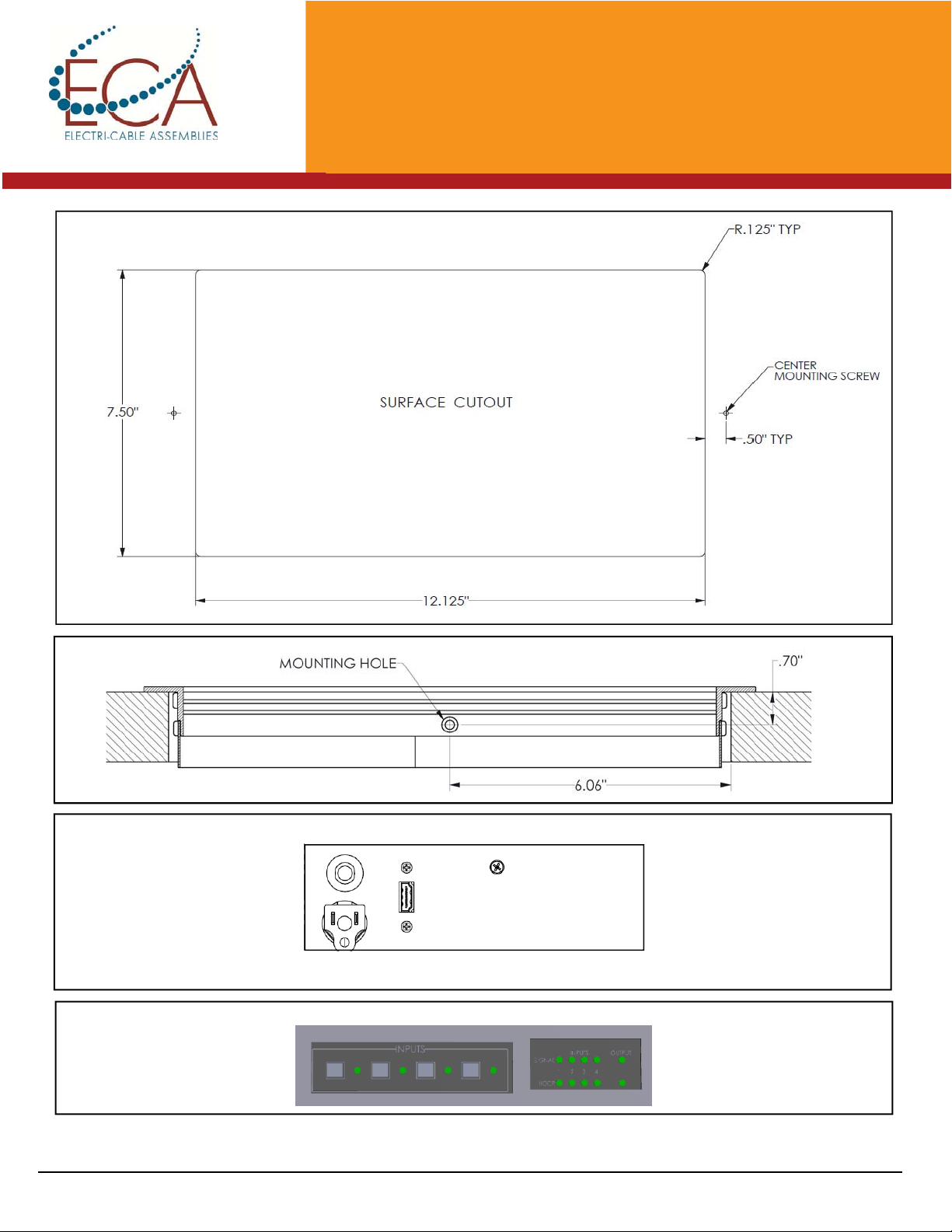
4
10 Mountain View Drive • Shelton, CT 06484 • P:800.521.3175 • F:203.924.6687 • www.electri-cable.com
© ECA– April 2014—Product specifications subject to change without notice INSTALL-MARHD-041014
Innovative Power + Data Solutions
9065-0256 Rev A
Marina HDMI™Install Instructions
Fig. 2
MarinaGrommetMounng:
Fig. 3
Connecons:
Fig. 4
Operaon:
Fig. 1
SurfaceCutoutDimensions:

5
10 Mountain View Drive • Shelton, CT 06484 • P:800.521.3175 • F:203.924.6687 • www.electri-cable.com
© ECA– April 2014—Product specifications subject to change without notice INSTALL-MARHD-041014
Innovative Power + Data Solutions
9065-0256 Rev A
Marina HDMI™Install Instructions
Warranty
This product is warranted for a period of one (1) year from the date of purchase. This warranty is null and void in the case of
abuse, uses outside its normal intended use, or field modifications made in any manner.
Marina HDMI™ technical specificaƟon:
Power
4,120VACspillresistantreceptacles.
4,USBchargingportsthatworkwithUSBcompabledevices.Eachpaircapableof(2.1A,11Was,5V/DC.)
Integralcircuitbreakerprotecon.(locatedonsideofunit)
Video
Extron:
4x1HDMISwitcher
HDMIShowMecables
Maximumdatarate—6.75Gbps(2.25Gbpspercolor)
Maximumpixelclock—165MHz
Formats—RGBandYCbCrdigitalvideo
Standards—HDMI
Input—4
Output—1
Regulatorycompliance
Safety—cETLus
EMI/EMC—CE,C‐ck,FCCClassA,ICES,VCCI
Environmental—complieswithappropriaterequirementsofRoHsandWEEE.
Shipping
Weight—20lbs.
Carton—16”X12”X12”
This manual suits for next models
4
Table of contents
Other ECA Conference System manuals