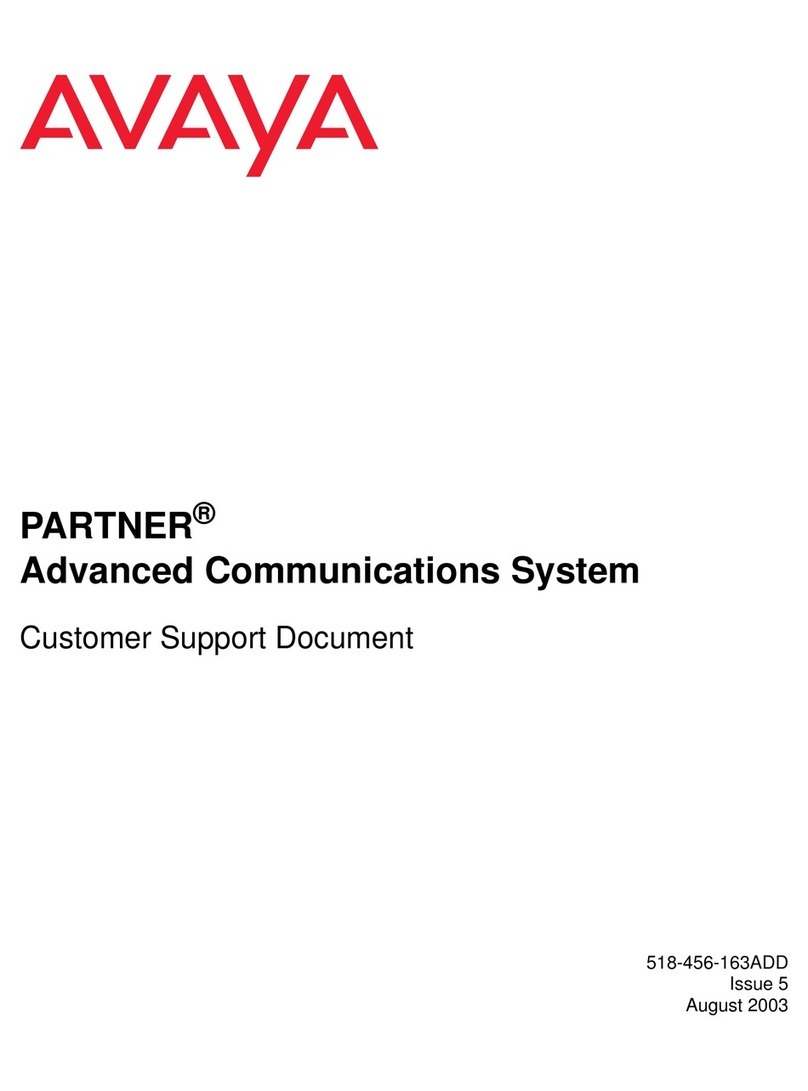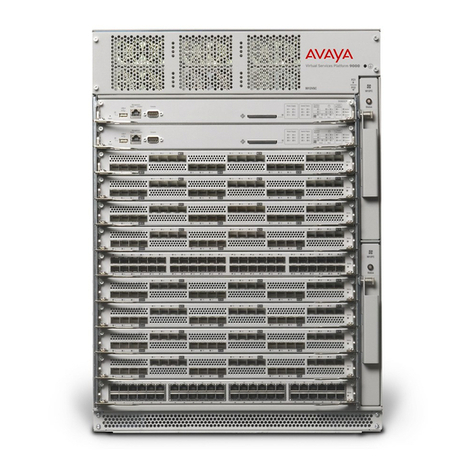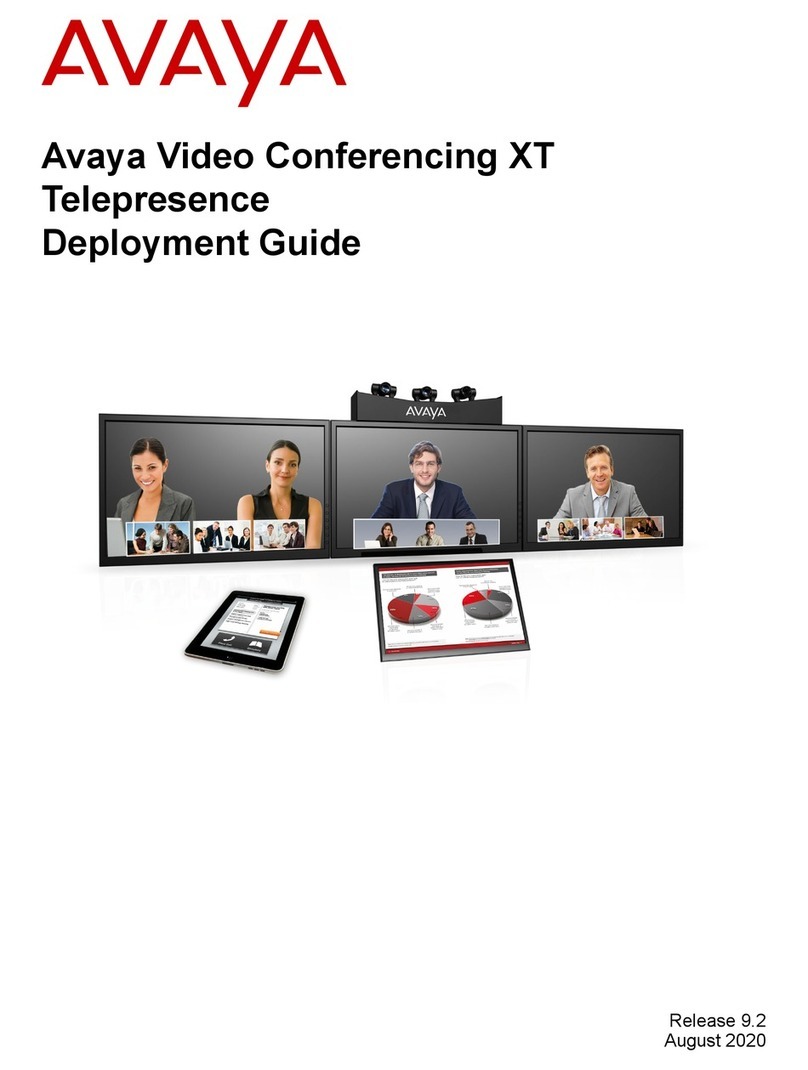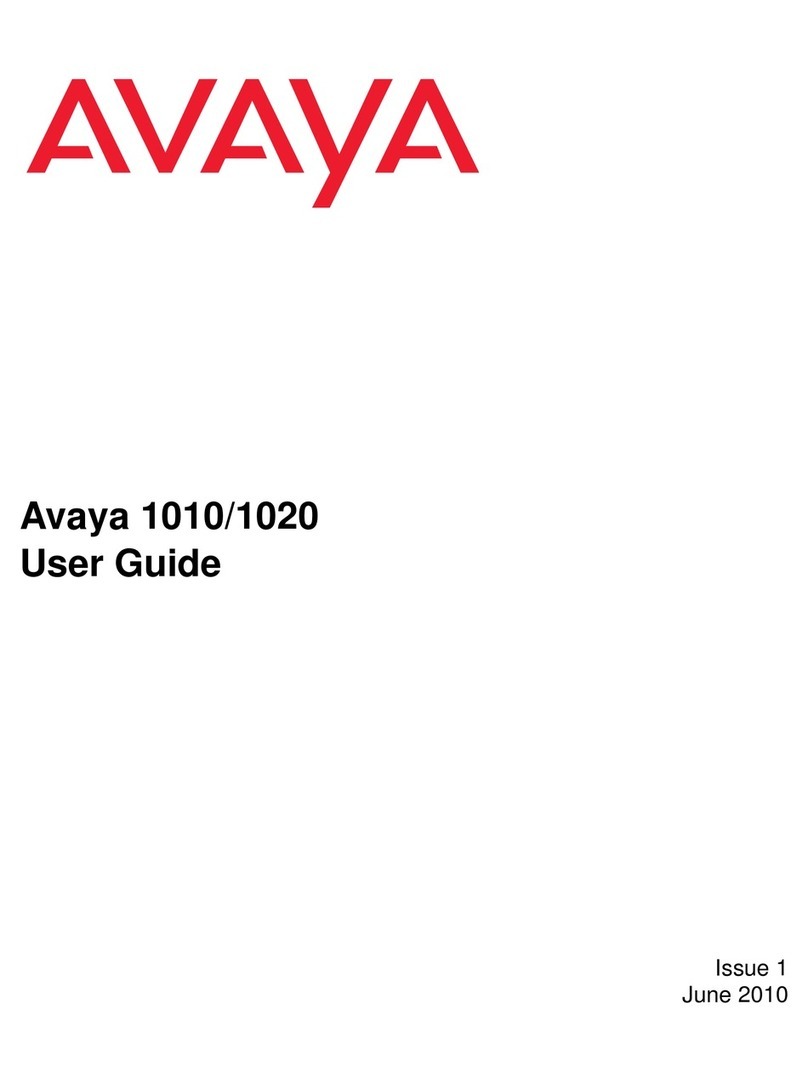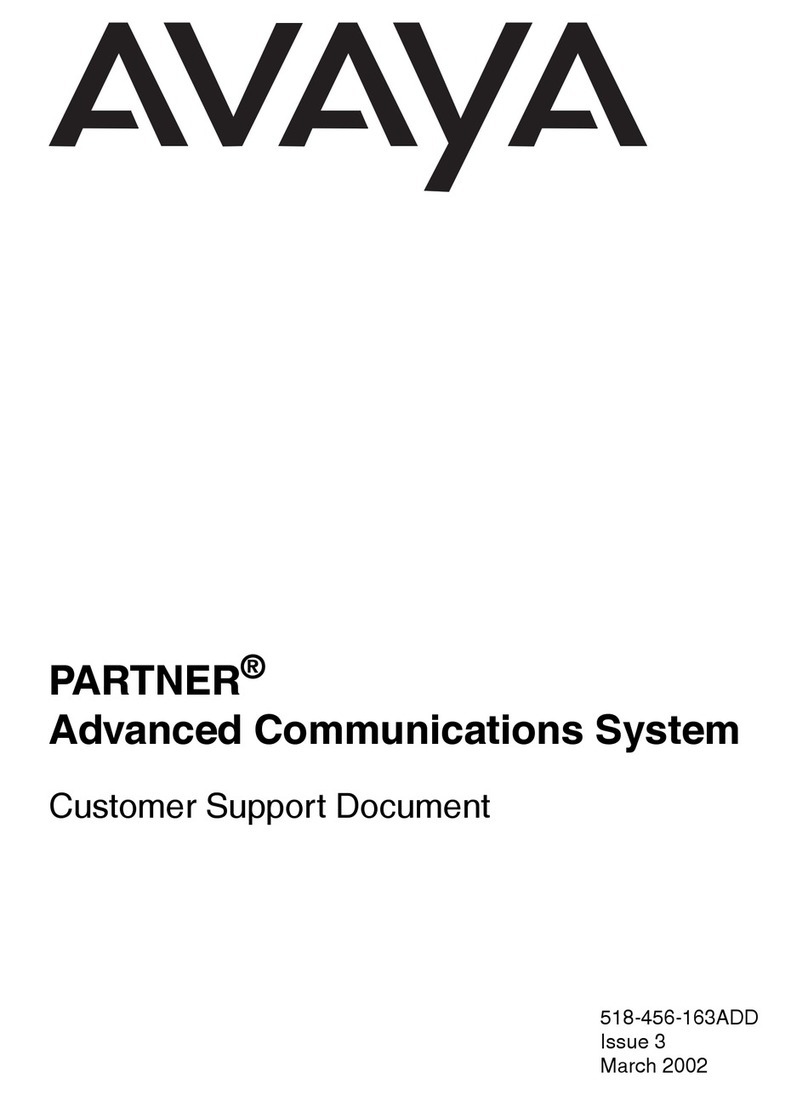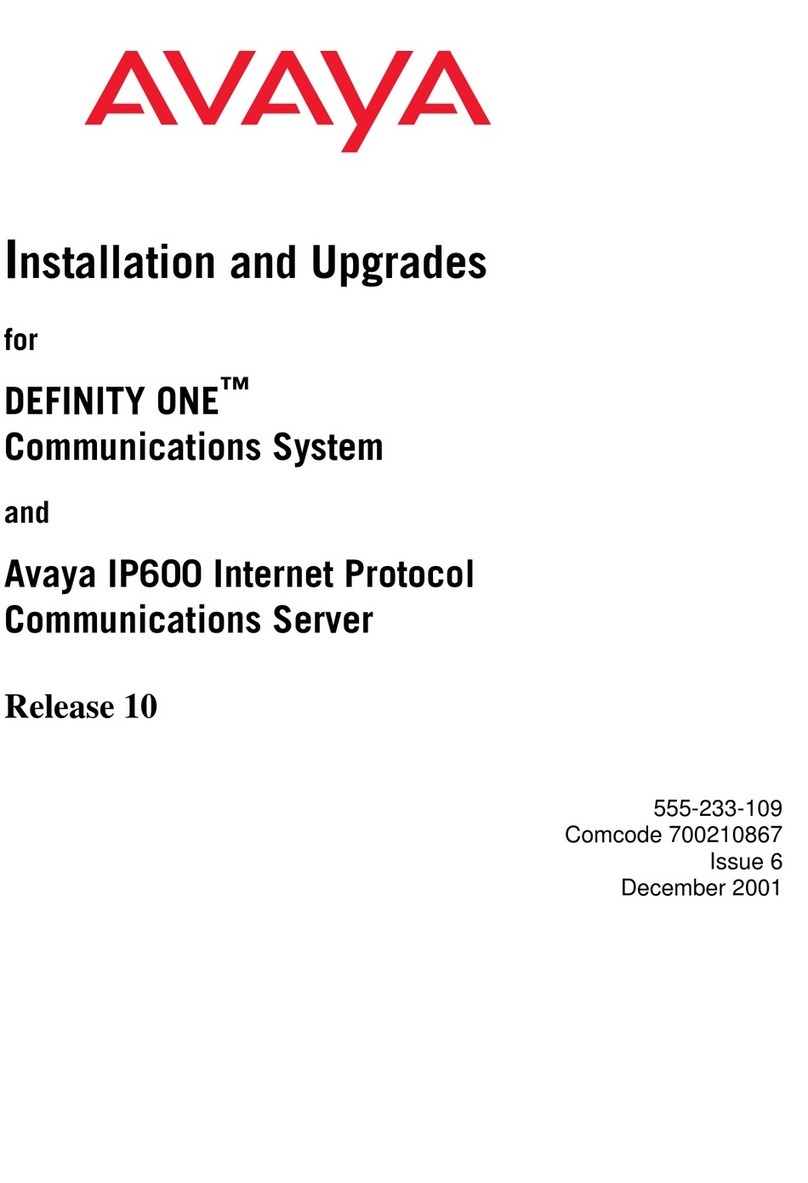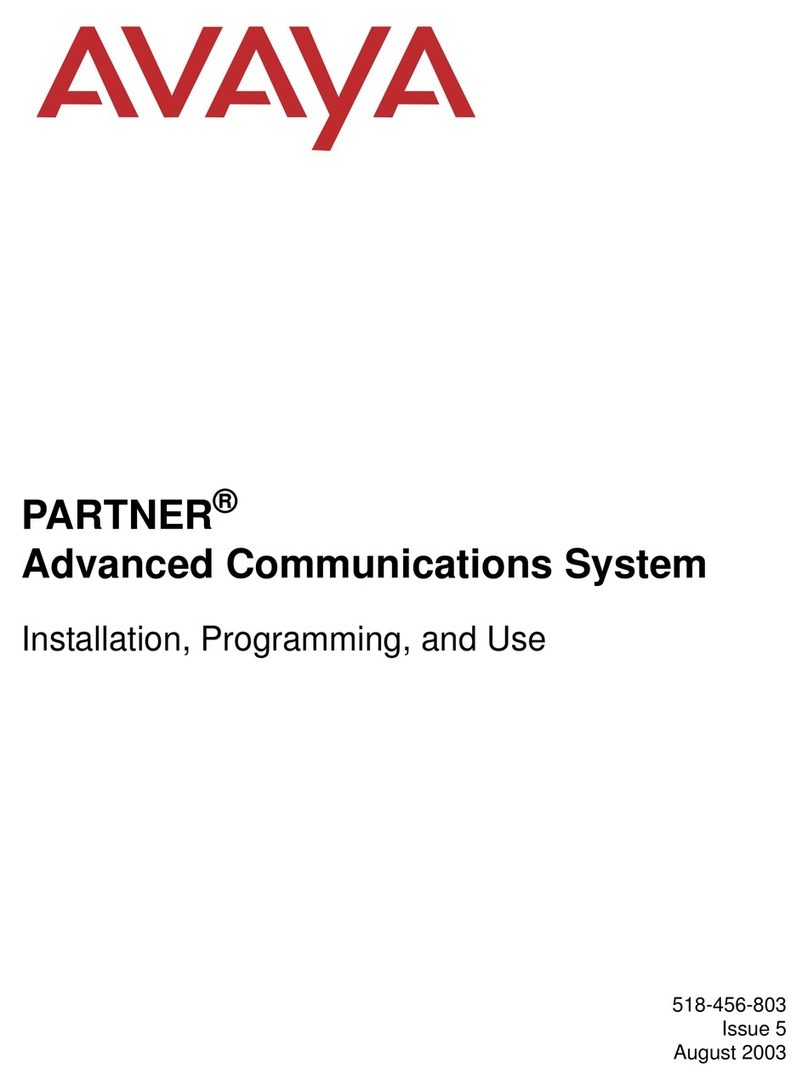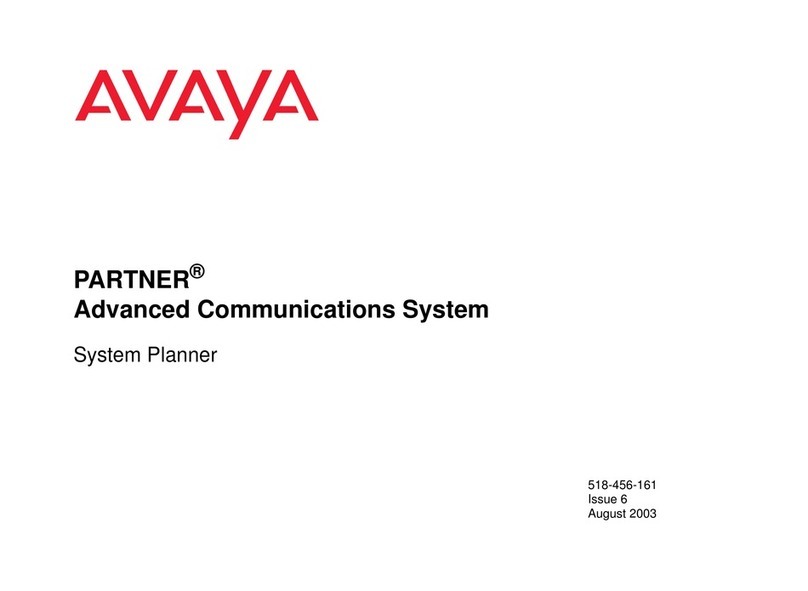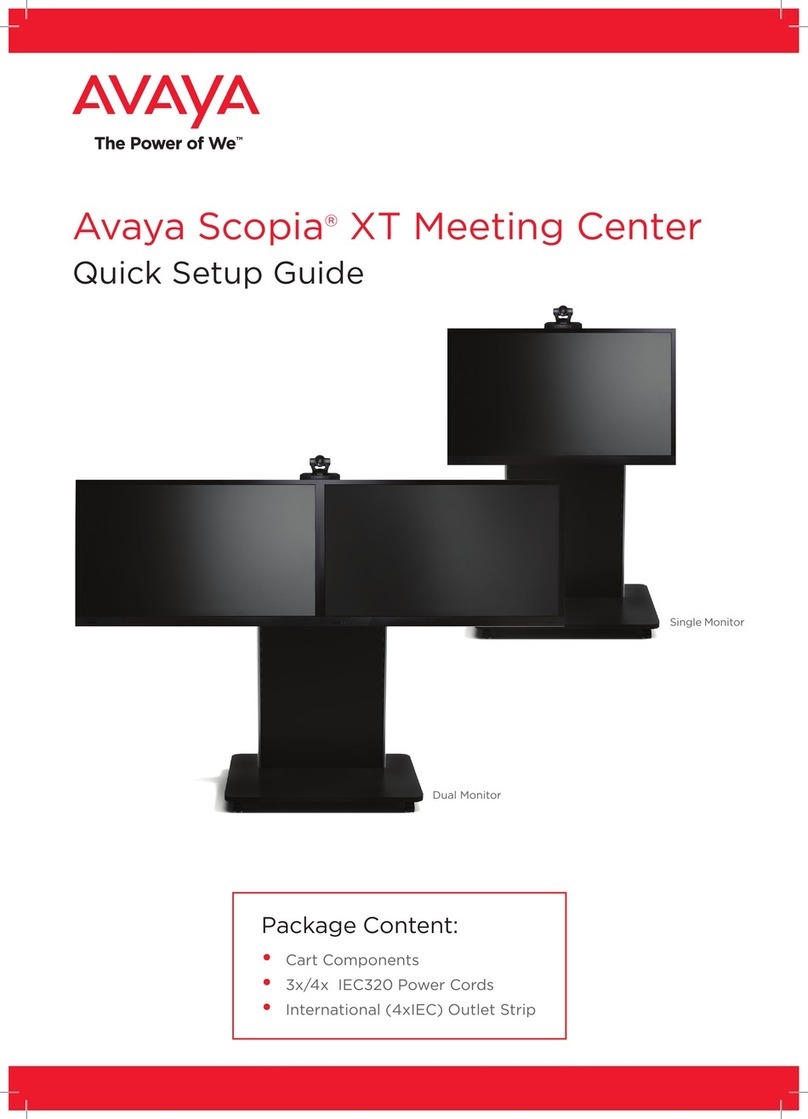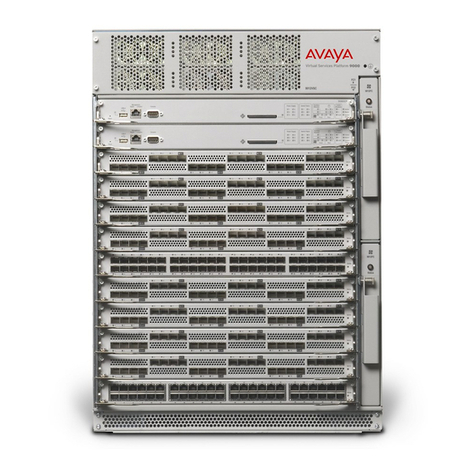Release Notes for Avaya Scopia® XT Series Scopia® XT Series Highlights | 3
Table of Contents
Scopia® XT Series Highlights.............................................................................................. 4
Supported Languages .........................................................................................................................................4
Web Interface Management ................................................................................................................................4
Advanced Settings Menu.....................................................................................................................................5
What’s New ............................................................................................................................ 6
Scopia® XT7100 Room System..........................................................................................................................6
Scopia® XT4300..................................................................................................................................................9
Scopia® XTE240...............................................................................................................................................11
Screen Link and Mobile Link..............................................................................................................................12
SIP Enhancements............................................................................................................................................22
Presentation Enhancements..............................................................................................................................27
Graphical User Interface (GUI) Enhancements.................................................................................................30
Recording and Playback Enhancements...........................................................................................................32
Contacts Enhancements....................................................................................................................................35
Embedded MCU Enhancements.......................................................................................................................39
Privacy Mode: Send Image or Hide Video.........................................................................................................41
Web Enhancements ..........................................................................................................................................42
Password Protected download..........................................................................................................................46
Traffic Shaping Option.......................................................................................................................................47
Enhancements...................................................................................................................................................48
Other Enhancements.........................................................................................................................................48
Software Upgrade Enhancements.....................................................................................................................49
Diagnostic Enhancements.................................................................................................................................53
XT Command Interface Enhancements ............................................................................................................58
Integrating with Other Components...................................................................................62
How to Upgrade XT Series to this Release........................................................................63
Downgrading from this Release .........................................................................................65
Resolved Issues...................................................................................................................66
Known Issues.......................................................................................................................68
Common Remote Control Shortcuts..................................................................................74
Additional References .........................................................................................................78
Copyright, Licensing and Credits.......................................................................................79