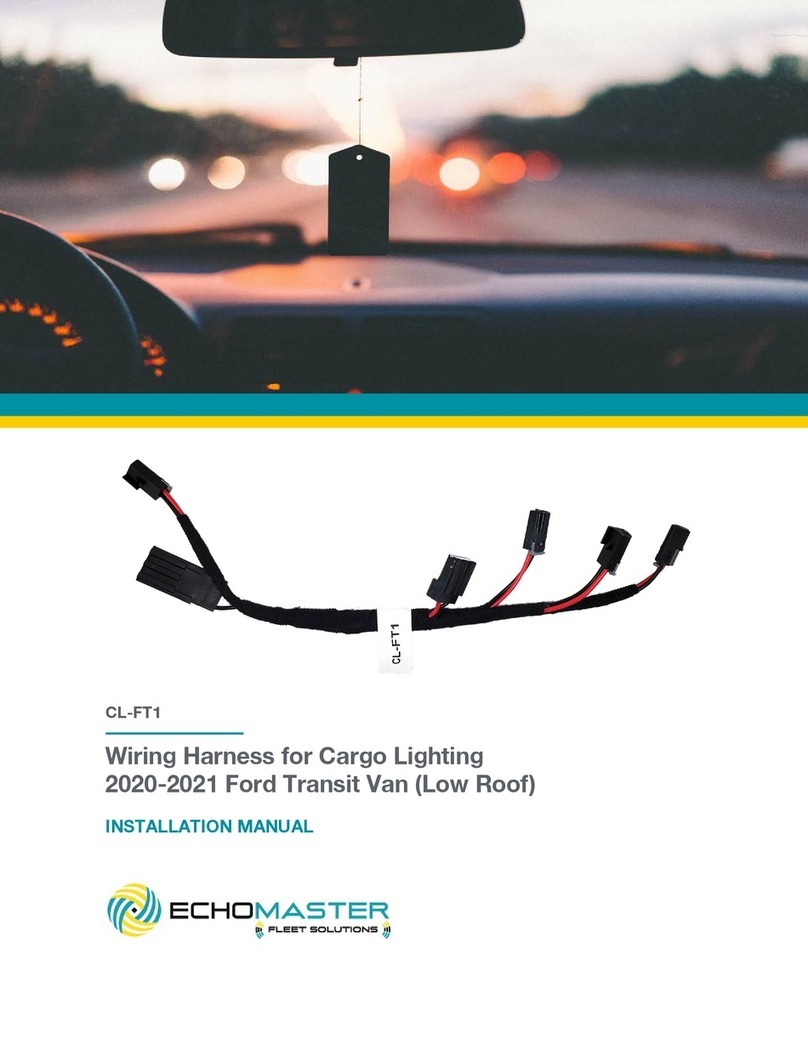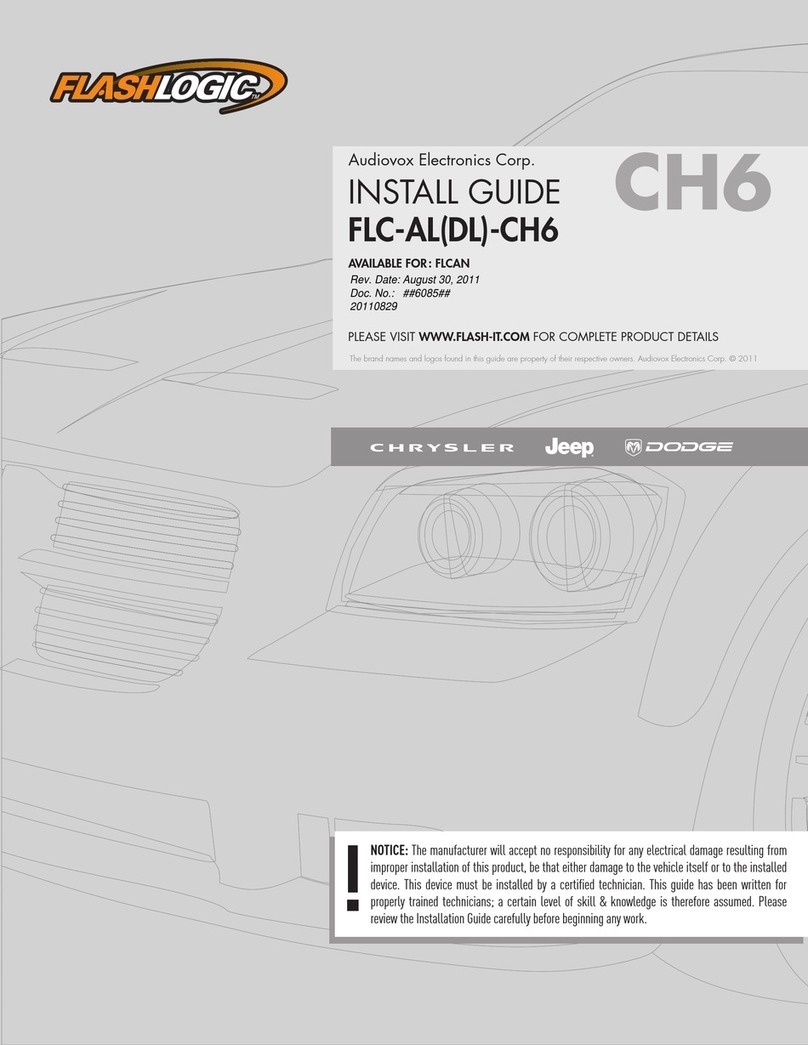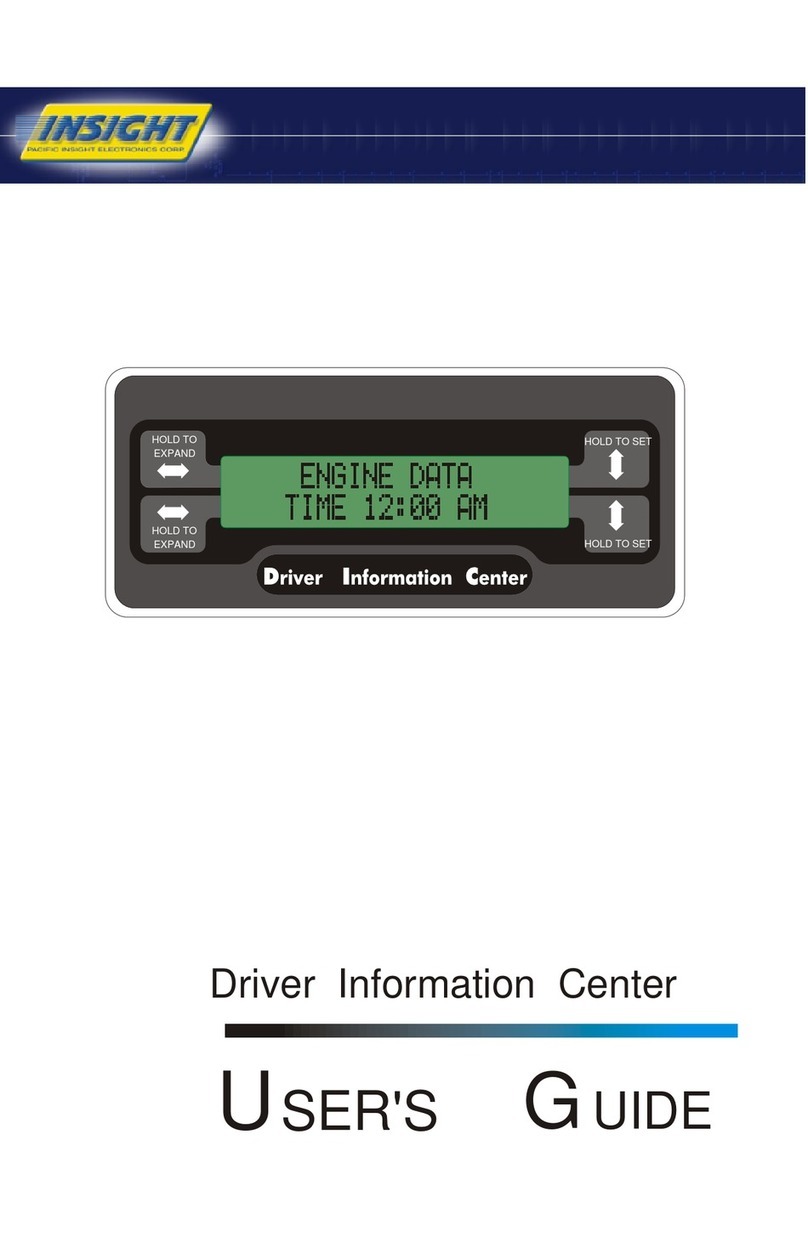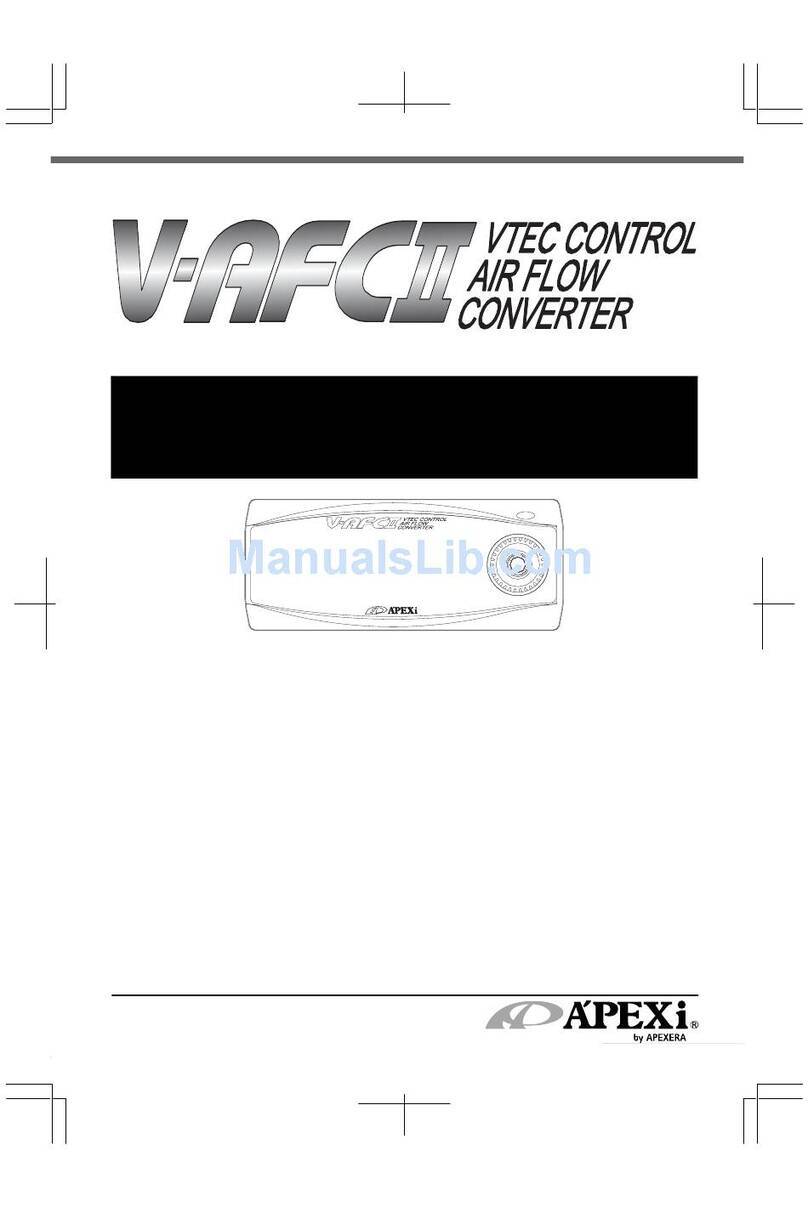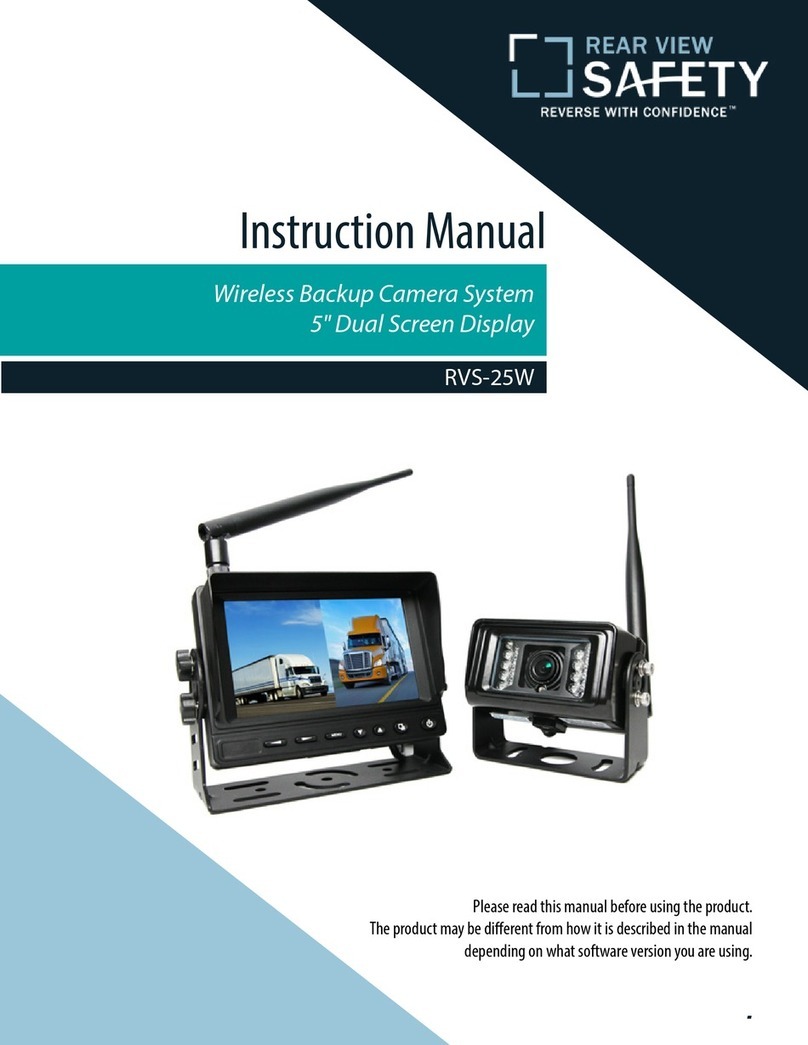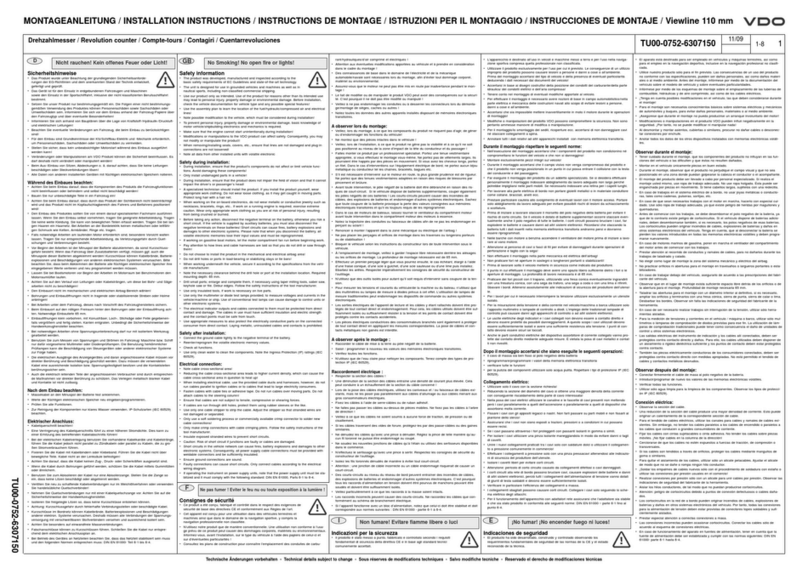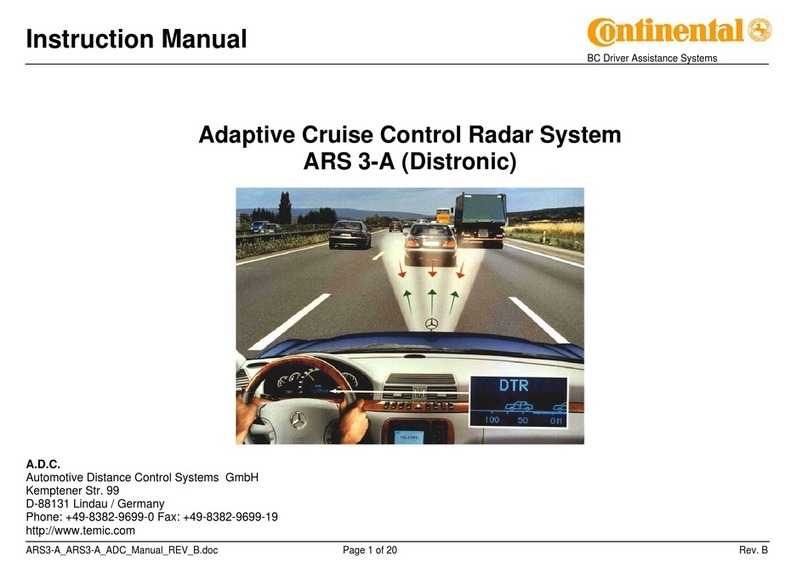Echomaster SSM-RBP User manual

User Manual
Parking Sensor System
with Buzzer or Display
SSM-RBP
SSM-DIS

2
Installation Guide
tel - 1-800-477-2267 (East Coast) - 1-888-883-2790 (West Coast)
SSM-RBP / SSM-DIS
Parking Sensor System
with Buzzer or Display
Introduction
Box Contents Key Features
uCustomizable sensor kit to t your application
uDigital LED Display (SSM-DIS only)
uAdjustable volume control buzzer (SSM-RBP only)
uFully automatic operation
uBuzzer silence with no movement detection
uSpeed dependent automatic power on
for front camera
uBuzzer (SSM-RBP only)
uDisplay (SSM-DIS only)
uOverride Button (SSM-DIS only)
uSensor Module
uPower Harness
uData cable (SSM-DIS only)
uInstallation Accessories
uWarranty Card
uInstallation Guide
Congratulations on purchasing EchoMaster parking sensors. This ultrasonic
detection system is designed for you and your vehicle’s safety.
Disclaimer:
EchoMaster® is strictly a driver assistance device, and should not be relied upon as a substitute for safe driving
practices. Use common sense when parking and always follow recommended safe driving guidelines from your local,
State and County Department of Motor Vehicles regarding parking procedures. To help prevent accidents, always
use caution when parking, looking visually to ensure your path is clear. Keep speeds under three miles per hour. The
owner shall not be entitled to recover from the Company, its successors or assignees, incidental and consequential
damages, such as personal injury, loss of income, loss of time, loss of prots, loss of vehicle use or property damage.
No employee, agent or representative of the Company of the Selling Retailer may modify alter or extend this Warranty
in any way. This Warranty gives you specic legal rights. You may also have other rights under this Warranty which
may vary from state to state.
Note: Under no circumstances should you attempt to open the control box or any other component. Doing so will void
all manufacturer’s warranties.
This manual covers the following products:
SSM-DIS Sensor Module with Display - Front/Rear
SSM-RBP Rear Sensor Module with Buzzer
These products are to be used with any of the following:
SEN-XX Colored Sensors to match your vehicle
SEN-MB Sensors made for metal bumpers
SEN-FM Flush Mount sensors for OEM look

3
Installation Guide
tel - 1-800-477-2267 (East Coast) - 1-888-883-2790 (West Coast)
Fitting Instructions
SSM-RBP / SSM-DIS
Parking Sensor System
with Buzzer or Display
The sensors should ideally be equally spaced along the bumper. For best results we
recommend that the outer sensors are spaced between 8-13cm from the edge of the
bumper.
Sensor Spacing
A B C D
8-13cm 30-40cm 30-40cm 30-40cm
55-80cm
Sensor Height
The sensors should then be
spaced between 30-40cm
from each other as shown in
the diagram.
Sensor Orientation
Please note the orientation arrow
on the sensors as shown.
This should be pointing up for
the sensors to work correctly.
Please also be aware that the
sensors should be mounted
parallel to the ground or slightly
upwards facing. They should
under no circumstances be
angled downwards.
Parallel or Upwards Angle Mounting

4
Installation Guide
tel - 1-800-477-2267 (East Coast) - 1-888-883-2790 (West Coast)
Wiring Diagrams
SSM-RBP / SSM-DIS
Parking Sensor System
with Buzzer or Display
SSM-RBP
Red - Connect to a +12V switched ignition supply.
Black - Connect to ground.
Yellow - Connect to +12V switched reverse wire.
Blue - Not connected.
White - Not connected.
Grey - Only used when combining 2 kits into
a complete front and rear installation - joining both
modules together.
2 Pin Plug - Connect to the supplied buzzer.
SSM-DIS
Red - Connect to a +12V switched ignition
supply.
Black - Connect to ground.
Yellow – Only used in rear mode - Connect to
+12V switched reverse wire.
Blue – Not connected in rear mode. In front
mode, connect to the supplied switch and
connect the other side of the switch to +12V IGN.
White – Not connected in rear mode. In front
mode, connect this wire to the vehicle analog
speed pulse wire (this can often be found behind
the radio or the instrument cluster).
Grey – Only used when combining 2 kits into a
complete front and rear installation - joining both
modules together.
2 Pin Plug – Not used in rear mode. In front
mode, the black wire of this plug can be used to
trigger a camera or other device to automatically
turn on below the set speed (+12V output).
PLEASE NOTE
The sensors are labelled A, B, C and D for both
modules. Please ensure that these are plugged into
the corresponding ports on the module.
Please reference the following wiring diagrams & information for various
installation

5
Installation Guide
tel - 1-800-477-2267 (East Coast) - 1-888-883-2790 (West Coast)
SSM-RBP / SSM-DIS
Parking Sensor System
with Buzzer or Display
SSM-RBP
IGN
Front Operation (Using footbrake with buzzer)
(Red)
GND (Black)
Not Used (Blue)
Not Used (White)
Not Used (Grey)
Foot Brake (Yellow)
Buzzer
SW1
ON
OFF
SW2
Rear Operation (No Turn Off Delay)
Reverse (Red)
GND (Black)
Not Used (Blue)
Not Used (White)
Not Used (Grey)
Reverse (Yellow)
Buzzer
SW1
ON
OFF
SW2
Rear Operation (No Turn Off Delay)
IGN (Red)
GND (Black)
Not Used (Blue)
Not Used (White)
Not Used (Grey)
Reverse (Yellow)
Buzzer used only
in rear installation
(not in combined)
SW1
ON
OFF
SW2

6
Installation Guide
tel - 1-800-477-2267 (East Coast) - 1-888-883-2790 (West Coast)
SSM-RBP / SSM-DIS
Parking Sensor System
with Buzzer or Display
SSM-DIS
Front Operation (Using Speed Pulse)
IGN
GND
IGN Override Switch
Speed
Not Used
Not Used
(Red)
(Black)
(Blue)
(White)
(Yellow)
Low speed 12V output (Black)
SW1
ON
OFF
SW2
Rear Operation (With Display)
IGN
GND
Not Used Override Switch
Reverse
Not Used
(Red)
(Black)
(Blue)
(White)
(Yellow)
Not Used
Not Used
(Grey)
SW1
ON
OFF
SW2
Front & Rear Operation
IGN
Rear kit Front kit
(Red)
GND (Black)
Not Used (Blue)
Not Used
Not Used
(White)
Reverse
IGN
GND
IGN Override Switch
Speed
Not Used(Yellow)
(Red)
(Black)
(Blue)
(White)
(Yellow)
Low speed 12V output (Black)
Connecting Cable (Grey)
SW1
ON
OFF
SW2 SW1
ON
OFF
SW2
Front & Rear Operation

7
Installation Guide
tel - 1-800-477-2267 (East Coast) - 1-888-883-2790 (West Coast)
Setting Up
Dip switches
The dip switches should be set as follows:
Dip switch 1
This determines whether the kit is being used in front or rear mode.
u Up (ON) – Front mode u Down (OFF) – Rear mode
Dip switch 2
This adjusts the detection range by 20cm when the kit is in rear mode to allow for
vehicles with tow-bars or other rear protrusions. Please note that this function does
not ignore the protrusion (this is unnecessary if the sensor spacing is correct) but it
moves the object detection alerts 20cm further away from the back of the vehicle.
This results in the continuous tone being heard 20 cm earlier than usual to account for
the extra length of the protrusion.
u Up (ON) – Distance adjustment on. uDown (OFF) – No distance adjustment
PLEASE NOTE
Dip switch 2 has no function when the kit is placed in front mode.
Speed Sensor Setting
When in front mode, the speed sensor requires calibration before it can work correctly.
To accomplish this, drive the vehicle at the desired shut off speed and then press and
hold the button on the display for 3 seconds and then release. The two arrows on the
display should now ash.
If the speed signal has been recognised correctly the display will beep after a few
seconds and all the LEDs will light up briey.
Once set up the kit will not function above this speed.
This signal also allows the switched output to be active below this speed
(for camera or other device automatic turn on).
SSM-RBP / SSM-DIS
Parking Sensor System
with Buzzer or Display

8
Installation Guide
tel - 1-800-477-2267 (East Coast) - 1-888-883-2790 (West Coast)
Operation
Upon rst powering the system it will perform a self check of all sensors.
If any sensors are faulty then the display will ash to show which sensor is
malfunctioning. Each set of 3 LEDs correspond to one sensor so if any group of 3
ashes it means that sensor is faulty. It will also signify whether this is front or rear
by use of the arrows on the display.
Please see the drawing below for fault detection indicators.
Sensor A Fault
Front Fault Rear Fault
Sensor B Fault Sensor C Fault Sensor D Fault
Rear Application
For rear applications, SSM-DIS or SSM-RBP can be used.
When reverse is engaged, the system will beep once to notify the driver it is on and
working. When an object is within range, the driver will be alerted via audible and/or
visual alert (if using the display).
SSM-RBP / SSM-DIS
Parking Sensor System
with Buzzer or Display

9
Installation Guide
tel - 1-800-477-2267 (East Coast) - 1-888-883-2790 (West Coast)
Front Application
For front applications, SSM-DIS must be used.
This system is fully automatic. It is on when the vehicle ignition is on. It is active
when the vehicle is below the set speed and is in standby mode when the vehicle is
above the set speed. The system should beep once when powered on to notify the
driver that it is on and working.
When the unit detects an obstruction the display (SSM-DIS only) will illuminate.
Additionaly, as the obstruction gets closer the user will be alerted via a series of beeps
that will increase in frequency together with more segments being illuminated on the
display.
The display will also show which side the object is (left or right) by using that sides
corresponding LEDs. Depending on whether the obstruction is at the front or the rear
of the vehicle the corresponding arrow will illuminate on the display. The top arrow
signies a front obstruction and the lower one a rear. If an obstruction is present at
both the front and rear of the vehicle then the display will alternate between the two.
If no movement is detected for 2 seconds then the audible alert will be muted but the
visual alert will remain active. If movement is then detected again, audible and visual
alerts will resume.
To turn off the alerts press the external override button once. To reactivate, press
the button again. This feature can be useful in stop start trafc to avoid unnecessary
alerts. The kit will reset to standby mode once the vehicle has surpassed the set
Combined Application
If combining 2 kits into a complete front and rear parking solution then the buzzer
does not need to be installed as both kits will work with the one single display which
includes a buzzer. This buzzer can be turned off by briey pressing the button on the
back of the display.
Operation will be as per the individual front and rear applications.
Note that when combining 2 modules into a complete kit, one of those modules
must include a display (SSM-DIS).
SSM-RBP / SSM-DIS
Parking Sensor System
with Buzzer or Display

10
Installation Guide
tel - 1-800-477-2267 (East Coast) - 1-888-883-2790 (West Coast)
SSM-RBP / SSM-DIS
Operating Voltage Range 10.5 - 16V DC
Rated Voltage 12-24V DC
Rated Current 30-280mA
Operating Temperature -30 - +70C
Waterproof Grade (Sensors & Module) Sensors: IP67 - Module: IP40
Detection Range Front: 0.2-0.7m - Rear: 0.2-1.5m
Ultrasonic Frequency 40KHz
Hole Saw Hole Saw included in SEN-XX
Specication
SSM-RBP / SSM-DIS
Parking Sensor System
with Buzzer or Display

11
Installation Guide
tel - 1-800-477-2267 (East Coast) - 1-888-883-2790 (West Coast)
SSM-RBP / SSM-DIS
Parking Sensor System
with Buzzer or Display

12
Installation Guide
tel - 1-800-477-2267 (East Coast) - 1-888-883-2790 (West Coast)
SSM-RBP / SSM-DIS
Parking Sensor System
with Buzzer or Display

13
Installation Guide
tel - 1-800-477-2267 (East Coast) - 1-888-883-2790 (West Coast)
SSM-RBP / SSM-DIS
Parking Sensor System
with Buzzer or Display

tel - 1-800-477-2267 (East Coast) - 1-888-883-2790 (West Coast)
15500 Lightwave Drive, Suite 202, Clearwater, Florida 33760
Woolmer Way, Bordon, Hampshire, United Kingdom
EchoMaster is a Power Brand of AAMP Global.
EchoMaster.com
SSM-RBP / SSM-DIS_v2060318
This manual suits for next models
1
Table of contents
Other Echomaster Automobile Electronic manuals
Popular Automobile Electronic manuals by other brands

iPark
iPark IPTSR400 manual

Audiovox
Audiovox Pursuit PRO 9232 installation instructions

Car Solutions
Car Solutions AUDI 4G PAS manual

X-Driven
X-Driven DRS1100 Installation and operation manual

Rear view safety
Rear view safety RVS-115 user manual

Mitsubishi MOTORS
Mitsubishi MOTORS MZ380456EX installation manual