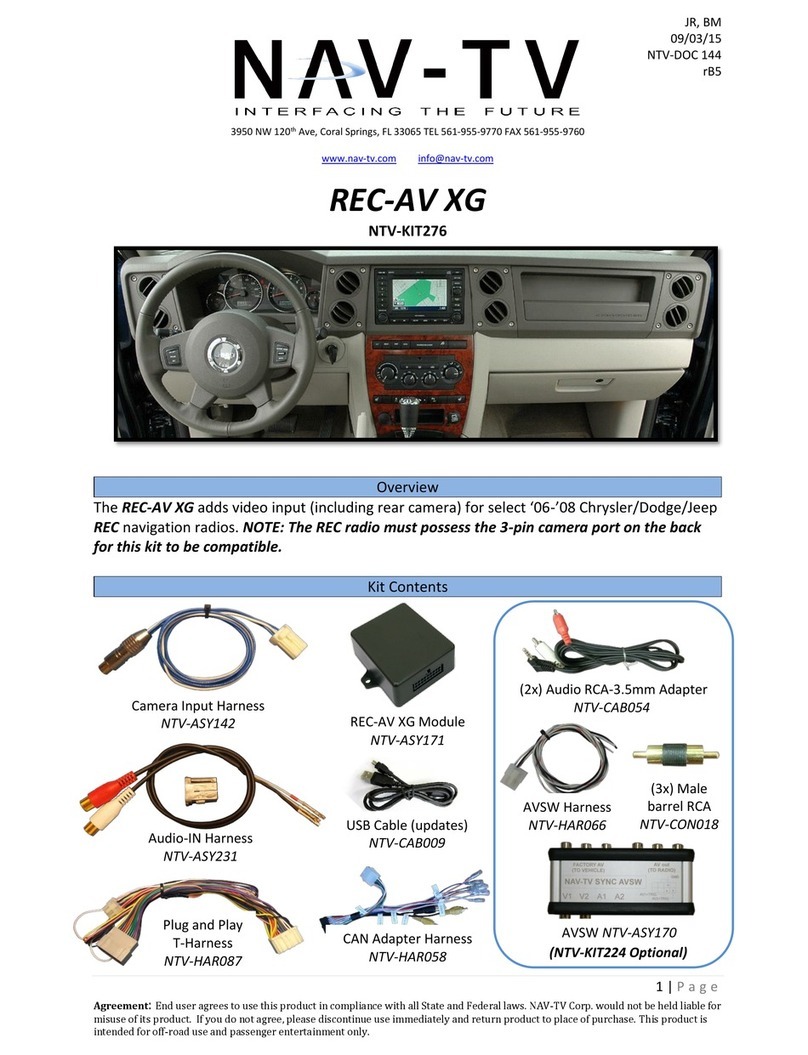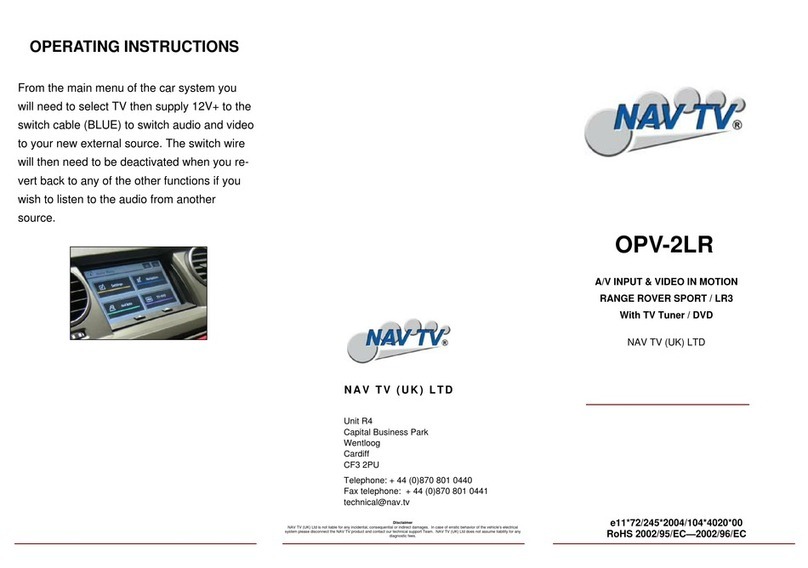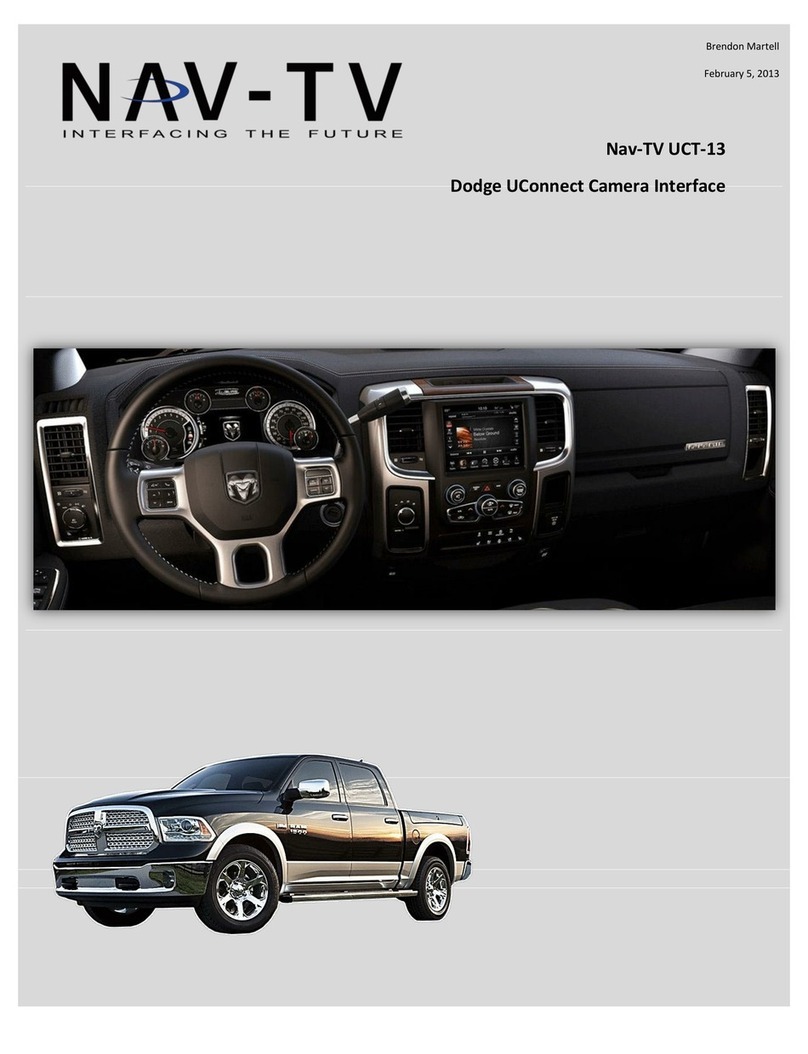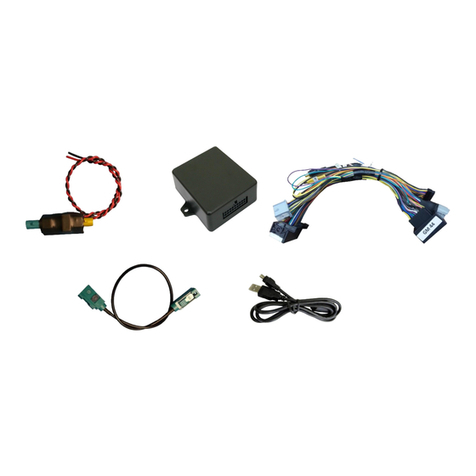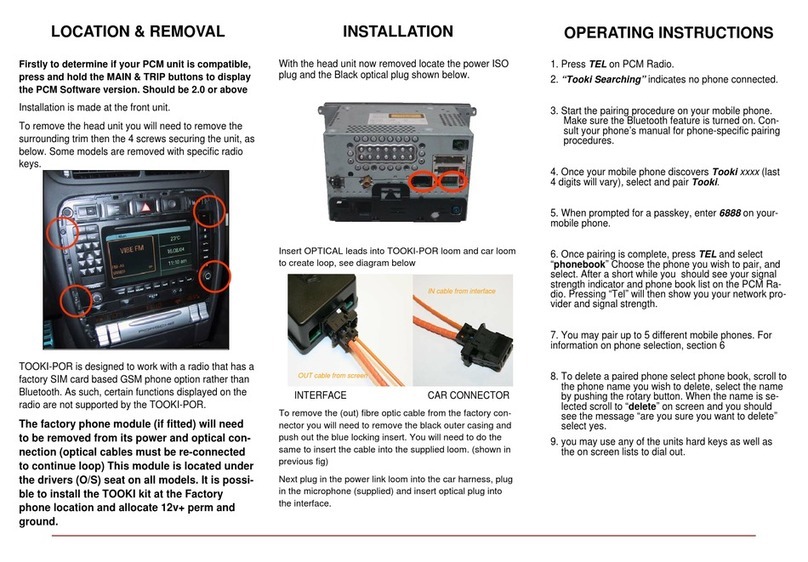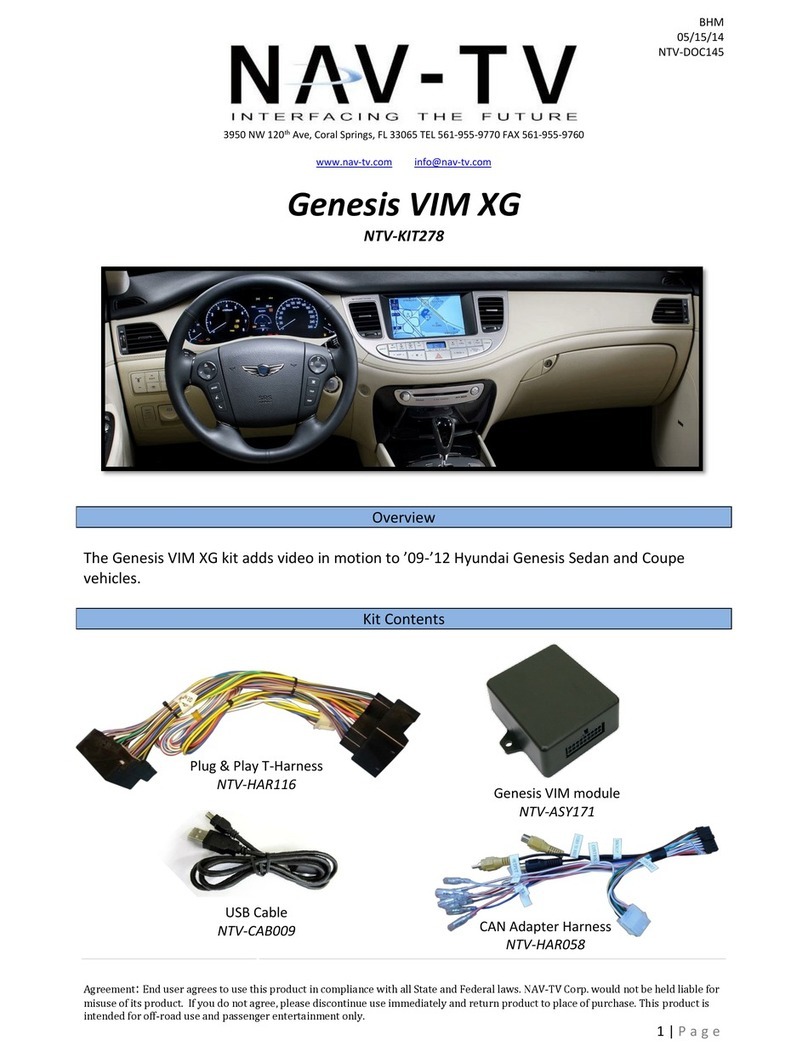BHM
11/03/13
NTV-DOC 114
Agreement: End user agrees to use this product in compliance with all State and Federal laws. NAV-TV Corp. would not be held liable for
misuse of its product. If you do not agree, please discontinue use immediately and return product to place of purchase. This product is
intended for off-road use and passenger entertainment only.
5 | P a g e
UCT-13 Module Installation
Adding a reverse camera only:
1. After removing the factory radio, gather the Plug & Play T-harness and
connect the female side to the factory 44-pin plug. Make certain the lock
connects together securely.
2. After installing a rear camera, connect the signal RCA to the yellow RCA on the
male side (side going into monitor) of the Plug & Play T-harness. The other side
of the yellow RCA can be left disconnected. *The harness is shipped with the AV
RCA’s disconnected, be sure to plug the audio RCAs together if the AVSW is
not used. If left disconnected, the AUX audio jack will not pass thru.
3. Connect the UCT-13 module to the 18-pin connector found in the Plug &
Play T-harness.
4. Connect the monitor to the male side of the Plug & Play harness. Reconnect all other plugs to
the monitor and skip to Programming on Page 8.
Refer to installation diagrams for visual aid (pages 6-7)
Adding a reverse camera and additional AV inputs (UCT-13+):
1. After removing the factory radio, gather the Plug & Play T-harness and connect the female side
to the factory 44-pin plug. Make certain the lock connects together securely.
2. Gather the AVSW Trigger harness and connect the following 3 wires:
AVSW Trigger harness wire
Purple (‘AVSW 2’) wire from UCT13
Blue/White (‘AVSW 1’) wire from UCT13
3. Connect the white connector from the trigger harness to the AVSW at the proper port.
4. Signal for the rear camera will connect to yellow input RCA on the AVSW at the port labeled
‘FACTORY AV (TO VEHICLE)’. If adding only video to the factory screen, leave the black and red
audio RCAs connected (straight pass through) in the Plug & Play harness. Refer to page 6, Fig 2
for a diagram of this.
5. When adding A/V AUX, the male RCAs (vehicle side), plug into the ‘FACTORY AV’ of the AVSW.
The female RCAs (radio side); requires male barrel connectors, plug into the ‘AV out’ of the
AVSW. (IN vs. OUT. See page 7, Fig 3 & 4).
6. AVSW input
references:
7. Connect the UCT-13 module to the 18-pin connector found in the Plug & Play T-harness.
8. Connect the monitor to the male side of the Plug & Play harness. Reconnect all other plugs to
the monitor and skip to Programming on Page 8.
RVC (forced rear view cam)
Video pass-thru (FACTORY AV input)