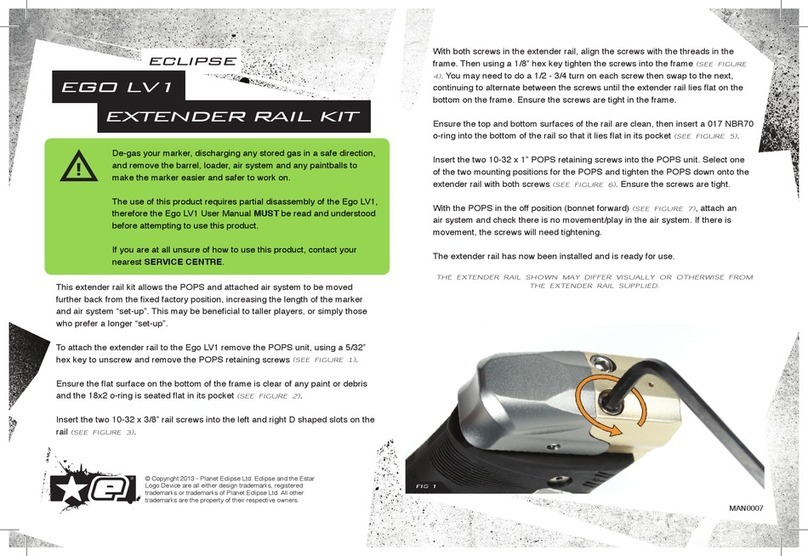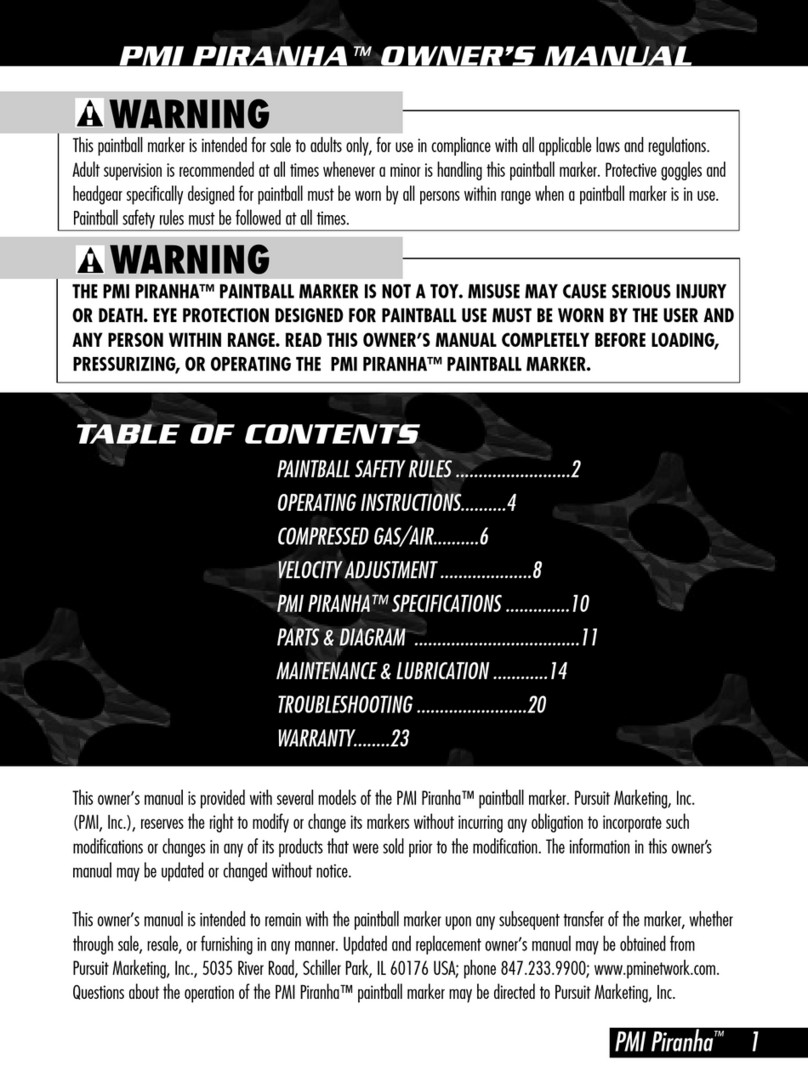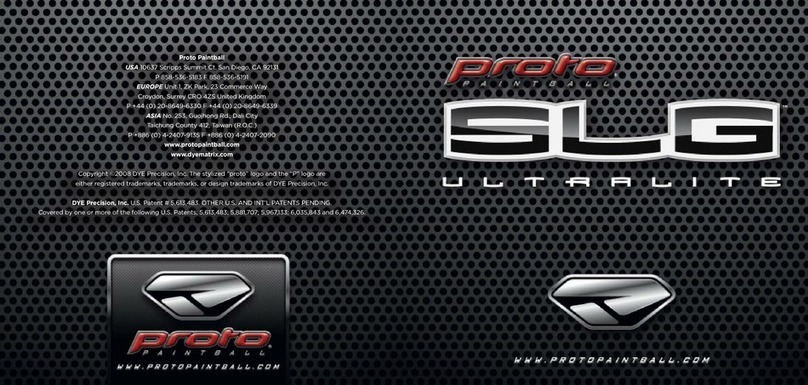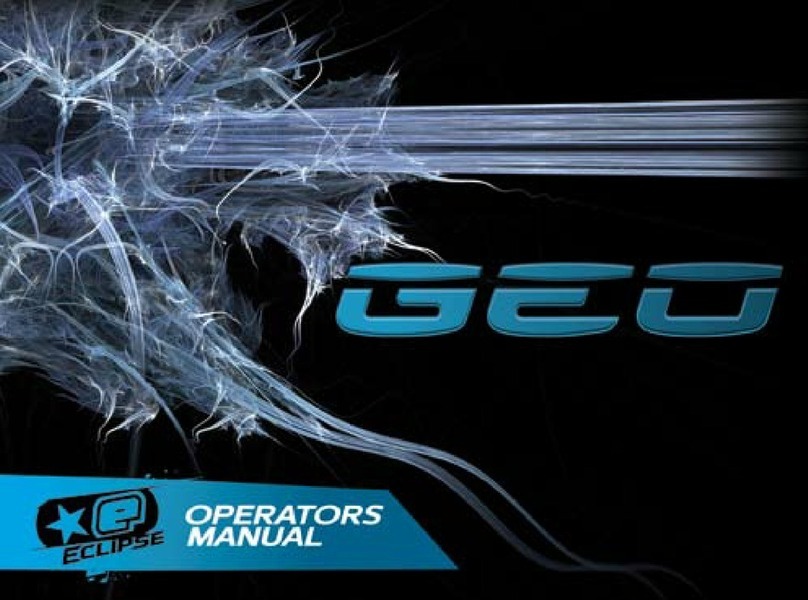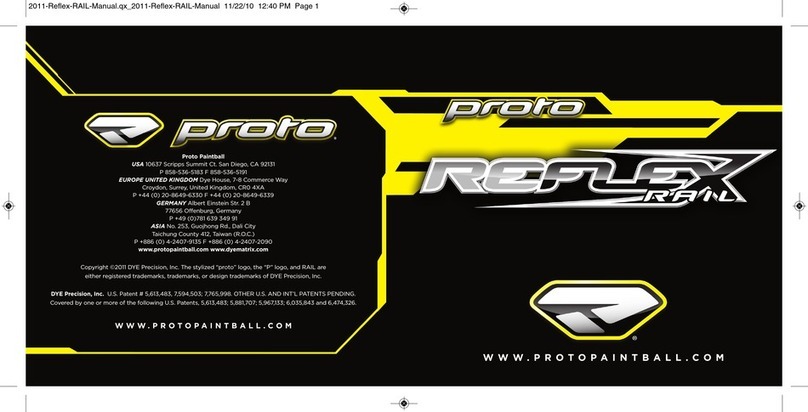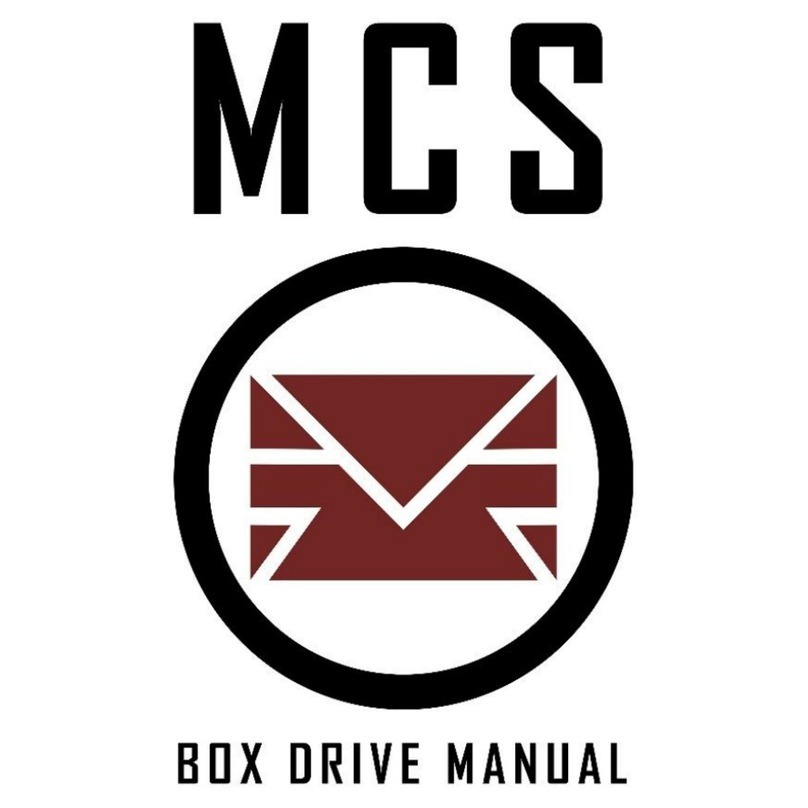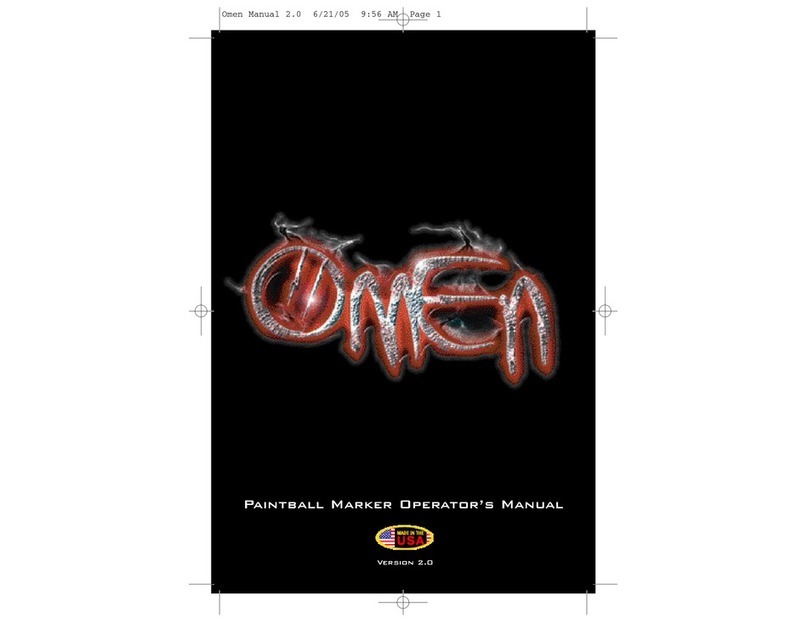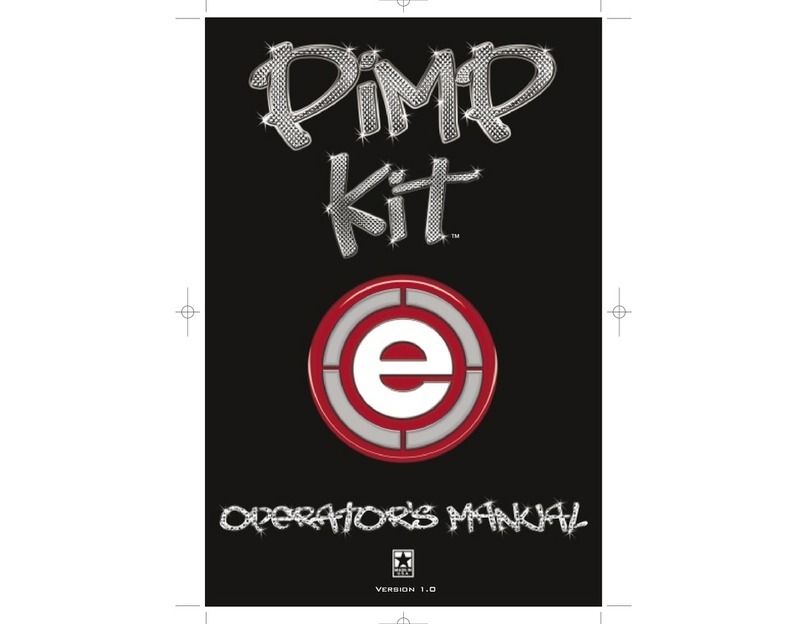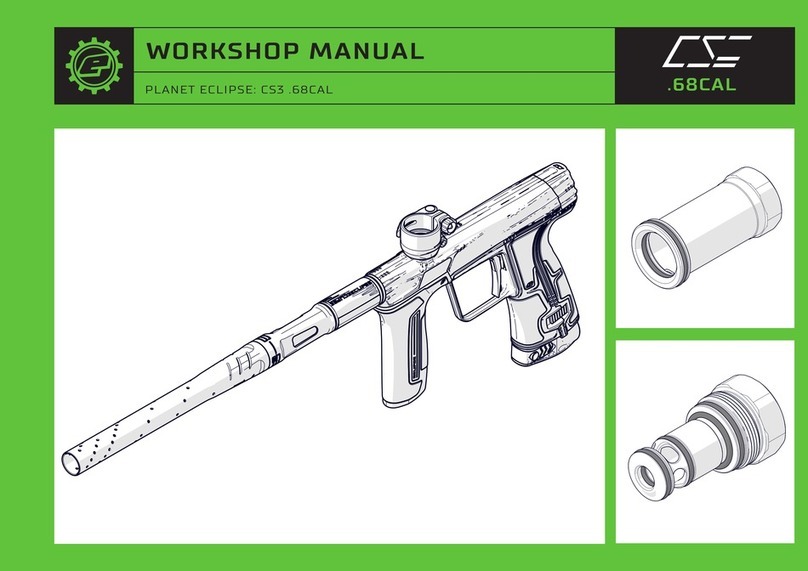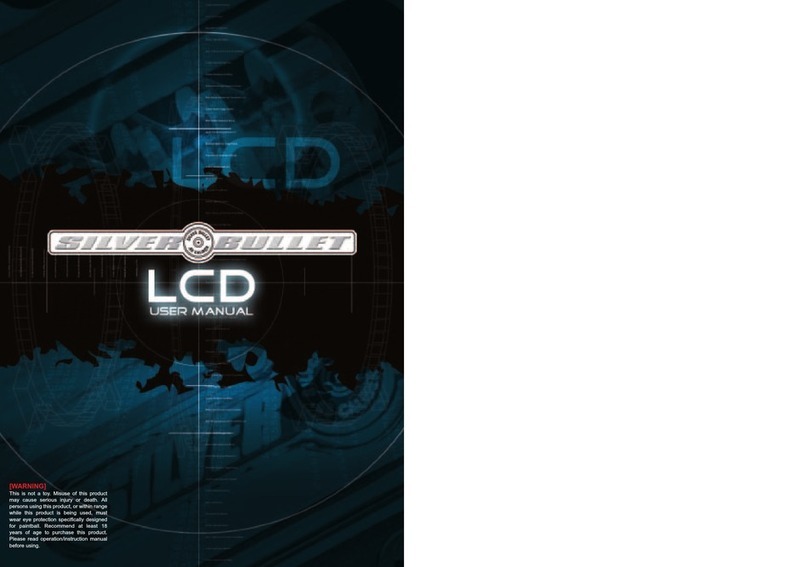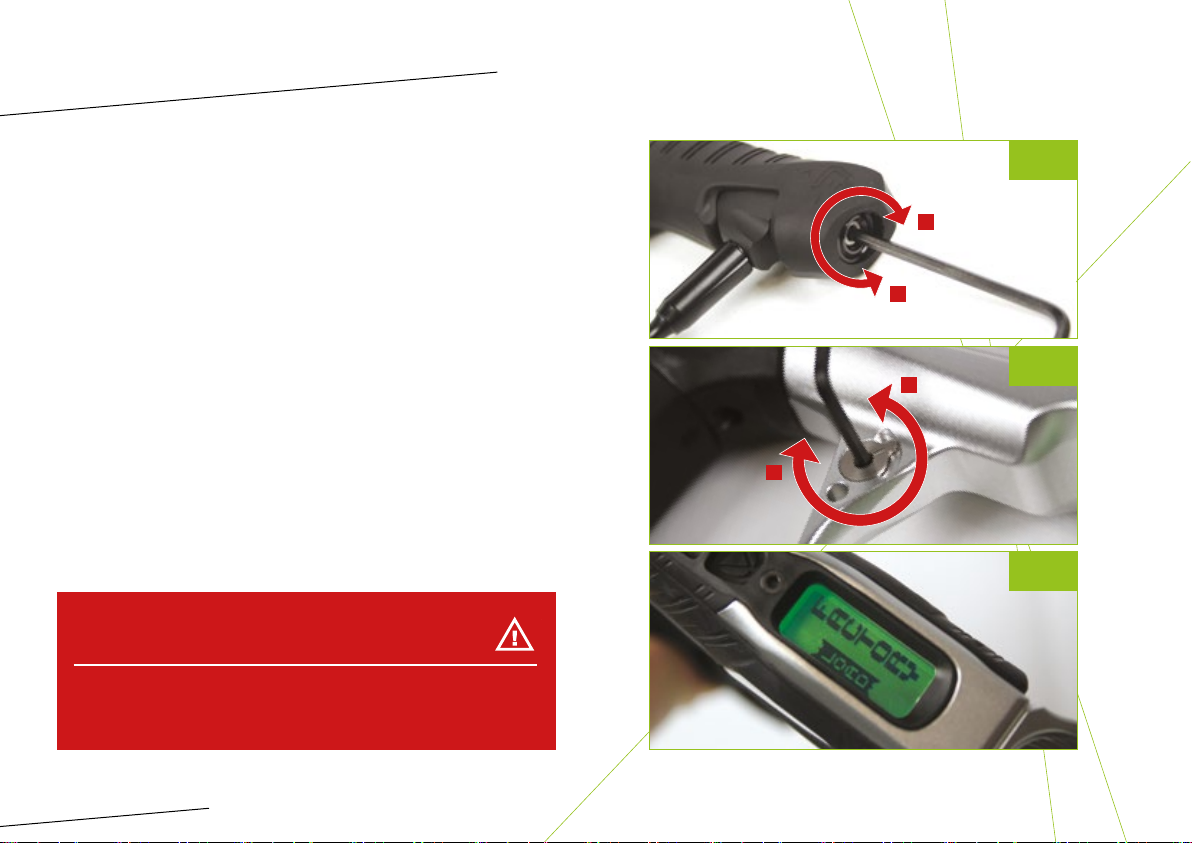37 TRIGGER - The trigger parameter
SOLENOID - The solenoid power parameter
SOUND - The sound parameter
TONES - The tones parameter
38 BACKLIGHT - The backlight parameter
RED LEVEL - The backlight red level parameter
GRN LEVEL - The backlight green level parameter
BLU LEVEL - The backlight blue level parameter
39 CONTRAST - The LCD contrast level parameter
AUX OUT - The AUX out parameter
DBL CLICK - The double clicking parameter
AUTO OFF - The auto off parameter
40 TRAINING - The training parameter
SHOT COUNT - The shot count menu
GAUGE - The gauge parameter
GAUGE MAX - The gauge max parameter
41 GAME TIMER - The game timer menu
GAME - The game timer parameter
ALARM - The alarm parameter
START - The start parameter
MAINTENANCE (42-59)
A guide to cleaning and performing routine maintenance
on specic areas of the GEO3.5.
42 The break beam sensor system
44 The SL4 inline regulator assembly
46 Advanced inline regulator maintenance
47 Cleaning the body lter
48 Maintaining the bolt system
50 Advanced bolt system maintenance
51 Removing the frame
52 Attaching the frame
53 Maintaining the SFR
54 The trigger assembly
56 The GEO3.5 solenoid assembly
59 The Push On Purge System (POPS)
FAULT FINDING (61-65)
Information on how to resolve any problems that might arise with your GEO3.5.
SERVICE CENTRES (66)
Information on the location of your nearest Eclipse Service Centre.
TECHNICAL RESOURCES (67-78)
Illustrated diagrams and component lists for key areas of the GEO3.5.
67 Operational overview
68 GEO3.5 parts list
70 Eclipse shaft barrel system
71 SL4 inline regulator assembly
72 GEO3.5 bolt system
73 GEO3.5 solenoid assembly
74 GEO3.5 Push On Purge System (POPS) assembly
75 Trigger assembly
Clamping feed tube assembly
76 GEO3.5 circuit board
77 Common screw size chart
78 Common o-ring size chart
MENU TREE (79-82)
A quick reference guide to the user interface.
ECLIPSE E-PORTAL (83)
Information on the Eclipse E-Portal upgrade for GEO3.5.
INDEX (84-85)
GEO3.5 manual index
WARRANTY CARD (INSERT)
Tear-out product registration card to be completed and returned.
Alternatively register online at www.planeteclipse.com.