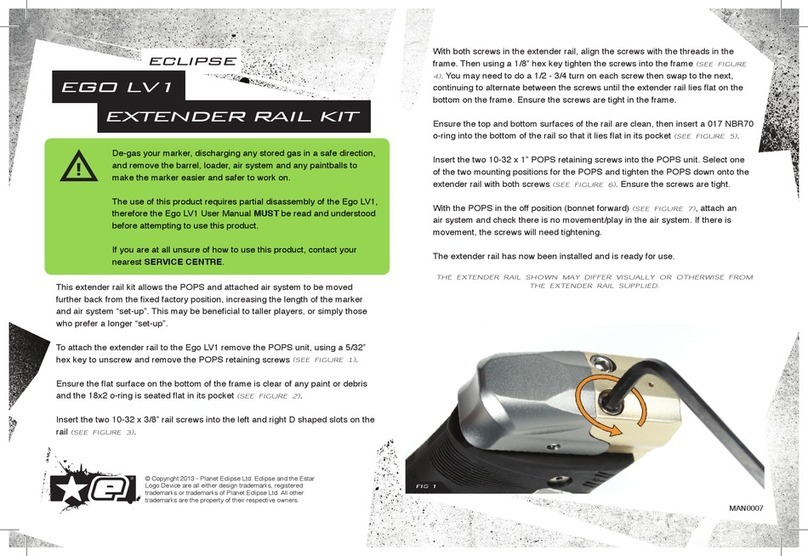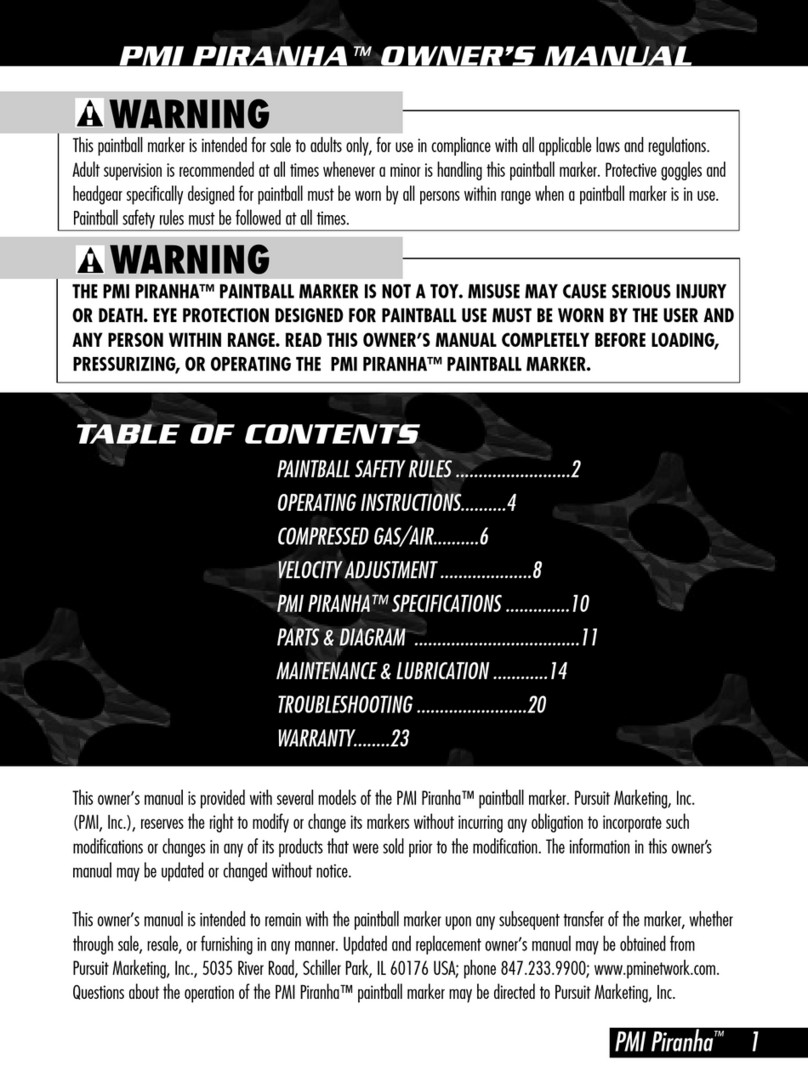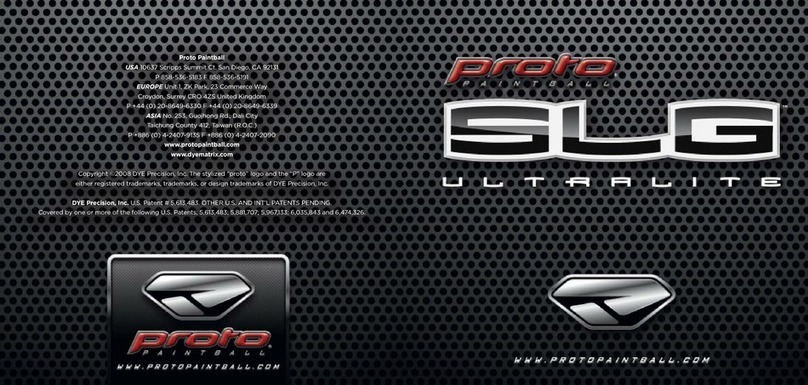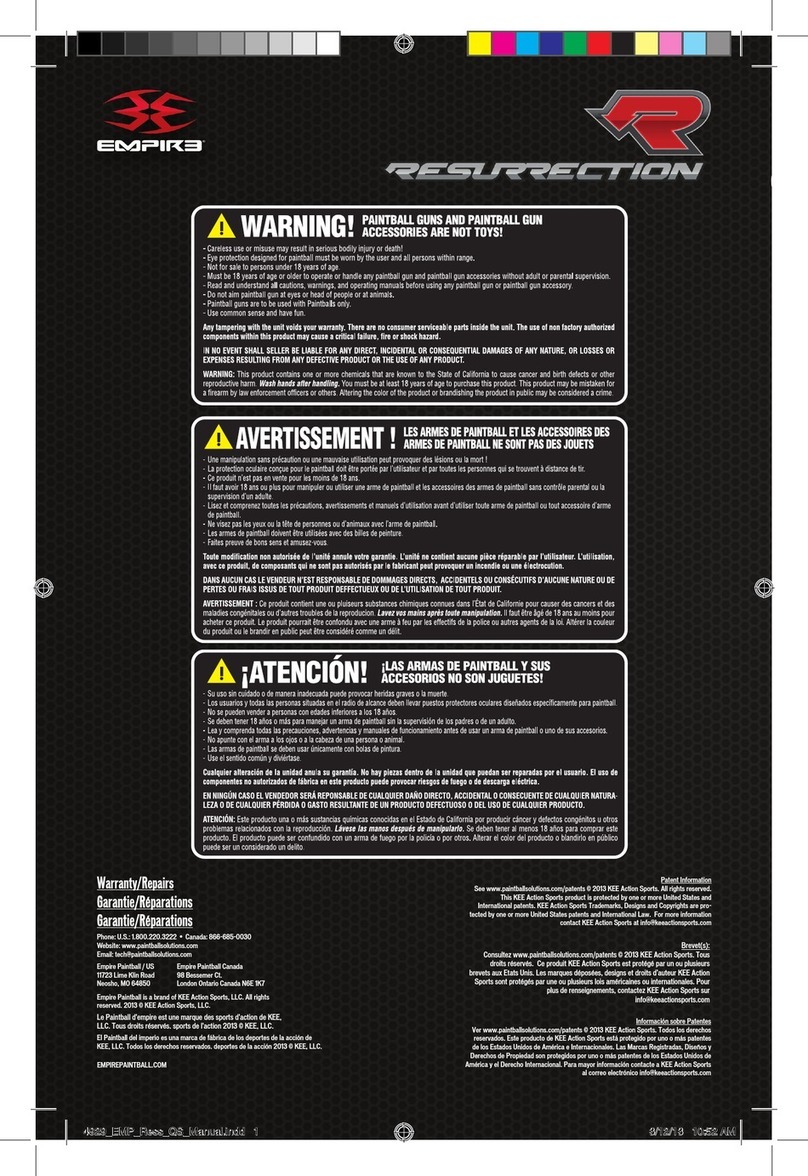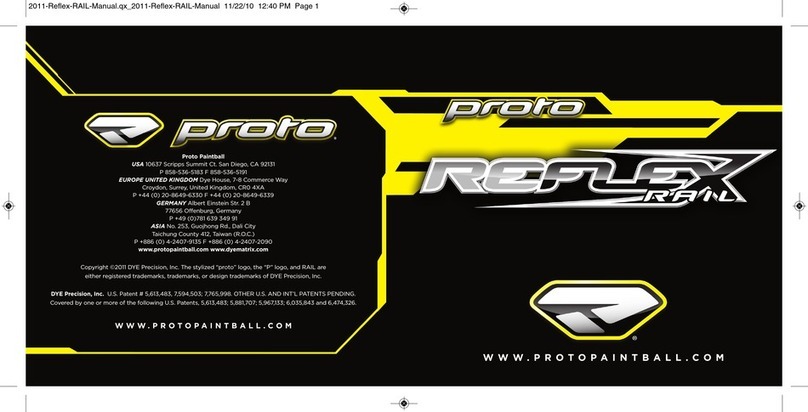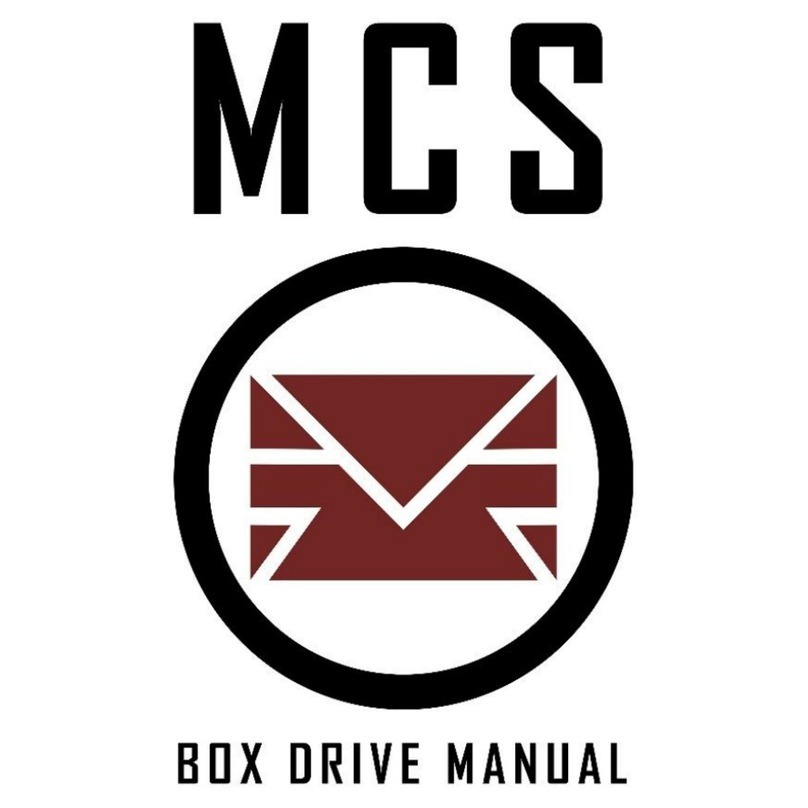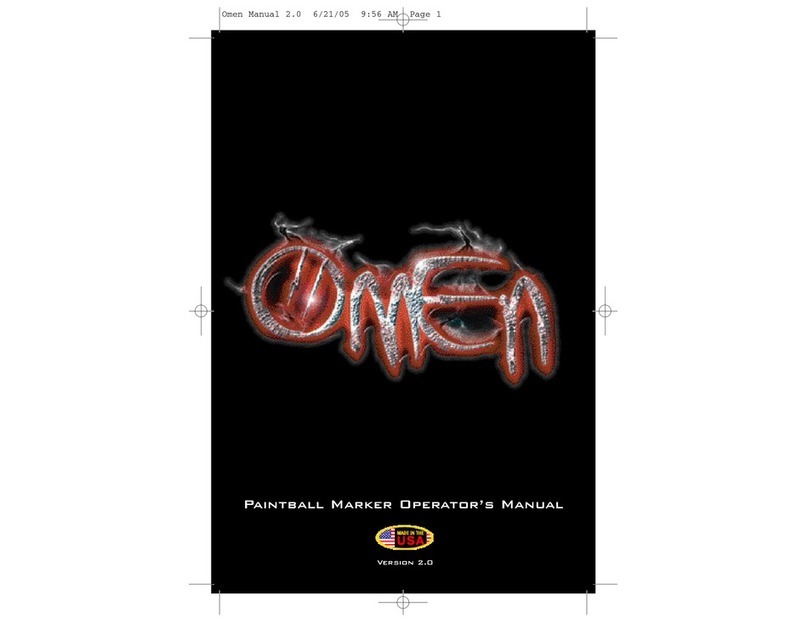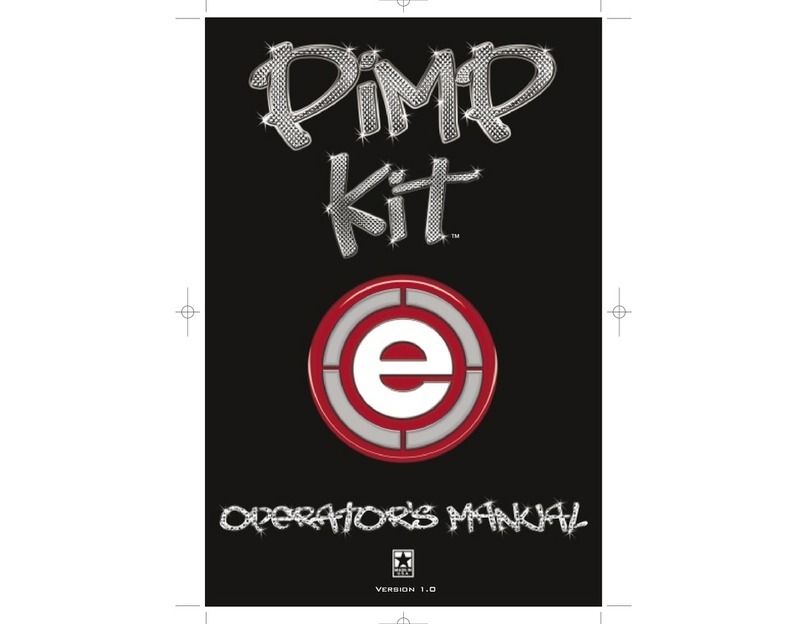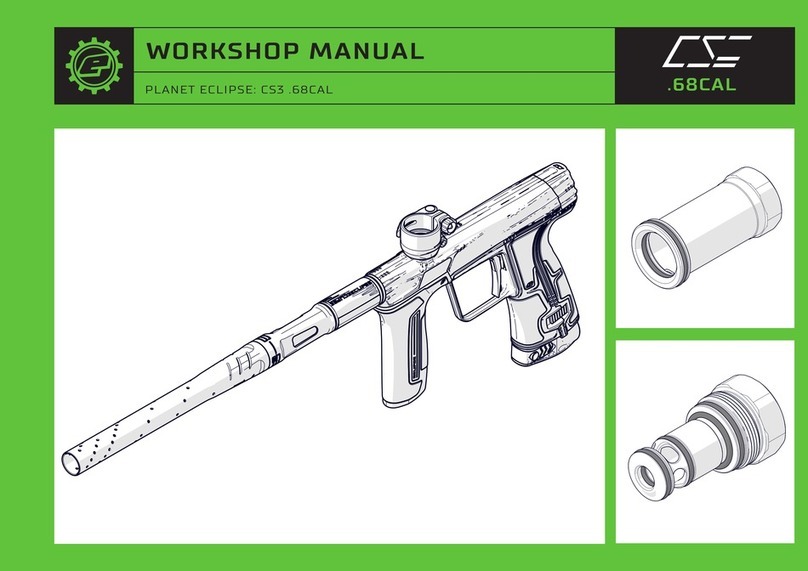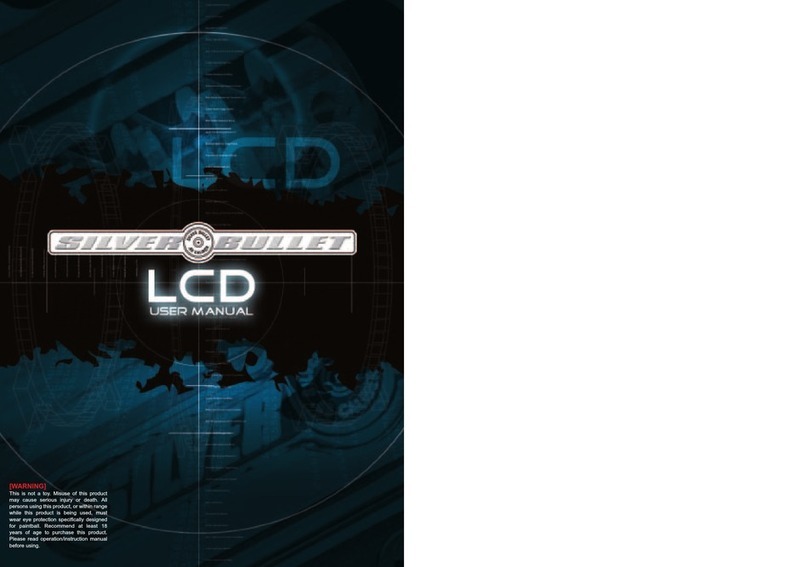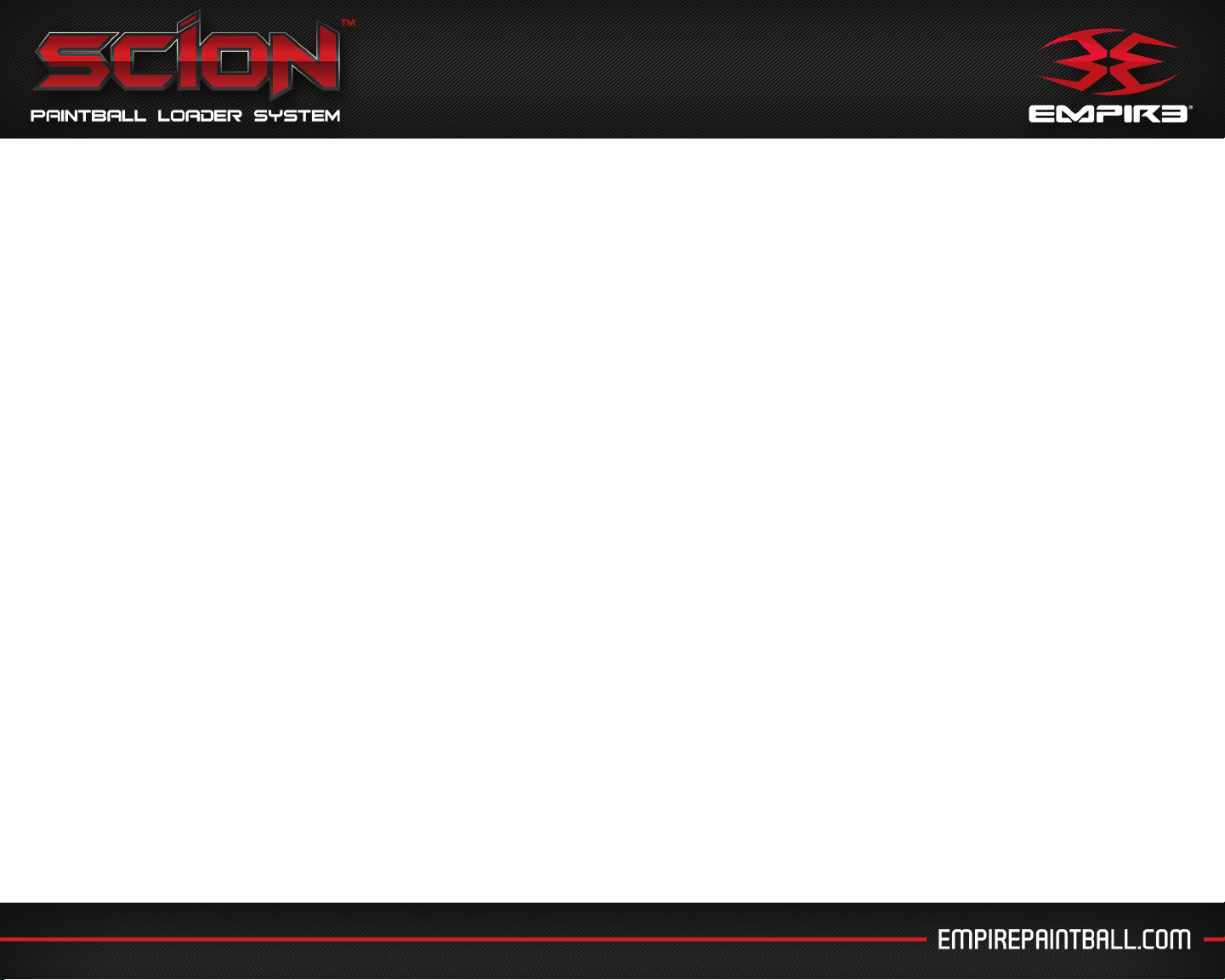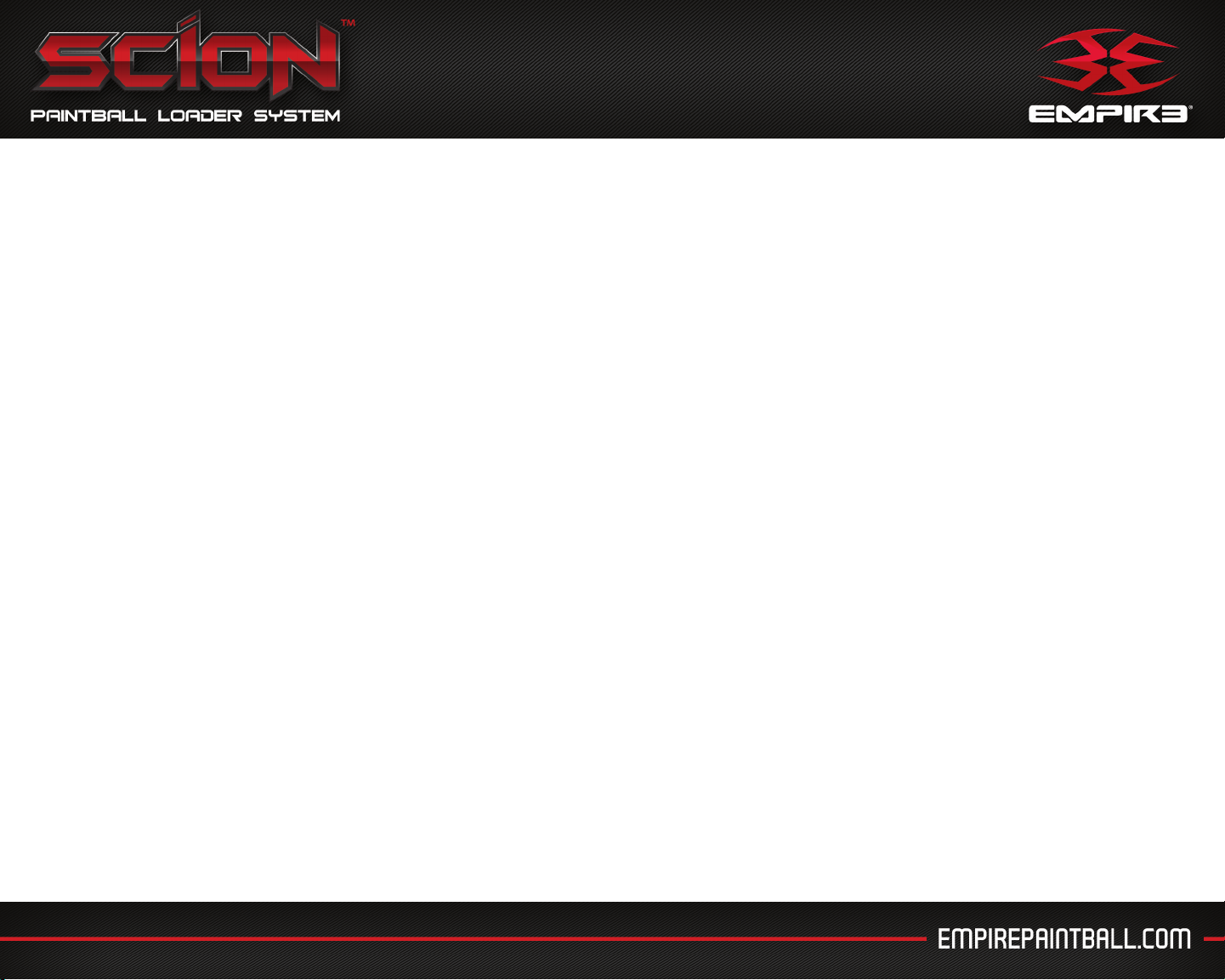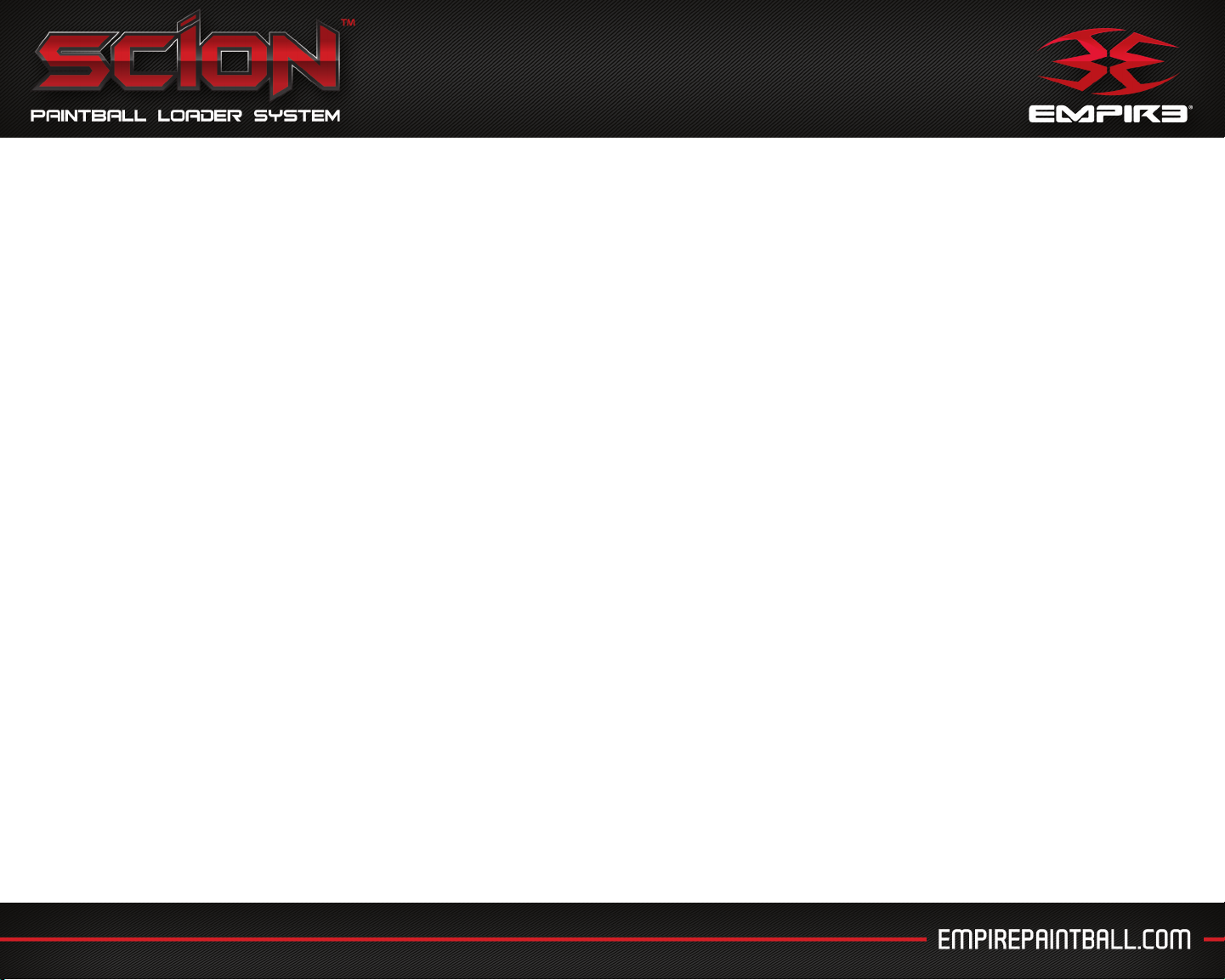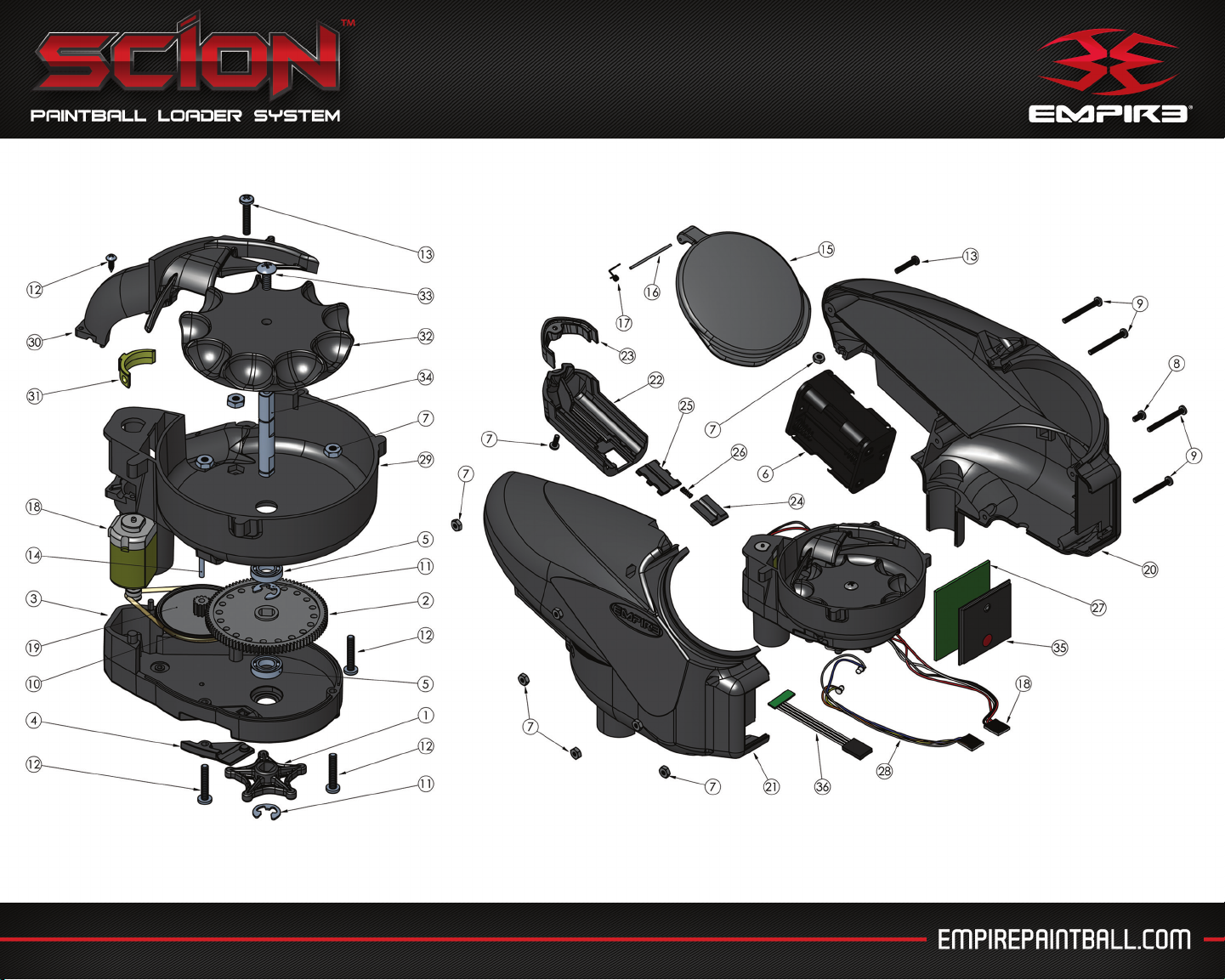Para Salir de Modo de Programación:
Luegodeaproximadamentecinco(5)segundosdeinactividad,elcargadorseapagará‘OFF’.
Ajustes en Modo de Programación:
•SuSistemaCargadorEmpire®Scion™tiene6velocidadesdemotor(1=lamáslenta,6
=lamásrápida).ParacambiarelajustedeVelocidaddelMotorprimeroentreenModode
Programación(conformeindicadoarriba),elindicadorLEDseencenderáenVERDE.Esto
leindicaquehaseleccionadoajustedeVelocidaddelMotor.Presioneymantengapre
sionadoenBotóndePotencia‘POWER’.ElLEDcomenzaráacentellarunnúmerode
vecesyseráigualalajusteactual.Unavezquehacesadolaluzintermitente,presione
ylibereelbotóndepotenciaelnúmerodevecesigualalnuevoajustedeseado,entonces
espere.LuegodepocotiempodeinactividadelindicadorLEDseencenderárápidamente
enVERDEyROJOparaindicarqueelajustehasidoguardado.
• Autodiagnóstico–señaladoporunindicadorLEDNARANJA. IMPORTANTE: AL HACER
FUNCIONAR EL AUTODIAGNÓSTICO, EL CARGADOR NO DEBE ESTAR INSTALADO
EN EL MARCADOR Y NO DEBEN HABER PAINTBALLS DENTRO DEL CARGADOR.
Esteajustepondráenfuncionamientolacaracterísticadeautodiagnósticodelcargador
paracalibrarlossensoresabordoyayudaralusuarioaidenticarproblemas.(Parainiciar
elautodiagnóstico,primeroentreenelMododeProgramacióncomoesdescritoarriba.
Presioneylibereelbotóndepotencia‘POWER’hastaqueseenciendaelindicadorLED
NARANJA.Presioneymantengapresionadodelbotóndepotencia,elindicadorLEDse
apagará,libereelbotóndepotenciayseiniciaráelautodiagnóstico.(Verlasección“Auto
diagnóstico”paraunaexplicacióncompleta).
AUTOPRUEBA:
IMPORTANTE: AL HACER FUNCIONAR EL AUTODIAGNÓSTICO, EL CARGADOR NO
DEBE ESTAR INSTALADO EN EL MARCADOR Y NO DEBEN HABER PAINTBALLS
DENTRO DEL CARGADOR. Elpropósitodelautodiagnósticoesparaproporcionaralusuario
unamaneradediagnosticarrápidamentecualquierproblemaconelcargador.Lafunción
deautodiagnósticoefectuarátrespruebasconformesedescribenacontinuación.Nota–
siempreveriquetenerinstaladasbateríasalcalinasodelitionuevasydemarcareconocida
duranteelautodiagnóstico.
Prueba 1 – Prueba del Sensor de Accionamiento
EsteautodiagnósticopruebaelSistemaSensordeAccionamientoquecontrolalavelocidad
delcargadorydetectaatascamientosenelsistema.ElindicadorLEDseencenderáen
NARANJAunavezparaindicarquelaPrueba#1sehainiciado.Elcargadorluegogirará
elindicadorLEDsetornaráVERDEoROJOparaseñalarquelapruebahasidoexitosao
existemalfuncionamientorespectivamente.ElindicadorLEDVERDEindicaquehapasado
lapruebayelindicadorROJOindicaquehafalladolapruebarespectivamente.Estaprueba
seefectuaráhastatres(3)veces.Sicontinúafallandodespuésdetres(3)vecescontinuará
conlasiguienteprueba.Silostresintentosdepruebafracasan,elindicadorLEDROJOse
encenderádeformaintermitentetresvecesluegodelúltimointentodelaprueba.
Prueba 2 – Prueba del Sensor del Haz de Rotura del Cuello de Alimentación
EstapruebadiagnósticaexaminasielSistemaSensordelHazdeRoturadelCuellodeAli-
mentaciónestáfuncionandobien.ElindicadorLEDparpadearádosvecesenNARANJApara
indicarquesehainiciadolaPrueba#2.DurantelaPrueba#2elcargadornogirará.Cuando
terminelapruebaelindicadorLEDseencenderáenVERDEoenROJOsihapasadolaprueba
exitosamenteono,respectivamente.Estapruebaseefectuaráenunsolointento.
Prueba 3 – Prueba del Sistema de Control del Motor
EstapruebadiagnósticaleindicaalusuariosielSistemadeControldelMotorestáfuncio-
nandodebidamente.ElindicadorLEDseencenderádeformaintermitenteenNARANJA
tresvecesparaindicarquesehainiciadolaPrueba#3.Durantelapruebaelcargadorgirará
primeramentehaciaadelante,luegoenretrocesopormismasduracionesdetiempo.Cuando
terminelapruebaelindicadorLEDseencenderáenVERDEoenROJOsihapasadolaprueba
exitosamenteono,respectivamente.Estapruebaseefectuaráenunsolointento.Luegodela
Prueba#3elcargadorseapagará‘OFF’.
NOTA:
•El conector de cable para la batería es del tipo 9V, pero las baterías de 9V no tienen
suficiente potencia. Utilice solo 6 baterías AA instaladas en el soporte de baterías
proporcionado. Adaptador de la batería 4-AA vendido por separado.
• NUNCAutilicepaquetesdebateríasrecargablesnoautorizadosenlugardelcargador
6-AAproporcionado.Loscomponenteselectrónicosnoestándiseñadosparamanejar
laaltasalidadealgunospaquetesdebateríasrecargables.Elusodetalespaquetes
debateríasrecargablesnoautorizadosconstituyenriesgodeincendioy/odelesiones
einvalidaránsugarantía.
• NoutilicebateríasAArecargables.Tienenmenorvoltajequelasbateríasalcalinasy
no proporcionan suficiente potencia.
• NUNCAintentemodicarloscomponenteselectrónicos,elcableadooelconectorde
baterías.Elhacerlosuponeriesgodeincendioy/odelesioneseinvalidaránsuga
rantía.