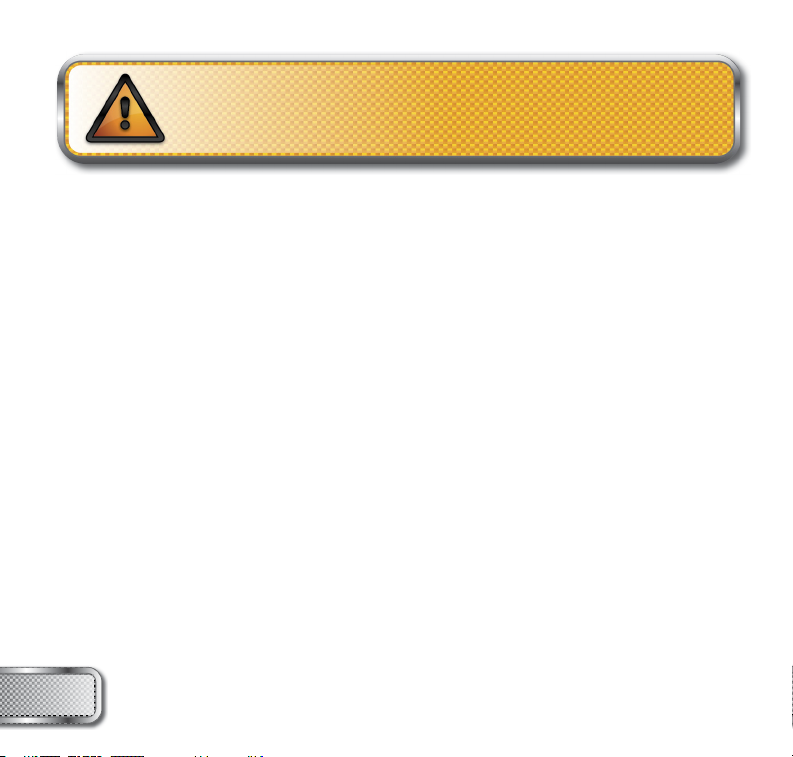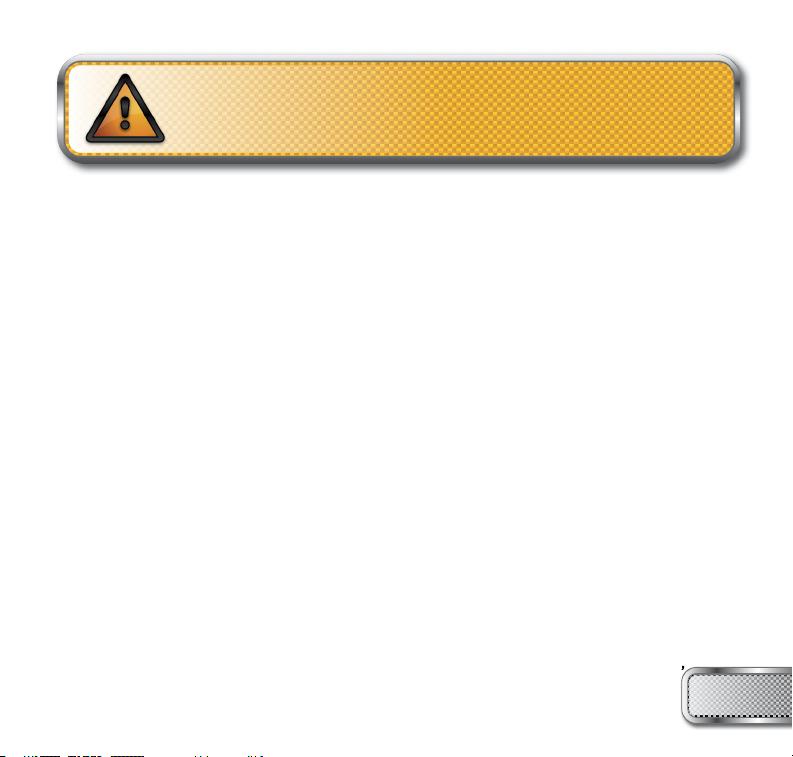Proto Paintball
USA 10637 Scripps Summit Ct. San Diego, CA 92131
P 858-536-5183 F 858-536-5191
EUROPE UNITED KINGDOM Dye House, 7-8 Commerce Way
Croydon, Surrey, United Kingdom, CR0 4XA
P +44 (0) 20-8649-6330 F +44 (0) 20-8649-6339
GERMANY Albert Einstein Str. 2 B
77656 Offenburg, Germany
P +49 (0)781 639 349 91
ASIA No. 253, Guojhong Rd., Dali City
Taichung County 412, Taiwan (R.O.C.)
P +886 (0) 4-2407-9135 F +886 (0) 4-2407-2090
www.protopaintball.com www.dyematrix.com
Copyright ©2011 DYE Precision, Inc. The stylized “proto” logo, the “P” logo, and RAIL are
either registered trademarks, trademarks, or design trademarks of DYE Precision, Inc.
DYE Precision, Inc. U.S. Patent # 5,613,483, 7,594,503; 7,765,998. OTHER U.S. AND INT’L PATENTS PENDING.
Covered by one or more of the following U.S. Patents, 5,613,483; 5,881,707; 5,967,133; 6,035,843 and 6,474,326.
WWW.PROTOPAINTBALL.COM