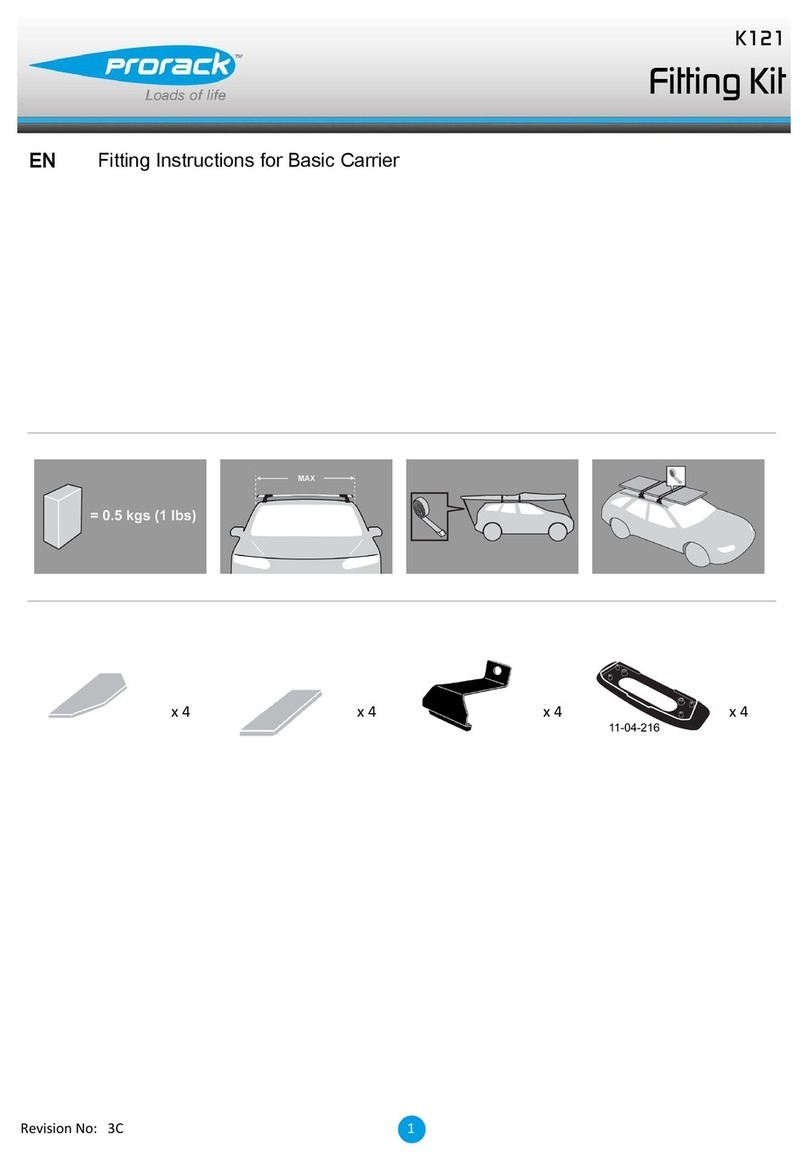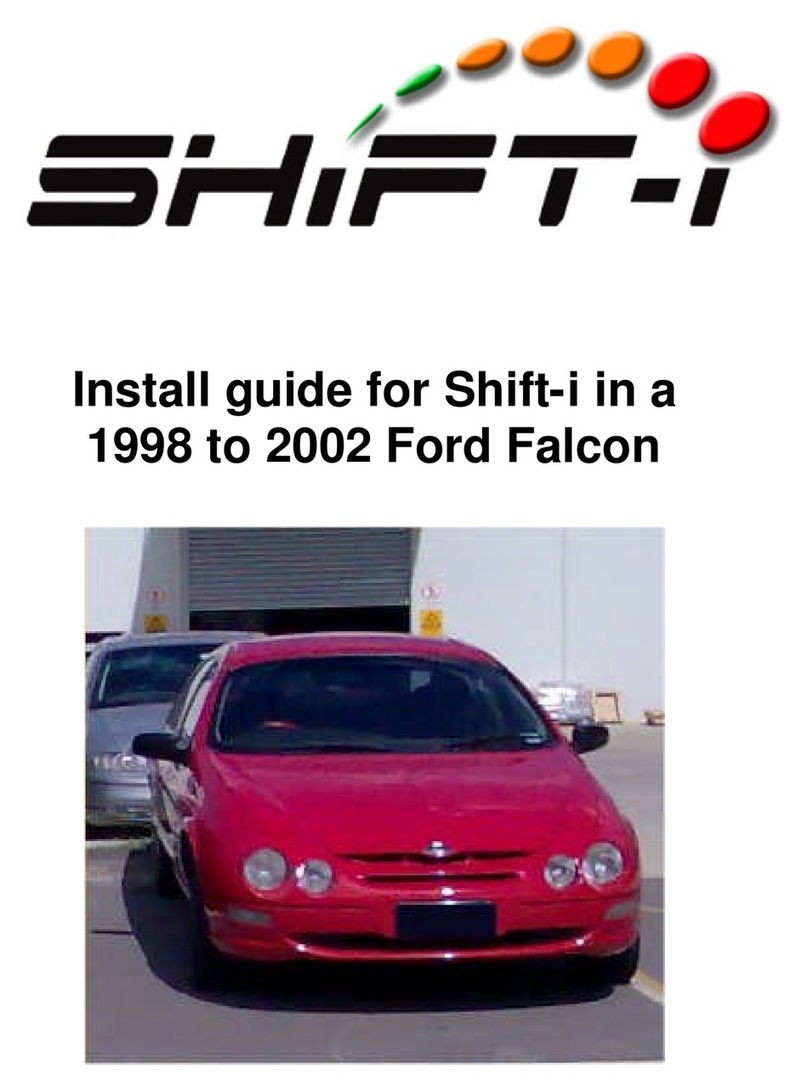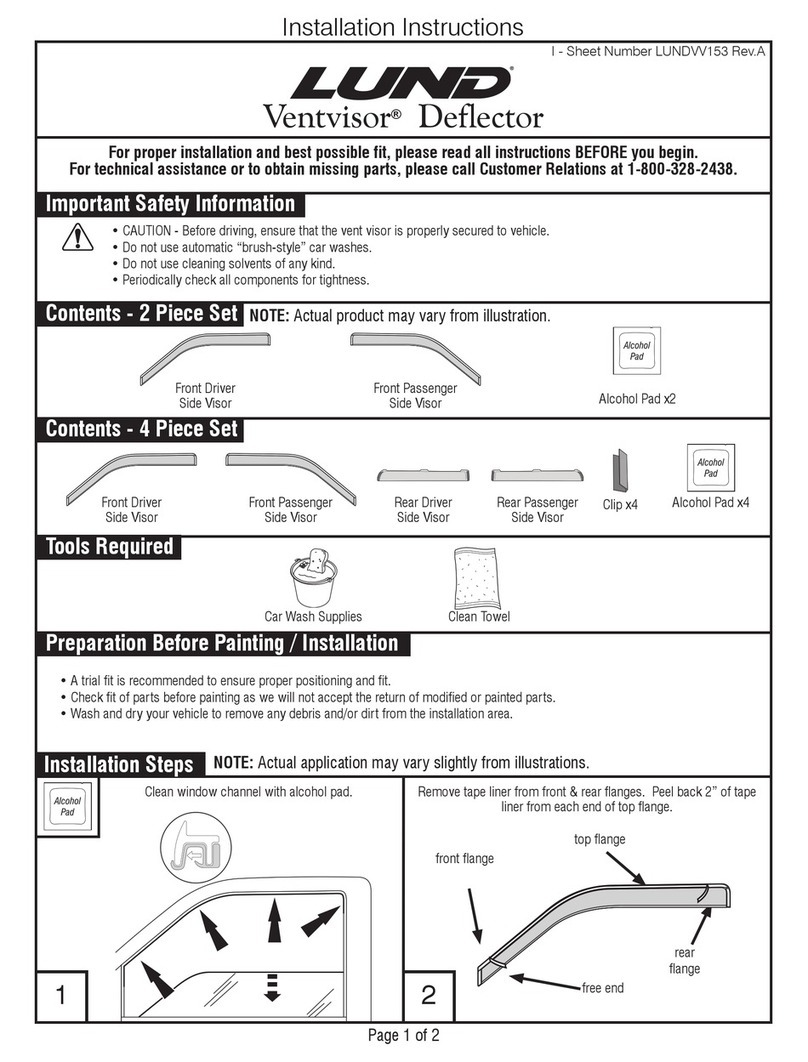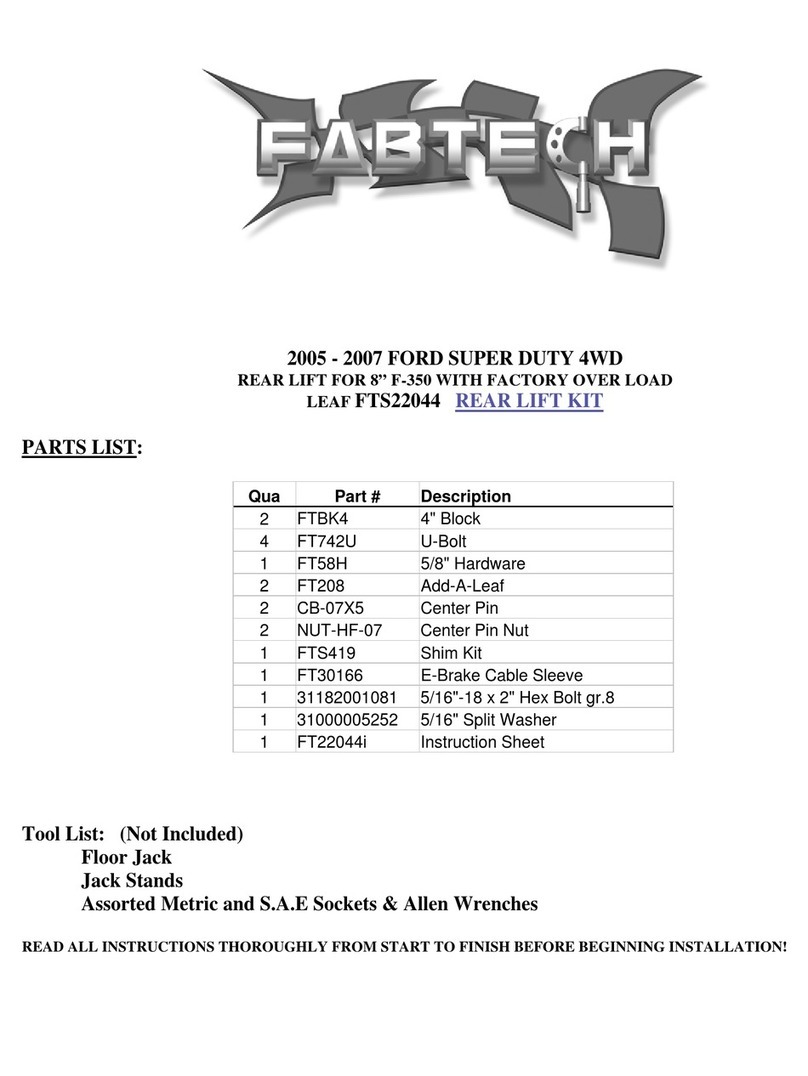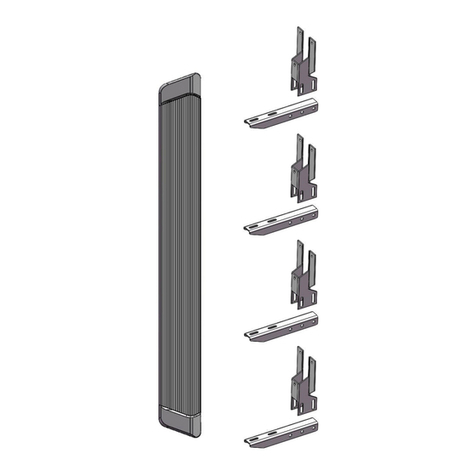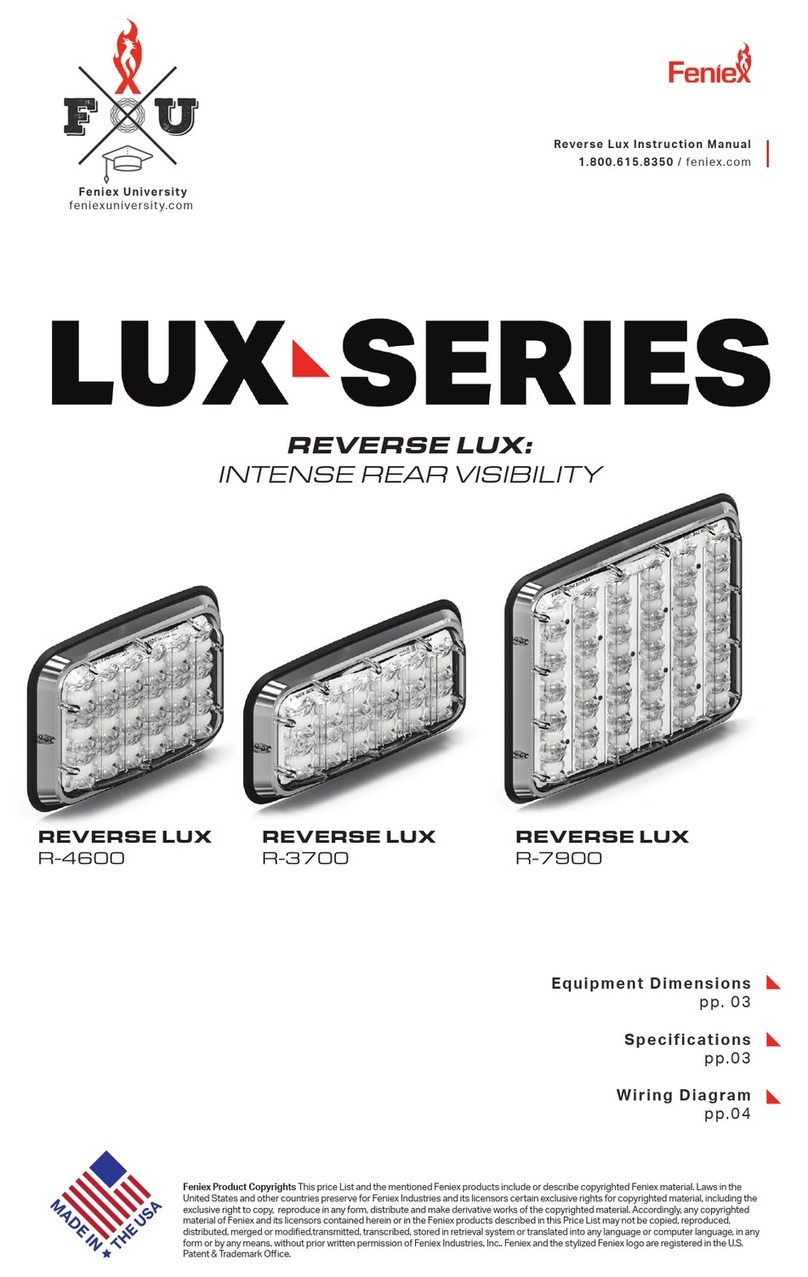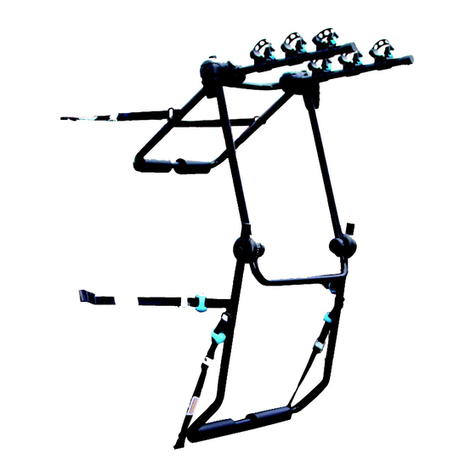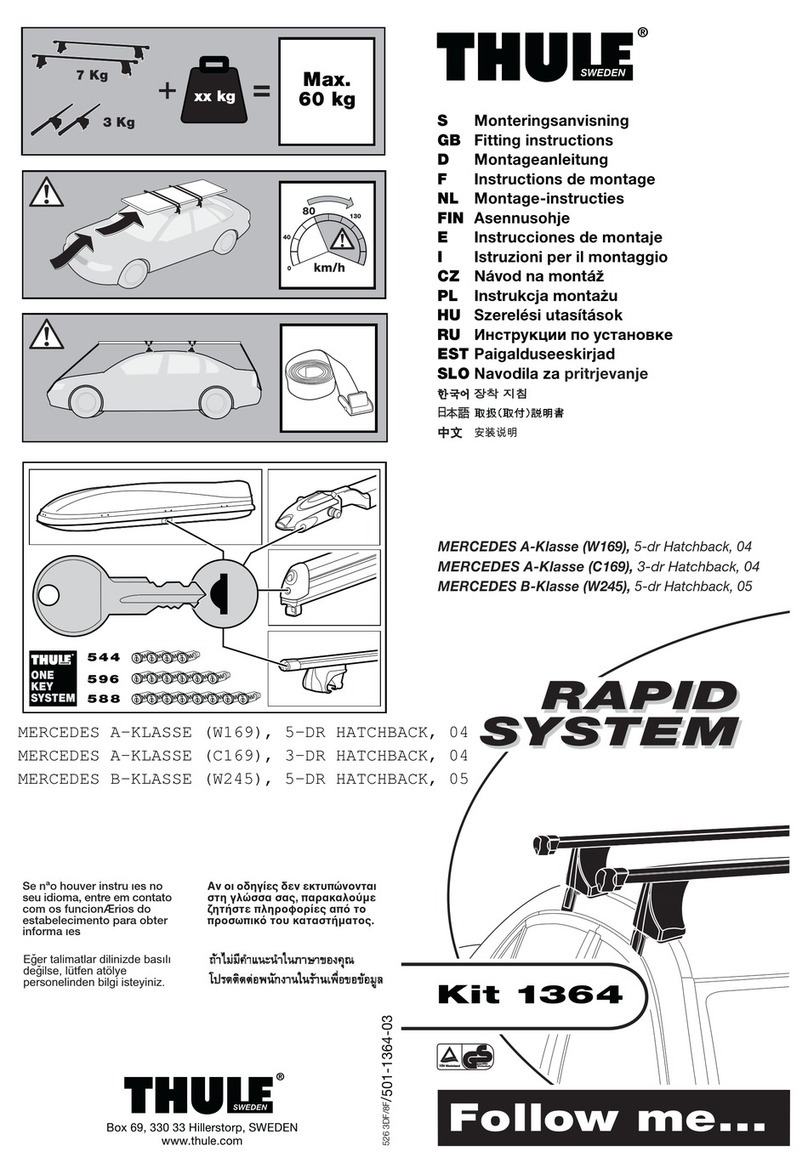The Shift-I™ comes shipped with default settings, which you need to
configure to suit this model vehicle. These are covered in more detail in the
manual, however the info below will get you started quicker.
If changing these settings are a concern for you,
ask Ecliptech to set them for you when ordering.
CALIBRATION SETTING – Only need to change for units pre-Nov 2011
The first setting to be changed is the “Calibration Value”. This makes sure the Shift-I
interprets the RPM input correctly. Hold both buttons down, turn ignition on and release the
buttons. You will have two lights on the right hand side. Press the left button several times
until you have the left most light flashing slowly. This corresponds to a calibration value of
0.5. Press both buttons to save the setting.
SETTING THE RPM RANGE
Press and hold the left button (which is the down button). After a couple of seconds, the
display will change. The 2
nd
light will flash, and the 3
rd
, 4
th
& 5
th
light will be on. This
represents 1 0 0 0, or 1,000rpm. Press the right (up) button twice, and the flash sequence will
now show the 2
nd
light flashing 3 times for 3,000rpm. This concept of reading the lights is
demonstrated in the website animations. Press both buttons to save the setting (or rev the
engine over 2,200rpm).
To set when they all flash, it is similar to above. This time, press and hold the left button to
enter the mode. The default will start at 8,000rpm, so decrease this to 5,000rpm.
CHANGING THE RPM STEP
The above settings are too general going in steps of 1,000rpm, but in the right ballpark to
start. To change the step size, hold the right button and turn on ignition. It will flash the value
1,000 (default). Decrease the value to a lower step size, such as 100rpm. Press left (down)
button three times. Now you can refine the RPM range to something like 3,200rpm to
5,600rpm. You can also reduce the step size to 50rpm. The RPM range can be set at
anytime the engine is not running or the RPM is below 2,200. So you can tweak the setting
while sitting idle.
BYPASS MAX RPM MODE – Only need to change for units pre-Nov 2011
The engine controller does a neat job conserving fuel. When you off throttle, it doesn’t inject
any fuel. The Shift-I will think there is no RPM and then engine has turned off… and starts
displaying the maximum RPM for the trip. You need to turn this feature off! Press both
buttons, turn ignition on. Press and hold the right button and the first light will start flashing
after a couple of seconds. Press the right button repeatedly until the last light is flashing, then
press left, then right (two solid lights), then left.
EXPECTED OPERATION
When you first turn on ignition, you will get 3 or 4 lights. This is the battery monitoring mode.
Each light represents 1 volt starting from 9V. So 3 or 4 lights represents above 11 or 12V.
When starting the engine, you can see what happens to the ignition voltage, whereby it will
dip during crank and then increase as the alternator contributes. You will get to know the
condition of your battery by seeing how the voltage responds. 3 seconds after the Shift-I
detects the engine is cranking, it will automatically switch to RPM mode (this can be switched
off).
You really need to look through the manual to see all the features, so don’t
forget about having a look through the user manual. Otherwise, check the
feature animations on the website www.ecliptech.com.au to familiarise
yourself.
Enjoy the ride!