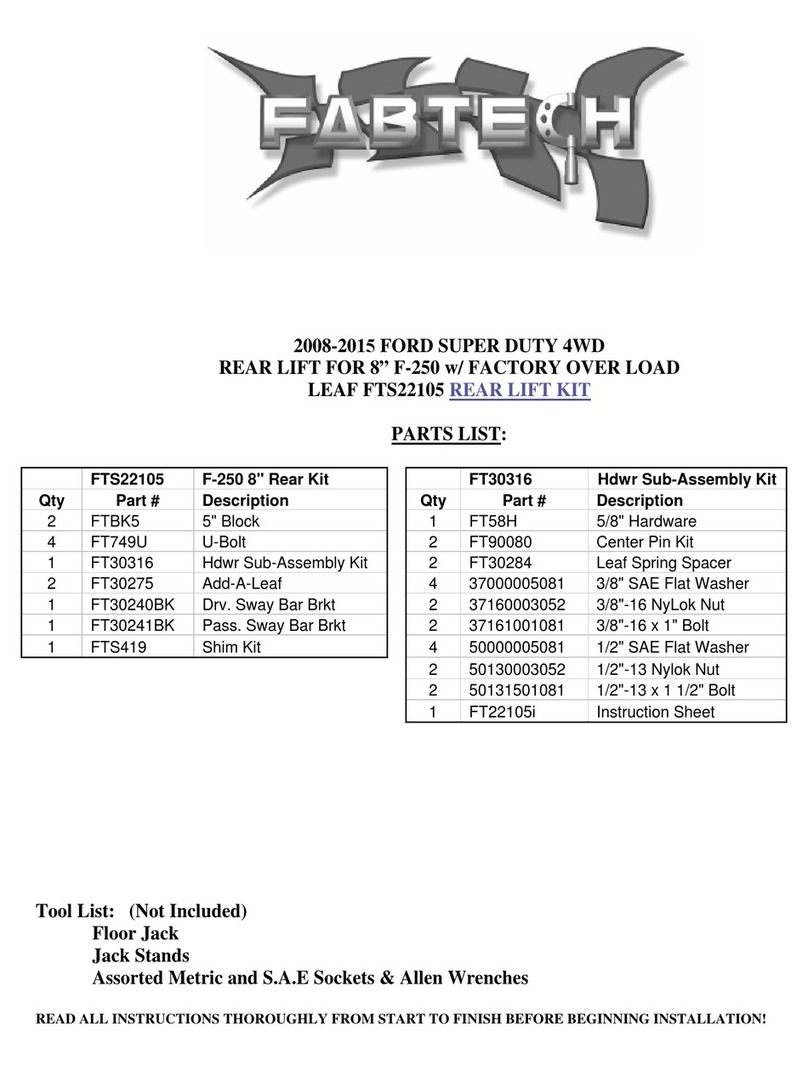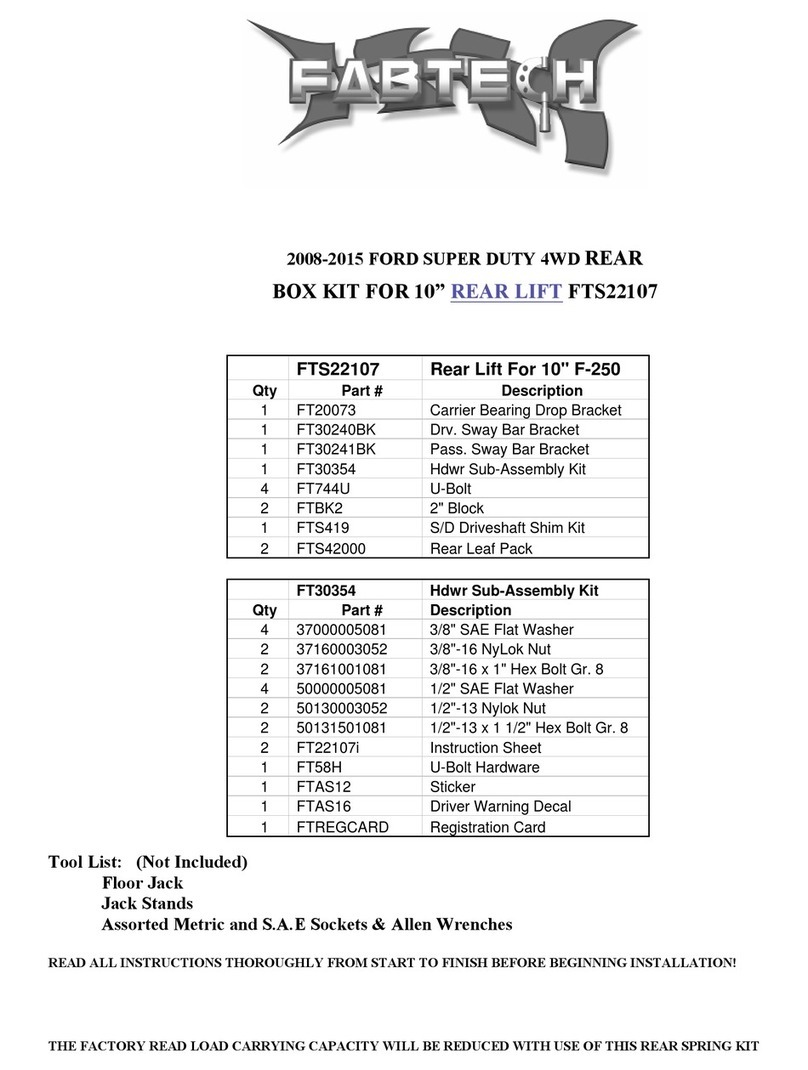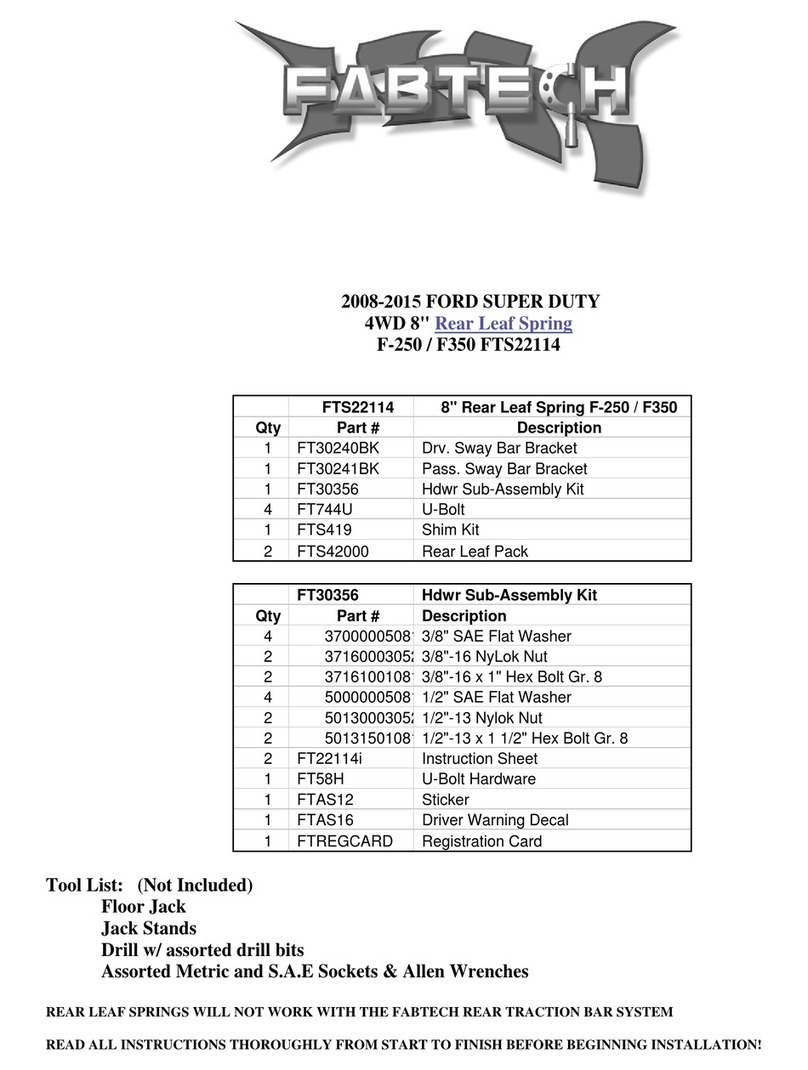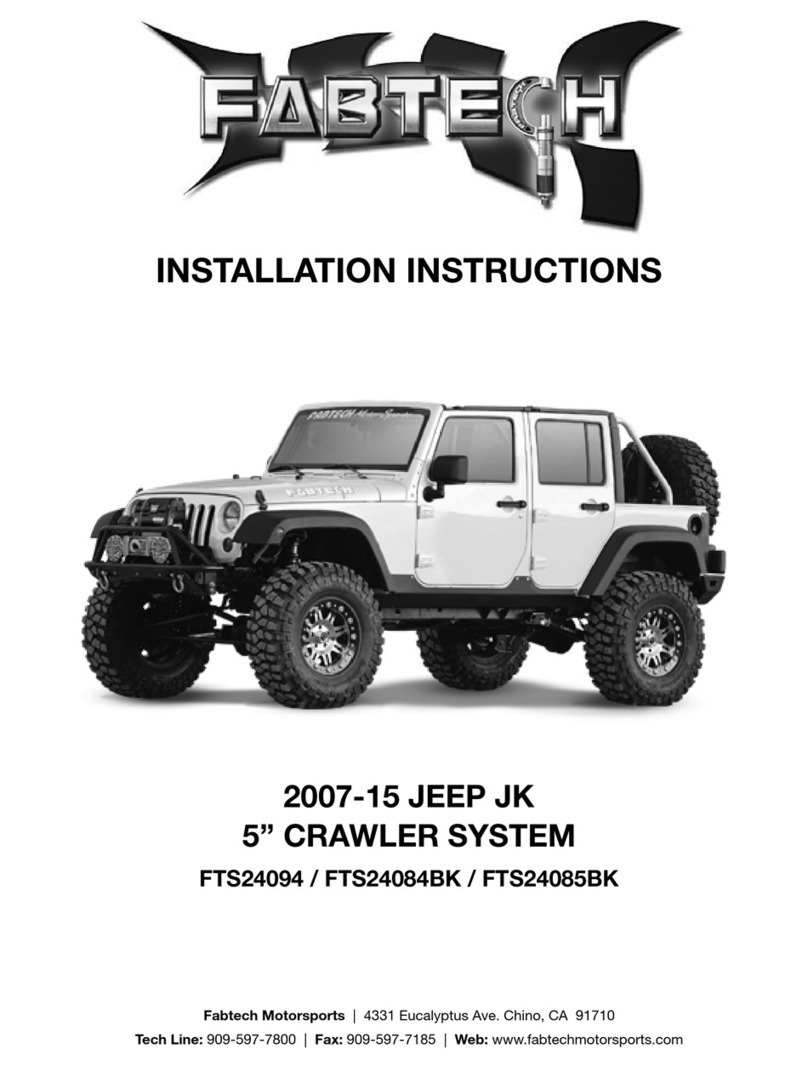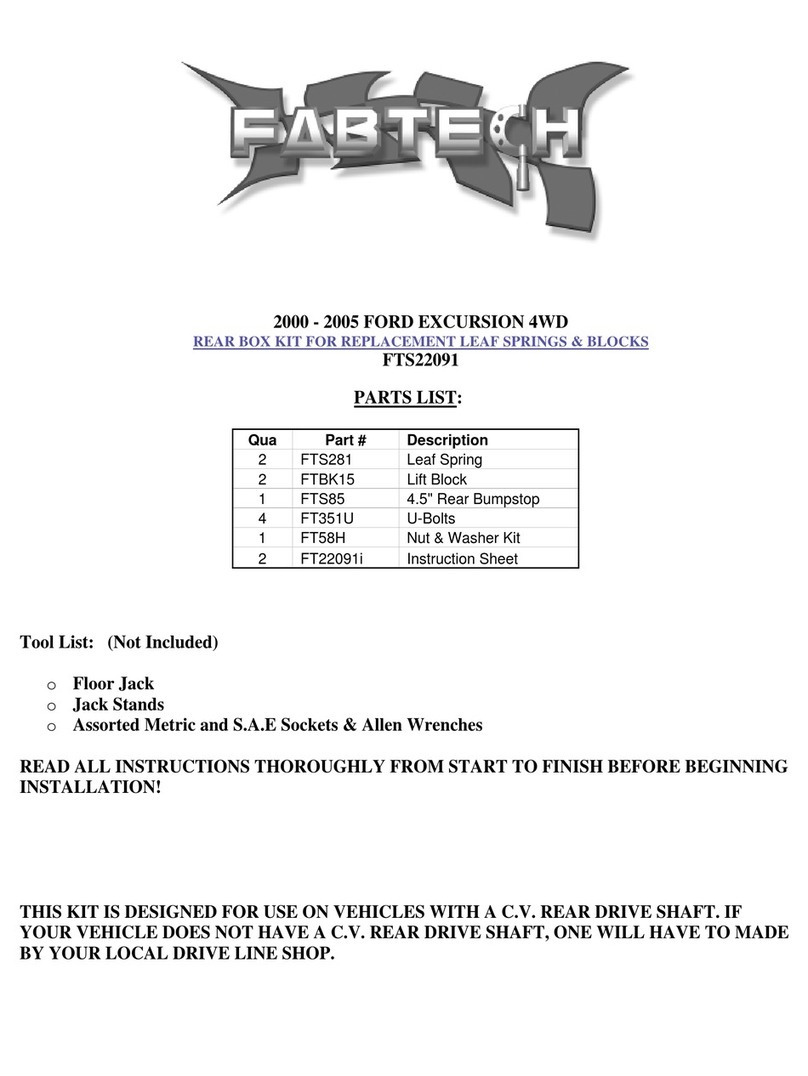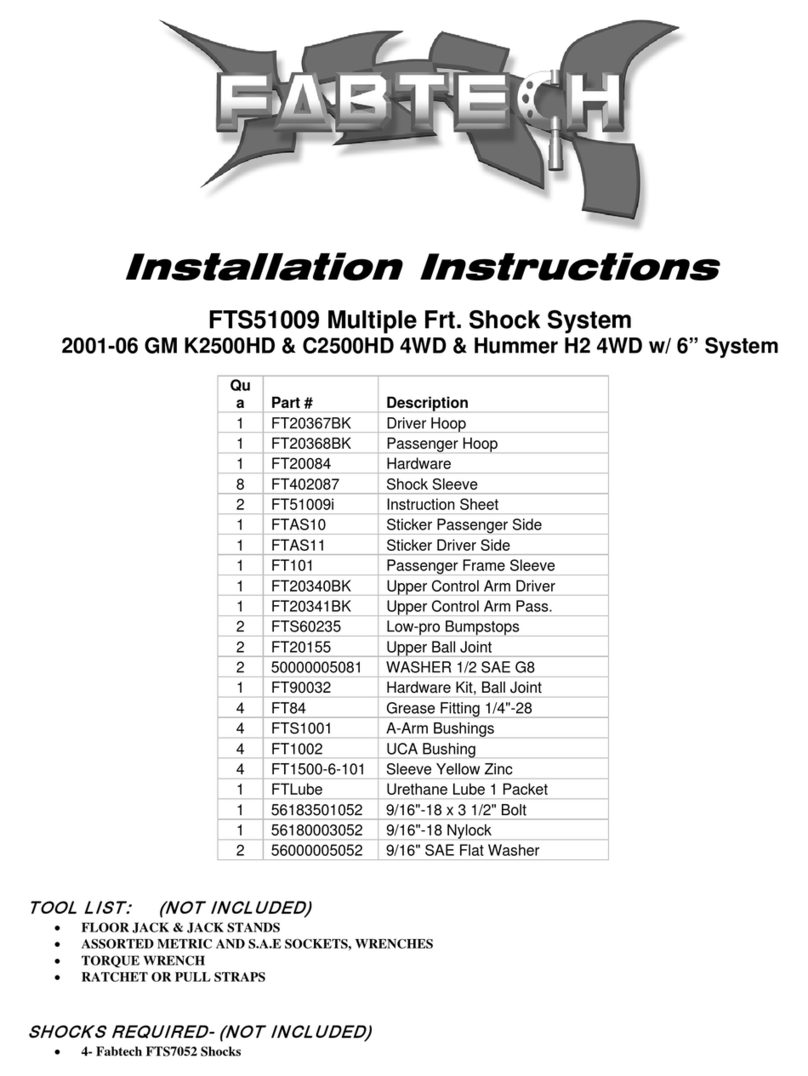INSTRUCTIONS:
1. Disconnect the negative terminal on the battery. Jack up
the rear end of the vehicle and support the frame rails with
jack stands. Supporting the rear differential remove and
discard the rear shocks and u-bolts. Lower the axle down
slowly. Use care not to over extend the brake hose.
NEVER WORK UNDER AN UNSUPPORTED
VEHICLE!
2. Clamp the leaf spring in the middle of the spring and
remove the center bolt.
3. Separate the individual leafs and install the provided FT208
add a leafs with the new center bolt in a pyramid pattern
smallest on the bottom graduating to the longest on top.
The factory flat overload leaf should remain on the top of
the pack. Clamp the spring and tighten the center bolt as
not to leave a gap between the springs. Cut the thread of
the bolt smooth with the nut. The nut should be on the top
of the leaf spring pack.
4. Locate and install the rear lift blocks, the factory block will
be positioned on top of the new Fabtech block, with the
short center pin of both blocks facing down, to the axle.
The short end of the blocks should face to the front of the
vehicle. Using the supplied u-bolts, nuts, and washers align
axle, lift blocks, and springs and torque to U-Bolts to 90lbs
5. Install Fabtech shock part number FTS7266 (not included)
with the factory hardware and torque bolts to 65lbs.
6. Locate the E-Brake Cable mount on the driver side spring
pack perch. Remove the bolt attaching it to the perch and
discard the hardware.
7. Locate FT30166 E-Brake Cable Sleeve and attach between
the spring perch and E-brake Cable bracket using the
supplied 5/16”-18 x 2” bolt and split washer.
8. Install FTS419 as per the instruction sheet enclosed in the
FTS419 Box.
9. Recheck all bolts for proper torque. Recheck brake hoses
and lines for proper clearances.
10. Install tires and wheels and torque lug nuts to wheel
manufacturers specifications. Turn front tires left to right
and check for appropriate tire clearance. Note- Some
oversized tires may require trimming of the front bumper &
valance.
11. Check front-end alignment and set to factory specifications.
Readjust headlights.