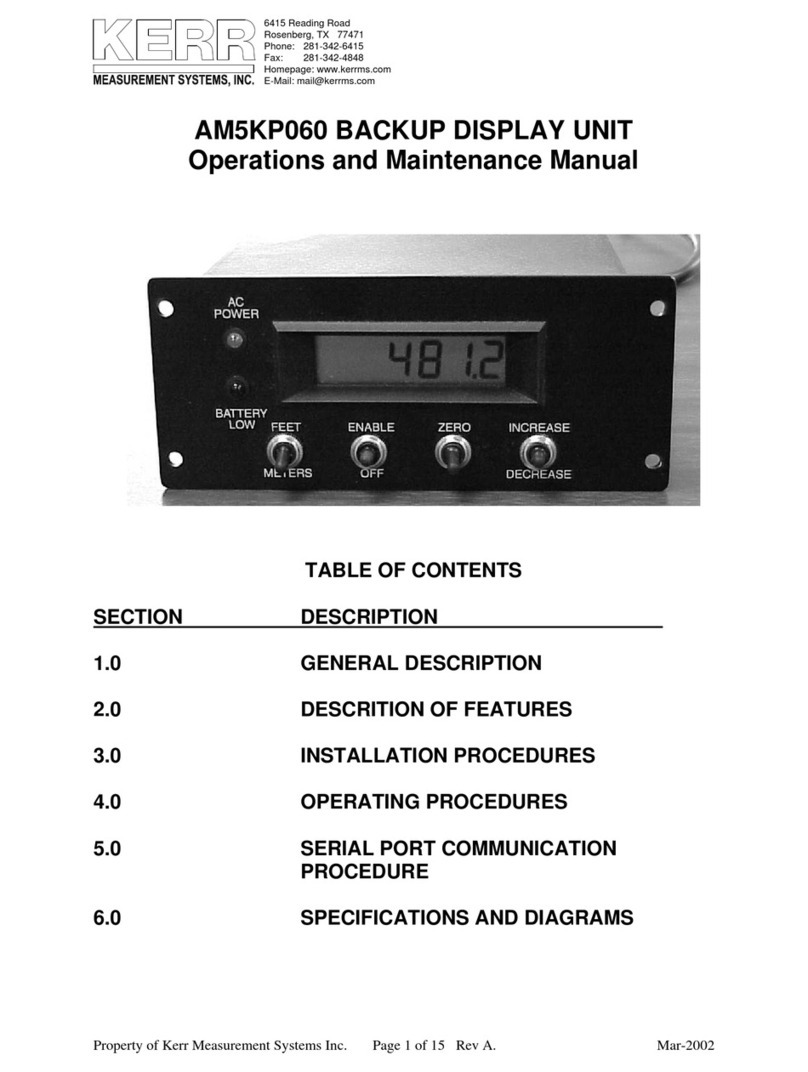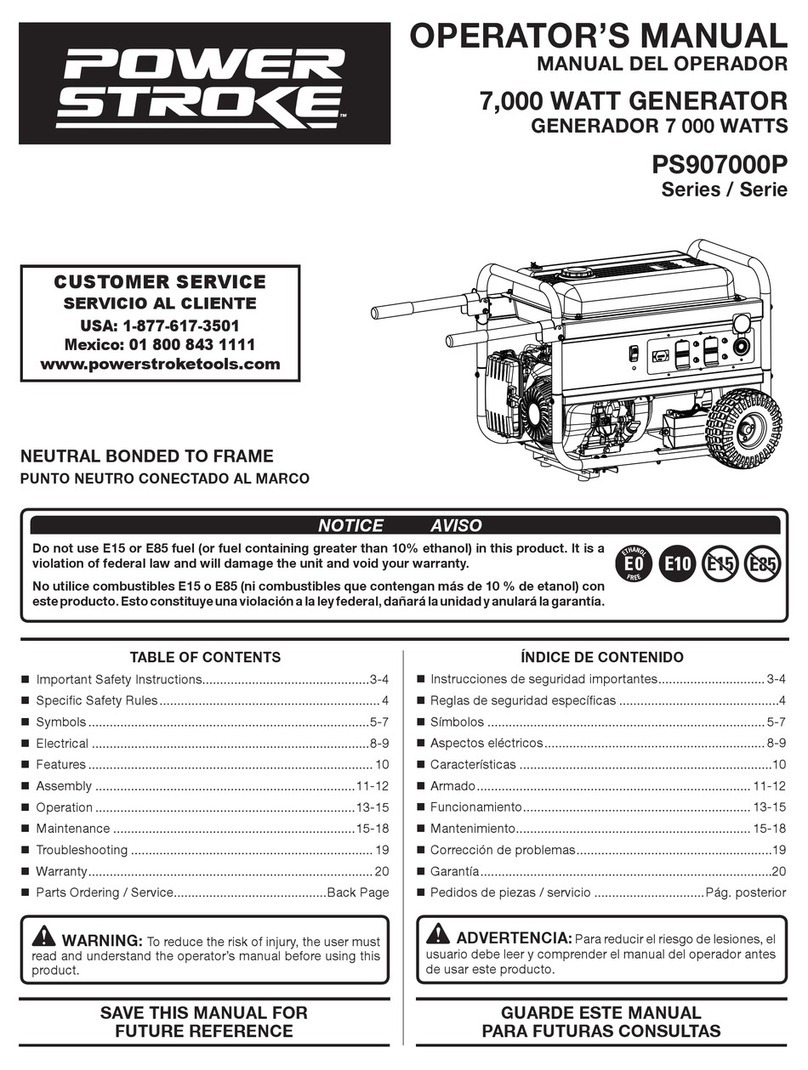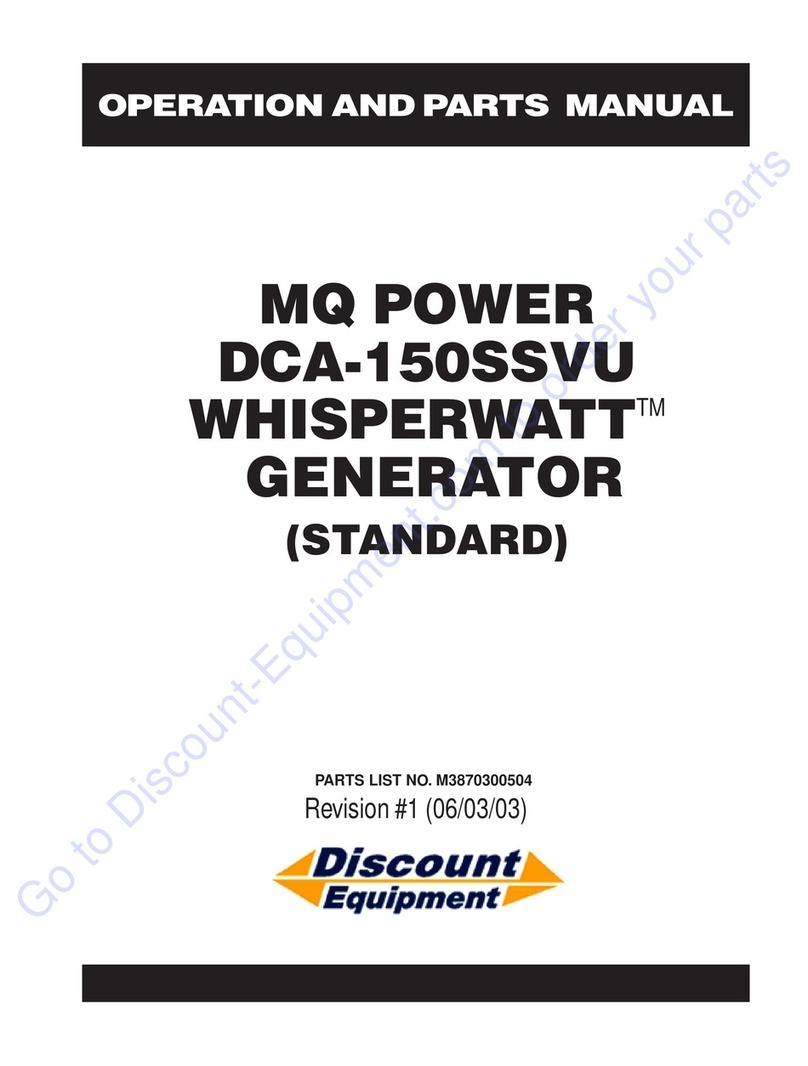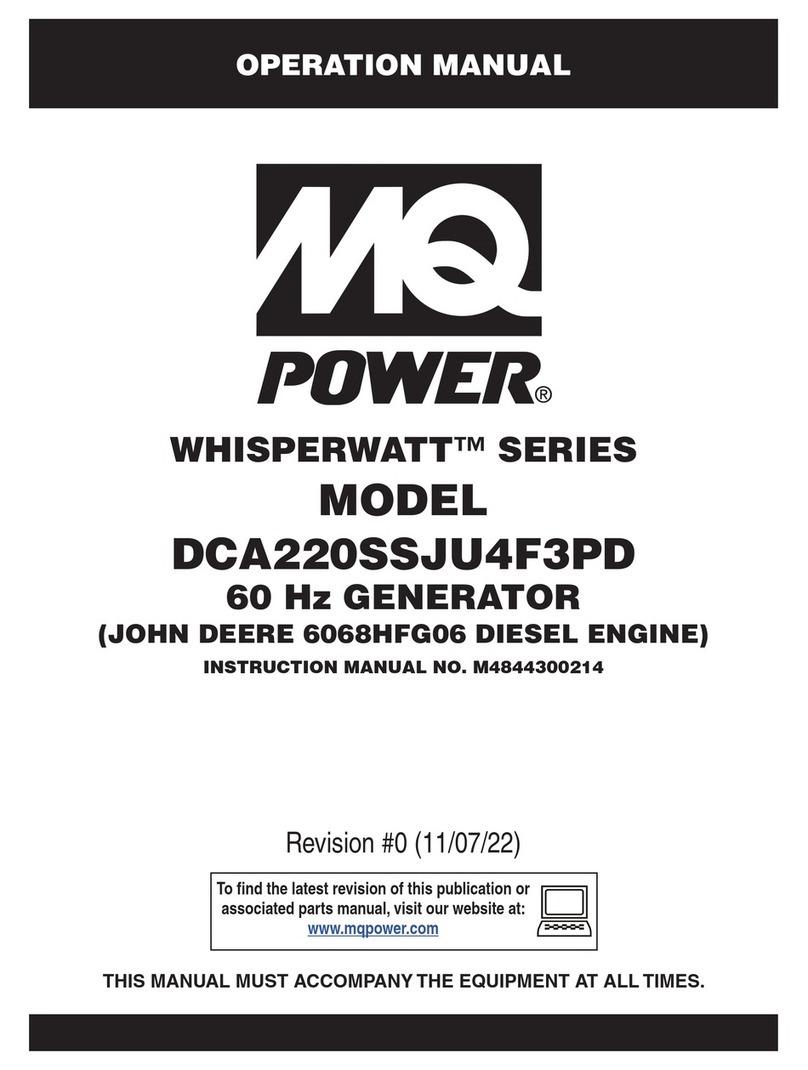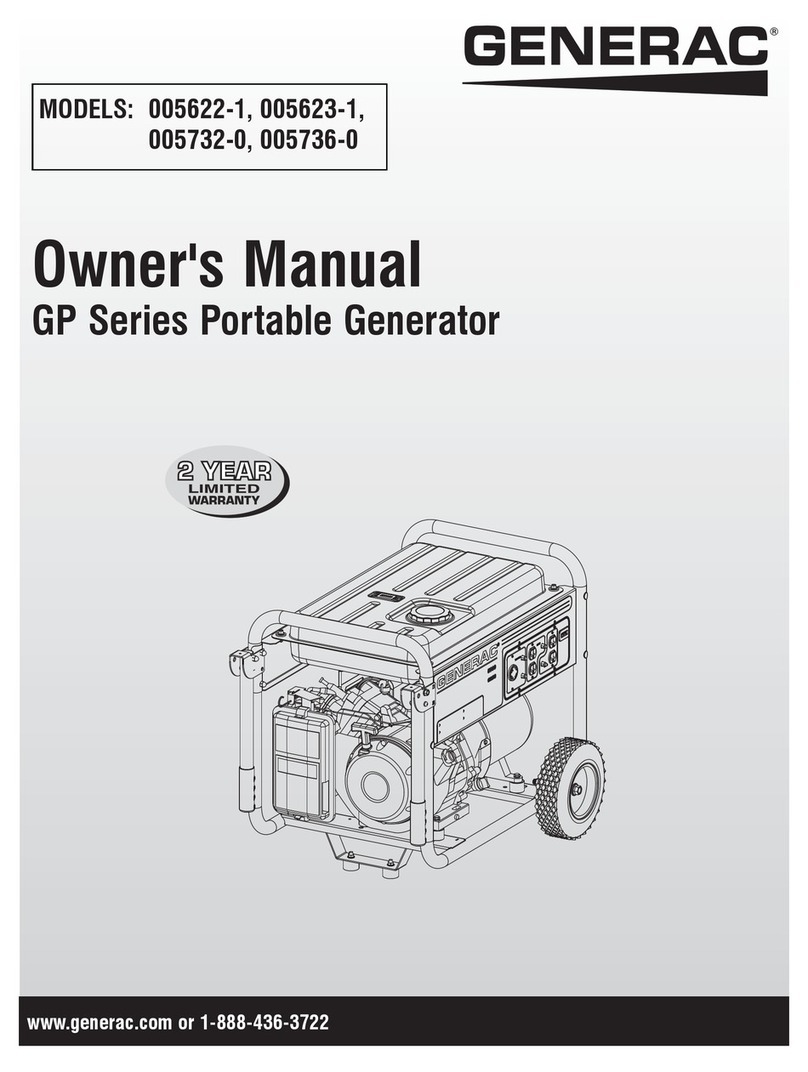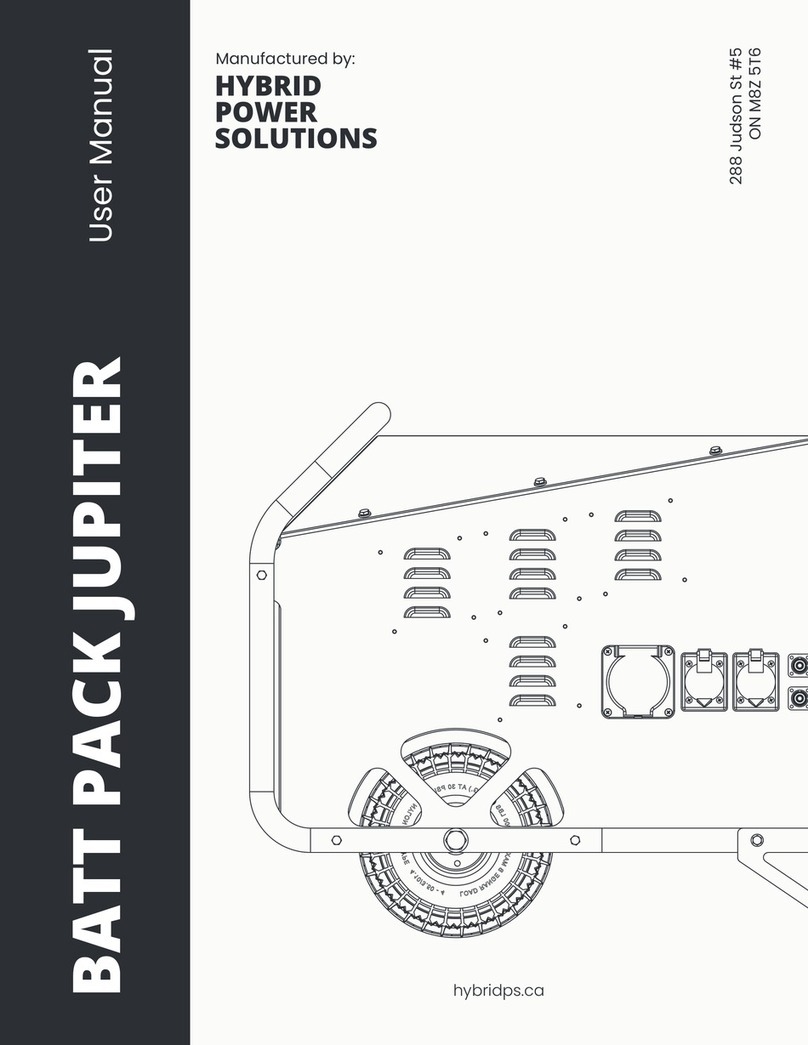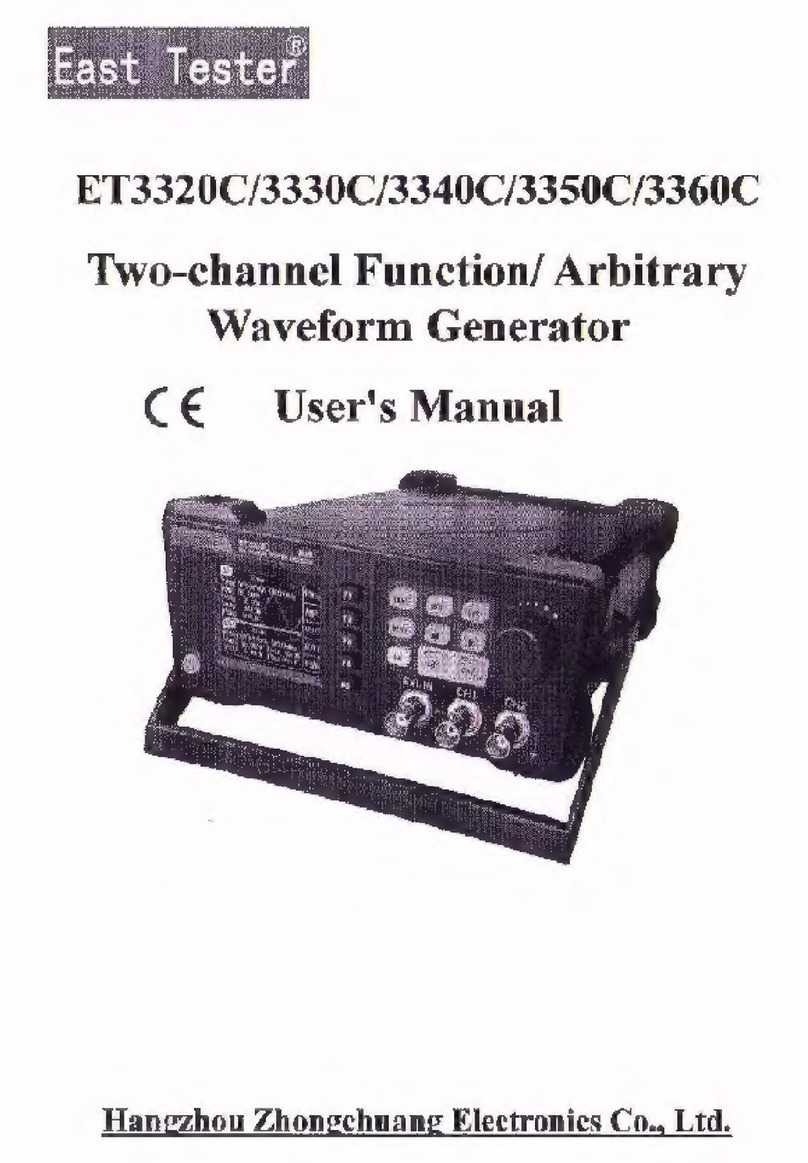ECOBOXX 1500 SOLAR GENERATOR KIT
ECOBOXX 1500 SOLAR GENERATOR KIT
GET TO KNOW YOUR ECOBOXX
CHARGE IT
• The Ecoboxx 1500 can be powered completely from solar
power or via an AC charger.
PLUG IT
• The Ecoboxx 1500 is capable of charging devices through AC,
DC or USB outlets.
GETTING STARTED
1.Charge your Ecoboxx 1500 through the input port.
2.Recharge from a solar panel/panels or an AC charger.
3.Always position solar panel at an angle facing the sun
(see below).
4.Connect the Ecoboxx 1500 (via Anderson plug connector) to
the optional Ecotank or a 12V 100-300 Ah lead acid (AGM)
battery to start charging.
HOW TO USE YOUR ECOBOXX 1500
1.AC output port: Use any AC device up to 1500 watts.
2.USB output port: Accepts any standard USB cable for
charging USB devices.
3.DC Car/Cigarette output port: Connect 12V devices.
4.DC 6mm output port: Connect LED lighting.
HOW TO USE YOUR 130W SOLAR KIT
• Bracket Holes: use the brackets on the side of your panel to
hang or affix permanently.
• Power Cable: 4 meter cable included.
COMES WITH
• LED 3W Light
• AC Charger
• Mounting Wall System
• Battery Cable with Anderson Plug Connection
FREQUENTLY ASKED QUESTIONS
ECOBOXX 1500
What else do I need, to have a 1500W stand alone solar
power system?
All you require is the optional Ecotank or a 12V 100-300 Ah lead
acid (AGM) battery.
Can I add more power?
Chainable connect AGM batteries to a maximum of 300 Ah.
Can I use both the 12V and 230V outlets at the same time?
Yes.
Why does the battery indicator drop when I plug in my devices?
When using higher powered electronics, battery meter shows
reduced capacity. This is normal. To see actual amount of power
remaining in the battery, unplug all devices and wait 60 seconds.
Is it weatherproof?
The Ecoboxx will hold up in inclement weather, but is not
waterproof. Ensure the ports are dry before using.
FRONT PANEL
3 x USB Outputs
Individual USB, 12V,
DC Port Power Switches
(master switch must be on)
LCD Display
Back Light Switch
Charging
Indicator Light
Master Power
Switch
1x Anderson Mini
Output 3 x DC Outputs LCD Display
Individual AC Port
Power Switch (master
switch must be on)
2 x AC Outlets
(230V,15A)