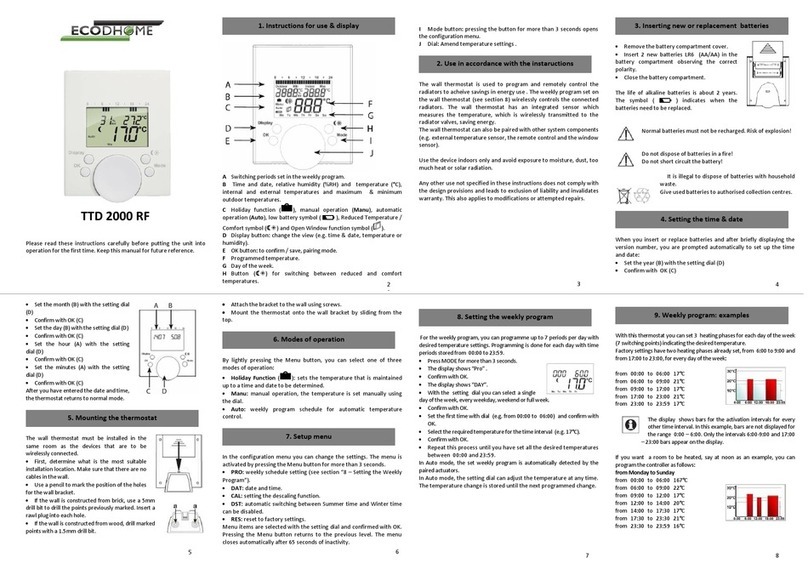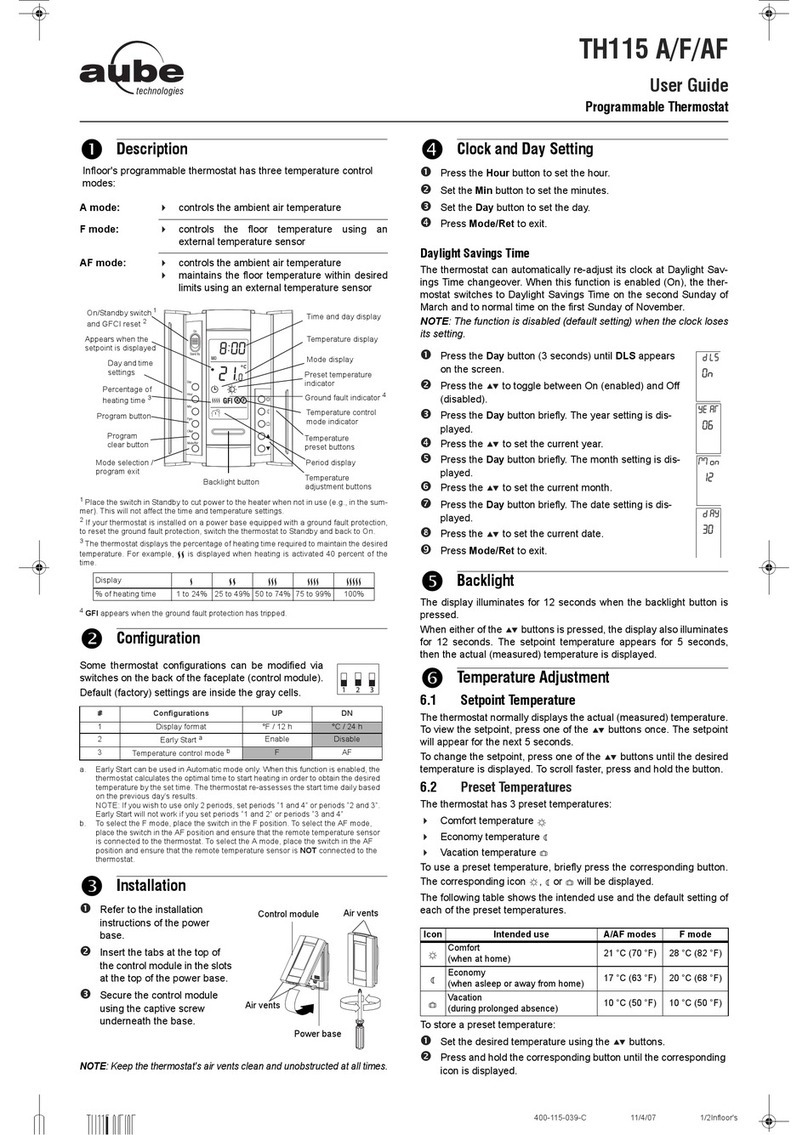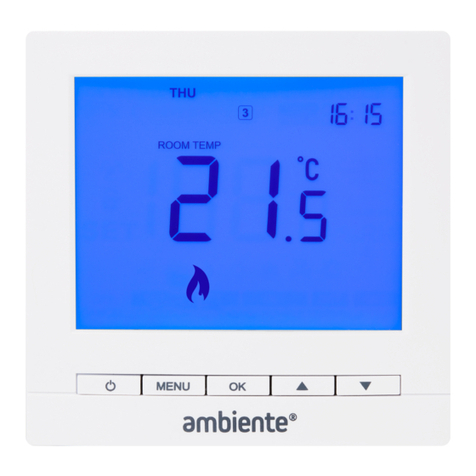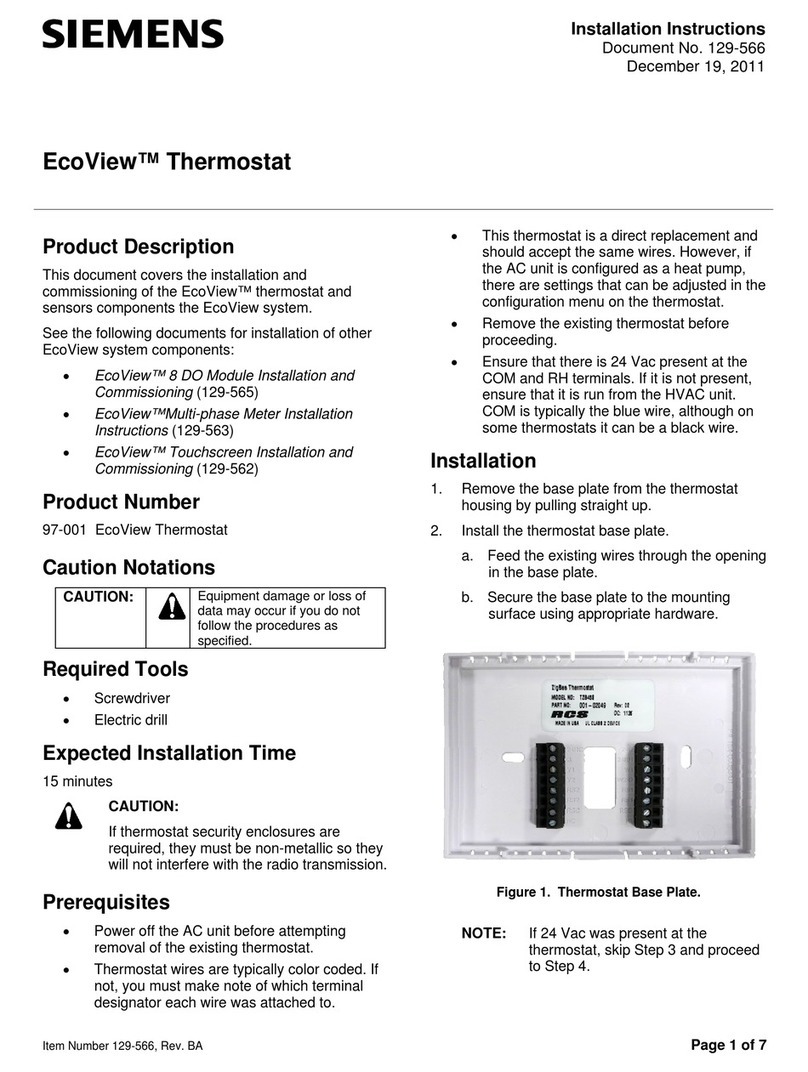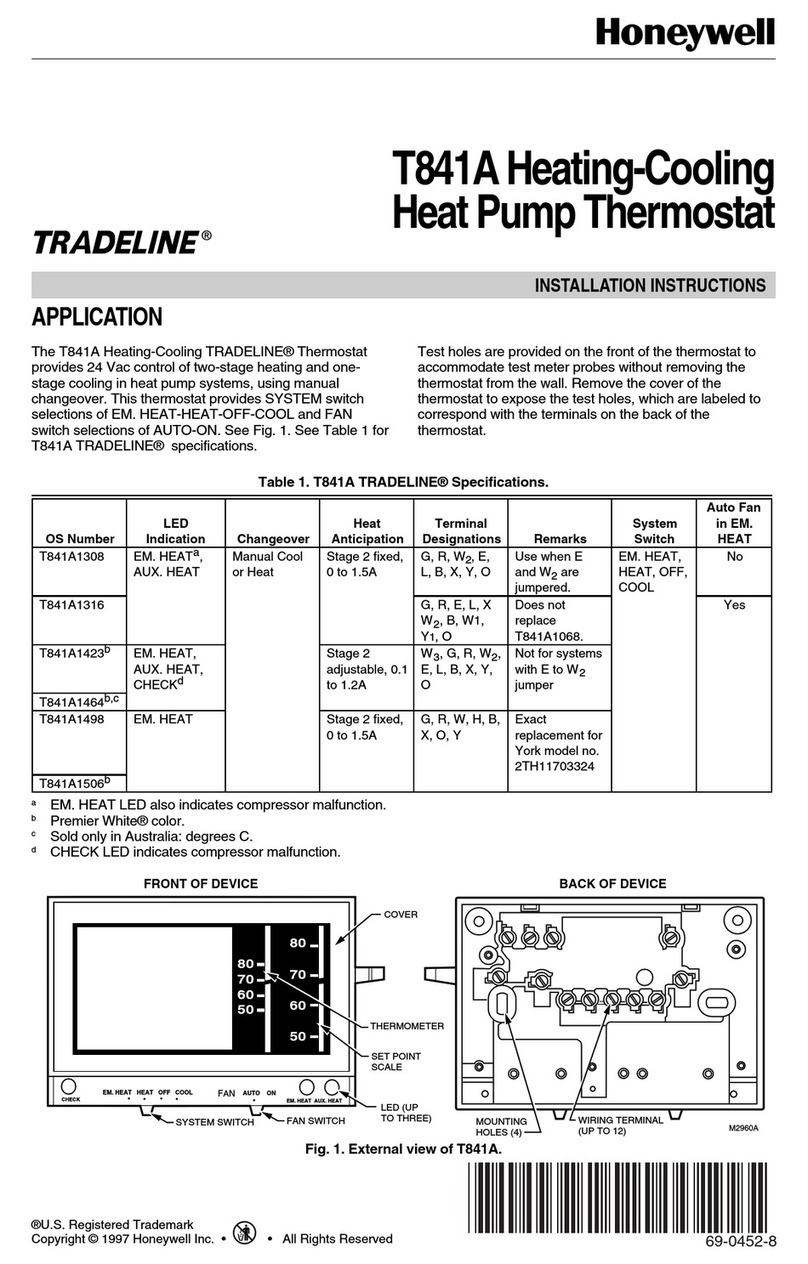Ecodhome TTDZ2 User manual














Table of contents
Other Ecodhome Thermostat manuals
Popular Thermostat manuals by other brands
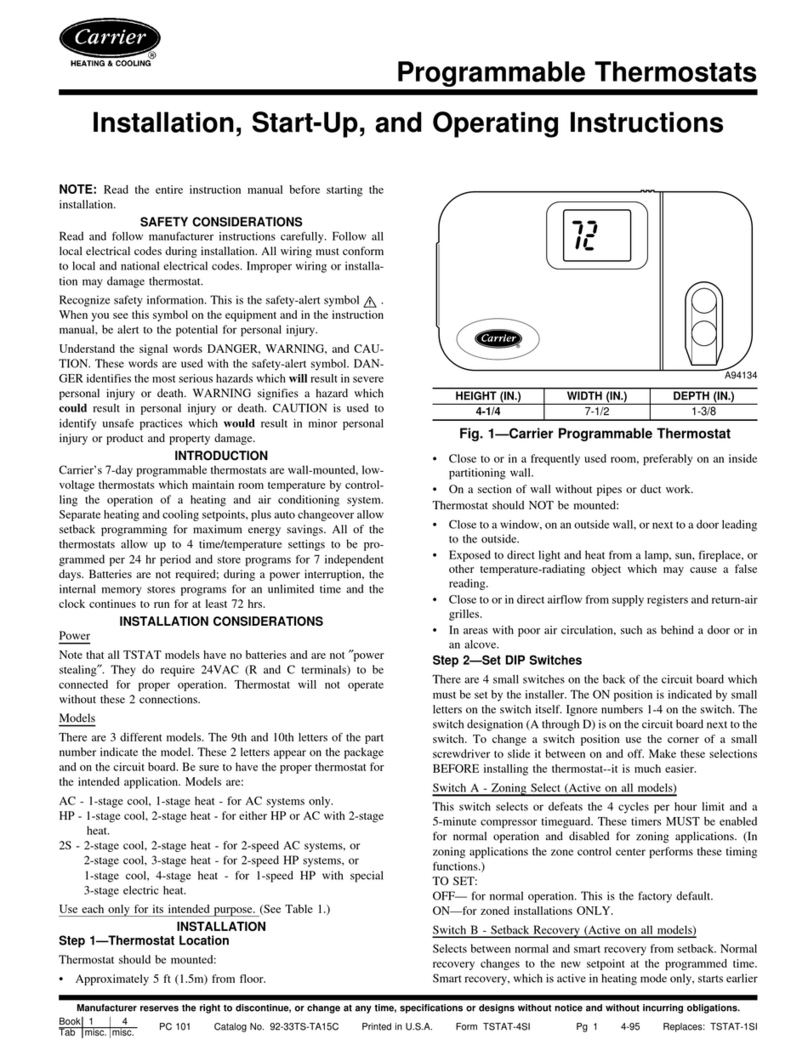
Carrier
Carrier Programmable Thermostats Installation, start-up, and operating instructions

elsner elektronik
elsner elektronik KNX Touch One Style Technical specifications and installation instructions

Honeywell
Honeywell RTH230B - 5-2 Day Programmable Thermostat Installation and user guide

Sygonix
Sygonix 2353939 operating instructions

Oregon Scientific
Oregon Scientific EW102 user manual

OJ Electronics
OJ Electronics OCC2-1991H1 user manual

Honeywell
Honeywell T87M2036 user guide

Lux Products
Lux Products LUXPRO PSDH021Wa Installation and operating instructions
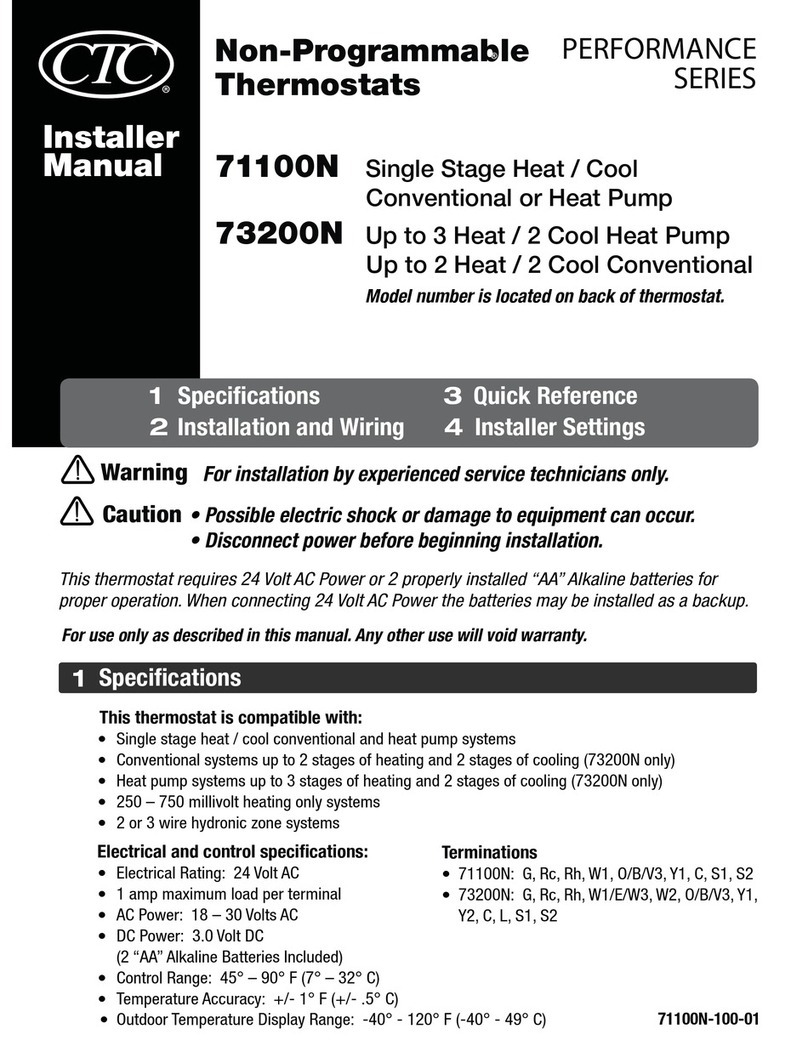
CTC Union
CTC Union 71100N Installer manual

DELTA DORE
DELTA DORE Pack TYBOX 137 installation guide

Honeywell Home
Honeywell Home TH6220WF2006 Professional install guide

ManoMano
ManoMano ME901 user manual