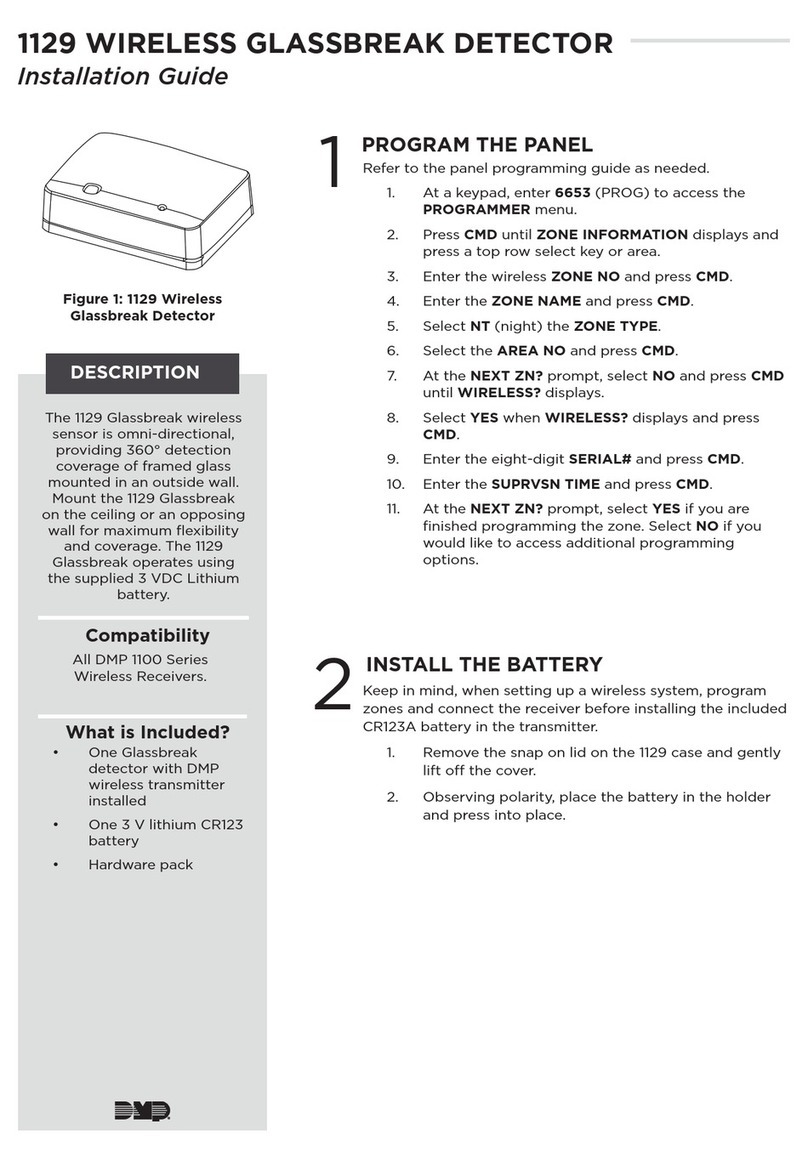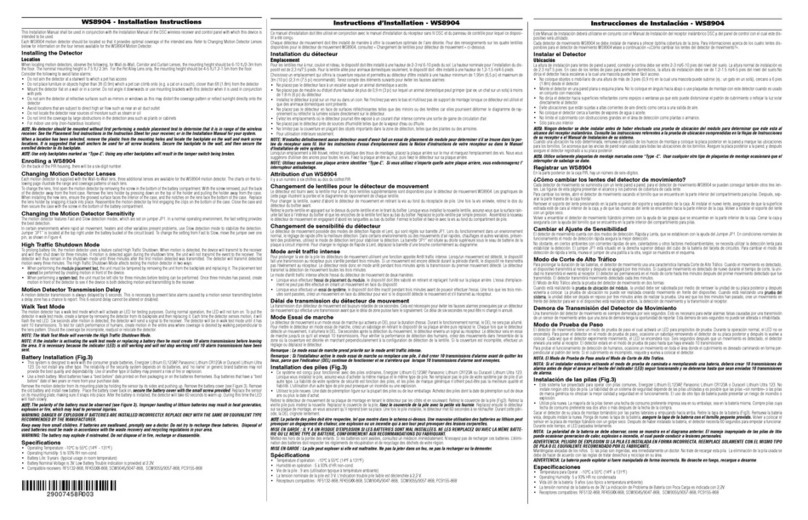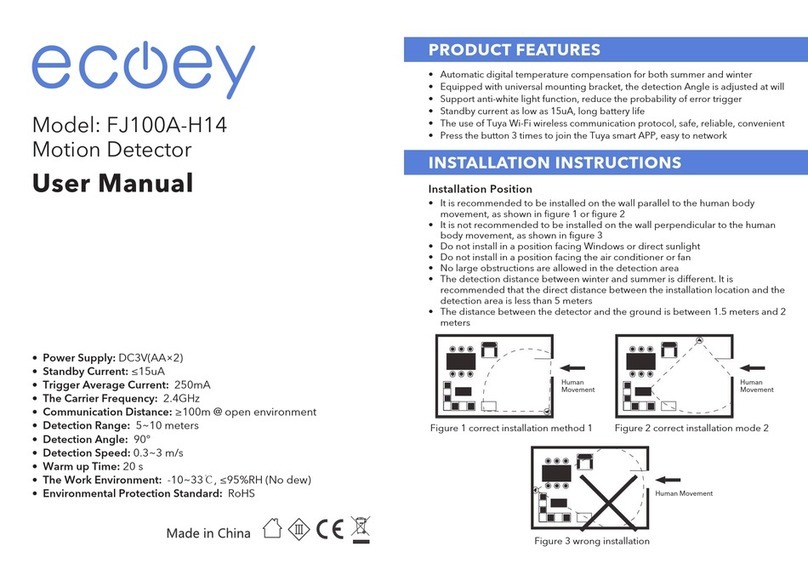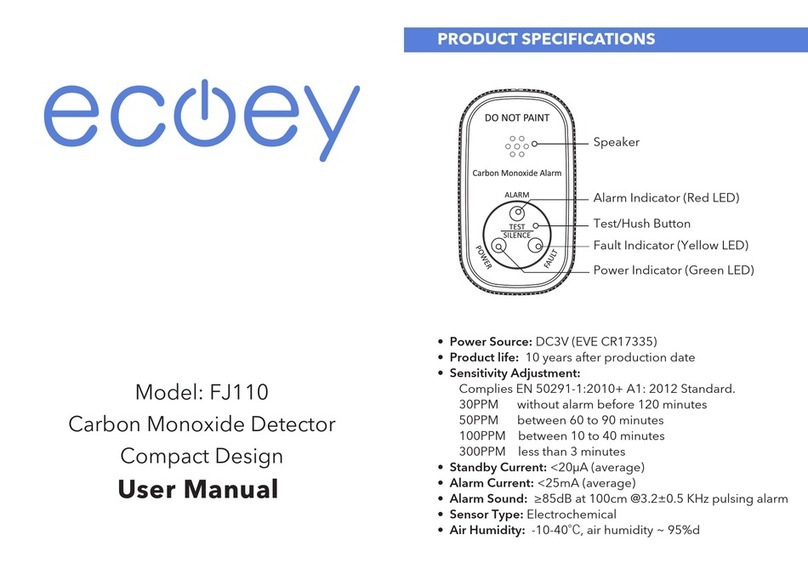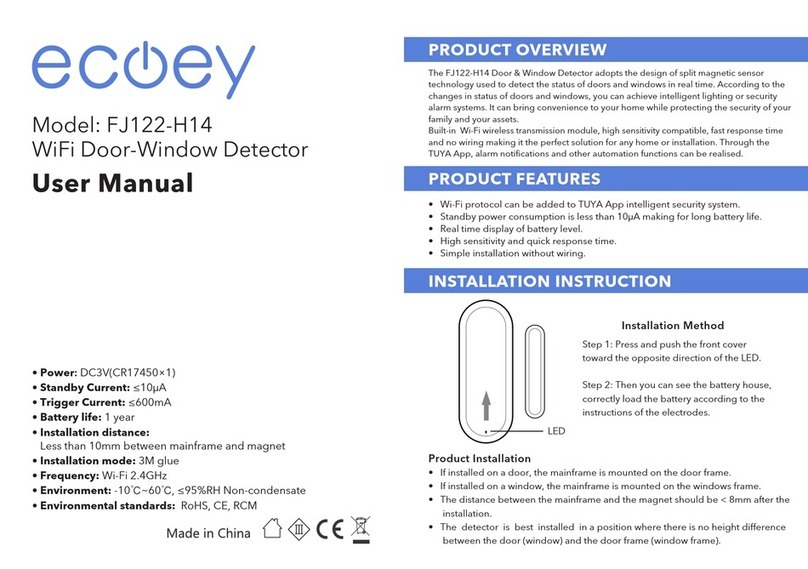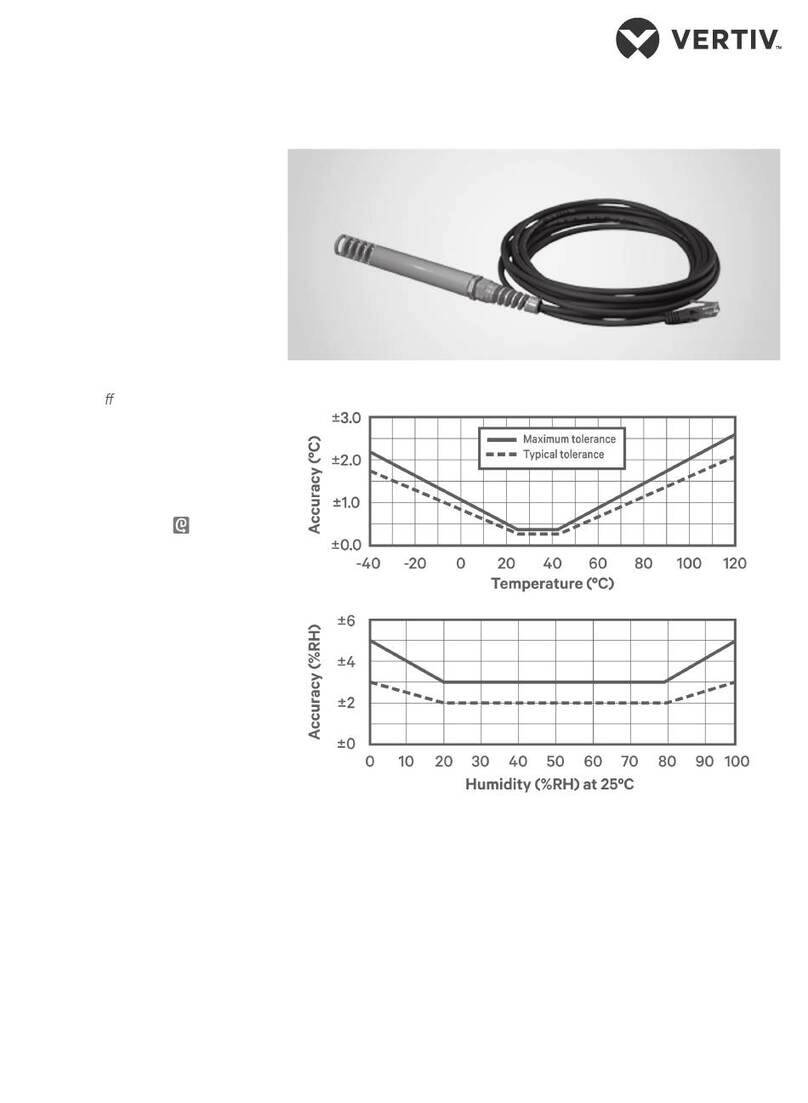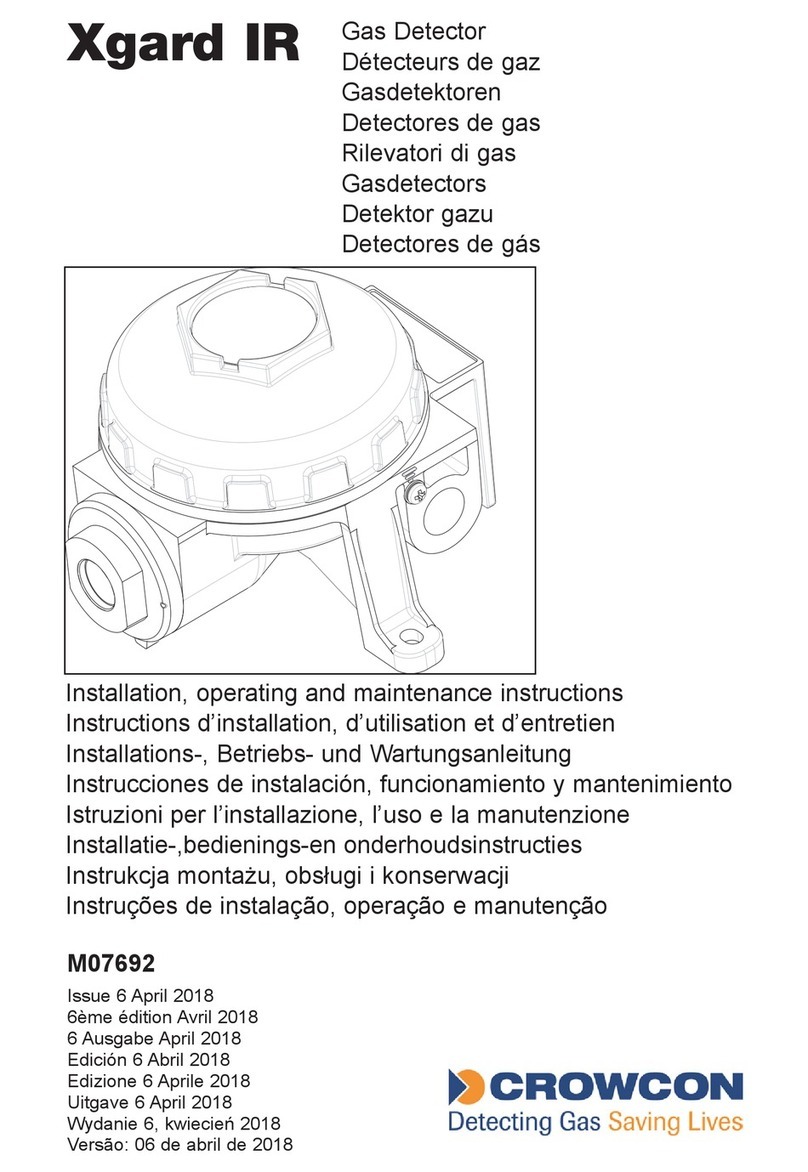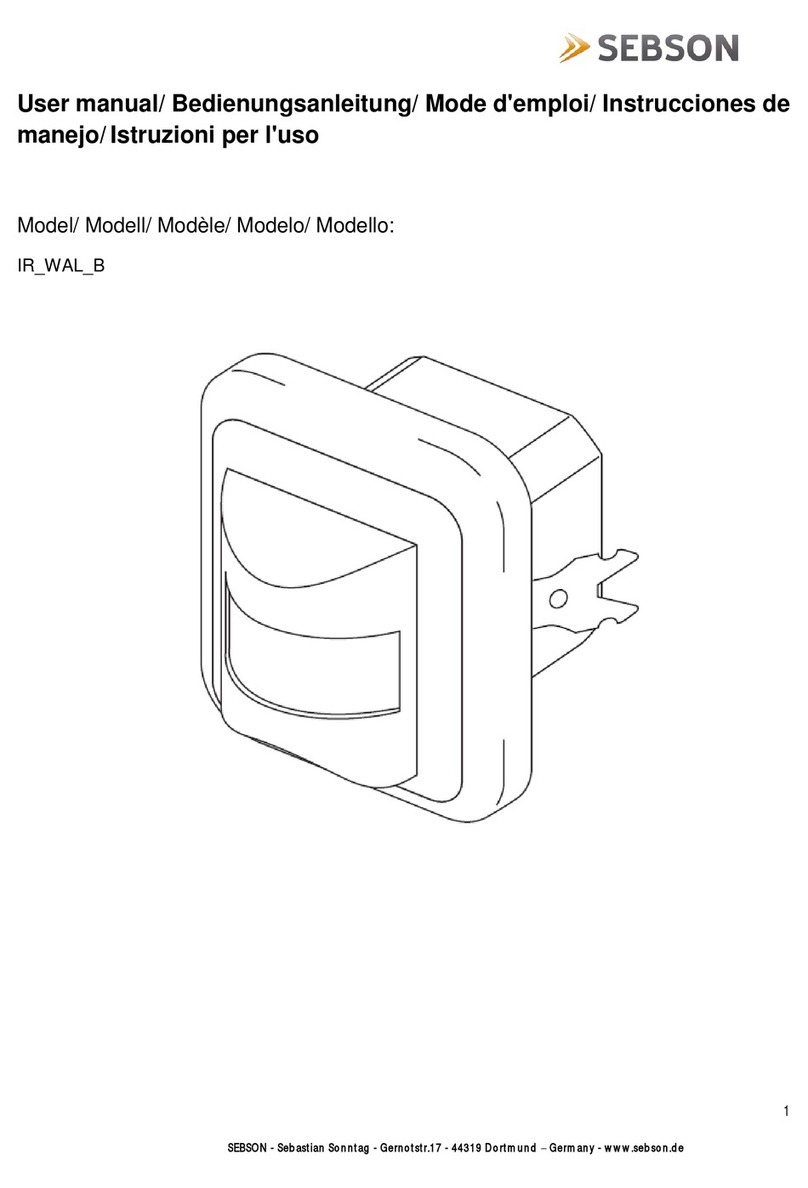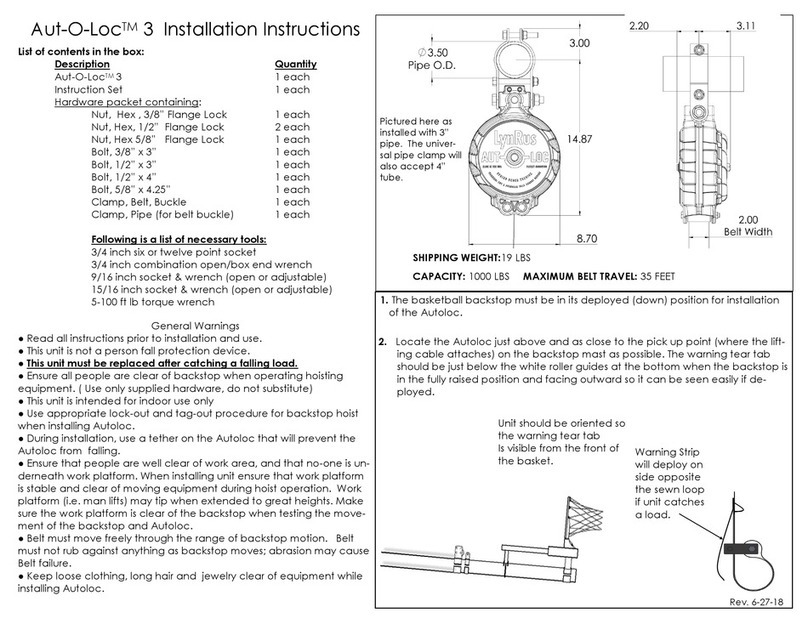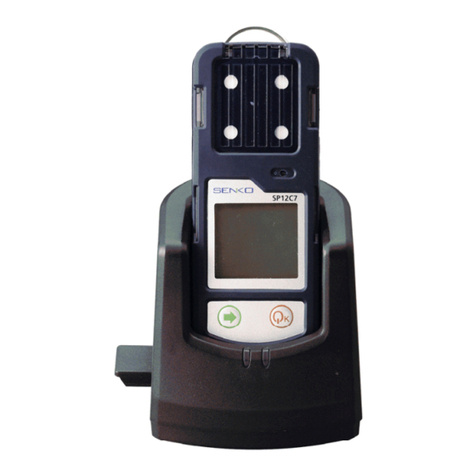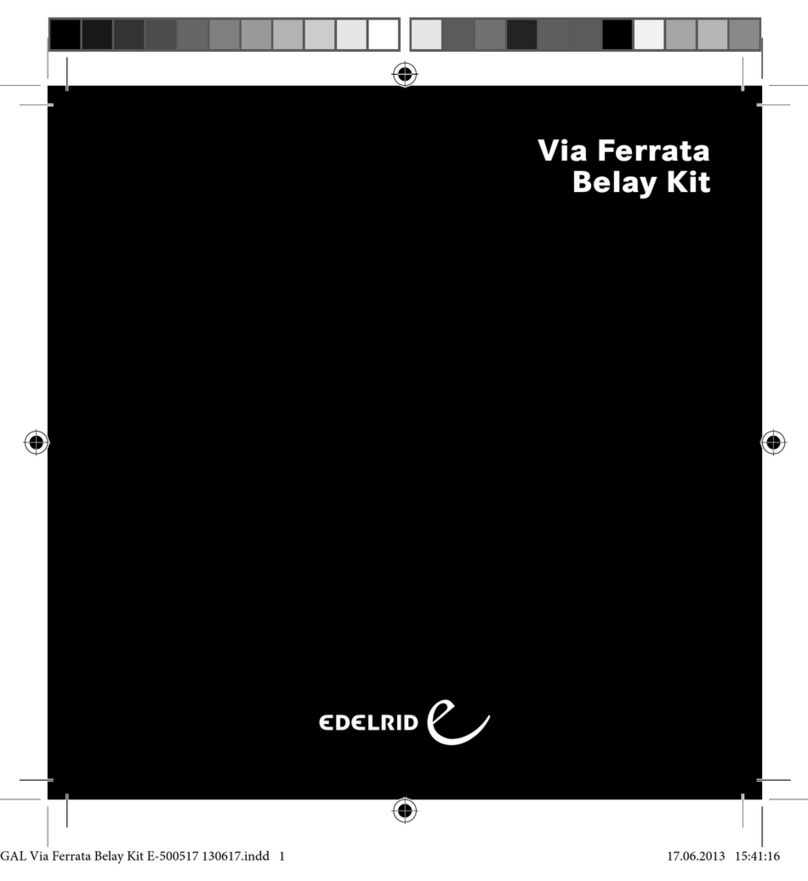GENERAL MAINTENANCE
PRODUCT DIMENSION
TEST THE WATER ALARM
Using a damp cloth or your fingers, connect the 2 sensing probes. The alarm will sound.
If the alarm is not opera ng correctly, and is still under warranty, return it to the place
of purchase or contact us at.
DANGER: If the alarm sounds and is not being tested, it indicates the alarm is sensing
water and requires your immediate attention.
LOW BATTERY WARNING
When the voltage of the batteries are too low, the water alarm will beep once every 32
seconds, indicatng it is time to replace the batteries.
The water alarm support conne on to a WiFi network. If there is water leaking, the alarm
will sound and send no fica n to registered smart device via the Smart Life APP.
DOWNLOAD THE TUYA SMART APP
1. First, ensure the mobile device is connected to the WiFi network
2. Open the Smart Life App, then click "+" symbol in top le corner, then select
"Security & Sensor" from le side menu, now select "Flood Detector (Wi-Fi)".
Follow the on-screen instru ons to pair with network.
3. Hold the alarm gently with sensing probes facing upward. Using a metallic object
such as screwdriver, spoon, fork etc, touch the 2 probes simultaneously 3 times
within 2 seconds, the LED light on the device will stay on. If not, repeat this step.
4. In the App, click confirm and observe the change of the LED light. When the
water alarm indicator light flashes 10 times and goes off, this indicates the network
conne on is successful. If not, wait 1 minute and the indicator light will go off,
now repeat the above steps.
REPLACING THE BETTERY
1.
Remove the 2 screws that secure the battery cover, then remove the battery cover plate.
2. Take out the old batteries and discard appropriately
3.
Install the 2 new batteries taking careful note of the Anode and Cathode of the battery
4.
Confirm the rubber sealing ring is not damaged, deformed or broken and is located
“snuggly” in the groove. Press the battery cover plate on, install the 2 fixing screws
5. Carry out alarm test procedure as described in the “Test Water Alarm” se on. If
Alarm is not working, check the ba ries have been installed correctly or consult
the “Trouble Shooting” section of this manual.
Note: Pay careful a n on to the rubber sealing ring to ensure it is free of damage
and installed correctly within the groove.
Test the Water Alarm monthly
Do not allow lint or debris to accumulate around the water alarm
Remove the Water Alarm from the water as soon as possible when it is alarming
When the unit indicates low battery, replace the battery
CONNECTING ALARM TO WIFI
TROUBLE SHOOTING
Number Problem Solution
1
2
3
Water leakage alarm does not sound
when tested.
Water leakage alarm beeps with the red
LED flashing once every 32 seconds
Water leakage alarm sounds 2 beeps
with the red LED flash every 32 seconds
Check the battery is properly
connected and observe correct
polarity
Replace the battery
Wi-Fi conne on is not set up or has
been lost. A empt to reconnect
device to network
Ø80mm 37mm