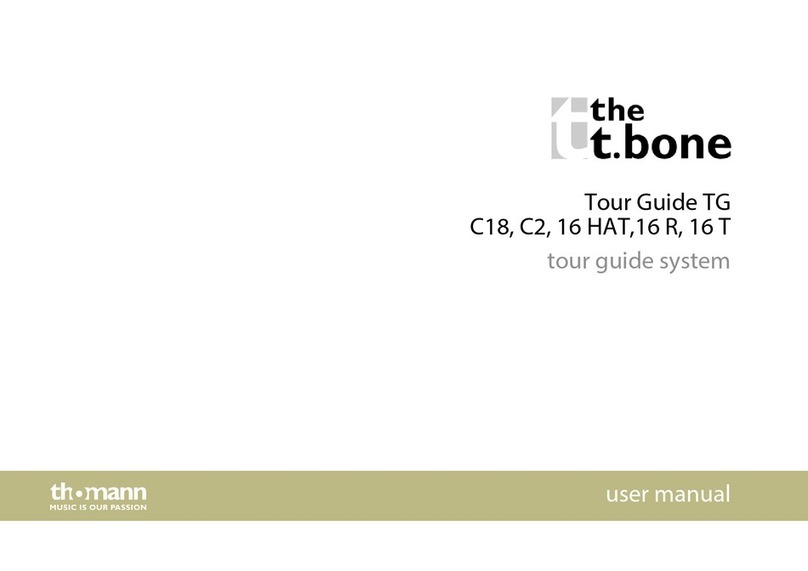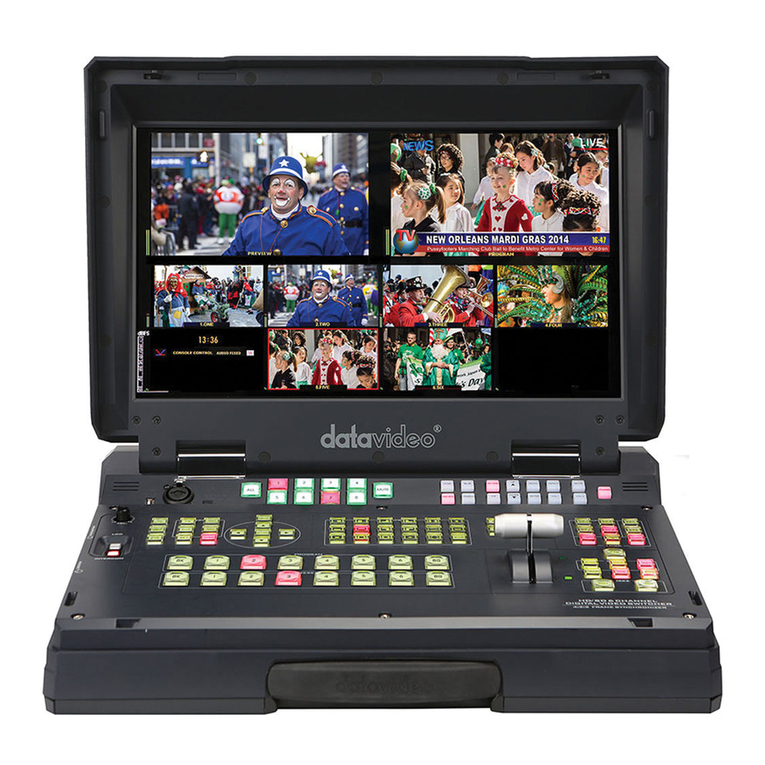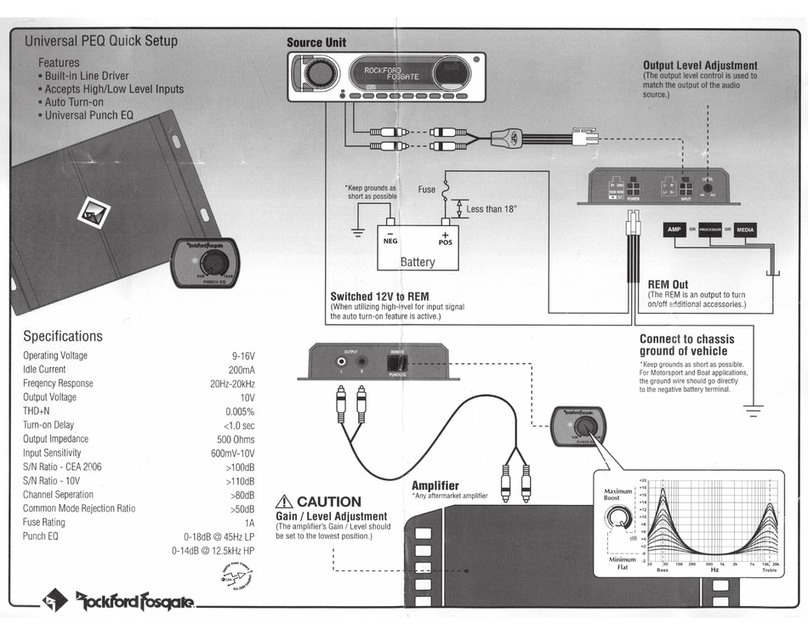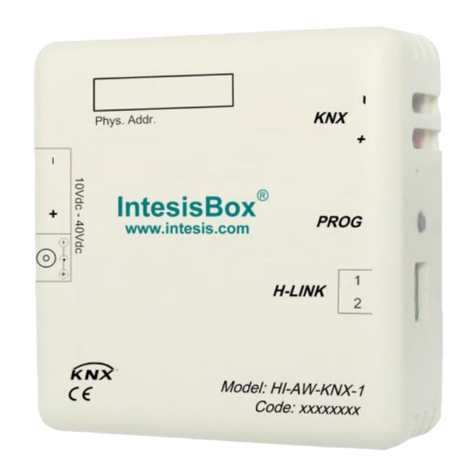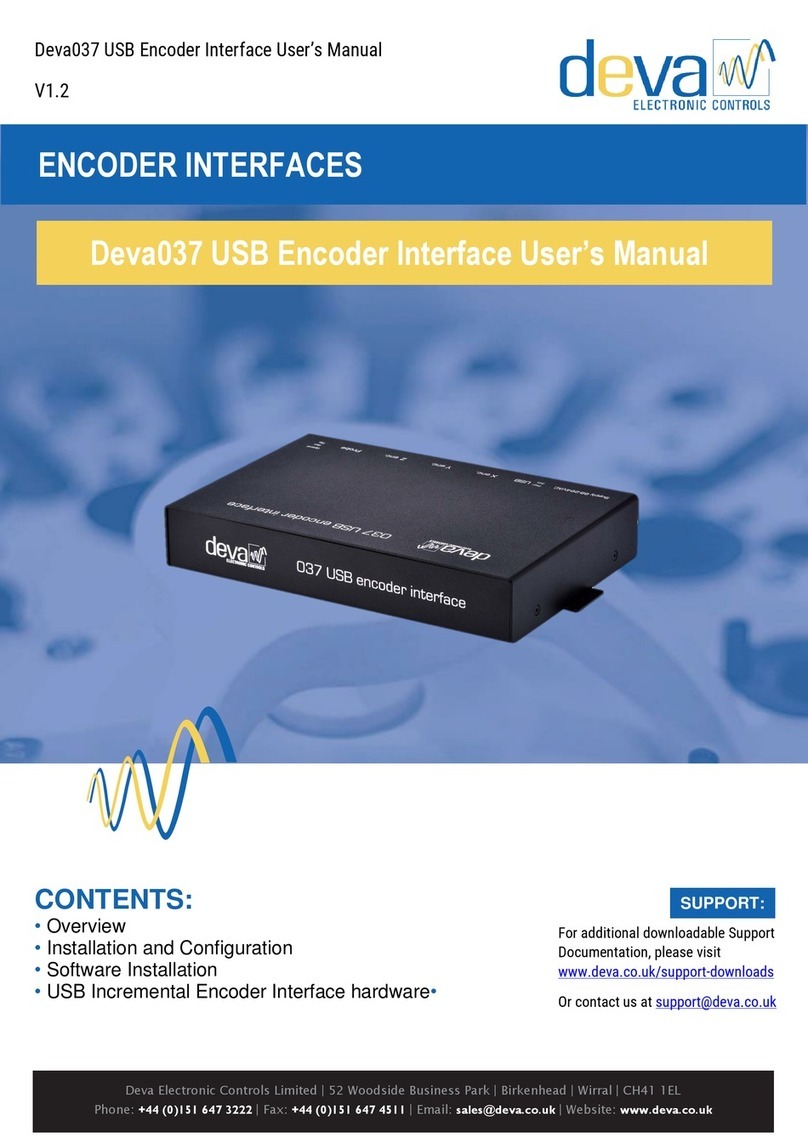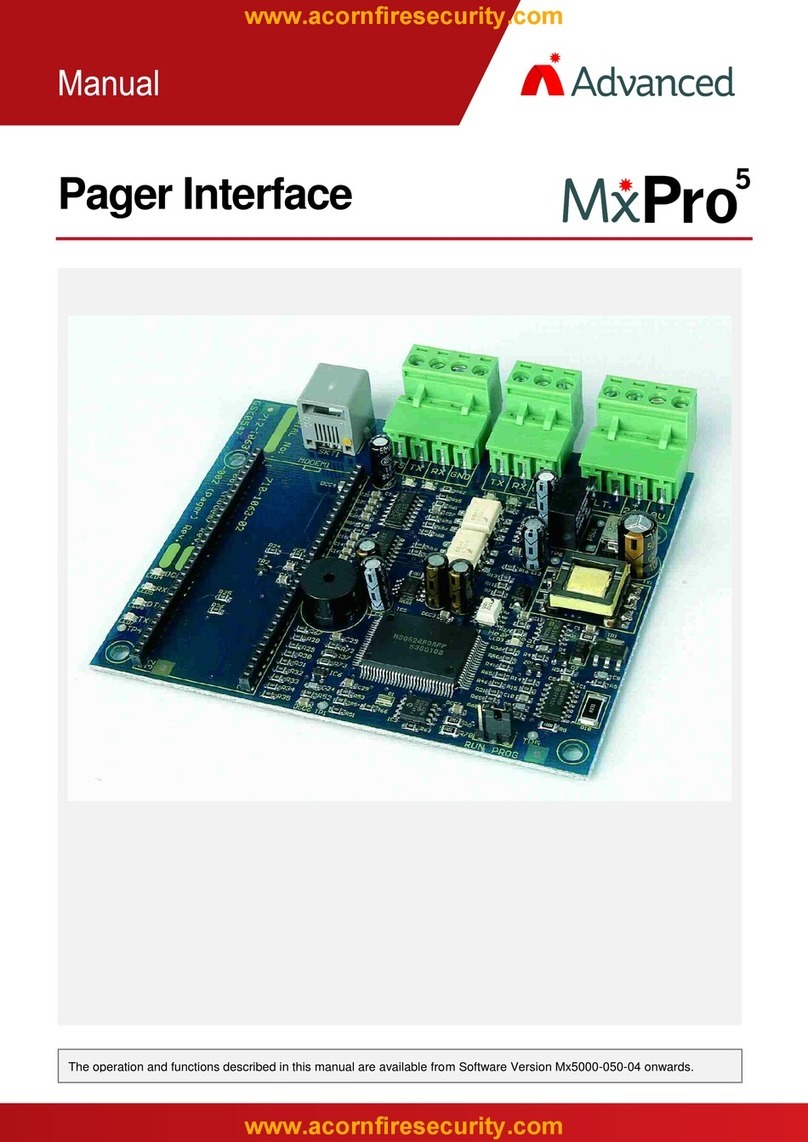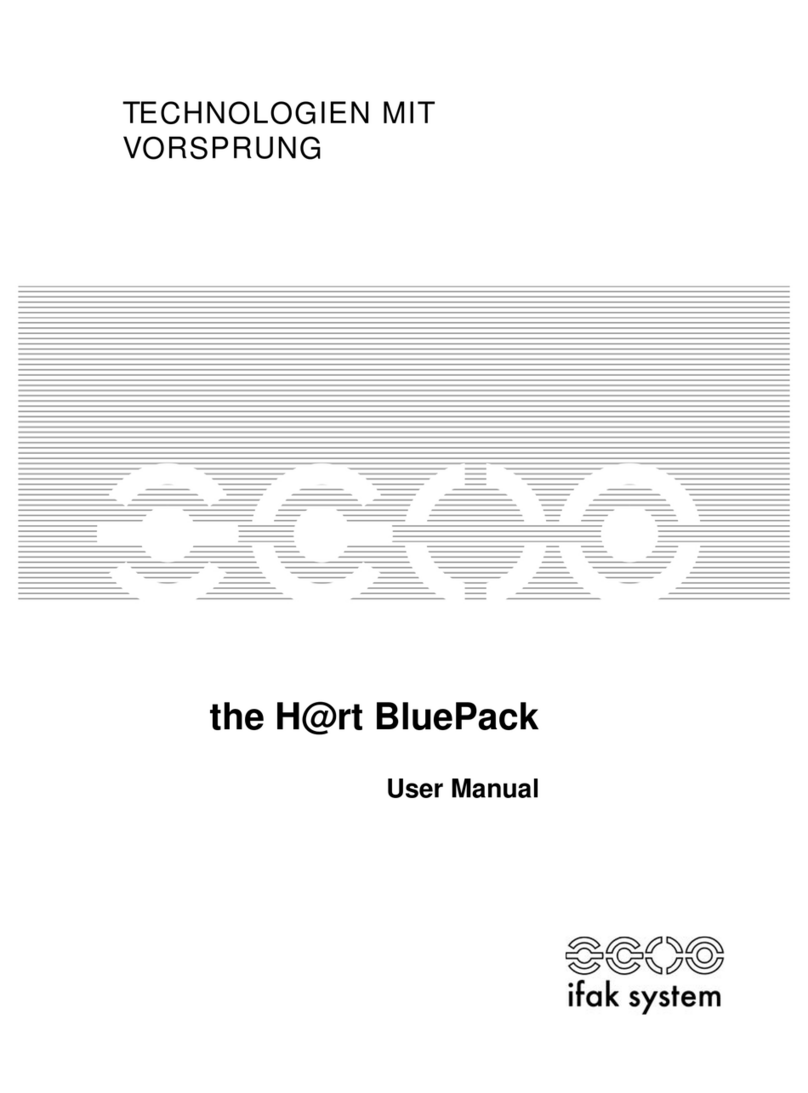Ecolab OGM Series Instruction sheet

1 Lieferumfang
Darstellung Beschreibung
nOGM Commander Interface
nNetzteil
nVerbindungskabel
zwischen OGMPLUS und OGM Commander
nVerbindungskabel
zwischen OGM Commander und PC
(COM-Port)
nBedienungsanleitung
(Art. Nr. 417101260)
Die jeweils aktuellste und komplette
Betriebsanleitung wird im Internet zur
Verfügung gestellt:
https://www.ecolab-engineering.de/fileadmin/
download/bedienungsanleitungen/mess-und-
regeltechnik/Ovalradz-hler-OGM-/
417101260_OGM_Commander_Interface.pdf
Lieferumfang
2Rev. 01-01.2020

2 Verwendungszweck und Installation
Das OGM Commander Interface dient der Konfiguration des
Ovalradzählers „OGMPLUS“.
2.1 Voraussetzungen
PC mit:
n1 freien seriellen (COM) Schnittstelle
oder
nUSB-RS232 Konverter
oder
nPCMCIA-Steckkarte (bei Laptops)
2.2 Installation der OGM Commander-Software
Um die Konfiguration des OGMPLUS zu ermöglichen wird die
Software: „OGM Commander“ benötigt. Diese können Sie unter
folgendem Link:
https://www.ecolab-engineering.de/fileadmin/download/software/
OGM-Software/OGMCommander_1004.zip herunterladen.
Softwaredownload:
https://www.ecolab-engineering.de/fileadmin/
download/software/OGM-Software/
OGMCommander_1004.zip
Nach erfolgreichem Download der gepackten Datei muss diese auf
dem zu verwendenden PC entpackt und durch Ausführen der
„SETUP.EXE“ installiert werden.
Verwendungszweck und Installation
3 Rev. 01-01.2020

2.3 Anschluss des OGMPlus am OGM
Commander-Interface
2
3
4
5
1
6
1 Interface
2 Anschluss PC
3 AN / AUS Schalter
4 LED
5Anschluss OGMPLUS
6 Netzanschluss
1. Das Interface (Pos 1) wird mit dem PC-Verbindungskabel mit
einer freien COM-Schnittstelle des PC´s verbunden.
2. OGMPlus mit OGM-Verbindungskabel am OGM Commander
(Pos. 5) verbinden.
3. Netzteil mit dem Stromnetz (230V/50Hz) verbinden.
4. Netzteil am OGM Commander-Interface anschließen (Pos. 6).
5. Nach dem Einschalten des OGM Commander-Interface
(Pos. 3), leuchtet die LED (Pos. 4) auf, wenn eine Verbindung
erkannt wurde.
HINWEIS!
Falls die LED nicht leuchtet, liegt ein Fehler in
der Verbindung vor. In diesem Fall alle
Verbindungen auf korrekten Sitz und auch die
Stromquelle überprüfen.
Verwendungszweck und Installation
4Rev. 01-01.2020

2.4 Konfiguration der OGM Commander-Software
HINWEIS!
Die Software ist nur in englischer Sprache
verfügbar!
Um mit dem OGMPlus kommunizieren zu können
muss die richtige COM-Schnittstelle (Abb. 1 , Pos. 9)
in der Software eingestellt sein!
1
2
3
4
5
6
7
8
910 11
12
A
13
Abb. 1: Konfiguration der OGM Commander-Software
1 Anzeige des ausgelesenen Typs
2 Umschaltung der Augangspolarität
der SPS Impulse
3 Neue Kalibrierung starten
4 Konfiguration auf PC Speichern
5 Konfiguration von PC laden
6 Impulshäufigkeit ul/pulse
7 Anzahl der Impulse pro Umdrehung
8 Anzahl der Umdrehungen pro
Impulse
9 COM-Schnittstelle des PCs
10 Daten aus dem OGMPlus auslesen
11 Daten an das OGMPlus senden
12 Anzahl der Kalibrierungen
13 Software beenden
A Auswahl der Impulsanzeige
Verwendungszweck und Installation
5 Rev. 01-01.2020

1. COM Port des angeschlossenen OGM Commanders
Auswählen (Pos. 9).
2. Voreingestellte Einstellungen des OGMPLUS durch Drücken der
[Receive] Taste (Abb. 1 , Pos. 10) auslesen.
ðDer OGM Typ (Pos. 1), die Ausgangspolarität (Pos. 2) und
die Kalibrierungen (Pos. 12) werden ausgelesen und
angezeigt.
3. Konfiguration wie gewünscht anpassen.
ðDie Darstellung der Impulse kann angepasst werden:
nUmschaltung der Augangspolarität der SPS Impulse
(highside (PNP) oder lowside (NPN))
nImpulshäufigkeit ul/Impulse (Pos. 6)
nAnzahl der Impulse pro Umdrehung (Pos. 7) oder
Umdrehungen pro Impulse (Pos. 8).
4. Mit [send] Taste (Pos. 11) geänderte Einstellungen an OGMPlus
senden.
5. Mit [save] Taste (Pos. 4) Konfiguration auf dem PC speichern.
ðMit der [load] Taste (Pos. 5) können gespeicherte
Konfigurationen vom PC geladen werden.
2.5 Kalibrierung
Dieser Parameter wird aus dem Kalibriervorgang errechnet. Um eine
Kalibrierung durchführen zu können, muss der OGMPlus richtig in Ihr
Dosiersystem eingebaut sein. Die Bedingungen während der
Kalibrierung müssen identisch den Arbeitsbedingungen sein (Druck,
Temperatur, etc.). Mit einem gültigen Kalibrierwert kann genau
festgelegt werden, nach welcher Durchflussmenge Impulse
ausgegeben werden sollen.
Für die Einstellungen Impulse pro Umdrehung
(pulses per rotation) oder Umdrehungen pro Impuls
(rotations per pulse) ist keine gültige Kalibrierung
notwendig.
Verwendungszweck und Installation
6Rev. 01-01.2020

3 Konformitätserklärung
Abb. 2: Konformitätserklärung
Konformitätserklärung
7 Rev. 01-01.2020

1 Scope of supply
Illustration Description
nOGM Commander Interface
nPower supply unit
nConnection cable
between OGMPLUS and OGM
nConnection cable
between OGM Commander and PC
(COM-Port)
nOperating Instructions
(Art. No. 417101260)
The latest and complete operating instructions
are made available on the Internet:
https://www.ecolab-engineering.de/fileadmin/
download/bedienungsanleitungen/mess-und-
regeltechnik/Ovalradz-hler-OGM-/
417101260_OGM_Commander_Interface.pdf
Scope of supply
2Rev. 01-01.2020

2 Intended use and installation
The OGM Commander Interface is used to configure the oval gear
meter ‘OGMPLUS’.
2.1 Premises
PC with:
n1 free serial (COM) Port
or
nUSB-RS232 converter
or
nPCMCIA-Plug in card (for laptops)
2.2 Installation of OGM Commander-Software
To configure the OGMPLUS, the software: ‘OGM Commander’ is
required. This can be downloaded under the following link:
https://www.ecolab-engineering.de/fileadmin/download/software/
OGM-Software/OGMCommander_1004.zip.
Software download:
https://www.ecolab-engineering.de/fileadmin/
download/software/OGM-Software/
OGMCommander_1004.zip
After successful download of the packed file it must be unpacked on
the PC to be used and installed by executing the ‘SETUP.EXE’ .
Intended use and installation
3 Rev. 01-01.2020

2.3 Installation of OGMPlus at OGM Commander-
Interface
2
3
4
5
1
6
1 Interface
2 Connection to PC
3 ON / OFF Switch
4 LED
5Connection to
OGMPLUS
6 Power supply
1. The interface (Pos 1) is connected with the PC connection
cable to a free COM interface of the PC.
2. Connect OGMPlus to the OGM Commander (pos. 5) with the
OGM connection cable.
3. Connect the power supply unit to the mains supply
(230V/50Hz).
4. Connect the power supply unit to the OGM Commander
interface (item 6).
5. After switching on the OGM Commander Interface (pos. 3),
the LED (pos. 4) lights up if a connection has been detected.
NOTICE!
If the LED does not light up, there is an error in
the connection. In this case check all
connections for correct fit and also check the
power source.
Intended use and installation
4Rev. 01-01.2020

2.4 Configuration of OGM Commander-Software
NOTICE!
The software is only available in english language!
To communicate with the OGMPlus, the correct COM
interface (Fig. 1 , Pos. 9) must be set in the software!
1
2
3
4
5
6
7
8
910 11
12
A
13
Fig. 1: Configuration of OGM Commander-Software
1 Display of the detected type
2 Switching the output polarity of the
PLC pulses
3 Start new calibration
4 Safe configuration at PC
5 Load configuration from PC
6 Impulse frequency ul/pulse
7 Number of pulses per rotation
8 Number of rotations per pulse
9 COM interface of the PC
10 Read data from the OGMPlus
11 Send data to the OGMPlus
12 Number of calibrations
13 Exiting the software
A Selecting the pulse display
Intended use and installation
5 Rev. 01-01.2020

1. Select the COM port of the connected OGM Commander
(pos. 9).
2. Read the preset settings of the OGMPLUS by pressing the
[receive] button (Fig. 1 , pos. 10).
ðThe OGM type (pos. 1), the output polarity (pos. 2) and the
calibrations (pos. 12) are read out and displayed.
3. Adjust the configuration as desired.
ðThe display of the pulses can be adjusted:
nSwitching the output polarity of the PLC pulses
(highside (PNP) or lowside (NPN))
nPulse frequency ul/pulses (pos. 6)
nNumber of pulses per revolution (pos. 7) or revolutions
per pulse (pos. 8).
4. Press [send] button (pos. 11) to send changed settings to
OGMPlus.
5. Use the [save] button (pos. 4) to save configuration on the PC.
ðWith the [load] button (pos. 5) saved configurations can be
loaded from the PC.
2.5 Calibration
This parameter is calculated from the calibration procedure.
To perform a calibration, the OGMPlus must be correctly installed in
your dosing system. The conditions during calibration must be
identical to the working conditions (pressure, temperature, etc.).
With a valid calibration value, it is possible to determine exactly after
which flow rate pulses should be output.
No valid calibration is required for the settings pulses
per rotation or rotations per pulse.
Intended use and installation
6Rev. 01-01.2020

3 Declaration of Conformity
Fig. 2: Declaration of Conformity
Declaration of Conformity
7 Rev. 01-01.2020

Dokumenten-Nr.:
document no.:
Erstelldatum:
date of issue:
Version / Revision:
version / revision:
Letze Änderung:
last changing:
Copyright Ecolab Engineering GmbH, 2020
Alle Rechte vorbehalten All rights reserved
Nachdruck, auch auszugsweise, nur mit Genehmigung
der Firma Ecolab Engineering GmbH
417101260417101260
30.01.2020
Rev. 01-01.2020
30.01.2020
Reproduction, also in part, only with permission of
Ecolab Engineering GmbH
This manual suits for next models
1
Table of contents
Languages: