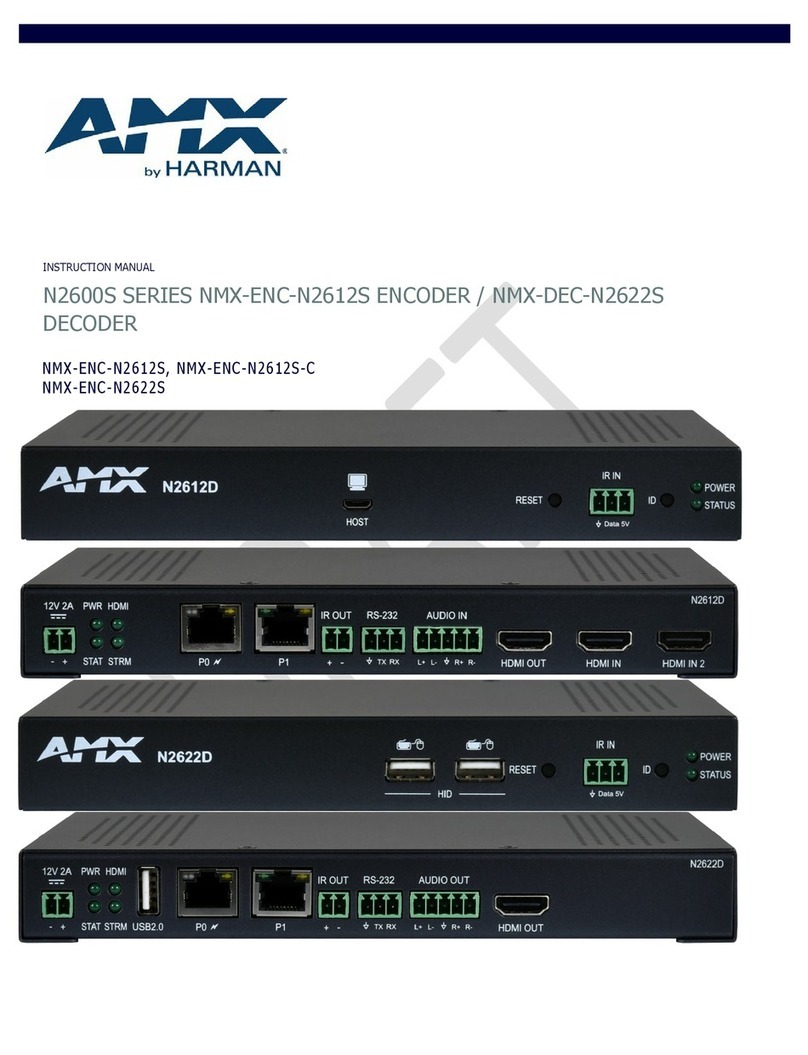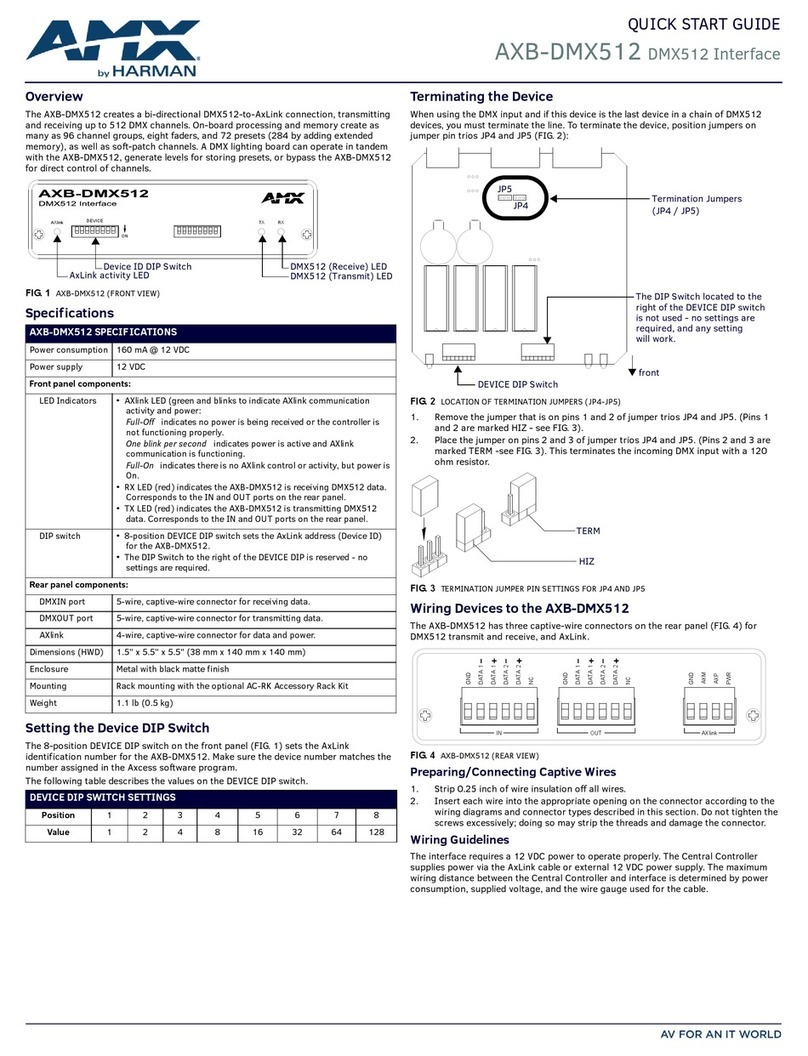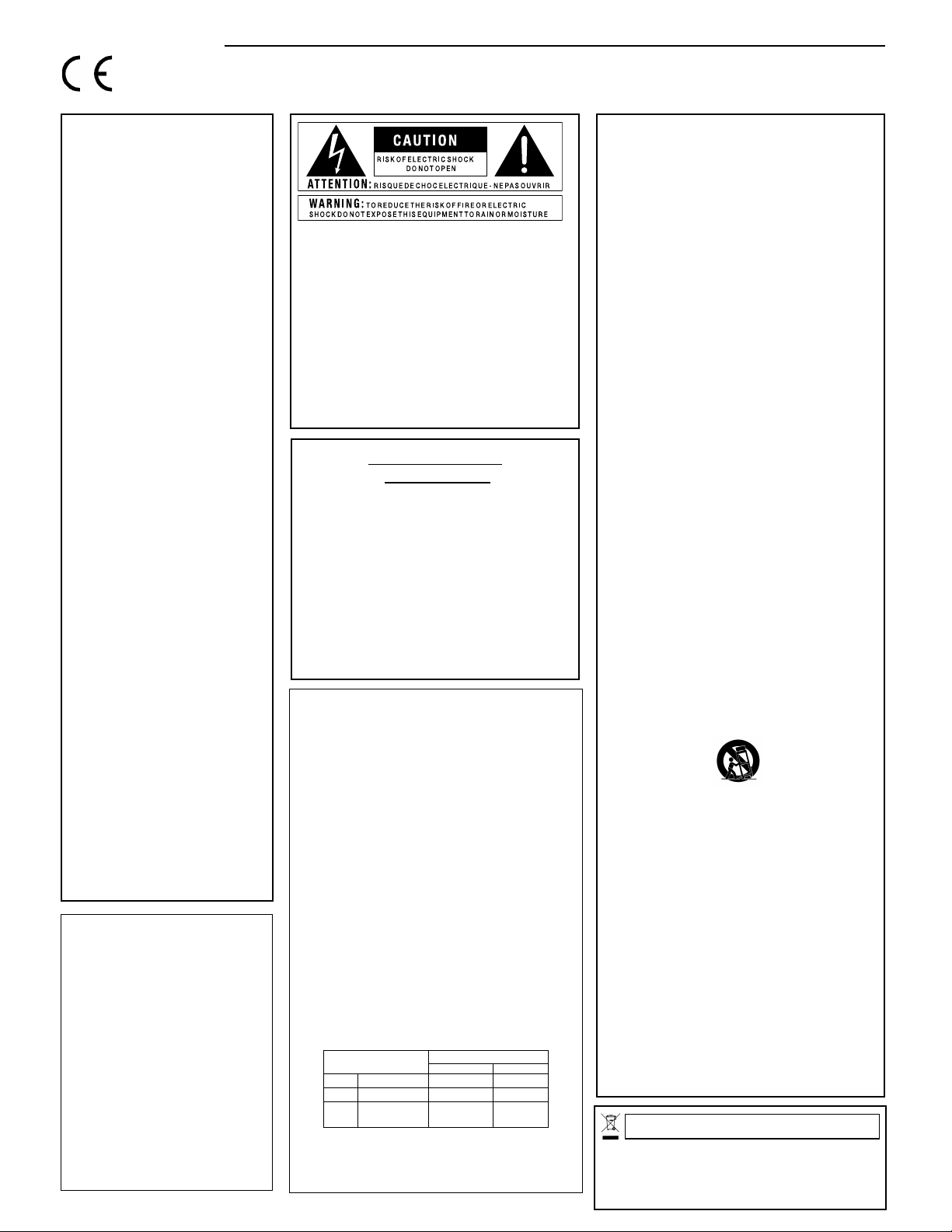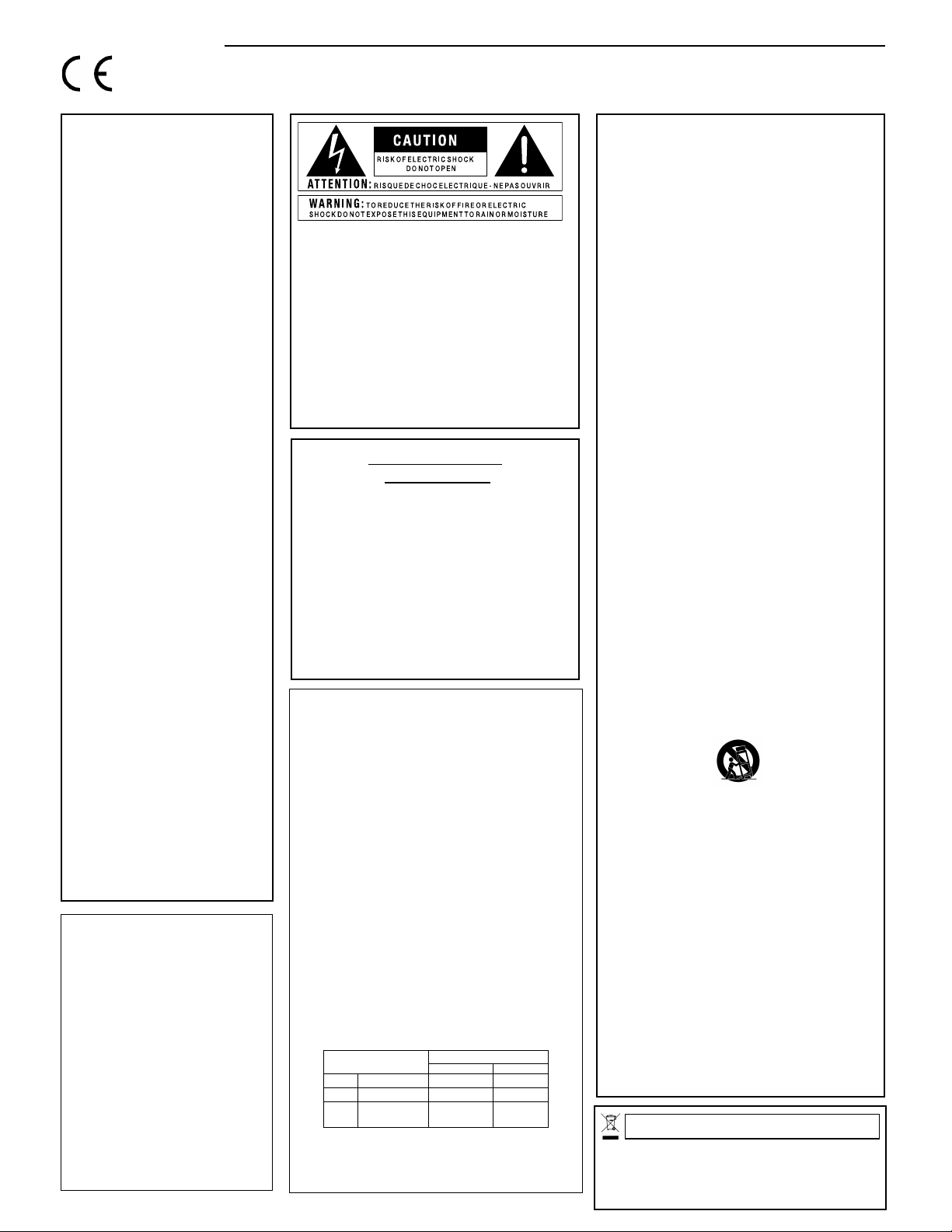
ELECTROMAGNETIC
COMPATIBILITY
This unit conforms to the Product Specifications noted on
the Declaration of Conformity. Operation is subject
to the following two conditions:
•this device may not cause harmful
interference, and
•this device must accept any interference received,
including interference that may cause undesired opera-
tion.
Operation of this unit within significant
electromagnetic fields should be avoided.
•use only shielded interconnecting cables.
WARNING FOR YOUR PROTECTION
READ THE FOLLOWING:
KEEP THESE INSTRUCTIONS
HEED ALL WARNINGS
FOLLOW ALL INSTRUCTIONS
THE APPARATUS SHALL NOT BE EXPOSED TO DRIPPING OR SPLASHING
LIQUID AND NO OBJECT FILLED WITH LIQUID, SUCH AS VASES, SHALL
BE PLACED ON THE APPARATUS
CLEAN ONLY WITH A DRY CLOTH.
DO NOT BLOCK ANY OF THE VENTILATION OPENINGS. INSTALL IN
ACCORDANCE WITH THE MANUFACTURER’S INSTRUCTIONS.
DO NOT INSTALL NEAR ANY HEAT SOURCES SUCH AS RADIATORS, HEAT
REGISTERS, STOVES, OR OTHER APPARATUS (INCLUDING AMPLIFIERS)
THAT PRODUCE HEAT.
ONLY USE ATTACHMENTS/ACCESSORIES SPECIFIED BY THE MANU-
FACTURER.
UNPLUG THIS APPARATUS DURING LIGHTNING STORMS OR WHEN
UNUSED FOR LONG PERIODS OF TIME.
Do not defeat the safety purpose of the polarized or grounding-type plug.
A polarized plug has two blades with one wider than the other. A grounding
type plug has two blades and a third grounding prong. The wide blade or
third prong are provided for your safety. If the provided plug does not fit your
outlet, consult an electrician for replacement of the obsolete outlet.
Protect the power cord from being walked on or pinched particularly at
plugs, convenience receptacles, and the point where they exit from the
apparatus.
Use only with the cart stand, tripod bracket, or table specified by the
manufacture, or sold with the apparatus. When a cart is used, use caution
when moving the cart/apparatus combination to avoid injury from tip-over.
Refer all servicing to qualified service personnel. Servicing is required when
the apparatus has been damaged in any way, such as power-supply cord
or plug is damaged, liquid has been spilled or objects have fallen into the
apparatus, the apparatus has been exposed to rain or moisture, does not
operate normally, or has been dropped.
POWER ON/OFF SWITCH: For products provided with a power switch, the
power switch DOES NOT break the connection from the mains.
MAINS DISCONNECT: The plug shall remain readily operable. For rack-
mount or installation where plug is not accessible, an all-pole mains switch
with a contact separation of at least 3 mm in each pole shall be incorporated
into the electrical installation of the rack or building.
FOR UNITS EQUIPPED WITH EXTERNALLY ACCESSIBLE FUSE RECEPTACLE:
Replace fuse with same type and rating only.
MULTIPLE-INPUT VOLTAGE: This equipment may require the use of a differ-
ent line cord, attachment plug, or both, depending on the available power
source at installation. Connect this equipment only to the power source
indicated on the equipment rear panel. To reduce the risk of fire or electric
shock, refer servicing to qualified service personnel or equivalent.
If connected to a 240V supply, a suitable CSA/UL certified power cord
shall be used for this supply.
POWER ADAPTER: Ensure a minimum of 8 inches of clearance and ventila-
tion around the adapter.
The symbols shown above are internationally accepted symbols that
warn of potential hazards with electrical products. The lightning
flash with arrowpoint in an equilateral triangle means that there are
dangerous voltages present within the unit. The exclamation point in
an equilateral triangle indicates that it is necessary for the user to refer
to the owner’s manual.
These symbols warn that there are no user serviceable parts inside the
unit. Do not open the unit. Do not attempt to service the unit yourself.
Refer all servicing to qualified personnel. Opening the chassis for any
reason will void the manufacturer’s warranty. Do not get the unit wet. If
liquid is spilled on the unit, shut it off immediately and take it to a dealer
for service. Disconnect the unit during storms to prevent damage.
IMPORTANT SAFETY INSTRUCTIONS
DECLARATION OF
CONFORMITY
Manufacturer’s Name:
BSS Audio
Manufacturer’s Address:
8760 S. Sandy Parkway
Sandy, Utah 84070, USA
declares that the product:
Product name: BLU-HIF
Note: Product name may be suffixed by the EU.
Product option:
None
conforms to the following Product
Specifications:
Safety: IEC 60065-01+Amd. 1
EMC: EN 55022:2006
EN 61000-4-2
Supplementary Information:
The product herewith complies with the
requirements of the:
Low Voltage Directive 2006/95/EC
EMC Directive 2004/108/EC.
RoHS Directive 2002/95/EC
WEEE Directive 2002/96/EC
With regard to Directive 2005/32/EC and
EC Regulation 1275/2008 of 17 December
2008, this product is designed, produced,
and classified as Professional Audio Equip-
ment and thus is exempt from this Directive.
Roger Johnsen
Vice-President of Engineering
8760 S. Sandy Parkway
Sandy, Utah 84070, USA
Date: June 16, 2010
European Contact: Your local BSS
Audio Sales and Service Office or
Harman Music Group
8760 South Sandy Parkway
Sandy, Utah 84070, USA
Ph: (801) 566-8800
Fax: (801) 566-7583
If you want to dispose this product, do not mix it with general household waste. There is a
separate collection system for used electronic products in accordance with legislation that
requires proper treatment, recovery and recycling.
Private household in the 25 member states of the EU, in Switzerland and Norway may return their used
electronic products free of charge to designated collection facilities or to a retailer (if you purchase a similar
new one).
For Countries not mentioned above, please contact your local authorities for a correct method of disposal.
By doing so you will ensure that your disposed product undergoes the necessary treatment, recovery and
recycling and thus prevent potential negative effects on the environment and human health.
SAFETY INSTRUCTIONS
NOTICE FOR CUSTOMERS IF YOUR UNIT IS EQUIPPED WITH A POWER CORD.
WARNING: THIS APPLIANCE SHALL BE CONNECTED TO A MAINS SOCKET OUTLET
WITH A PROTECTIVE EARTHING CONNECTION.
The cores in the mains lead are coloured in accordance with the following code:
GREEN and YELLOW - Earth BLUE - Neutral BROWN - Live
As colours of the cores in the mains lead of this appliance may not correspond
with the coloured markings identifying the terminals in your plug, proceed
as follows:
•The core which is coloured green and yellow must be connected to the terminal
in the plug marked with the letter E, or with the earth symbol, or coloured
green, or green and yellow.
•The core which is coloured blue must be connected to the terminal marked
N or coloured black.
•The core which is coloured brown must be connected to the terminal marked
L or coloured red.
This equipment may require the use of a different line cord, attachment plug,
or both, depending on the available power source at installation. If the attach-
ment plug needs to be changed, refer servicing to qualified service personnel
who should refer to the table below. The green/yellow wire shall be connected
directly to the units chassis.
CONDUCTOR WIRE COLOR
Normal Alt
LLIVE BROWN BLACK
NNEUTRAL BLUE WHITE
EEARTH GND GREEN/
YEL GREEN
WARNING: If the ground is defeated, certain fault conditions in the unit or in the
system to which it is connected can result in full line voltage between chassis
and earth ground. Severe injury or death can then result if the chassis and earth
ground are touched simultaneously.
U.K. MAINS
PLUG WARNING
A molded mains plug that has been cut off
from the cord is unsafe. Discard the mains
plug at a suitable disposal facility.
NEVER UNDER ANY CIRCUM-
STANCES SHOULD YOU INSERT A
DAMAGED OR CUT MAINS PLUG
INTO A 13 AMP POWER SOCKET.
Do not use the mains plug without the
fuse cover in place. Replacement fuse
covers can be obtained from your local
retailer. Replacement fuses are 13 amps
and MUST be ASTA approved to BS1362.