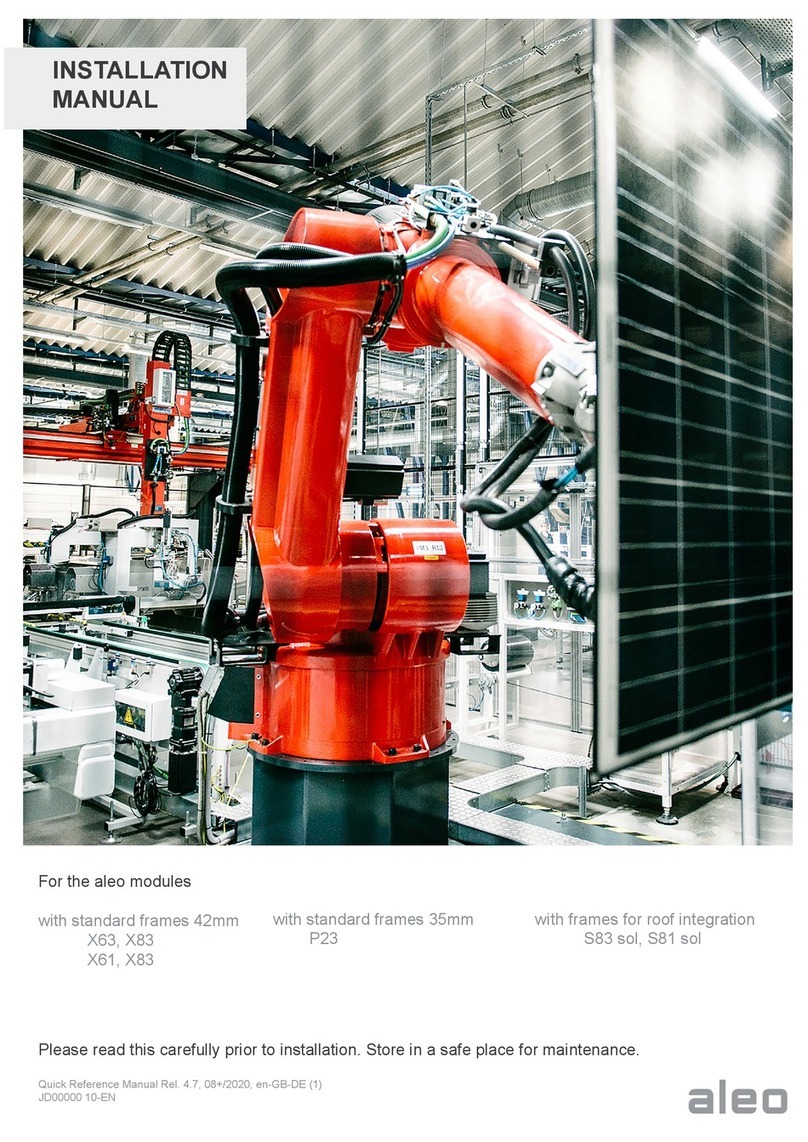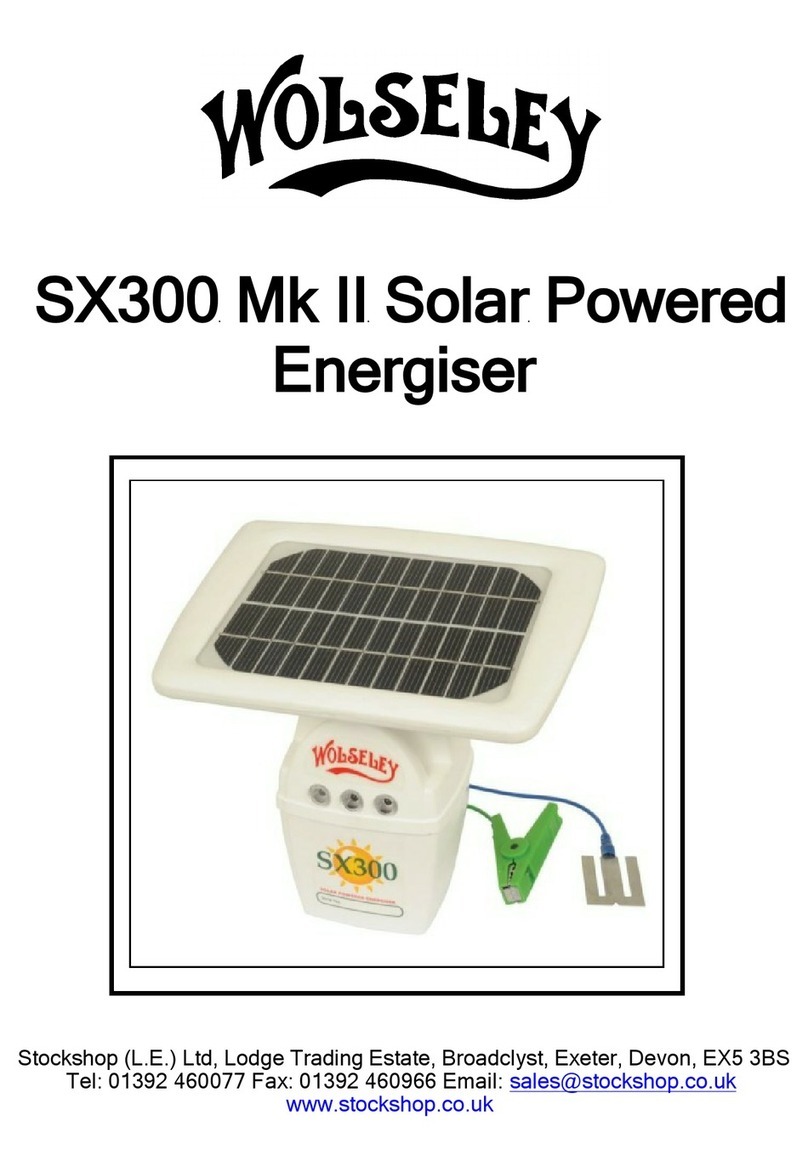Ecolibrium Solar EcoX User manual

EcoX Gen2 Installation Guide, Rev 1.11
Installation Guide
Gen2

EcoX Gen2 Installation Guide, Rev 1.11 i
Table of Contents
EcoX Product Overview . . . . . . . . . . . . . . . . . . . . . . . . . ii
Installer Responsibility . . . . . . . . . . . . . . . . . . . . . . . . . . ii
Warnings & Safety . . . . . . . . . . . . . . . . . . . . . . . . . . . ii
General Application Notes . . . . . . . . . . . . . . . . . . . . . . . . iii
Revision History . . . . . . . . . . . . . . . . . . . . . . . . . . . . iv
EcoX Components . . . . . . . . . . . . . . . . . . . . . . . . . . . 1
Overview of Components . . . . . . . . . . . . . . . . . . . . . . . . 3
Layout Array on Rooftop . . . . . . . . . . . . . . . . . . . . . . . . . 4
Prepare the Modules . . . . . . . . . . . . . . . . . . . . . . . . . . 6
The Basics of Wire Management . . . . . . . . . . . . . . . . . . . . . 7
Install Attachments to Roof . . . . . . . . . . . . . . . . . . . . . . . . 8
Install the Junction Box Bracket . . . . . . . . . . . . . . . . . . . . . 10
Install the Clamp Assemblies . . . . . . . . . . . . . . . . . . . . . . 11
Level and Align the Clamp Assemblies on Southern Row . . . . . . . . . . . . 12
Install Skirts on Downhill Row . . . . . . . . . . . . . . . . . . . . . . 14
Install Modules . . . . . . . . . . . . . . . . . . . . . . . . . . . . 17
Level the Modules . . . . . . . . . . . . . . . . . . . . . . . . . . . 21
Grounding and Bonding (overview) . . . . . . . . . . . . . . . . . . . . 22
Appendix A: How to Replace the Clamp Assembly with a Coupling . . . . . . . A-1
Appendix B: Thermal Expansion . . . . . . . . . . . . . . . . . . . . . B-1
Appendix C: Service and Maintenance. . . . . . . . . . . . . . . . . . . C-1
Appendix D: Modules Evaluated as part of EcoX UL 2703 Certification . . . . . . D-1
Appendix E: Power Accessory Bracket Installation . . . . . . . . . . . . . . E-1
Appendix F: Installing Skirt-Less Clamp Assemblies . . . . . . . . . . . . . . F-1
Appendix G: Installing EcoX on a Membrane Roof . . . . . . . . . . . . . . G-1

Installer Responsibility
The installer is solely responsible to:
lComply with all applicable building and electrical
codes
lMeet municipal, utility and inspector requirements
lEnsure installation methods and procedures meet
all applicable OSHA safety standards
lConfirm all building structural members and
related connections can withstand all forces
resulting from the EcoX installation
lMaintain waterproof integrity of all existing roofing
materials
lVerify all design criteria are correct and appropriate
for the application and specific site
lFollow all manufacturer's specifications,
recommendations and manuals
lCheck that only Ecolibrium Solar approved
materials are utilized during EcoX installation
lGuarantee array installation is completed by
qualified and competent personnel
lVerify all equipment and materials are appropriate
for application and site conditions
lEstablish that anchoring devices, including lag
screws, have adequate pullout strength and shear
capacities as installed
lDetermine that PV module is approved for use with
EcoX and is capable of withstanding the project
specific conditions.
Warnings & Safety
Both electrical and roofing knowledge is required to
correctly and safely install a solar photovoltaic
system. Only qualified and certified installation
professionals should install EcoX. Failure to follow
the methods and procedures outlined in this guide
may result in injury and/or damage to property.
Carefully read this guide before starting any work.
Store a copy of this guide on the job site at all times
and contact Ecolibrium Solar with any installation
questions related to EcoX.
Please note the following warnings when installing
EcoX:
lEcoX Bonding Clip may have sharp edges
lEcoX components fit together tightly and could
cause pinch injuries
lEcoX components may be hot to the touch if left in
the sun.
Please follow the safety requirements below when
installing EcoX:
lAlways keep children and unauthorized people
away from work areas
lAlways wear required OSHA approved Personal
Protective Equipment (PPE)
lAlways use insulated tools when working with or
near electrical systems
lAlways provide OSHA approved fall protection for
all installation personnel
lNever wear jewelry during mechanical and
electrical installation work
lNever work in rain, snow or extremely windy
conditions
lNever leave a module unsupported or unsecured
on the roof
lNever install broken photovoltaic modules
lNever use photovoltaic modules as a work surface
ii
Introduction
EcoX is an innovative, simple, and easy to install
flush-mount solar racking system. By eliminating the
mounting rail, EcoX offers a flexible system layout and
streamlines the installation process. EcoX utilizes
aluminum components with stainless steel hardware,
ensuring the system will withstand harsh installation
environments. With EcoX, the racking and modules
work together as a system, creating an
interconnected, continuously bonded structure.
This install guide outlines the overall installation
process, and details the steps involved. Ecolibrium
support staff are available to answer questions or
offer support. Feel free to contact us, and thank you
for installing EcoX!
EcoX Gen2 Installation Guide, Rev 1.11

iii
Module Types: EcoX is certified to be installed with standard framed 60 cell
modules according to the approved module list.
Mechanical Loading: EcoX is certified to UL2703 for mechanical loading.
Tested modules are listed in Appendix D. Span requirements for a given
jobsite can be determined using the EcoX Estimator design tool:
Fire Testing: EcoX is certified to UL2703/1703 Fire Resistance Standard with
the following requirements:
lInstructions in this guide must be followed.
lThe EcoX system must be mounted over a fire resistant roof covering rated
for the application.
lModules may be installed in landscape or portrait
lThe EcoX fire rating is valid with or without a skirt.
lAll height settings of EcoX product are valid, up to highest setting
(corresponds to 4 ¼” from roof surface to lower edge of module frame).
For pitches greater than 2:12 (9.46 degrees):
lEcoX is certified to Class A with Type 1 and 2 modules.
lJunction box must be mounted away from the roof downhill edge.
For pitches less than 2:12 (9.46 degrees), aka “flat“ or “low-slope“ roofs:
lEcoX is certified to Class A with Type 1 modules.
lJunction box can be mounted at any location.
Grounding and Bonding: EcoX is certified to UL2703 for grounding and
bonding. The grounding and bonding test evaluates EcoX as a system with
approved modules. When installed per the requirements outlined in this
installation guide, EcoX with approved modules are rated as a system to
create a continuous bonded structure.
Installation Requirements: This install guide officially documents the
components used and proper methods for an EcoX installation. Bonding
elements are incorporated into EcoX components. As the system is built on
the roof, components and modules are bonded together. Specific steps to
ensure a bonded system are described through the installation guide. It is the
installer's responsibility to ensure that the system is safely and properly
installed, and that the system is bonded back to a final ground point. There
are no specific array size limitations due to the flexible and expandable design
of EcoX.
UL2703 System Documentation: To document the UL2703 system rating, a
label is factory-applied to the end of each skirt. For skirt-less configuration, a
label is factory-applied to the side of the End Clamp assembly. Below is an
example of the label:
http://ecox-estimator.ecolibriumsolar.com
EcoX General Application Notes
System Design and Span Requirements: EcoX is designed to flush-mount
photovoltaic modules on pitched roofs as described in this guide. The span
between attachment locations depends on the module, the site conditions,
and the system layout.
Site Specific System Design: The EcoX Estimator is a powerful system design
tool. The user inputs all site conditions and can layout multiple roof surfaces.
The EcoX Estimator outputs a site specific design package with engineering
specs and bill of materials.
Visit the EcoX Estimator at to
layout your array and instantly obtain attachment spacing, bill of materials,
and engineering analysis.
Roof Type: EcoX is designed to mount photovoltaic modules to a range of roof
surfaces, including :
Asphalt or composite shingles
Concrete or clay tiles (see Addendum )
Membrane roof
Metal roofs are permitted as long as the method of bonding and grounding
the metal roof is approved by AHJ. Contact Ecolibrium Solar if your project’s
roof surface type is metal, or not listed above.
Wind Zone: EcoX is designed to mount photovoltaic modules on pitched roof
surfaces in areas with extreme wind conditions. Please contact Ecolibrium
Solar if your project's wind speed exceeds the zone allowable in the EcoX
Estimator.
Roof Height: EcoX is designed to mount photovoltaic modules on pitched roof
surfaces with a mean roof height up to 60 feet. Please contact Ecolibrium
Solar if your project's mean roof height exceeds 60 feet.
Roof Pitch: EcoX is designed to mount photovoltaic modules on roof surfaces
between 0 and 90 degrees from horizontal.
Roof Zones: EcoX is designed to mount photovoltaic modules on pitched roof
surfaces in all roof zones with attachment spacing as prescribed in the EcoX
Estimator.
Roof Orientation: Throughout this manual, “downhill” is used to reference
the direction of the lower or leading edge of the array, and “uphill” is used to
reference the direction of the trailing or back edge of the array.
EcoX Certifications
Approved Modules: This racking system may be used to ground and/or
mount a PV module complying with UL 1703 only when the specific module
has been evaluated for grounding and/or mounting in compliance with the
included instructions. Specific modules included in EcoX certifications are
documented in Appendix D at the end of this install guide.
http://ecox-estimator.ecolibriumsolar.com
l
l
l
EcoX Gen2 Installation Guide, Rev 1.11

EcoX Gen2 Installation Guide, Rev 1.11 iv
Revision History - Install Guide
Revision
Description of Changes
Date
1.0
Initial Release
2015-July
1.1
Updated UL 2703 Specifications
2015-August
1.2
Updated UL 2703 Specifications
2015-September
1.3
Updated for LA County Requirements
2015-October
1.4
Updated for 32mm Modules and Uphill
Bonding Clip
2016-January
1.5
Updated bonding lug instruction
2016-March
1.6
Updated for membrane roof and additional
approved modules
2016-December
1.7
Updated Appendix D with additional UL
2703 qualified modules
2017-September
1.8
Updated Appendix D
2017-October
1.9
Added Modules to Appendix D
2017-November
1.10
Added Modules to Appendix D
2018-January
1.11
Added Modules to Appendix D
2018-April

Dovetail
Engagement
(mates to Base)
Dovetail
Engagement
(mates to Skirt)
Glider
Strut Nut
Serrated
Strut Bolt
Bonding Clip
(not visible)
Lower Clamp
(tongue supports
downhill edge
of Module)
Upper Clamp
EcoX Components
Attachment Kit
Coupling Assembly
Clamp Assembly
Skirts (optional item) Skirts are used on the
first downhill row to
enhance the
appearance along the
edge of the array.
Dovetail Engagement
positions height of
and locks Skirt to
Clamp Assemblies and
Couplings.
Factory cut to length
to match specific
Modules.
Available in three
configurations (height
variances) to fit the
most common
Module sizes.
l
l
l
See Appendix G for
skirt-less installation
details.
The Clamp Assembly is
mounted to the Base of
the Attachment Kit.
Dovetail Engagement
to Base for height and
uphill/downhill
adjustments.
Upper and Lower
Clamp secures edges
of Modules
Upper and Lower
Clamp engage Skirt on
Skirt row.
Strut Bolt and Strut
Nut secure Clamp
Assembly to Base and
Modules to Clamp
Assembly.
Factory installed Bond
Clip bonds Skirt to
Attachment Kit on
south row, and Module
to Attachment Kit on
subsequent rows.
l
l
l
l
l
The Attachment Kit is
secured to the roof and
supports the array via
the Clamp Assembly.
Its features include:
Grooves along sides of
Base are Dovetail
Engagements which
provide adjustability
of the Clamp
Assembly in height
and uphill-downhill
directions.
Base is attached via a
single Lag Screw.
Lag Screw includes a
factory pre-installed
Sealing Washer.
l
l
l
Torque Spec: 14 ft-lbs
Couplings connect up to
four Modules together.
Couplings include
indicator marks to set
a 1/2" gap between
Modules.
On the first downhill
row, Couplings secure
adjacent Skirts at their
joints.
Factory installed Bond
Clips (two per
Coupling) bond
Modules left and right.
l
l
l
Torque Spec: 14 ft-lbs
Flashing
Torque Spec: 14 ft-lbs
Base
Dovetail
Engagements
(mates to Glider)
5/16" Lag Screw
with Sealing
Washer
Dovetail
Engagement
(mates to Skirt)
Serrated
Hex Bolts
Bonding Clip
(not visible)
Bonding Clip
(not visible)
Lower Clamp
(tongue supports
downhill edge
of Modules)
Upper Clamp
Alignment Indicators
Dovetail Engagement
(mates to Clamp
Assemblies and
Couplings)
1 of 31
EcoX Gen2 Installation Guide, Rev 1.11

EcoX Components (cont.)
Power Accessory Bracket Junction Box BracketRow to Row Bonding Clip
End CouplingEnd Clamp End Coupling connects
two modules left to
right.
End Couplings include
indicator marks to set
a ½” gap between
Modules.
Factory installed
Bonding Clips (two per
End Coupling) bond
modules left to right.
l
l
Torque Spec: 14 ft-lbs
The End Clamp is
mounted to the base on
the downhill row, and
may be used in place of
the Skirt for a Skirt-Free
installation.
Dovetail Engagement
to base for height and
uphill/downhill
adjustment.
Upper End Clamp
secures module.
Integrated bonding
clip bonds module to
clamp and Attachment
Kit.
l
l
l
Torque Spec: 14 ft-lbs
Power Accessory Bracket mounts a micro-inverter or
power optimizer to the Module.
lThe serrated teeth ensure a secure connection to the
module.
lThe Power Accessory Bracket bonds the micro inverter or
power optimizer to the Module.
Torque Spec: 14 ft-lbs
The Junction Box Bracket mounts to the Base, and acts as a
support for a Junction Box.
lCan be installed to any base.
lCan be installed before or after modules are installed.
Torque Spec: 10 ft-lbs
The Row to Row Bonding Clip bonds each row of modules
to the next.
lBonding Clip is added to the uphill side of one clamp per
row.
lFor systems using the skirt, Bonding Clip bonds skirt to
first row of Modules.
Glider
Strut Nut
(partially
visible)
Serrated
Strut Bolt
Serrated
Hex Bolt
Upper
End
Coupling
Lower End
Coupling
Upper
End
Clamp Bonding Clip
(not visible)
Bonding Clip
(not visible)
Bonding Clip
(not visible)
2 of 31
EcoX Gen2 Installation Guide, Rev 1.11

The EcoX installation
begins at the downhill
edge of the roof and
progresses uphill.
Installation is sequential
and requires minimal
hand tools.
Installation steps:
1. Layout Array on
rooftop.
2. Install Attachment
Kits to rooftop.
3. Install the Junction
Box Bracket.
4. Install Clamp
Assemblies on
downhill row.
5. Install the Skirts.
6. Install Couplings to
Skirts.
7. Install Modules
8. Install Clamps and
Couplings on uphill
side of Modules.
9. Level the row of
Modules.
10. Repeat Module
install on
subsequent rows.
11. Install additional
Bonding Clips at one
end of each row to
complete row to
row bonding.
Required Tools:
Tape Measure
Chalk Line
Hammer
Drill with 3/16" Bit
Flat Roofing Bar
Impact Driver
1/2" Socket
String Line
Torque Wrench
Chalk
l
l
l
l
l
l
l
l
l
l
Overview of Components
Note: Rooftop and shingles not shown for clarity
Attachment Kit
Clamp
Coupling
Coupling
Skirt
Adjoining
Skirts
Modules
(transparent for
visual clarity)
3 of 31
EcoX Gen2 Installation Guide, Rev 1.11

1. Layout Array on Rooftop
Using chalk, layout the
footprint of the array on
the rooftop. Look for
any obstructions on the
rooftop that could
prevent a complete and
proper installation of
the array.
1. Starting from the
downhill edge,
place a mark 2-1/2"
up from the bottom
edge of the downhill
course of shingles.
2. Using the Module
dimensions include
the following:
Left/right include a
1/2" gap between
Modules.
Uphill/downhill
includes a
3/4" gap between
Modules.
The following page
continues this layout
and illustrates a finished
rooftop layout.
l
l
Knowing where the
Modules intersect
will identify potential
interferences between
Attachments and
Couplers.
Most AHJ’s require a
roof setback per
their local fire code
requirements. Make
sure that the required
setback is observed
when marking the
footprint of the array.
1a. Mark the Four Corners of Array
Mark Module
Intersections
Mark Footprint
of Array Modules
Mark 2-1/2" up
from bottom edge
of downhill course
2-1/2"
3/4"
Gap
3/4"
Gap
1/2" Gap 1/2" Gap
Module
Width
Module
Width
4 of 31
EcoX Gen2 Installation Guide, Rev 1.11

1. Snap left/right chalk
lines.
2. Mark the
attachment
locations by locating
the structural
members of the
roof. Refer to the
EcoX Calculator for
maximum allowable
span and cantilever.
Ensure that
attachment
locations meet and do
not exceed, the EcoX
design specifications on
allowable spans and
cantilever distances.
When marking the
attachment
locations, make the
downhill leg of the mark
long enough to be
visible from the downhill
edge of the Flashing
when the Flashing is in
its installed position.
This mark will accelerate
the Flashing installation
by quick alignment of
the Flashing to the mark.
1b. Snapping Chalk Lines and Marking Attachment Locations
Corners
of Array
Make these
marks
extra long
downhill.
See
Roof Structural Members Attachment Locations
1. Layout Array on Rooftop (cont.)
Cantilever Span
5 of 31
EcoX Gen2 Installation Guide, Rev 1.11

What follows is
basic information on
wiring an EcoX array.
Warning: All wiring
must be done in
compliance with NEC
and AHJ requirements.
The maximum OCP
rating is 20A when
using an Enphase micro-
inverter for grounding.
It is advisable to
prepare Modules on the
ground before moving
them to the rooftop.
This can be done as
penetrations are
installed.
1. Finalize the junction
box location and
string diagram as
soon as the array
design is marked on
the roof and
confirmed.
2. Once the EcoX bases
are installed use the
Junction Box Bracket
to mount the
junction box.
3. Use the EcoX Power
Accessory Bracket to
mount micro-
inverters or power
optimizers to the
modules.
4. Prepare modules on
the ground for easy
wiring on the roof.
2a. Wire Management: Position Leads, install Clips
2. Prepare the Modules - Before moving them to rooftop
Position and attach
Microinverters
or Optimizers.
Remove their provided
identification stickers
and place them on
the array map.
Use a marker and label
each unit for easy
to identification.
Use wire management
Clips to arrange wiring
and keep away from
roof top, and/or
interfering with
Clamps or Couplings.
Use the EcoX Power Accessory Bracket
to attach Microinverters or Optimizers.
See Appendix E for installation details.
Arrange leads for
easy access.
Use a string map
to determine the
direction that
+ and leads will
face for each row.
–
6 of 31
EcoX Gen2 Installation Guide, Rev 1.11

Image shows an
example wire layout to
illustrate typical wire
management.
3a. Suggested Routing and use of Clips
3. The Basics on Wire Management
Positive
Home Run
Negative
Home Run
7 of 31
EcoX Gen2 Installation Guide, Rev 1.11

4a. Proper positioning of Flashing to Shingles
1a 1a Apply a horseshoe
shaped generous bead
of caulking on the roof
surface or the bottom of
the Flashing with the
opening downhill. Start
and end the bead near
the Flashing’s downhill
edge.
Use roof compliant
sealant.
When correctly
positioned the Flashing
will prevent water
damage to roof from
water seepage and/or
freeze/thaw cycles.
Best practice is to
position the Flashing
mounting hole 2-1/2"
up from the bottom
edge of the shingle
course. This places the
Flashing downhill edge
flush with the edge of
the shingle course its
mounted on.
It is acceptable to shift a
Flashing uphill on its
shingle course and to
trim the uphill shingle to
clear the Base.
Positioned Incorrectly Positioned Correctly Acceptable
(when necessary)
Position
2-1/2"
4. Install Attachments to Roof
4b. Drill 3/16" pilot hole 4c. Apply Caulk to Flashing
At the attachment
locations drill a 3/16"
piolt hole at a sufficient
depth to fully secure the
Lag Screw and Flashing
to roof.
Prior to installing
Flashing, apply caulk
in hole as an added
sealant against moisture.
Seal any holes that
missed a rafter.
Horseshoe
shaped
Caulking
Bottom
Side of
Flashing
Attachment
Location
Drill 3/16"
Pilot Hole
Corner of Array
Flashing is
aligned with
downhill edge
of Shingle
Incorrect: Do not allow
Flashing to extend
below the downhill
edge of Shingle
Incorrect: Do not leave
a gap between Shingles
not completely covered
by Flashing
Gap between Shingles
completely covered
by Flashing
Remove nails
as needed for
clearance
Trim notch in
shingle to
clear Base
Base
Downhill
8 of 31
EcoX Gen2 Installation Guide, Rev 1.11

Be sure to orient the
Base as shown with its
offset mounting hole
directed uphill. On the
Skirt row the Base can
be rotated 180 degrees
which helps hide the
Base behind the Skirt
(see examples below).
Install the Base using
the Lag Screw with its
pre-installed Sealing
Washer. Drive the Lag
Screw into the roof
structure securing the
Base and Flashing to the
roof top. Torque to
14 ft-lbs to ensure seal.
Torque to: 14 ft-lbs
If necessary, clearance
trim the up-course
Shingles to clear the
Base.
Line up the Flashing’s
mounting hole to pre-
drilled pilot hole and
square the Flashing to
the Shingles.
The bottom or
downslope edge of
the Flashing must not
extend beyond the
course of Shingles that
it’s attached to.
4d. Place Flashing
4. Install Attachments onto Roof (cont.)
Slide Flashing
under uphill course
of Shingles
Use Flat Roofing Bar
to lift uphill Shingles
Align with Pilot
Hole/Chalk Line
Lag Screw with
Sealing Washer
If needed,
Notch shingles
to clear Base
Base
4e. Attach Base
Base can be rotated 360 degrees to
allow adjustability of Clamp position.
Rotates around its offset mounting hole.
Skirt row Base Position
It’s recommended to rotate the Base so its
offset mounting hole is downhill.
This helps hide the Base behind the Skirt.
Standard Base Position
Offset mounting hole
is uphill.
Base Positioning - Skirt Row vs other Rows
9 of 31
EcoX Gen2 Installation Guide, Rev 1.11

5. Install the Junction Box Bracket
5a. Attach Bracket to Base with Self Drilling Screws
Base
Bracket
Bracket can be flipped
for height adjustment
Flanges
pointed
upward
Bracket
Universal Mounting Slots
#14 x 1" Self Drilling Screw
(3-places)
Base
Elevation of Bracket
to Base can be
anywhere within
this range
Junction Box
The Junction Box can be secured to
the Bracket with Self Drilling Screws
or by utilizing the Universal
Mounting Slots along with
appropriate attaching hardware.
The Junction Box
Bracket is attached to
the Base with Self
Drilling Screws.
Select one of the
previously installed
Bases in a location
suitable for mounting
the Junction Box and
install the Bracket as
shown.
Torque to: 10 ft-lbs
10 of 31
EcoX Gen2 Installation Guide, Rev 1.11

Height settings are
made by utilizing the
5-position dovetailed
engagements of the
Glider-to-Base. The
image to the left shows
three of these positions.
1" range of travel is
possible in 1/4"
increments. This equates
to 1/8" variation from
Glider to adjacent Glider
to adjustment and
compensate for irregular
or undulating roof tops.
Start by setting the
Glider on the end-of-
row Clamp Assemblies
to their middle position
and then adjust other
Clamps along the row as
needed to level the row.
6. Install the Clamp Assemblies (if installing Skirt-Less version skip to Appendix G)
6a. How to Clamp Assembly Height via the GliderSet the
Highest Position Middle Position
(start here)
Lowest Position
Dovetailed
Engagements
change elevation
in 1/4" increments
Glider
Align Highest
setting Mark
of Glider to
top of Base
Align Middle
setting Mark
of Glider to
top of Base
Align Lowest
setting Mark
of Glider to
top of Base
1" range of adjustment (1/4" increments)
between High & Low positions
Clamp
Assembly
(includes Glider)
Base
6b. Install the Clamp Assemblies
Glider
Align north edge
of Glider with marks
(shown in red)
provided on Base
Lowest
Setting Marks:
Middle
Highest
Glider
Note: For clarity the Upper and Lower
Clamps are shown transparent.
Base
Base
Alignment
Marks
Base
Clamp
Assembly
Align Dovetail
Engagements and
Slide onto Base
Long “Tongue”
of Lower Clamp
points uphill
Two vacant
slots at Top
Two vacant
slots at
Bottom
Start in
Middle
Position
11 of 31
EcoX Gen2 Installation Guide, Rev 1.11

Use an impact driver to
tighten the Strut Bolt
and engage the Strut
Nut channels with the
two flanges of the Base.
Leave the Clamp open
to accept the Module.
The Leaf Spring provides
pressure to keep the
Strut Nut engaged and
in-position while the
installation continues.
Further tightening will
be done as the Modules
are installed.
Do not over tighten
the Clamps on the
Skirt row. They need to
be open enough to
accept the Skirts. All
non-Skirt row Clamps
will be tightened as they
are installed.
6c. Engage Strut Nut with Base
Strut
Bolt
Strut
Nut
Note: For Skirt row Clamp installation only.
Flanges
Leaf
Spring
Channels
6. Install Clamp Assemblies (cont.)
A String Line is used to
level and align Clamp
Assemblies on the first
downhill row only.
The body of the Glider
includes one “String
Groove” specifically
designed to assist with
this process.
Run and secure the
String Line between the
two outermost left/right
Clamp Assemblies. Place
String on the top String
Grooves, pulling it taught
and securing its ends.
7. Level and Align Clamp Assemblies on Southern Row
7a. Run a E-W String Line
String
Groove
Align outermost
left/right Gliders
with Marks on
Bases
Base rotated; its offset
mounting hole is downhill
to accommodate Skirt
Run String on
uphill side of
Clamp Assembly
Position String
on top groove
of the two
outermost left/right
Clamp Assemblies
12 of 31
EcoX Gen2 Installation Guide, Rev 1.11

7. Level and Align Clamp Assemblies (cont.)
7b. Level and Align to String Line
Left
Clamp Assembly
Right
Clamp Assembly
String Line
String
Line
Problem:
Top Groove
not aligned
with String Line
Solution:
Raise Glider one Dovetail Engagement (1/4")
to align Top Groove of Glider with String
Base
String
Groove
(Top
Groove)
Uphill/Downhill Adjustments
Height Adjustments
String
Line
Gap
Problem:
Gap too large
between String
Line and Glider
Solution:
sliding Glider
Toward String
leaving a gap
of 1/16" or less
Reduce gap by
String
Line
13 of 31
EcoX Gen2 Installation Guide, Rev 1.11

Align the left/right
position of the Skirt
with the outer edge of
the array. Torque
Clamps to 14 ft-lbs.
Check to ensure north
side of Clamp is
positioned to accept
Module.
Torque to: 14 ft-lbs
8. Install Skirts on Downhill Row
8a. Skirt to Lower Clamp Positioning
Skirt must
be installed
in upper
position
8b. Install the First Skirt
Module
40 & 50mm Skirt Position
High Position Skirts are held in place
by the Clamps and
joined (end-to-end) by
Couplings.
Three Skirt types are
available fitting the
most common Module
frame thickness (see
table). The Skirt type is
stamped on the inside
face of Skirt.
Skirts must be installed
in the correct dovetail
engagement (Skirt-to-
Clamp) to match the
Module in use. Once
installed, the Skirt sets
the Upper Clamp
position matching it to
the Module thickness.
Metric Inches
(approx)
33mm 1-5/16
35mm
32mm
1-3/8
1-1/2
40mm
50mm
2
1-5/8
55mm
1-11/16
Module Thickness Skirt must
be installed
in lowest
position
Skirt
Module
Lower
Clamp
Upper
Clamp
32, 33, 35 & 45mm Skirt Position
Low Position
Align and mate
the appropriate
engagements
Tighten Strut Bolts enough
to hold Skirt in position -
leave Clamps open to accept
Modules
Align this edge
with outside
edge of Module
32, 33, 35 & 45mm Skirt Position
14 of 31
EcoX Gen2 Installation Guide, Rev 1.11

Left/Right positioning of
the Couplings is flexible.
Couplings can be
adjusted “off-center” of
the Skirt joint as needed
to work around an
Attachment or other
roof obstacle.
If Coupling must be
moved off-center, utilize
its alignment indicators
as guides and offset the
Coupling no less than
the 1" minimum
allowable overlap.
Do not offset the
Coupling less than
the minimum allowable
1" overlap. Doing so will
cut the electrical bond
of the array and reduce
structural integrity.
8. Install Skirts on Downhill Row (cont.)
8c. Install Coupling and adjacent Skirt
8d. Left/Right Positioning of Coupling
Just as with the Clamps,
the Skirts must be
installed in the correct
dovetail engagement to
match the specific
Module thickness.
The Lower Clamp
provides two height
positions. The upper
position is used on 40 &
50mm Modules while
the lower position is
used on 32, 33, 35 &
45mm Modules.
Torque to: 14 ft-lbs
40 & 50mm use upper position (shown)
32, 33, 35 & 45mm use lower position
Coupling centered over Skirt Joint is ideal Position Obstacle: Attachment requires Coupling to be offset
from center. Offset is acceptable but within limits
4. Butt Skirt up
against previously
installed Skirt 3. Slide next-in-line
Skirt into Coupling
Upper
Position
Skirt Lower Position
Coupling
Upper
Clamp
1. Slide Coupling onto
previously installed Skirt
5. Tighten second Bolt.
Torque both Bolts to
14 ft-lbs.
2. Tighten one Bolt enough to hold Coupling in
place. This leaves it open to accept next Skirt.
Attachment
presents
an obstacle
Alignment
Indicators
Skirt Joint Skirt Joint
Offset CouplingCentered Coupling
1" Minimum allowable Overlap
(Skirt joint to edge of Coupling)
Skirt 2Skirt 2 Skirt 1Skirt 1
15 of 31
EcoX Gen2 Installation Guide, Rev 1.11
Table of contents
Popular Solar Panel manuals by other brands

ECO-WORTHY
ECO-WORTHY 12 manual

COMFORTPOOL
COMFORTPOOL CP-80022 Installation & operation manual
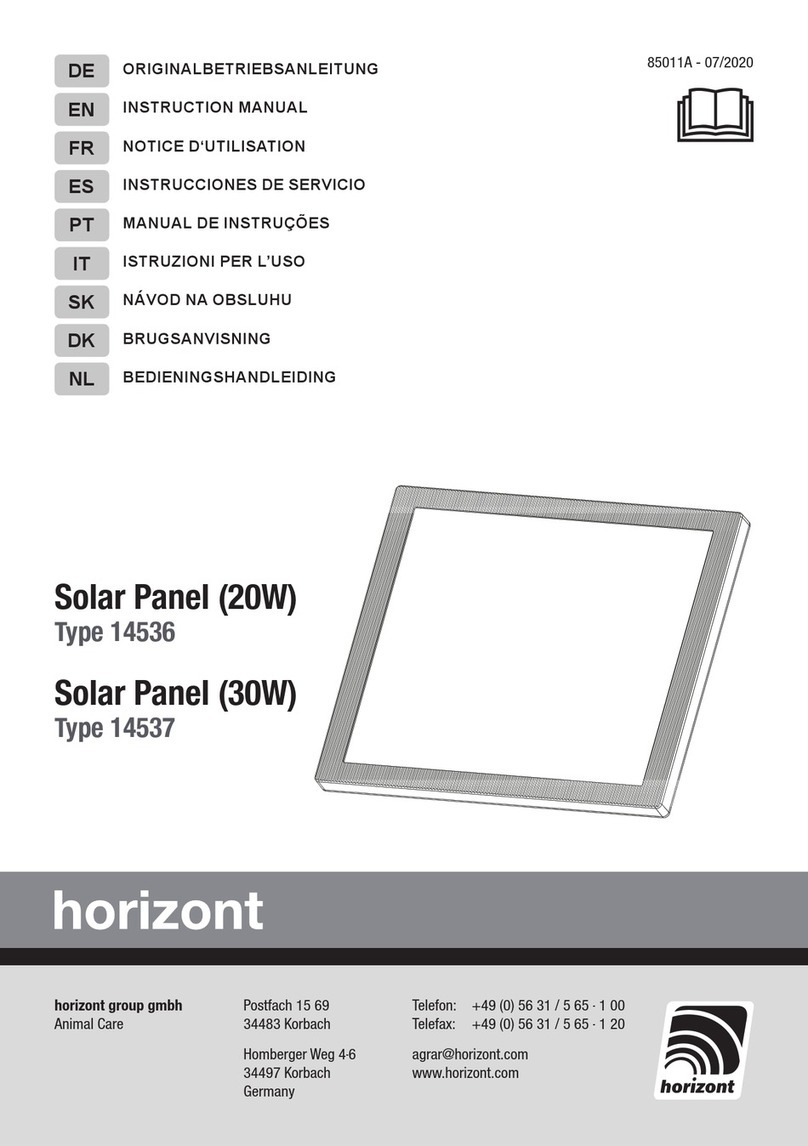
Horizont
Horizont 14536 instruction manual
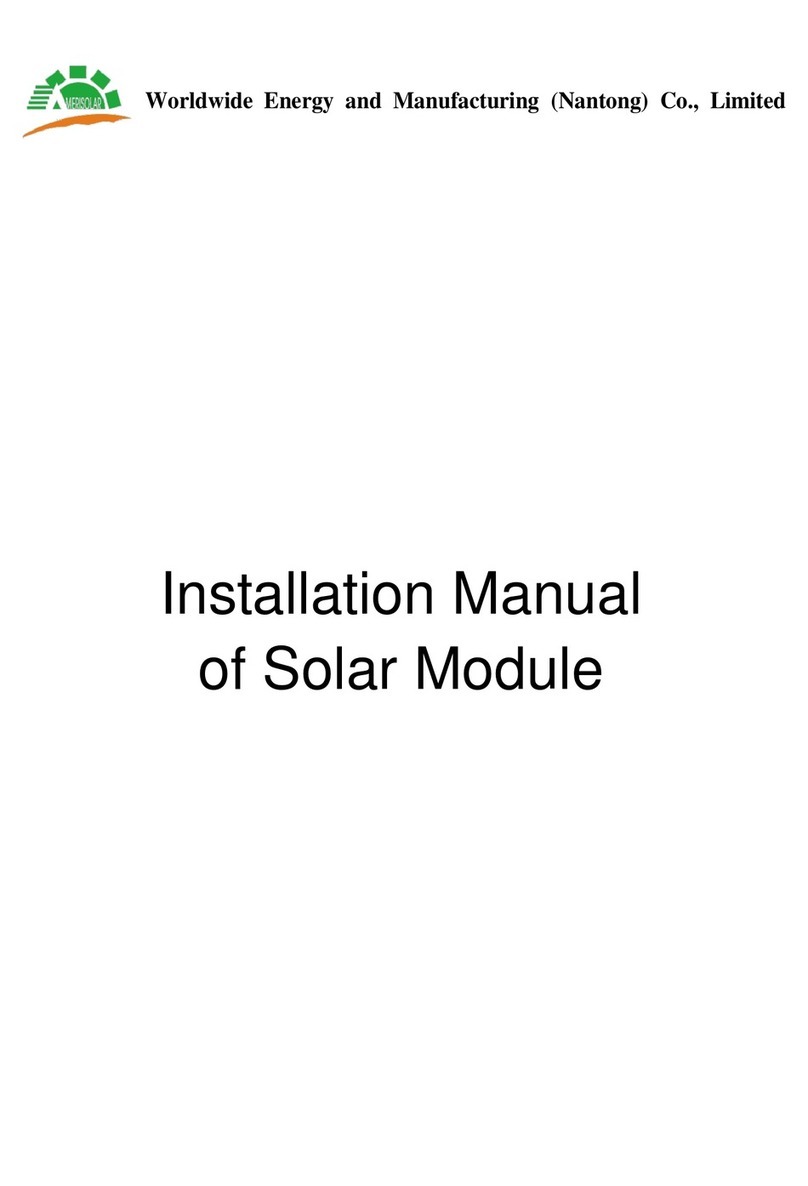
Amerisolar
Amerisolar AS-6P18 installation manual
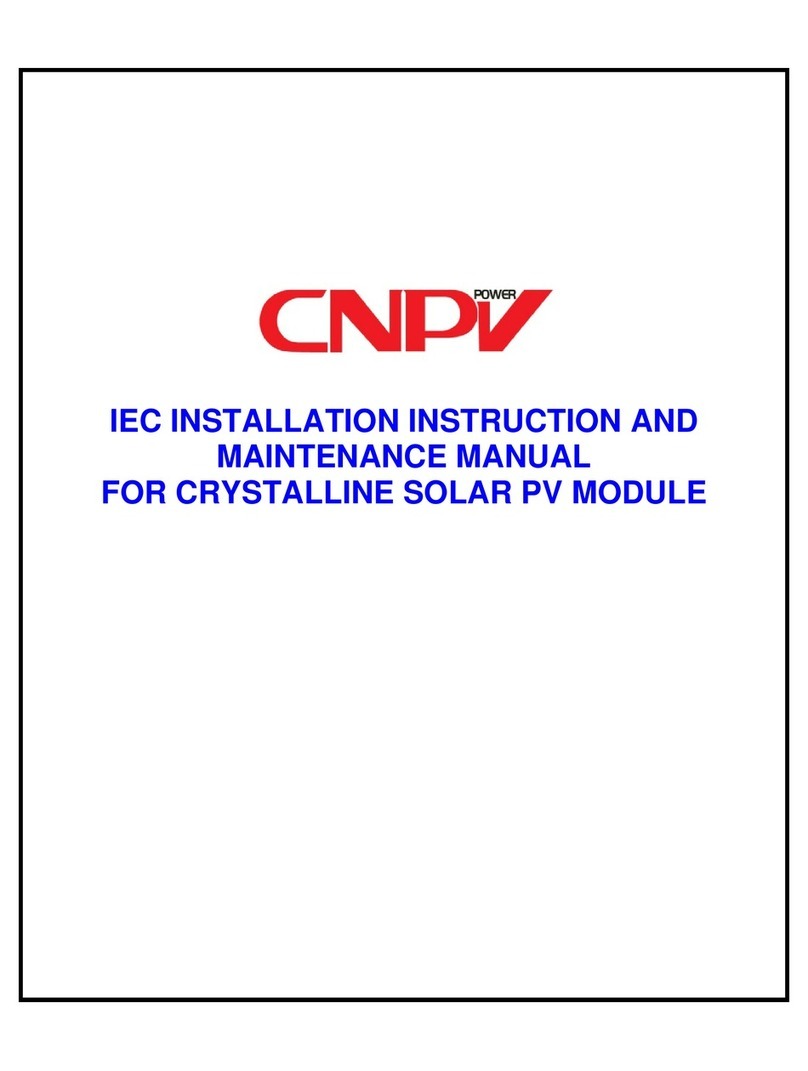
CNPV
CNPV CNPV-PS-M-S0010-IEC Installation instruction
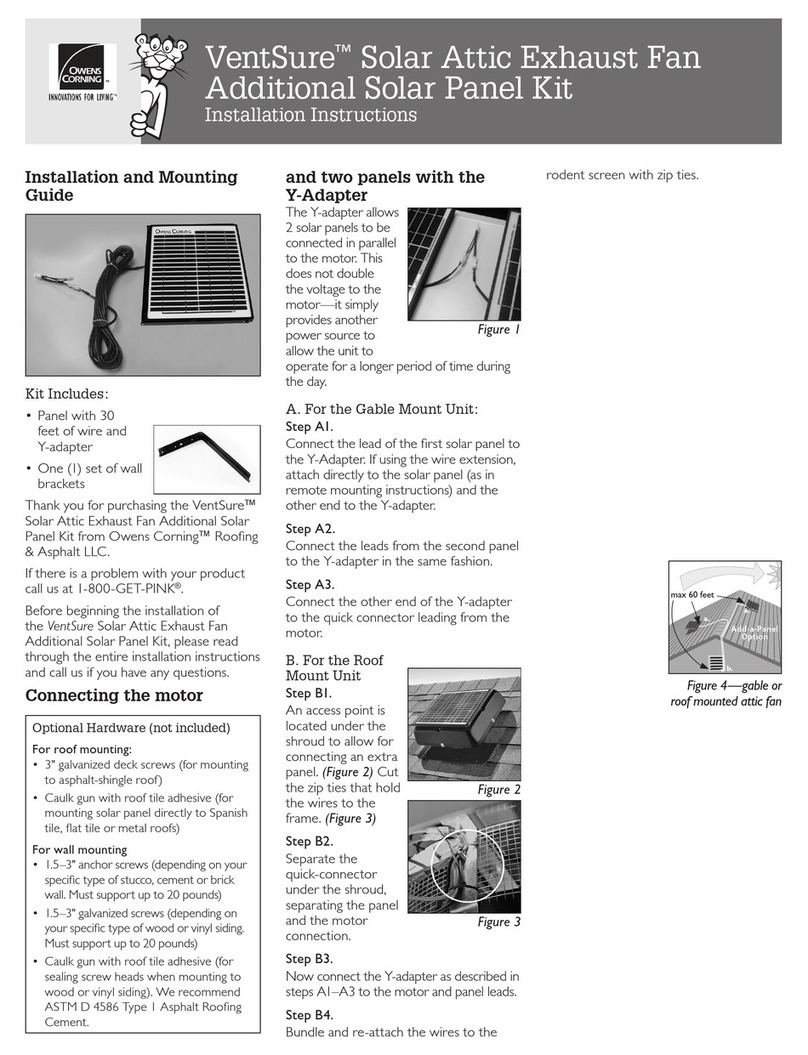
Owens Corning
Owens Corning VentSure Solar Attic Exhaust Fan Additional Solar Panel... installation instructions
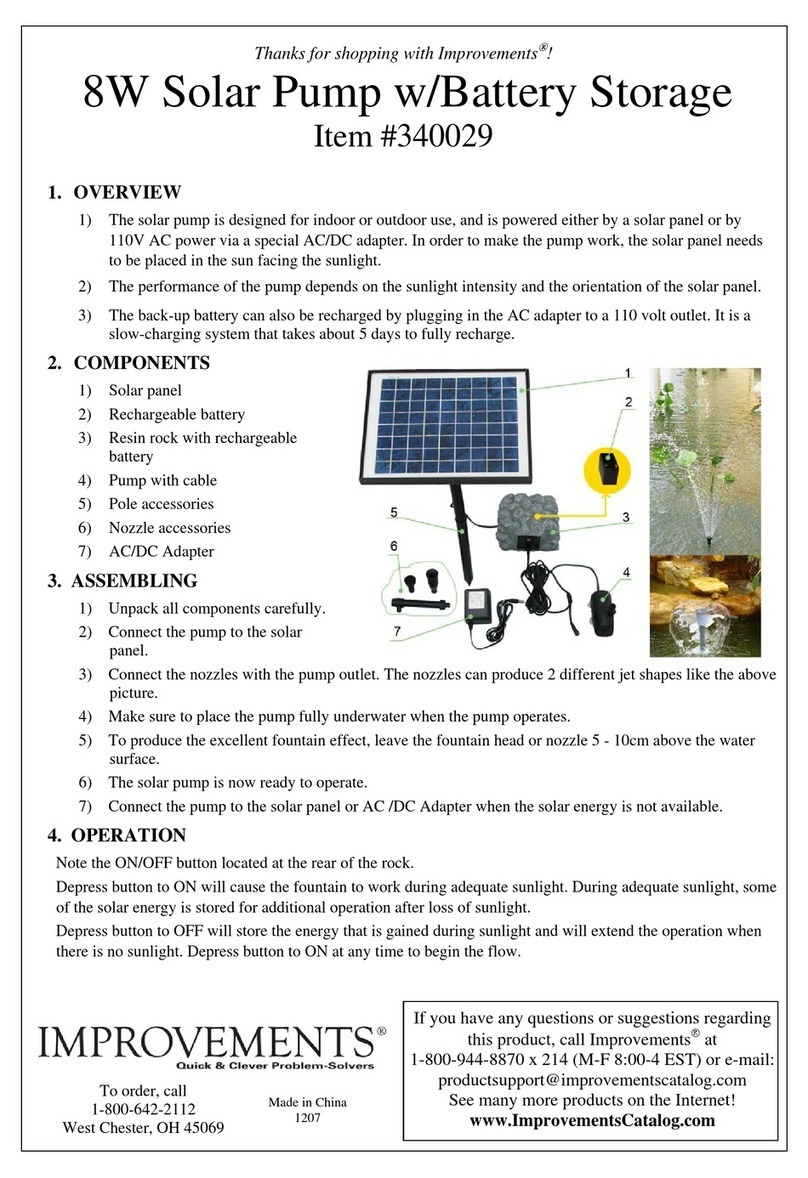
Improvements
Improvements 340029 quick guide
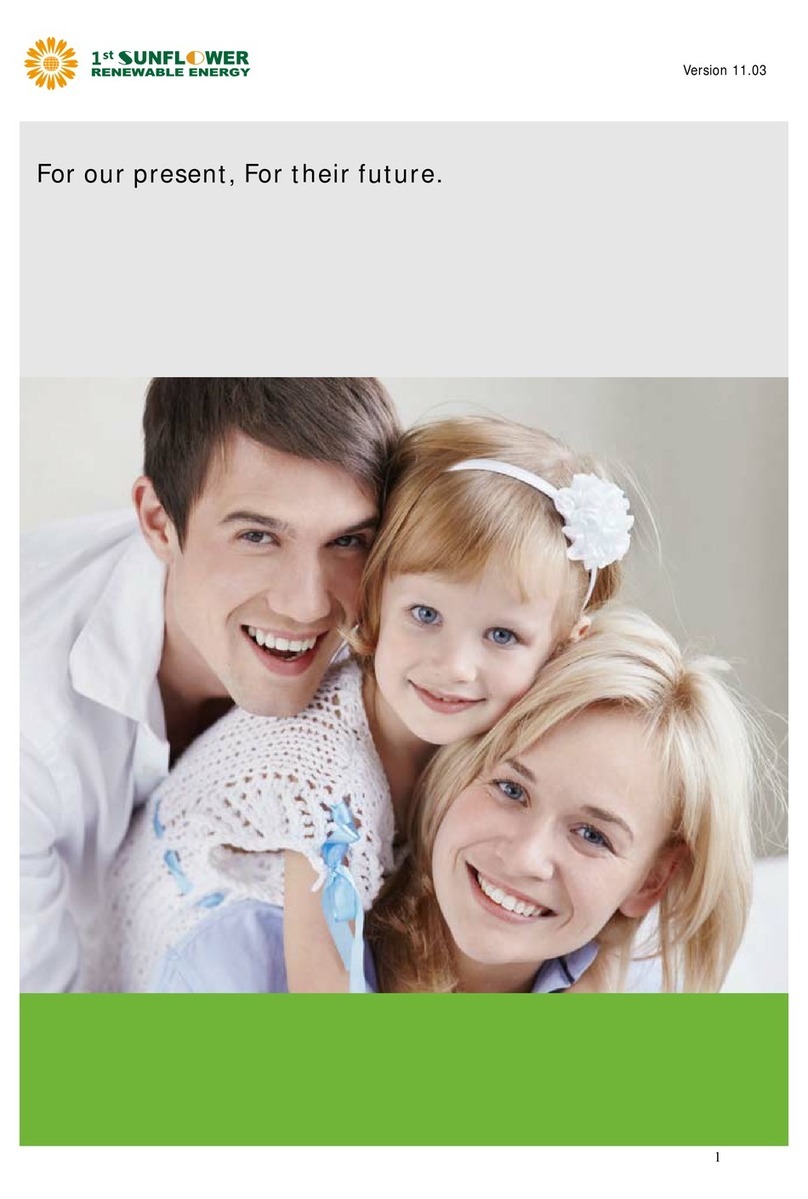
SUNFLOWER
SUNFLOWER SFB-AL Series installation manual
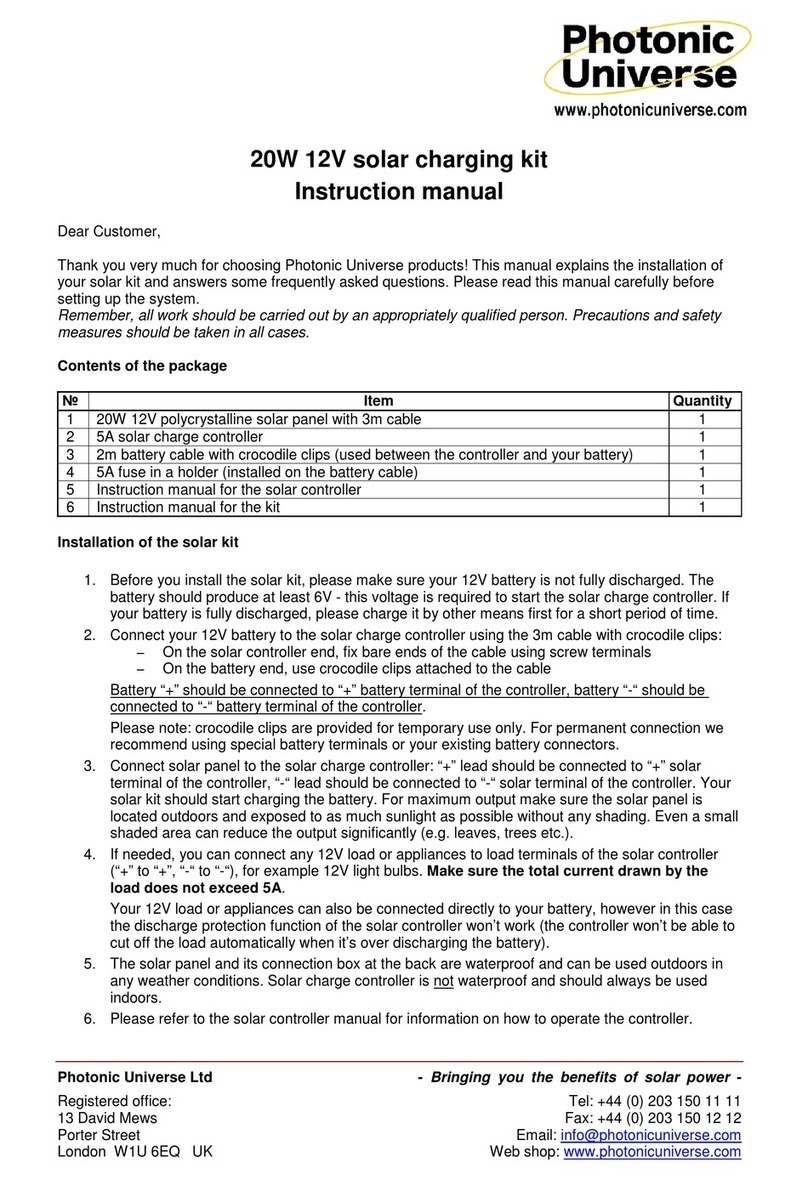
Photonic Universe
Photonic Universe BST-20P-12VKIT instruction manual
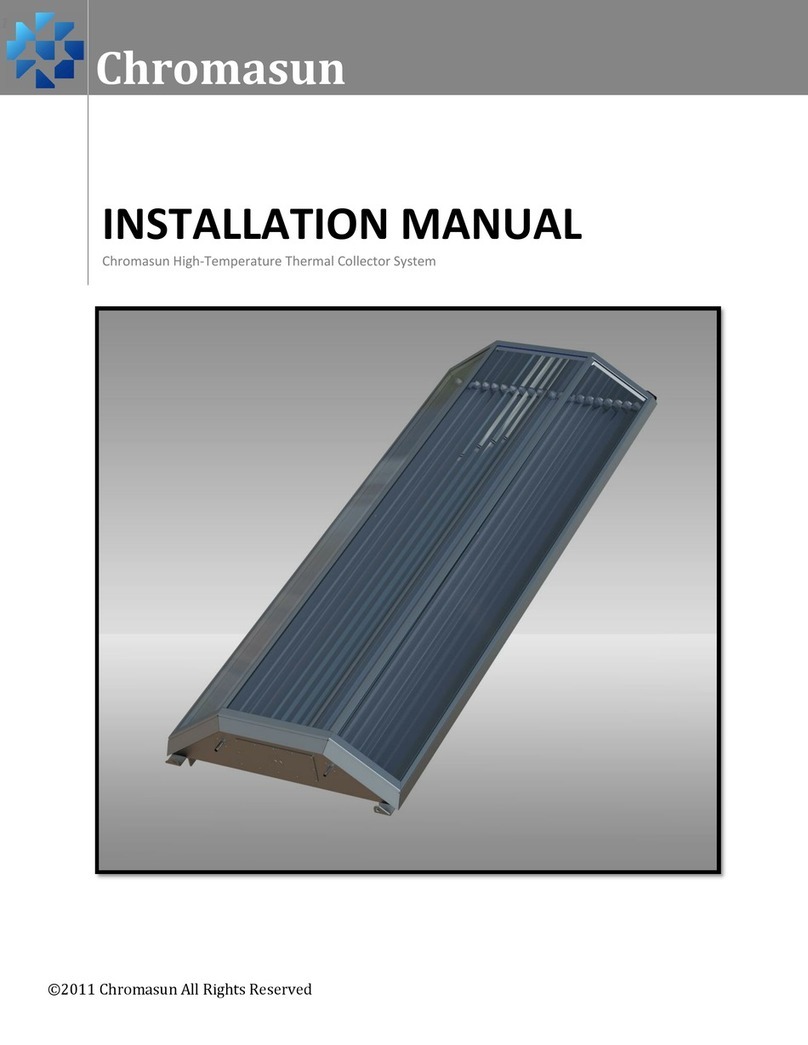
Chromasun
Chromasun High?Temperature Thermal Collector System installation manual
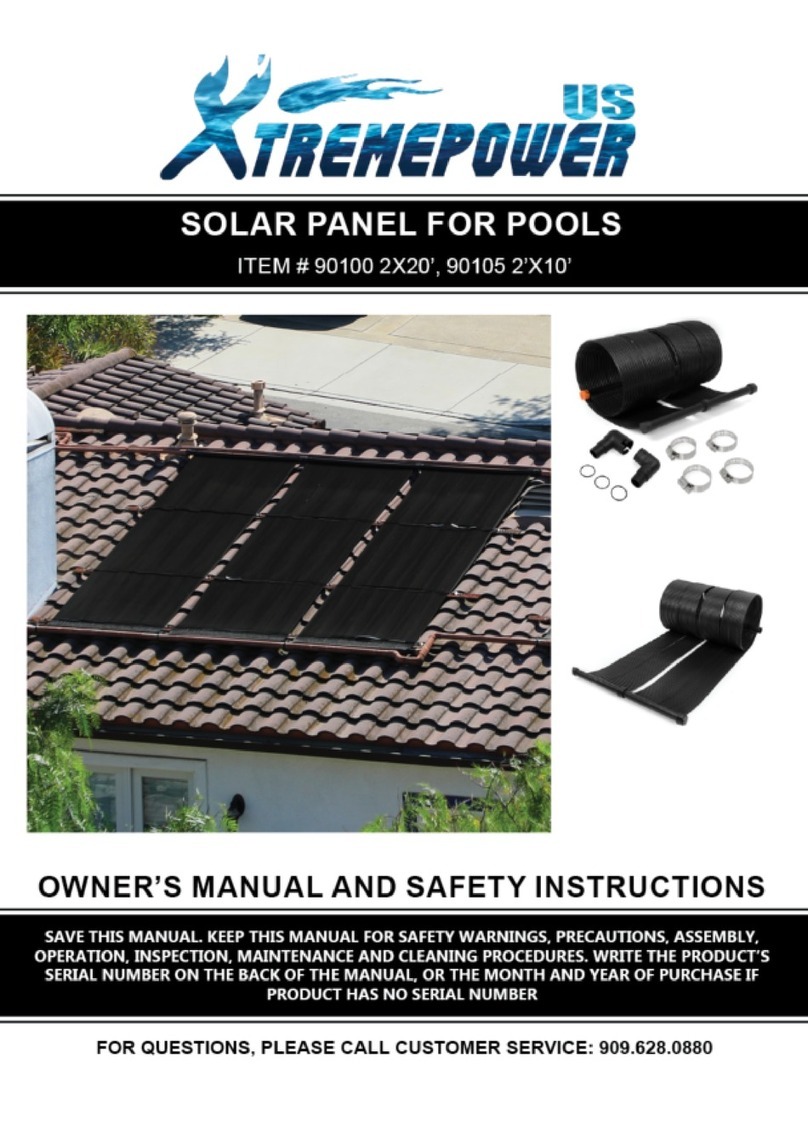
XtremepowerUS
XtremepowerUS 90100 Owner's manual and safety instructions

Sunman
Sunman eArc installation manual