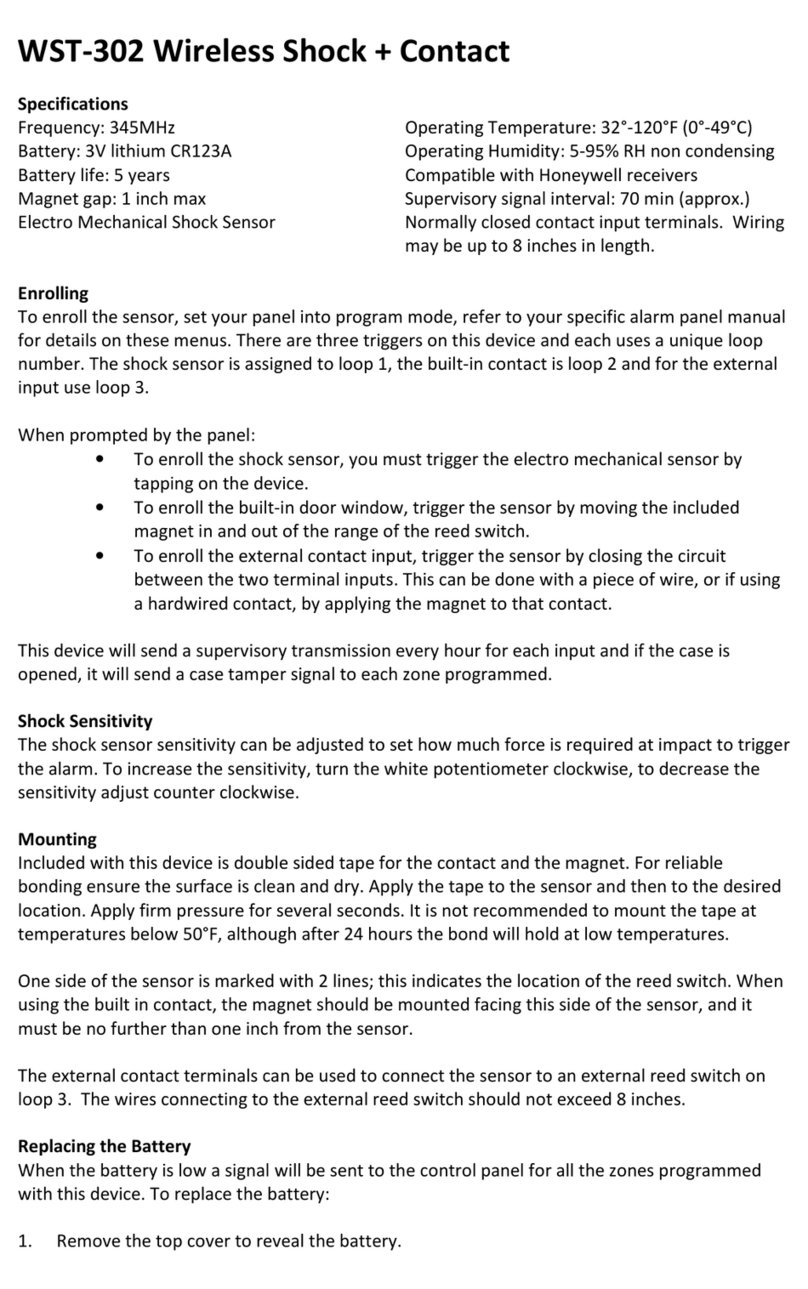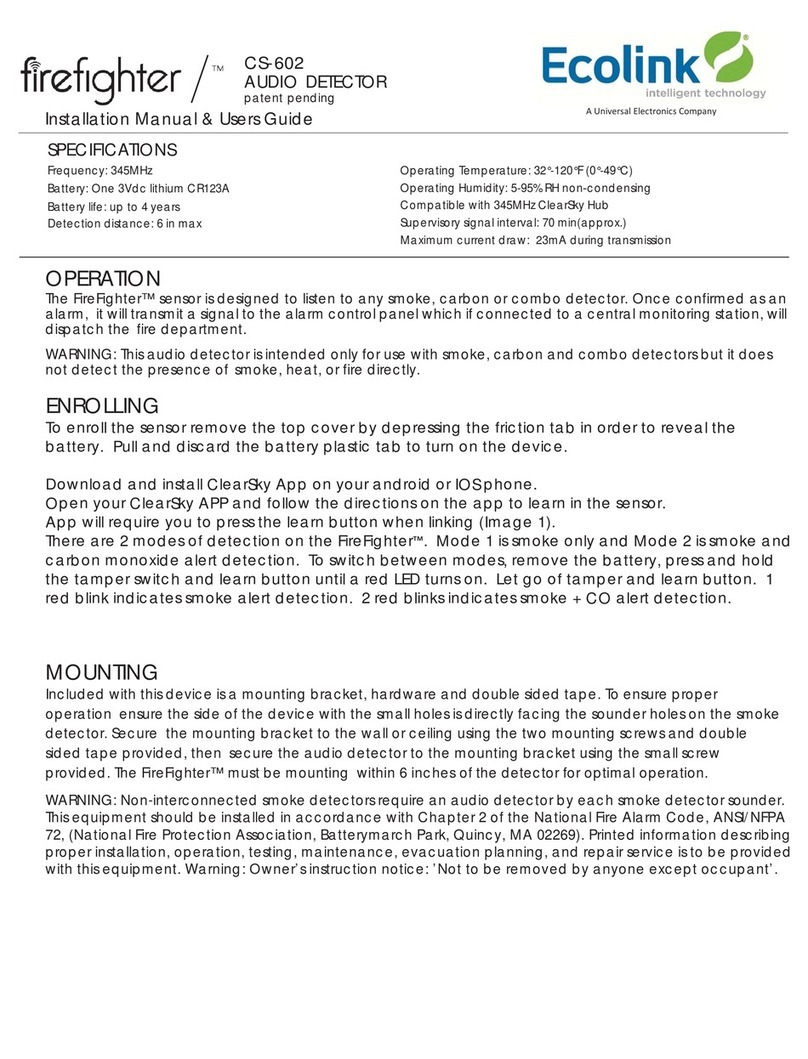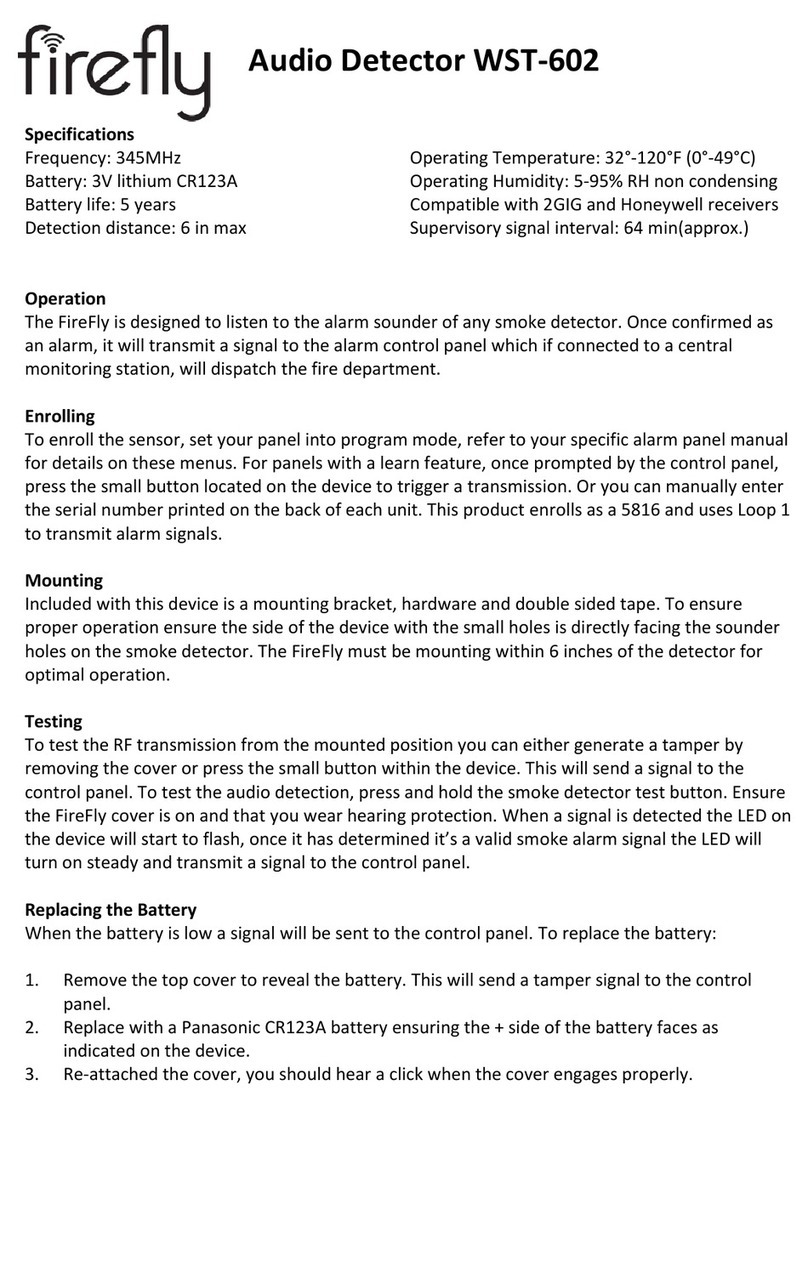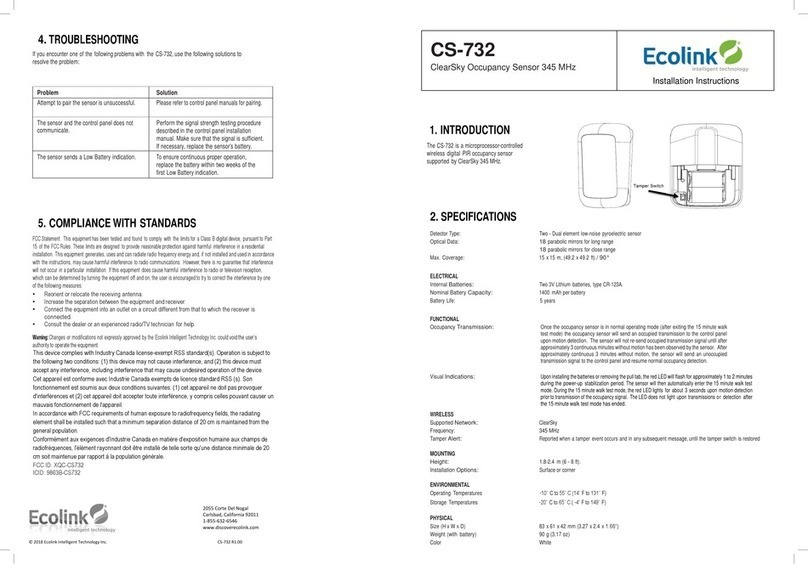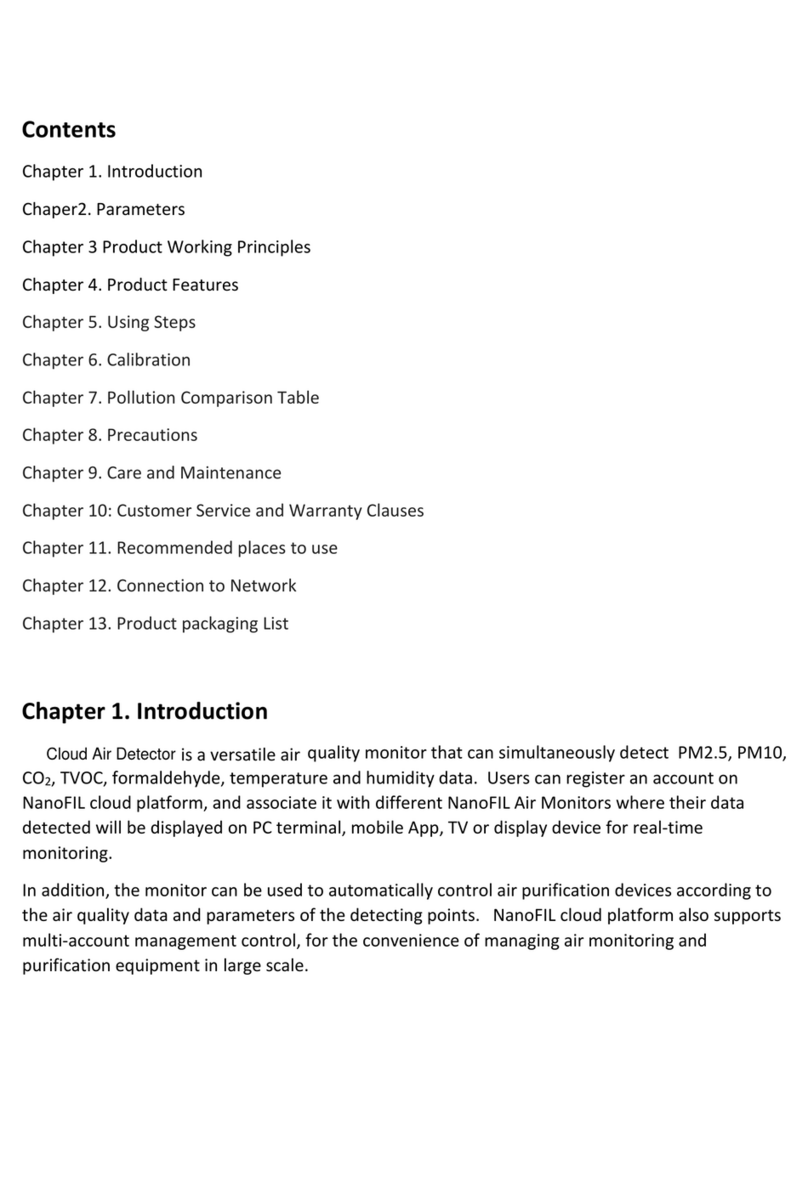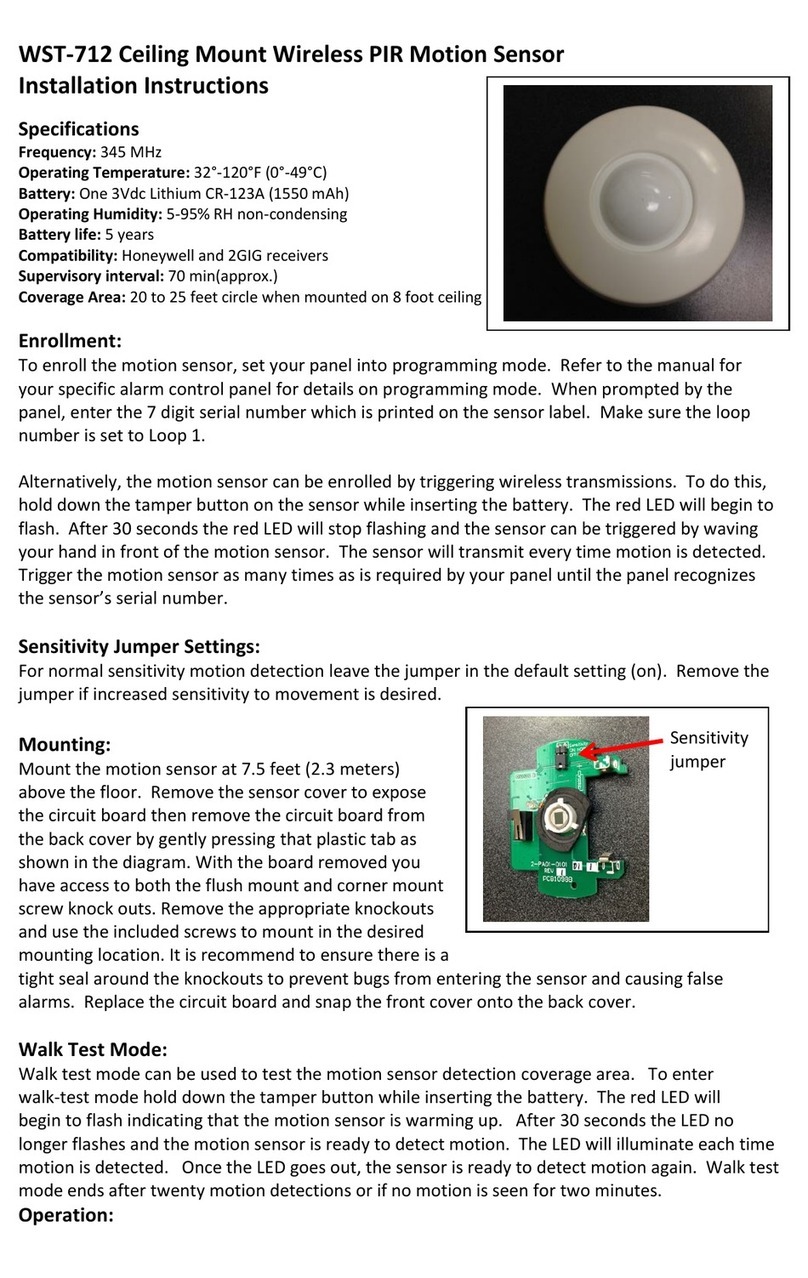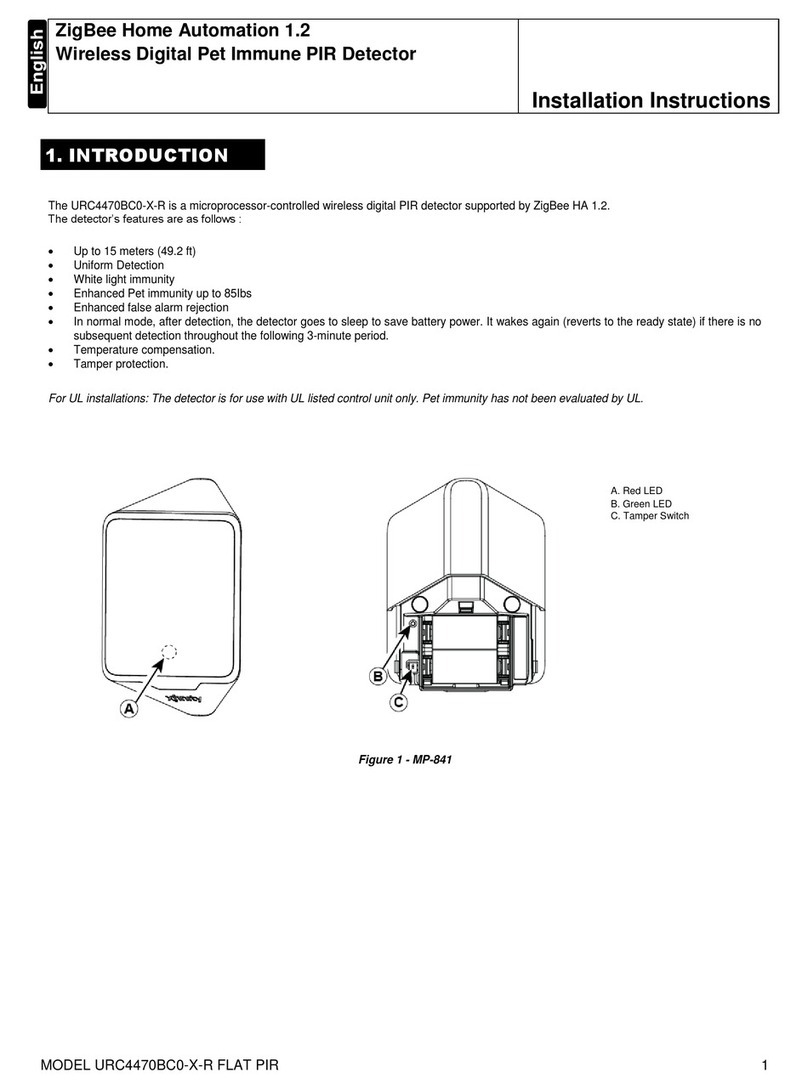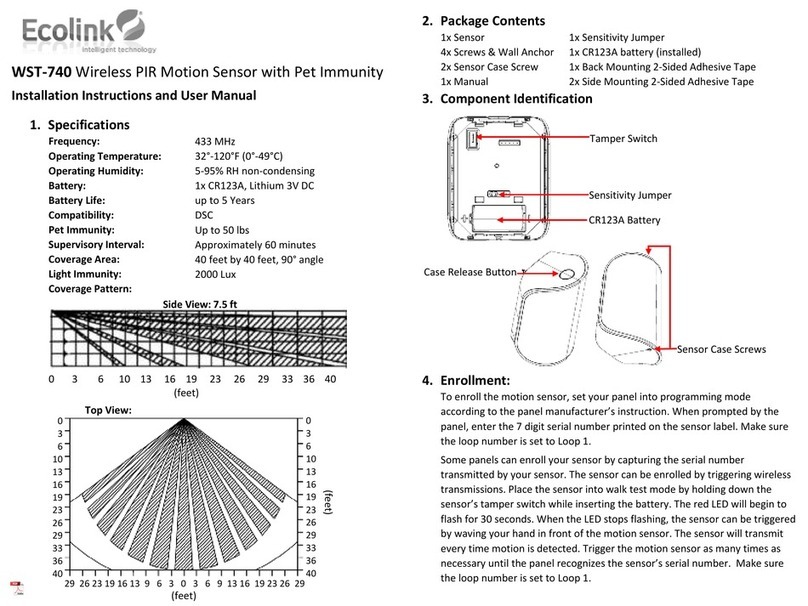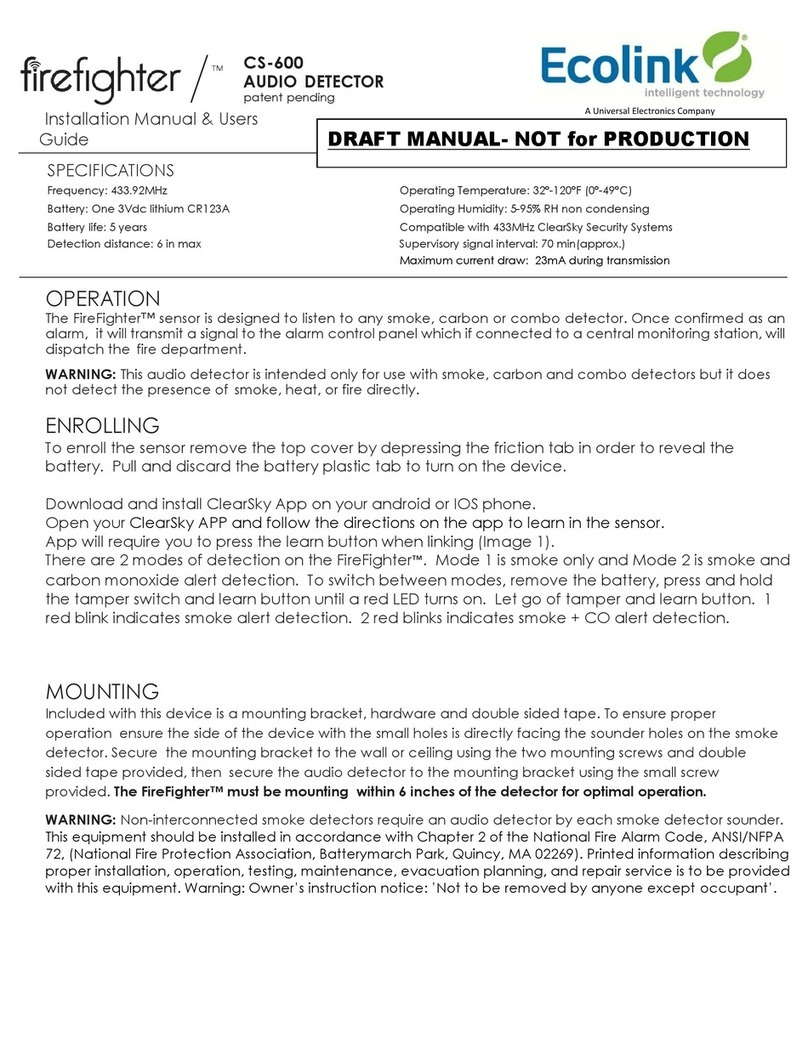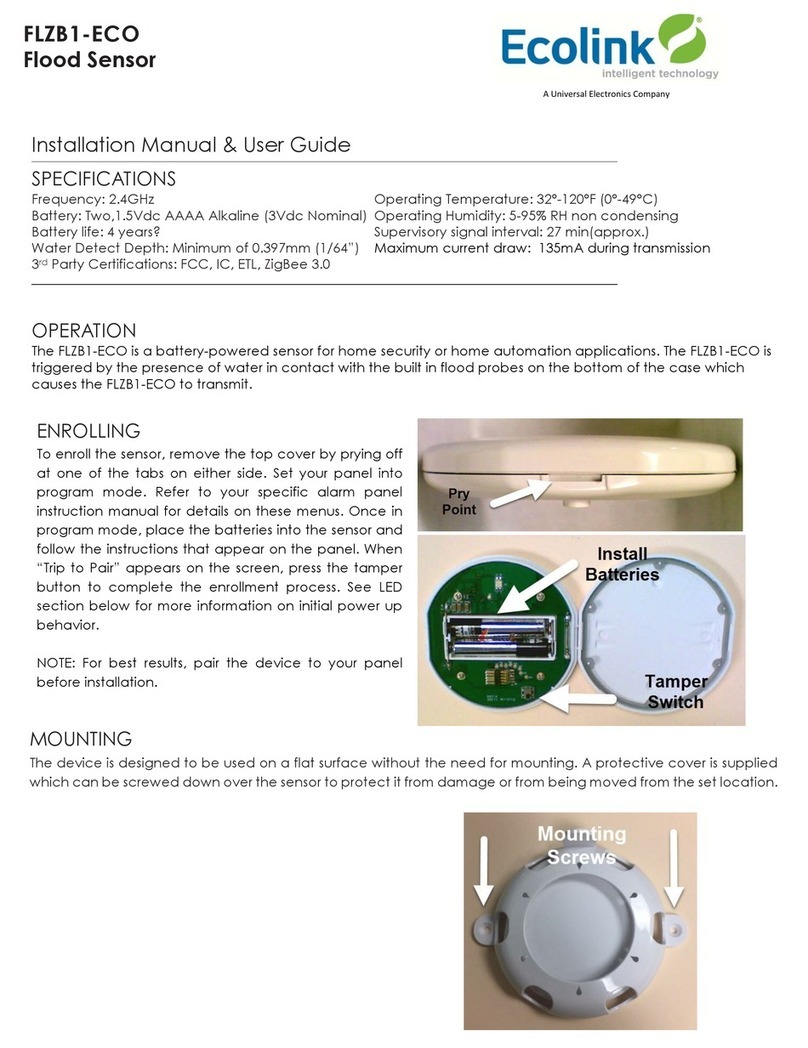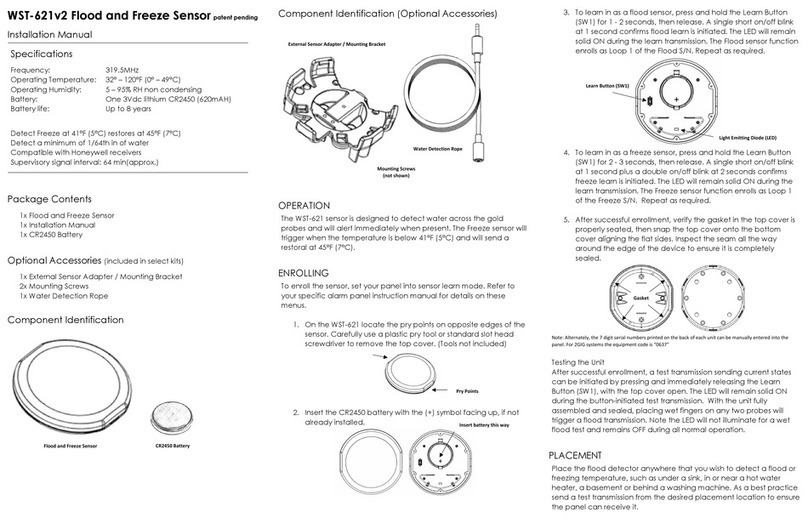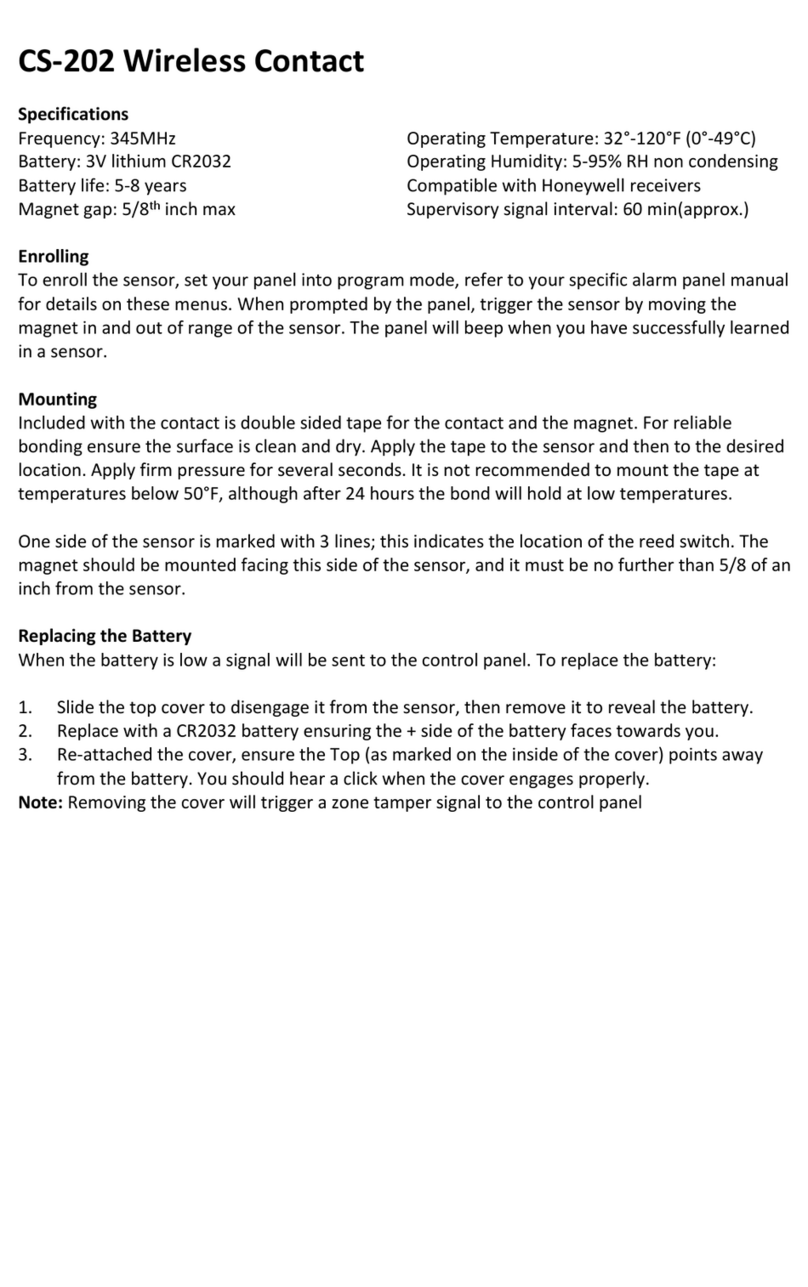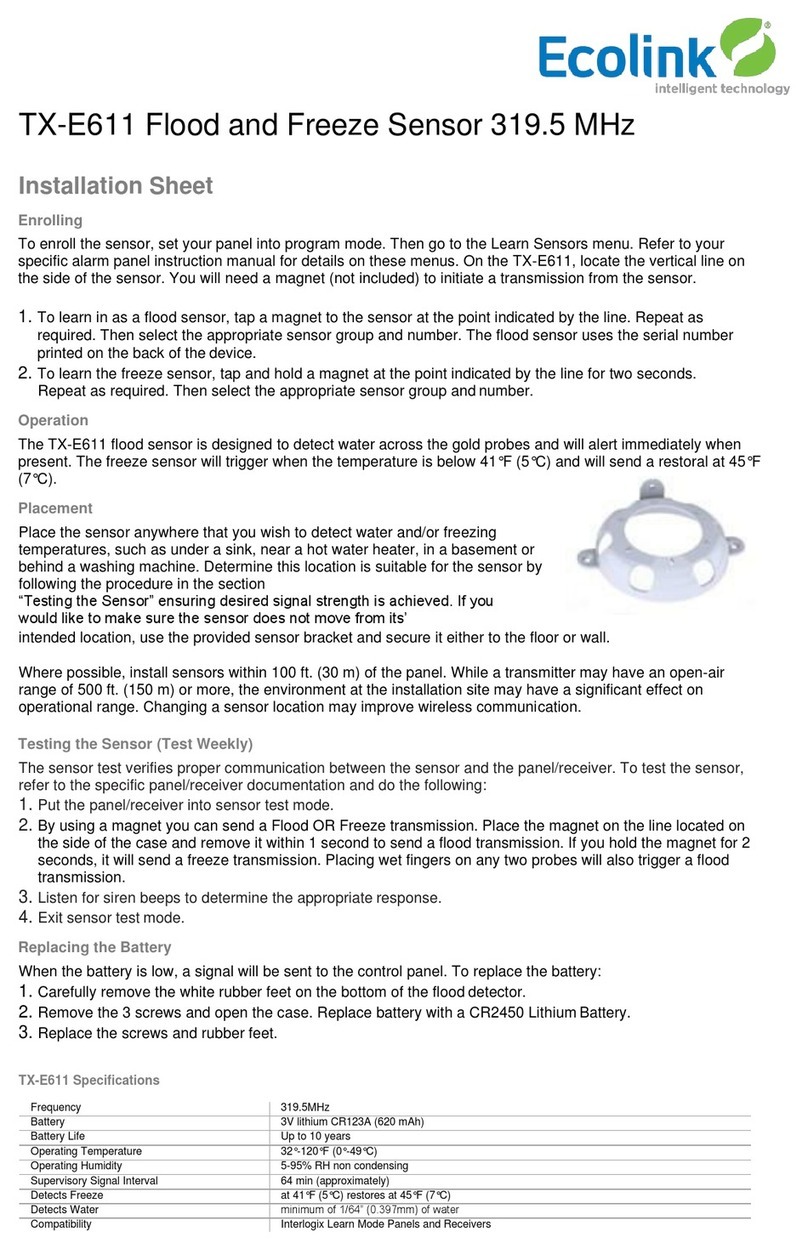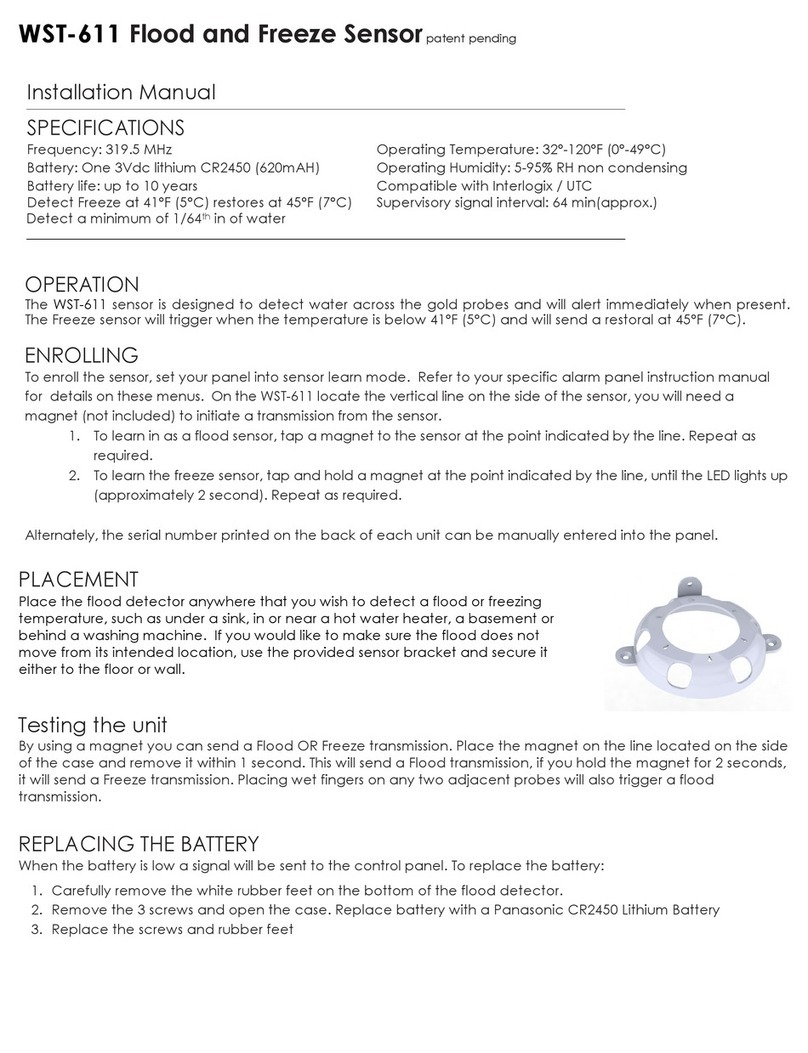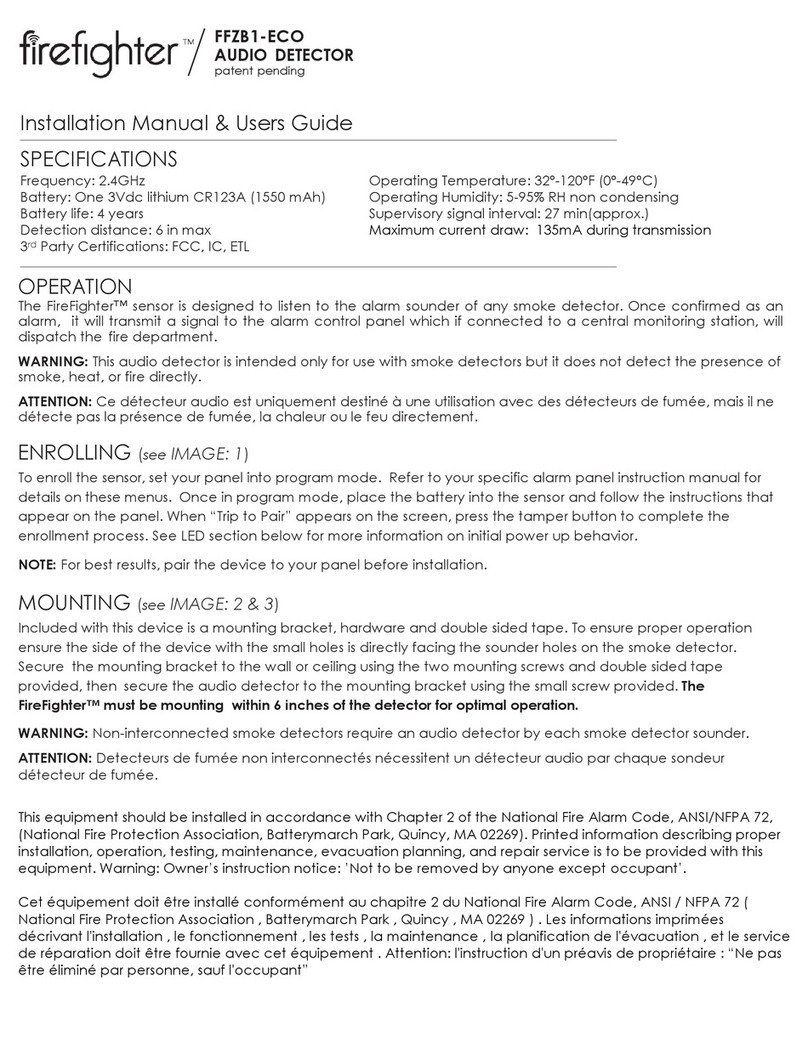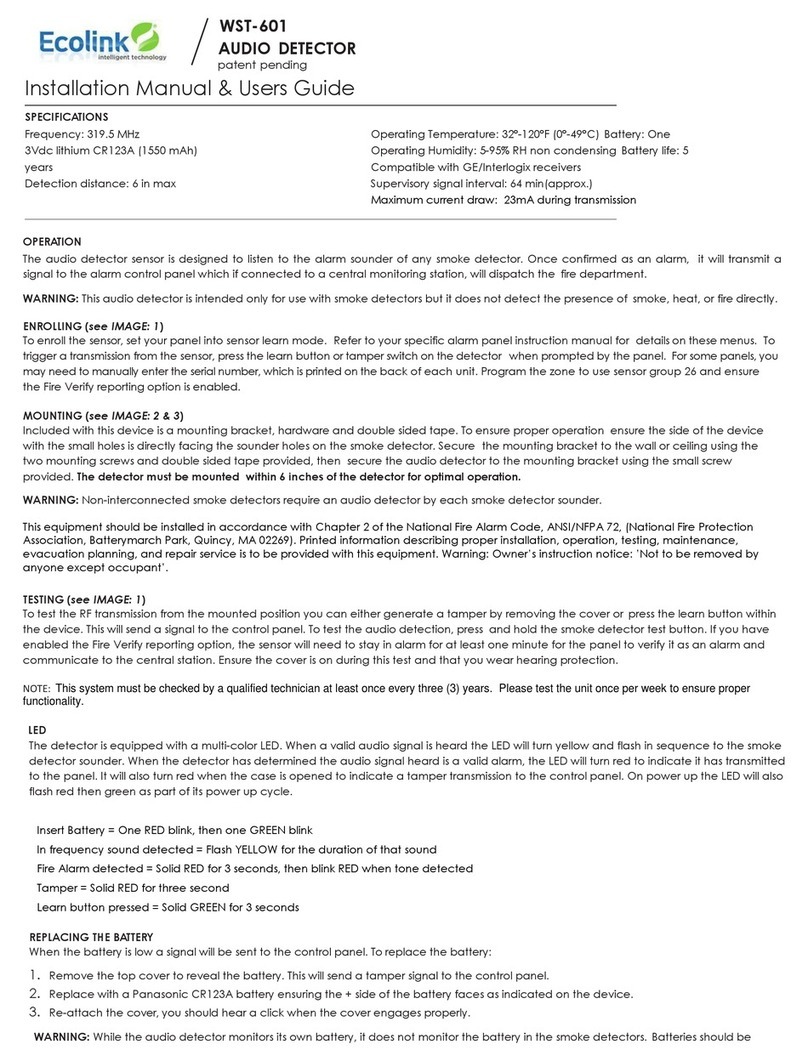FCC Compliance Statement
This device complies with part 15 of the FCC Rules. Operation is subject to the following two conditions: (1)
This device may not cause harmful interference, and (2) this device must accept any interference received,
including interference that may cause undesired operation.
This equipment has been tested and found to comply with the limits for Class B digital devices, pursuant
to Part 15 of the FCC Rules. These limits are designed to provide reasonable protection against harmful
interference in a residential installation. This equipment generates uses and can radiate radio frequency
energy and, if not installed and used in accordance with the instruction manual, may cause harmful
interference to radio communications. However, there is no guarantee that interference will not occur in a
particular installation. If this equipment does cause harmful interference to radio or television reception,
which can be determined by turning the equipment off and on, the user is
encouraged to try to correct the interference by one or more of the following measures:
•Re-orient or relocate the receiving antenna
•Increase the separation between the equipment and receiver
•Connect the equipment to an outlet on a different circuit from the receiver
•Consult the dealer or an experienced radio/TV contractor for help.
Warning: Changes or modifications not expressly approved by Ecolink Intelligent Technology Inc. could void
the user’s authority to operate the equipment.
This device complies with Industry Canada licence-exempt RSS standard(s). Operation is subject to the
following two conditions: (1) this device may not cause interference, and (2) this device must accept any
interference, including interference that may cause undesired operation of the device.
C’et appareil est conforme la norme d'Industrie Canada exempts de licence RSS. Son fonctionnement est
soumis aux deux conditions suivantes: (1) c’et appareil ne peut pas provoquer d'interférences, et (2) c’et
appareil doit accepter toute interférence, y compris les interférences qui peuvent causer un mauvais
fonctionnement de la dispositif.
FCC ID: XQC-WST242 IC: 9863B-WST242
Warranty
Ecolink Intelligent Technology Inc. warrants that for a period of 1 years from the date of purchase that this
product is free from defects in material and workmanship. This warranty does not apply to damage caused by
shipping or handling, or damage caused by accident, abuse, misuse, misapplication, ordinary wear, improper
maintenance, failure to follow instructions or as a result of any unauthorized modifications.
If there is a defect in materials and workmanship under normal use within the warranty period Ecolink
Intelligent Technology Inc. shall, at its option, repair or replace the defective equipment upon return of
the equipment to the original point of purchase.
The foregoing warranty shall apply only to the original buyer, and is and shall be in lieu of any and all other
warranties, whether expressed or implied and of all other obligations or liabilities on the part of Ecolink
Intelligent Technology Inc. neither assumes responsibility for, nor authorizes any other person
purporting to act on its behalf to modify or to change this warranty, nor to assume for it any other warranty or
liability concerning this product.
The maximum liability for Ecolink Intelligent Technology Inc. under all circumstances for any warranty issue
shall be limited to a replacement of the defective product . It is recommended that the customer check their
equipment on a regular basis for proper operation.
© 2021 Ecolink Intelligent Technology Inc. PN CS242 R1.00
REV DATE: 09/28/2021