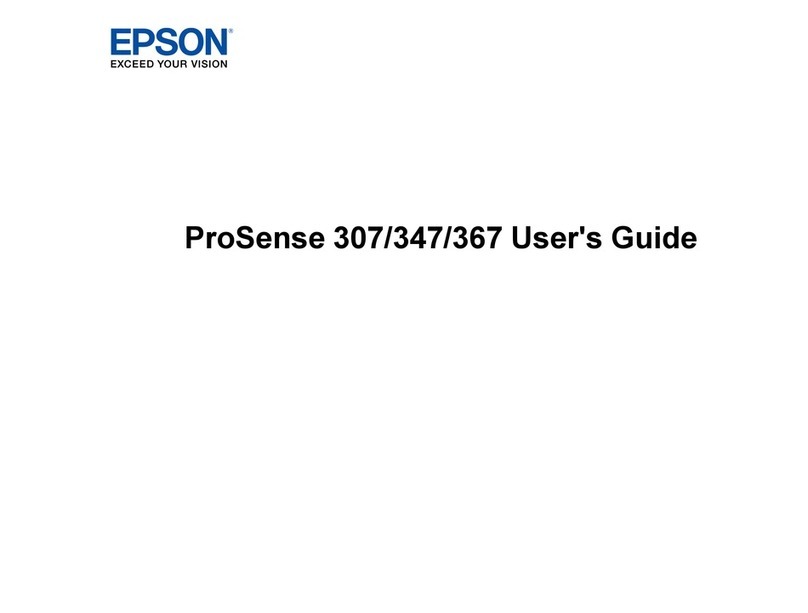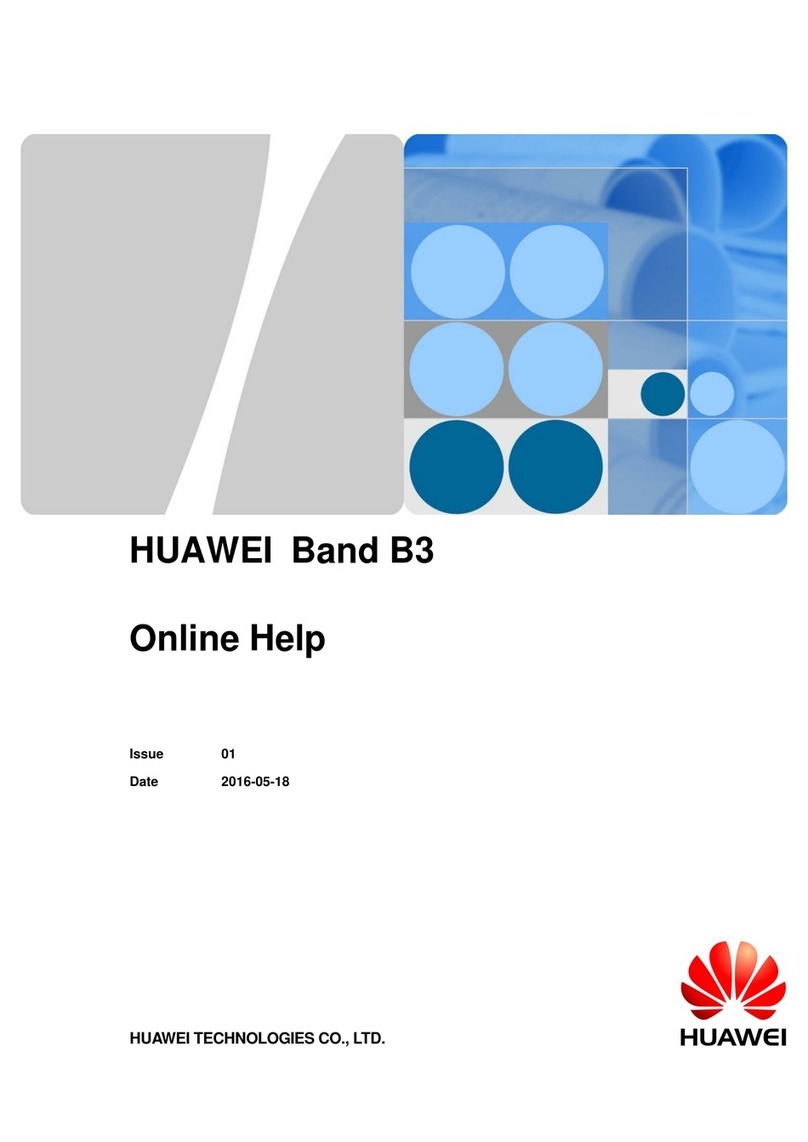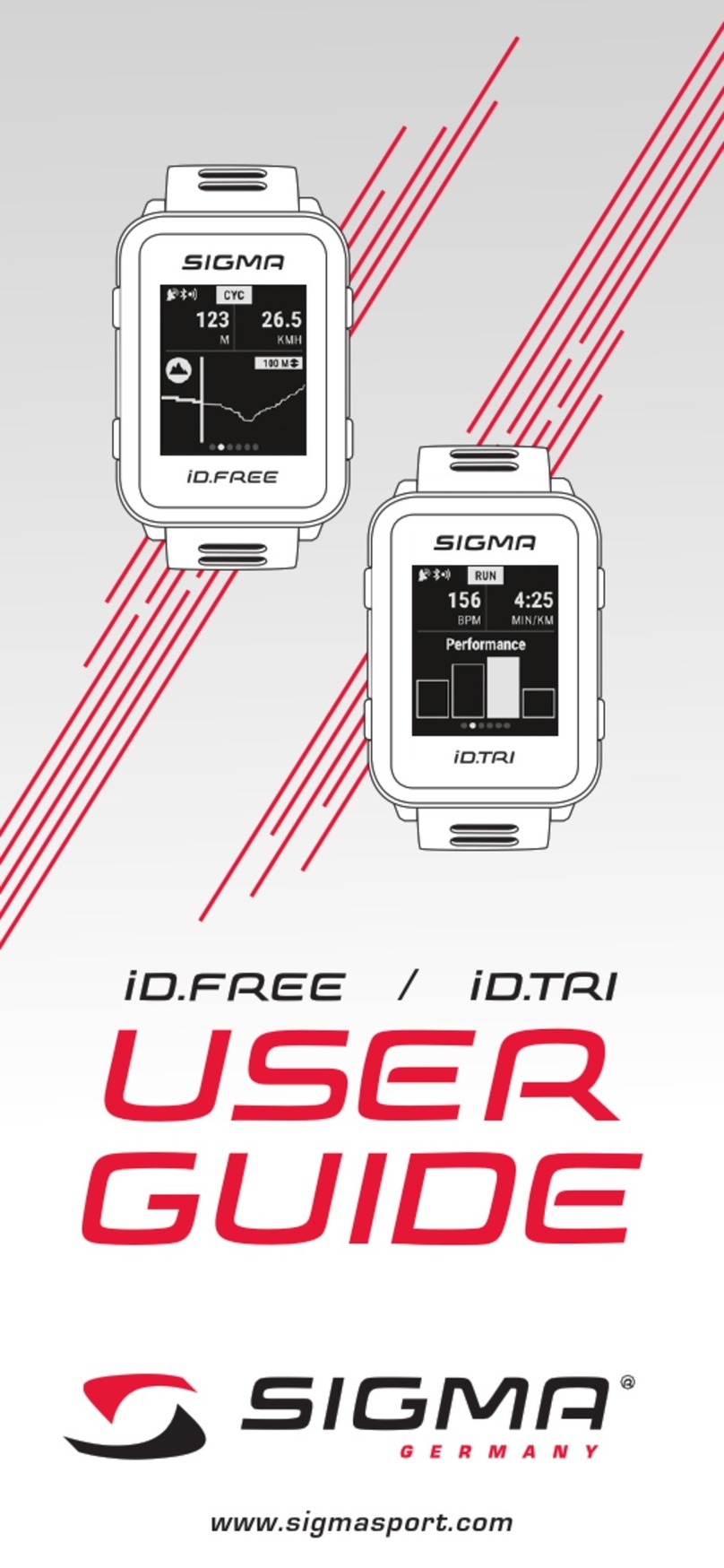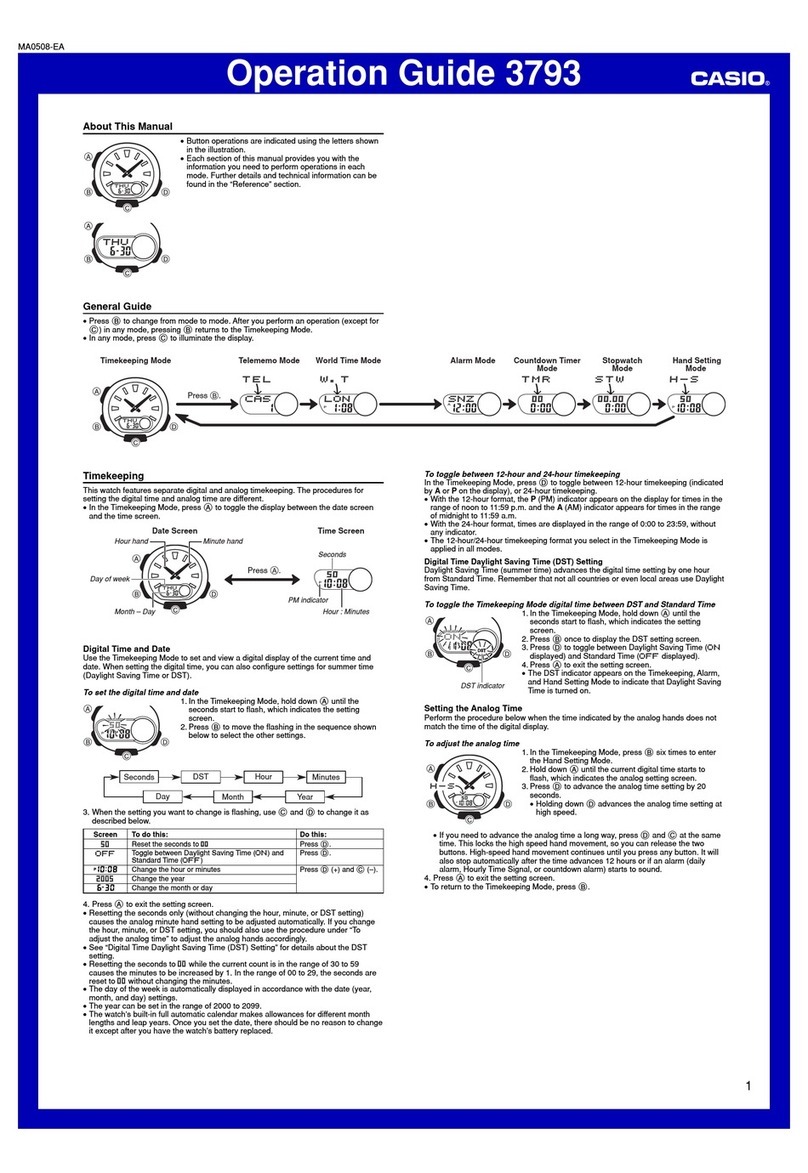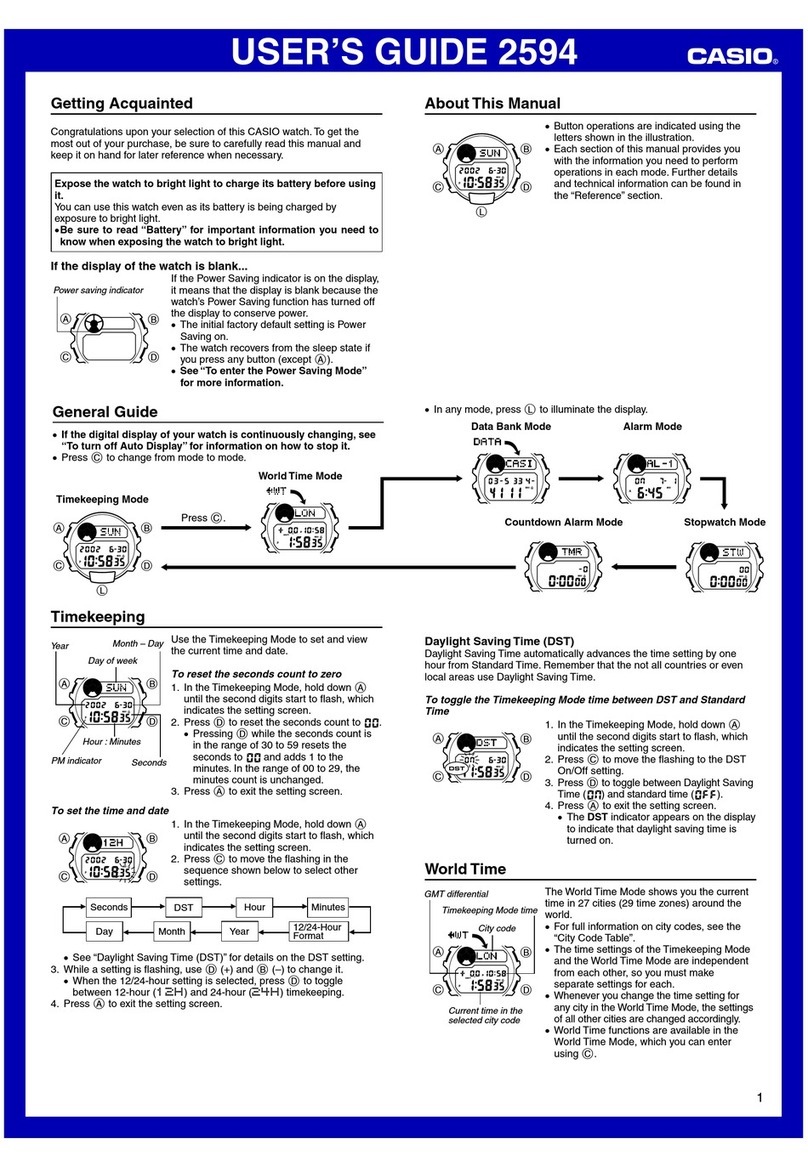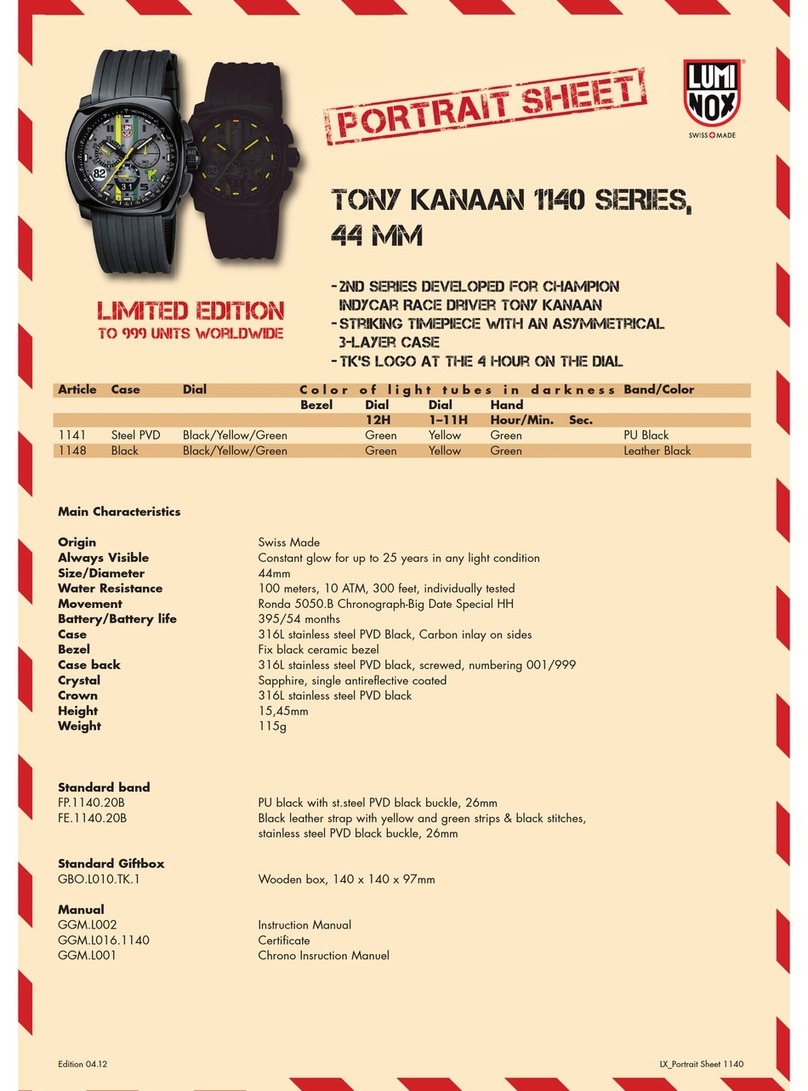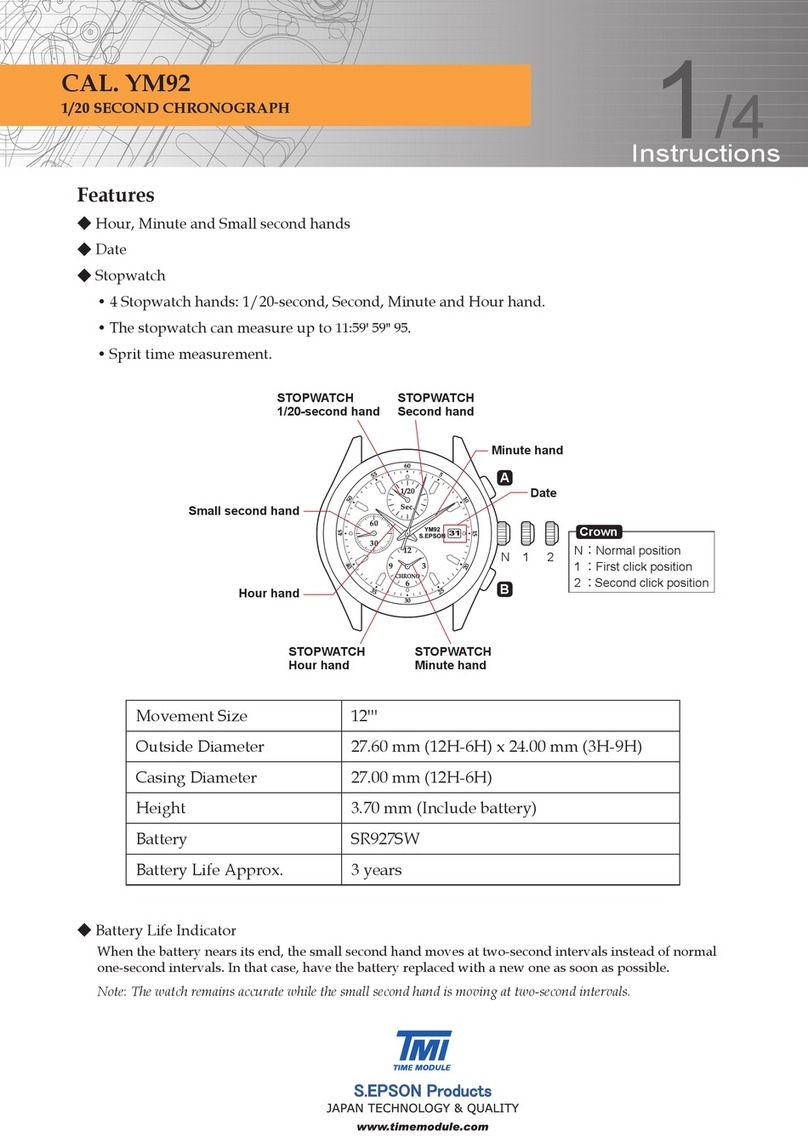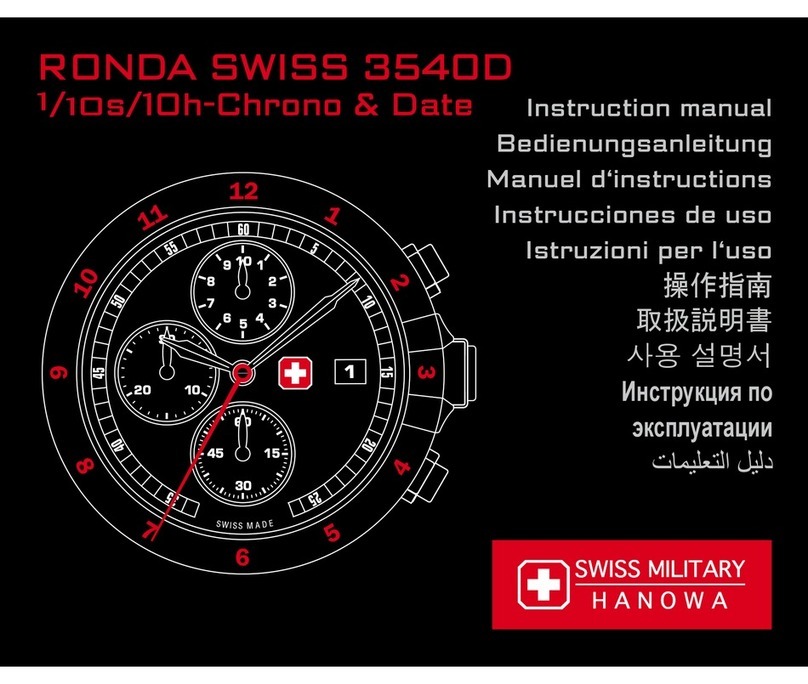Ecom Smart-Ex 01 User guide

1
Safety Manual | Sicherheitshandbuch
Manuel de sécurité | Manuale di sicurezza
Manual de seguridad | Manual de segurança
Smart-Ex Watch 01
Zone 2/22

2
English Page 3
Deutsch Seite 19
Français Page 35
Italiano Page 51
Español Página 67
Portoguês Sida 82

3
Note:
The current safety manual, safety instructions, ope-
rating instructions, EU Declaration of Conformity and
the Certicate of Conformity can be
downloaded from the relevant product page at www.
ecom-ex.com, or alternatively they can be requested
directly from the manufacturer.
Content
1. Application .............................................................4
2. Safety precautions .................................................4
3. Accessories.............................................................5
4. Charging the Smartwatch ......................................5
5. Safety precautions for built-in battery...................6
6. Repair .....................................................................7
7. Cleaning, maintenance and storage......................7
8. Disposal ..................................................................7
9. Warranty and liability..............................................9
10. EU Declaration of Conformity and Certicate ....9
11. Specic Absorption Rate (SAR) ...........................9
12. Quick Start Guide................................................11

4
1. Application
The Smart-Ex Watch 01 is an intrinsically safe Smart-
watch for industrial application in areas with an in-
creased risk of explosion in zone 2 and zone 22.
2. Safety precautions
The safety manual contain information and safety
regulations which are to be observed without fail for
safe operation in the described conditions. Non-ob-
servance of these information and these instructions
can have serious consequences or it may violate re-
gulations.
Please read this safety manual carefully before start-
ing to use the device! In the event of conicting in-
formation the details specied in the safety manual,
safety instructions and control drawing shall apply. In
case of any doubt (in the form of translation or printing
errors) the English version shall apply.
Follow the warning information provided below to pre-
vent incidents such as re or explosion.
•
Do not expose the device to physical impact or
damage.
•
At temperatures >+45 °C the functionality/usage of
the watch could be affected.
•
Prevent the multipurpose jack and battery termi-
nals from contacting conductive elements, such as
metal or liquids.
•
Comply with all safety warnings and regulations
regarding mobile device usage while operating a
vehicle.
Do not wear the device too tightly. Make sure to keep the
device clean and dry. Though this device has met inter-
national safety standards, some people may experience
skin irritation if they are allergic to certain substances.

5
To prevent possible hearing damage when using a
headset, do not listen to sound at high volume for long
periods.
3. Accessories
Recognized accessories are listed on the relevant pro-
duct page at www.ecom-ex.com.
4. Charging the Smartwatch
The battery of the Smartwatch is not fully charged.
It is recommended to charge the device before using
it for the rst time. The full capacity of the battery is
reached after 3-4 complete charge/discharge cycles.
•
Do not charge the device inside the hazardous area.
Note:
•
There is a risk of explosion if the device is exposed
to a ame.
Don’t attempt to replace the Smart-Ex Watch 01 batte-
ry yourself—you may damage the battery, which could
cause overheating and injury. Note that when opened by
anunauthorizedperson,theEx-protectionaswellasthe
warranty is void.
In case the lithium-ion battery in the Smart-Ex Watch
01 has to be replaced only by ecom instruments GmbH,
Pepperl+Fuchs GmbH or by personnel or service cen-
ters authorized by ecom instruments GmbH and must
be recycled or disposed of separately from household
waste. Don’t incinerate the battery.

6
5. Safety precautions for built-in battery
Damaged devices and chargers should be removed
from use and sent to ecom instruments GmbH for
inspection. When sending batteries/battery packs or
devices containing batteries/battery packs; the sender
must comply with the transport regulations for dan-
gerous goods.
Note:
•
Extreme temperatures can have an adverse effect
on charging the battery.
•
Do not dispose of the device in a re.
•
Dispose of the device in accordance with local regu-
lations and not with normal household waste.
A high quality lithium-ion battery is used in your
Smart-Ex Watch 01,
The battery has numerous advantages in everyday use,
such as a low weight and high capacity in a neverthe-
less compact construction.
In addition the battery also exhibit prac-
tically no memory effect. However, the
battery are susceptible to a natural aging process
which impairs their functionality.
Modern batteries today have a lifespan of around 500
charge cycles, which, when used daily, corresponds
to a service life of approximately 2 years. The ageing
process increases rapidly after this period, which me-
ans that the batteries are deemed technically defecti-
ve after 500 charge cycles. Moreover, the battery cells
could expand and cause irreparable damage to your
device in a worst case scenario.
For this reason rechargeable batteries with lithium
cells should be replaced after 2 years at the latest or
after reaching a battery capacity that is 50% of its in-
itial value.

7
Note:
The battery used in this unit poses a re hazard and
can cause chemical injuries if it is used improperly.
Neither the battery nor the battery cells should be
opened or disassembled and they should not be bur-
ned or exposed to temperatures exceeding 100 °C.
6. Repair
Repairs are to be conducted by the manufacturer or
an authorized service center, because the safety of the
device needs to be tested after repairs are implemen-
ted. The actual repair report sheet can be downloaded
from the service area at www.ecom-ex.com.
7. Cleaning, maintenance and storage
•
Only use a suitable cloth or sponge to clean the
phone.
•
Do not use any solvents or abrasive cleaning agents
when cleaning.
•
It is recommended that you have the functionality
and accuracy of the watch inspected by the manu-
facturer every two years.
•
Do not exceed the permissible storage temperature
<3 months 20 °C ... +45 °C and <12 months
20 °C ... +25 °C
•
Recommended temperature for long term storage
is 20°C ± 3°C.
8. Disposal
Old electrical devices by ecom instruments GmbH
or Pepperl+Fuchs GmbH will be directed to dispo-
sal at our expense and disposed of free of charge
in accordance with European Directive 2012/19/EC.
Please follow local regulations for the disposal of
electronic products.
The costs associated with returning devices to ecom
instruments GmbH are to be borne by the sender.

8
In accordance with Article 1, Section 18 and Article 2
of the Act revising the law of Waste-Related Product
Responsibility for Batteries and Accumulators (Gesetz
zur Neuregelung der abfallrechtlichen Produktverant-
wortung für Batterien und Akkumulatoren) dated 25
June 2009, we are obligated to provide the following
information.
Your device contains a rechargeable lithium battery.
Depleted batteries or rechargeable batteries that can
no longer be recharged should never be disposed of
along with normal or household waste. Old batteries
can contain harmful substances that are hazardous
to health and damaging to the environment. Please
return the batteries/rechargeable batteries. Return is
free of charge and required by law. Please only dispose
of discharged batteries in the designated containers
and tape the terminals of lithium batteries.
Note: The battery used in this unit poses a re hazard
and can cause chemical injuries if it is used impro-
perly. Neither the battery nor the battery cells should
be opened or disassembled and they should not be
burned or exposed to temperatures exceeding 100 °C.
The disposal regulations specied above are also ap-
plicable for old devices.
All batteries and rechargeable batteries can be re-
cycled. Precious raw materials such as iron, zinc and
nickel can therefore be reused.
The symbol has the following meaning:
Old electrical devices should not be disposed of along
with normal or household waste.

9
9. Warranty and liability
The warranty of this product follows the General Con-
ditions of Delivery and Payment of Pepperl+Fuchs
GmbH, which are available at www.pepperl-fuchs.
com, or alternatively they can be requested directly
from the manufacturer.
10. EU Declaration of Conformity and Certicate
The EU declaration and the certicate of conformity is
enclosed with the sales packaging as a separate do-
cument.
Please also observe the information provided under-
neath the table of contents.
11. Specic Absorption Rate (SAR) certication
information
This device meets international guidelines for expo-
sure to radio waves.
Your mobile is designed not to exceed the limits for
exposure to radio waves recommended by internatio-
nal guidelines. The guidelines were developed by an
independent scientic organization (ICNIRP) and in-
clude a substantial safety margin designed to assure
the safety of all persons, regardless of age and health.
The radio wave exposure guidelines use a unit of mea-
surement known as he Specic Absorption Rate, or
SAR. The SAR limit for mobile devices is 2.0 W/kg for
Head and Body, 4.0 W/kg for Limb. The highest SAR
values under the ICNIRP guidelines for this device
model are:

10
SAR values for European countries.
The SAR values below are only for devices developed
for use in European countries.
Maximum SAR for this model and conditions under
which it was recorded
Limb SAR 0.159 W/kg
Front of face SAR 0.037 W/kg
(Head SAR limit is also applicable for the front face
SAR.) Front of face SAR testing has been carried out at
a separation distance of 1.0 cm. To meet RF exposure
guidelines during Front of face operation, the device
should be positioned at the least this distance away
from your face.
For SAR values for all other countries:
For SAR values specic to your model, visit www.sam-
sung.com/sar and search for your region and device
with the model number.
Band and mode
Band and mode Output power
Wi-Fi 2.4 GHz 20 dBm
Bluetooth 2.4 GHz 20 dBm
NFC 13.56 MHz 42 dBµA/m at 10m
Wireless Charging
120 kHz – 148.4 kHz 37.7 dBµA/m at 10m
Wireless Charging
148.5 kHz – 190 kHz -5 dBµA/m at 10m

11
12. Quick Start Guide
Package contents
• Smart-Ex Watch 01
• Wireless charging dock
• Charger
• Quick start guide
Device layout
LTE/GPS antenna
NFC antenna
Back key
Microphone
Home key
(Power key)
Atmospheric
pressure sensor
Heart rate sensor
Speaker
Band
Touchscreen
Bezel
Light sensor
Pressure vent

12
Do not insert sharp objects into the atmospheric pres-
sure sensor, the pressure vent, or the microphone.
Inner components of the Smart-Ex Watch 01 may be
damaged along with the waterresistance feature.
Charging the battery
Before using the Smart-Ex Watch 01 for the rst time,
you must charge the battery.
Wireless
charging dock
Use only ecom-approved chargers, charge only out-
side the hazardous area!
The charger should remain close to the electric socket
and be easily accessible while charging.

13
Connecting the Smart-Ex Watch 01 to a mobile device
To connect your Smart-Ex Watch 01 to a mobile device,
install the Galaxy Wearable app on the mobile device.
Depending on your mobile device, you can download
the Galaxy Wearable app from the following places:
• Samsung Android devices: Galaxy Store
• Other Android devices: Google Play Store
1 Turn on the Smart-Ex Watch 01.
A screen will appear about downloading and installing
the Galaxy Wearable app.
2 Tap and select a language to use.
• If you want to use your Smart-Ex Watch 01 without
connecting it to a mobile device, tap , scroll
down the screen, and then tap here.
• Visit www.samsung.com to view legal notices pro-
vided when setting Without phone connection mode
for the rst time.
Mobile device
3 Launch Galaxy Wearable. app
If necessary, update the Galaxy Wearable app to the
latest version.
4 Tap START THE JOURNEY.
5Select your device on the screen.
If you cannot nd your device, tap MINE’S NOT HERE.
6Tap TURN ON when the Bluetooth activation request
window appears.
7Follow the on-screen instructions to complete the
connection.

14
When completing the connection, an on-screen tuto-
rial will appear on both the Watch’s screen and the
mobile device.
• Connection methods and screen may vary depending
on your mobile device and software version.
• Supported mobile devices and features may vary de-
pending on your region, service provider, and device
manufacturer.
Turning the screen on and off
To turn on the screen, rotate the bezel.
Or, press the Home key or the Back key.
If the screen does not turn on after you rotate the be-
zel, tap (Settings) on the Apps screen and tap Ad-
vanced → Bezel wake-up → Bezel wake-up switch to
activate the feature.
To turn off the screen, cover it with your palm.
Using the bezel
Rotate the bezel to scroll through the screens or to
highlight items.
When a call comes in, rotate the bezel to receive or
reject the incoming call.
Switching the screen
To return to the previous screen, press the Back key.

15
To open the Apps screen, press the Home key on the
Watch screen.
To return to the Watch screen, press the Home key.
Back key
Home key
Replacing the watchband
Using the spring pin tool, rmly but carefully insert
the fork end of the spring pin tool between the watch
lug and the strap . Apply sideways pressure to
compress the pin toward the center of the strap. The
other end of the pin should then pop out easily from
hole in the opposite lug .
Insert one end of the spring bar into the Watch’s lug
. Using the fork end of the spring pin tool to apply

16
gentle pressure to the free edge of the strap, compress
the spring-bar pin toward the center of the strap .
Using the call function
On your Smart-Ex Watch 01, directly make or receive
calls. You can have phone conversations via the in-
ternal microphone, speaker, or connected Bluetooth
headset.
Answering a call
When a call comes in, drag outside the large circle.
Alternatively, rotate the bezel clockwise.
Making a call
1 Tap (Phone) on the Apps screen.
2 Tap , select a contact, and then tap . Alterna-
tively, tap , enter a number using the keypad, and
then tap .

17
Notice for measuring the heart rate
When measuring your heart rate, wear the Smart-
Ex Watch 01 snugly on your arm above your wrist as
shown in the gure below. Do not fasten the Smart-Ex
Watch 01 too tightly.
Heart rate sensor
<Rear>
•
The accuracy of the heart rate sensor can be affec-
ted depending on the user’s movements, personal
physiology, and the measurement conditions and
surroundings. Take heart rate measurements when
you are seated and relaxed.
•
Do not look directly at the heart rate sensor’s lights.
Doing so may impair your vision.
•
If your device becomes hot to the touch, please
remove it until it cools.
Exposing skin to a hot surface of the device for a
long time may cause skin burn.

18
• THIS DEVICE AND ANY SOFTWARE, SERVICE,
FUNCTION PROVIDED THEREIN IS SOLELY INTEN-
DED FOR FITNESS AND WELLNESS PURPOSES
ONLY AND IS NOT INTENDED FOR USE IN THE DIA-
GNOSIS OF DISEASE OR OTHER CONDITIONS, OR
IN THE CURE, MITIGATION, TREATMENT OR PRE-
VENTION OF DISEASE.
• Any information that is obtained from use of the
Watch or the Fit Software or any application preloa-
ded within may not be suitable, accurate, complete
or reliable.

19
Hinweis:
Das aktuelle Sicherheitshandbuch, die Bedienungs-
anweisungen, die EU-Konformitätserklärung und das
Konformitätszertikat stehen auf der entsprechenden
Produktseite unter www.ecom-ex.com zum Download
zur Verfügung oder können direkt beim Hersteller an-
gefordert werden.
Inhalt
1. Anwendungsbereich.............................................20
2. Sicherheitsvorkehrungen ....................................20
3. Zubehör.................................................................21
4. Auaden der Smartwatch ....................................21
5. Sicherheitshinweise für integrierten Akku..........22
6. Reparaturen..........................................................23
7. Reinigung, Wartung und Lagerung......................23
8. Entsorgung ...........................................................23
9. Garantie und Haftung...........................................25
11. Informationen zur SAR-Zertizierung ..............25
12. Kurzanleitung .....................................................27

20
1. Anwendungsbereich
Die Smart-Ex Watch 01 ist eine eigensichere Smart-
watch für den industriellen Einsatz in Gefahrenberei-
chen mit erhöhtem Explosionsrisiko der Zonen 2 und
22.
2. Sicherheitsvorkehrungen
Das Sicherheitshandbuch enthält Informationen und
Sicherheitsbestimmungen, die für den sicheren Be-
trieb unter den beschriebenen Bedingungen unbe-
dingt zu beachten sind. Die Nichtbeachtung dieser In-
formationen und Anweisungen kann schwerwiegende
Folgen haben oder einen Verstoß gegen die geltenden
Bestimmungen darstellen.
Bitte lesen Sie dieses Sicherheitshandbuch sorgfältig
durch, bevor Sie das Gerät verwenden! Im Fall wider-
sprüchlicher Informationen haben die Informationen
im Sicherheitshandbuch, in den Sicherheitsanweisun-
gen und der Steuerungszeichnung Vorrang. Sollten
Zweifel bestehen (unklare Übersetzung oder Druck-
fehler), ist die Version in englischer Sprache heran-
zuziehen.
Befolgen Sie die folgenden Warnhinweise, um Brände
oder Explosionen zu vermeiden.
• Setzen Sie das Gerät keinen äußeren Einwirkungen
oder Beschädigungen aus.
• Bei Temperaturen >+45 °C kann die Funktionalität/
Nutzung der Uhr beeinträchtigt sein.
• Die Multifunktionsbuchse und die Akkukontakte dür-
fen nicht mit leitenden Materialien wie Metall oder
Flüssigkeiten in Kontakt kommen.
• Befolgen Sie alle Sicherheitswarnungen und
-bestimmungen hinsichtlich der Nutzung von
Mobilgeräten beim Autofahren.
Tragen Sie das Gerät nicht zu eng am Handgelenk.
Halten Sie das Gerät sauber und trocken. Obwohl die-
ses Gerät den internationalen Sicherheitsstandards
entspricht, können bei einigen Personen Hautirrita-
Other manuals for Smart-Ex 01
1
Table of contents
Languages: