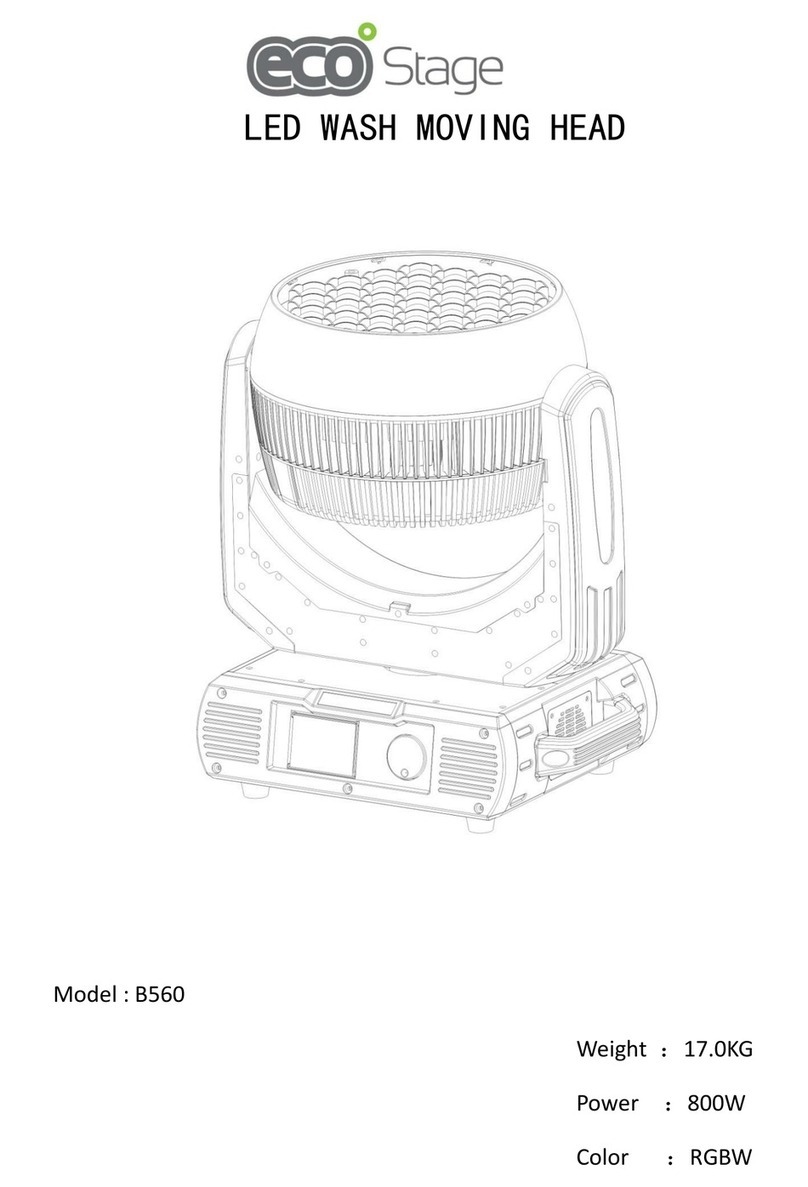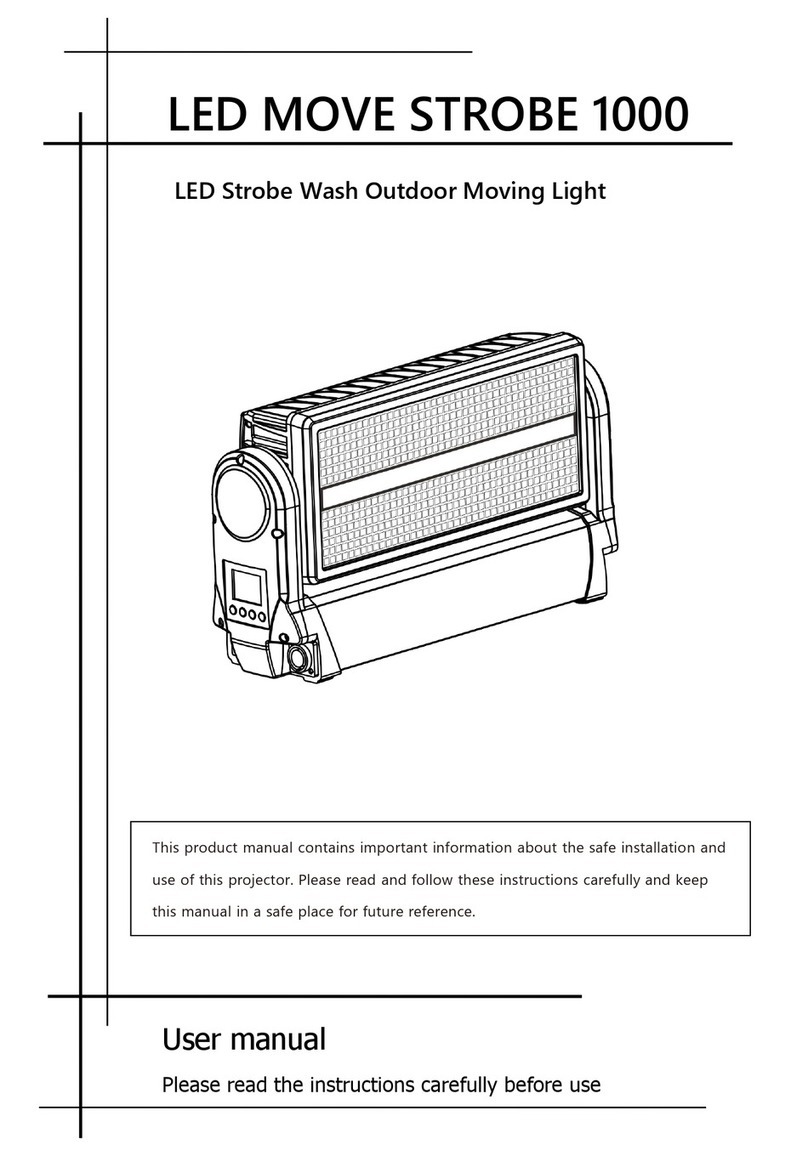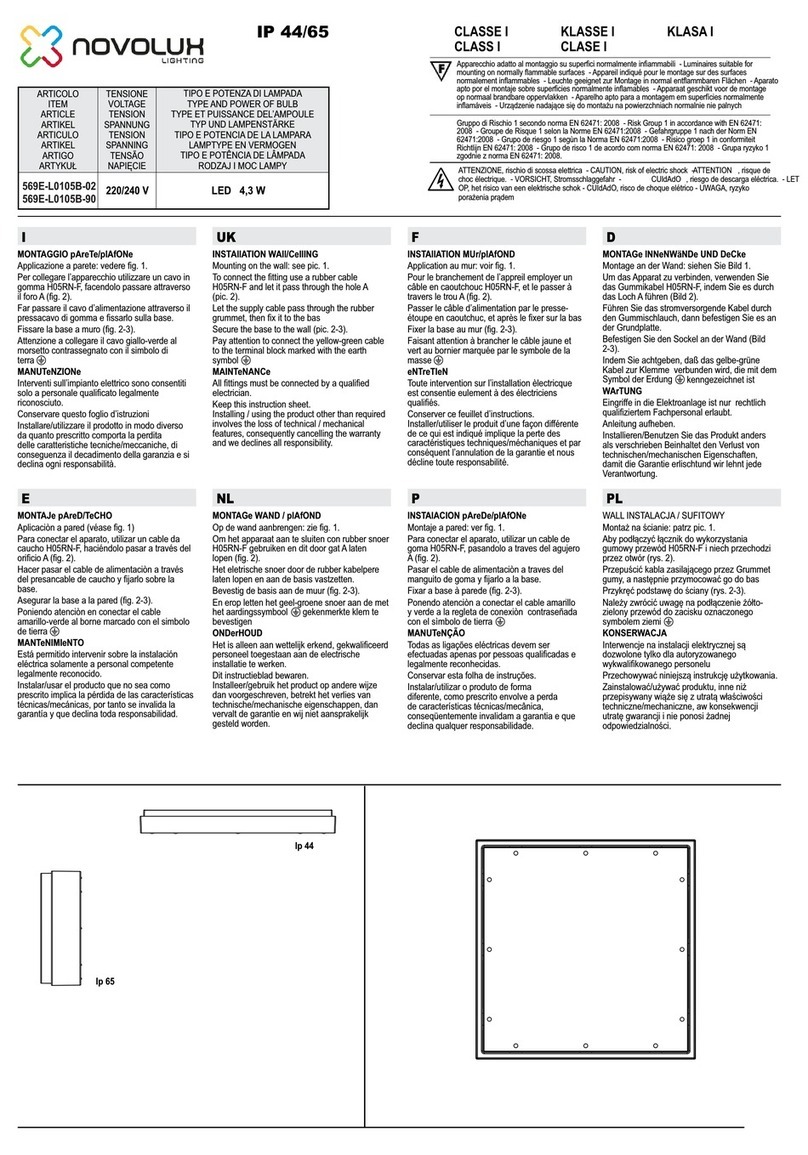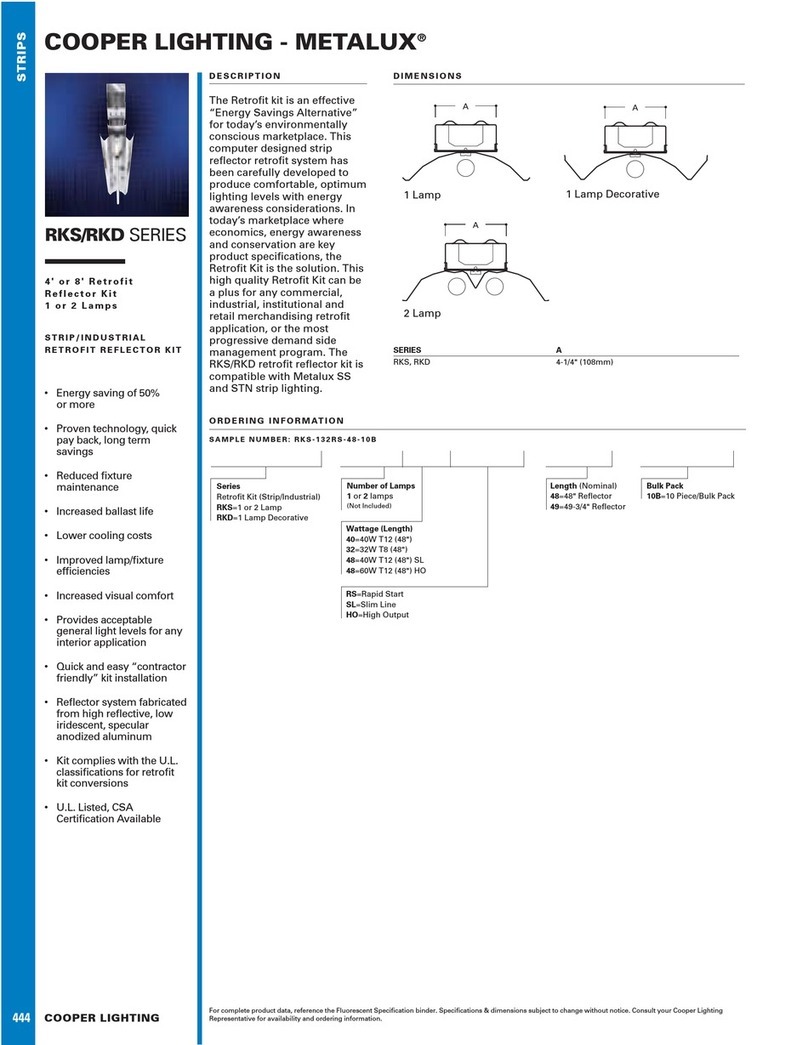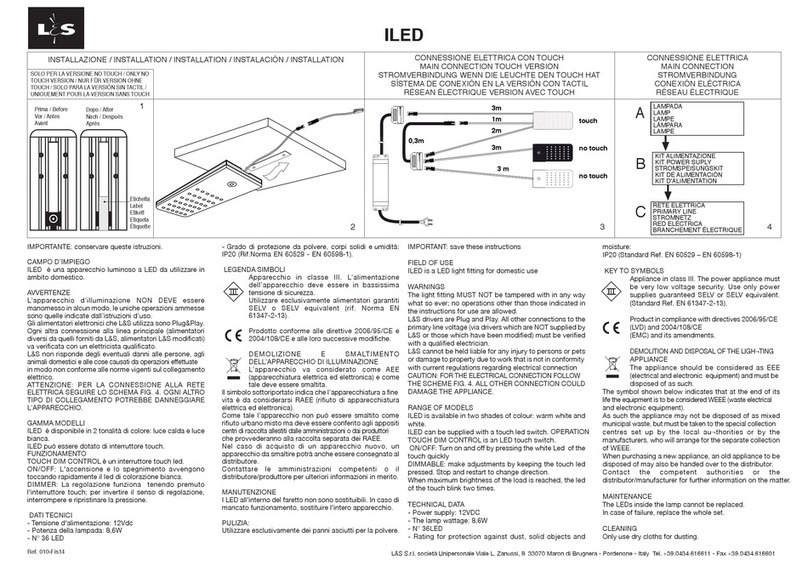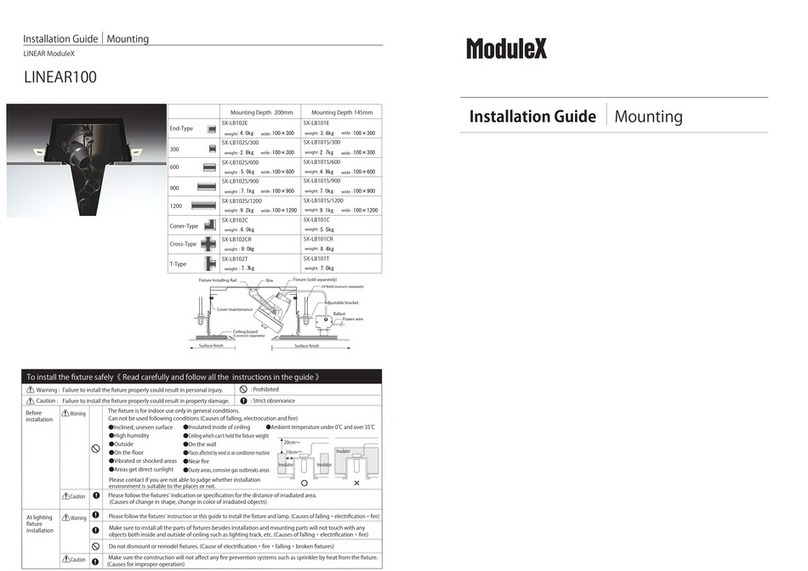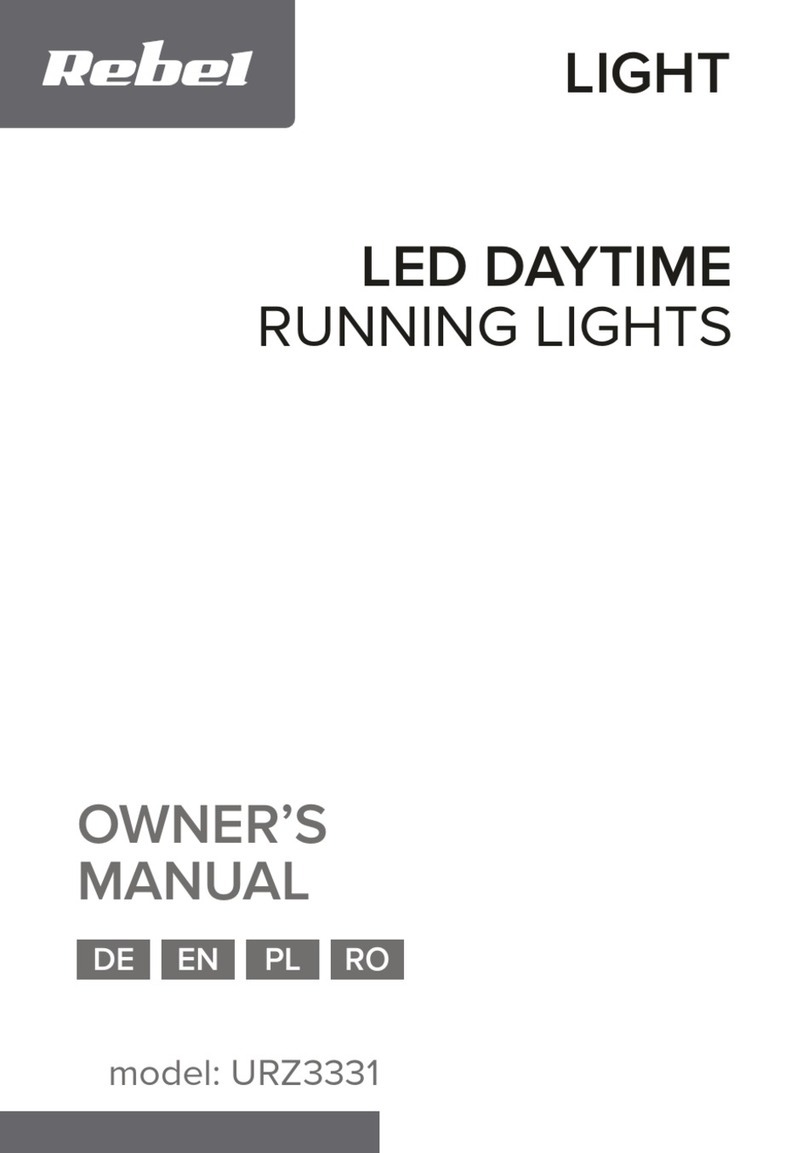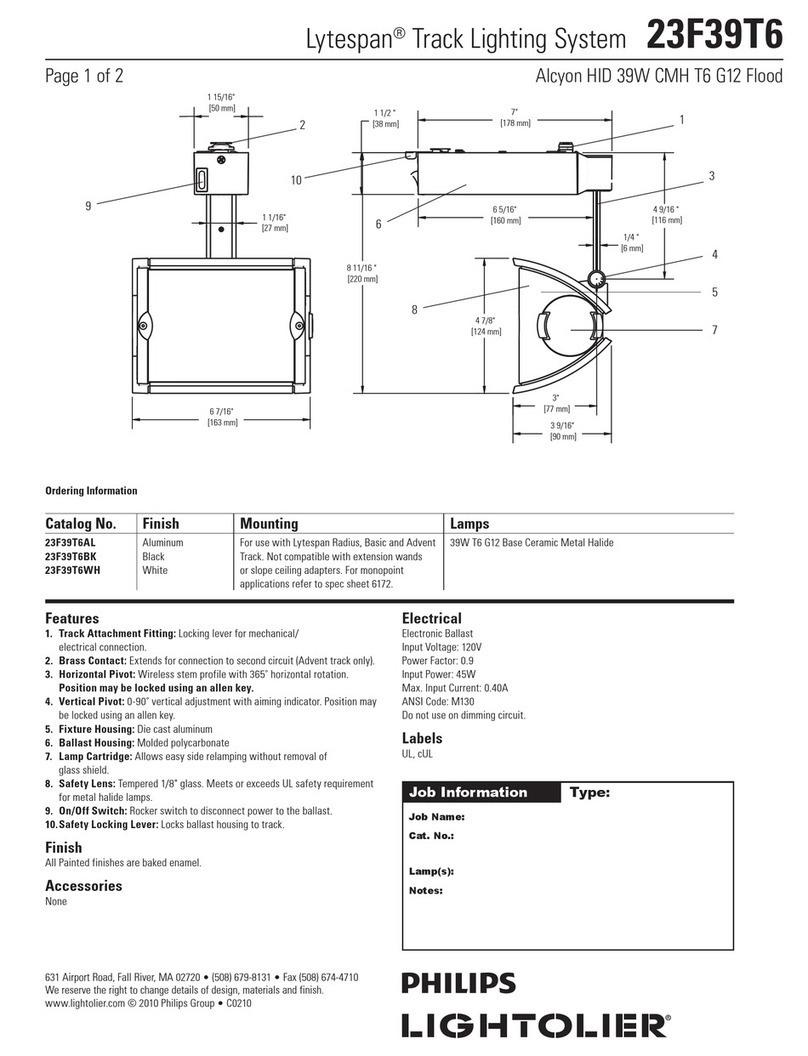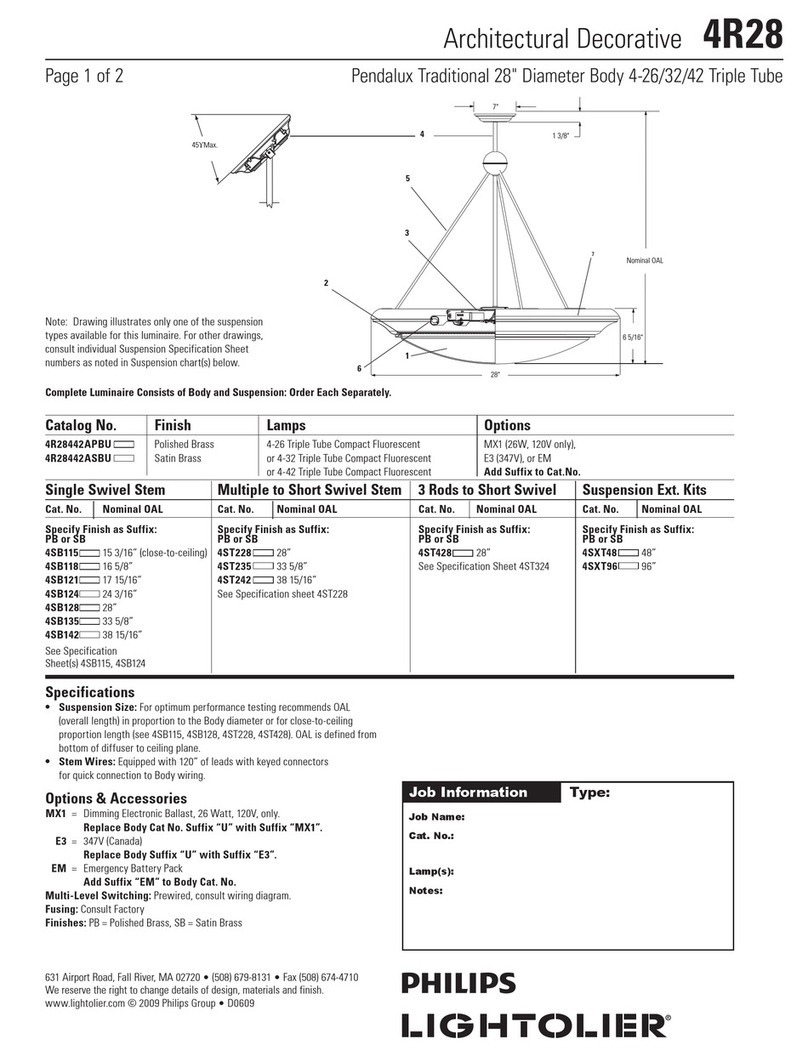ecoStage V-740 User manual

נדאור מעכרות תאטרון ואולפנים עב"מ | 09-7444222 | www.danor.com | sales@danor.com
1
V-740 Zoom
MOVING HEAD LED
USER MANUAL

נדאור מעכרות תאטרון ואולפנים עב"מ | 09-7444222 | www.danor.com | sales@danor.com
2
IMPORTANT SAFETY
1, Read the instruction of this manual carefully.
2, Keep this instruction in safety place.
3, Heed all of the warnings.
4, Follow all of the instructions.
5,When the installation of this device, please respect your country safety regulations.
6, Don’t use this device close to the water or high humidity places, clean only with dry cloth.
7, Don’t install near any heat sources such as radiators, heat registers stoves, or other apparatus
(including amplifiers) that produce heat, Make certain that the equipment is always installed so
that is cooled and can’t overheat.
8, Don’t block any ventilation openings, install in accordance with the manufacturer’s
instructions.
9, Protect the power cord from being walked on or pinched, particularly at plugs, convenience
receptacles, and the point where they exit from the apparatus.
10.Only use attachments/accessories specified by the manufacturer or the distributor.
11.Unplug this device during lightning storms or when unused for long period of time.
12.The technical service is required when the device has been damaged in any way, such as
power supply cord or plug is damaged, liquid has been spilled or objects have fallen into the
device, doesn’t operate normally or has been dropped.
13. To completely disconnect this apparatus from the AC mains, disconnect the power supply
cord plug from the AC receptacle.
14. The main plug of the power supply cord shall remain readily operable.
15.WARNING-To reduce the risk of fire or electric shock, don’t expose this device to rain or
humidity.
16.Don’t expose this equipment to dripping or splashing and ensure that no objects filled with
liquids, such as vases, are placed on the equipment.

נדאור מעכרות תאטרון ואולפנים עב"מ | 09-7444222 | www.danor.com | sales@danor.com
3
OVERVIEW
LED7*40W is a led moving head light that is the latest development of the smart, efficient
products with led lamp source, professional shape combined with the advanced technology of
today’s stage lighting products with international advanced electronic control technology and
excellent user-friendly industrial design.
This Led moving head, coupled with the high-quality optical lens components, broadband voltage,
a clear pattern, sharp and uniform output light efficiency, it intelligent LCD display module allow
to navigate through the menu, to set the device, intuitive operating menu, shortcuts, settings...
LED7*40W have 12/17 international standard DMX512 channels as horizontal scan:540°,vertical
scanning 270°(8/16 bit precision scanning)electronic correction, lcd display ,four touch switch
LCD+ single -key flying shutter can spin, It can be inverted 180°, 0-100% mechanical dimmer,
support mechanical strobe and variable strobe effect and strobe macro function, It optical system
of the lens group electronic focusing, with overheating protection function, the head lights of the
LED7*40W are widely used in television, disco dance halls, nightclubs, performances and other
professional places.
TECHNICAL DATA:
1, Smooth, fine, good color consistency.
2. Multiple dimming curves and dimming delay modes are supported.
Input voltage: AC90-260V, 50/60hz.
Total power :350W
LED lamp source :7*40w 4in1 RGBW HIGH BRIGHTNESS LED lamp source.
Control signal: dmx512, master-slave and sound-activated.
Control channels :12/17 DMX channels
zoom Angle: 4-36 degrees
Product size :38*20*40CM
Packing size :41*30.5*41.5CM
Net weight: 9.5kgs, Total weight: 12kgs

נדאור מעכרות תאטרון ואולפנים עב"מ | 09-7444222 | www.danor.com | sales@danor.com
4
INSTALLATION
This product is only suitable for professional use, and does not apply to security for other
purposes, this product is designed for indoor use, it is IP20 protection class, led lamps should be
kept dry to avoid moisture, overheating or dusty environment, Prevent lamps get in contact with
water or any other liquid, the use of this product should pay attention to : fire, heat, electric
shock, ultraviolet radiation, the lamp to explode or shedding caused serious of fatal injury, be
sure that when you install the unit in a truss system, all the truss clamps are well close and
pressed, all the structure where the devices are installed must support perfectly all the weight.
Anti-high temperature
Please don’t use the equipment if the temperature above 40°
Rupture prevention
The lens should be replaced when they are damaged or presents any problem, replace always
with original lamp from .
To prevent falling wounding
Please don’t move the package by one person only, if the device is going to be transport, please
verify that the facilities to be able to withstand the weight of the lamps at least 10 times more.
Please make sure the truss structure is strong enough, and use always a steel wire as auxiliary
security between the device and the structure.
UA protection
Is not allow straight the viewpoint with exposed lamp source, Don’t use the equipment without
the lens or without lamp, the lens and the light head covers should be timely replaced if any
appears any sign of damage or rupture. The device should be used with the protection screen
together.
Prevention of electric shock
The electrical connection must only be carried out with corresponding qualifications;
Before installing, make sure you use the power voltage lamps must comply with the identified
power, voltage and have an overload or leakage protection;
Each light must be properly grounded, installed in accordance with the relevant standards;
Cut off the power when stall or replace the lamp and the fuse;
Prohibit the use of a lightning storm or wet environment.
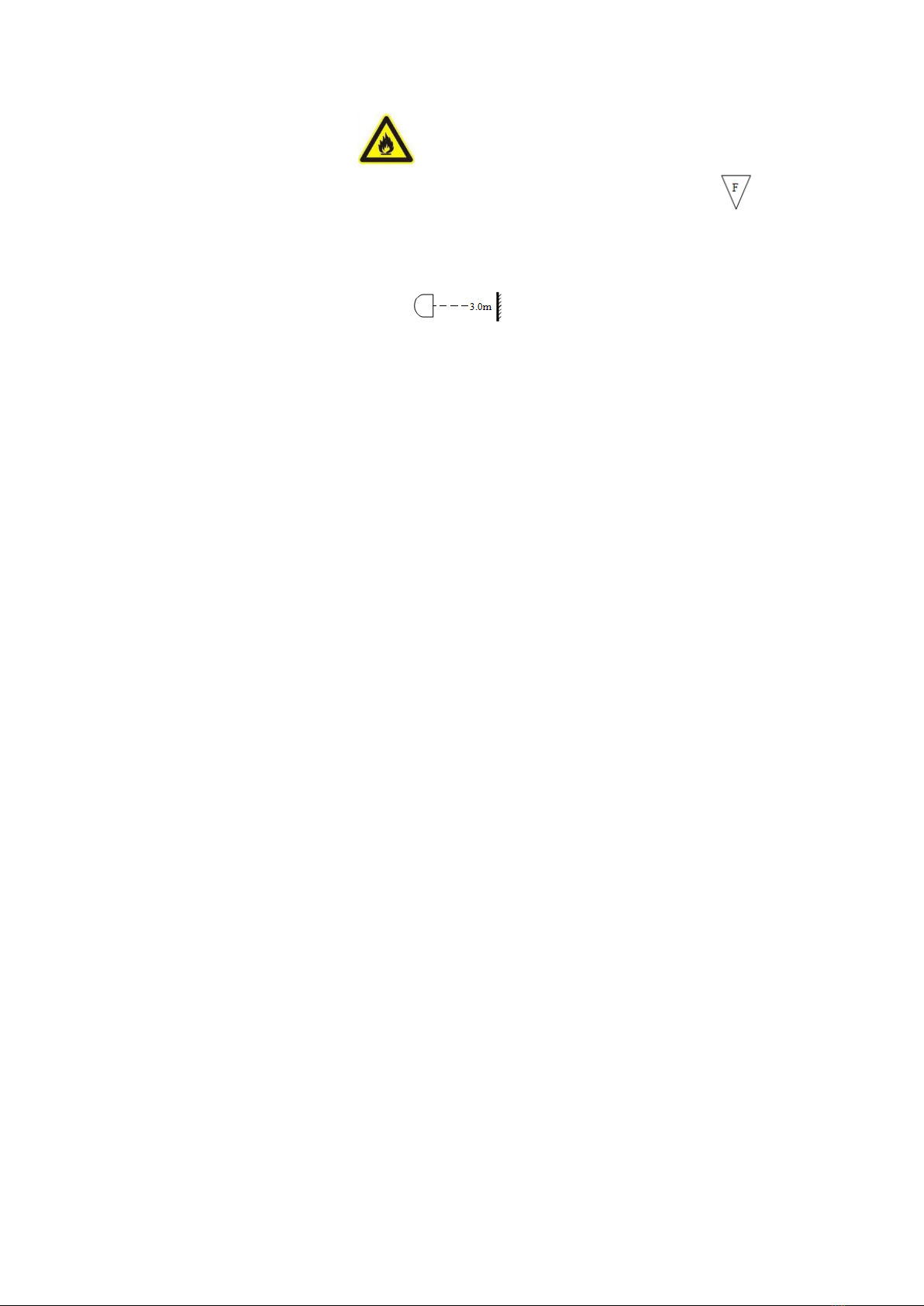
נדאור מעכרות תאטרון ואולפנים עב"מ | 09-7444222 | www.danor.com | sales@danor.com
5
Prevent burning or fire
1. The fixture can be mounted directly on the surface of ordinary combustible material.
2. Do not short-circuit temperature protection switch or fuse, use the specified type of fuse.
3. The equipment must be installed away from inflammable and explosive materials.
4. The equipment should be projected range of 3 meters away objects and projectiles
temperature less than 60 ° C; ---- 3.0m.
5. Fan or ventilation, at least in the range of 0.5 meters can not be an obstacle.
6. Do not place any object on the lens.
7. Handling at least allow the device to cool for 20 minutes.
8. Do not replace the non-original parts.
Transport protect lock
In order to protect the light, the device counts with a vertical lock to stop from unwanted
movement, during the transport, the lock must remain close keeping the item safe.
About Packing
1, Before save the device, make sure the power is off and wait for at least 10 minutes to cool it
down.
2, Before clean the lens, make sure X,Y axis are in good condition.
3, After pack it by a plastic bad, carry and move it using it the two handles besides the product
and put the product into the fly case up-side-down.
4, After the product have been packed, put the accessory into the case and close and lock the fly
case.
Unpacking
Note: before unpacking check the damage is whether due the transportation or not, if you find
any such damage, please don’t use this item, and contact with the dealer.
1, Open the fly case and take out the inside plastic bag.
2, High-lift the product by two handles beside the bottom base and move it out.
3, Make sure you have opened the X,Y axis and after the power on the unit.

נדאור מעכרות תאטרון ואולפנים עב"מ | 09-7444222 | www.danor.com | sales@danor.com
6
ATTENTION:
One product just can accept one input and one output.
LED7*40W DMX cables includes 3 contact pins:
Pin 1: Ground
Pin 2: Connect it to the negative pin
Pin 3: Connect it to the positive pin
The DMX cable must use the professional shielded twisted pair cable, standard loudspeaker cable
is not reliable to control the long-range data,24AWG is suitable for more than 300 meters
long-distance signal transmission and must add DMX512 signal amplifier, don’t use two output to
separate the connection, if you separate a continuous connection you will need to use a DMX
splitter.
Don’t overload the connection, one continuous connection can only support to 20 devices.
If a DMX512 splitter is used, follow this instruction:
At first connect the DMX512 splitter input terminal to controller, after that, connect it from the
splitter output terminal to next device, do as above guide to connect other device and finally
coupled with terminal insertion, to prevent system errors, the last device in a DMX chain needs to
be equipped with a terminating resistor(120ohm,1/4Watt).
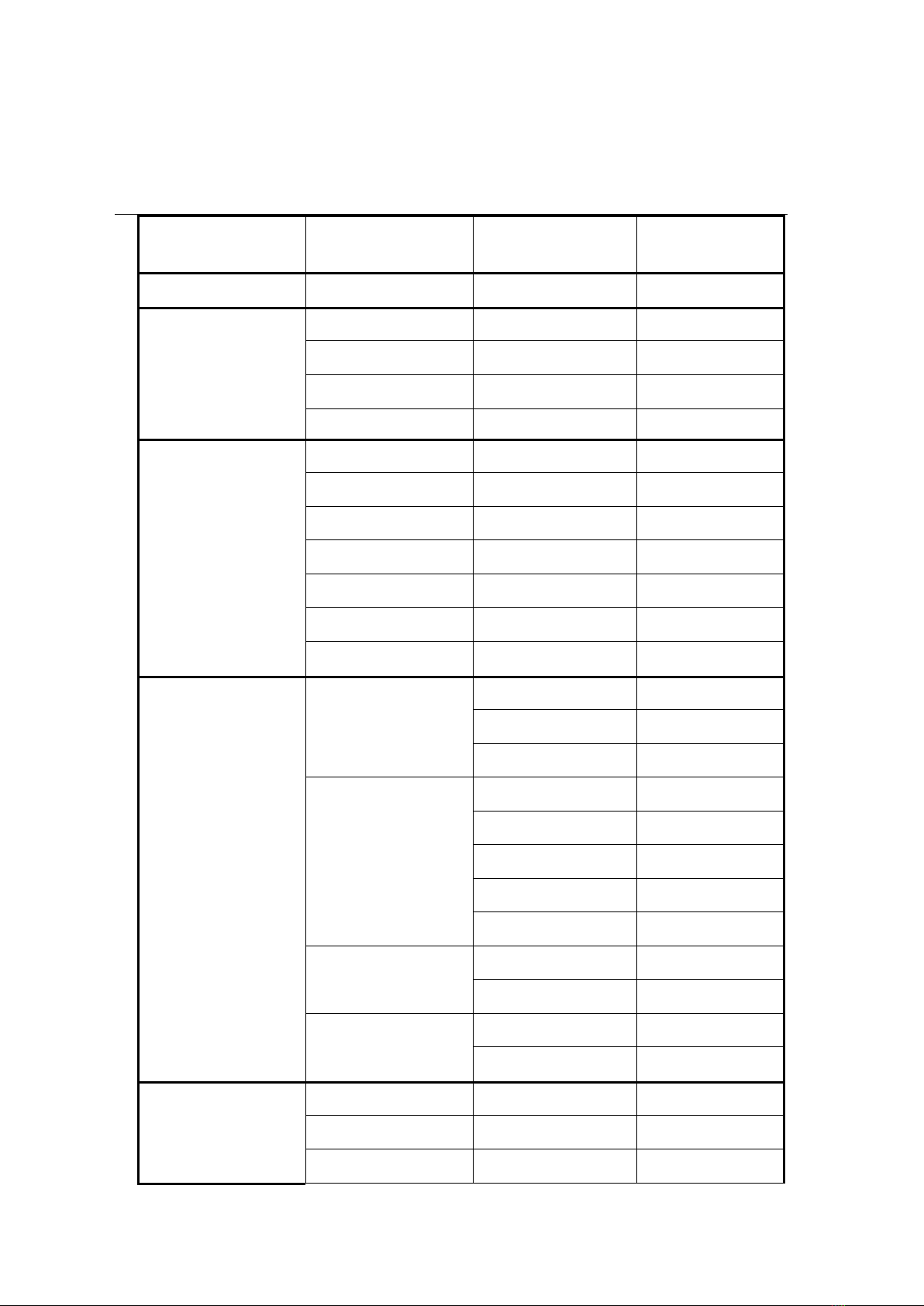
נדאור מעכרות תאטרון ואולפנים עב"מ | 09-7444222 | www.danor.com | sales@danor.com
7
primary menu
secondary menu
Level 3 menu /
Parameter
parameter
Dmx Addr
001 - 512
Fix Set
Ch Mode
STD/HIS
Run Mode
DMX/Host
Pan Inv
Close/Open
Tilt Inv
Close/Open
Manual
Pan
0 - 255
Pan Fine
0 - 255
Tilt
0 - 255
Tilt Fine
0 - 255
.
0 - 255
.
0 - 255
.
0 - 255
Fix Info
Time Info
Cur Time
xxxh
Show Time
xxxh
PowerCnt
xxx
SenSor
Pan
OK/NG
Tilt
OK/NG
Zoom
OK/NG
Temp
OK/NG
Fan
OK/NG
Temp Info
Temprat
xxx C
Fan Speed
xxxx RPM
Soft Ver
Panel
Vx.xxx
Motor
Vx.xxx
Home Set
Password
0 - 255
Pan
0 - 255
Tilt
0 - 255
CONTROL MENU TABLE
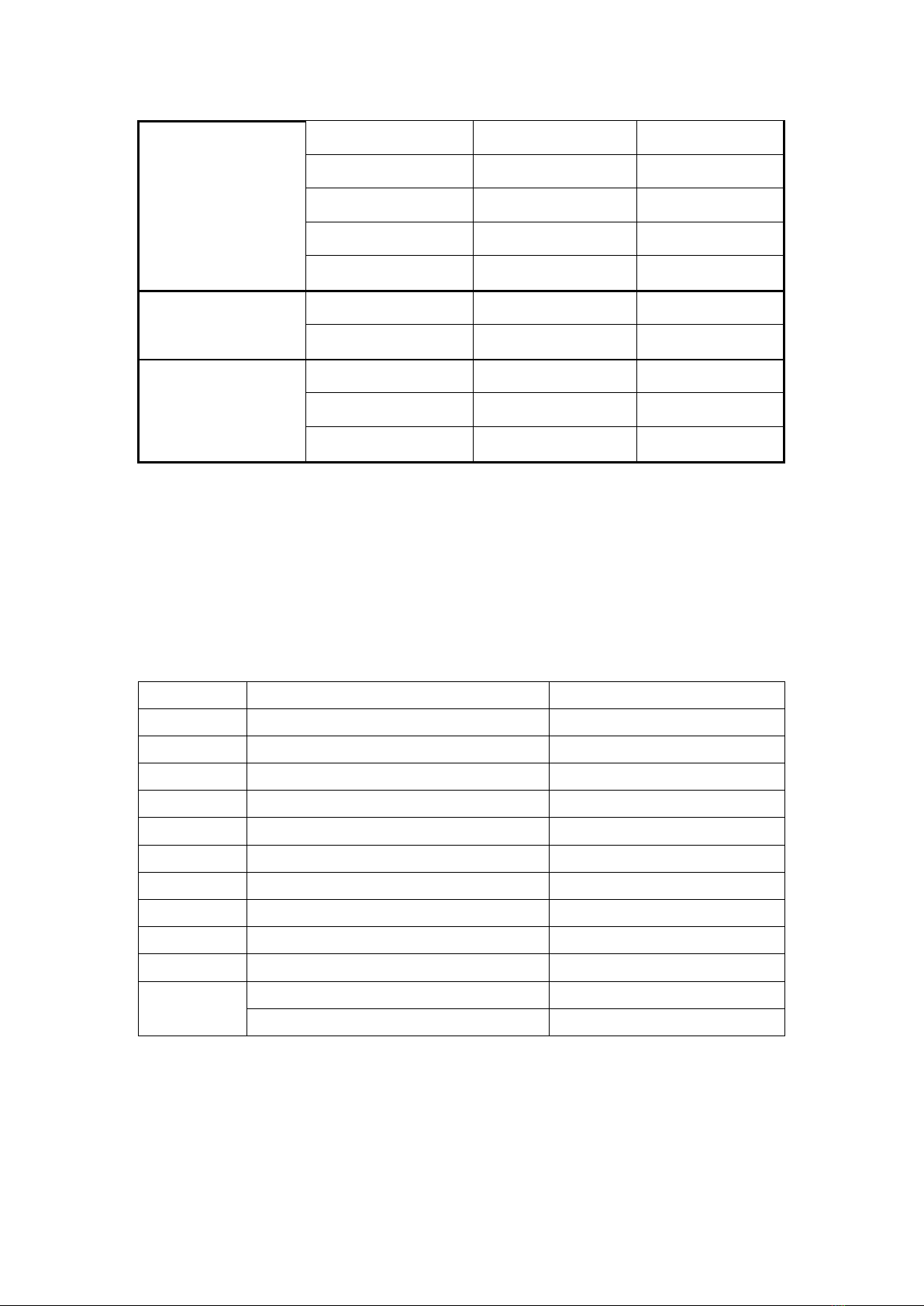
נדאור מעכרות תאטרון ואולפנים עב"מ | 09-7444222 | www.danor.com | sales@danor.com
8
Zoom
0 - 255
Red
0 - 255
Green
0 - 255
Blue
0 - 255
White
0 - 255
FixReset
Reset
Cance/Run
Factory
Cance/Run
Display
Language
EN/CH
DispFlip
Open/Close
DispMode
Show/60s
DMX CHANNEL LIST
12 Channel Mode
1
Pan
0-255
2
Pan Fine
0-255
3
Tilt
0-255
4
Tilt Fine
0-255
5
P/T Speed
0-255
6
Hue
0-255
7
Saturation
0-255
8
Intensity
0-255
9
SLOW STROBE - FAST STROBE
0-255
10
NARROW BEAM - WIDE BEAM
0-255
11
Control
0-255
12
UNUSED RANGE
0-127
COMPLETE RESET
128-255

נדאור מעכרות תאטרון ואולפנים עב"מ | 09-7444222 | www.danor.com | sales@danor.com
9
17 Channel Mode
1
Pan
Pan Rotation
0-255
2
Pan Fine
Pan Fine
0-255
3
Tilt
Tilt Rotation
0-255
4
Tilt Fine
Tilt Fine
0-255
5
P/T Speed
P/T Speed
0-255
6
Red
LED OFF - LED ON
0-255
7
Green
LED OFF - LED ON
0-255
8
Blue
LED OFF - LED ON
0-255
9
White
LED OFF - LED ON
0-255
10
Dimmer
NO LIGHT - FULL LIGHT
0-255
11
Strobe
OPEN
252 - 255
RANDOM FAST STROBE
239 - 251
RANDOM MEDIUM STROBE
226 - 238
RANDOM SLOW STROBE
213 - 225
OPEN
208 - 212
SLOW PULSATION - FAST
PULSATION
108-207
OPEN
104 - 107
SLOW STROBE - FAST STROBE
4-103
CLOSED
0 - 3
12
CCT
2500 K
225-255
3200 K
189-224
4000 K
145-188
5000 K
118-144
5600 K
100-117
6000 K
55-99
7000 K
11-54
8000 K
10
UNUSED RANGE
0-9
13
Macro colour
White
209-255
Dirty White
208
Alice Blue
207
Congo Blue
191-206
Dark Steel Blue
184-190
Deep lavender
180-183
Lilac Tint
179
Daylight Blue
175-178
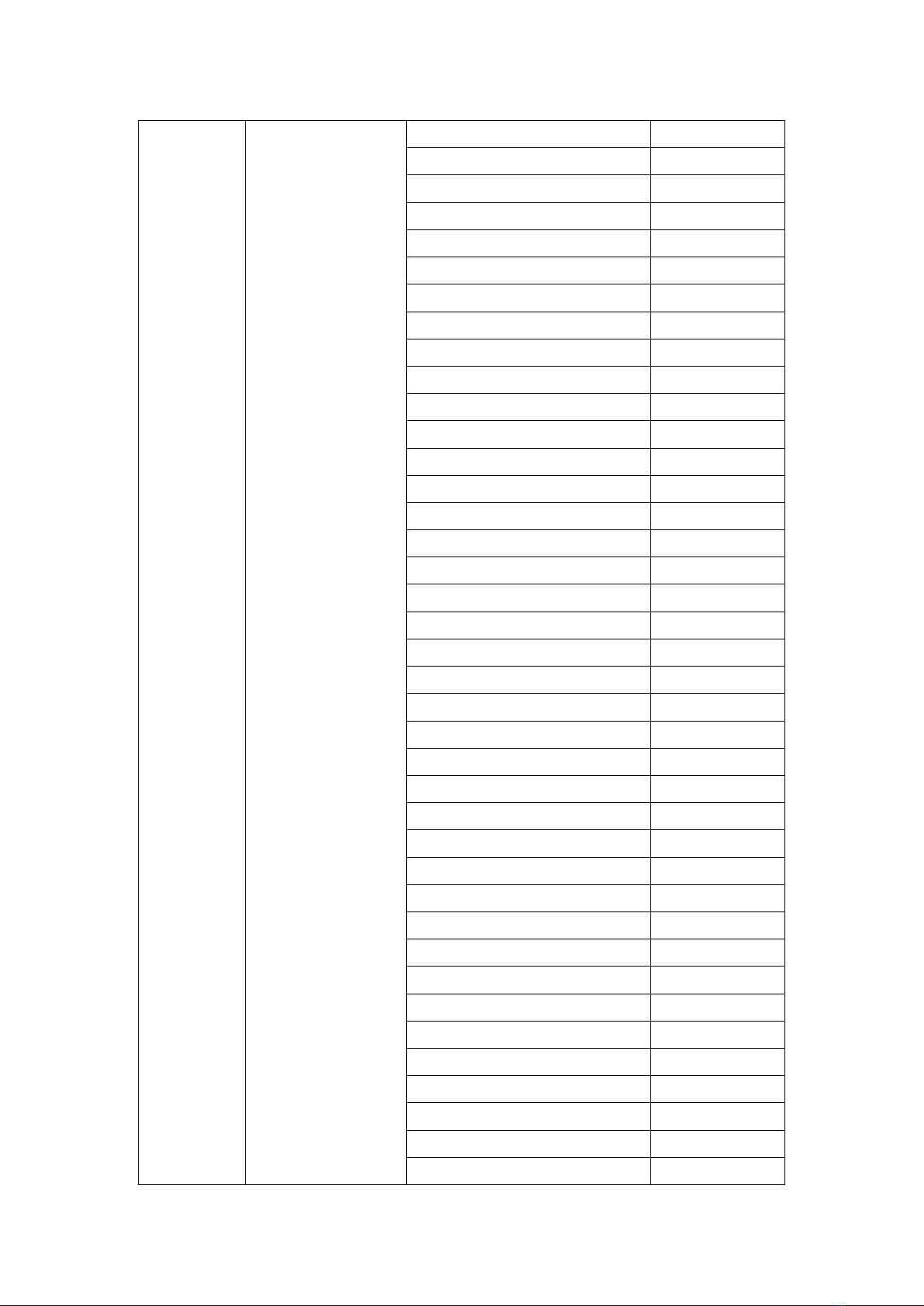
נדאור מעכרות תאטרון ואולפנים עב"מ | 09-7444222 | www.danor.com | sales@danor.com
10
Flame Red
174
Bastard Amber
172-173
Deep Orange
168-171
Pale Gold
162-167
Apricot
157-161
Bright Blue
151-156
Primary Green
149-150
Special lavender
147-148
Pale Lavender
146
Deep Golden Amber
145
Medium Blue
142-144
Bright Pink
138-141
Mauve
136-137
Dark Green
134-135
Leaf Green
131-133
Dark Blue
129-130
Light Blue
128
Steel Blue
127
Med Blue Green
126
Peacock Blue
125
Magenta
123-124
Dark Pink
121-122
Middle Rose
120
Light Salmon
119
English Rose
118
Light Rose
117
Orange
115-116
Deep Amber
114
Straw
113
Light Amber
112
Spring Yellow
110-111
Dark yellow green
100-109
Just Blue
89-99
Sky Blue
78-88
Lavender
68-77
Light Lavender
62-67
Pink Carnation
49-61
Medium Pink
46-48
Light Pink
45
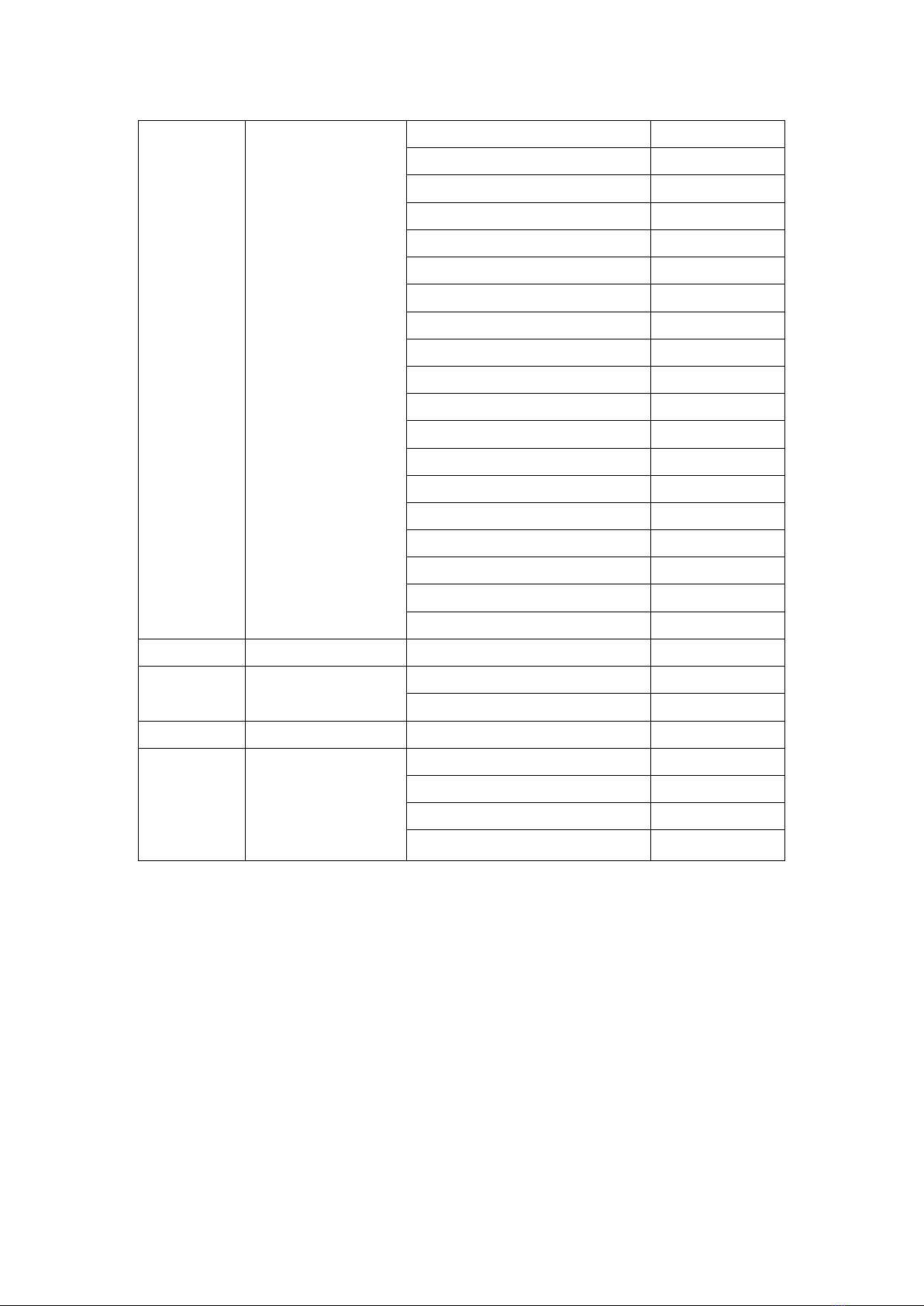
נדאור מעכרות תאטרון ואולפנים עב"מ | 09-7444222 | www.danor.com | sales@danor.com
11
Sunrise Red
35-44
Dark Amber
32-34
Gold Amber
31
Medium Amber
30
Fire
29
Surprise Peach
27-28
Straw Tint
23-26
Medium Yellow
20-22
Black
19
White 5000 K
18
White 3700 K
17
White 7000 K
16
Magenta
15
Yellow
14
Cyan
13
Blue
12
Green
11
Red
10
Macro color OFF
0-9
14
Zoom
NARROW BEAM - WIDE BEAM
0-255
15
Reset
Pan Rotation
0-127
Pan Fine
128-255
16
Control
Tilt Rotation
0-255
17
Effect
Tilt Fine
0
P/T Speed
1-100
LED OFF - LED ON
101-200
LED OFF - LED ON
201-255

נדאור מעכרות תאטרון ואולפנים עב"מ | 09-7444222 | www.danor.com | sales@danor.com
12
TROUBLESHOOTING
This short guide is meant to help and try to solve simple problems, if they continue and the
device can’t operate, don’t try to repair it by yourself, return the device to your dealer.
If a problem occurs, carry out the follow steps in sequence until find solve the problem, the
unit operates properly, don’t continue with next steps, if the effect does not operate properly,
refer servicing to a technician.
No Light
Response: Suspect two potential problem areas: the power supply or the LEDs.
1- Power supply, check that the units is plugged into a appropriate power supply.
2- Check if the fuse is not blown, if it is, change it with one that keeps the same technical
features. if once the fuse is ok the device again blown it, please don’t change it again,
contact the technical service.
3- If all the above appears to be Ok, plug the unit in again.
4- If you are unable to determine the cause of the problem, do not open the device, as this
may damage the unit and the warranty will become void.
5- Return the device to your dealer.
No DMX
Response: Suspect the DMX cable or connector, a controller wrong function, a light effect
DMX card error.
1- Check the DMX setting, make sure that DMX address are correct.
2- Check the DMX cable: unplug the unit, change the DMX cable, then reconnect to electrical
power, try you DMX control again.
3- Determine whether the controller or light effect is a t fault, does the controller operate
properly with other DMX product? If not, take the controller in for repair, if so, take the
DMX cable and light effect to a qualified technician.
DMX Connection
When fabricating your own cables, always observe the illustrations on this page, never
connect the shielding of the cable to the ground contact of the plug, and always make
certain that the shielding does not beech the connection of the XLR plug, if the shielding is
connected to the ground, this can lead to short-circuiting and system malfunctions.
Table of contents
Other ecoStage Light Fixture manuals
Popular Light Fixture manuals by other brands
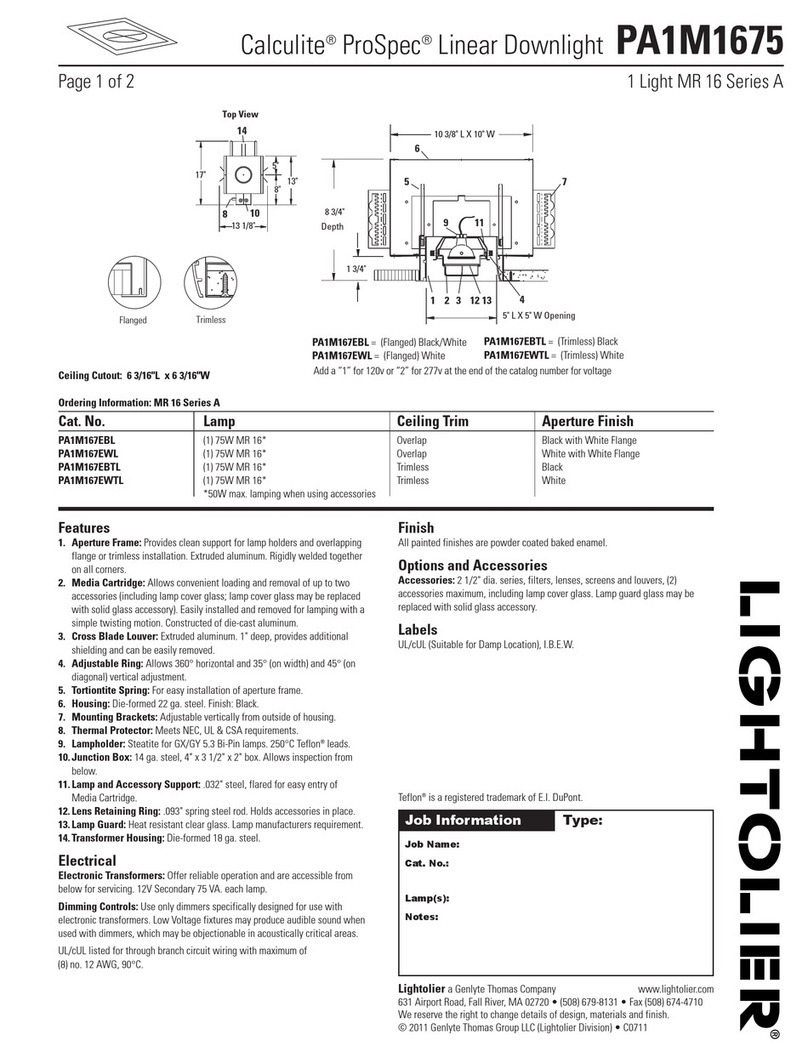
Lightolier
Lightolier Calculite ProSpec PA1M1675 specification

RAB Lighting
RAB Lighting GOOSE installation instructions

elsner elektronik
elsner elektronik 71162 Installation and adjustment

Cateye
Cateye RAPID X3 TL-LD720-R manual

ETC
ETC ColorSource CYC v1.7 installation guide
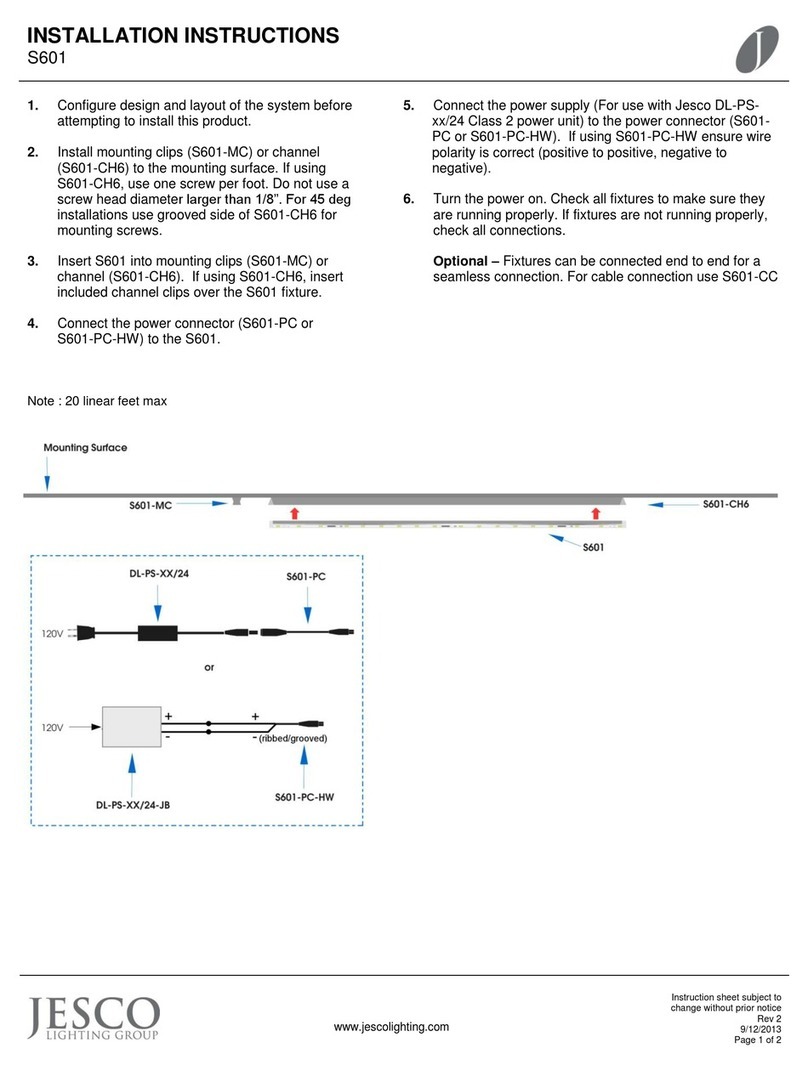
Jesco
Jesco S601 installation instructions