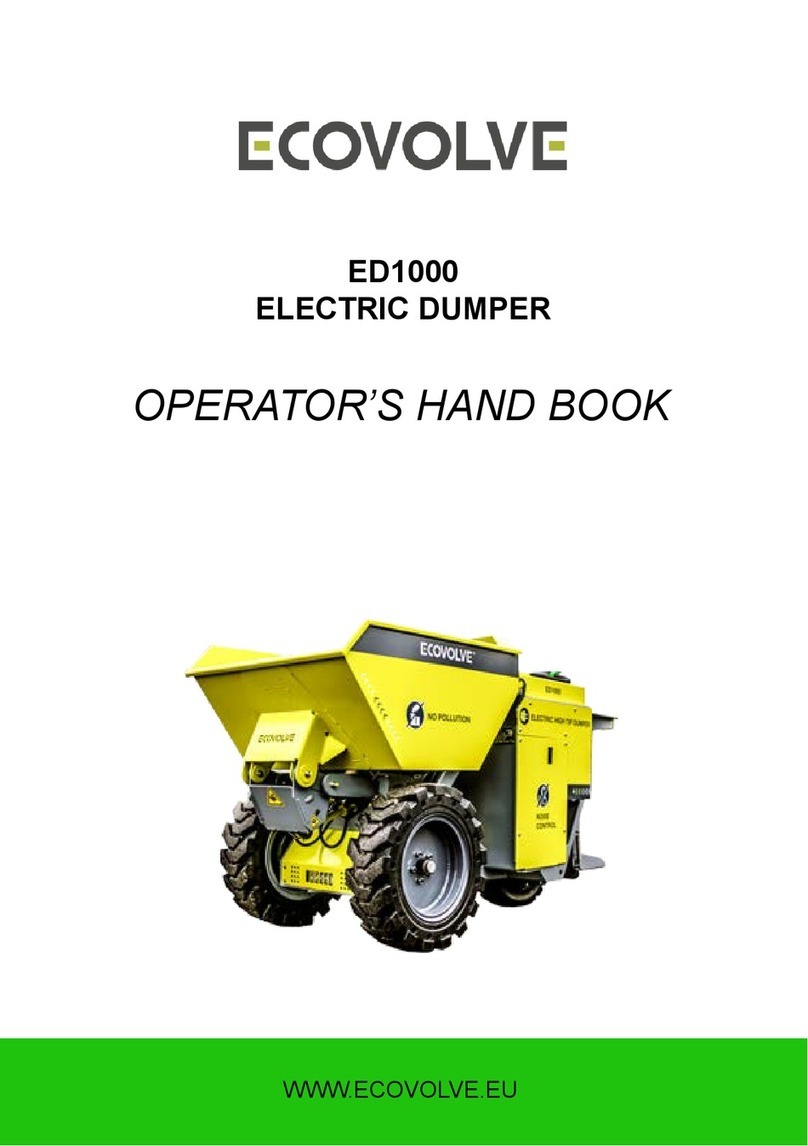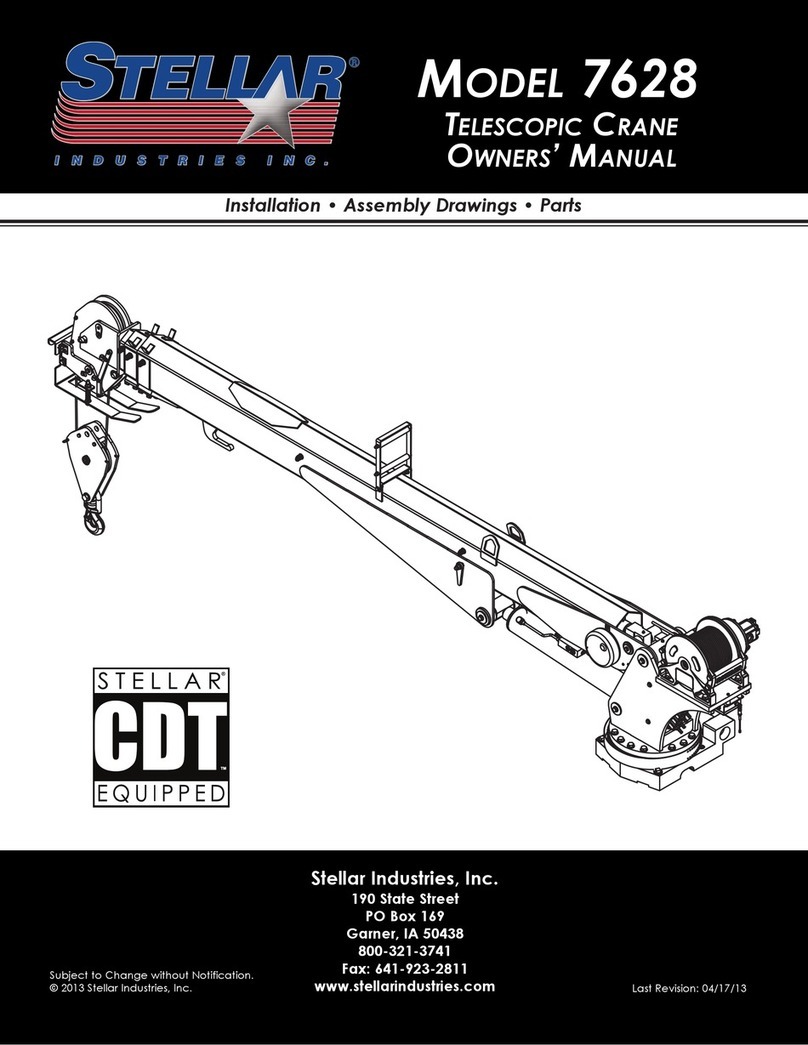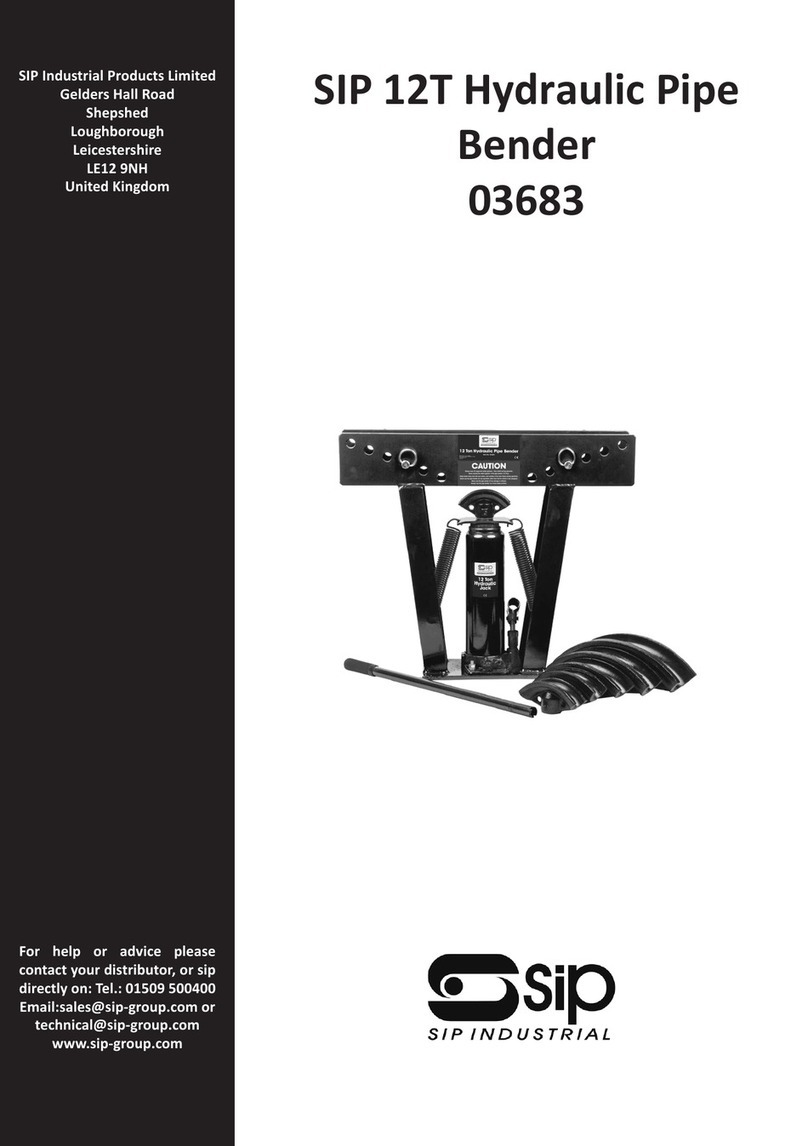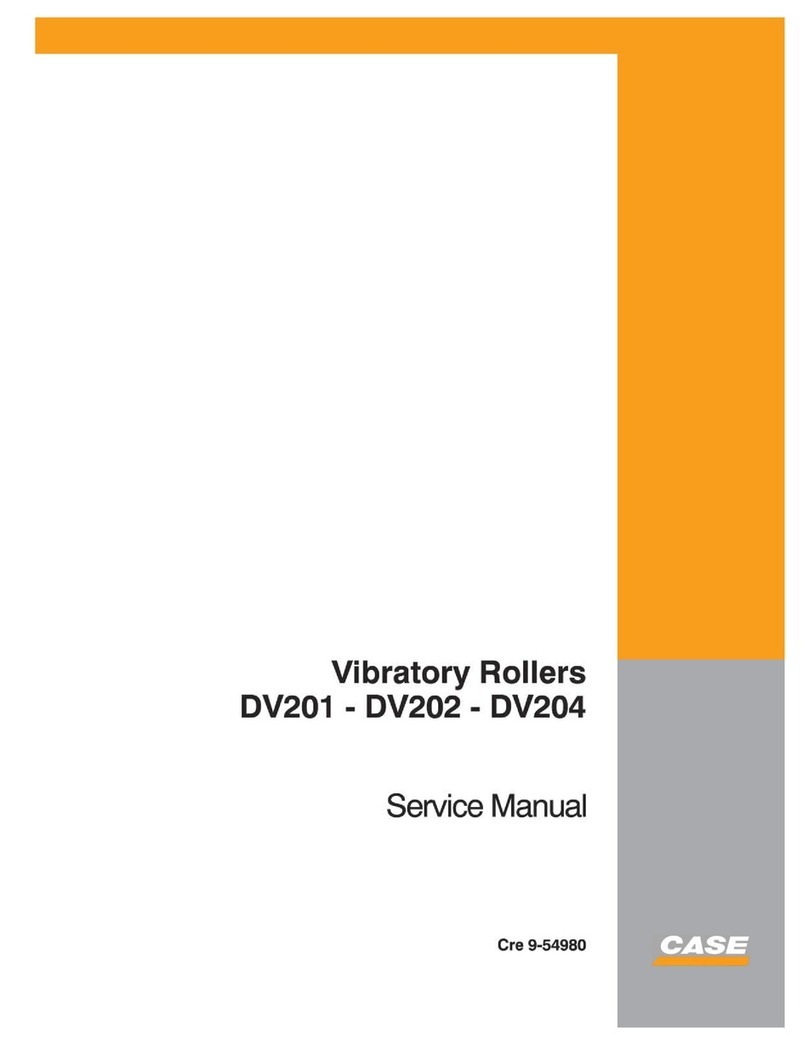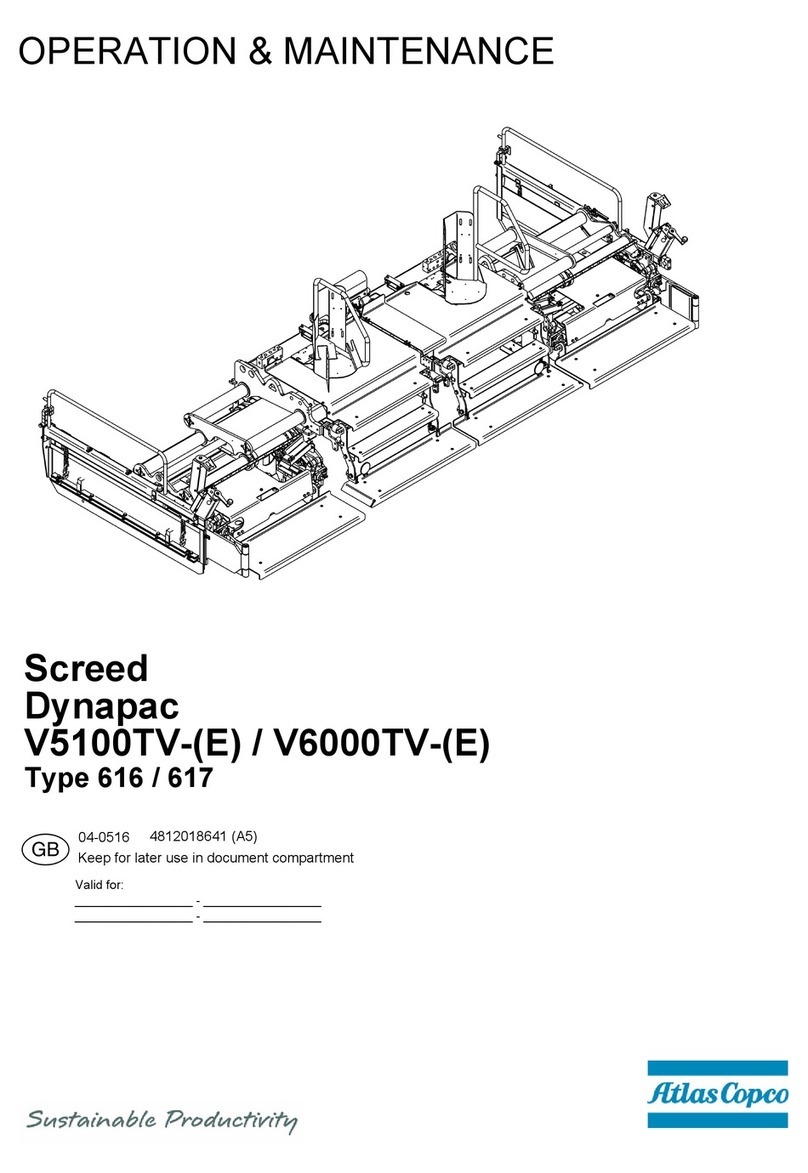ECOVOLVE ED8000 Service manual

ED800 BATTERY HI-TIP DUMPER
OPERATOR’S HANDBOOK

THIS OPERATORS HANDBOOK contains information for operating the ED800.
This operator’s hand book must be stored in the manual holder on the machine.
A full and comprehensive instruction guide can also be found in the owners manual
that is supplied with the truck.
The OWNERS MANUAL contains more detailed and complete information about the
operation, maintenance, transport, servicing and technical data for the ED800.
Manufacturer : Ecovolve
Model : ED800
Serial number : ....................................
Date: .............................................

Contents
5.
7.
8.
6.
4.
3.
Safety
Safetyregulations...............................................................
Decalwarningsymbols .........................................................
Overview
Operatorsplatformandsafetyrails ................................................
Dashboardcontrols ...............................................................
Tillerheadcontrols ...............................................................
Operation
Operating the truck ...............................................................
Parking ...........................................................................
Batterydischarge .................................................................
Charging
Chargingthebattery ...............................................................
IC1200batterychargeroverview....................................................
Transportation
Transportingthetruck .............................................................
Technical data
ED800Metricmeasurements .......................................................
ED800Imperialmeasurements .....................................................
Operators daily checklist
Dailychecklist .....................................................................
CE Certicate
ED800DOCCerticate ............................................................
16
17
15
11
12
10
8
6
7
3
5
14
2
2.
4
9
1.

DANGER! / WARNING! Indicates a hazardous situation which
if not avoided will result in serious
injury or death.
CAUTION Indicates a hazardous situation which
if not avoided could result in minor or
moderate injury.
ELECTRICAL WARNING Indicates a hazardous situation which
if not avoided will result in serious
injury or death.
CRUSH POINT WARNING Indicates a hazardous situation which
if not avoided will result in serious
injury or death.
WHEEL CRUSH WARNING Indicates a hazardous situation which
if not avoided will result in serious
injury.
Safety regulations
Always follow the warnings contained within this operators handbook and on the ED800 to
avoid incidents and accidents from occuring unnecessarily.
The following symbols and the signal words DANGER, WARNING, CAUTION and ELECTRICAL
WARNING indicate hazards and instructions.
Warning symbols.
Obey all the safety messages that follow these symbols to avoid injury:
Safety shoes must always be worn when operating the truck to avoid personal injury.
For all other PPE requirements, follow the guidelines issued by the specic site that
the truck is being operated on.
Operator’s personal protective equipment (PPE)
Safety
2

Decal warning symbols
Safety
Indicate change of direction by using
hand signals.
Danger! Dont drive with the skip in the
raised position.
Do NOT powerwash
Danger! Stand clear while the machine is
being loaded.
Danger! When unloading the skip in the
raised position keep clear of the risk zone.
Warning! Dont exceed the max load
rating 800KG / 1763lbs.
Danger! Risk of over turning on max
gradient of 10º.
Danger! Dont empty the skip on steep
gradients.
Drivable uphill/downhill on a Max
gradient of 15º.
3

Operators platform and safety rails
The following section is an overview of the
operators platform and safety rails.
All operators must read and fully understand
the instructions before operating the truck.
CAUTION
Operators platform
The truck has a 2 position platform for the operator to stand on when operating the machine.
In the raised position the operator can walk behind the truck (g 1). In the lowered position the
operator can operate the truck while standing on the platform (g 2).
The truck will default to walk mode speed (4 km/h) when the platform is in the raised position..
Overview
4
Safety rails
Every truck is equipped with foldaway safety rails for the protection of the operator.
Ensure that the safety rails are locked in the raised position when using the operators platform.
To lock the safety rails in place, raise the rails up and turn the lock to secure them (g 4).
The platform in the
raised position.
The platform in the
lowered position
FIG 2
FIG 1
The safety rail in the
lowered position. The safety rail locked
in the raised position.
FIG 3 FIG 4

Overview
5
Dashboard controls
The following section is an overview of the
dashboard controls. All operators must read and
fully understand the instructions before operating the
truck.
CAUTION
Multi function display.
FIG 1 FIG 2 FIG 3
Key ignition switch Emergency stop button.
FIG 4
FIG 5
Hi tip skip function lever. Light switch
Up = On | Down = O
FIG 6
Location of the wheel
chock.

6
Overview
Flashing Beacon &
Motion Buzzer ON/OFF
Switch
EMR Reverse Protection
Switch.
Horn Switch: Pressed IN
will sound horn.
Traction paddles. Used
to drive the dumper.
Tiller head controls
The following section is an overview of the
tiller head controls.
All operators must read and fully understand the
instructions before operating the truck.
CAUTION
Traction paddles.
UP =Forward
DOWN = Reverse.
Speed Switch. Two
options SLOW and FAST.
FIG 7 EMR Reverse Protection Switch.
As a safety feature, if the truck is being operated in reverse
and the operator collides with an object, their body will
engage the large red EMR reverse protection switch (g 7).
This will automatically bring the truck to a stop and safely
move the machine forward.
FIG 1FIG 2 FIG 3
FIG 4 FIG 5FIG 6

7
Operating the truck
Switching on the truck
• Ensure the tiller head is in the central position and disengage the emergency stop button.
• Insert the key into the key switch and turn clockwise from the zero position
to position “II” and hold for 3 seconds. The traction wheel will reset.
• The display unit will display the battery discharge status.
• The electrical system is switched on and the truck is ready for operation.
Switching o the truck
• Ensure the truck is at a complete stop.
• Turn the key anticlockwise to the zero position.
• Engage the emergency stop button.
• The electrical system is switched o and the parking brake is applied.
Driving
• For forward motion the traction paddles are pressed upwards. When the traction
paddles are released the machine slows down to a standstill and the brakes are applied.
• For reverse motion the traction paddles are pressed downwards. When the traction
paddles are released the machine slows down to a standstill and the brakes are applied..
• The speed of the truck depends on set position of the speed control switch and if the
operators platform is in use.
Operating speeds
The truck has 3 operating speeds
• Creeper mode under 1 kph: Engaged when the hi tip function is activated.
• Walking mode under 4kph: Engaged when the operators platform is in the raised
position.
• Full mode 7kph: Engaged when the operators platform is in the lowered position.
• The operator can also manually select the slower or faster speed using the speed switch
located on the tiller head.
Operation

Operation
8
Beacon
�For safety purposes the truck is equipped with a ashing beacon and motion
buzzer.
�This can be activated using the switch on the left hand side of the tiller head.
Horn
�The horn is used as a warning signal, for instance at junctions and blindspots.
�The horn is situated on the top center of the tiller head.
Operating the hi tip skip functions
The truck is equipped with a high tip function.
The skip lever is located on the dashboard which
operates all the functions of the skip.
The skip lever functions in four positions.
�
Tilting the skip FORWARD:
Push the lever to the RIGHT.
�
Tilting the skip BACK:
Push the lever to the LEFT.
�
RAISE the skip:
Pull the lever BACK.
�
LOWER the skip:
Push the lever FORWARD.
Operating the Emergency stop button
�Press the emergency stop button to immediately shut down all powered functions.
Use the emergency stop button in the event of a malfunction of controls or a dangerous
situation.
�The emergency stop button is situated on the dashboard.
Emergency stop button in normal operation
�Pull the actuation knob of the emergency stop button upwards.
The emergency stop button is unlocked.
The truck is ready for operation.
�Push the actuation knob of the emergency stop button downwards.
The electrical system of the truck is switched o.
The driving, steering and lifting functions of the truck are deactivated.
The brake remains active.

Operation
9
Battery discharge indicator
�The battery’s discharge indicator (BDI) is the rate at which the battery discharges during the
operation of the truck. The operator can check the status of the battery by viewing the multi
function display. The display is located on the dashboard.
�The battery’s discharge status is shown on the display and also indicated by the row of 5
LED’s underneath.
�As the battery discharges, the digital display shows the BDI status from 100% to 0%.
Simultaneously the 5 LEDs go out one after the other as the battery discharges.
�When the battery is low the truck will default to limp mode.
The operator must navigate the truck to the nearest charge point and recharge the battery
fully before continuing with work duties.
It is recommended to recharge the battery when the residual battery capacity is reading less
than 10% on the digital display.
BDI percentage:
�BDI percentage 90% and above - All 5 LEDs illuminated.
�BDI percentage between 70% and 90% - First 4 LEDs illuminated.
�BDI percentage between 50% and 70% = First 3 LEDs illuminated.
�BDI percentage between 30% and 50% = rst 2 LEDs illuminated.
�BDI percentage between 10% and 30% = First LED illuminated.
Parking
In the interest of safety, It is the operators responsibility to ensure that the truck is parked in a
safe and secure manner.
When parking the truck:
• The start key must be turned anticlockwise
• The E-stop button
• The safety arms and platform should be put in the retracted position.
• If parking for long periods of time, the truck should be in a sheltered area or indoors.
• If parking on an incline, use the chock provided.
If the truck is switched on and unattended for a period longer than 9 minutes the machine will
automatically switch all power o.

Charging the battery
�The charging compartment is located at the side of truck (g 1). The supplied 3m charging
cable is stored inside the compartment.
�The charging Compartment contains the location of the battery charging plug and
two handheld programming device connections (labeled 1234 and 1222).
�Ensure the truck is parked safe and securely, remove the key and engage the emergency stop
button prior to charging the battery.
�Use the supplied key to open the charging compartment.
�The truck is supplied with a 3m charging cable from the factory. Extension cords must be 3-wire
cord no longer than 30m (100’) at 10 AWG or 7.5m (25’) at 16 AWG, per UL guidelines.
�When charging the battery the operator must determine what power source is being used on
the work site, 110V or 220V. If in doubt ask the supervisor.
�
The charging cable has a blue socket, this is to be plugged into the blue panel mounted plug
in
the charging compartment (g 3) rst and then the remaining plug is plugged in to the power
source
outlet socket.
�
When the battery is fully charged, remove the power cable from the power outlet and return it
to
the charging compartment. Lock the charging compartment door and return the key to the
ignition
on the dash. Power on the truck with the key to recommence work after the charge is
complete.
The location of the charging
compartment on the side of
the truck.
Match the correct voltage
charger to the port
FIG 1 FIG 2 FIG 3
Battery charging plug and
the location of connections
1234 and 1222
Never operate the truck while the battery is
charging.
WARNING
Charging
10

11
Charging
Delta Q IC1200 Battery charger overview
Display icons
1. The Fault / error /USB indicator will display faults, errors and USB activity shown in the
table above. If a fault or error is indicated check the (6.) error display panel for the code and
nd the description in the “charger error and fault codes” list below.
2. The Battery charging indicator has 4 states as shown in the table above.
3. The AC power indicator will illuminate solid blue when the charger is connected to AC power
4. The USB Host Port allows data to be transferred to and from the charger using a standard
USB ash drive, including the downloading of charge tracking data and updating of the
charger’s software and / or charge proles.
5. The Charging Output Indicator means that the charger output is active, and there is a
potential risk of electric shock.
6. The Charge prole / Error display panel shows one of four possible codes to indicate
dierent conditions:
�‘F’ codes meaning that an internal fault condition has caused charging to stop.
�‘E’ codes meaning that an external error condition has caused charging to stop.
�‘P’ code meaning that the charger programming mode is active.
�‘USB’ code meaning that the USB interface is active, the USB drive should not be removed.
�The ‘E,’ ‘F’ and ‘P’ codes will appear, then are followed by three numbers and a period
to indicate dierent conditions (e.g. E-0-0-4). See the “Charger Fault Codes” or
“Charger Error Codes” in the troubleshooting section of the owners manual
for details on these conditions and their solutions.
7. The Select charge prole button is used to select a charge prole from those stored on the
charger. Up to 25 charge proles can be stored. See the “Selecting A Charge Prole” in the
charger section in the owners manual for instructions.
1. Fault / Error / Usb indicator
AC Power indicatorAC Power indicator
2. Battery charging / Indicator
4. USB port
3. AC Power indicator
5. Charging output indicator
6. Charge prole / Error display
7. Select charge prole button
1. Solid red = Charger fault
See (6.) error display panel for details
1. Flashing green = USB port active
Solid green = safe to remove USB drive
1. Flashing amber = External error condition
See (6.) error display panel for details
3. Solid blue = AC power available
2. Flashing green = High state of charge
2. Solid green = Charge complete
2. Flashing green = Low state of charge
2. Solid green = High state of charge
IC1200 Display icons

Transportation
12
Transporting the truck
The Ecovolve range are all easily transportable. It is comparatively lightweight for its capacity
and can
be loaded on to a vehicle with a load rating of 1300kg minimum. The operator’s
platform can be raised up and the safety rails can be lowered down for ease of transportation.
When LOADING the truck onto a suitable transporter ensure
that the following points are adhered to.
• Use suitable ramps with an adequate loading capacity.
• Clean the truck to reduce the hazard of dirt and debris falling from the machine during
transport.
• Conrm the transport vehicle is serviceable for the transport task and that it is rated to carry
a mass of 1.3 tonnes or 2866Lbs.
• Move the truck slowly and follow directions from people assisting with the loading and
allignment of the machine onto the transport vehicle.
• Secure the truck to the transport vehicle using only the machines anchor points and wheel
chock as described in the next section.
The wheel chock is located on the side of the truck.
When LIFTING the truck onto a suitable transporter ensure that the following
points are adhered to.
• Conrm that the lifting device has adequate lifting capacity and reach to perform the lifting
operation.
• Clean the truck to reduce the hazard of dirt and debris falling from the machine during
transport.
• Use only the lifting points as described in the next section to lift the truck onto a suitable
transport vehicle.
CRUSH POINT WARNING. Indicates a hazardous situation which, if not
avoided, could result in serious injury or death. Obay all safety messages
follow this symbol to avoid injury or death.
WARNING
WARNING

13
Transportation
Lifting and anchor points
�The truck has two lifting points and ve anchor
points which are used to lift and secure the
machine when transporting.
�Use certied slings and chains to secure the truck when being transported.
�
The assigned lifting and anchor points must
be used in conjunction with approved straps or
chains. The truck must be anchored at all times during transportation.
Lifting
�The two lifting points are designed so that the
machine can be lifted safely on to a suitable
transporter (g 1 and g 2).
�When using the lifting eyes it is advised to
use a ‘D’ shackle to connect them. This gives
easier
and safer connection for the chain hook
when lifting.
Anchor
�Five tie down points are designed to
anchor the truck to the transporter (g 3, 4, 5 and g 6)
when the machine is in transit..
The anchor point locations
are identied by this
symbol.
FIG 1
The anchor point
locations on both sides
of the crank.
The two lifting point
locations on the dumper.
The lifting point locations
are identied by this
symbol.
FIG 5
FIG 3
FIG 2
The anchor point locations
at the front of the vehicle.
FIG 6
The anchor points location
on each lower side at the
rear of the dumper.
FIG 4

ED800 Metric key measurements
and ground pressure
Ground pressure (Kg) D1 (Front) D2 (Rear) D3 (Front)
Unladen weight 1200
Kg 280 635 280
Laden weight 2000 Kg 650 700 650
Technical data
14
2610 1630 1470 1120 180 1310 2060 2390 340 1210 790 590
ED1000 2610 1630 1470 1120 180 1310 2060 2390 340 1210 980 780
280 kg 635 kg 650 kg
ED1500 2870 1790 1600 1120 200 1340 2250 2580 340 1330 1170 970
A1 A2 A3 A4 A5 B1 B2 B3 B4 C1 C2
Unladen Laden
700 kg
280 kg 635 kg 650 kg 700 kg
375 kg 750 kg 1125 kg 750 kg
D1/D3 D2 D1/D3 D2
Ground Pressure
A4
A3
A5
A2
A
A1
B4
B2
B1
B3
C2
C1
FrontRearFront
D1 D2 D3
Turning circle radius
1.6m
90°
steering angle
Driving (Db)
Buzzer [adjustable] (Db)
65
60-80
65
60-80
65
60-80
Output
Emission
Induction motor
5KW/7HP
Zero
5KW/7HP
Zero
5+4KW/11HP
Zero
Integrated Charging - Input (V AC)
- Output (V DC)
Recharge (Hrs)
100-240
50.0 A
8
100-240
50.0 A
8
100-240
100.0 A
10

15
ED800 Imperial key measurements and ground
pressure
Ground pressure (Lbs) D1 (Front) D2 (Rear) D3 (Front)
Unladen weight 2650 Lbs 617 1400 617
Laden weight 4430 Lbs 1433 1543 1433
Technical data
2610 1630 1470 1120 180 1310 2060 2390 340 1210 790 590
ED1000 2610 1630 1470 1120 180 1310 2060 2390 340 1210 980 780
280 kg 635 kg 650 kg
ED1500 2870 1790 1600 1120 200 1340 2250 2580 340 1330 1170 970
A1 A2 A3 A4 A5 B1 B2 B3 B4 C1 C2
Unladen Laden
700 kg
280 kg 635 kg 650 kg 700 kg
375 kg 750 kg 1125 kg 750 kg
D1/D3 D2 D1/D3 D2
Ground Pressure
A4
A3
A5
A2
A
A1
B4
B2
B1
B3
C2
C1
FrontRearFront
D1 D2 D3
Turning circle radius
1.6m
90°
steering angle
Driving (Db)
Buzzer [adjustable] (Db)
65
60-80
65
60-80
65
60-80
Output
Emission
Induction motor
5KW/7HP
Zero
5KW/7HP
Zero
5+4KW/11HP
Zero
Integrated Charging - Input (V AC)
- Output (V DC)
Recharge (Hrs)
100-240
50.0 A
8
100-240
50.0 A
8
100-240
100.0 A
10

It is the operator’s responsibilty to report any
faults observed to the site supervisor or relevent
authority. The operator’s weekly check list is
covered in the relevent section of the owner’s
manual which is supplied with the ED800.
CAUTION
Daily checklist
16
Operator’s daily check list
All operator’s must complete the daily checklist at the start of each working day prior to the
operation of the truck.
The truck must not be used if any item on the checklist is faulty or damaged.
Any faults or damage to the truck must be reported to the relevent authority.
1 Check for body and chassis damage
2 Brakes
3 Tyres
4 Hydraulic hoses and connections for leaks
5 Speed switch function
6 Horn
7 Traction paddles
8 Body protection switch
9 Multi function display is working correctly
10 All lights and buzzer
11 E-Stop button
12 The functions of the skip lever
13 Operator’s platform and safety rails
14 Charging cable and connections
15 All grease points are adequately greased

17
ED800 CE CERTIFICATE
CE Certicate

www.ecovolve.eu
Table of contents
Other ECOVOLVE Construction Equipment manuals