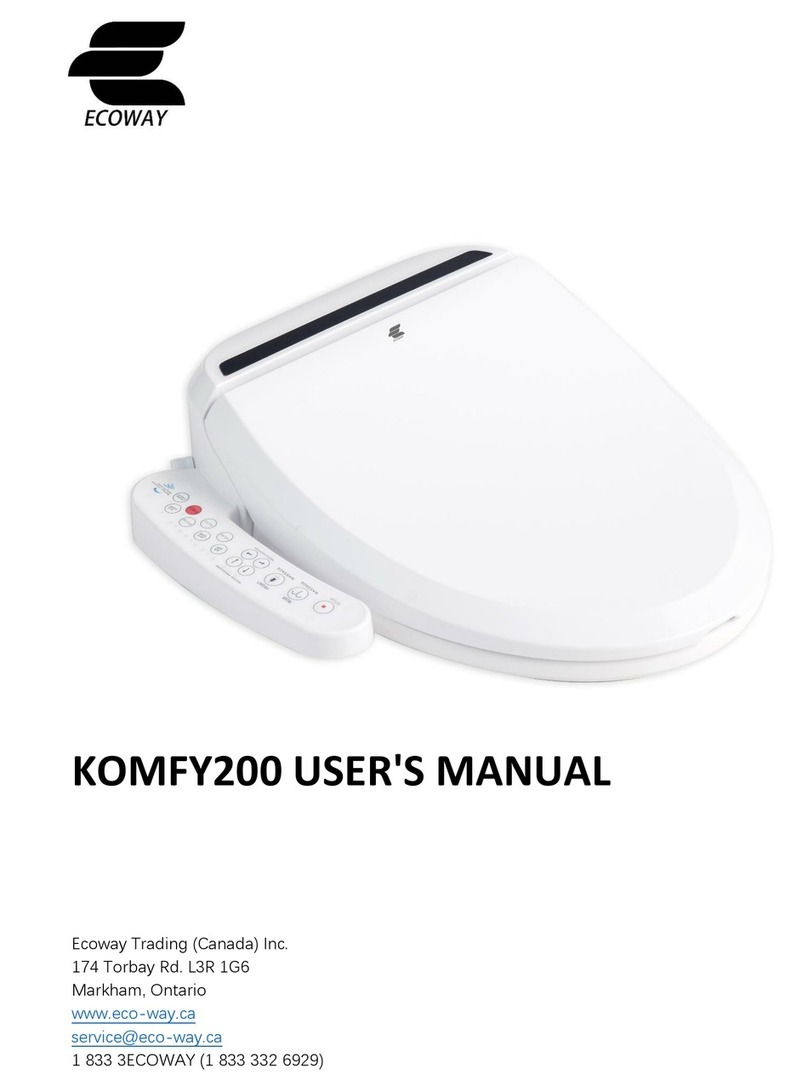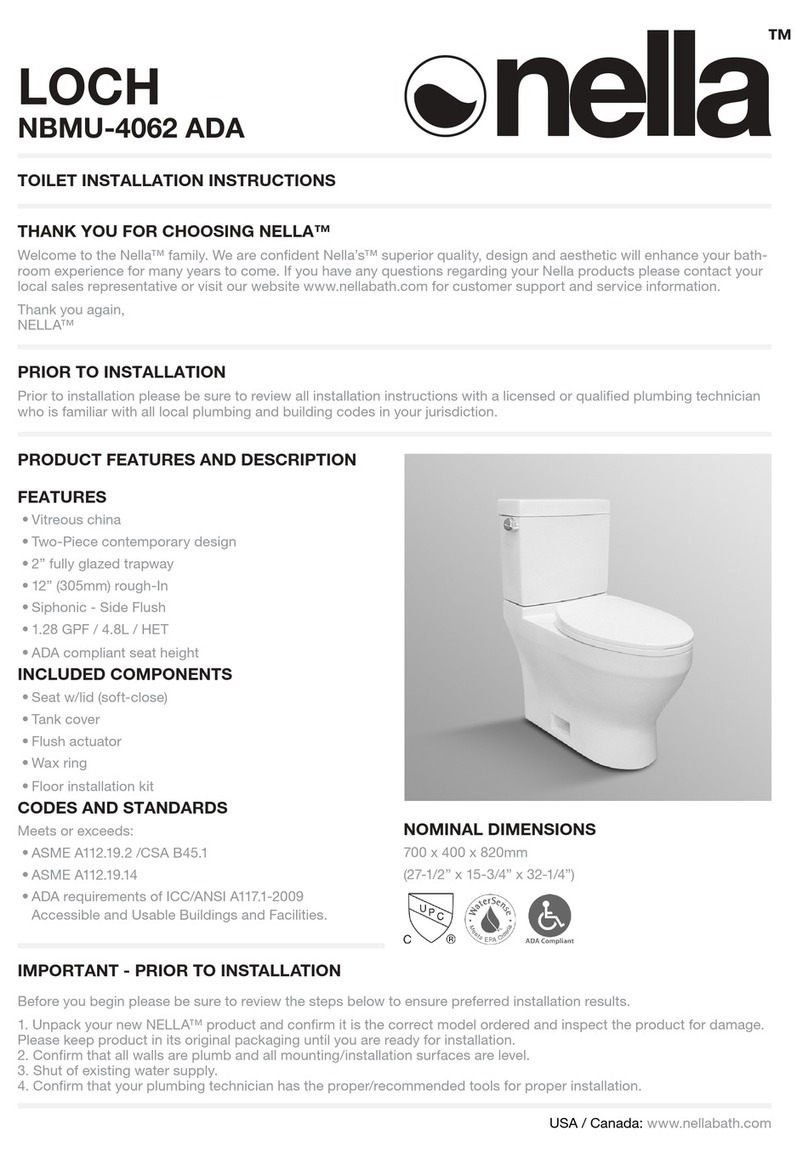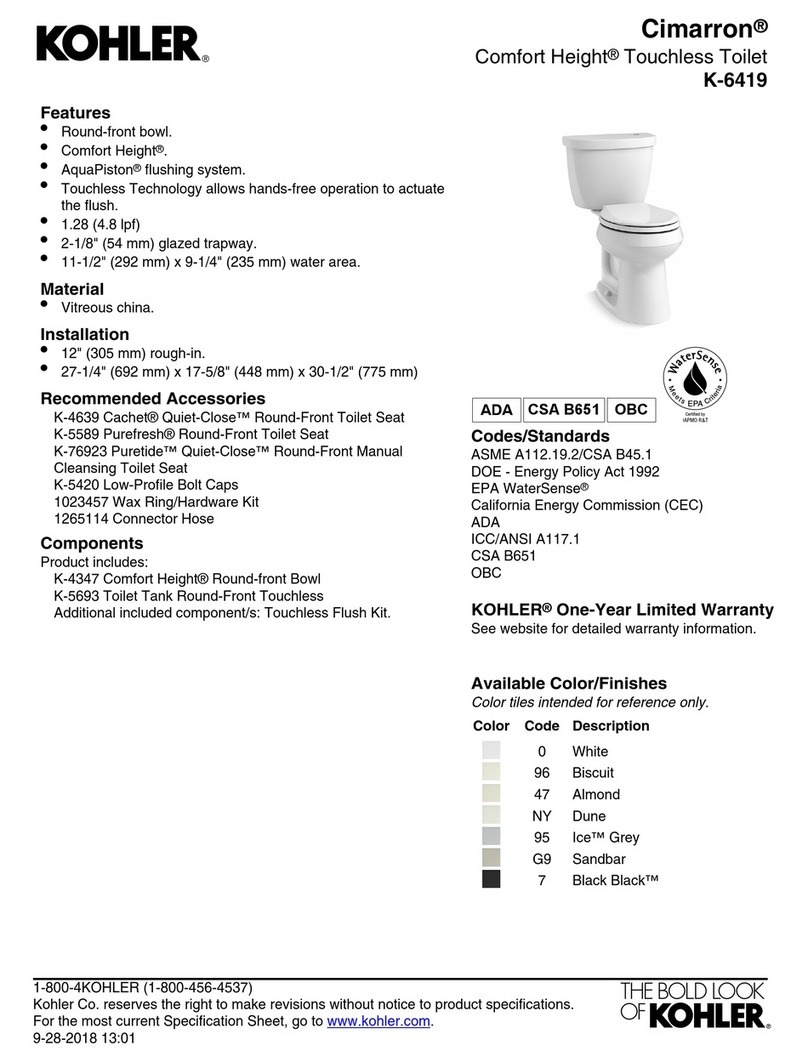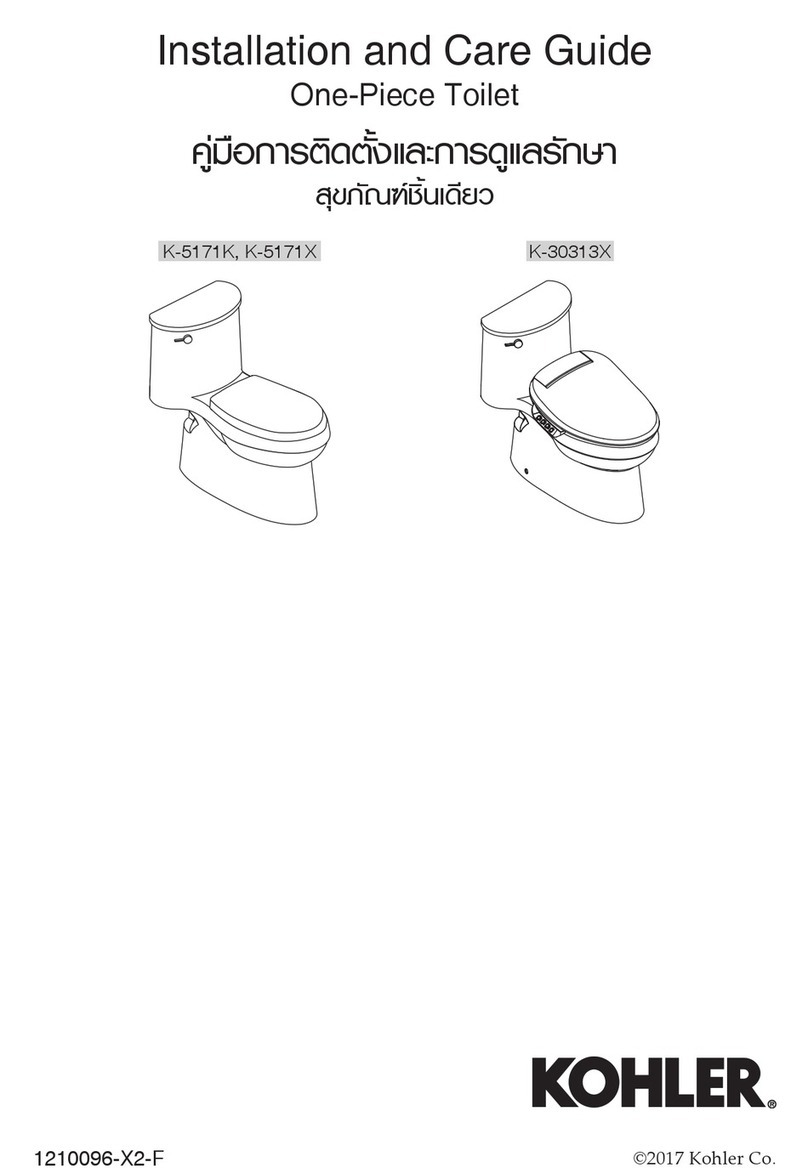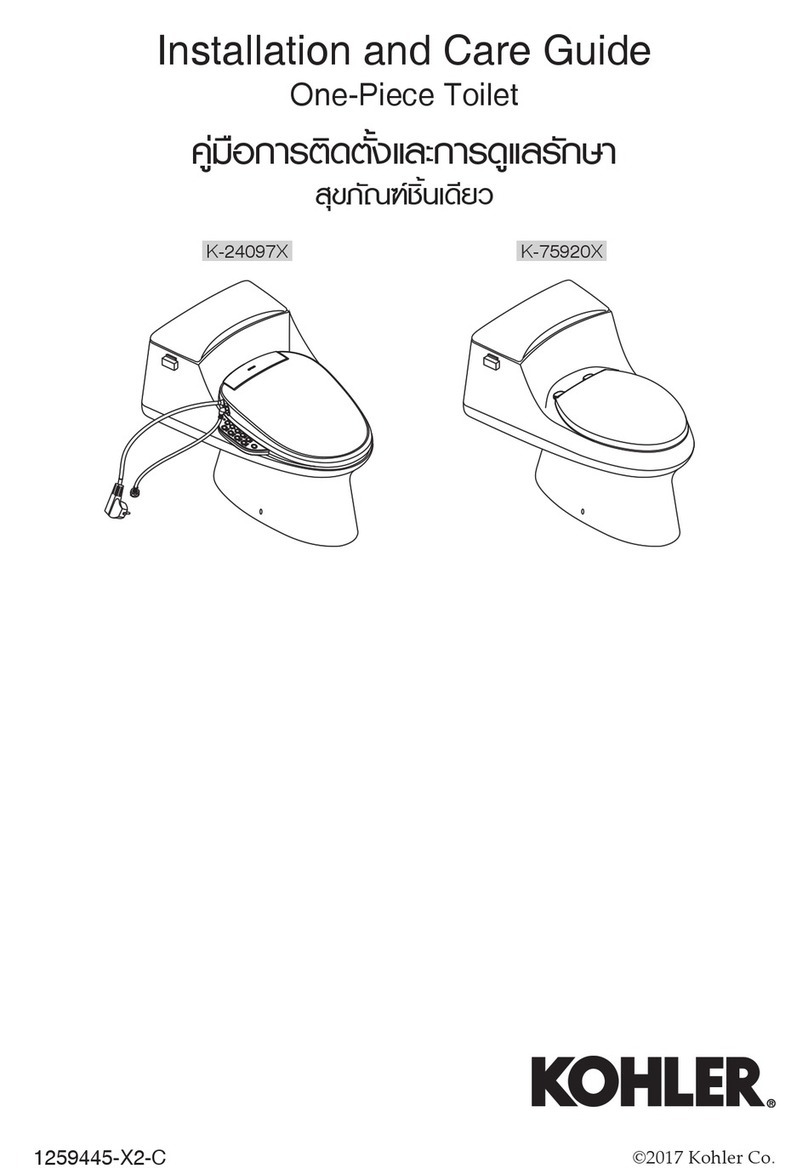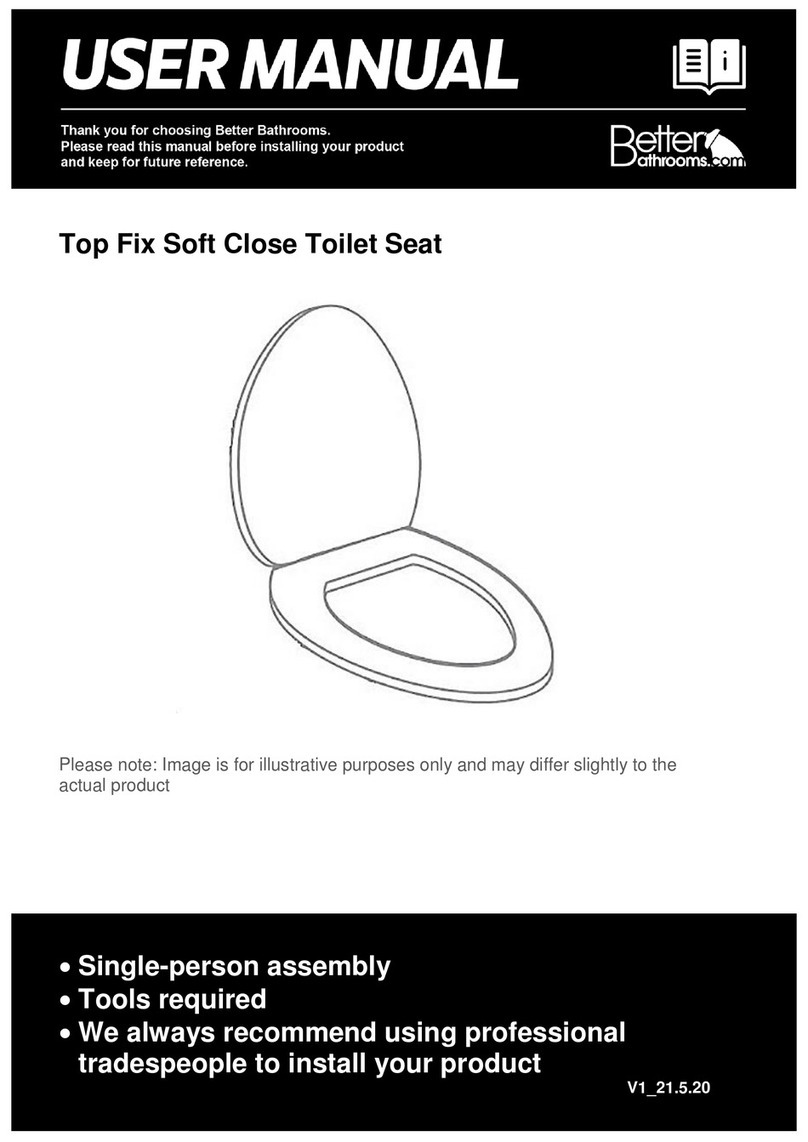ECOWAY TitanDT300 2050 User manual

TITANDT300 2050 USER MANUAL
Ecoway
174 Torbay Rd. L3R 1G6
Markham, Ontario
www.eco-way.ca
service@eco-way.ca
1 833 3ECOWAY (1 833 332 6929)

1
Contents
SAFETY PRECAUTIONS 2
BEFORE INSTALLATION 8
Installation Space 8
Water pressure 8
Installation Drawing Plan 8
INSTALLATION 9
Floor drain gasket and bowl unit 9
Water supply 9
Seal the bowl unit 10
Connect power cord 10
Checklist and trial run 11
NAMES OF PARTS 12
WHAT’S IN THE BOX 13
FUNCTIONS OVERVIEW 13
SIDE BUTTON OPERATION 14
When user is sitting on the unit 14
When user is not sitting on the unit 14
REMOTE CONTROL OPERATION 15
CUSTOMIZING THE TITANDT300 18
MAINTENANCE 19
SPECIFICATIONS 20

2
SAFETY PRECAUTIONS
IMPORTANT
Read all instructions and warnings before using
Symbols and meanings
The following symbols are used to indicate important safety instructions for the use of the product
Symbol
Meaning
This symbol indicates a prohibited use of the product
This symbol indicates a required step in the use of this product
This product is classified as Class 1 Equipment and must be grounded.
Install this equipment where a GFI (Ground Fault Circuit Interrupter) electrical outlet is accessible
This appliance is not intended for use by persons (including children) with reduced physical, sensory or
mental capabilities, or lack of experience and knowledge unless they have been given supervision or
instruction concerning use of the appliance by a person responsible for their safety
Children should be supervised to ensure that they do not play or tamper with the appliance
WARNING
DO NOT IMMERSE
Doing so may cause electrical shock
Do not get any water or cleaning solution on the top of unit or power plug
Doing so may cause fire, electric shock, burns, or short circuiting
Doing so may cause the product to crack resulting in injury or water damage
Never disassemble, repair or alter the unit
Doing so may cause fire, electric shock, burns, or short circuiting and may void
product warranty
Do not install the product on moving vehicles such as trailers or boats
Doing so may cause fire, electric shock, burns, short circuiting or malfunction
Moving parts of the unit may come loose and fall off, resulting in injury
WARNING
May cause death or serious injury
CAUTION
May result in injury or property damage
Risk of Electric Shock. Connect Only to a Grounding Type Receptacle
Protected by a Ground-Fault Circuit-Interrupter (GFCI)”
Do not plug or unplug the power plug with wet hands.

3
WARNING
Do not use the unit if a malfunction occurs.
Always unplug the power plug from the outlet.
Close the water shutoff valve to stop water supply
Possible malfunctions:
Water is leaking from a pipe or the tank
The product is cracked or broken
The product makes a strange noise or emits a strange odor
The product emits smoke
The product is abnormally hot
The bowl unit is clogged
The toilet seat is not in its oringinal place.
Continued use after malfunction could cause a fire, electric shock, burn, short
circuiting, injury or water damage
Only use tap water or potable well water/underground water. Do not use
seawater
Doing so may cause irritation to the skin and malfunction
Do not touch the power plug during thunderstorms.
Doing so may cause fire or electric shock
Do not allow the water supply hose to touch the power plug or outlet.
Doing so may cause condensation resulting in a fire, electrical shock, burn or
short circuiting.
Do not do anything that may damage the power cord, power plug.
Do not strike, yank, twist, excessively bend, damage, alter, or heat the power
cords. Also, do not place anything heavy on, bind or pinch the power cords.
Using a damaged power cord may result in a fire, electrical shock, burn or
short circuiting
Do not use a loose or faulty electrical outlet.
Doing so may cause fire or short circuit.
Do no use any outlet or wiring equipment beyond its specified rating.
Plugging too many plugs into the same outlet, for example using outlet
splitters, can cause fire due to over-heating
Do not use any power supply other than the one specified. AC 120V, 60Hz.
Doing so may cause fire, malfunction or over-heating.
Do not stick a finger or anything else into the warm air outlet.
Do not place anything on the warm air outlet or drape clothes over it.
Doing so may cause burns, electrical shock or malfunction.
Keep cigarettes and other open flames away from the product.
Failure to do so may cause fire.

4
WARNING
Beware of irritation or burn
Improper use of the toilet seat may cause irritation or burn.
When sitting for a long time on the toilet seat, switch the toilet seat
temperature adjustment to "OFF". When any of the following persons use a
heated seat or warm air drying, someone should switch the toilet seat
temperature adjustment to "OFF" and switch the drying air temperature to
"Low".
Young children, the elderly, and other users unable to set the temperature
appropriately themselves including; the ill, physically disabled and others who
do not have freedom of movement; those using any medicines that cause
drowsiness (sleeping or cold medicine), those who have been drinking
heavily, anyone severely fatigued and anyone else liable to fall asleep are at
risk.
This is an electrical product. Do not install it anywhere water is likely to get
on the product or anywhere with humidity high enough that water is likely
to form on the surface of this product.
When using the product in a bathroom, install a fan or ventilation port and
ensure good air flow through the bathroom.
Failure to do so may cause fire or electrical shock.
Always connect the TitanDT-300 to the cold-water supply.
Connecting to hot water supply may result in burns and equipment damage.
Make sure that a properly grounded (3 prong) outlet has been installed.
Failure to install a grounded outlet could cause electrical shock in the event
of a malfunction or short circuit.
Insert the power plug securely into the outlet.
Failure to do so may cause fire, over-heating, or short circuiting.
To unplug, hold the power plug, not the power cord.
Do not unplug by pulling the power cord. Pulling on the power cord may cause
damage and result in fire or over-heating.
If the power cord is damaged, avoid danger by having the manufacturer's
repair department or equivalent specialist replace it.
Always disconnect the power plug from the outlet before cleaning,
maintenance or inspection.
Failure to do so may cause electrical shock or malfunction.
Except when using "Nozzle cleaning".

5
WARNING
Periodically remove dust and dirt from the power plug and make sure it is
securely plugged into the wall outlet.
Failure to do so may cause fire, over-heating or short circuiting
Pull the plug out from the outlet and wipe clean with a dry cloth.
Always unplug the power plug from the outlet before removing the top unit.
Failure to do so may cause fire or electrical shock.
Preliminary studies in females suggest that overuse of continuous spraying can
increase the possibility of vaginal mucosa drying and potential reduction in
desirable microbial organisms.
Although these studies have not been validated, please consult your healthcare
provider for concerns regarding whether these circumstances may apply to you.
More importantly, if you are an individual suffering from any immune deficiency
as a result of disease, chemotherapy, or other medical condition compromising
the immune system you should consult your healthcare provider before use of
this product.

6
CAUTION
Do not use the product if the top unit is unstable.
•Doing so may cause the top unit to come loose and fall, resulting in injury.
If the product is damaged, do not touch the damaged section.
•Doing so may cause electrical shock or injury. Replace it immediately.
Do not apply strong force, mechanical shock, step on or stand on the toilet
seat, toilet lid or top unit. Also do not place any heavy object on the toilet
seat, toilet lid or top unit.
•Doing so may cause cracking or cause the top unit to come loose and fall,
resulting in injury.
•Doing so may damage the product and cause injury or water damage.
Do not lift up this product by the toilet seat or lid.
Do not raise the toilet seat or lid while objects are resting on top of the
toilet.
•Doing so may cause the top unit to come loose and fall, resulting in injury.
When cleaning or maintaining the plastic parts (top unit etc.) or the water
supply hose, use a kitchen cleaner diluted with water. Do not use any of
the following.
Toilet cleaner, household cleaner, benzene, paint thinner, powdered cleanser, or
nylon scrubbing pads.
•These items may damage or crack the plastic and cause injury or
malfunction.
•These items could damage the water supply hose and cause a water leak.
To prevent a sudden water leak, do not remove the water filter drain valve
when the shutoff valve is open.
•Doing so will cause water to spurt out.
(Refer to Page 19 for instructions on cleaning the water filter.)
Do not fold or crush the water supply hose; do not damage by cutting with
a sharp object.
Doing so may cause water leaks.
Do not pour hot water into the toilet.
•Doing so may result in damage to the toilet, injury or water damage.
Do not flush anything other than bodily waste and toilet paper. Also, do not
flush too much toilet paper.
•Doing so may clog the toilet, causing waste water overflow and water damage.

7
If a water leak should occur, always close the shutoff valve.
When the ambient temperature is likely to drop to 0°C (32°F) or lower,
prevent damage to the pipes and hoses due to freezing.
•Frozen water pipes could cause the top unit and the pipes to break, resulting in a water leak.
•Regulate the room temperature to prevent the pipes and hoses from freezing during cold
months.
When not using the unit over an extended period of time, drain the water
out of the top unit and the water supply hose after closing the water shutoff
valve, and pull the power plug from the outlet.
When using the product again, allow the product to refill with water first.
•Otherwise, the water in the tank might become contaminated and cause skin inflammation or
other problems.
•Leaving the power on may cause fire or over-heating.
When installing the water filter drain valve, make sure that it is securely
tightened in its proper position.
•Failure to securely tighten it may cause a water leak.
If the bowl unit is clogged, disconnect the power plug and remove the clog.
•If the auto flush Is functioning, it could make the wastewater in the bowl unit overflow and
may result in water damage.
•Use commercially available tools that are made for unclogging the bowl unit to remove the
clogging.
Always flush, even after just urinating.
•Failure to do so may cause inadequate flushing or clogging of the bowl unit, resulting in
wastewater overflow and water damage.
Wipe condensation on the bowl unit, tank, water supply pipe and shutoff
valve with a dry cloth.
•Condensation may cause staining and corrosion of the floor.
•Ventilate the restroom to prevent condensation.
Wipe any urine, condensation, cleaner, water, etc. that has gotten on the
floor with a well-wrung mop or cloth.
Failure to do so may cause staining and corrosion of the floor.
DANGER To reduce the risk of electrocution
1. Do not use while bathing.
2. Do not place or store the product where it can fall or be pulled into a tub or sink.
3. Do not place in or drop into water or other liquid.
4. Do not reach for the product when it has fallen into water. Unplug it immediately.

8
BEFORE INSTALLATION
INSTALLATION SPACE
Ensure there is enough space around the unit,
confirm the bathroom door or shower door will not
hit the unit when they open.
Ensure the minimum distance from the wall to the
center of the floor drain is 305mm or 12” long.
A GFI plug is required close to the unit.
WATER PRESSURE
Minimum required water pressure:
0.1MPa (1.0kgf/cm2) (flow of water is greater or
equal to 20L or 5.3 gallon per minute)
Unit may not function well if water pressure fails to
reach this level
Check the water pressure: open the valve and let
the water run into a bucket for 15 seconds, if water
in the bucket is more than 4L, minimum water
pressure is met.
INSTALLATION DRAWING PLAN
CAUTION
The drawing plan is not the actual scale of the unit.
When doing the installation in cold weather, leave the unit in room temperature
for at least four hours before installing.
305mm/12"
305

9
INSTALLATION
FLOOR DRAIN GASKET AND BOWL UNIT
1. Install wax ring on floor drain and seal well.
(see figure 1)
2. Carefully install bowl unit on socket.
(see figure 2)
WATER SUPPLY
1. Turn off water shut off valve
2. Attach provided angle filter to the shut off valve, use provided connector fitting if necessary
3. Turn on the valve for a minute to keep inside of valve clean
4. Turn off the valve, connect the filter and the unit with pipe, turn on the valve again, carefully check for
leakage
Filter screen should be cleaned with clear water every three months
Steps to clean filter screen: Turn off the valve, unscrew filter screen, carefully rinse with clean water.
Pipe and valve could be different from above graphic, due to production batches, please refer to actual product
Wax Ring Ground
Sewage pipe
Figure 1

10
SEAL THE BOWL UNIT
Seal the gap between toilet and the ground, to further prevent water and odor leakage. Evenly apply a layer of
general-purpose sealant (not included with the unit) around bottom of toilet, smooth the sealant with finger. Allow
the sealant to dry for at least 24 hours. (Follow instructions of specific sealant used for installation.)
CONNECT POWER CORD
1. Power cord must be connected to a 120V, 60Hz, 16A+, grounded GFI (Ground Fault Circuit Interrupter)
power socket.
2. Wait for the unit to finish self-inspection after
connected. It is normal that user see side button flash
blue light, nozzle stretch out, machine engage on and
flash sound.
3. User should do a trial run after self-inspection is done.
Floor
Sealant
Figure 5
Ceramic Surface

11
CHECKLIST AND TRIAL RUN
Power plug is securely connected to a grounded AC120V, 16A, 60Hz GFI power source
Water valve is turned on
All connection points are securely fastened
No water leakage
Power indicator on the unit is on
Perform all functions with remote control and side buttons (place one hand on the sensor area on the seat
to activate certain cleansing functions, place a plastic sheet between the seat and toilet bowl to avoid water
spraying out of the bowl)
Front and rear wash
Massage
Water temperature
Water pressure
Nozzle position
Nozzle self-cleansing
Air dryer
Air temperature
Seat temperature
Flushing
A trial run is mandatory for safety purposes, if any malfunction has occurred, contact your dealer or Ecoway
directly at service@eco-way.ca.

12
NAMES OF PARTS
There could be minor difference between actual product and above graphic, due to production batches.
305mm/12"

13
WHAT’S IN THE BOX
Main unit
1
Remote control
(battery included)
1
Angle valve (Filter
screen inside)
1
Wax Ring
1
Connection pipe
1
Power back up
battery
1
Printing materials:
User manual, Warranty card
FUNCTIONS OVERVIEW
FEATURED FUNCTIONS:
HYGIENE
SAFETY
COMFORT
Rear wash
Front wash
Stainless steel nozzle
Self-cleansing nozzle
Pre-rinse before use
Overheat protection
Low temperature burn protection
Silent self-closing seat and cover
Fire retardant seat
Pressure resistance seat
Power saving mode
Power leak protection
IPX 4 resistance
Power-outage flush
Power-outage memory
Warm air drying
Heated seat
Adjustable water temperature
Adjustable water pressure
Adjustable air temperature
Adjustable nozzle position
Night light
Remote/foot sensor flush
Auto flush

14
SIDE BUTTON OPERATION
WHEN USER IS SITTING ON THE UNIT
Press once to start rear cleansing, regular cleansing time is 90 seconds, press again within 90
seconds to activate pulsate cleansing, again to stop pulsate cleansing.
When rear cleansing finishes, unit will start warm air-drying for 240 seconds by default
Press once to start front cleansing, regular cleansing time is 90 seconds, press again with 90
seconds to activate pulsate cleansing, again to stop pulsate cleansing.
When front cleansing finishes, unit will start warm air-drying for 240 seconds by default.
When user is seated on the unit, press once to start warm air-drying for 240 seconds.
When other functions are in process, press once to stop on-going function.
When the unit connected to power supply, press and hold button to begin manual flushing.
Note: if the unit is not connected to the power supply, press and hold button to begin manual
flushing by Lithium battery. (Lithium battery life is approximately 500 uses. If user has trouble
changing the battery, please contact technician support for more help).
WHEN USER IS NOT SITTING ON THE UNIT
Press once to turn ON/OFF color light which is on the side button
Press once to stretch nozzle out, the nozzle starts self-cleaning for 90 seconds.
Press again to stop self-cleansing.
{
{

。
0
�09
..
0 0 0 0 0
:}}@
@5@@
@}/,`
复包
Note:
15

16
BUTTONS AND FUNCTIONS
Works both if the sensor is covered or not for children and elderly usage, also
works when child seat is used.
Press once to start child cleansing, regular cleansing time is 90 seconds and warm
air-drying is 240 seconds. Press again to activate pulsate cleansing, again to stop
pulsate cleansing.
Child function: by default, water temperature: level 3, nozzle location: level 5, water
pressure: level 2, dryer temperature: level 2.
Note: when child function is on, all the function will be disabled until child cleansing is
finished. (Except child clean button and stop button).
Works when user is sitting on the unit and seat sensor is covered.
Press once to start rear cleansing, regular cleansing time is 90 seconds and warm air-
drying is 240 seconds, press again within 90 seconds to activate pulsate cleansing,
again to stop pulsate cleansing.
After adjusting user preferences, press and hold setting button for 4 seconds, when
top light indicator and the fifth function light indicator starts to flash, rear cleansing
preference has been set.
Works when user is sitting on the unit and seat sensor is covered.
Press once to initiate warm air drying, regular drying time is 240 seconds,
corresponding light indicator will display current temperature setting. Press wind temp
button to switch between temperature settings.
Works when user is sitting on the unit and seat sensor is covered.
Press once to start front cleansing, regular cleansing time is 90 seconds and warm
air-drying is 240 seconds, press again within 90 seconds to activate pulsate cleansing,
again to stop pulsate cleansing.
After adjusting user preferences, press and hold setting button for 4 seconds, when
top light indicator and the fifth function light indicator starts to flash, female cleansing
preference has been set.
Press once to start user setting function which regular cleansing time is 90 seconds
and warm air-drying is 240 seconds. (Water temperature, nozzle position, water
pressure and dryer temperature will process by user’s setting). press again within 90
seconds to activate pulsate cleansing, again to stop pulsate cleansing.
Press BACK button and FRONT button to control nozzle position. 1 light indicates
minimum nozzle position, and 5 lights indicate maximum nozzle position.
When in auto-setting mode, press BACK button to turn OFF and FRONT button to turn
ON selected function.
Press once to stop function which is running and switch to standby mode. Press and
hold button for 4 seconds, all the light indicators will light up for 3 seconds then all the
function will be reset.
Press once to turn on hot and cold massage function. Press again to turn it off.
Hot and cold massage function: the massage which water temperature will alternate
between high and low in one cleansing cycle.
Press to switch between water pressure settings.
○○○○○: 0 light on - no water pressure activates.
●●●●●: 5 lights on - 0.9 L/min or 0.24 gal/min
Child Mode
Rear Wash
Air Dry
Front Wash
User Setting
Back/Off Front/On
Stop
Hot/Cold massage
Water Pressure

17
Press once to turn on high and low massage function. Press again to turn it off.
High and low massage function: water pressure will alternate between high and low in
one cleansing cycle.
Press to switch between warm air-drying temperature levels.
○○○○○: 0 light on - wind temperature is at room temperature
●○○○○: 1 light on - approximately 40°C or 104°F
●●○○○: 2 lights on - approximately 45°C or 113°F
●●●○○: 3 lights on - approximately 50°C or 122°F
●●●●○: 4 lights on - approximately 55°C or 131°F
●●●●●: 5 lights on - approximately 60℃ or 140°F
Press to switch between water temperature levels.
○○○○○: 0 light on - water temperature is at room temperature
●○○○○: 1 light on - approximately 32°C or 89°F
●●○○○: 2 lights on - approximately 34°C or 93°F
●●●○○: 3 lights on - approximately 36°C or 96°F
●●●●○: 4 lights on - approximately 38°C or 100°F
●●●●●: 5 lights on - approximately 40℃ or 104℉
Press to switch between seat temperature levels.
○○○○○: 0 light on - seat temperature is at room temperature
●○○○○: 1 light on - approximately 32°C or 89°F
●●○○○: 2 lights on - approximately 34°C or 93°F
●●●○○: 3 lights on - approximately 36°C or 96°F
●●●●○: 4 lights on - approximately 38°C or 100°F
●●●●●: 5 lights on - approximately 40℃ or 104℉
Press once to initiate flush.
Please see next page on how to customize your TitanDT300 with auto-settings.
Press once to turn ON the unit.
Press and hold the button for 2 seconds to turn OFF the unit.
Press once to turn on the night light, press again to toggle between settings.
(White - dark blue - light blue - OFF).
Press and hold for 2 seconds to adjust auto open sensor distance.
Press FRONT/ON to increase sensor distance, press BACK/OFF to decrease sensor
distance. Sensor distance levels: 0 light - 5 Inches to the sensor
1-5 lights - 1-5 feet to the sensor
Press once to open the lid, press again to open/lower the seat.
Press once to lower the seat and lid.
If both the seat and lid are open, unit will flush before lowering the seat and lid.
Wind Temperature
Water Temperature
Seat Temperature
Flush/Auto Settings
Power
Night Light/Auto Distance
High/Low massage

18
CUSTOMIZING THE TITANDT300
Press once to initiate flush.
Press and hold the button for 2 seconds to enter auto-settings menu.
First light indicator will start flashing, other lights will be ON or OFF based on the
setting status.
Top right indicator light will be ON/OFF indicating status of the chosen setting.
Under auto-setting menu, press FLUSH/AUTO SETTING button to switch
between settings, then press BACK/OFF or FRONT/ON button to turn settings ON
or OFF.
1. ●○○○○: Eco-mode – Turn Eco-mode ON or OFF. When ON, heated seat
turns off when unit is not in use, turns back on when user is seated. When
Eco-mode is OFF, heated seat is always on.
2. ○●○○○ Automatic flush – Turn automatic flush ON or OFF. Automatic flush
will be initiated when: a) User leaves the seat sensor or b) User walks away
from the toilet after standing in front of the toilet for longer than 10 seconds
while both the lid and seat are open.
3. ○○●○○: Flush timing – Turn flush timing ON or OFF. When ON, unit flushes
when warm dryer starts. When OFF, unit flushes when user leaves the seat.
4. Press STOP button or wait for 18 seconds to save and exit auto-setting
mode.
Note: press and hold stop button for 4 seconds to reset all settings to factory
default.
REMOTE CONTROL TROUBLESHOOTING
If the remote control is not responding:
1. Check if the battery is out of power, replace the battery and power on the remote.
2. If lights on the remote is responding but toilet is not, the remote could be accidentally disconnected from
the toilet. Please follow these steps:
a) Turn off the remote control by pressing ON/OFF button,
b) Disconnect toilet from the power socket,
c) Press ON/OFF button once to turn it on, press and hold the ON/OFF button for 3 seconds (repeat
this step three times),
d) Connect the toilet to power socket immediately after step c), then hold ON/OFF button on remote
control for 4 seconds,
e) Indicator lights on the remote control will blink to indicate pairing has been successful.
Flush/Auto Settings

19
MAINTENANCE
REGULAR MAINTENANCE
Cleaning the unit
1. Gently wipe dirt and stain s with a dry soft cloth or sponge, do not
apply any chemical solutions to the unit.
Cleaning the nozzle
1. Works when user not sitting on the unit.
Press female clean button by side button, the nozzle will stretch out and self-cleaning function will initiate.
When self-cleaning function turns on, the nozzle will not spray water. Gently wipe the nozzle with a soft
cloth or brush with toothbrush.
2. The cleansing schedule is 90 seconds, the
nozzle will be static in first 70 second and will
move back and forth in last 20 seconds. Nozzle
will retract back to the unit after cleansing.
Repeat the process if necessary.
3. Warning, do not apply force by pulling, pushing
or attempt to bend the nozzle, this w ill result in
damage or electrical shock.
Cleaning the filter
1. Power o ffthe unit, unplug power cord
with dry hand. Use tool to Unscrew
the filter if necessary.
2. Rinse with clear water, use a brush
if necessary.
3. Install the filter back to its original
position, check for leakage.
Table of contents
Other ECOWAY Toilet manuals
Popular Toilet manuals by other brands
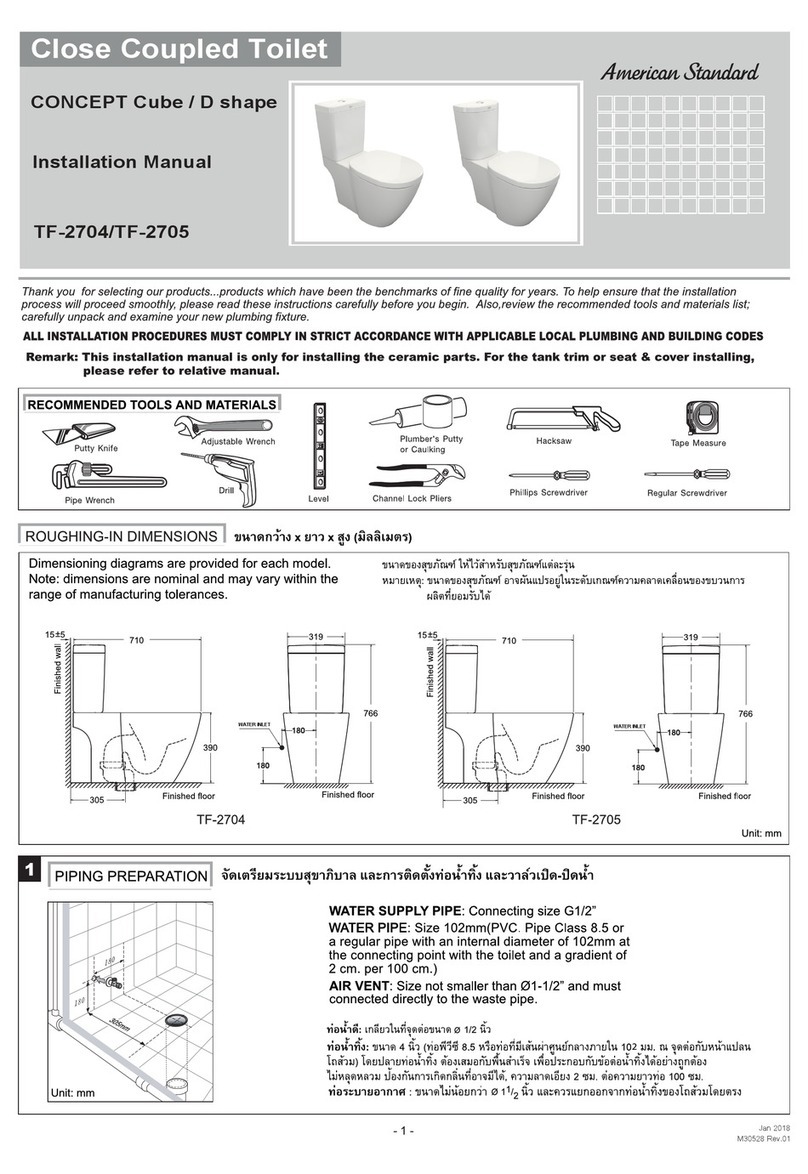
American Standard
American Standard CONCEPT Cube TF-2704 installation manual

BIOLAN
BIOLAN ECO Instructions for installation, use and maintenance

Thetford
Thetford C260 Series user manual
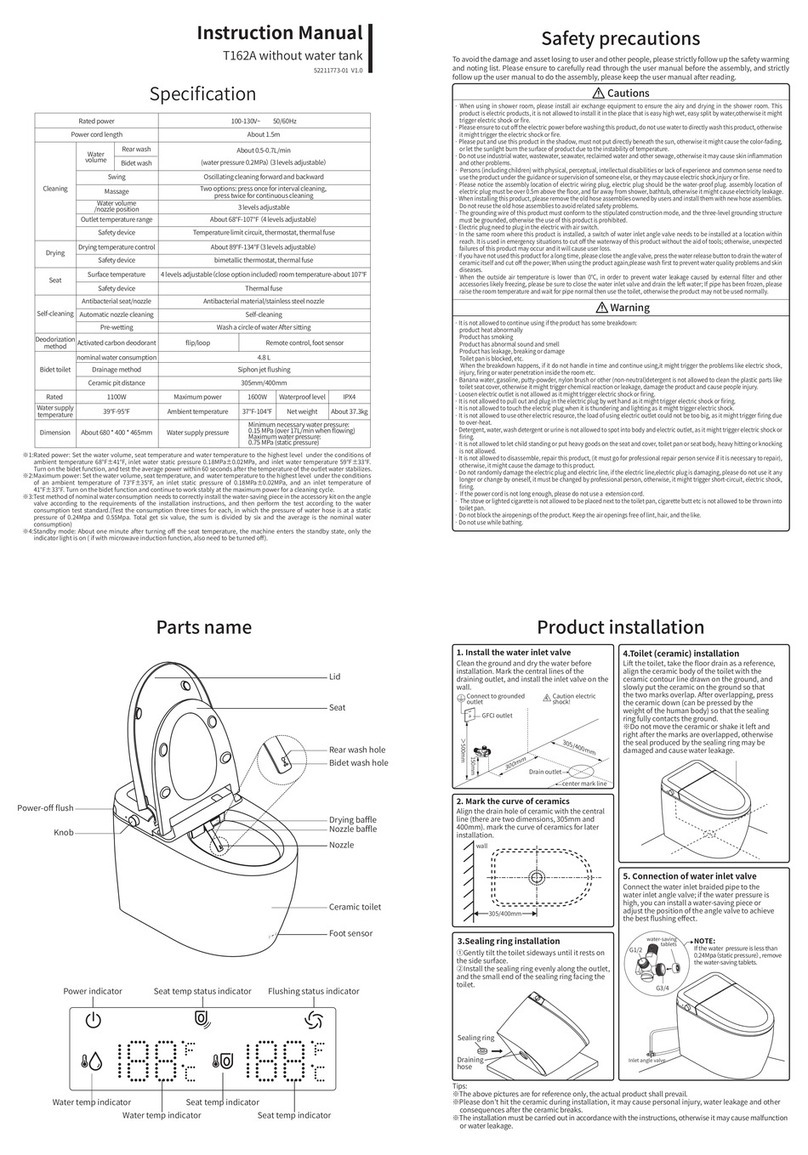
KELISS
KELISS T162A Series instruction manual

Silent Venus
Silent Venus SVP600 Installation & maintenance
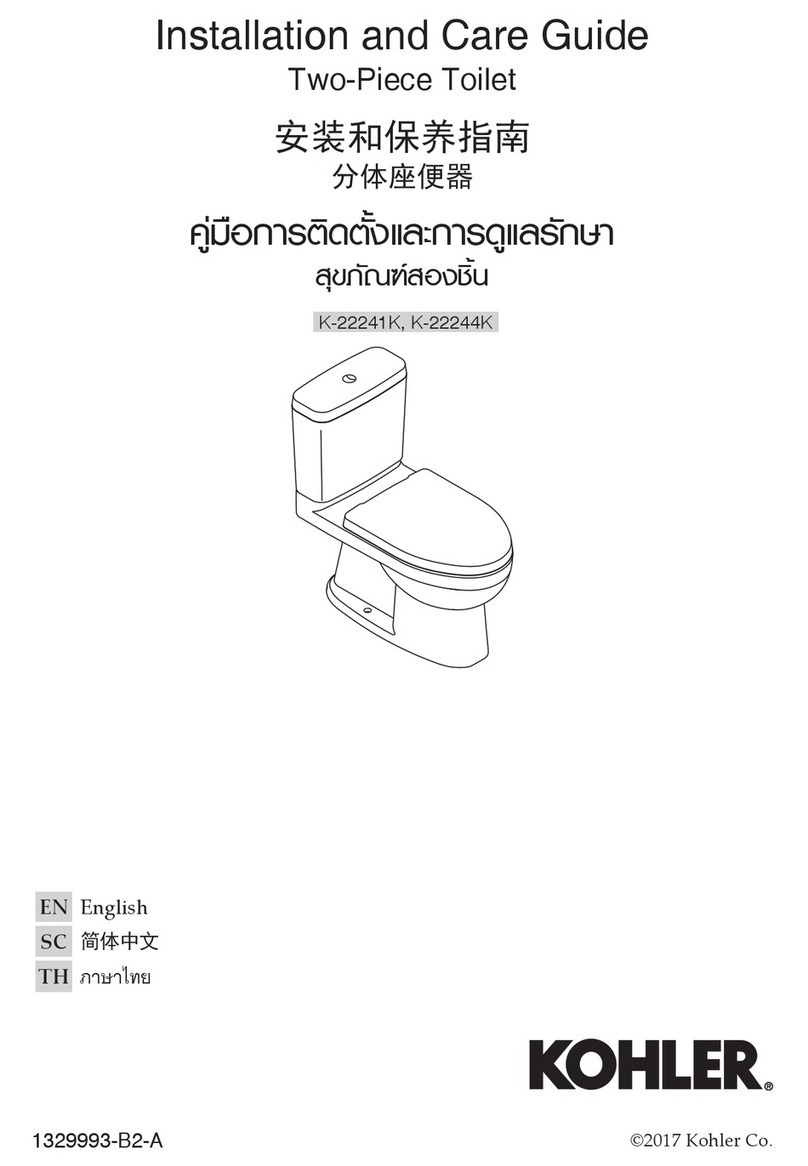
Kohler
Kohler K-22241K Installation and care guide