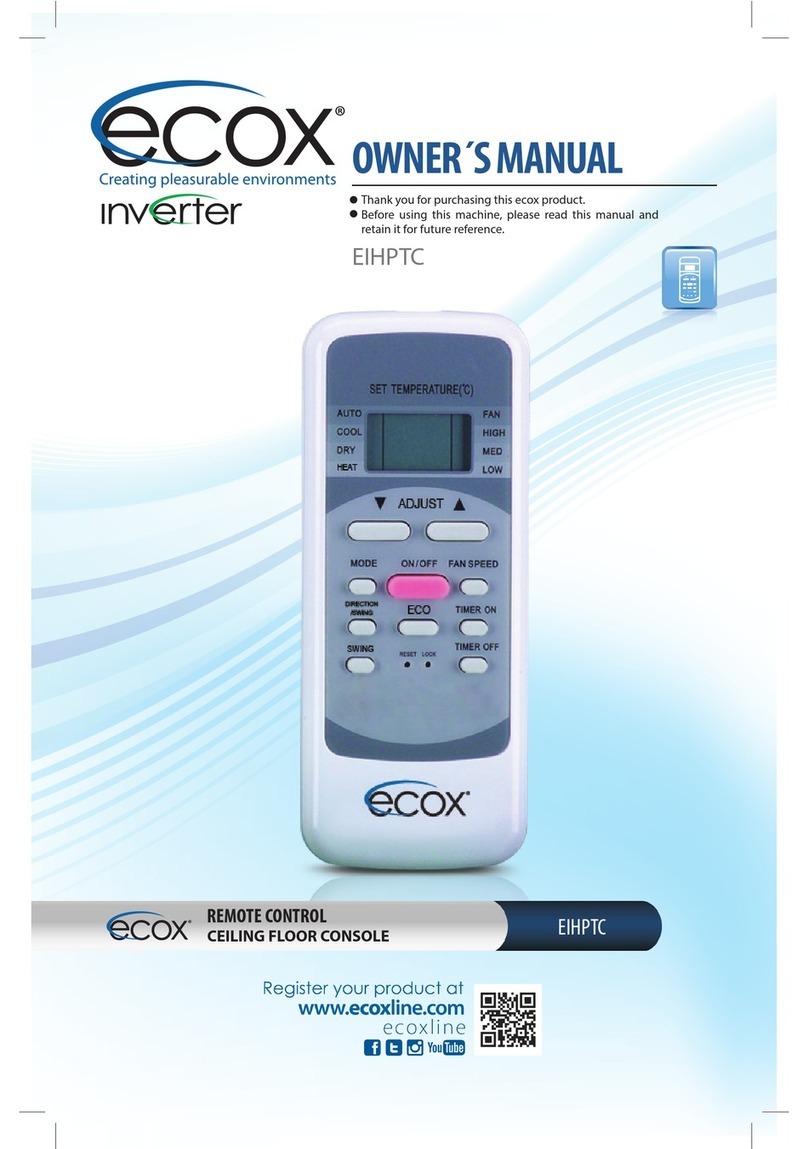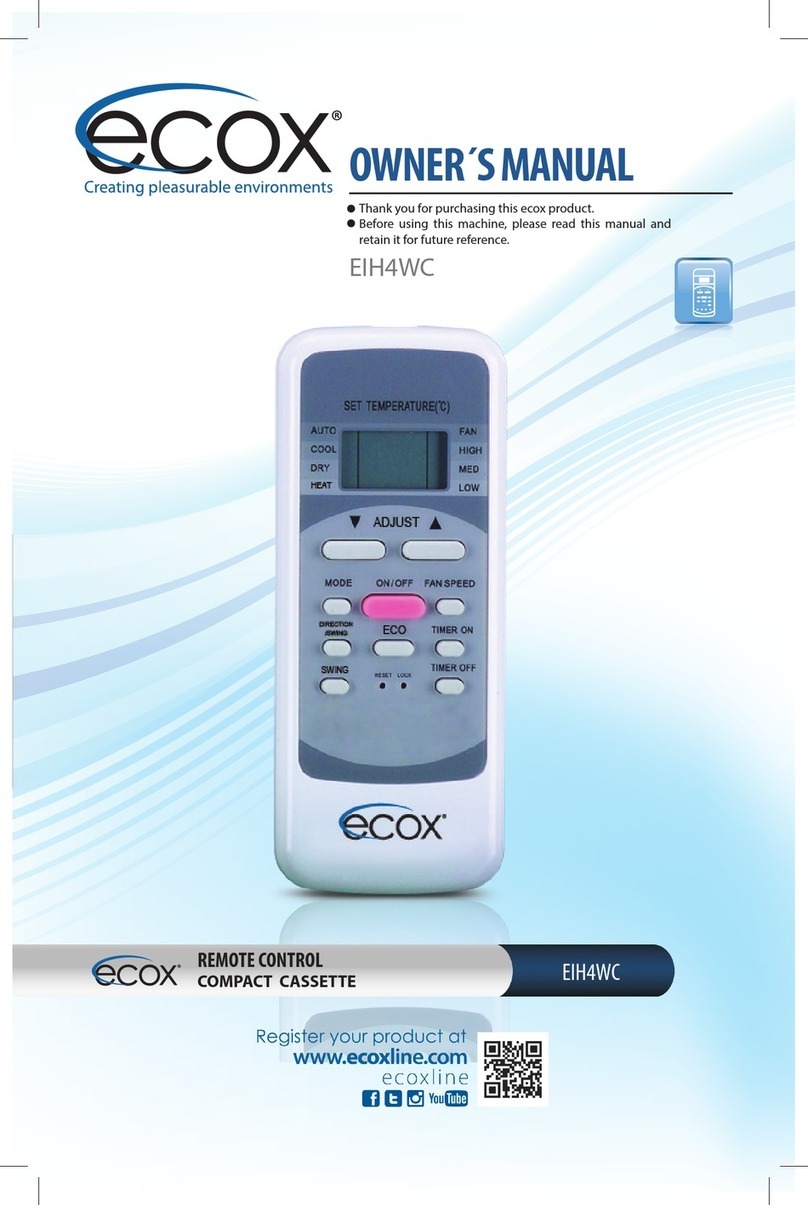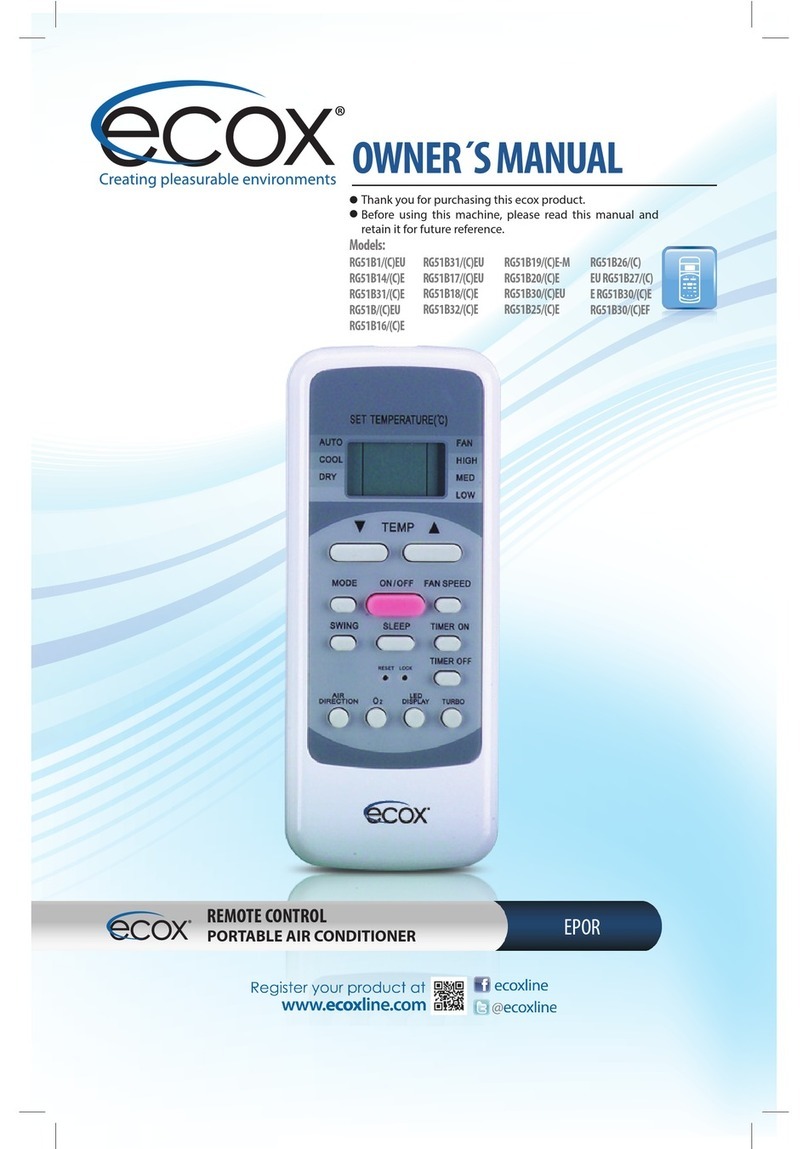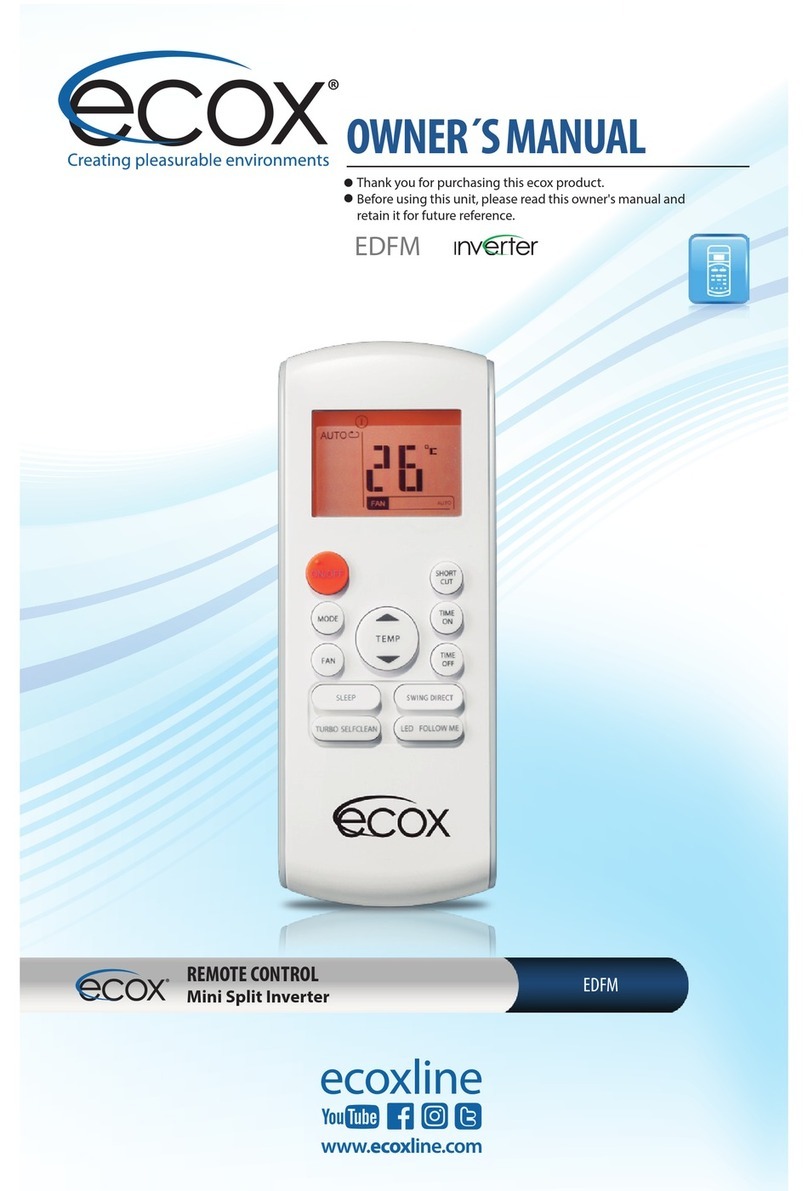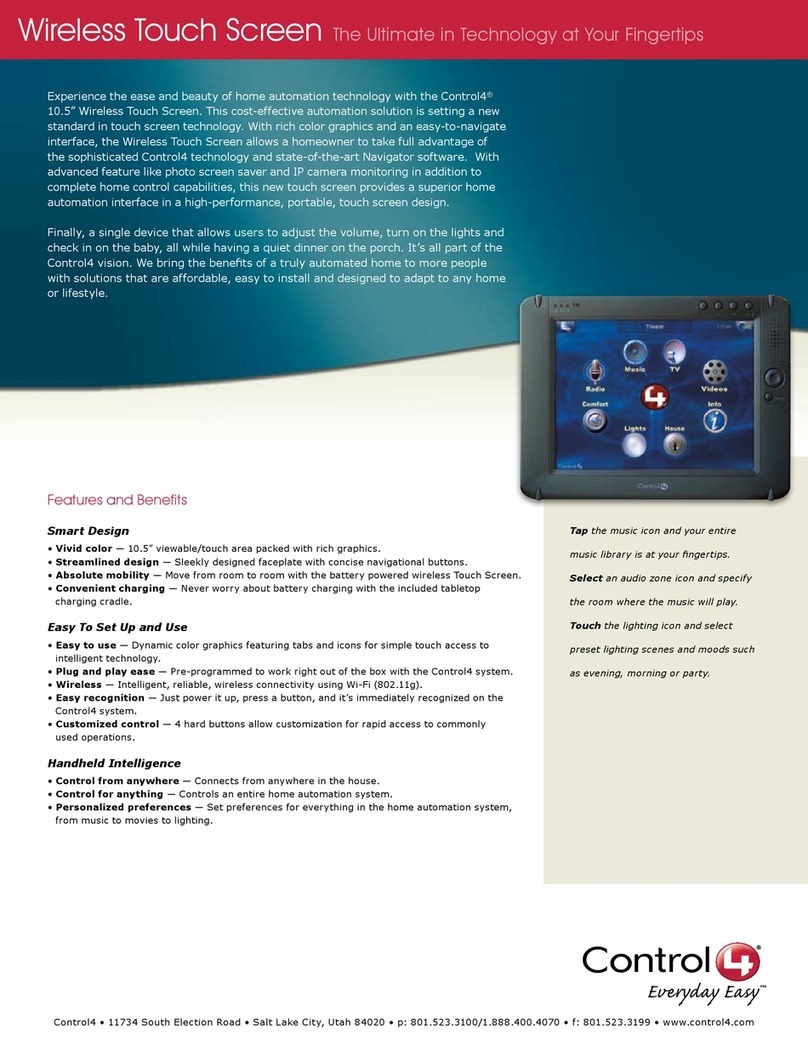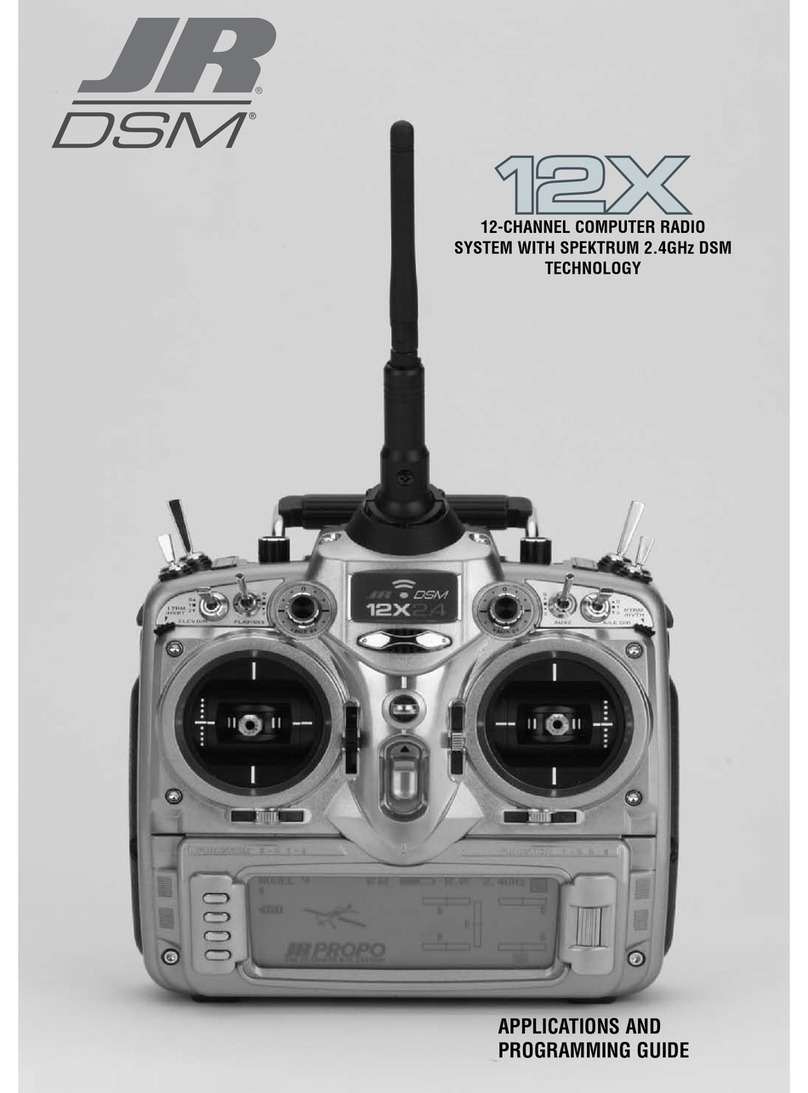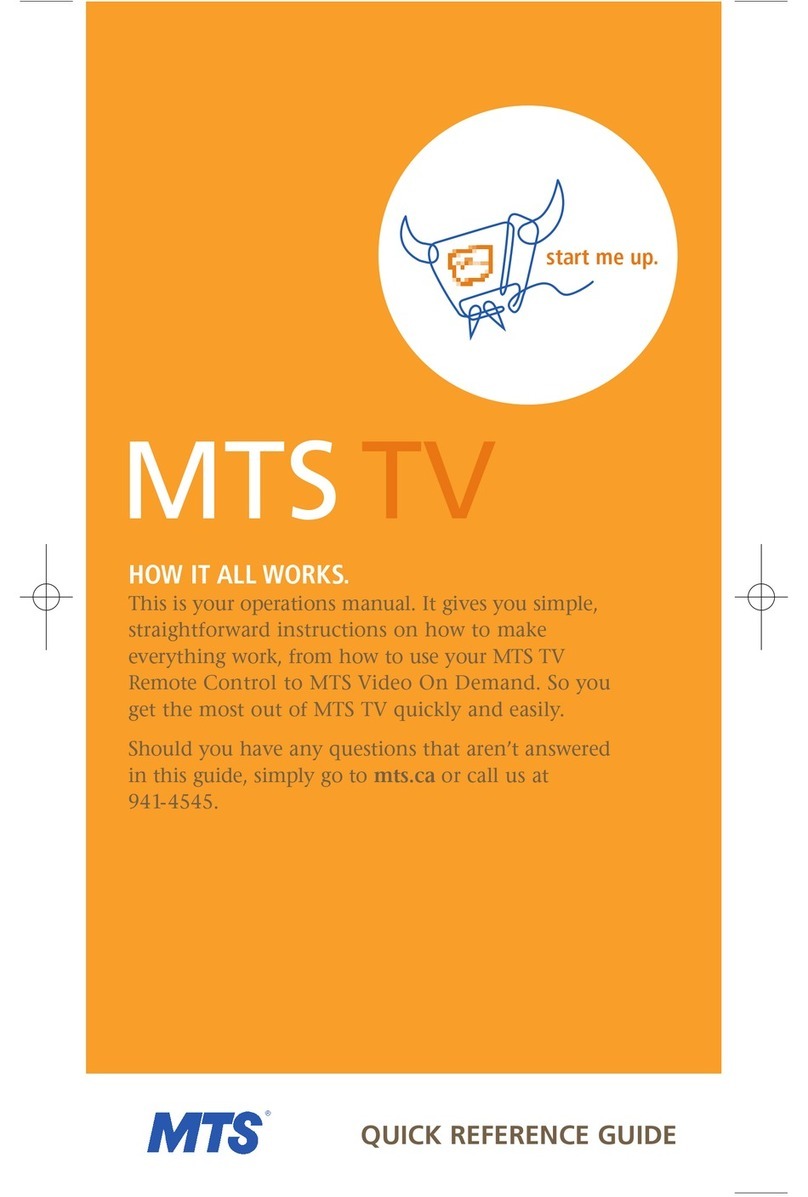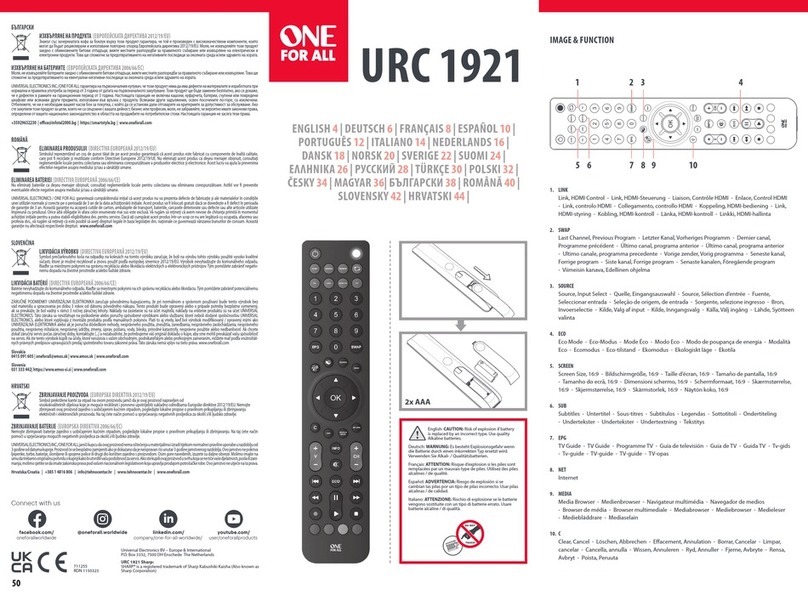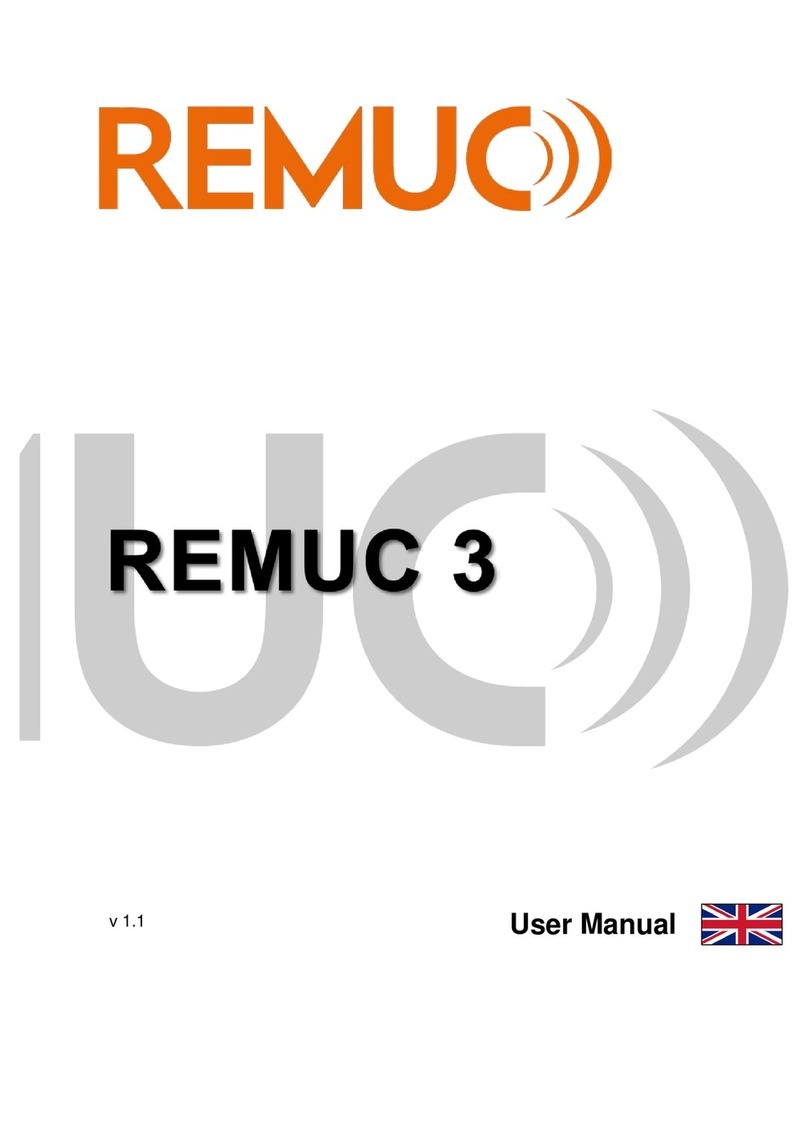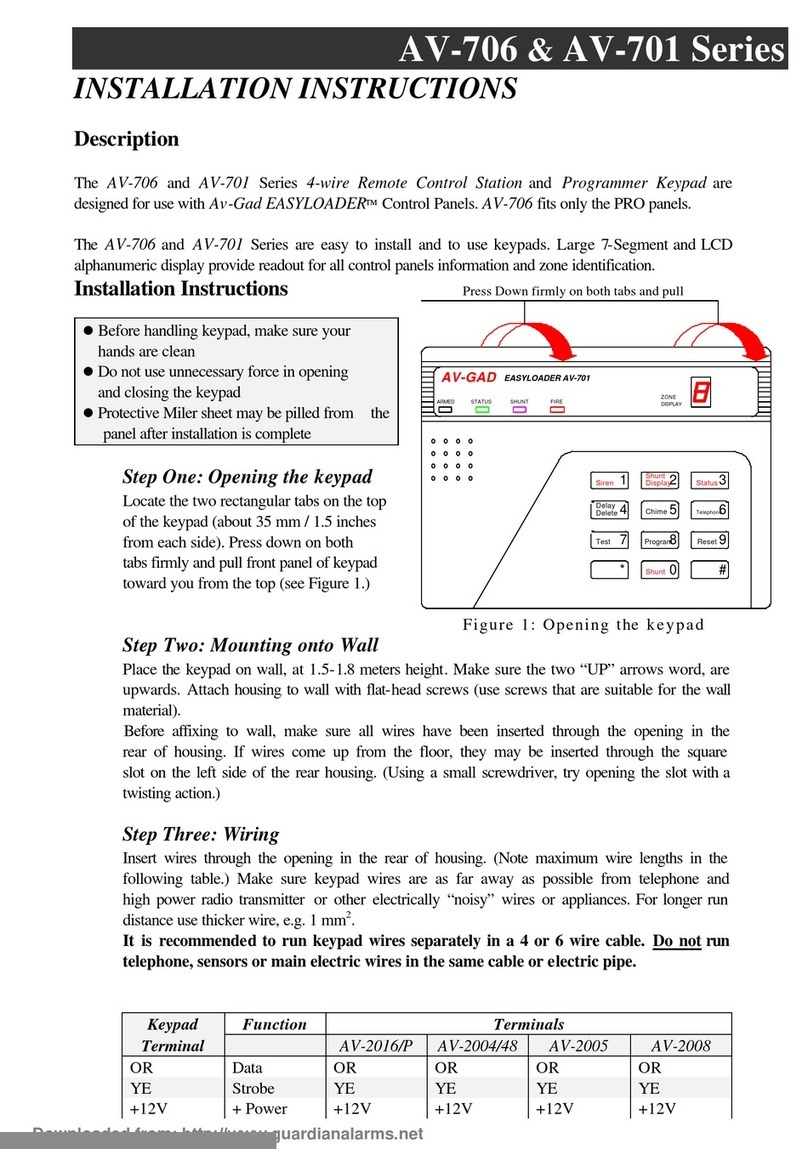Ecox NPTC User manual

NPTC / EPTC
REMOTE CONTROLLER
MANUAL
REMOTE CONTROLLER
CEILING-FLOOR AIR CONDITIONER
Thank you for purchasing this ecox product
Before using this machine, please read this manual and retain it for
future reference.
NPTC / EPTC

2
REMOTE CONTROLLER
CEILING-FLOOR AIR CONDITIONER
NPTC / EPTC
HANDLING THE REMOTE CONTROL
Location of the remote control
Replacing batteries
REMOTE CONTROL SPECIFICATIONS
PERFORMANCE FEATURES
FUNCTION BUTTONS
HOW TO USE THE FUNCTIONS
Auto operation
Cooling/Heating/Fan operation
Dehumidifying operation
Swing operation
Timer operation
ECO operation
CONTENTS
4
3
8
3
8
4
3
9
9
8
4
9
11
CAUTIONS
Keep running condition your air conditioning performing at least every six months clean
the lters, coils and fans.
Keep in good working control systems, such as the thermostat.
The comfort temperature is between 21° C and 23° C, holding the temperature within
this range will help the team save more energy.
Do not place the thermostat near spotlights, lamps or heat-producing appliances and
the operation of the system may be inadequate and / or poor.
When using the air conditioner keep doors and windows closed in conditioned
environments in order to keep out hot outside air.
If the area where the air conditioner is going to remain idle, shut down your computer
for saving energy.
In unconditioned spaces should reduce the heat load introduced by excessive lighting or
equipment remain on unnecessarily.

3
REMOTE CONTROLLER
CEILING-FLOOR AIR CONDITIONER NPTC / EPTC
HANDLING THE REMOTE CONTROL
1
2
3
LOCATION OF THE REMOTE CONTROL
REPLACING BATTERIES
Use the remote control within a distance of 8 meters from the indoor unit, pointing
it towards the receiver. Reception is conrmed by a “beep”sound.
The remote control is powered by two dry batteries (R03/LR03X2) or (2 x AAA)
housed in the back of the remote control.
Remove the cover by pressing and sliding o.
Remove the old batteries and insert the new ones, placing the (+) and (-) ends
correctly.
Reattach the cover by sliding it back into position.
PRECAUTION
CAUTION
The air conditioner will not operate if curtains, doors or other materials block the signals
from the remote control to the indoor unit.
Prevent any liquid from falling into the remote control. Do not expose the remote
control to direct sunlight or heat.
If the infrared signal receiver on the indoor unit is exposed to direct sunlight, the air
conditioner may not function properly. Use curtains to prevent direct sunlight exposure.
If other electrical appliance reacts to the remote control, either move these appliances
or consult your local distributor.
NOTE
When the batteries are removed, the remote control erases all programming. After
inserting new batteries, the remote control must be reprogrammed.
Do not mix old and new batteries or batteries of a dierent type.
Do not leave the batteries in the remote control if it will not be in use during the next 2
months.
Dispose of old batteries in special containers for proper disposal.

4
REMOTE CONTROLLER
CEILING-FLOOR AIR CONDITIONER
NPTC / EPTC
TEMP : Push this button to decrease the indoor temperature setting.
TEMP : Push this button to increase the indoor temperature setting.
MODE Selection Button: Each time the button is pressed, the operation mode is
shifted in the direction of the arrow.
Model RG51Q1/BGE
Voltage 3.0V
Lowest voltage of CPU emitting Signal 2.0V
Signal Receiving Range 8m (26 feet)
Environment -5º C to 60º C / 23º F to 140º F
REMOTE CONTROL SPECIFICATIONS:
PERFORMANCE FEATURE
FUNCTION BUTTONS
Operating Mode: AUTO, COOL, DRY, HEAT (if applicable) and FAN
Timer Setting Function up to 24 hours.
Indoor Setting Temperature range: 17º C ~ 30º C / 63º F ~ 86 º F.
Full Function of LCD (Liquid Crystal Display).
1
1
2
3
2
3
4
NOTE
Buttons design might be slightly dierent from the actual model you have purchased.
All the functions described are accomplished by the indoor unit. If the indoor unit
does not have the selected feature, there will be no response from the unit.

5
REMOTE CONTROLLER
CEILING-FLOOR AIR CONDITIONER NPTC / EPTC
4
5
6
SWING: Push this button to activate auto swing feature of the horizontal louver.
Push it again to stop.
RESET: When you press the recessed RESET button, all current settings are cancelled
and the control will return to the initial settings.
AIR DIRECTION: Press this button to change the swing angle of the louver. The
swing angle of the louver will increase by 6 for each press. When the louver swing
at a certain angle which would aect the cooling and heating eect of the air
conditioner, it would automatically change the swing direction. No symbol will
appear in the display area when press this button.
FIG. 1
ADJUST
ECO
7
8
9
10
11
12
C/H

6
REMOTE CONTROLLER
CEILING-FLOOR AIR CONDITIONER
NPTC / EPTC
10
11
12
7
8
9
FAN SPEED: Used to select the Fan Speed in four steps AUTO, LOW, MED or HIGH.
Each time the button is pressed, the fan speed mode is shifted.
ON/OFF: Push this button to start operation, push the button again to stop
operation.
TIMER ON: Press this button to initiate the auto-on time sequence. Each press will
increase the auto-timed setting in 30 minutes increments. When the setting time
displays 10 h, each press will increase the auto-timed setting 60 minutes increments.
To cancel the auto-timed program, simply adjust the auto-on time to 0.0.
ECO : Press this button to go into the Energy-Saving operation mode. Press it again
to cancel. This function can only be used on COOL, HEAT or AUTO mode.
NOTE
When running the SLEEP mode, pressing MODE, FAN SPEED or ON/OFF buttons will
automatically cancel the SLEEP setting.
TIMER OFF : Press this button to initiate the auto-o time sequence. Each press will
increase the auto-timed setting in 30 minutes increments. When the setting time
displays 10 h, each press will increase the auto-timed setting 60 minutes increments.
To cancel the auto-timed program, simply adjust the auto-o time to 0.0.
LOCK (on some models) : When you press the recessed LOCK button, all current
settings are locked in and the remote controller does not accept any operation
except that of the LOCK. Press again to cancel the LOCK mode.
C/H (on some models): Press this button to shift models between cooling only
and cooling & heating. If you purchansed a cooling only machine, please press the
button with an needle to shift operation mode.

7
REMOTE CONTROLLER
CEILING-FLOOR AIR CONDITIONER NPTC / EPTC
FIG. 2
1
2
3
4
5
6
7
DIGITAL DISPLAY area: This area will show the set temperature when in COOL or
HEAT mode. When the TIMER is set, the ON and OFF settings will be displayed. On
FAN mode, no information will appear.
TRANSMISSION Indicator: This Indicator ashes one time when remote control
transmits signals to the indoor unit.
ON/OFF Indicator: This symbol appears when the unit is turned on by the remote
controller, and disappears when the unit is turned o.
OPERATION MODE Indicator: When the MODE button is pressed, it shows the
current operating mode -“AUTO", "COOL”, "DRY" "HEAT"(Cooling only model without)
or "FAN" mode.
LOCK Indicator: LOCK display is displayed by pushing the LOCK button Push the
LOCK button to clear display.
TIMER DISPLAY Indicator: This display area shows the TIMER settings. That is, if
only the starting time of operation is set, it will display the TIMER ON. If only the
turning o time of operation is set, it will display the TIMER OFF. If both operations
are set, it will show TIMER ON/OFF which indicates you have chosen to set both the
starting time and o time.
FAN SPEED Indicator: Press the FAN SPEED button to select the desired fan speed
setting (Auto-Low-Med-High). Your selection will be displayed in the LCD window
except when the AUTO mode is selected.
INDICATORS ON LCD:
Digital Display
TRANSMITION
INDICATOR
OPERATION MODE
INDICATOR
LOCK INDICATOR
FAN SPEED INDICATOR
OPERATION MODE
INDICATOR
ON / OFF
INDICATOR
TIMER DISPLAY
INDICATOR

8
REMOTE CONTROLLER
CEILING-FLOOR AIR CONDITIONER
NPTC / EPTC
HOW TO USE THE FUNCTIONS:
Ensure the unit is plugged in and power is available. The OPERATION indicator on
the display panel of the indoor unit illuminates.
Press the MODE button to select AUTO.
Press the TEMP button to set the desired temperature. The temperature can be set
within a range of 17º C ~ 30º C / 63º F ~ 86º F, in 1º C / 2º F increments.
Press the ON/OFF button to start the air conditioner.
In the AUTO mode, the air conditioner can logically choose the mode of Cooling, Fan,
Heating (if applies) and Dehumidifying by sensing the dierence between the actual
ambient room temperature and the set temperature on the remote control.
In the AUTO mode, fan speed may not be controlled.
If the AUTO mode is not comfortable to you, the desired mode can be selected manually.
Ensure the unit is plugged in and power is available.
Press the MODE button to select COOL, HEAT (if applies) or FAN.
Press the TEMP button to set the desired temperature. The temperature can be set
within a range of 17º C ~ 30º C / 63º F ~ 86º F, in 1º C / 2º F increments.
Press the FAN SPEED button to select the fan speed in four steps, Auto, Low, Med (if
applies) or High.
Press the ON/OFF button to start the air conditioner.
While using the FAN Mode, the setting temperature does not appear in the remote
control and the temperature may not be set. In this case, only steps 1, 3 and 4 may be
performed.
NOTE
NOTE
1
2
3
1
1
2
3
4
2
3
COOLING / HEATING/ FAN OPERATION:
AUTO OPERATION

9
REMOTE CONTROLLER
CEILING-FLOOR AIR CONDITIONER NPTC / EPTC
Ensure the unit is plugged in and power is available. The OPERATION indicator on
the display panel of the indoor illuminates.
Press the MODE button to select DRY mode
Press the TEMP button to set the desired temperature. The temperature can be set
within a range of 17º C ~ 30º C / 63º F ~ 86º F, in 1º C / 2º F increments.
Press the ON/OFF button to start the air conditioner.
In the Dehumidifying mode, you cannot switch the fan speed. It is automatically
controlled.
Use the DIRECTION/SWING button to adjust the horizontal louver, use the SWING
button to adjust the vertical louver.
Varies according to model:
Press DIRECTION / SWING button, the louver changes 6 º degrees in angle for each
press. If hold for 2 seconds, the louver will swing up and down automatically. Press
the SWING button, the vertical louver will swing left and right automatically.
In other models,by pressing SWING, the louverwill swing up and down automatically.
Pressing SWING or in other models, with horizontal or vertical louver will swing
automatically. When AIR DIRECTION is pressed, the louver changes 6º degrees in
angle for each press.
When the louver swing is moved to a position which would aect the cooling or heating
operation of the air conditioner, it will automatically change the direction.
Pressing the TIMER ON button will set the Auto-on time of the unit. And pressing
TIMER OFF will set the Auto-o time.
TO SET THE AUTO-ON TIME.
Press the TIMER ON button. The TIMER ON appears, the last Auto-on setting time
and the letter “h”will show on the LCD. The new time may be entered.
NOTE
NOTE
1
1
2
2
3
3
1
DEHUMIDIFYING OPERATION:
SWING OPERATION:
TIMER OPERATION:

10
REMOTE CONTROLLER
CEILING-FLOOR AIR CONDITIONER
NPTC / EPTC
Press the TIMER ON button again to set the desired Auto-on time. Each time you
press the button, the time increases in 30 minutes increments up to 10 hours, then
at 1 hour increments up to 24 hours.
After setting the TIMER ON, there will be a half second delay before the remote
control transmits the signal to the indoor unit. Two seconds after that, the letter “h”
will disappear and the set temperature will re-appear on the LCD.
TO SET THE AUTO-OFF TIME:
Press the TIMER OFF button. The TIMER OFF appears, the last Auto-o setting time
and the letter “h”will show on the LCD. The new time may be entered.
Press the TIMER OFF button again to set the desired Auto-o time. Each time you
press the button, the time increases in 30 minutes increments up to 10 hours, then
at 1 hour increments up to 24 hours.
After setting the TIMER OFF, there will be a half second delay before the remote
control transmits the signal to the indoor unit. Two seconds after that, the letter “h”
will disappear and the set temperature will re-appear on the LCD.
2
3
1
2
3
The correct operation of the timer is limited to the correct placement of any of the
following parameters: 0.5, 1.0, 1.5, 2.0, 2.5, 3.0, 3.5, 4.0, 4.5, 5.0, 5.5, 6.0, 6.5, 7.0, 7.5,
8.0, 8.5, 9.0, 10, 11, 12, 13, 14, 15, 16, 17, 18, 19, 20, 21, 22, 23 and 24
TIMER EXAMPLE:
Power ON (TIMER ON):
The automatic ignition is used when you want to turn on the machine after a
specied time.
If you want your machine starts in 6 hours:
Press the TIMER ON button, the last scheduled time and the letter "h" will appear on
the screen.
Press the TIMER ON button to display "6.0H" on the screen.
After 3 seconds, the display will show the temperature again. And is currently
scheduled automatic start.
POWER OFF (TIMER OFF):
Use this function when you want the machine to turn o automatically after some
time of operation.
If you want your computer to turn o after 10 hours:
Press the TIMER OFF button, the last scheduled time and the letter "h" will appear
on the screen.
Press the TIMER OFF button to display "10h" on the screen.
After 3 seconds, the display will show the temperature again. And is currently
scheduled automatic shutdown.
NOTE
1
1
2
2
3
3

11
REMOTE CONTROLLER
CEILING-FLOOR AIR CONDITIONER NPTC / EPTC
COMBINED TIMER
(Setting both ON and OFF timers simultaneously)
TIMER OFF TIMER ON
(ON OFF ON)
This feature will arrange an ON/OFF cycle of your air conditioner.
Example:
To STOP the air conditioner 2 hours after setting and START again 10 hours after:
Press the TIMER OFF button.
Press the TIMER OFF button again to display 2.0h.
Press the TIMER ON button.
Press the TIMER ON button again to display 10h.
Wait for the conrmation when the remote displays the temperature setting.
TIMER ON TIMER OFF
(OFF ON OFF)
This feature will arrange an ON/OFF cycle of your air conditioner.
Example:
To START the air conditioner 2 hours after setting and STOP 5 hours after:
Press the TIMER ON button.
Press the TIMER ON button again to display 2.0h
Press the TIMER OFF button.
Press the TIMER OFF button again to display 5h
Wait for the conrmation when the remote displays the temperature setting.
The timer setting (TIMER ON or TIMER OFF)that in in sequence directly after the set time
will be activated rst.
The ECO function enables the unit to automatically increase (COOL) or decrease
(HEAT, if applicable) 1 degree Celsius per hour for the rst 2 hours, the temperature
remains for 5 hours and then the unit will stop. This maintains a comfortable
temperature and saves energy.
ECO function is only available under Cooling, Heating and AUTO operation.
1
2
3
4
5
1
2
3
4
5
NOTE
ECO OPERATION:
CAUTION

AF_ECX_ING_NPTC_CR_181114
Other manuals for NPTC
1
This manual suits for next models
1
Table of contents
Other Ecox Remote Control manuals