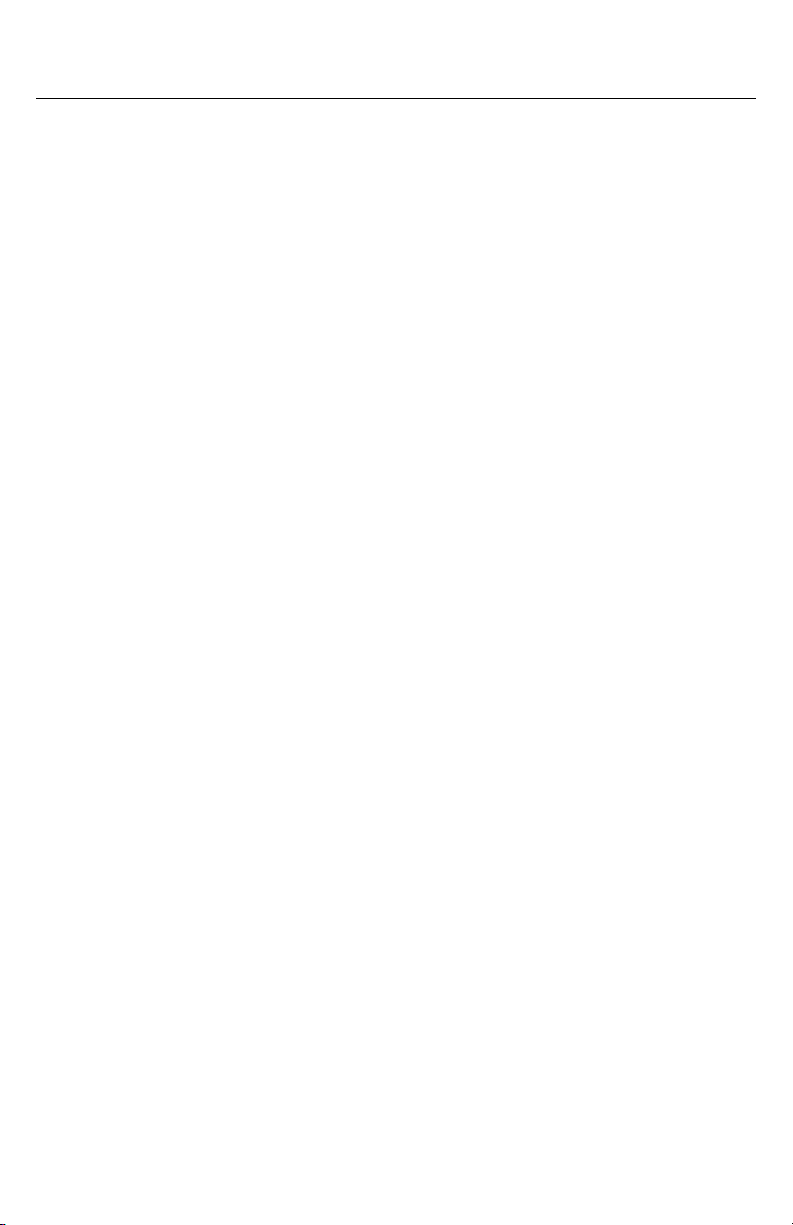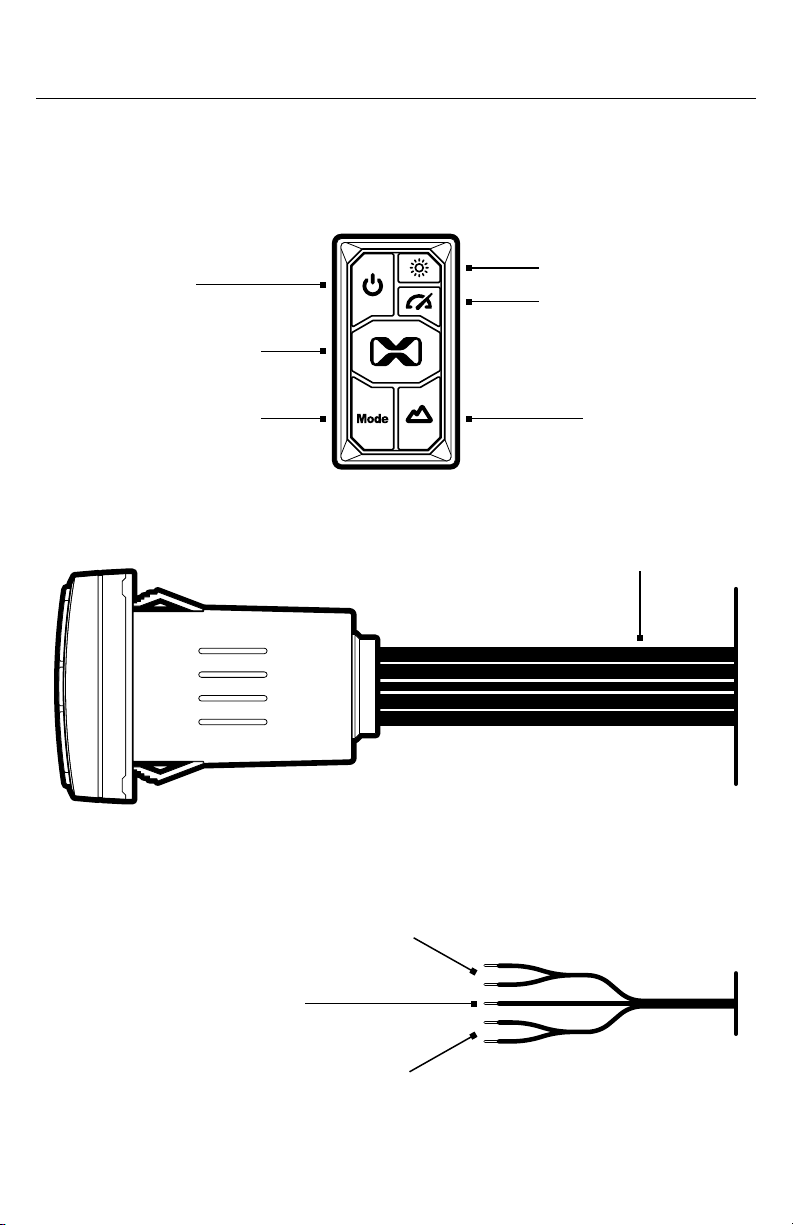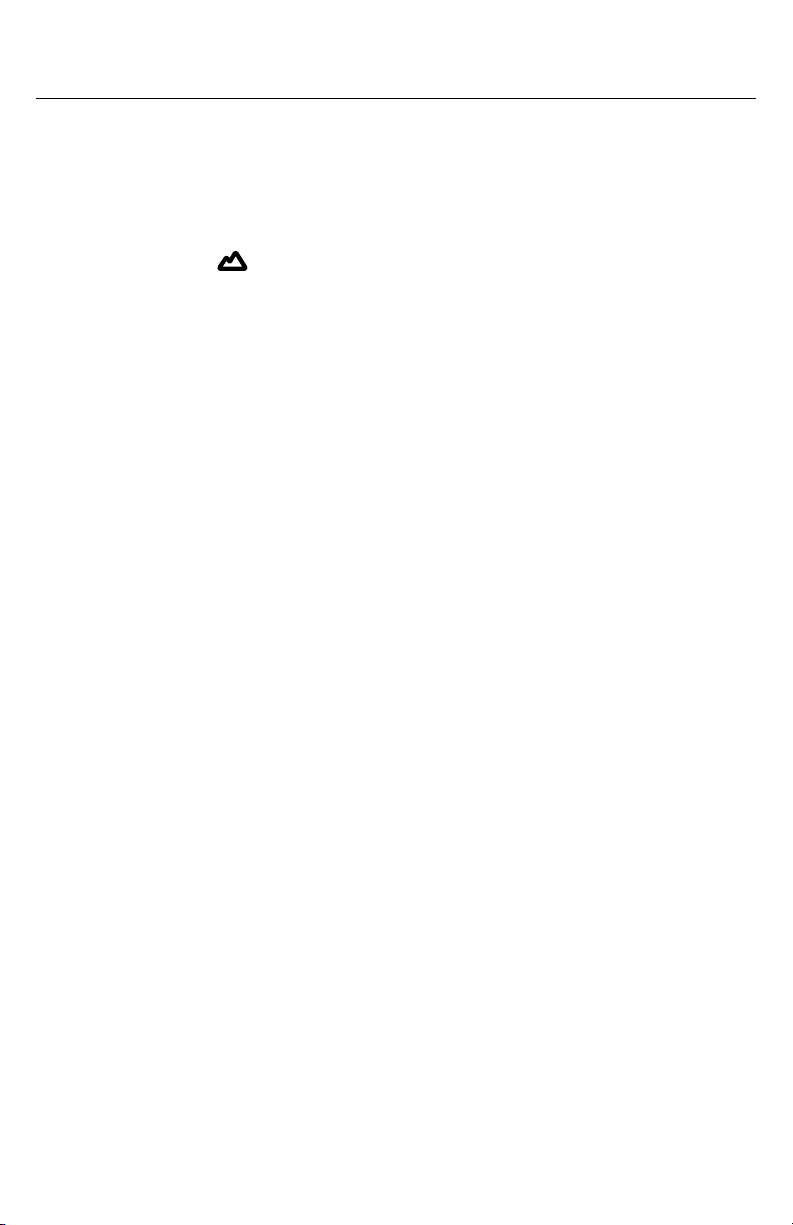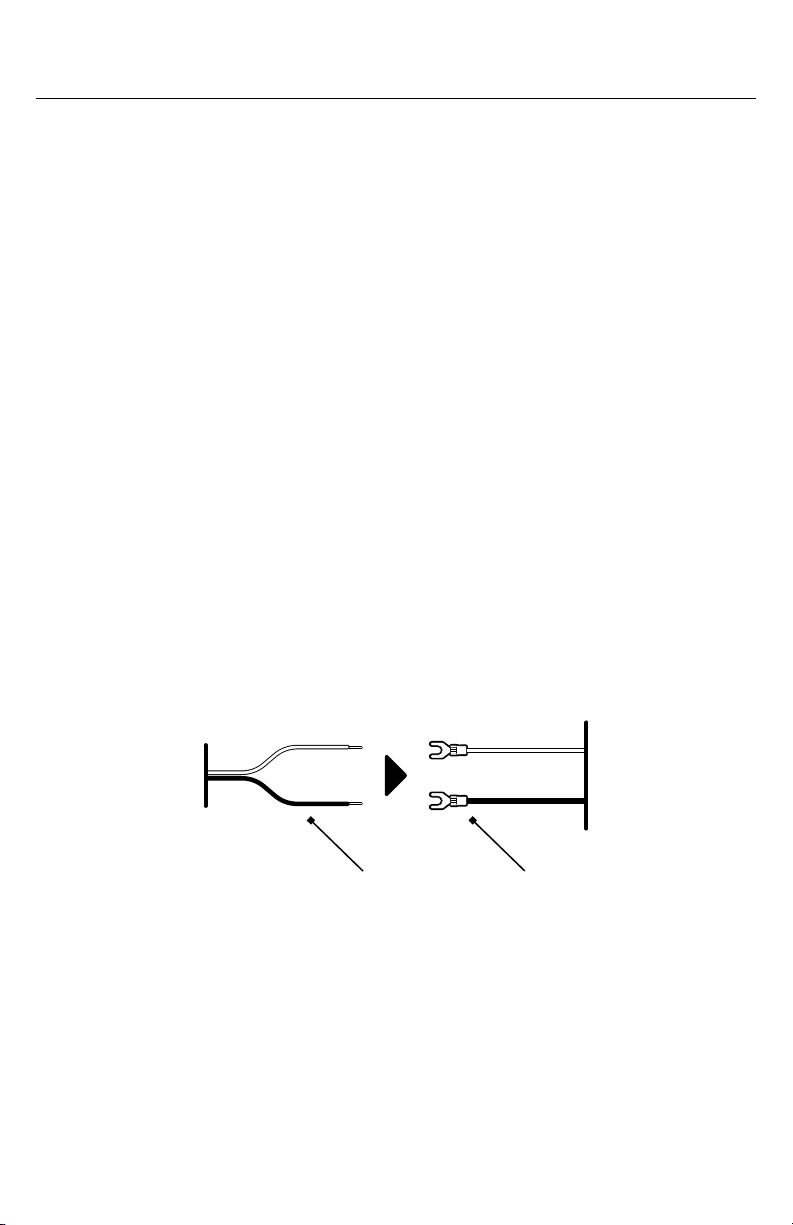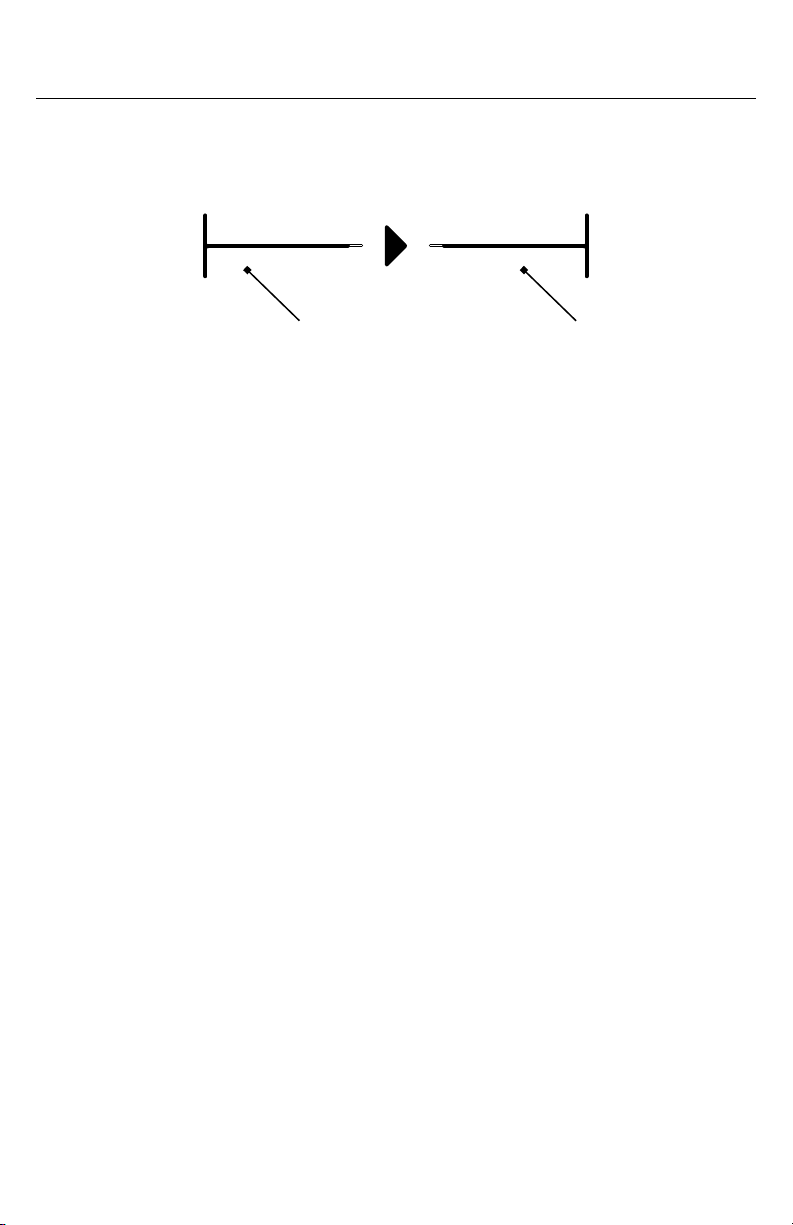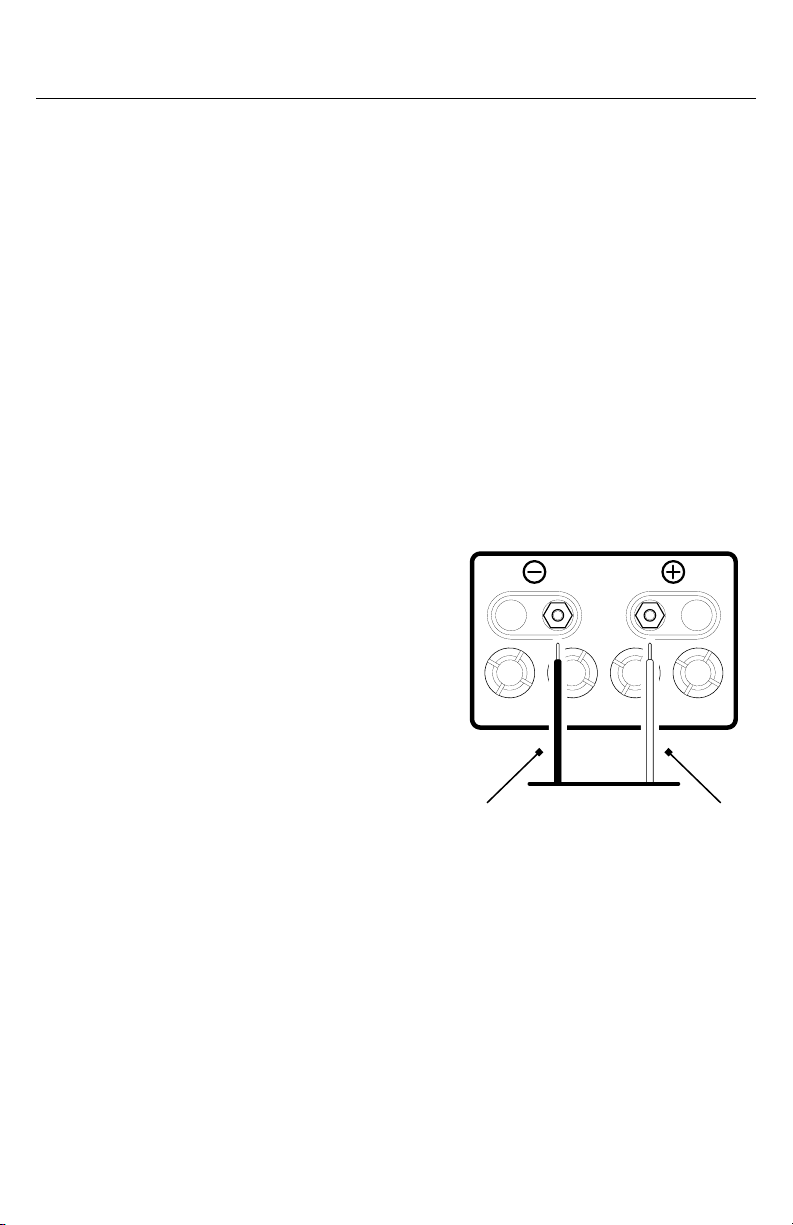2
· Please read this User Guide before installation and use.
· CAUTION: The power input voltage range for your LED Rocker
Switch Remote Control (referred to as Switch) is 9V to 16V. It
is designed to work with a +12V DC battery power supply. If
your vehicle battery power output is not 12V (e.g., 24V, 36V, or
48V), you will need a voltage converter with 12V output (e.g., a
48V-to-12V converter). Connecting the Switch directly to higher
voltages will cause damage to your device and VOID THE
PRODUCT WARRANTY.
· The Switch has a built-in RF remote transmitter that will operate
the LED lights on a wirelessly paired, LEDCast-enabled
SoundExtreme product. This Switch only controls LED light
functions, not audio. It is optimized for the ExtremeController
(a 4-Zone LED Controller by SoundExtreme). To control the
audio functions as well as basic LED controls of SoundExtreme
soundbars, speakers, and radios, please purchase the Audio
Rocker Switch Remote Control. Visit www.soundextreme.us for
more details.
· The Switch fits in a standard Carling rocker switch opening, which
is commonly used in the dashboard of many o-road vehicles,
boats, and golf cars. The Switch panel is waterproof; however, the
housing behind the panel is only splash proof.
· CAUTION: In order to make sure there is no potential damage to
your audio system, unplug or power o your audio equipment until
after all connections are completed.
Important