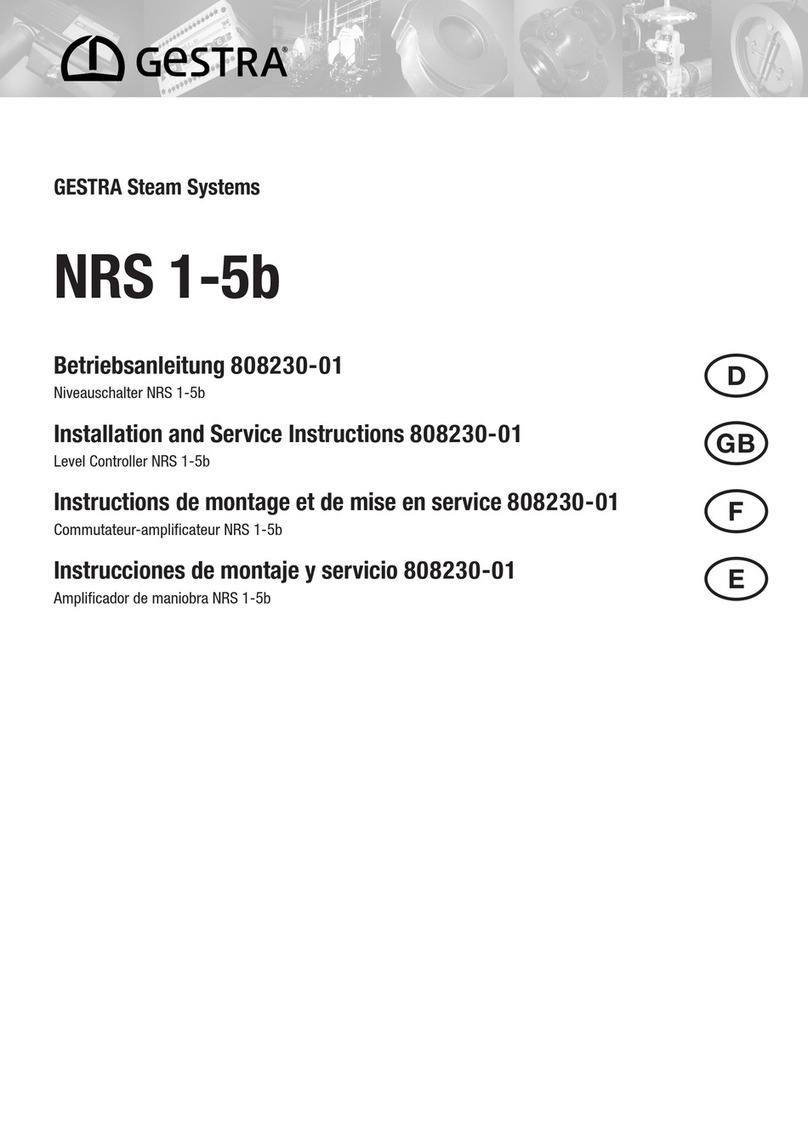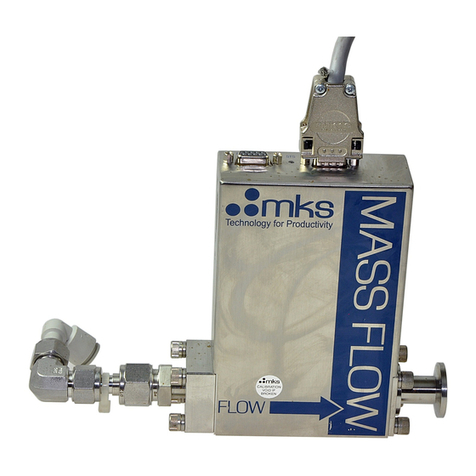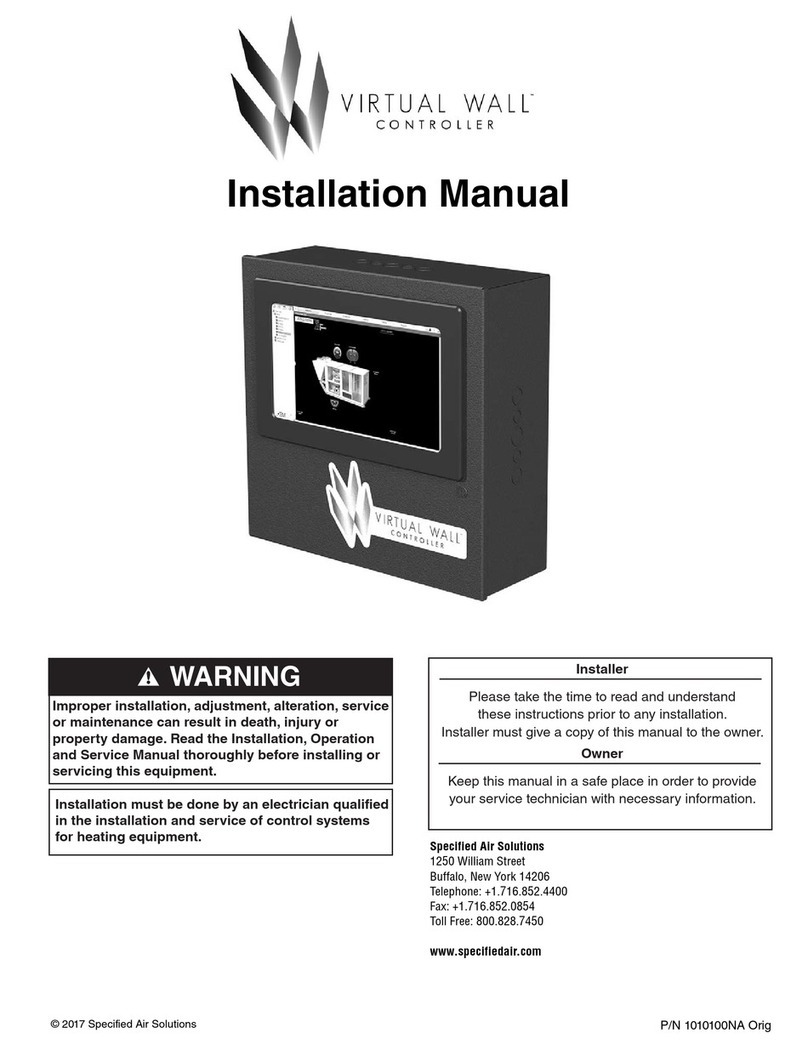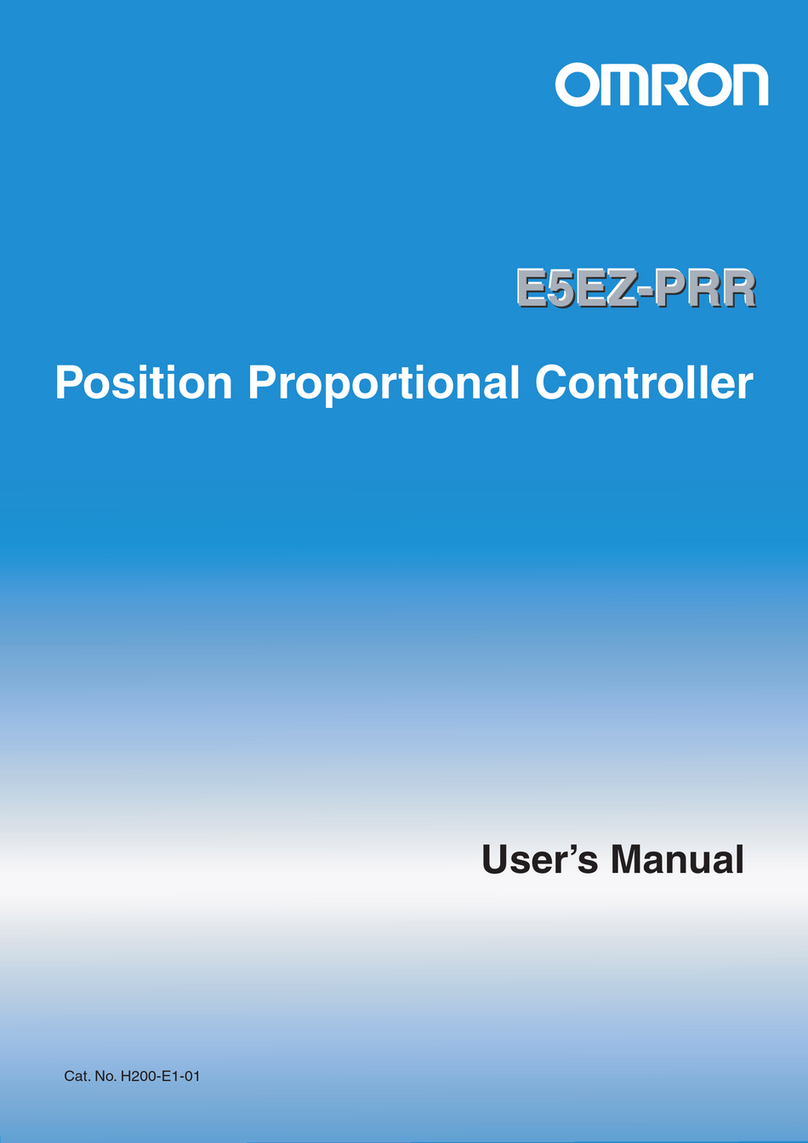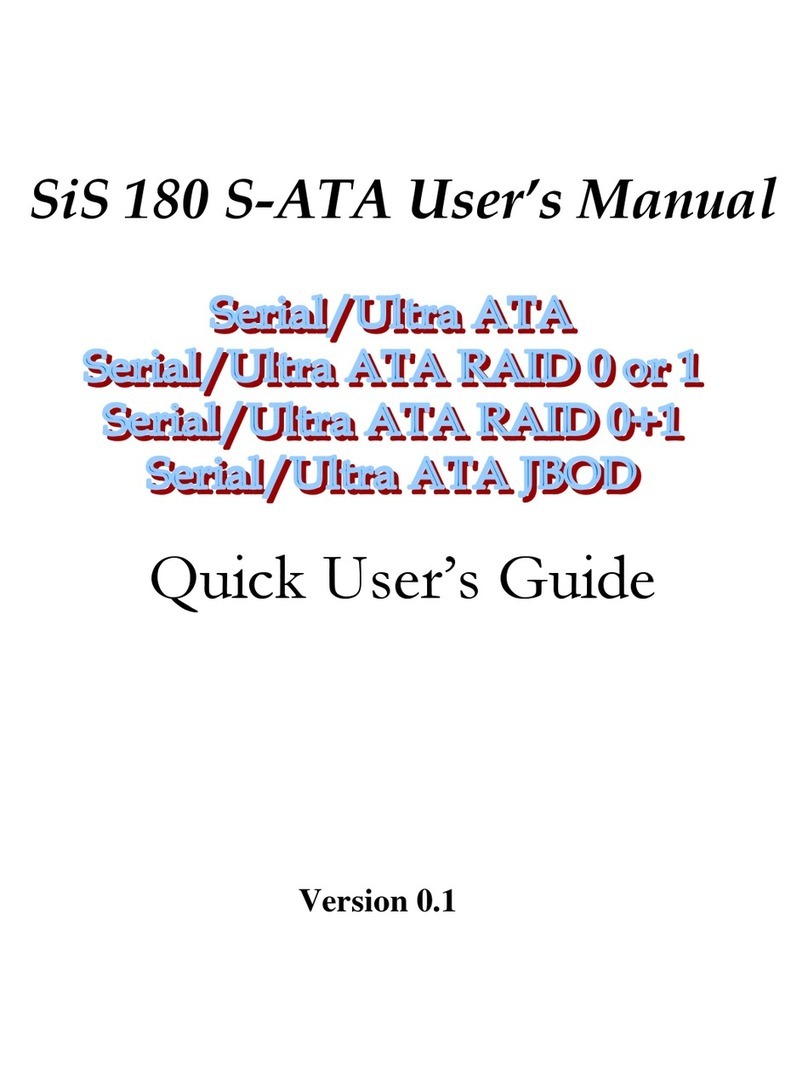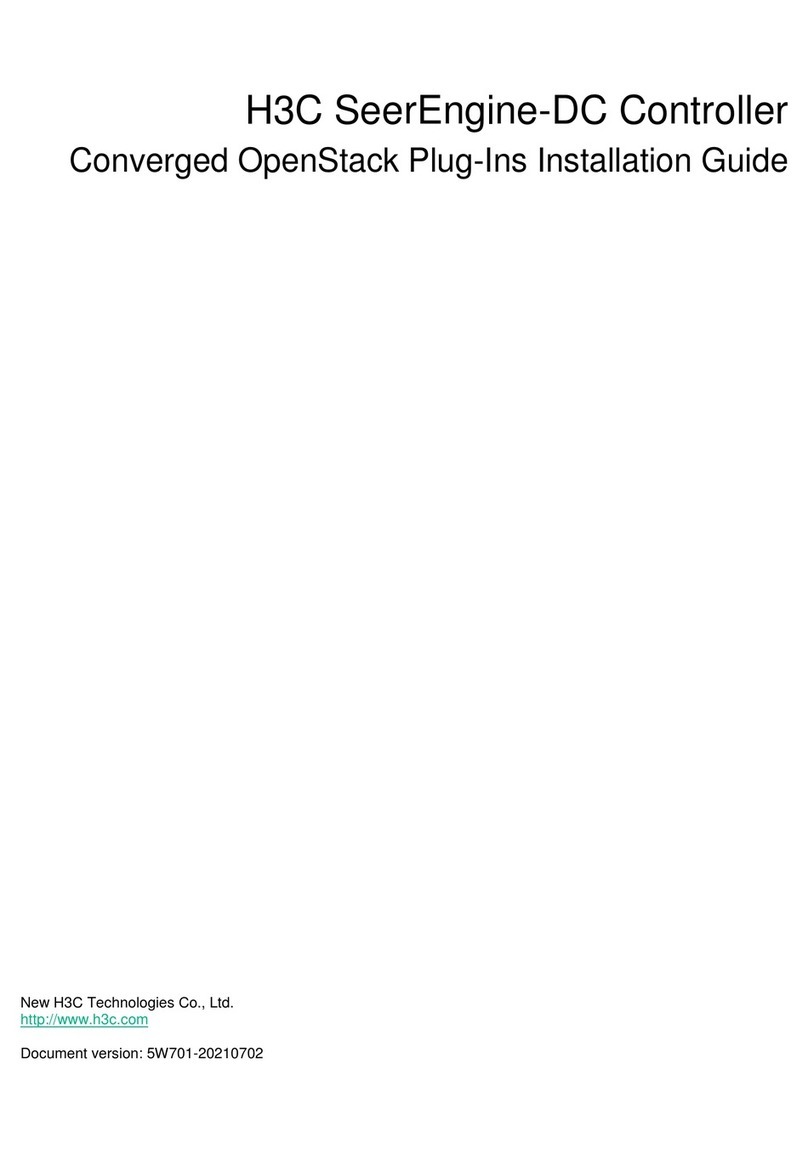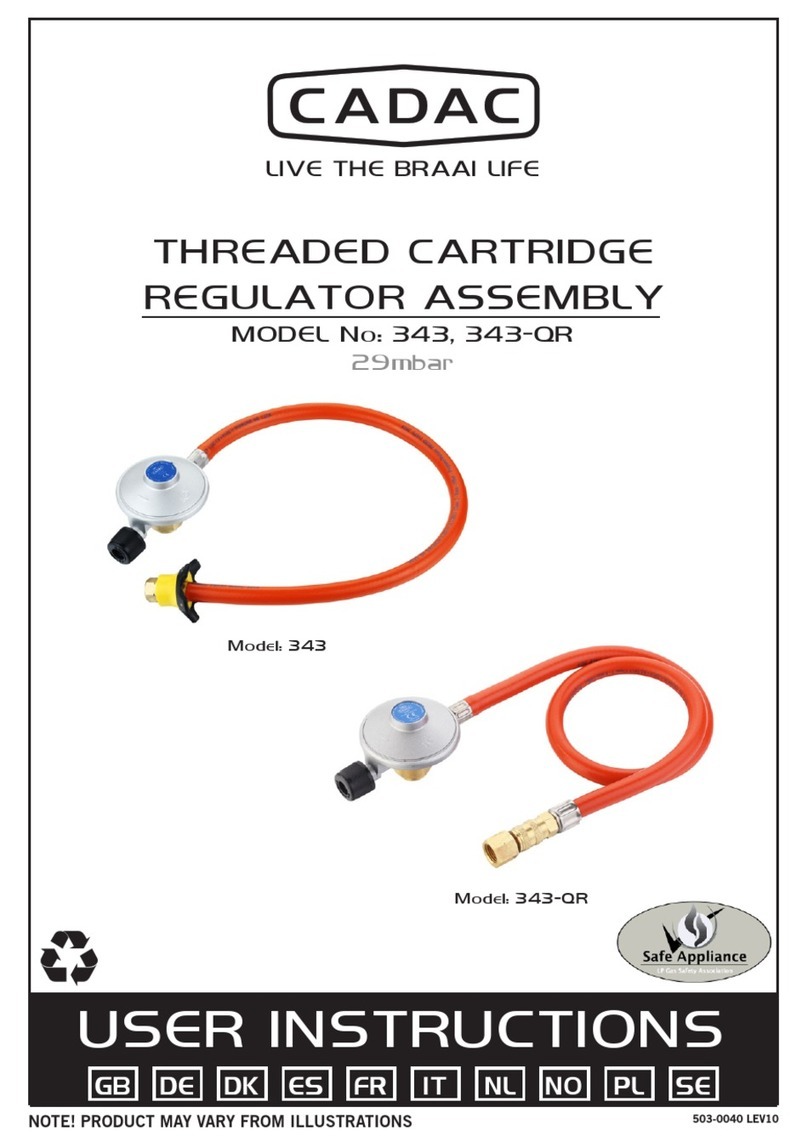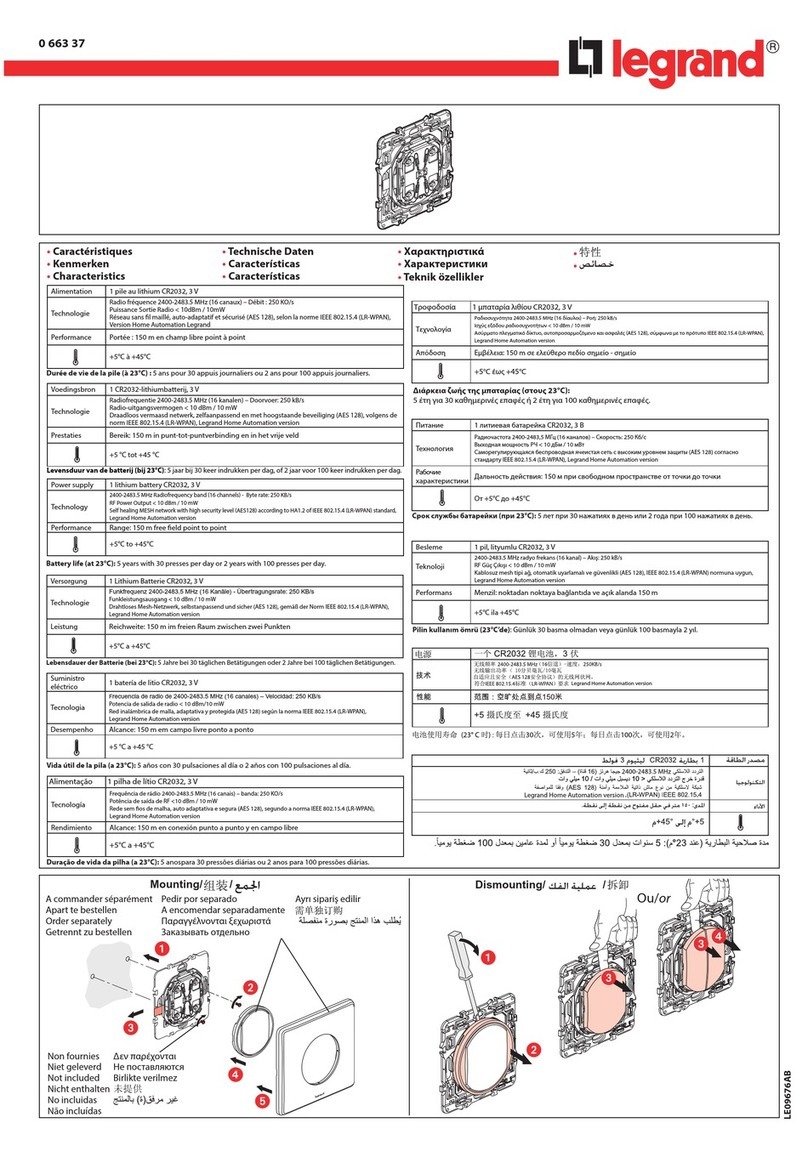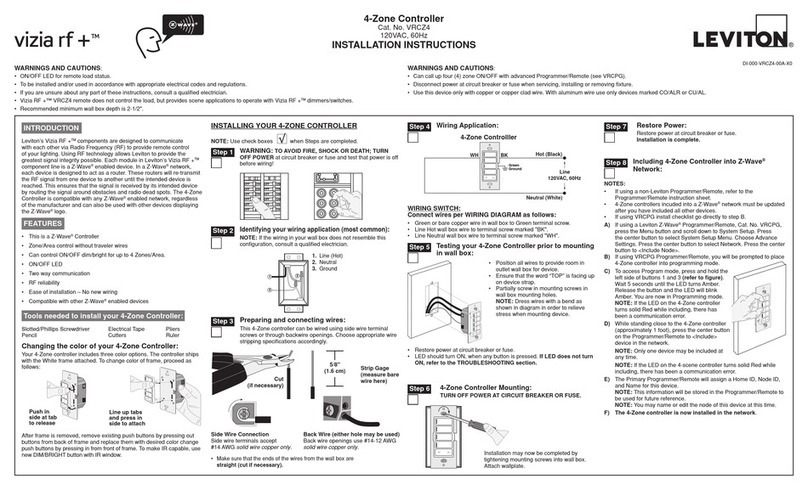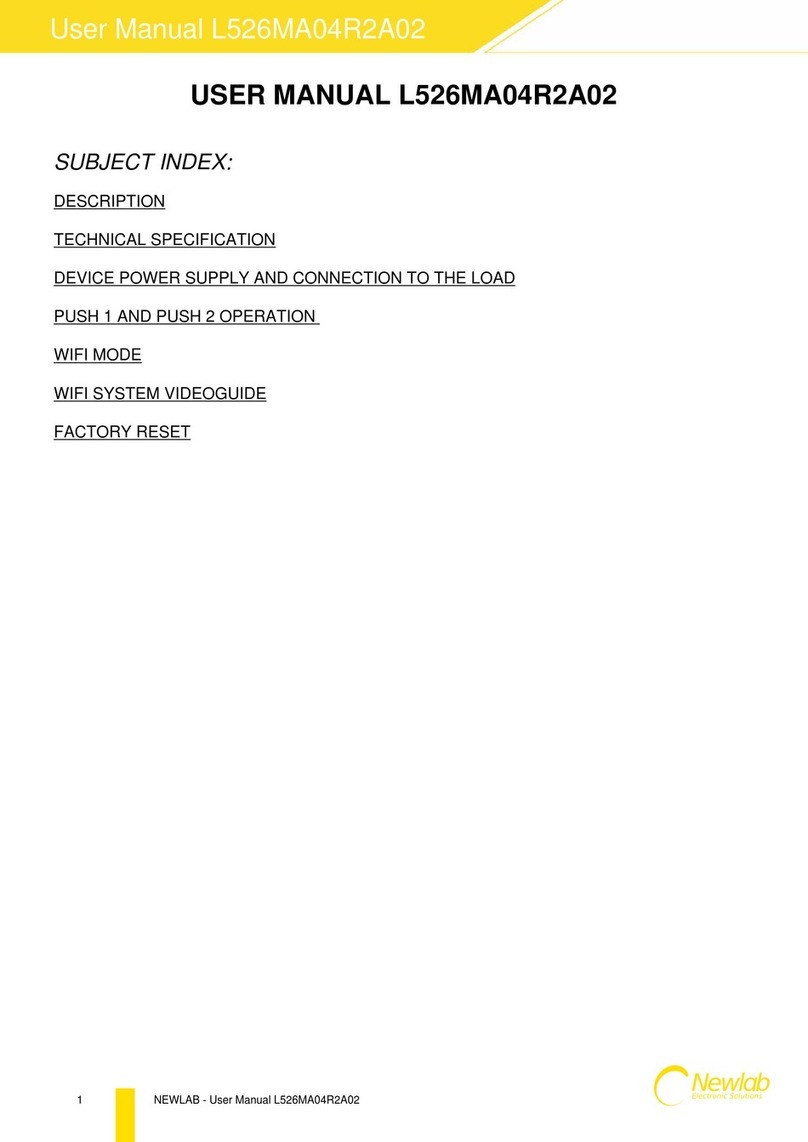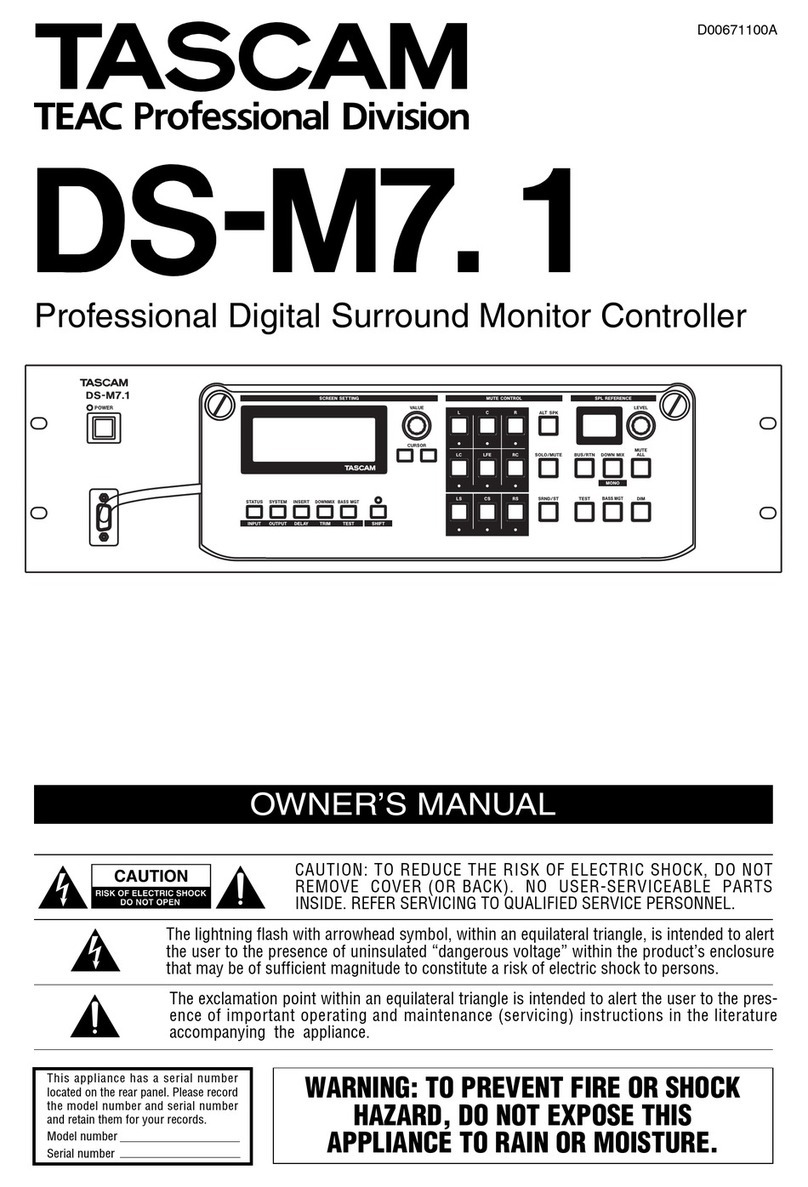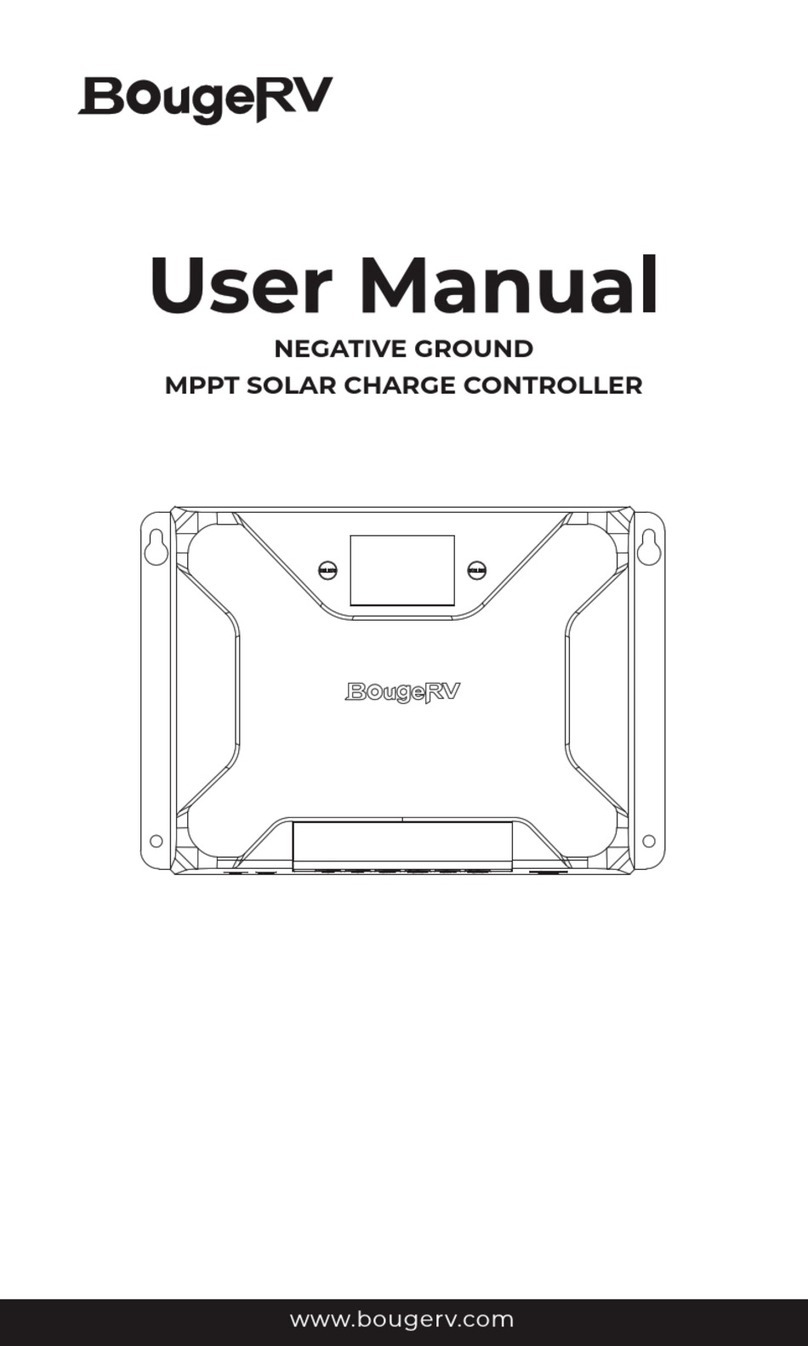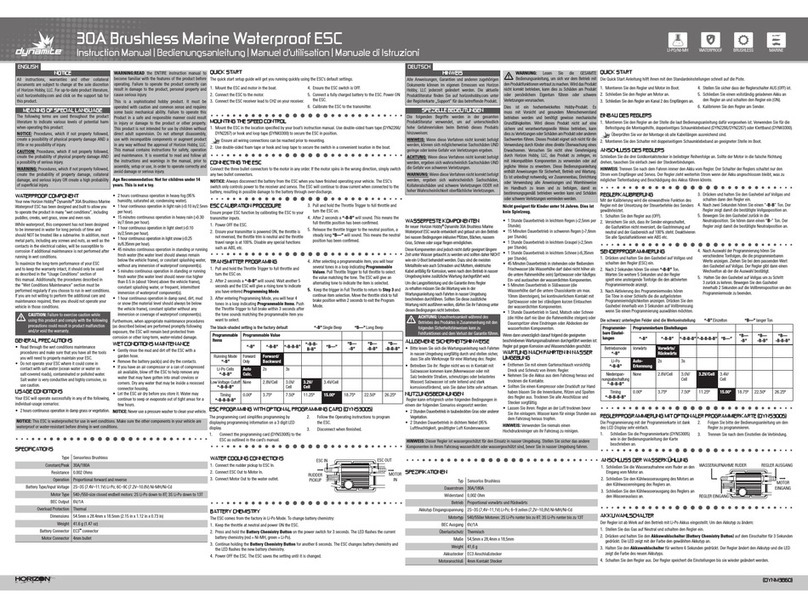USA/Canada:
(800 ) 644-9525 UK:
+44
(0)
2038
071
633
AU +6 (139) 021-6839 [email protected] www.tvps.comThe Philips SpeechControl software is required for the foot control to function properly.
Connect the foot control to a free USB port on the PC.
Below is the link you need to download the Philips SpeechControl software. Please select link below
https://www.dropbox.com/s/ne8vv5tzdgb2s8r/SpeechControl%20Configuration%20software%
20for%20Windows%204.0.400.22.zip?dl=03&file_subpath=%
2Fphilips_speechcontrol_installer.exe
On a Windows computer, extract the downloaded file.
Double-click the .exe file and follow the on-screen instructions of the set-up program to install the
software.
ECS-PROGRAMMABLE-FP
ECS Programmable 3 Button Foot Pedal
Installation and User Guide
3
21
Model: ACC2330/00
S/N: 000000
KW: 540
Made in Hungary
NT
NT
1 Press the pedal for fast rewind.
2 Press and hold the pedal to fast forward.
3 The pedal starts playback. The behavior for starting and stopping playback depends on the setting of the
playback switch on the underside of the foot control:
N (Neutral) position: Press and hold the right pedal for playback. When the pedal is released, playback is
stopped.
T (Toggle) position: Press and release the right pedal to start continuous playback. Press the right pedal
again to stop playback.