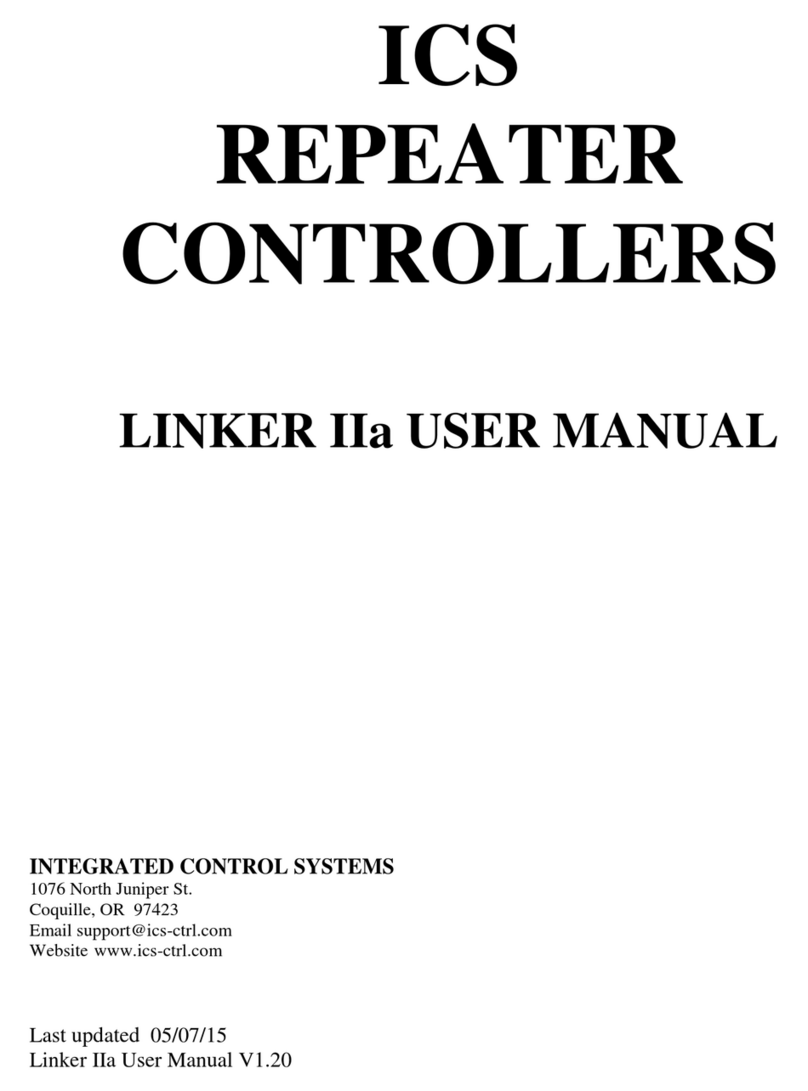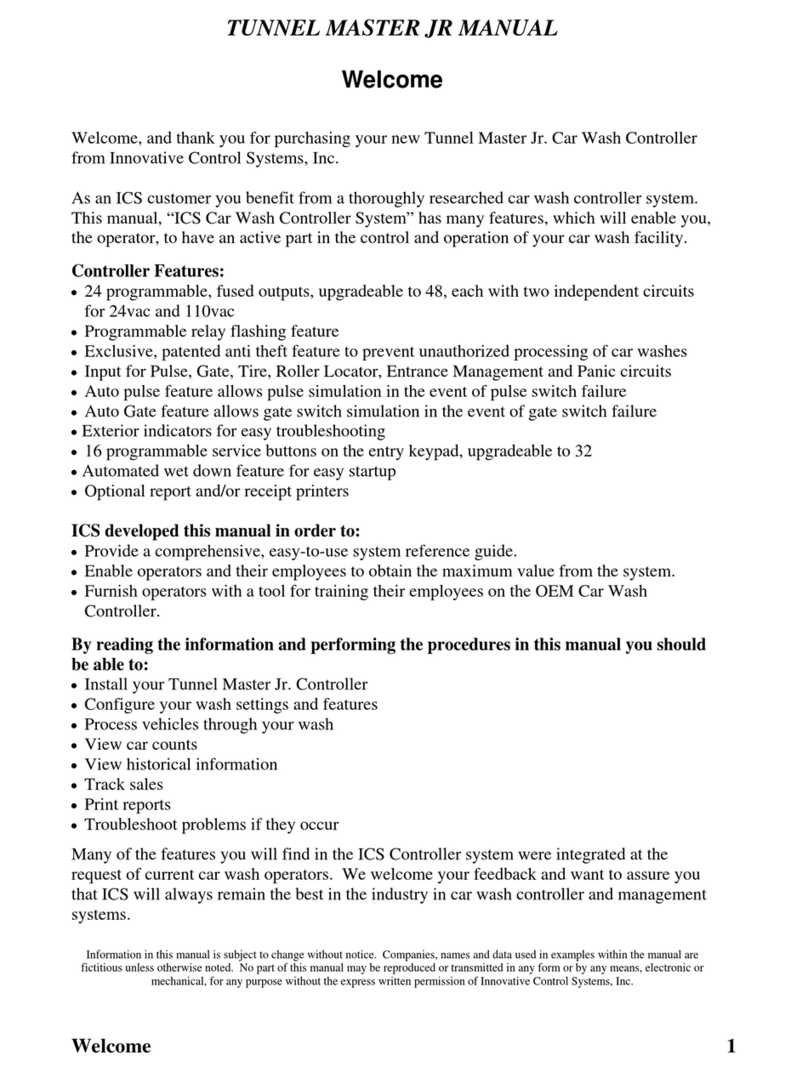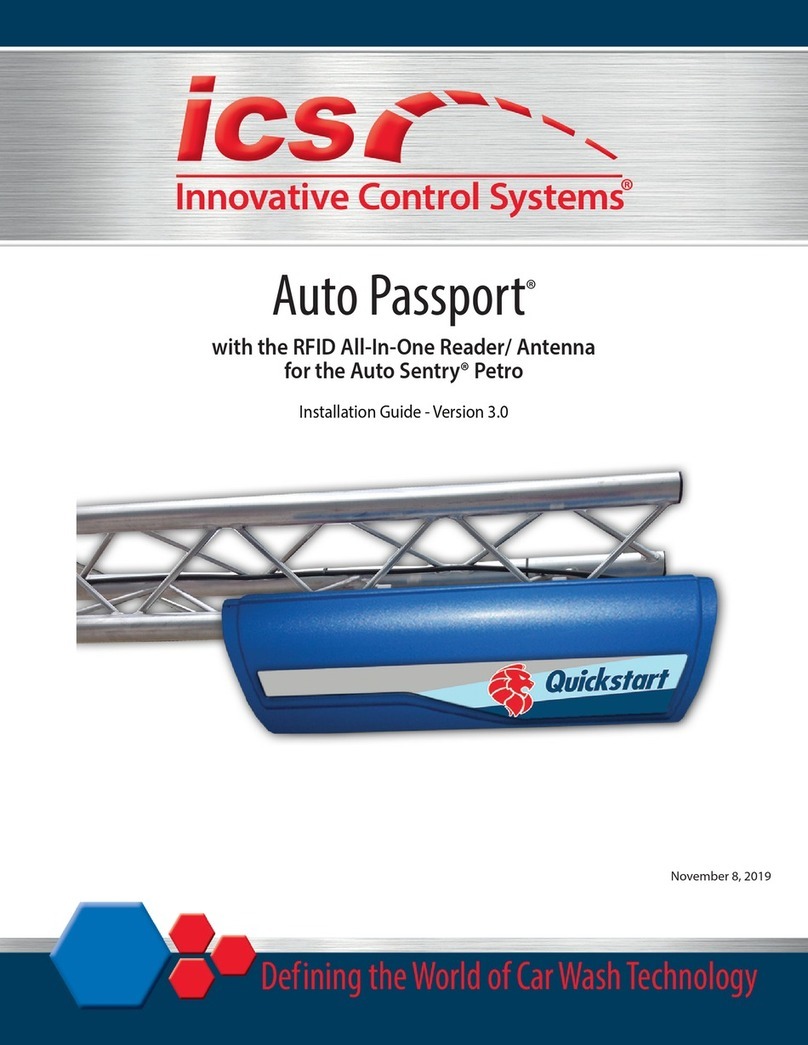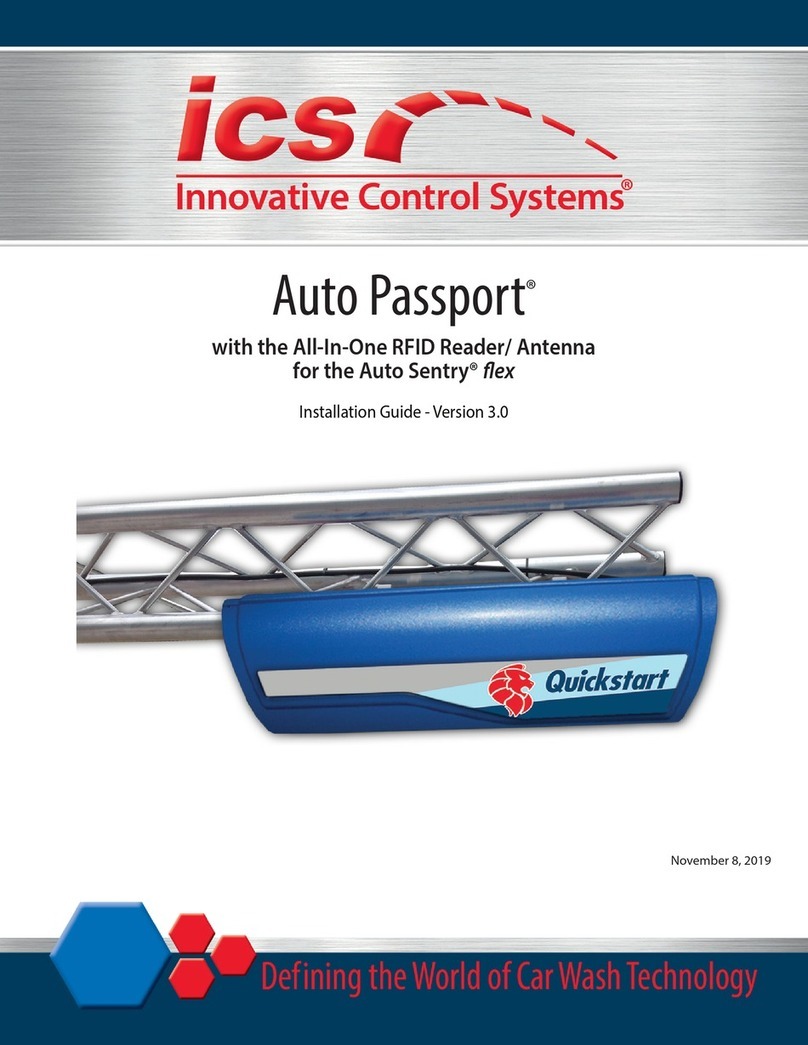|DATASHEETNT03V |
6
ICS Components Co.,Ltd.
Masters Tower 2310, 553 Dohwa-dong, Mapo-gu, Seoul, 121-748, R.o.Korea
|
Tel.+82 (0)2 -701- 4144~6
|
Fax.+82 (0)2-701-4147
|
www.icsco.kr
WE MEETANY DISPLAY!
3. GENERALSPECIFICATION
No.ItemDescription
1ModelnamePanel
1366
x
768(WXGA)
Note1)
2LCDModuleWVGA,
SVGA,XGA,WXGA,SXGA,UXGA
3SignalInputAnalogRGB(R,G,BSeparateH,VSync),DVI‐D(TMDS)
4Resolution
Support
H:31∼80kHz
V:55∼76Hz
5OSDControlMenu,Exit,Up,Down,
Power
5
keys
Plug&PlayVESADDC2BVer1.3
6PowerConsumptionSupplyVoltage12Vdc
MaxPower
TBD
7SignalConnector
Analog
DSUB15P(R,G,BSeparateH,VSync)
Digital
DVI‐D24P(TMDS)
Video
MINIDIN‐4P(SVHS,RCA(CVBS)
8BoardSizeWxHxD(mm)
140x90x
20
Notes1)DependsOnPanelResolution
NT03V‐WX1
WV–800x480,SV–800x600,NX–1024x768,NW–1280x768,WX–1366x768,SX–1280x1024
UX–1600x1200,HD–1920x1080,WU–1920x1200
ModelNo.ResolutionRGBInputDVIInputVideoInputRemarks
NT03V‐SX11280x1024YesNoNo
NT03V‐SX21280x1024YesYesNo
NT03V‐SX31280x1024YesYesYes
NT03V‐WX11366x768YesNoNo
NT03V‐WX21366x768YesYesNo
NT03V‐WX31366x768YesYesYes