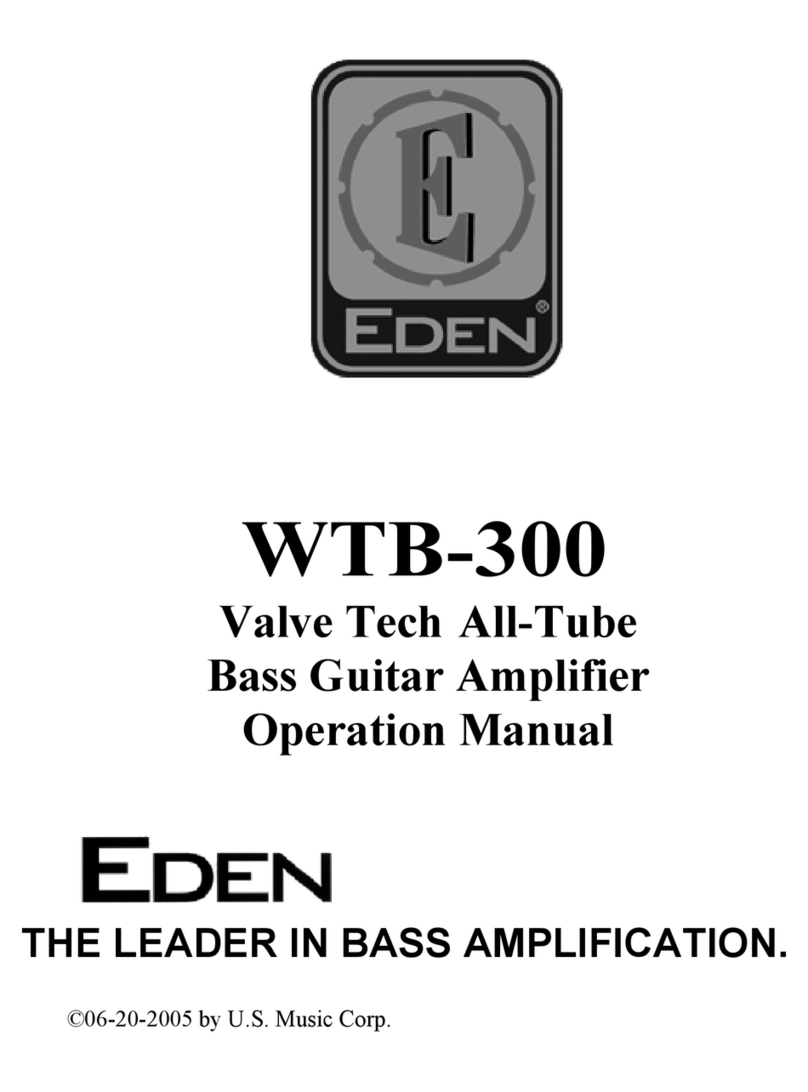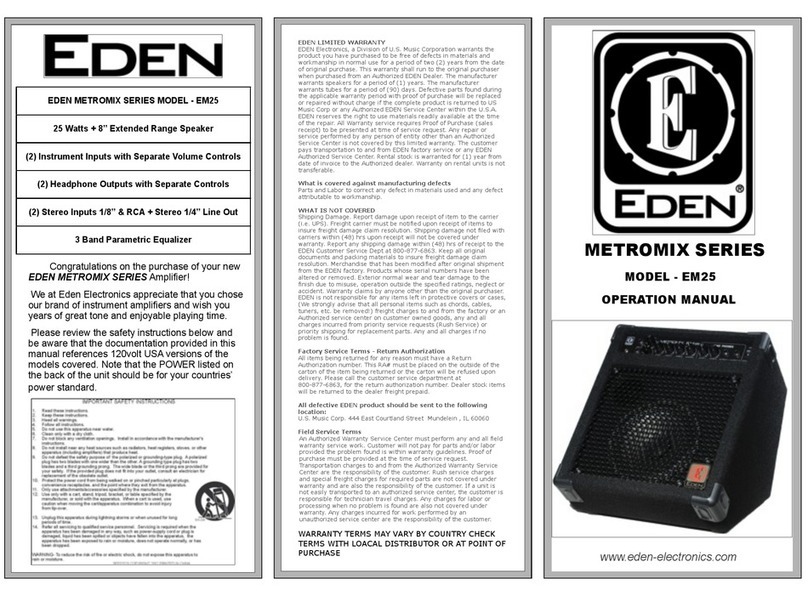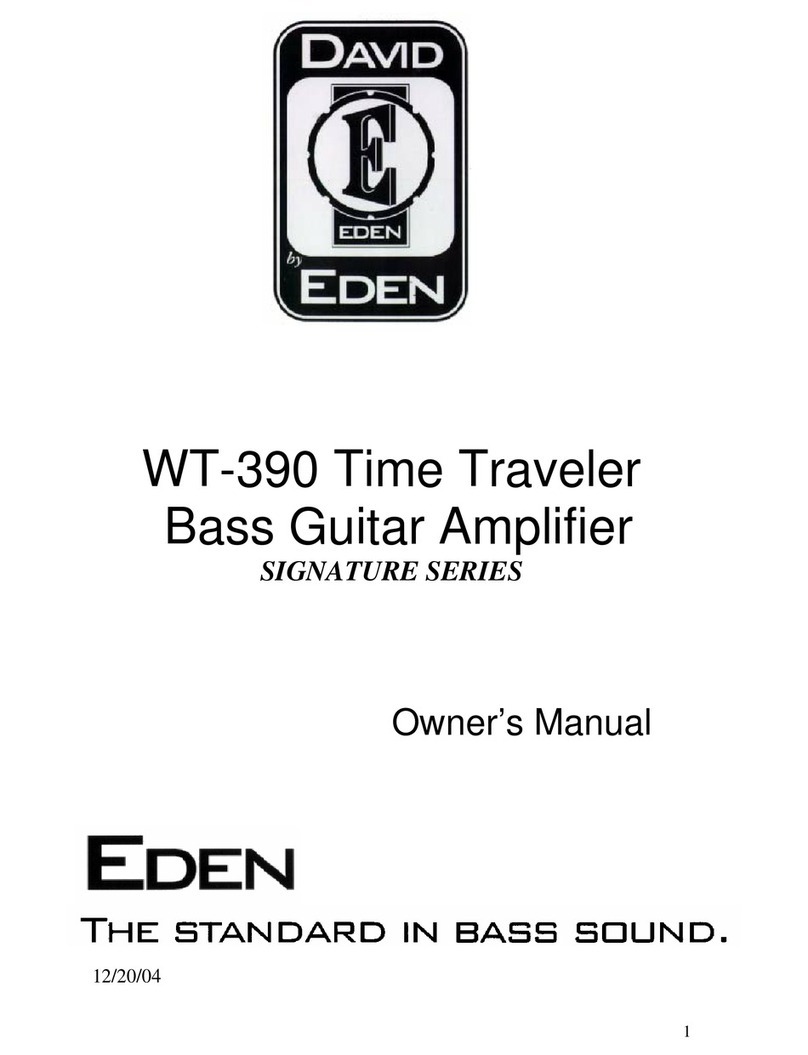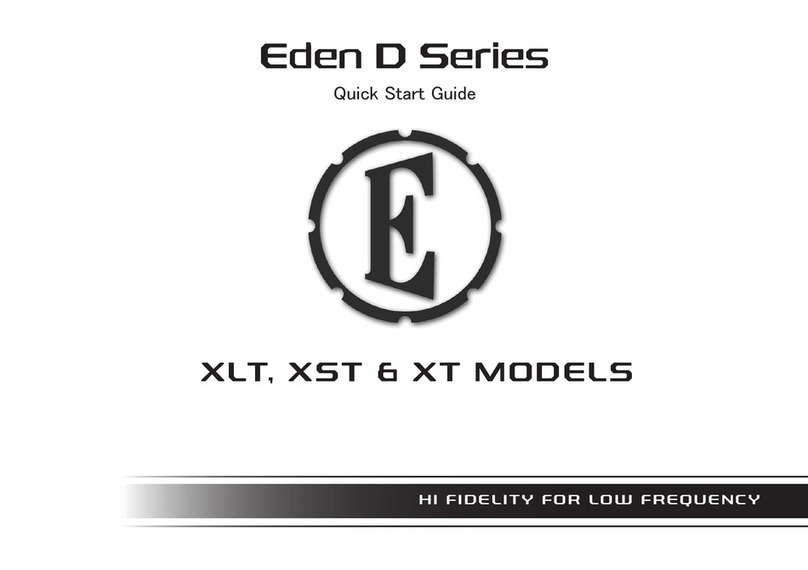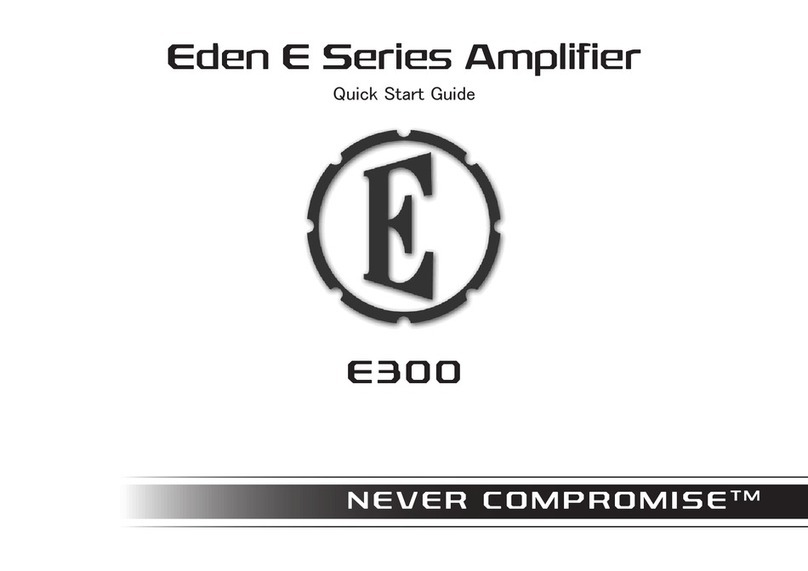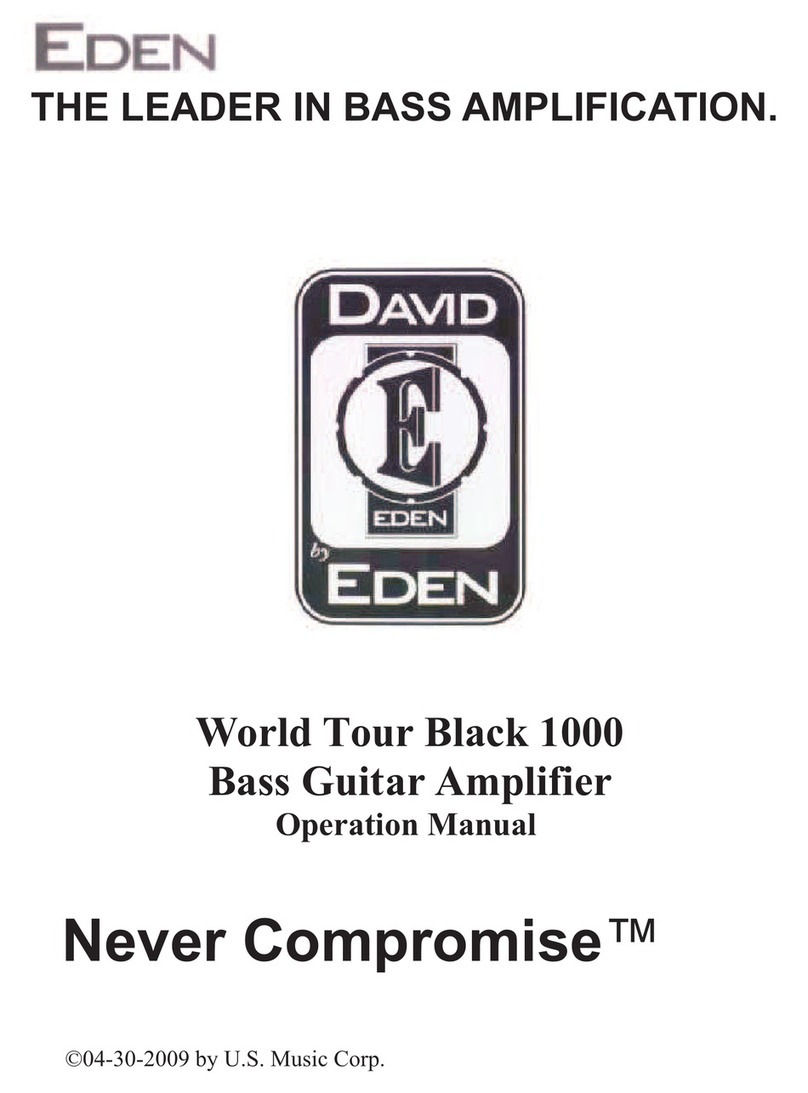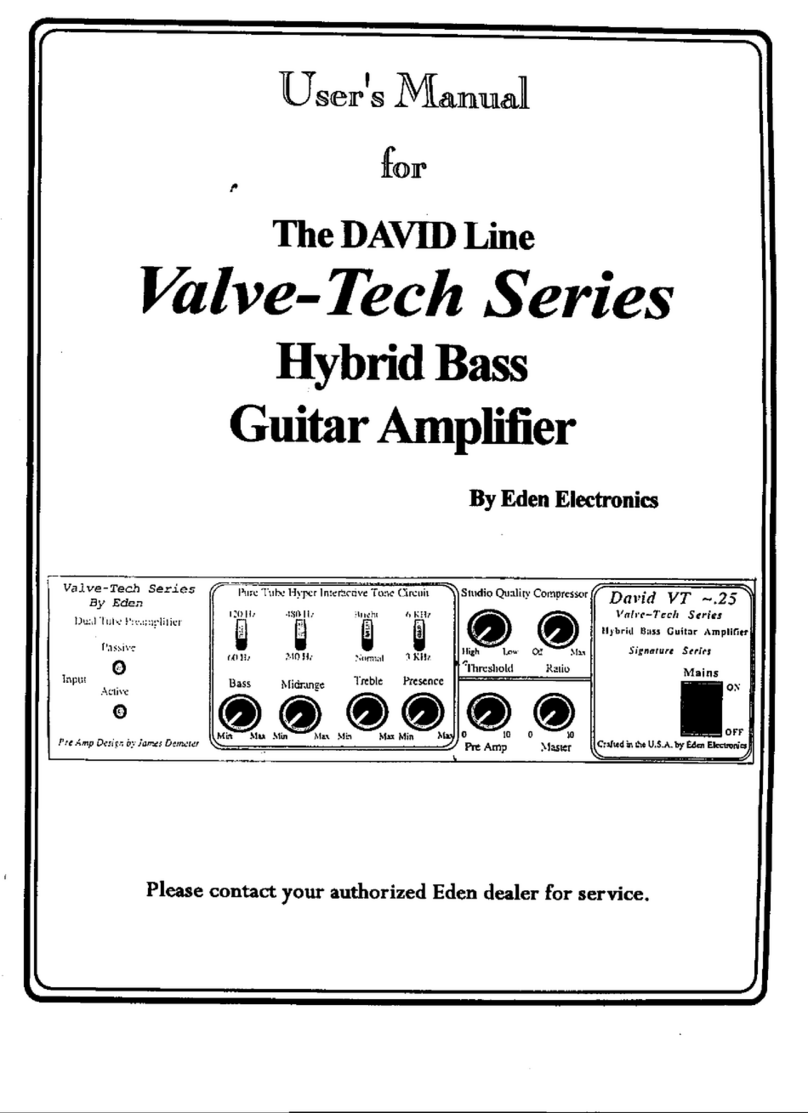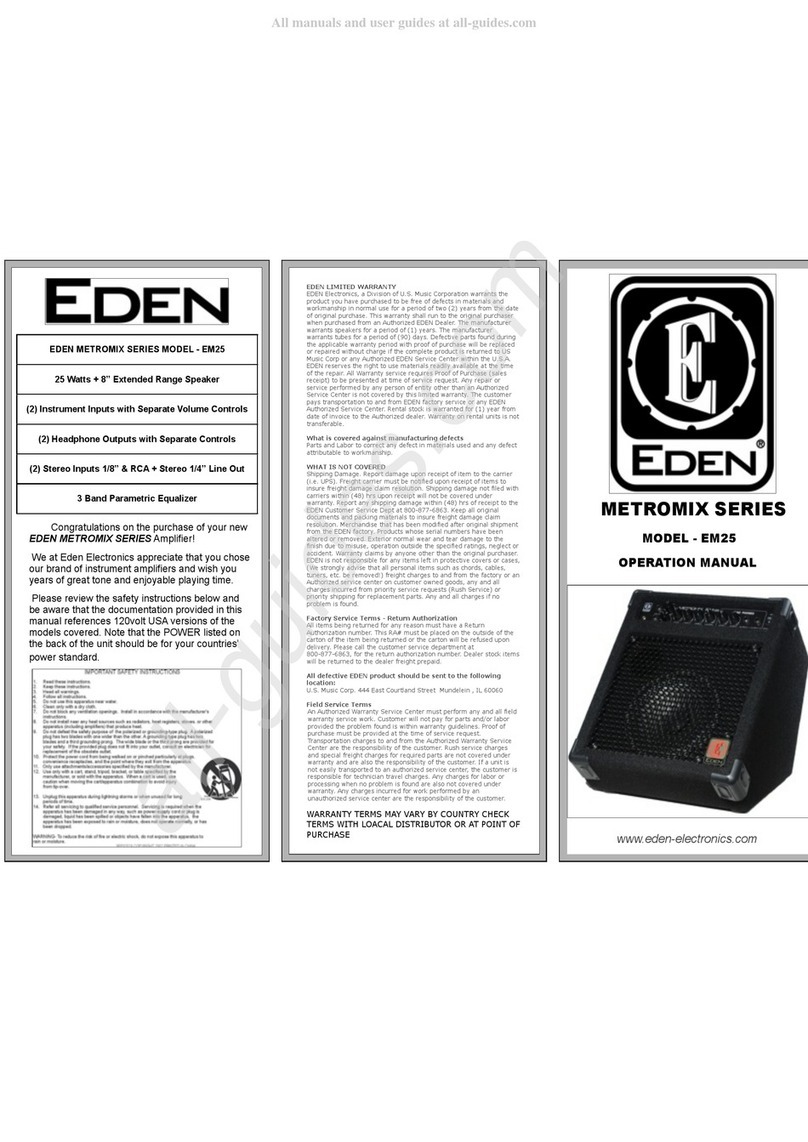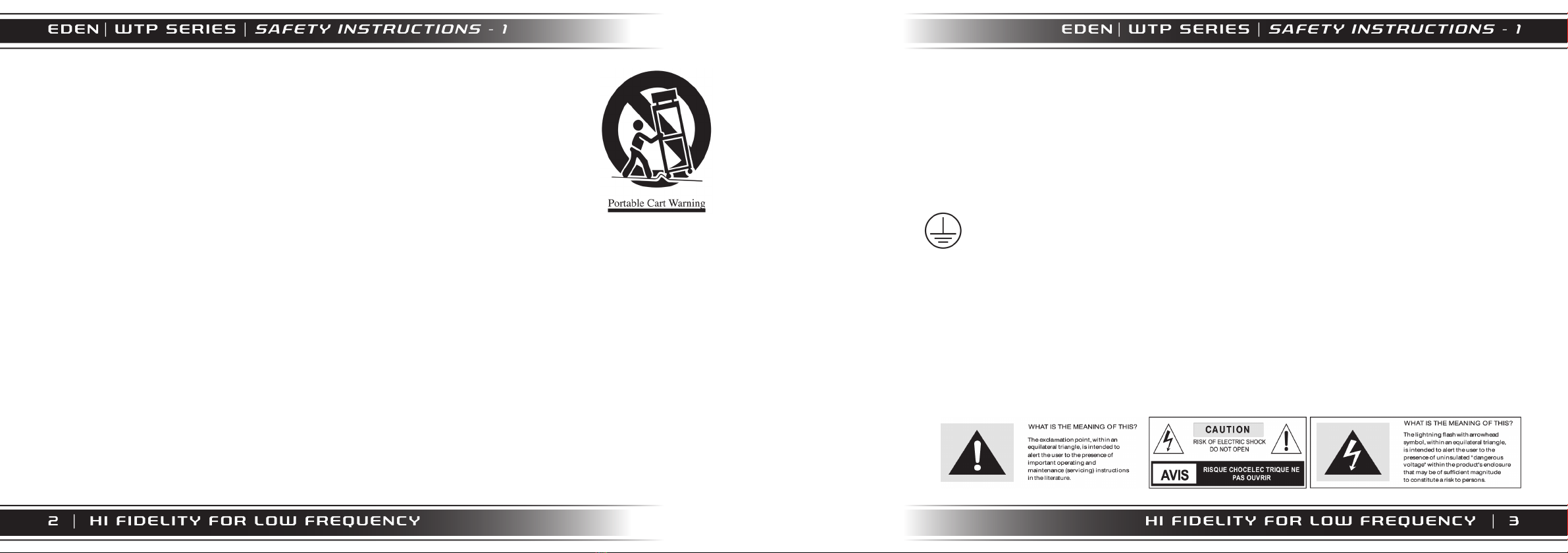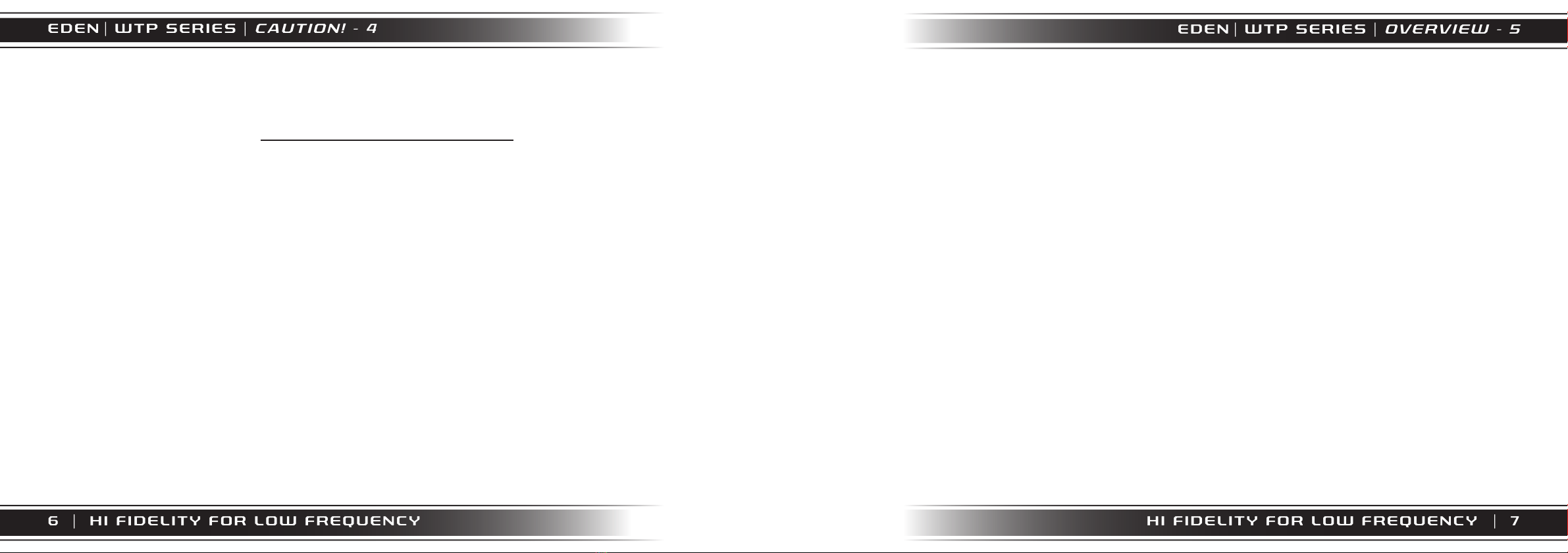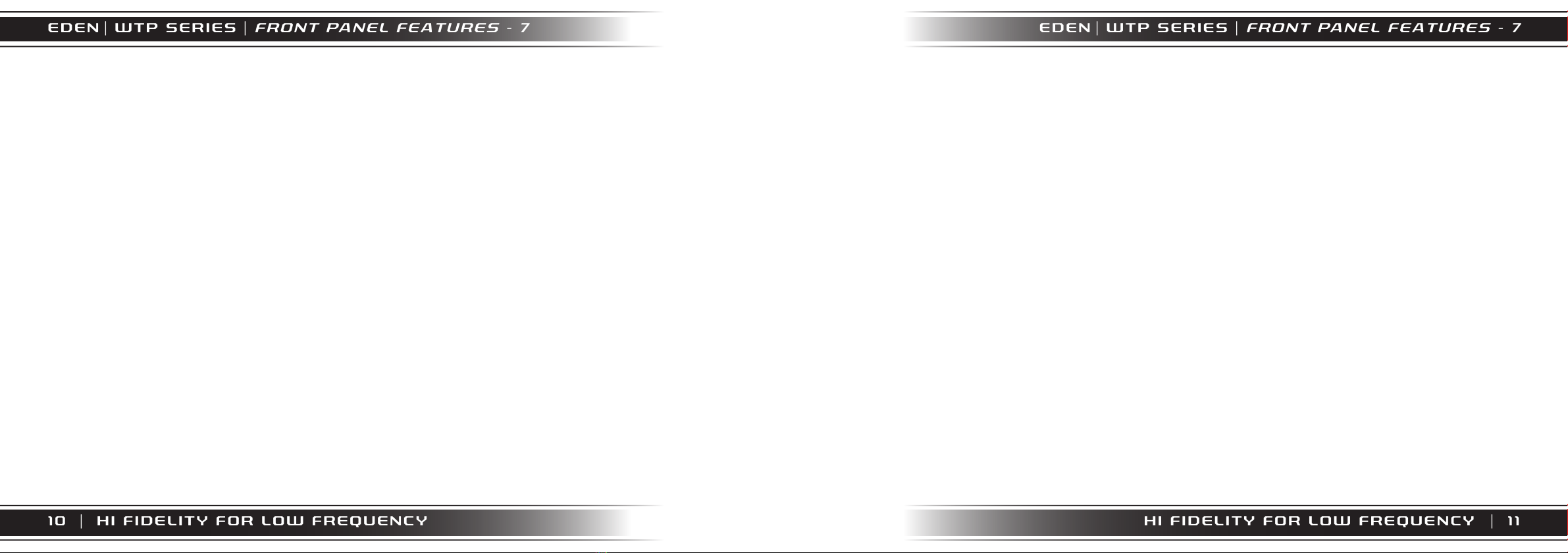10 | HI FIDELITY FOR LOW FREQUENCY
HI FIDELITY FOR LOW FREQUENCY | 11
EDEN | WTP SERIES |
FRONT PANEL FEATURES - 7
EDEN | WTP SERIES |
FRONT PANEL FEATURES - 7
Compressor
World Tour Pro amplifiers have a studio quality, high speed, soft knee compressor which allows you to easily achieve the right
level and amount of compression required for your playing style. The compressor not only acts quickly but it also adjusts its
compression dependent on where in the register notes are played. This means that you can set the compressor to avoid being
able to play through it, avoiding undesirable sound spikes regardless of how hard you play during your music.
7. Compressor Amount: Control the amount of compression applied to the signal here, the higher the level the more compression applied.
8. Compressor Indicator: When the compressor circuit is engaged the indicator LED will illuminate green. If the indicator changes to Amber
this means that the compressor level is being reached and compression is taking place. If the indicator changes to RED this means you are
spending a prolonged period of playing inside the compressor.
9. Compressor Switch: Turn compressor circuit off and on using this switch
10. Ratio: Adjust the Ratio of the compressor here.
Tube Stage
The World Tour Pro uses 2 tubes in its design. The first tube provides signal control as used in many of Eden’s Traditional
Amplifiers. The second tube is used entirely to provide the ability to add additional warmth to your amplifier sound and produce
a more driven and aggressive sound without losing the overall definition of your playing.
11. Tube Mix: Turning the control to the right increases the signal sent through the tube stage. This control should be used in conjunction
with the input gain control when the tube is switched on to adjust the amount of tube gain applied.
12. Tube Indicator: When the indicator is green this shows that the tube circuit has been switched on.
13. Tube off / on: Turn the preamplier tube off and on here.
Enhance
Eden has used its Enhance control for many years to provide an easy way to quickly get the best tone from its amplifiers. The
Enhance circuit provides an easy use EQ sweep allowing you to simultaneously boost very low bass, upper middle and high
frequencies, while cutting the lower mid frequencies. This allows players to quickly find their sound before adjusting the finer
EQ details with the EQ stage of the amplifier.
14. Enhance control: Adjust the Enhance sweep position using this control.
15. Enhance Light: When illuminated green this light shows that the Enhance circuit is on.
16. Enhance Switch: Turn the Enhance circuit for the amplier off and on here.
Equalization
The World Tour Pro Semi-Parametric EQ provides the ability to truly detail your sound, to get the most from your instrument, or
to achieve a particular tone or playing environment. The Eden EQ is designed with both a simple Bass and Treble control and an
adjustable 3 stage Mid-Frequency control.
17. Bass Control: Increase or decrease the amount of bass applied here, set a 0 the bass response will be at.
18. 30-300Hz: Use this control to choose the frequency to be adjusted by the Low control.
19. Low Control: Adjust the amount of lower mid frequency applied using this control, set at 0 the response will be at. Use in conjunction
with the 30-300 Hz control to dene where in the lower mid frequency changes are made.
20. 200Hz-2KHz: Use this control to choose the frequency to be adjusted by the Mid control.
21. Mid Control: Adjust the amount of mid frequencies applied using this control, set at 0 the response will be at. Use in conjunction with
the 200hz-2Khz control to dene where in the mid frequency changes are made.
22. 1.2KHz-12KHz: Use this control to choose the frequency to be adjusted by the High control.
23. High Control: Adjust the amount of upper mid frequencies applied using this control, set at 0 the response will be at. Use in conjunction
with the 1.2Khz-12Khz control to dene where in the upper mid frequency changes are made.
24. Treble Control: Increase or decrease the amount of treble applied here, set at 0 the treble response will be at.
25. EQ Clip: This light will illuminate when the EQ stage of the amplier is clipped. When making some adjustments to the EQ you may nd
increasing certain frequencies cause the EQ stage to clip. Avoid this at all times by ensuring the EQ light does not illuminate.