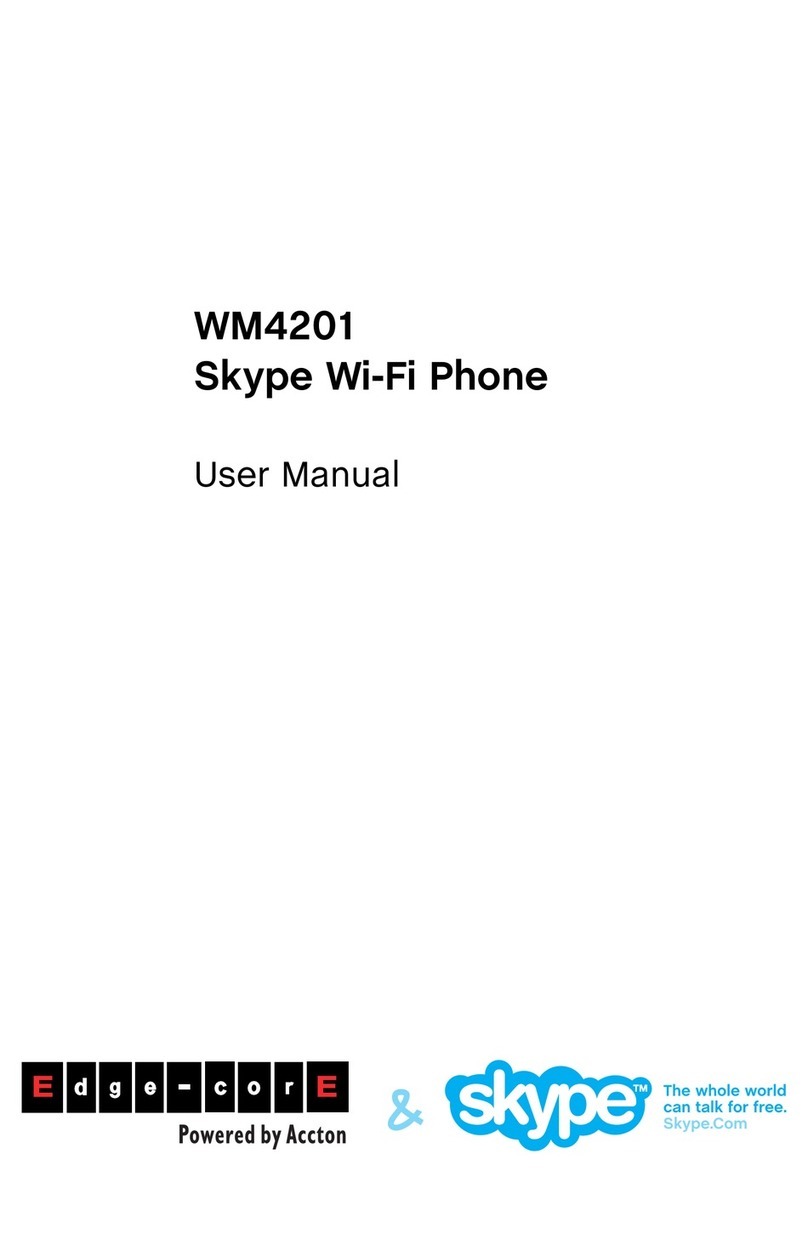Edge-Core VP3302 User manual


VP3302 IP Phone User Manual
Contents
1OVERVIEW.........................................................................................................3
1.1 INTRODUCTION ...............................................................................................3
1.2 KEY FEATURES................................................................................................4
1.3 HARDWARE SPECIFICATIONS ...........................................................................6
2BASIC INSTALLATION....................................................................................7
2.1 APPEARANCE INTRODUCTION .........................................................................7
2.1.1 Key parts of the VP3302........................................................................7
2.1.2 Rear and Back side Panel of the VP3302..............................................8
2.1.3 KEYPAD DEFINITION.................................................................................9
2.2 LCD MENU LIST...........................................................................................13
2.3 INSTALLATION ENVIRONMENT ......................................................................17
3CONFIGURATION FROM THE KEYPAD...................................................18
3.1 NETWORK CONFIGURATION ..........................................................................18
3.1.1 Dynamic IP Method (DHCP)...............................................................18
3.1.2 PPPoE Method.....................................................................................18
3.1.3 Static IP Method...................................................................................19
3.2 REGISTRATION TO PROXY SERVER ................................................................20
3.2.1 Registration to a proxy server (VP3302).............................................20
3.3 REGISTRATION/STARTUP MESSAGE ...............................................................22
3.4 CONFIGURATIONS UNDER “VIEW”ITEM ........................................................25
3.4.1 View current network settings..............................................................25
3.4.2 Ping another device .............................................................................25
3.4.3 “Warm restart” the IP Phone ..............................................................25
3.4.4 Displays current image version ...........................................................25
3.4.5 Packet Trace for signal monitoring .....................................................26
3.5 “FORWARD”CONFIGURATIONS .....................................................................27
3.5.1 Immediate Forward..............................................................................27
3.5.2 Busy Forward.......................................................................................27
3.5.3 No Answer Forward.............................................................................27
3.6 SOFTWARE UPGRADE ....................................................................................28
4CONFIGURATIONS ON THE WEB..............................................................29
4.1 NETWORK CONFIGURATIONS ON THE WEB ...................................................30
www.edge-core.com
4.1.1 Basic.....................................................................................................30

VP3302 IP Phone User Manual
4.1.2 Others...................................................................................................30
4.1.2.1 MAC Address –................................................................................30
4.1.2.2 NTP Server –....................................................................................30
4.1.2.3 Time Zone – .....................................................................................30
4.2 SIP CONFIGURATIONS ON THE WEB ...............................................................32
4.2.1 SIP Parameters....................................................................................32
4.2.2 Forward Mode .....................................................................................32
4.2.3 Advanced..............................................................................................32
4.2.3.1 Reg From: ........................................................................................32
4.2.3.2 Reg To:.............................................................................................33
4.2.3.3 Reg Expire: ......................................................................................33
4.2.3.4 Min Media Port:...............................................................................33
4.2.3.5 Max Media Port: ..............................................................................33
4.2.3.6 Codec: ..............................................................................................33
4.3 PHONE CONFIGURATIONS ON THE WEB..........................................................34
4.3.1 Prefix....................................................................................................34
4.3.2 Voice .....................................................................................................35
4.3.2.1 Ring/handset/handfree Volume – .....................................................35
4.3.2.2 CodecTxGain – ................................................................................35
4.3.2.3 Ring Type –......................................................................................35
4.3.2.4 RTPLowBW –..................................................................................35
4.3.2.5 Jitter Buffering – ..............................................................................35
4.3.3 Others...................................................................................................35
4.3.3.1 VA D – ..............................................................................................35
4.3.3.2 BG Noise Level –.............................................................................36
4.4 SYSTEM CONFIGURATIONS ON THE WEB........................................................37
5CALL FUNCTIONS..........................................................................................38
5.1 MAKING CALLS ............................................................................................38
5.2 RECEIVING CALLS.........................................................................................38
5.3 CHECKING CALL HISTORY (INCOMING/OUTGOING/MISSED CALLS) ................38
5.4 AUTO REDIAL ...............................................................................................39
5.5 CALL FORWARD ............................................................................................39
5.6 CALL TRANSFER ...........................................................................................39
5.6.1 Blind Transfer ......................................................................................39
5.6.2 Consultant Transfer .............................................................................39
5.7 CALL HOLD...................................................................................................40
5.8 PHONE BOOK AND SPEED DIAL...........................................................40
www.edge-core.com
1

VP3302 IP Phone User Manual
6ATTACHMENT.................................................................................................42
6.1 HOT KEY DEFINITIONS..................................................................................42
6.2 SIP INTEROPERABILITY LIST.........................................................................43
www.edge-core.com
2

VP3302 IP Phone User Manual
1Overview
1.1 Introduction
The Ethernet Phone VP3302 is a next generation IP Phone that provides a
cost-saving solution for small business/home users on their telecommunication needs.
The VP3302 follows the open standard SIP protocol to make sure that users can easily
install this IP phone with most existing VoIP (Voice over IP) services. By using
state-of-the-art DSP (Digital Signal Processing) technology, the VP3302 delivers
outstanding voice quality that is comparable to PSTN voice quality.
With the built-in LCD display, the user can easily configure the VP3302 for first
time installation in a few minutes. And besides the advanced VoIP functions and easy
installation, the VP3302 also provides rich telephone features such as last number
redial, speed dial, phone book, call forward/transfer, call history, volume adjustment
and speakerphone. The VP3302 is the best VoIP solution in the new generation of
communication.
www.edge-core.com
3

VP3302 IP Phone User Manual
1.2 Key Features
•Follows RFC-3261 SIP standard:
oSupports password authentication using MD5 digest and RFC-2833 for
DTMF relay.
•Dynamic IP support (DHCP and PPPoE):
oGets IP from DHCP server using DHCP protocol or through ADSL
modem using PPPoE protocol, and automatically reconnects when
PPPoE loses connection.
•Passing through NAT devices:
oCan make outgoing and incoming calls under any NAT device (even
under two layer NAT devices) when working with the specific
gatekeeper/proxy devices.
•Remote software upgrade capability (via ftp):
oFTP protocol provides reliable remote upgrades through the Internet.
•Advanced Digital Signal Processing (DSP) technology to ensure superior
audio quality:
oChip solution with built in DSP processor ensures perfect voice
quality.
•Supports G.723.1, G.729A/B, G.711 (A-law/U-law) voice codecs:
oFollows ITU-T standard to support best compatibility.
•Supports supplementary services, including immediate (unconditional) call
forwarding, busy call forwarding, no answer call forwarding and call
hold/transfer.
•Provides call history:
oRecords incoming call history, outgoing call history, missed (not
accepted) call history, and let users make direct calls from call history.
•Phone Book: 50 sets
•Speed dial: 10 sets
•Supports Silence Suppression, VAD (Voice Activity Detection), and CNG
(Comfort Noise Generation):
oSilence suppression can save about half of the network bandwidth
needed during normal VoIP conversation.
www.edge-core.com
4

VP3302 IP Phone User Manual
•Ping function supported:
oPings other device in the Internet from the VP3302 to make sure the
Internet connection is ok.
•System status display on the LCD panel:
oUser can easily know if the VP3302 is working normally and monitor
the system’s status (network status, registering status) from the LCD
panel display.
oA “PKT Trace” function is supported to display the packets received
on the LCD panel to let administrator find network problems online.
•Calls with or without proxy server (direct IP dialing):
oFollows standard SIP protocol and is compatible with most existing
SIP proxy servers
•Provides easy configuration methods:
oVery easy settings by using the keypad on the phone set.
oSettings by web browser.
•Supports RFC-3261, TCP/UDP/IP, RTP/RTCP, HTTP, ICMP, ARP, DNS,
DHCP, NTP/SNTP, FTP, PPP, PPPoE protocols.
•Interoperable with most existing SIP VoIP devices (IP-phone, gateway, proxy,
soft-switch, IP-PBX), including Microsoft NetMeeting, Cisco gateways
/gatekeepers:
oPlease refer to section 6.2/6.3 Interoperability List for the complete
listing.
•The WAN Port automatically works for parallel Ethernet cables and crossed
Ethernet cables.
www.edge-core.com
5

VP3302 IP Phone User Manual
1.3 Hardware Specifications
HARDWARE SPECIFICATIONS
Spec\Model VP3302
PC Port 1 x RJ45 10/100 Base-T Ethernet, line auto-sensing/switching.
1 x RJ45 10/100 Base-T Ethernet, line auto-sensing/switching.
WAN Port (Optional) Power Over Ethernet 802.3af function.
LCD display 2x16 characters
Phone Case 36-button keypad
Input: 100-240V AC
Universal Switching Power Adaptor Output: +7V DC, 800mA
Speaker 8 Ohm/0.2 Watt speaker for speakerphone operation
Dimension 19cm(W) x 23cm(D) x 9cm(H)
Weight 870 g
Operating Temperature 32 - 104°F (0 – 40°C)
Humidity 10% - 95% (non-condensing)
EMI Compliance UL/EN/FCC Class B
Table 2. Hardware Specification of VP3302
www.edge-core.com
6

VP3302 IP Phone User Manual
2Basic Installation
2.1 Appearance Introduction
2.1.1 Key parts of the VP3302
The key parts of the VP3302 series IP Phone, shown in figure 1,
include the following:
1.
www.edge-core.com
7
7.
6.
4.
5.
2.
1. 2 x 16 LCD Display 5. Handset
2. Keypad 6. Ethernet Cable
3. Indicator of usage 7. Power Adaptor
4.UserManual
Figure 1. Key parts of the VP3302 series IP Phone
3.

VP3302 IP Phone User Manual
www.edge-core.com
8
2.1.2 Rear and Back side Panel of the VP3302
The rear and back side panel illustrations are shown in figure 2 and 3.
Main parts include:
3.
2.
1.
1. RJ-45 Ethernet Port
2. RJ-45 Ethernet Port
3. Power Adaptor Jack
4. Jack of line to handset
Figure 2. Rear Panel of the IP Phone
Phone
Figure 3. Back Side Panel of the IP
4.
Table of contents
Other Edge-Core IP Phone manuals