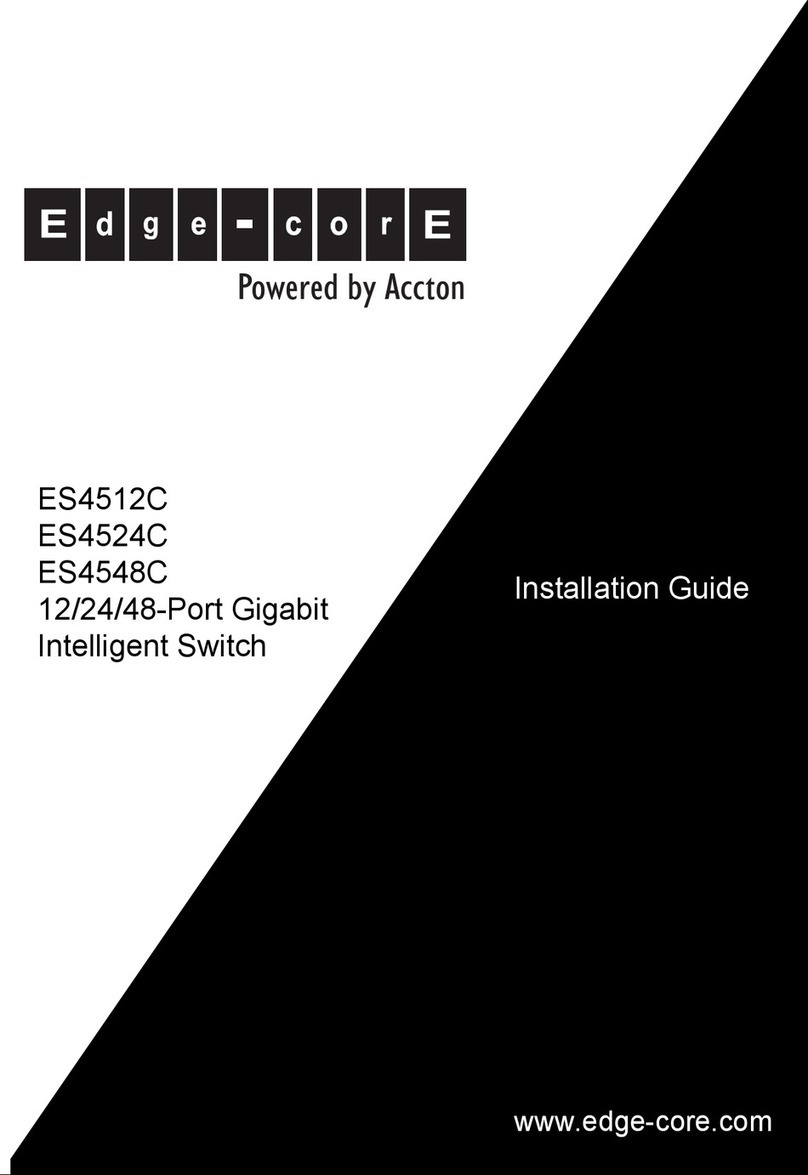Edge-Core ECS4130-28T User manual
Other Edge-Core Switch manuals

Edge-Core
Edge-Core ES4324 User manual
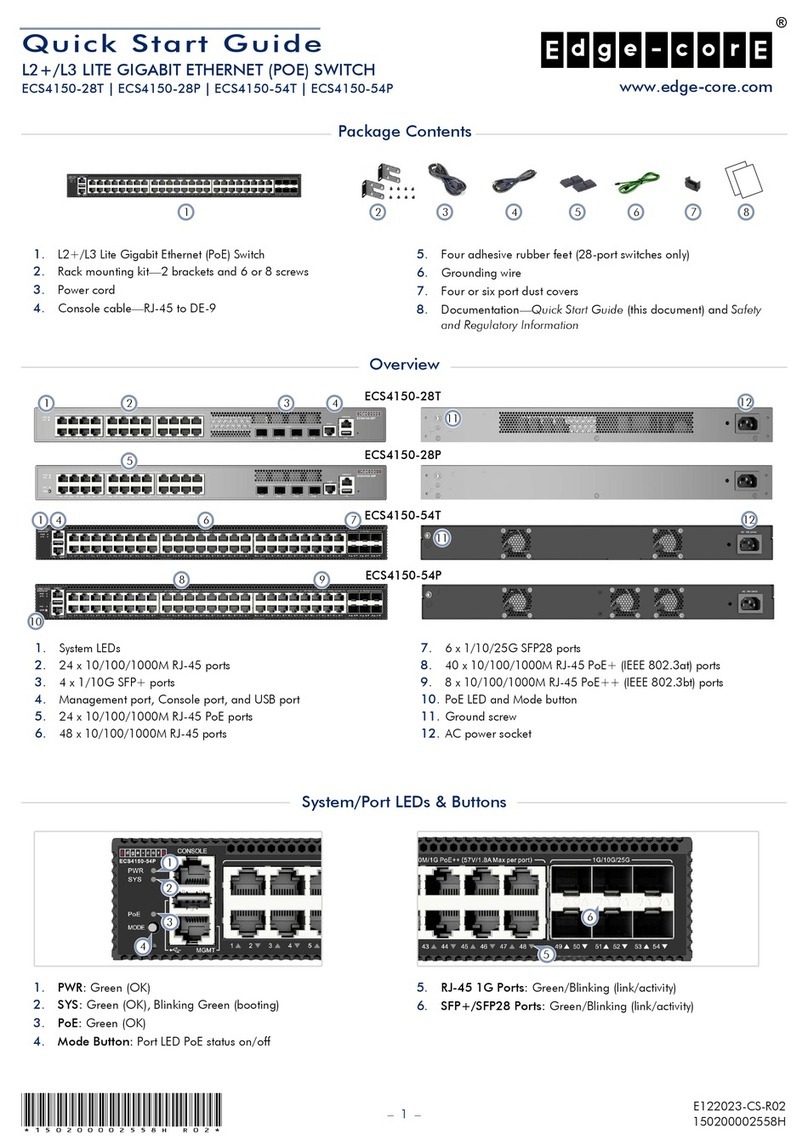
Edge-Core
Edge-Core ECS4150-28P User manual
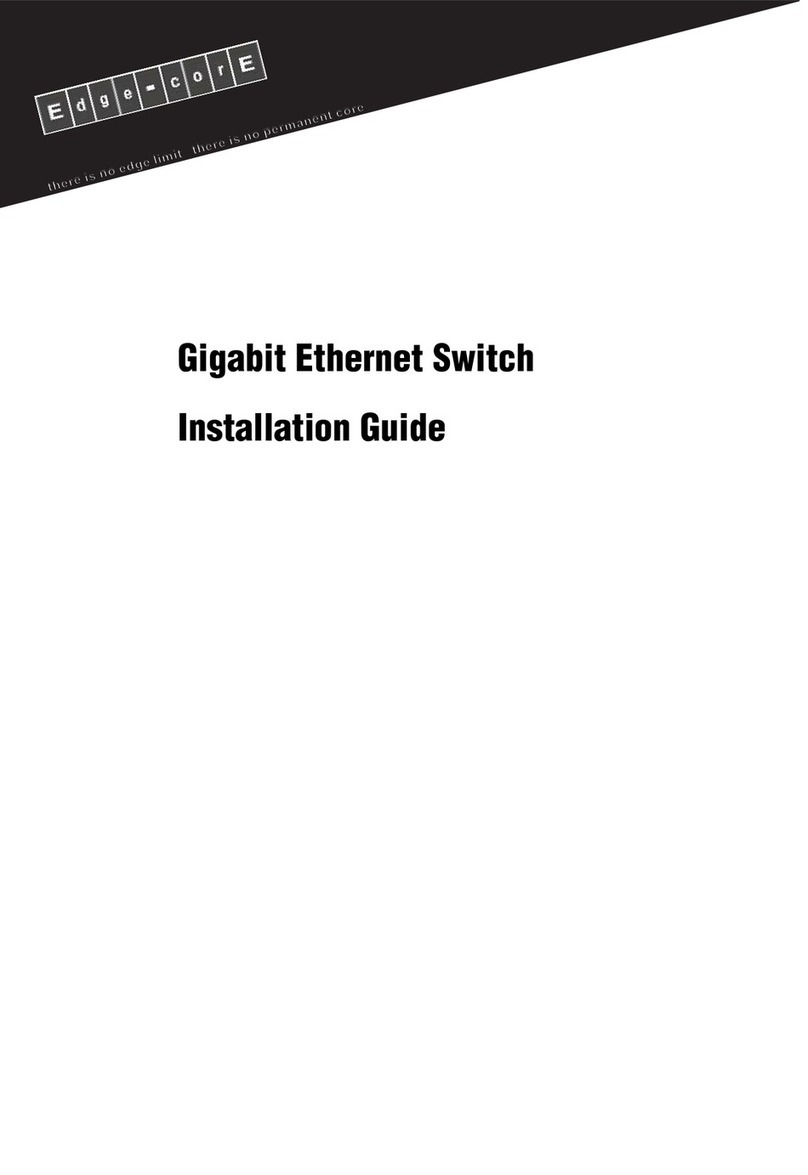
Edge-Core
Edge-Core Gigabit Ethernet Switch User manual

Edge-Core
Edge-Core ECS4100 Series User manual
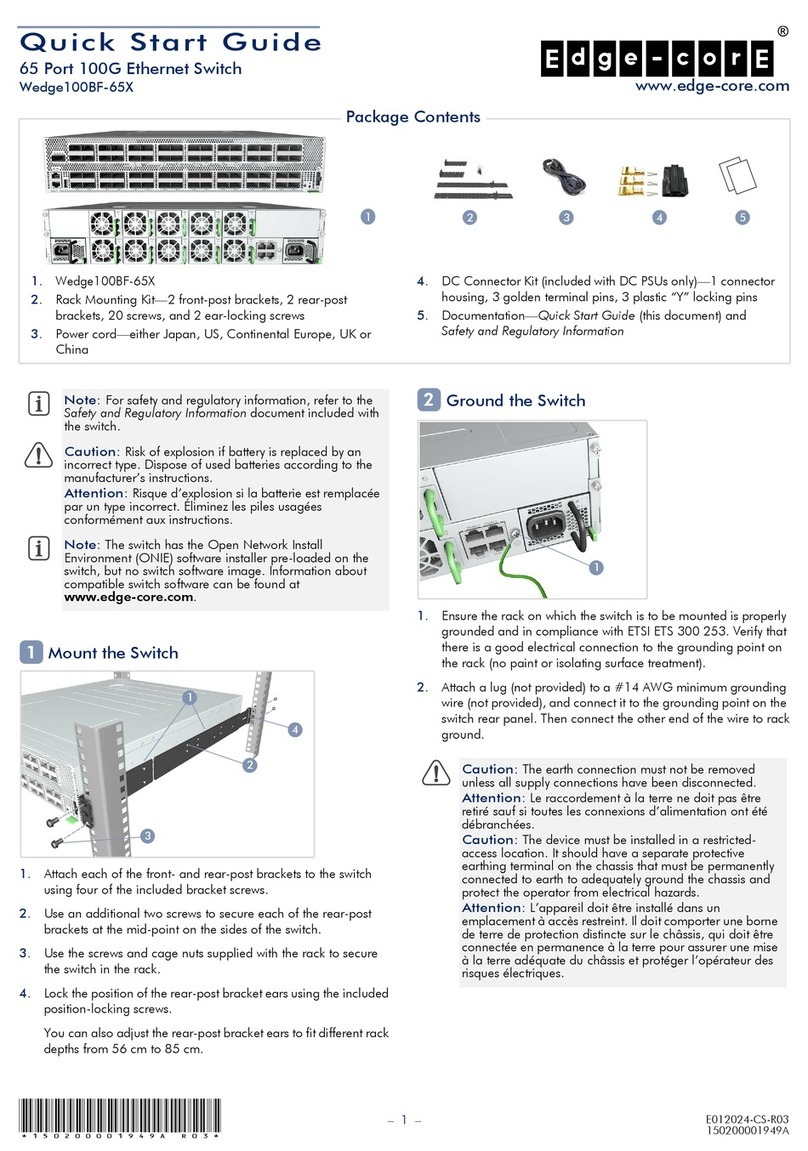
Edge-Core
Edge-Core Wedge100BF-65X User manual
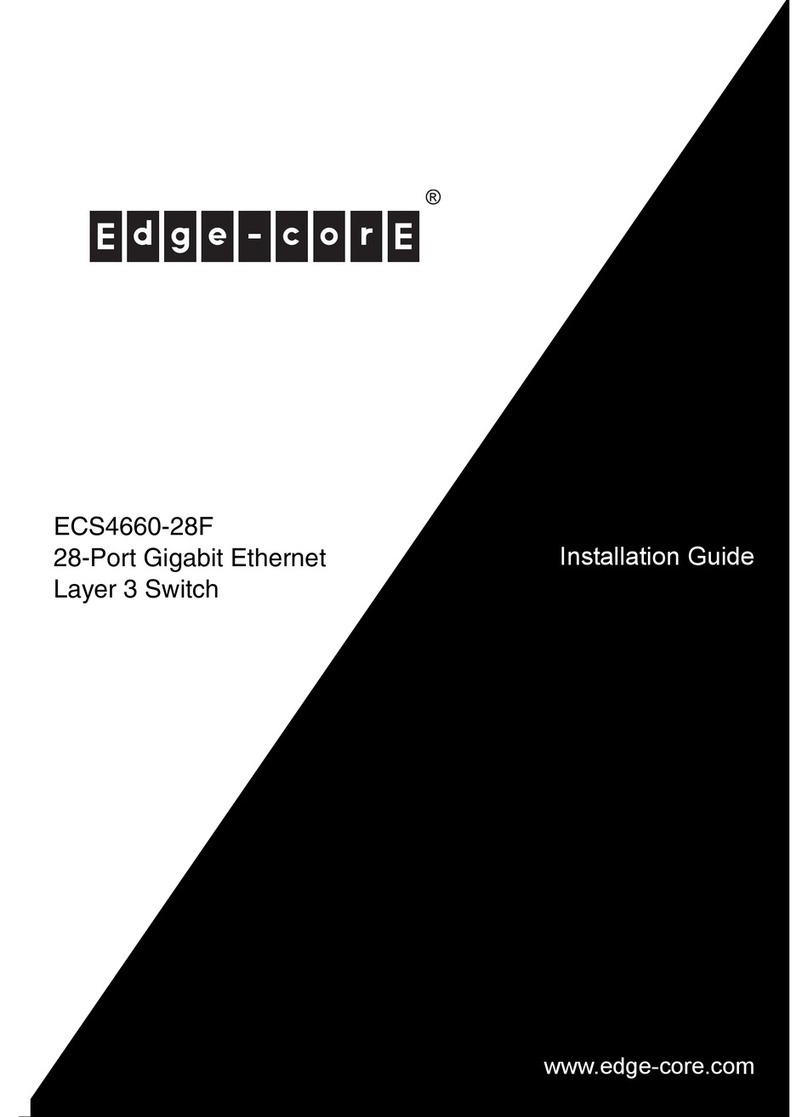
Edge-Core
Edge-Core ECS4660-28F User manual
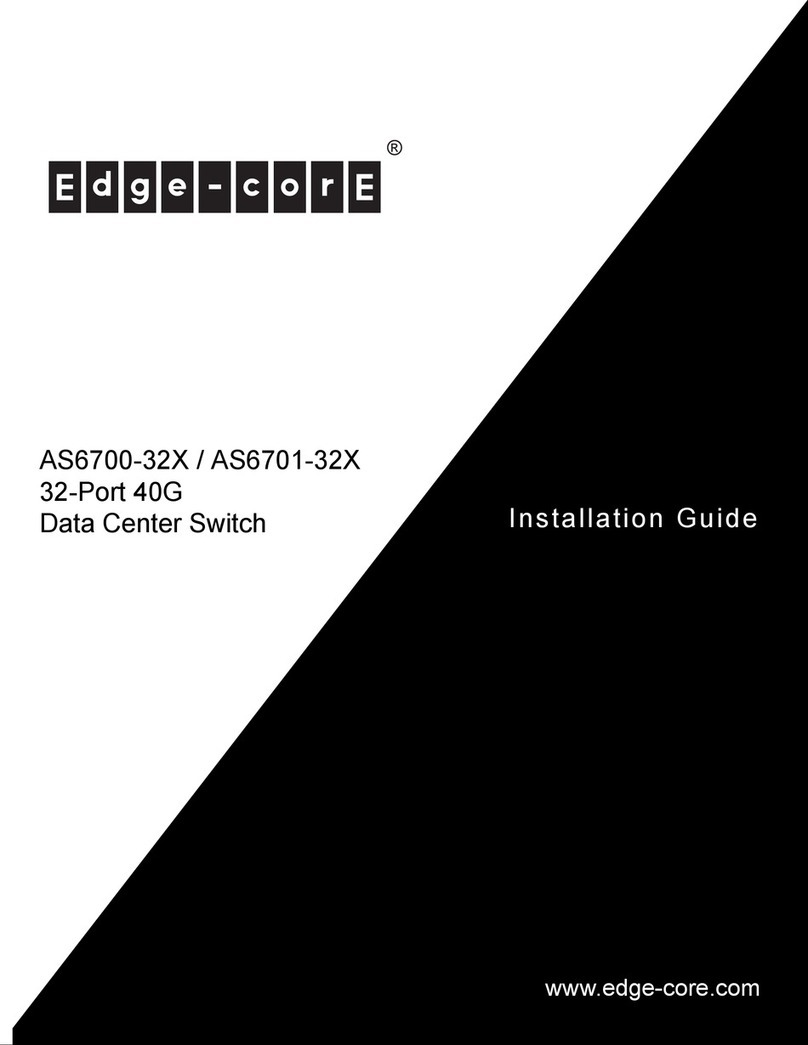
Edge-Core
Edge-Core AS6700-32X User manual
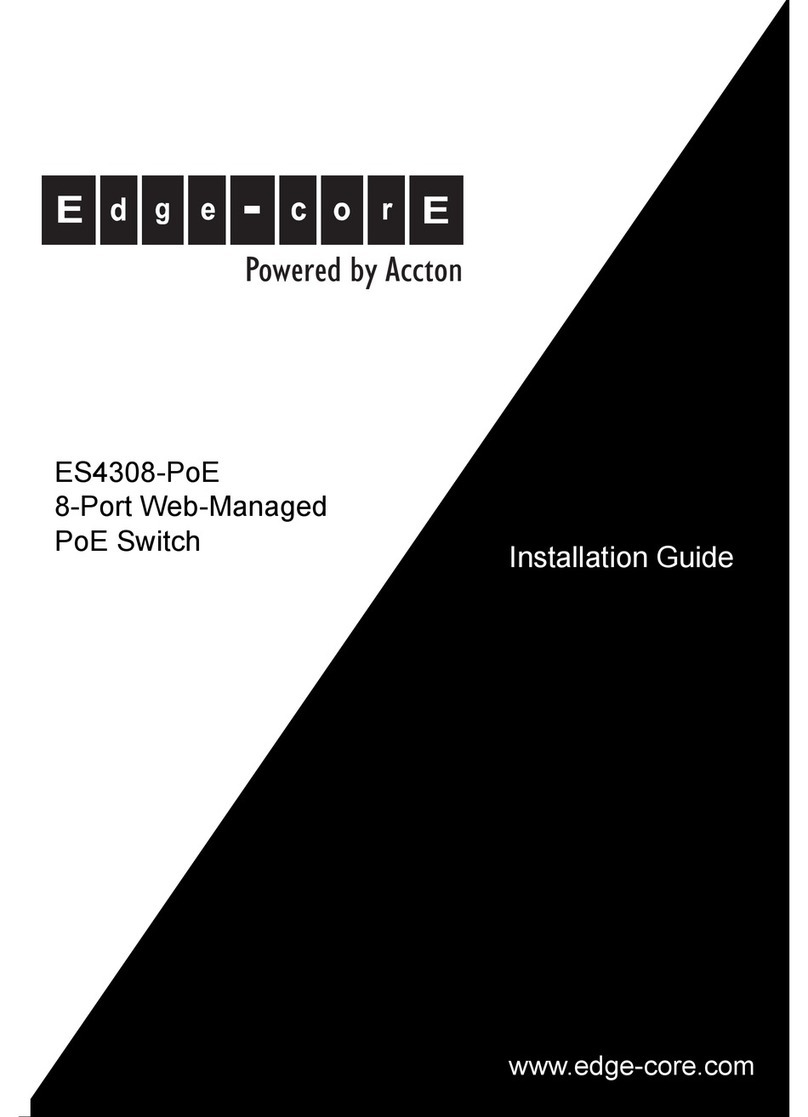
Edge-Core
Edge-Core ES4308-POE User manual
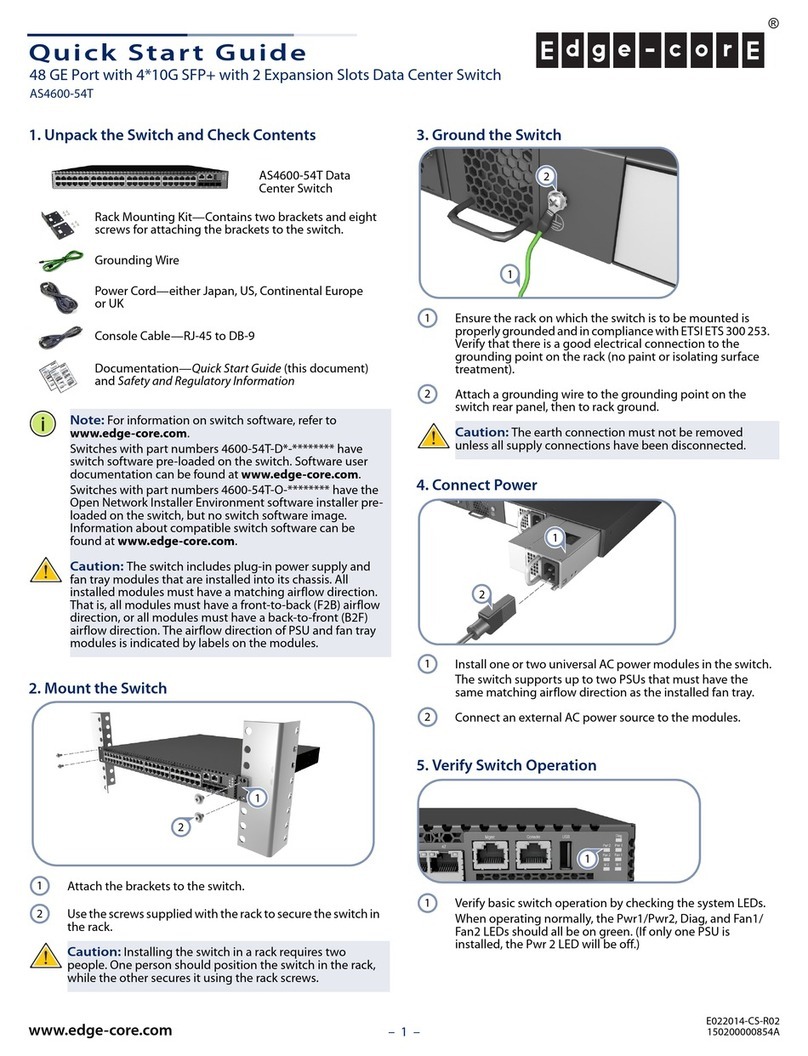
Edge-Core
Edge-Core AS4600-54T User manual

Edge-Core
Edge-Core ES3528M User manual

Edge-Core
Edge-Core ECS4510-52P User manual
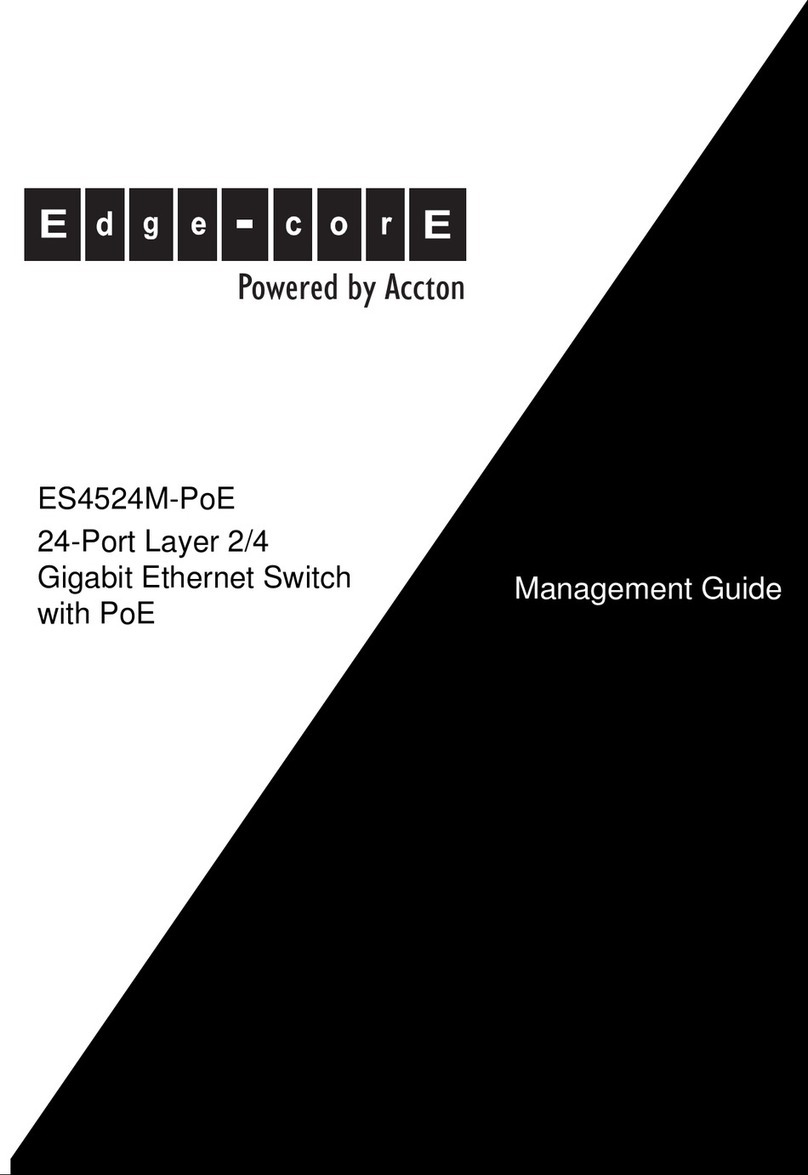
Edge-Core
Edge-Core ES4524M-PoE Programming manual
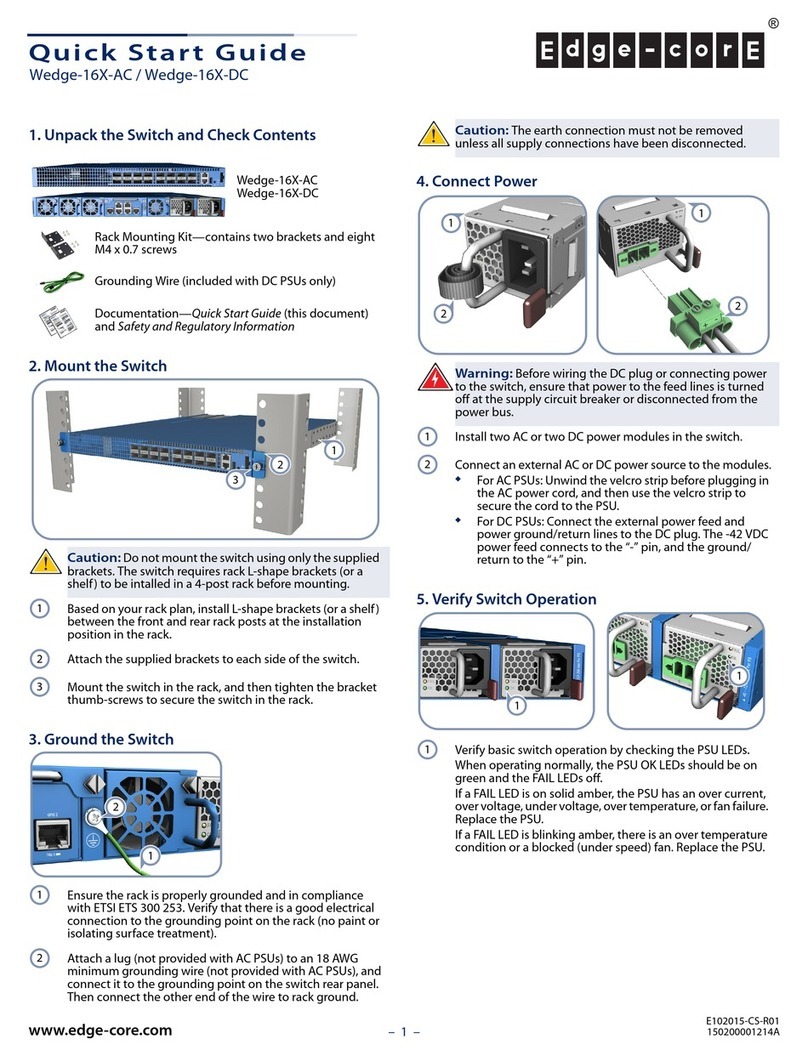
Edge-Core
Edge-Core Wedge-16X-AC User manual
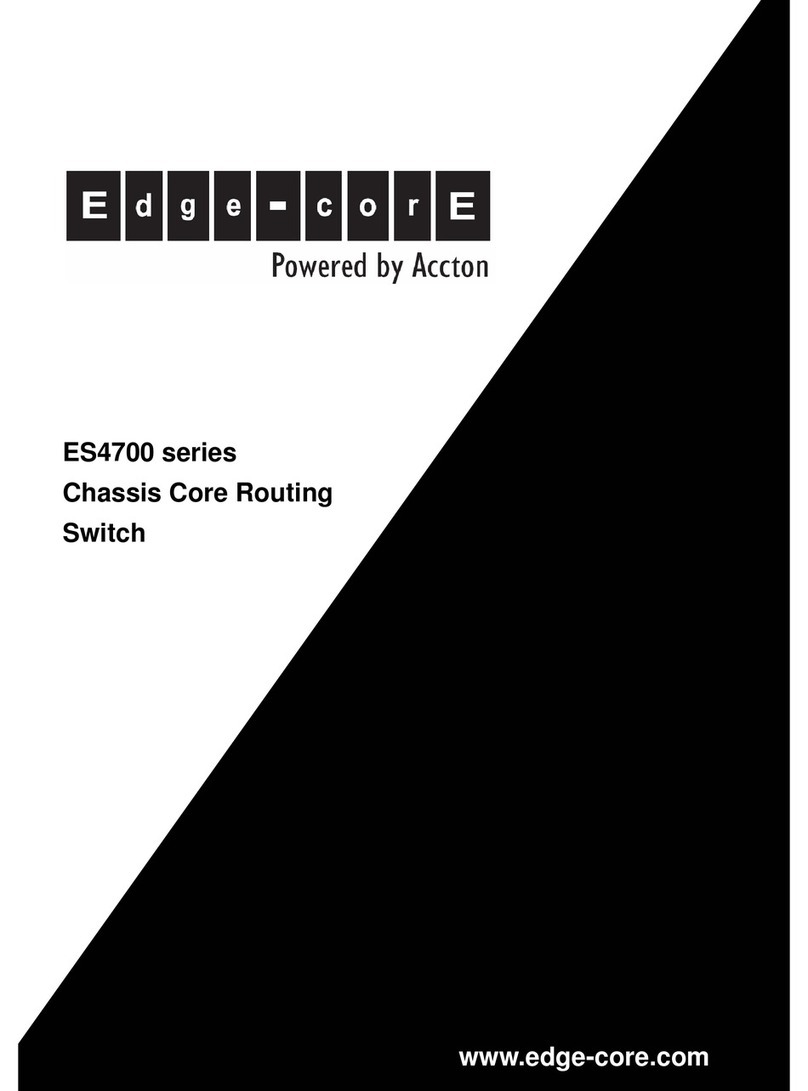
Edge-Core
Edge-Core ES4704BD User manual

Edge-Core
Edge-Core SMCGS26C-Smart User manual

Edge-Core
Edge-Core ES4524D User manual

Edge-Core
Edge-Core ECS2020 Series Programming manual

Edge-Core
Edge-Core ECS3510-52T User manual

Edge-Core
Edge-Core AS9726-32DB User manual
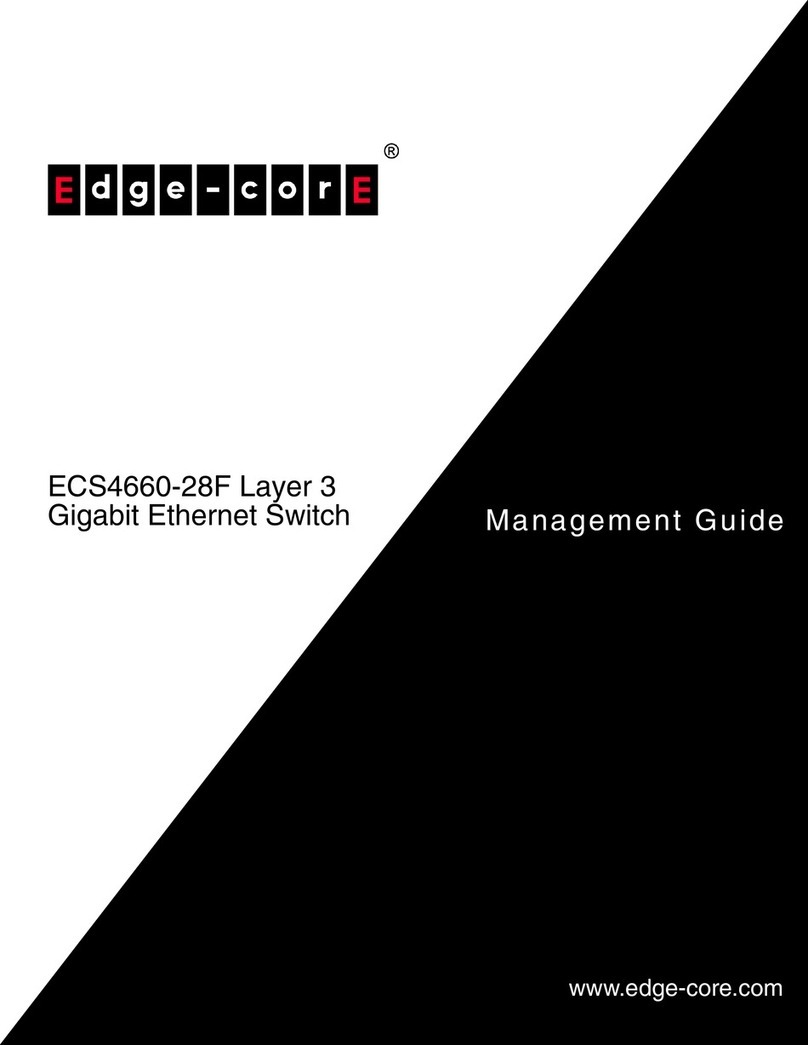
Edge-Core
Edge-Core ECS4660-28F Programming manual