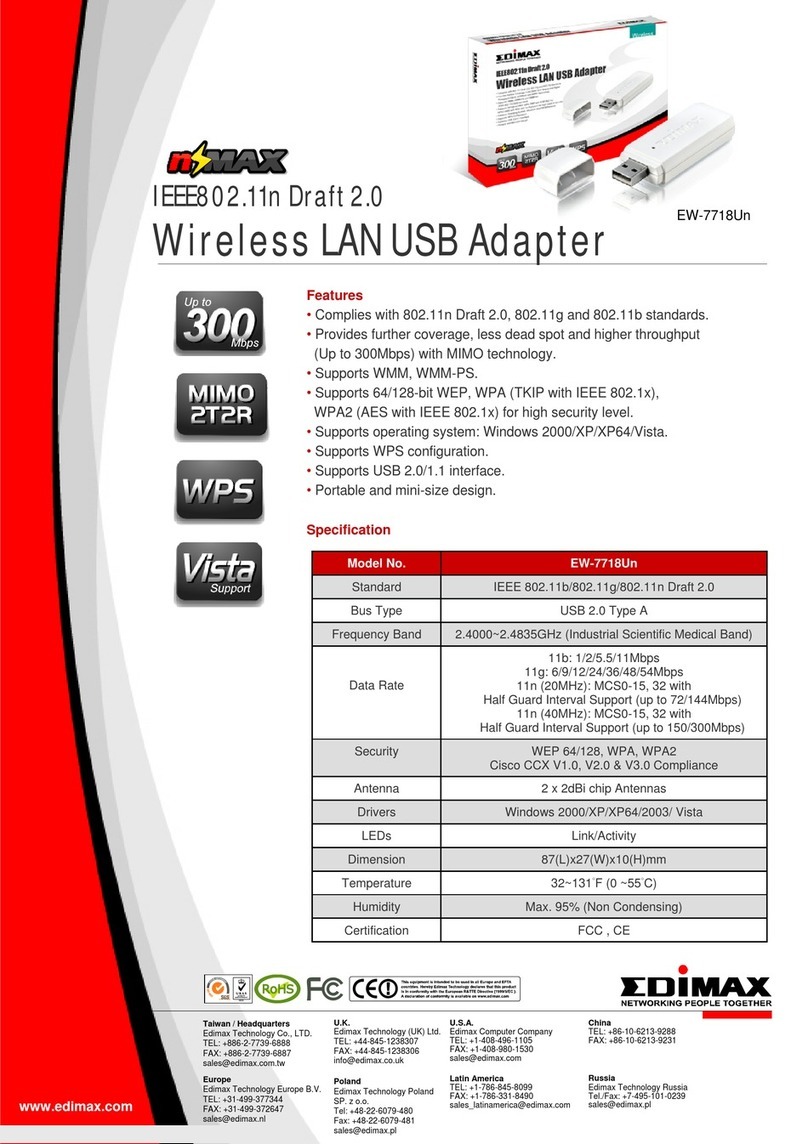Edimax EP-4203DL User manual
Other Edimax Adapter manuals
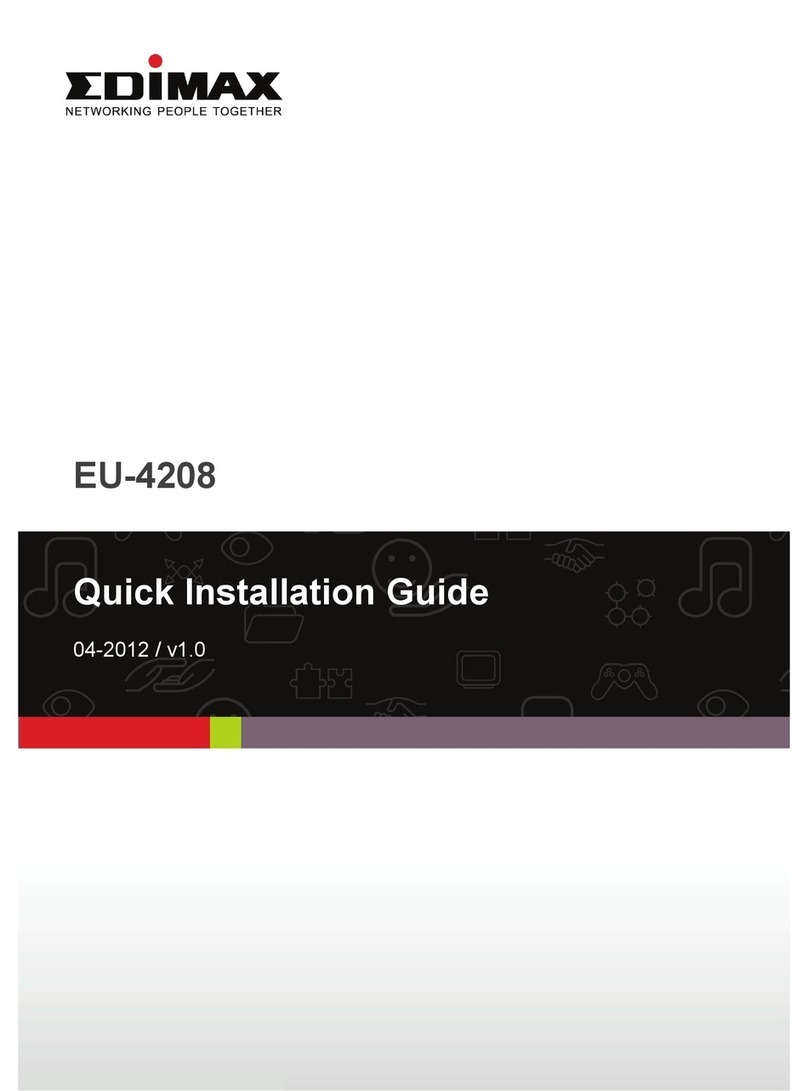
Edimax
Edimax EU-4208 User manual

Edimax
Edimax EW-7316Ug User manual

Edimax
Edimax EU-4308 User manual

Edimax
Edimax HP-5102 User manual

Edimax
Edimax EW-7811UN User manual
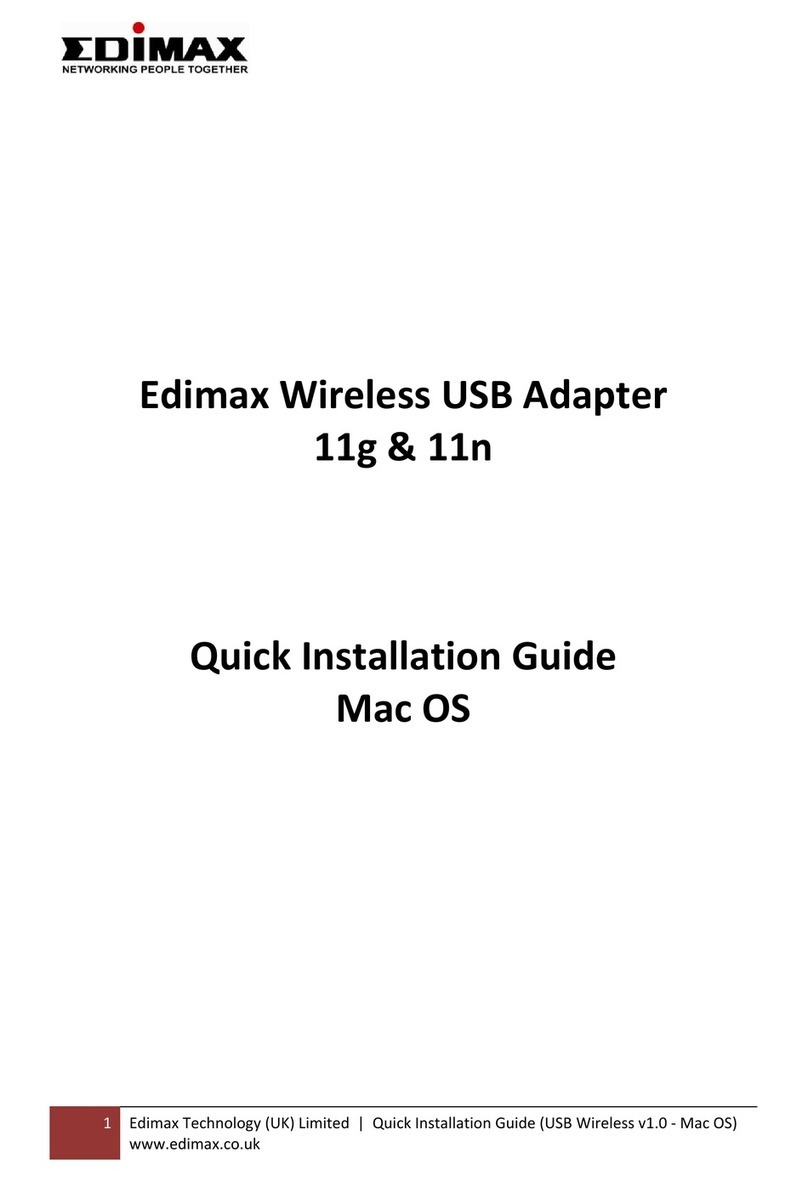
Edimax
Edimax Wireless USB Adapter 11g & 11n User manual
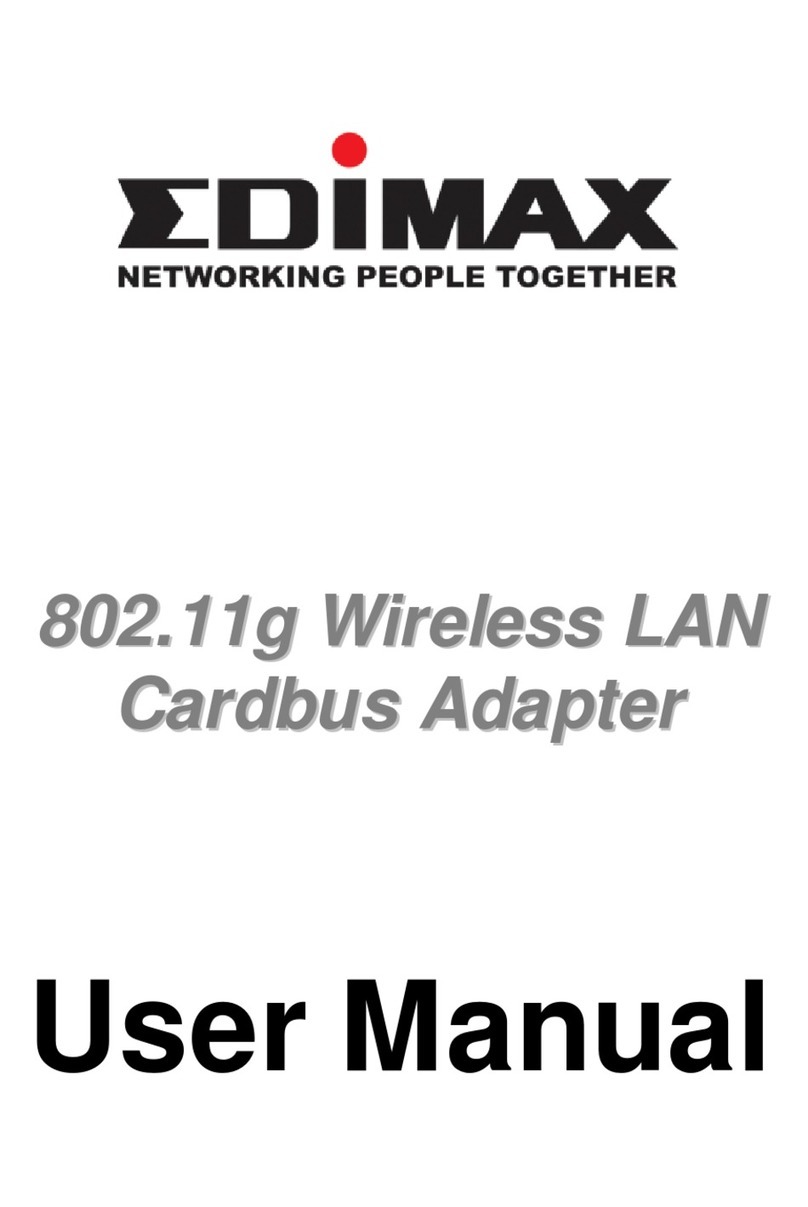
Edimax
Edimax 802.11g Wireless LAN Cardbus Adapter User manual
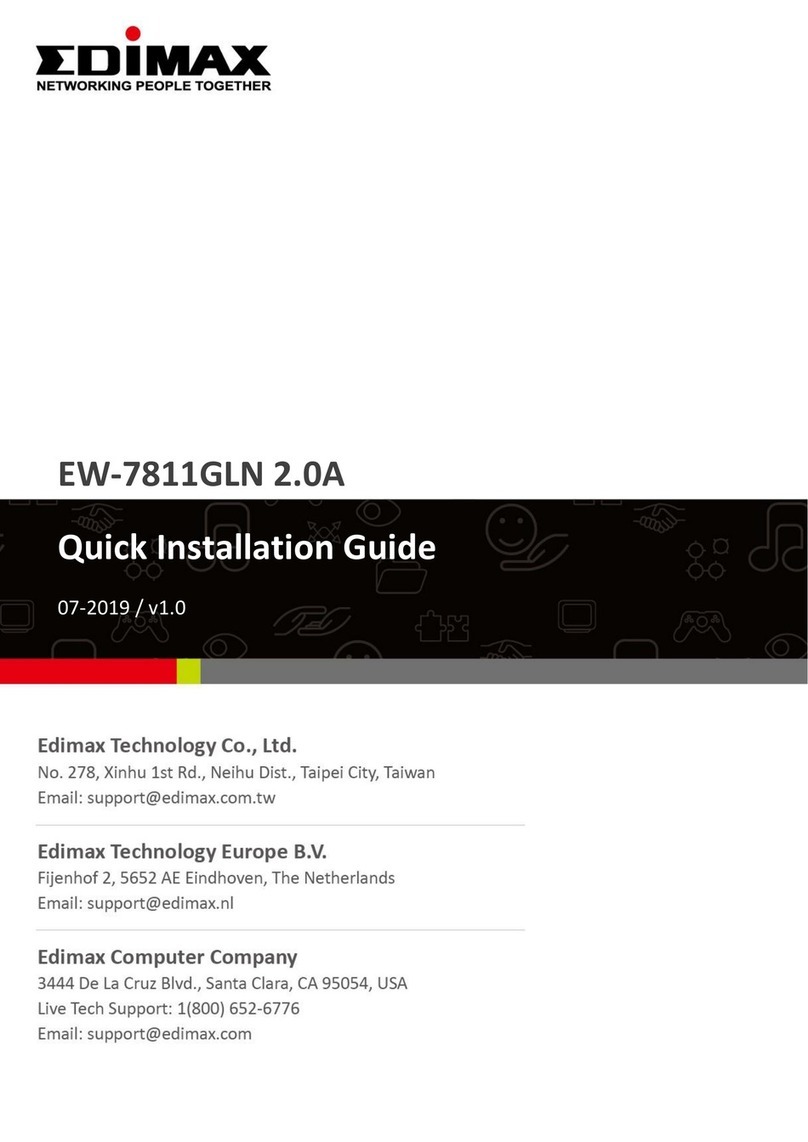
Edimax
Edimax EW-7811GLN 2.0A User manual

Edimax
Edimax EW-7722UnD User manual

Edimax
Edimax EU-4306 User manual

Edimax
Edimax EW-7822UTC User manual

Edimax
Edimax EW-7612PIn User manual

Edimax
Edimax EW-7612PIn User manual

Edimax
Edimax EU-4206 User manual
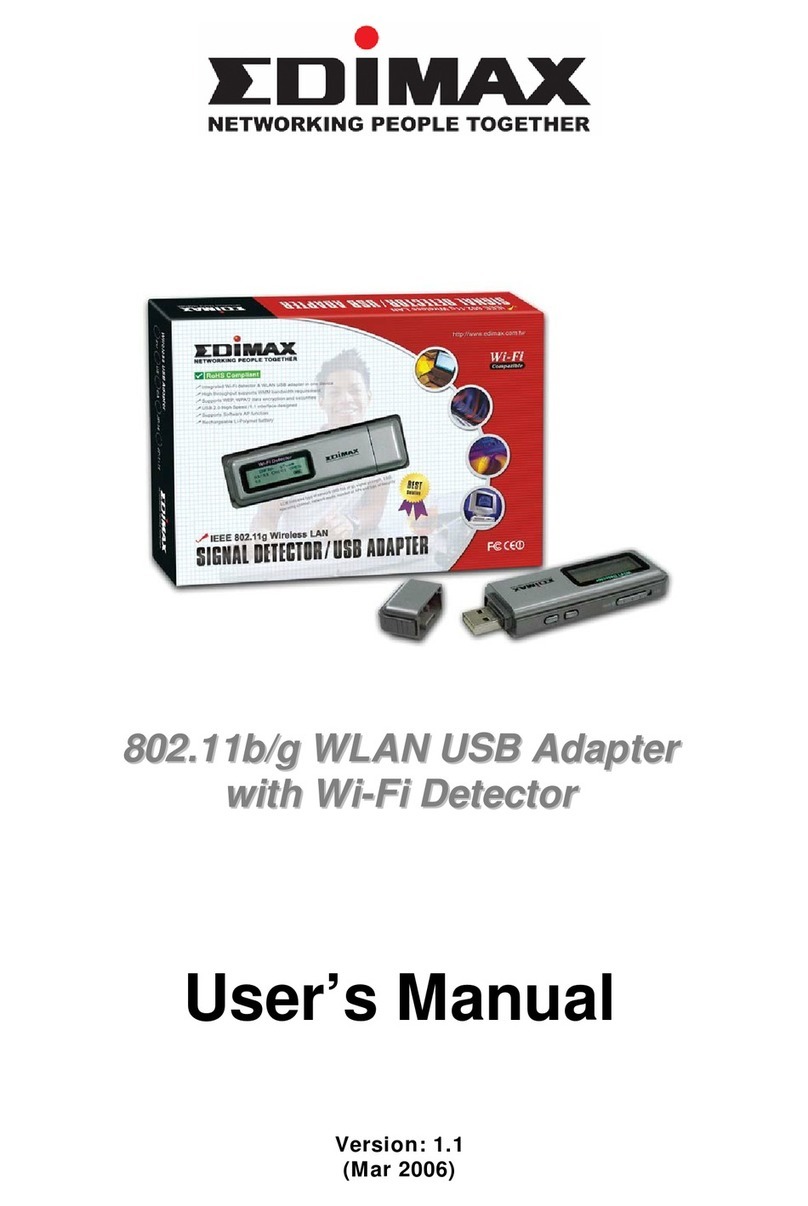
Edimax
Edimax pmn802.11b/g WLAN USB adapter with Wi-Fi... User manual

Edimax
Edimax EW-7822ULC / UT User manual
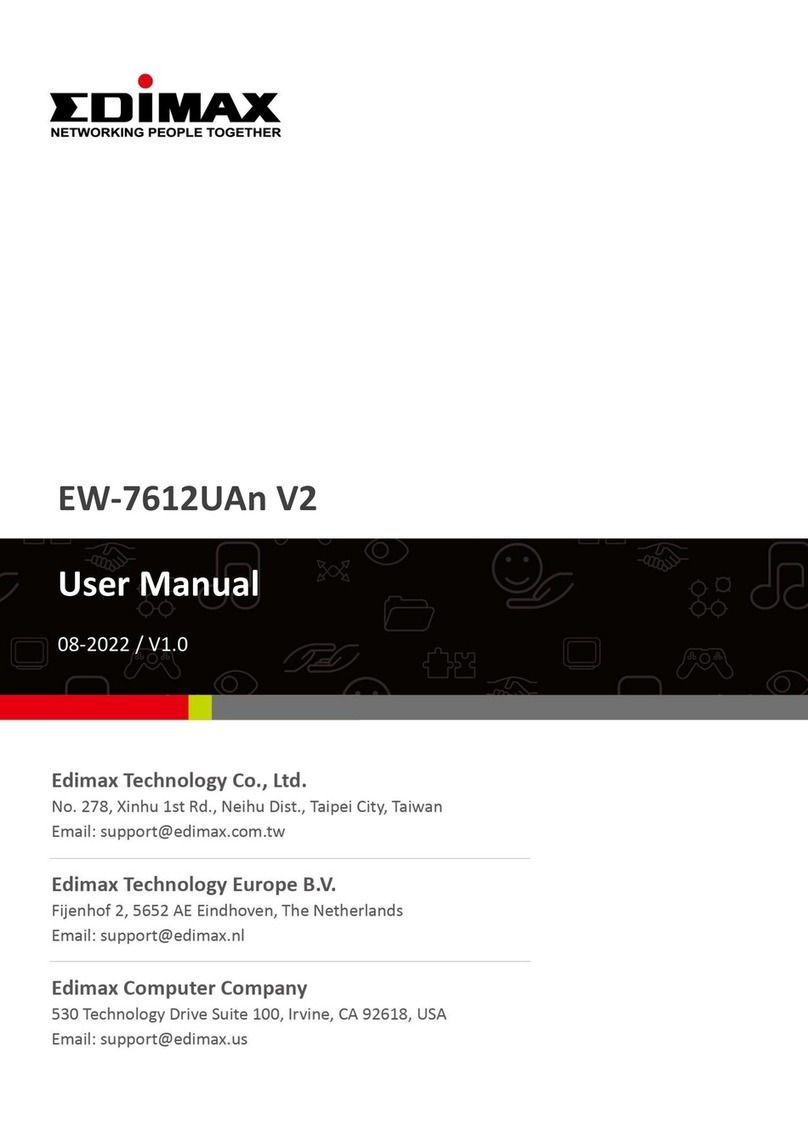
Edimax
Edimax EW-7612UAn V2 User manual

Edimax
Edimax HP-5101 User manual
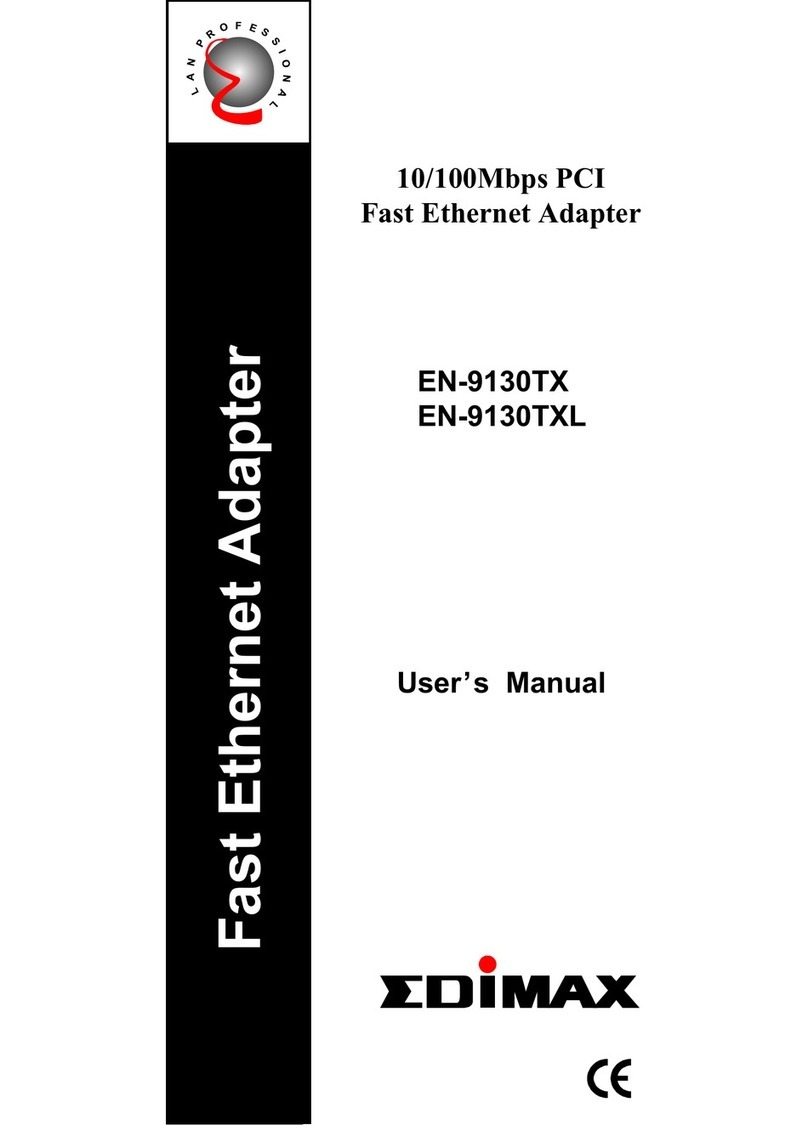
Edimax
Edimax EN-9130TX User manual
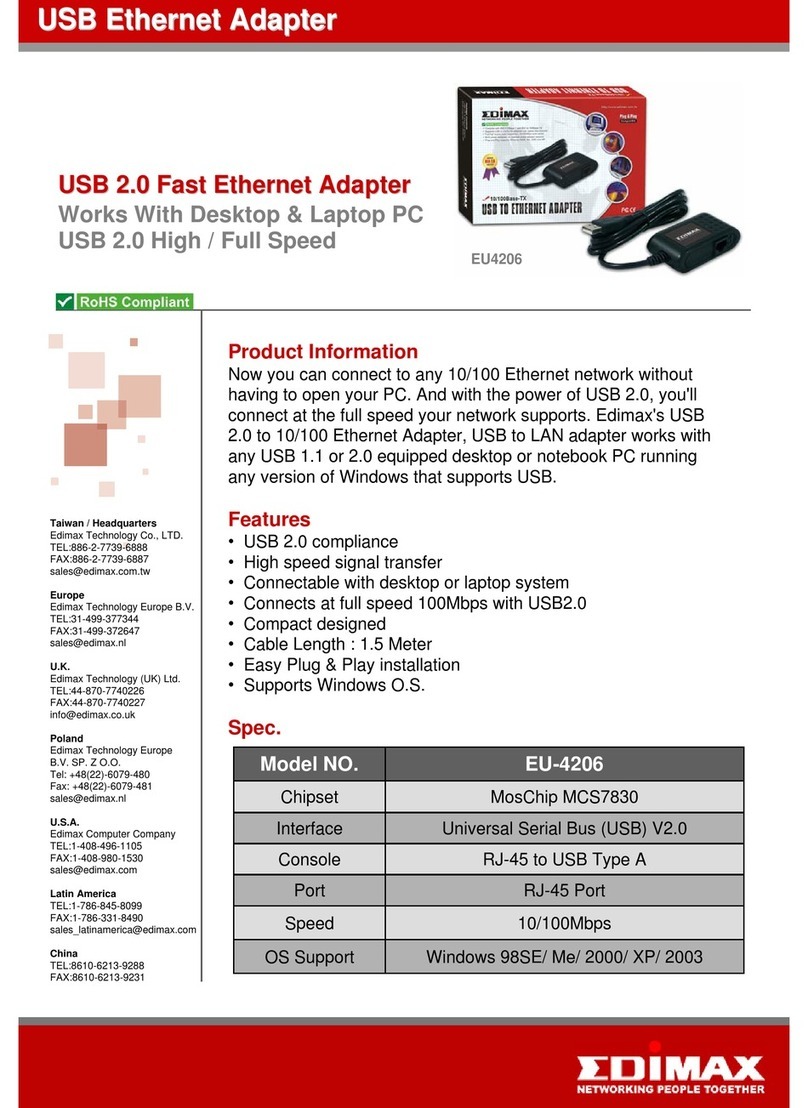
Edimax
Edimax EU-4206 User manual