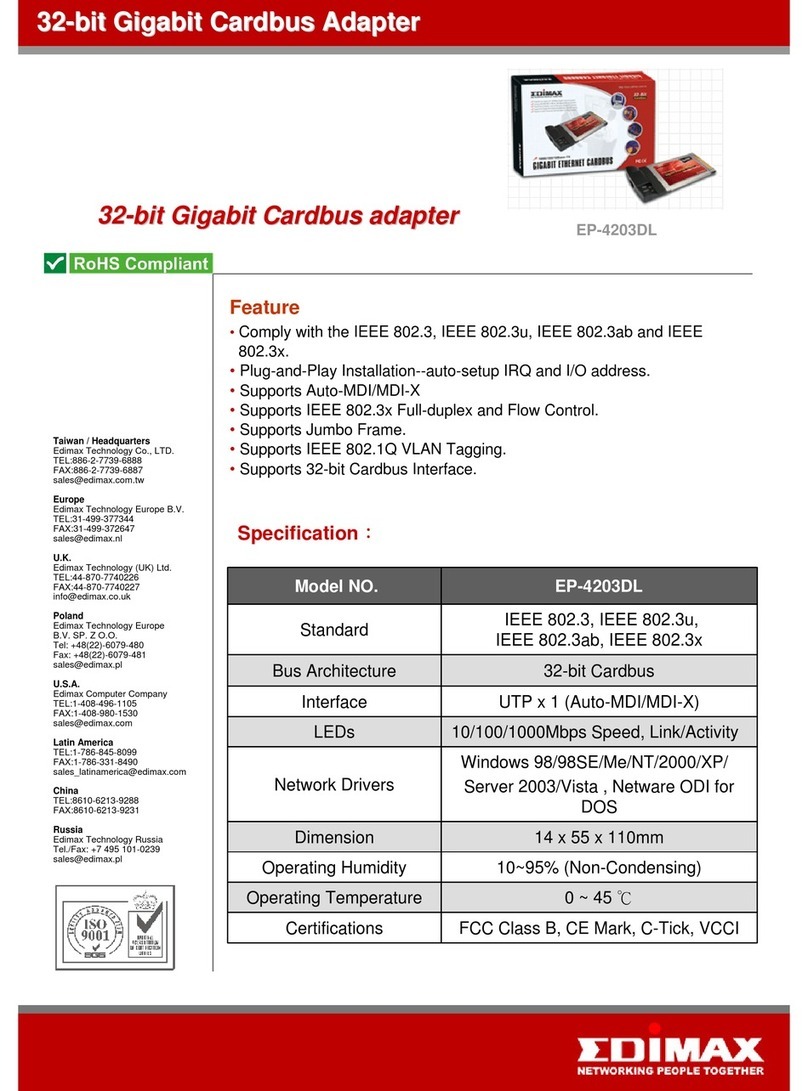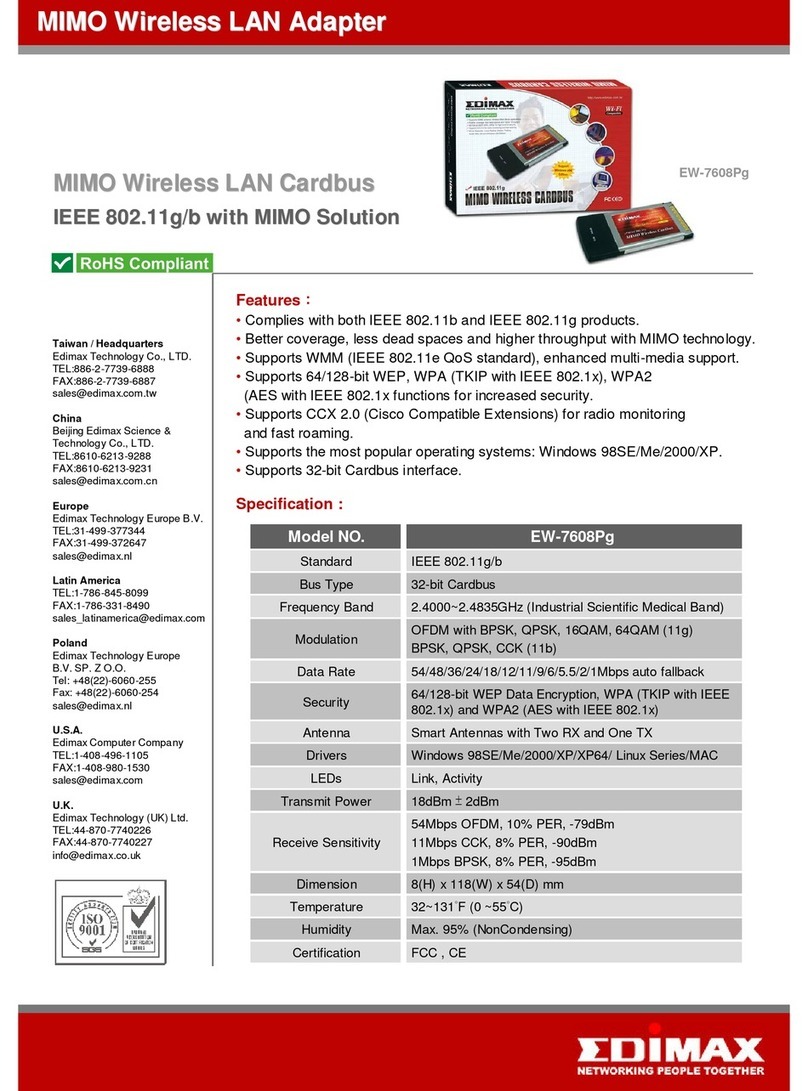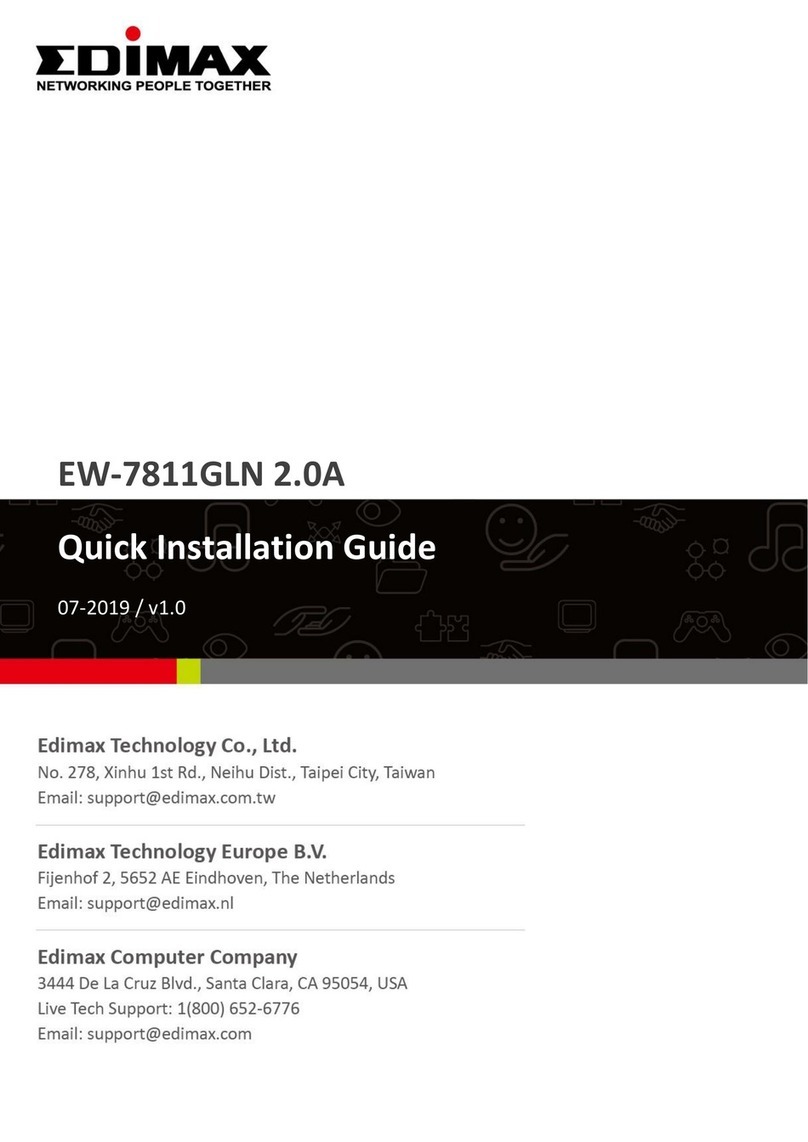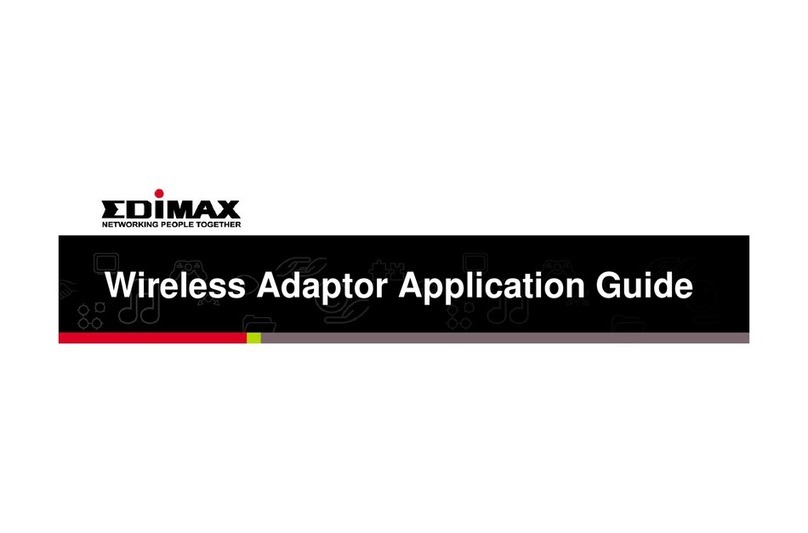Windows 8
Full compatibility with Windows 8 for hassle-free use with brand new Windows 8 devices and future-proof peace
of mind.
USB 3.0
The EU-4306 supports USB 3.0, the newest specification of the
USB standard which specifies a maximum data transmission speed
of 5Gbps. Up to ten times faster than the existing USB 2.0
standard which is restricted to a maximum speed of 480Mbps,
USB 3.0 enables the full capacity of 10/100/1000Mbps Gigabit
Ethernet to be reached through an existing USB port with no need
to install a Gigabit Ethernet card.
Ideal for Ultrabooks
For Ultrabooks or a Macbook Air with no Ethernet port, use the
USB 3.0 Gigabit Ethernet adapter for simple plug-and-play Gigabit
Ethernet network connection capability. Take the compact,
portable EU-4306 wherever you take your laptop and ensure you
stay connected to fast, reliable Gigabit Ethernet whenever you
need. Provide Gigabit Ethernet connectivity for desktops, laptops,
game consoles or home network appliances.
Supports Jumbo Frames
Support for jumbo frames can offer dramatic improvements in
network performance and raise effective bandwidth. Jumbo frame
are Ethernet frames (data packets) of up to 4000 bytes per frame,
in comparison with standard, significantly smaller 1500 byte
Ethernet frames. Using larger frames means that fewer frames are
sent across the network which improves CPU cycles and
bandwidth. For some applications, especially those typical of
Gigabit Ethernet use such as large file transfers, the result is
greatly increased network performance.
Power Saving
The EU-4306 incorporates a power saving feature to reduce
power consumption by up to 35% when there is no Ethernet
activity, reducing costs and contributing to a better environment.
Power Saving
Super-Speed USB 3.0
Windows 8 Compatible
For Ultrabooks / Tablets
USB3.0 Gigabit Ethernet Adapter
EU-4306
Maximum performance, actual data rates, and coverage will vary depending on network conditions and environmental factors. Product specifications and design are subject to change without notice.
Copyright © 2013 Edimax Technology Co. Ltd. All rights reserved. www.edimax.com
With speeds up to 5Gbps, USB 3.0 is fast becoming the new standard in data-transfer technology for PCs and
laptops. However, some computers only feature 10/100 Ethernet ports while Macbook Airs and often Ultrabooks
don’t feature Ethernet ports at all. Existing USB 2.0 Gigabit Ethernet adapters are limited by the USB 2.0
maximum data rate of 480Mbps while our USB 3.0 adapter can reach speeds of 5Mbps. Upgrade existing 10/100
Ethernet connectivity to super-fast Gigabit speeds or introduce USB 3.0 true Gigabit Ethernet connectivity to an
Ultrabook or Macbook Air.
Jumbo Frame
Historical Frame
4000
1536
1536
928 Increased
Network
Performance
5Gbps5Gbps
480Mbps
480Mbps
(5Gbps/sec = 640MB/sec)
(480Mbps/sec = 60MB/sec)
10XFaster
USB 3.0
USB 2.0
Convert USB Port to Ethernet Port