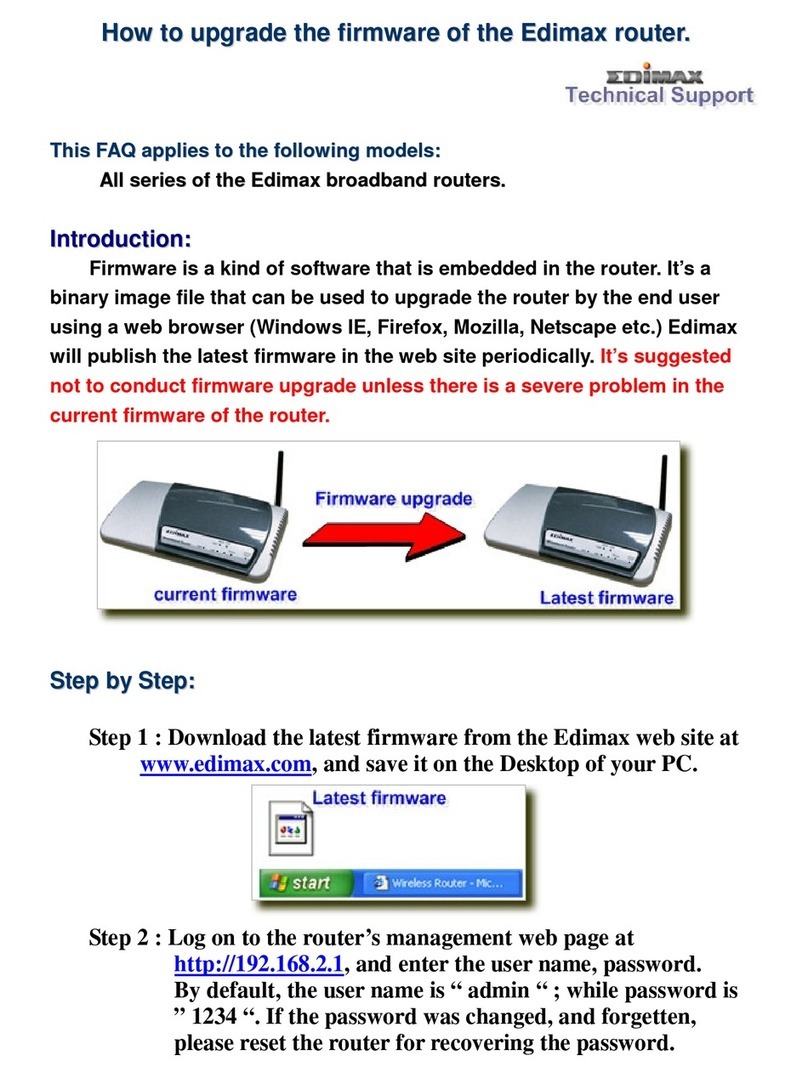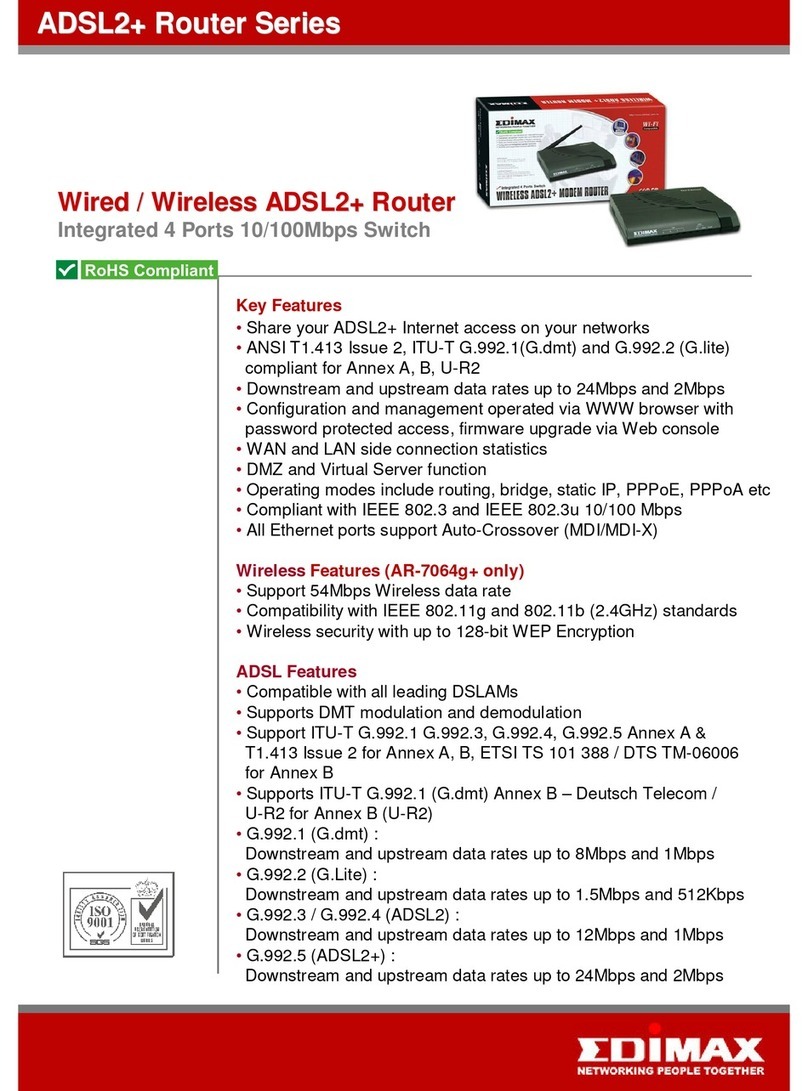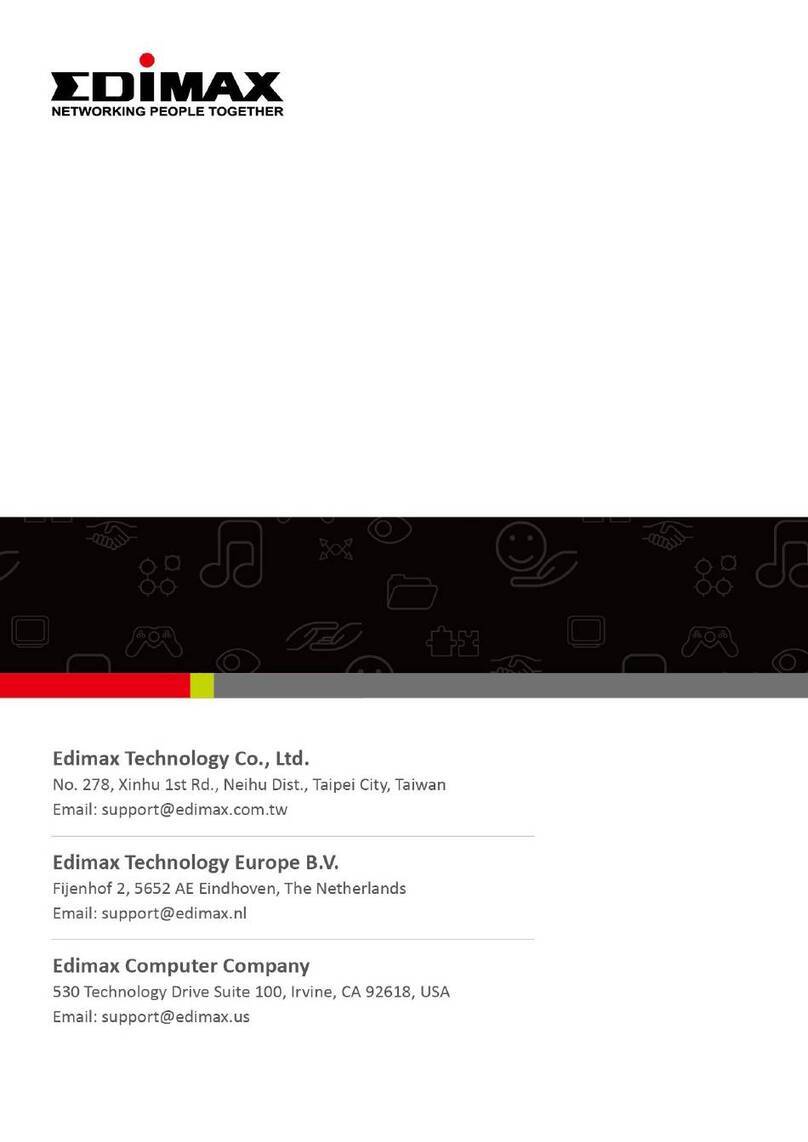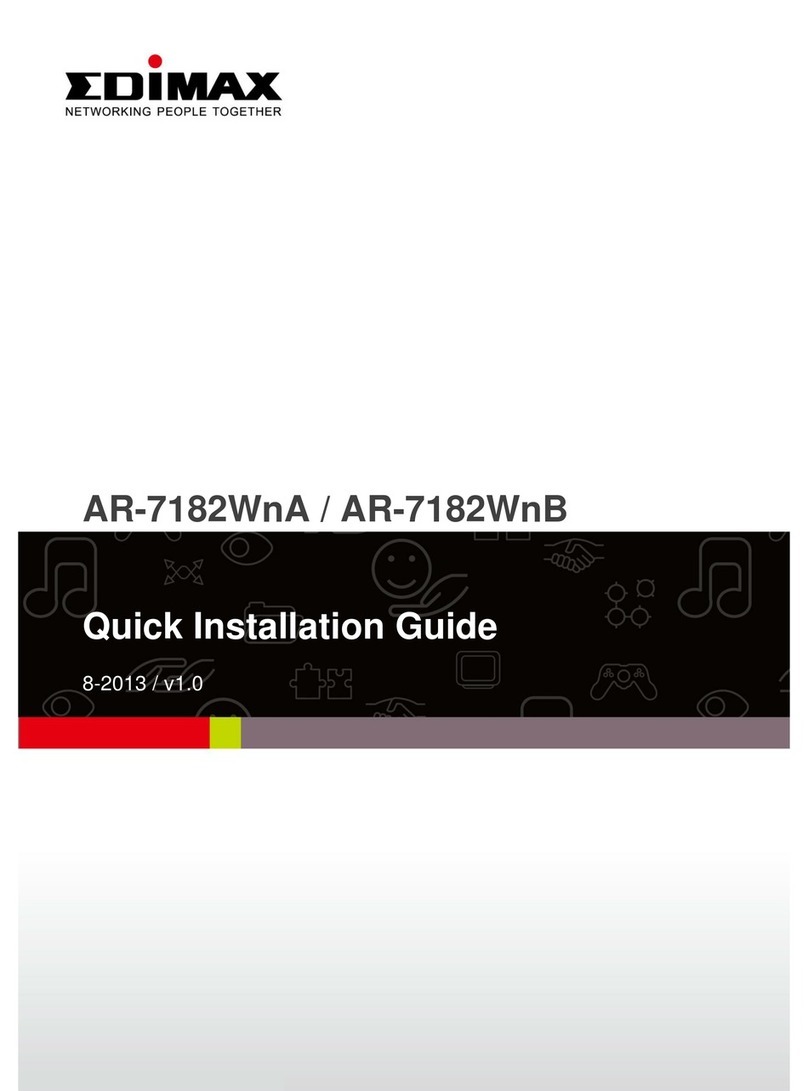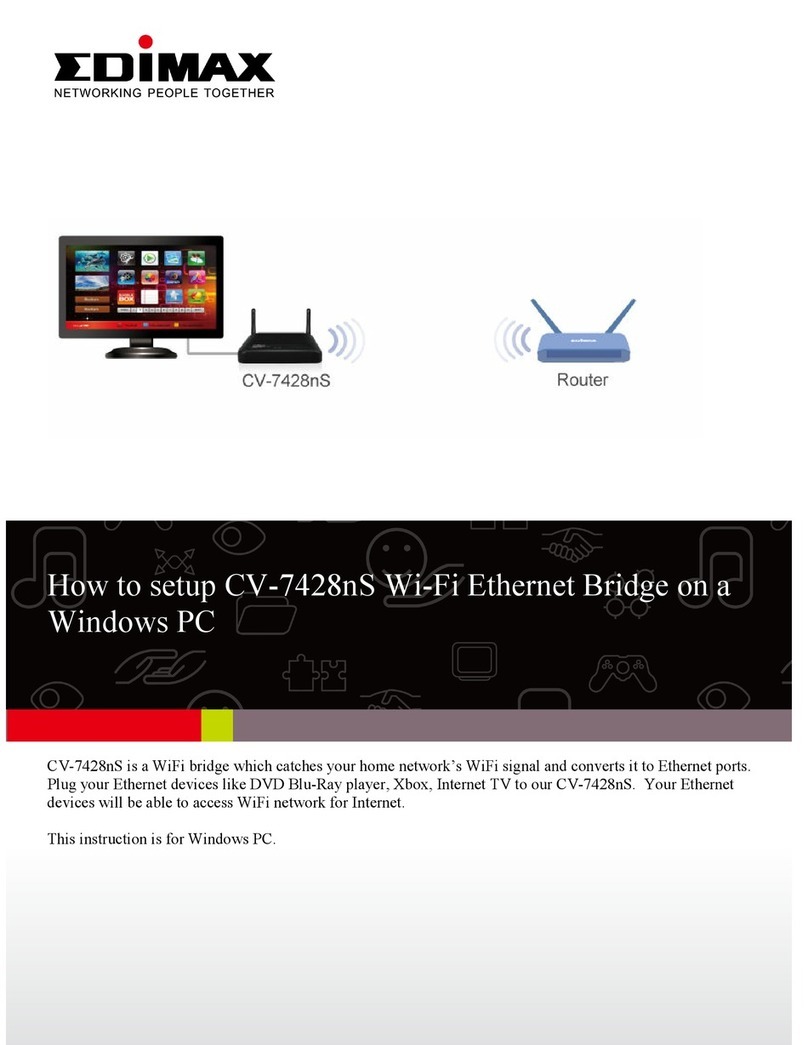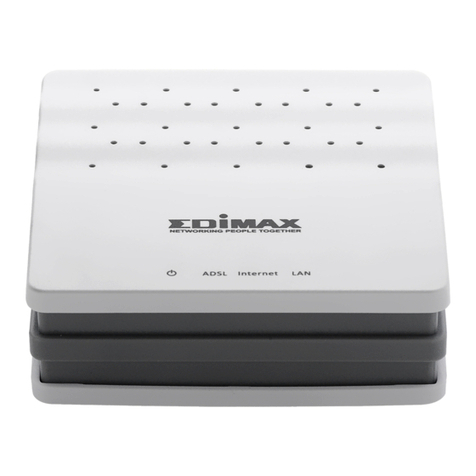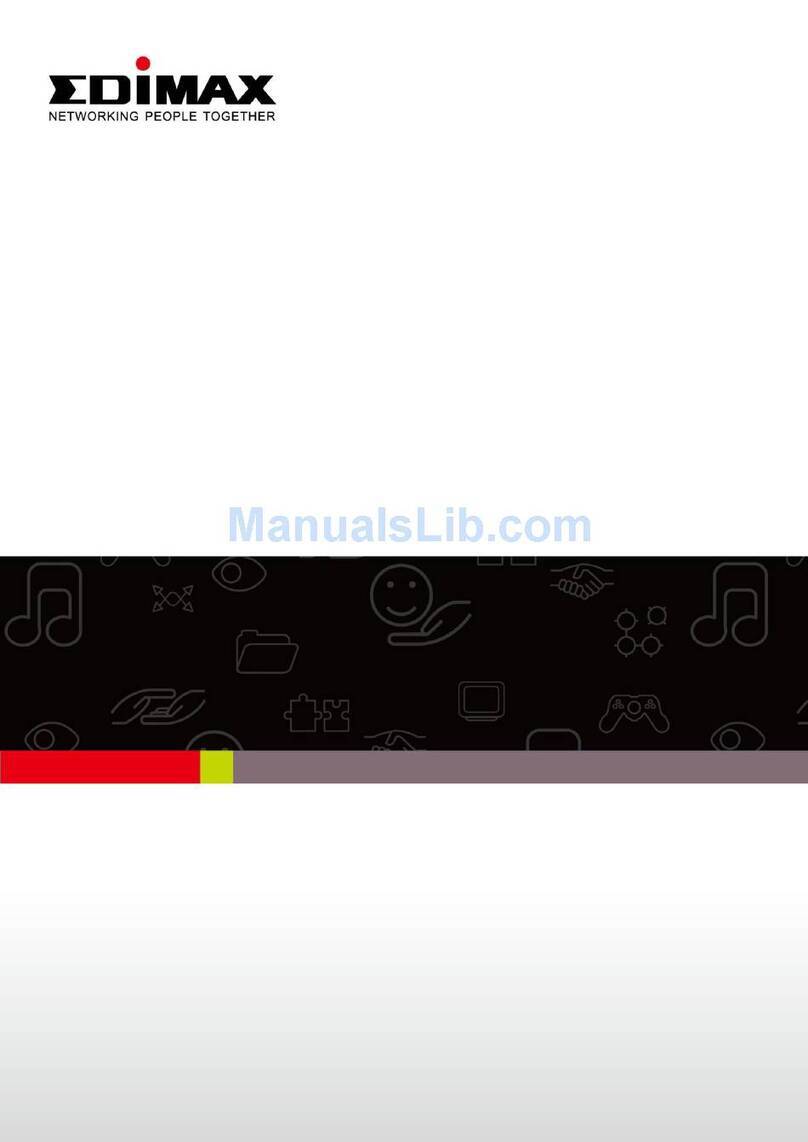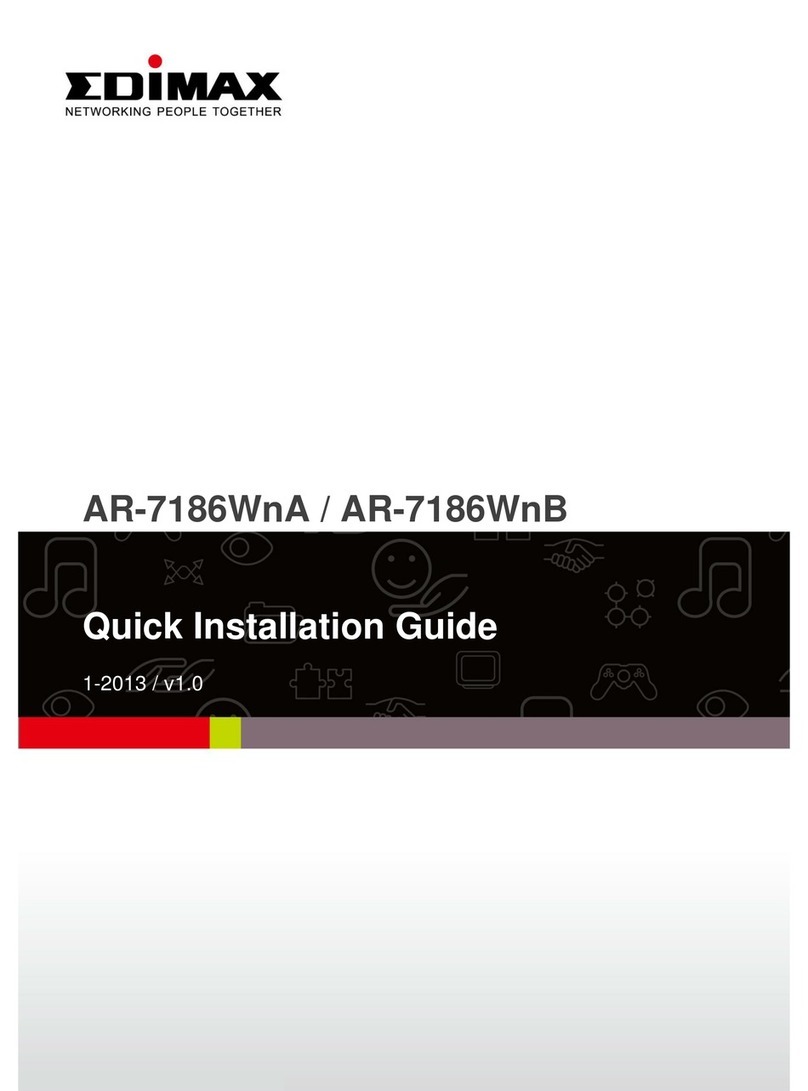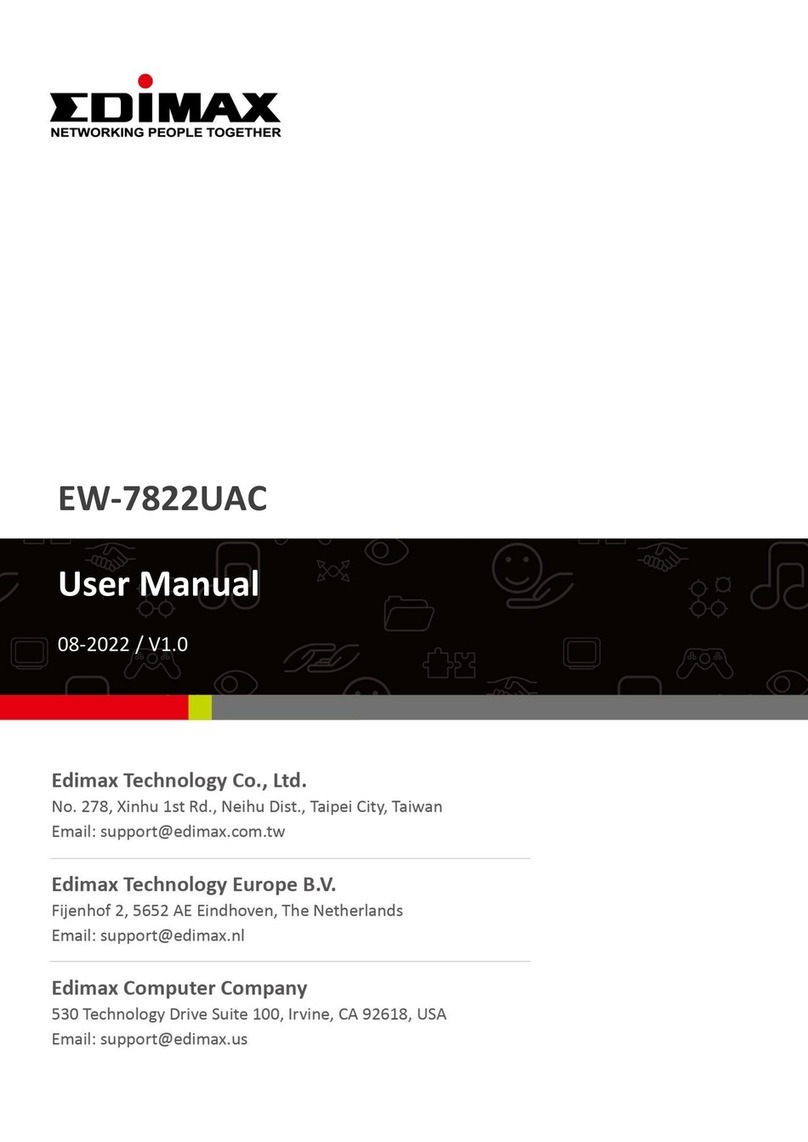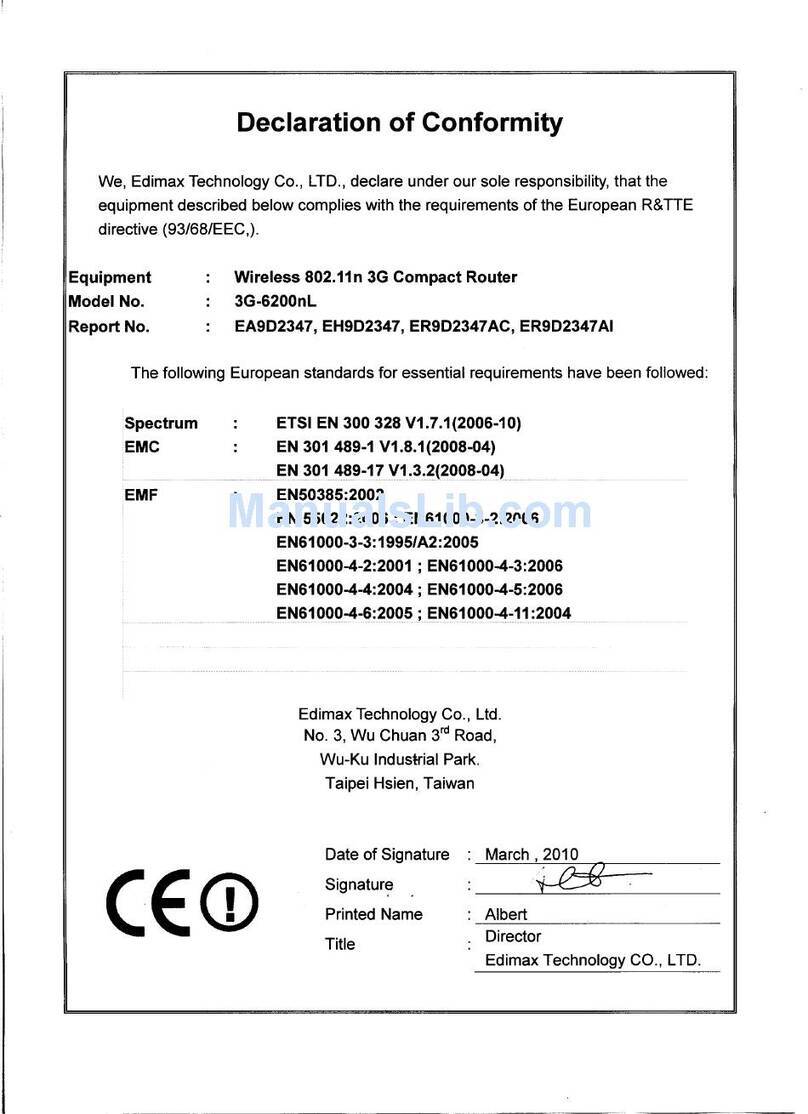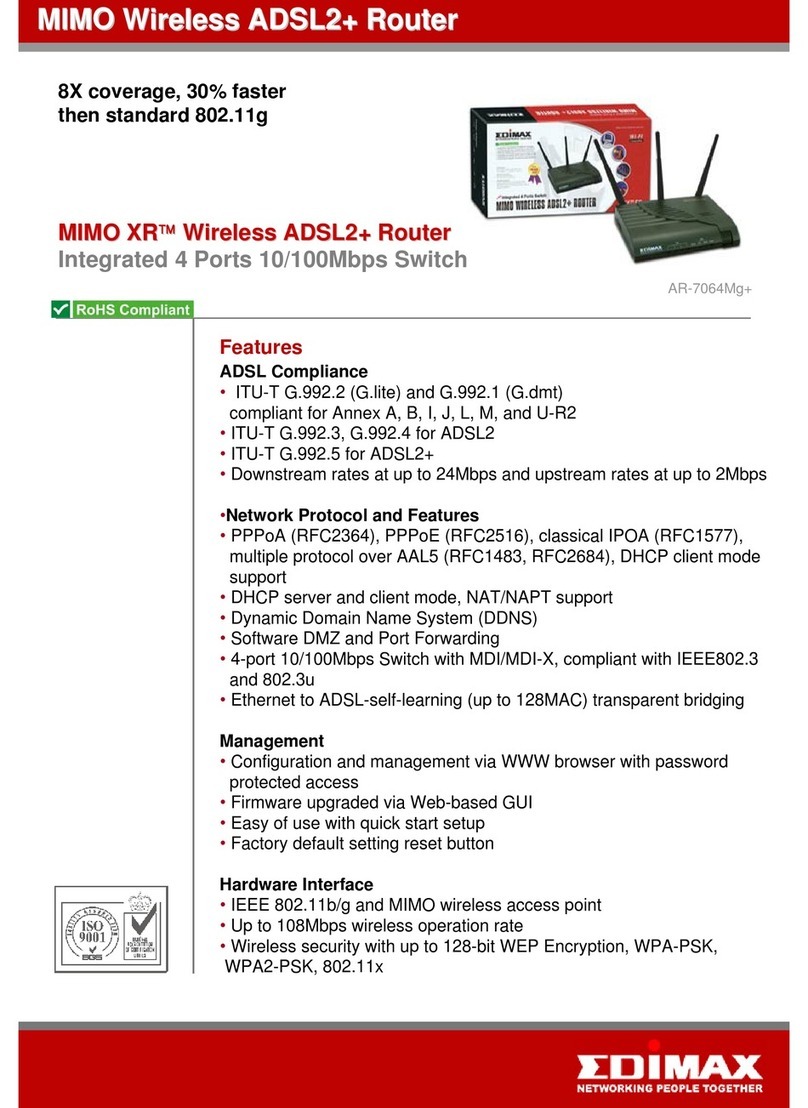N300 Wireless Broadband Router
BR-6428nS +9dBi
Maximum performance, actual data rates, and coverage will vary depending on network conditions and environmental factors. Product specifications and design are subject to change without notice.
BR-6428nS +9dBi is a high performance yet cost-
effective wireless N device provides an exceptional
and advanced wireless performance.
300Mbps Wireless 802.11n Standard
The BR-6428nS +9dBi is a high-speed Wi-Fi solution
which supports IEEE 802.11b/g/n standards, and the
detachable 9dBi antennas provide significantly
improved coverage. When connected to other
802.11n devices, the BR-6428nS +9dBi can achieve
transmission rates of up to 300Mbps, making it
ideal for streaming HD video and online gaming.
Impressive performance and a competitive price
make the BR-6428nS +9dBi a cost-effective solution
for any home or small business environment.
Green Technology
Designed with the latest green technology, the BR-
6428nS +9dBi dynamically adjusts the power supply
according to the amount of wireless transference,
using up to 66% less power than usual while still
ensuring the highest standard of wireless
performance.
Wireless Internet Service Provider (WISP)
Connection Mode
With WISP support, the BR-6428nS +9dBi is able to
share an Internet connection from a wireless ISP
access point and convert it into a wired or wireless
network for multiple users in your home or office.
Power saving up to 66%
Detachable 9dBi high gain
antenna for better coverage
300Mbps transfer speed
HD IPTV
Other 3dBi Edimax 9dBi
Powerful Penetration through Walls and Floors
No Green Technology
300Mbs Router Edimax Green Technology
BR-6428nS +9dBi Router
Power Consumption (%)
50
100 Power
Saving
up to 66%
Green Technology for Power Saving up to 66%
WISP BR-6428nS +9dBi
Tablet Smart phone
Notebook / PC
Smart TV / IP TV
Shares WISP Wi-Fi Service for Multiple Users
To provide home and office users who need wider wireless coverage, the Edimax BR-6428nS +9dBi N300
Wireless Router employs two high gain detachable 9dBi antennas to enhance the wireless range and coverage.
Copyright © 2013 Edimax Technology Co. Ltd. All rights reserved. www.edimax.com