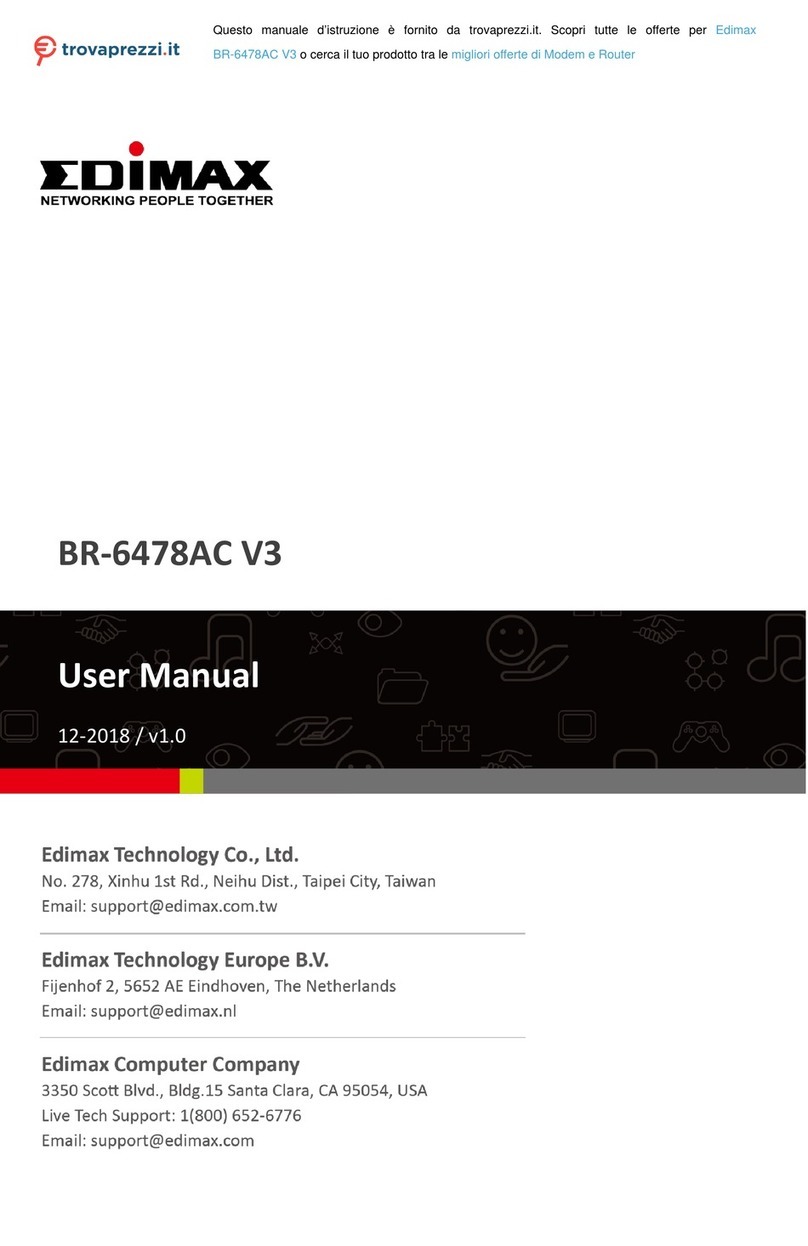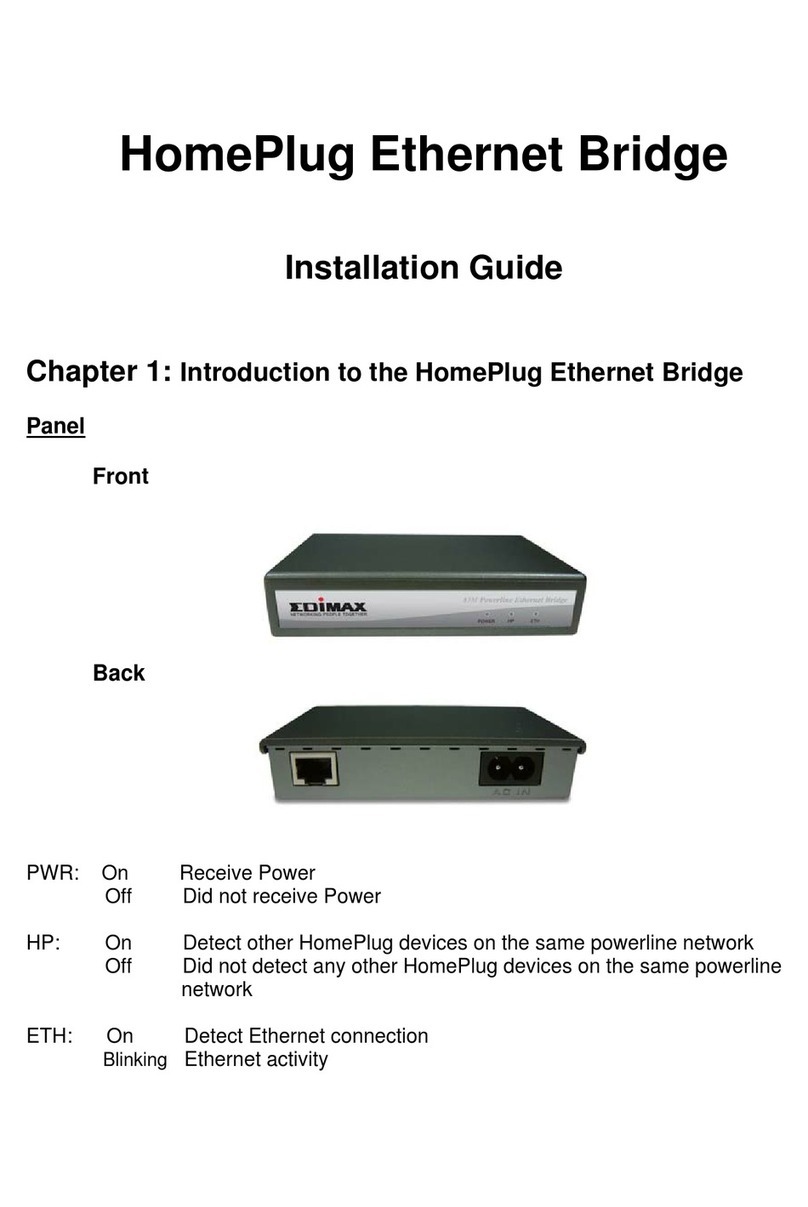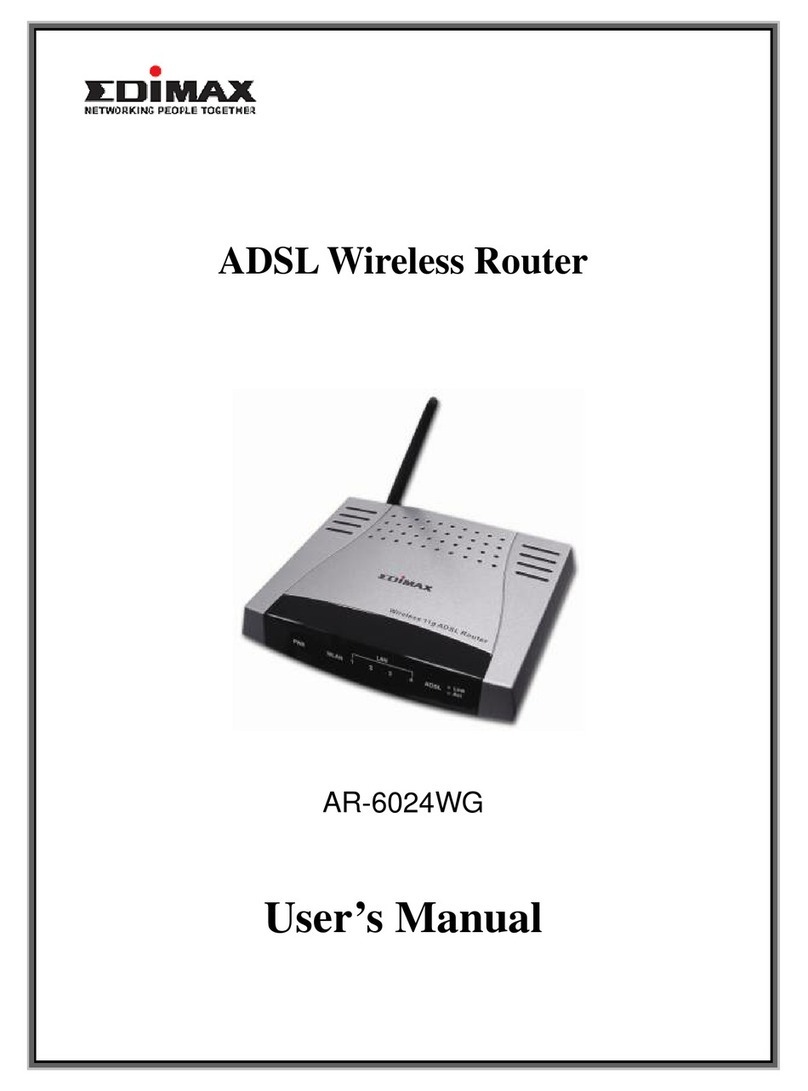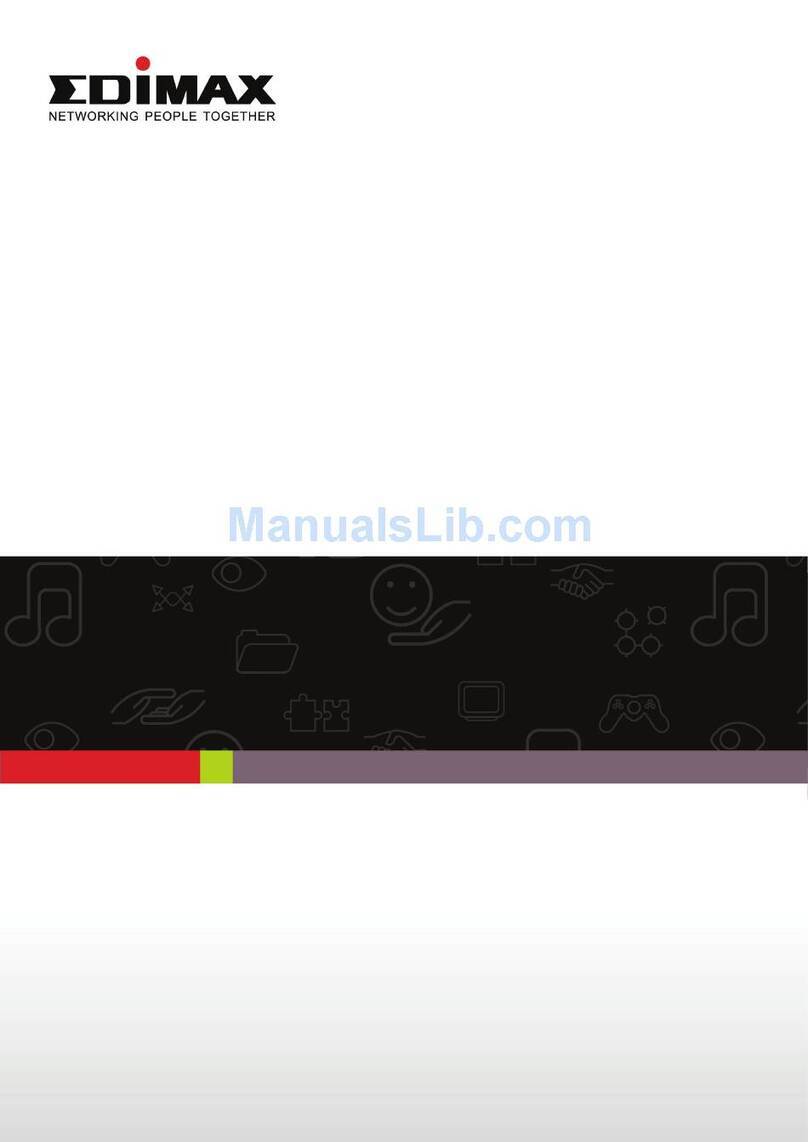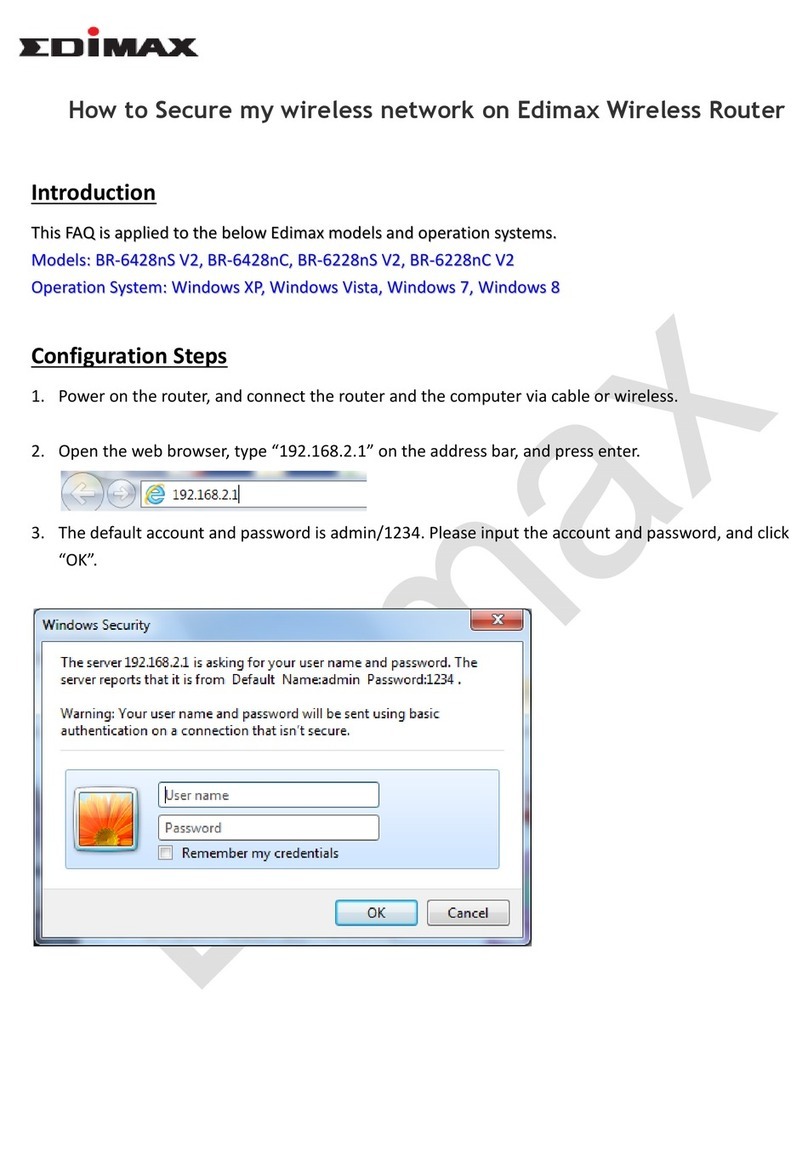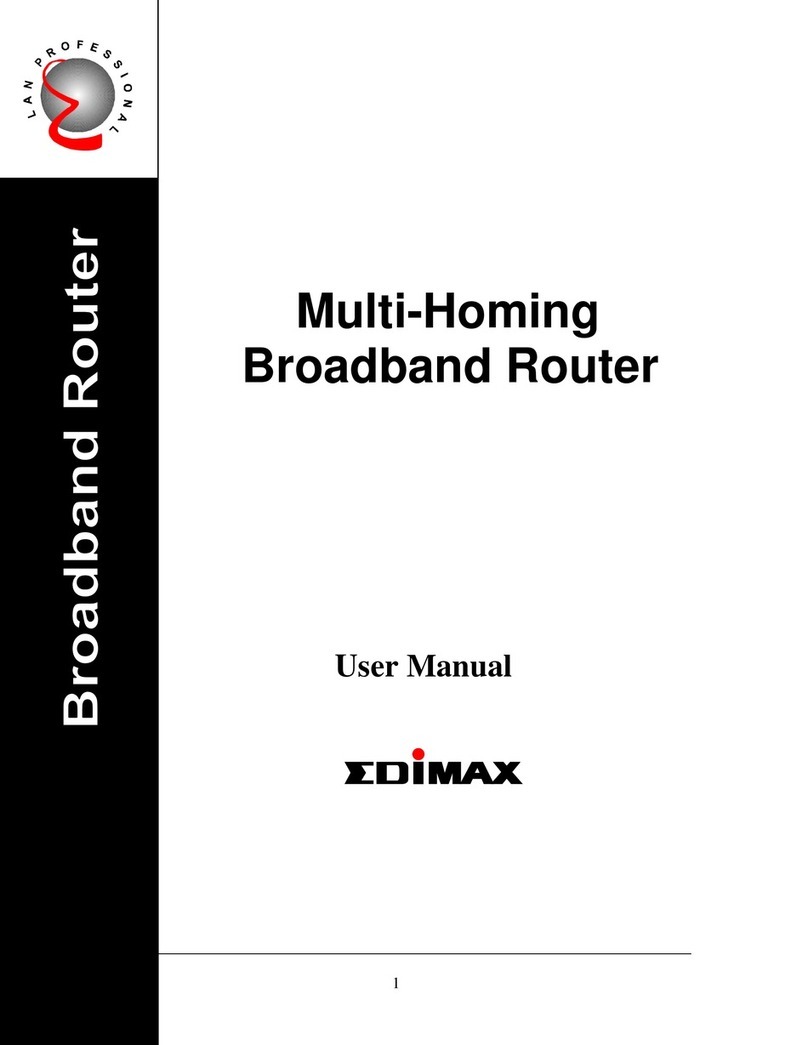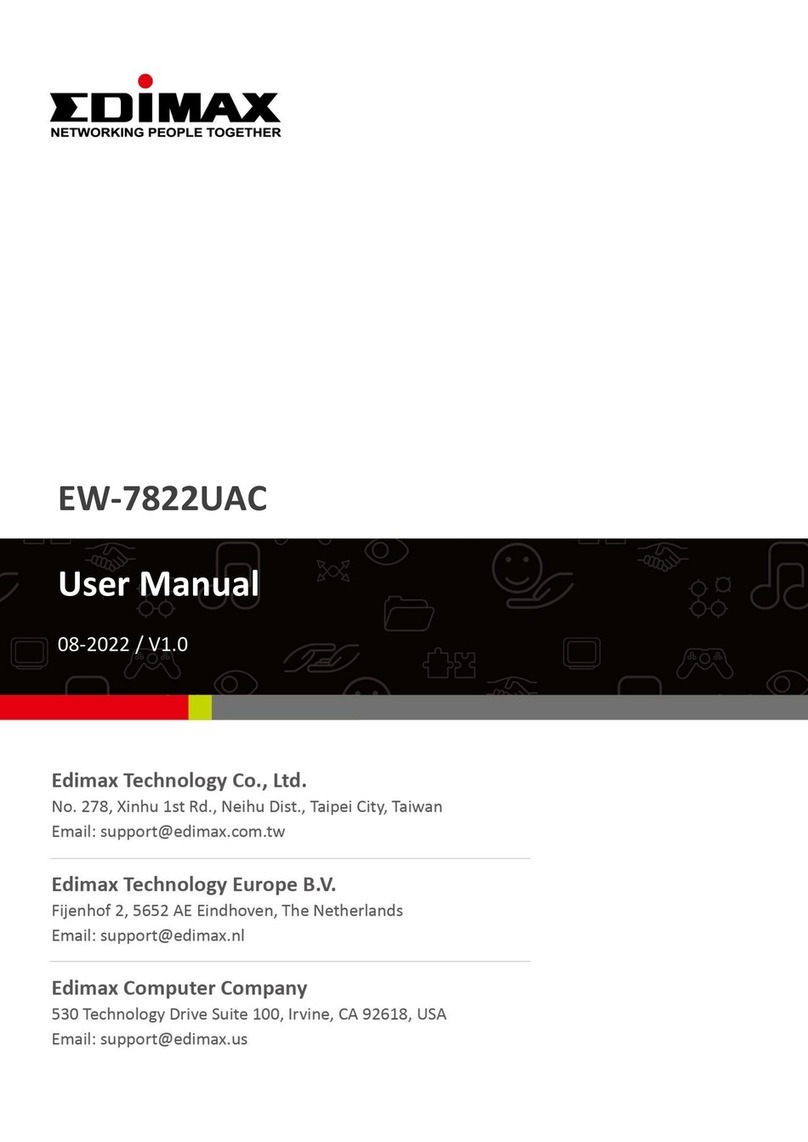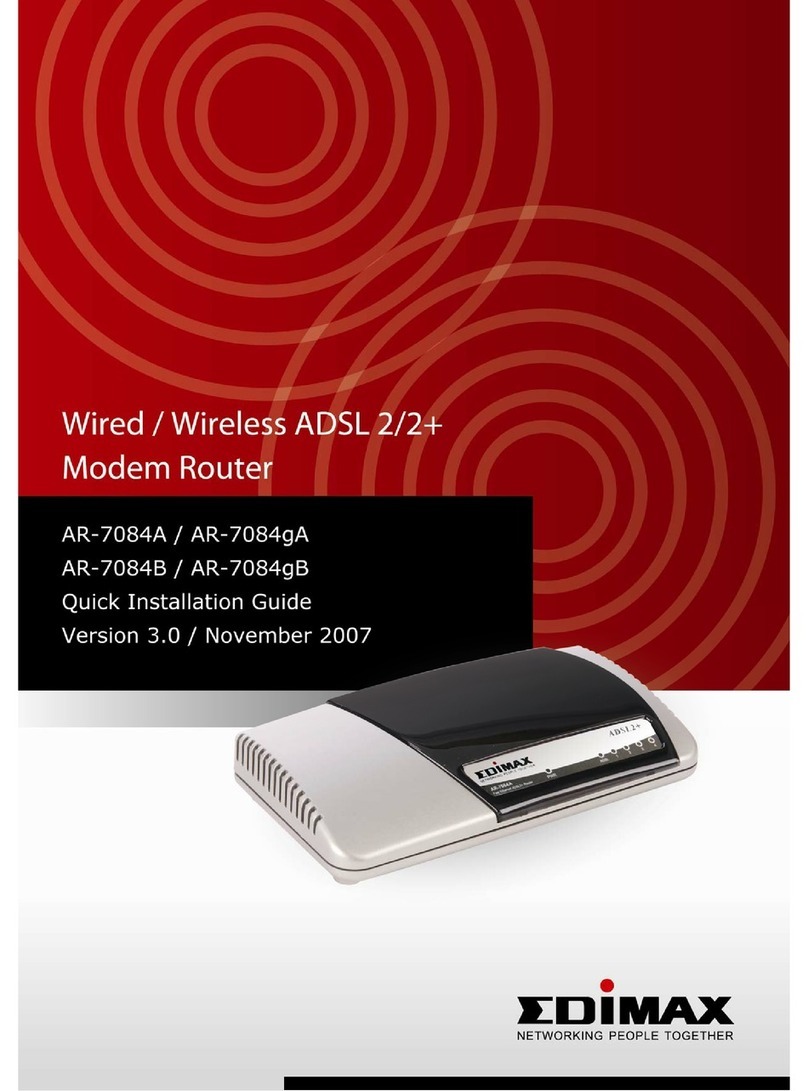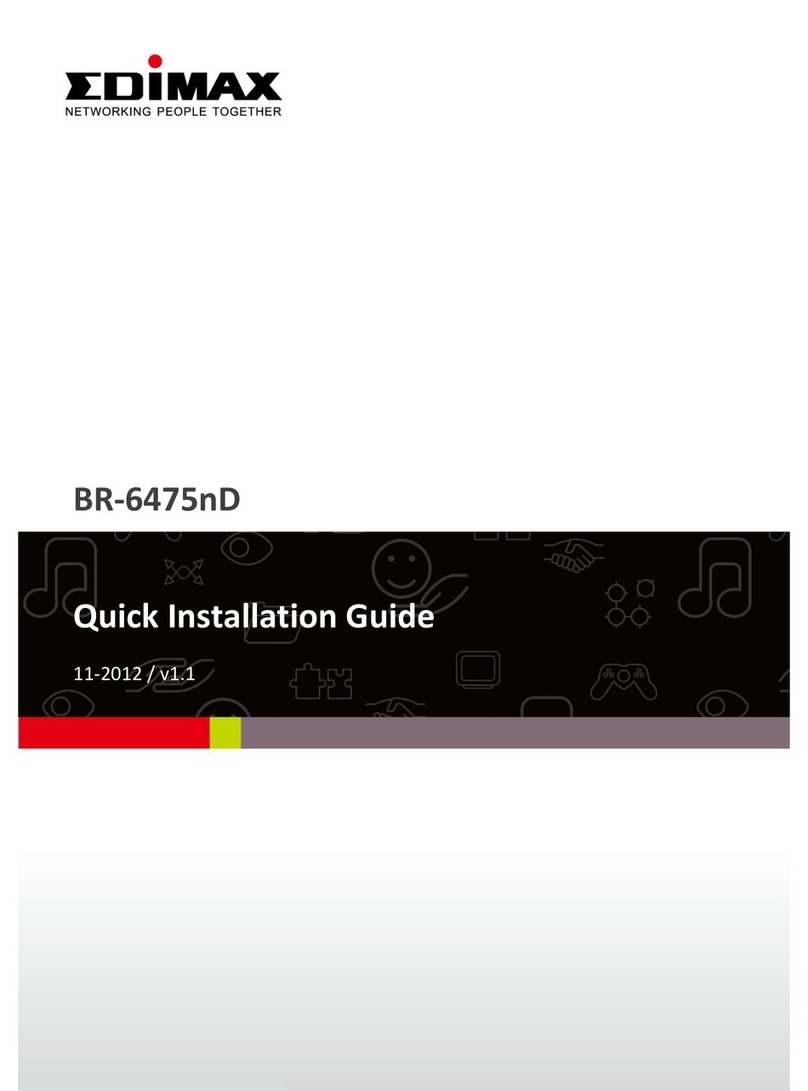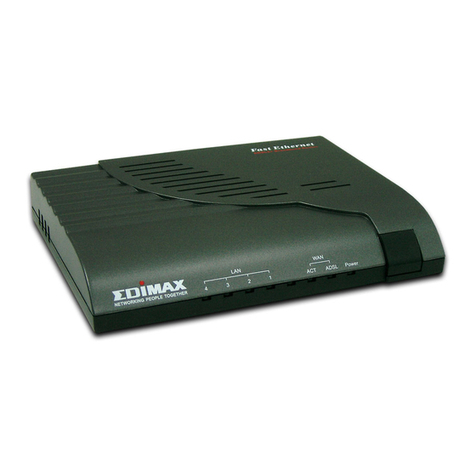Supportsboth3G/3.75GandCable/xDSLModems*
The3G‐6200nLV2supportsboth3G/3.75Gandcable/
kindsofInternetserviceswillenjoytherouter’sconne
automaticallyswitchtothecable/xDSLconnectionwh
InternetTetheringviaiPhone
The3G‐6200nLV2supportsInternettetheringviaiPho
connectionbyenablingtheInternettetheringfunction
USB.
DesignedwiththeLatestGreenWLANTechnology
WiththelatestgreenWLANtechnology,the3G‐6200n
accordingtotheamountofnetworkactivity.Bysupply
forhighnetworkingperformancewhilemaintainingmi
150MbpsMax.Wi‐FiSpeed
ThisEdimaxwirelessrouterisahigh‐speedsolutionth
wirelessMIMO(multiple‐inputandmultiple‐output)te
coverageandtoeliminatedeadspotswithinthesignal
devices,thisEdimaxwirelessroutercanreachWi‐Fisp
WPSButton
TheWi‐FiProtectedSetup(WPS)buttononthisEdima
connection.SimplypushtheWPSbuttononthisrouter
Wi‐Ficonnectionbetweenthetwodevicesinstantly.
*Pleasecheckthe3G/3.75Gmodemcardcompatibilitylistatwww.edimax
Copyright©2012EdimaxTechnologyCo.Ltd.Allrightsreserved.Maximu
networkconditionsandenvironmentalfactors.Productspecificationsand
ireless 3G Compact Router
3G-6200nL V2
DSLmodems.WithbothaUSBportandanEthernet
ledevices.Userswithboth
tionfail‐overfunction,whichallowstherouterto
n3G/3.75GInternetaccessisnotavailable.
e.UserscaneasilyshareaniPhone’s Internet
oniPhoneandconnectingittothe3G‐6200nLV2via
V2isabletodynamicallyadjustitspowersupply
ngonlytheamountofpowerneeded,thisrouterallows
tcomplieswithIEEE802.11b/g/nstandards.Thelatest
hnologyisbuiltintothisroutertobroadenitsWi‐Fi
range.WhenitisconnectedtoIEEE802.11nwireless
routerallowsforsimple,push‐buttondevice
andonaclientdevice,andyoucanestablishasecure
performance,actualdatarates,andcoveragewillvarydependingon
esignaresubjecttochangewithoutnotice.