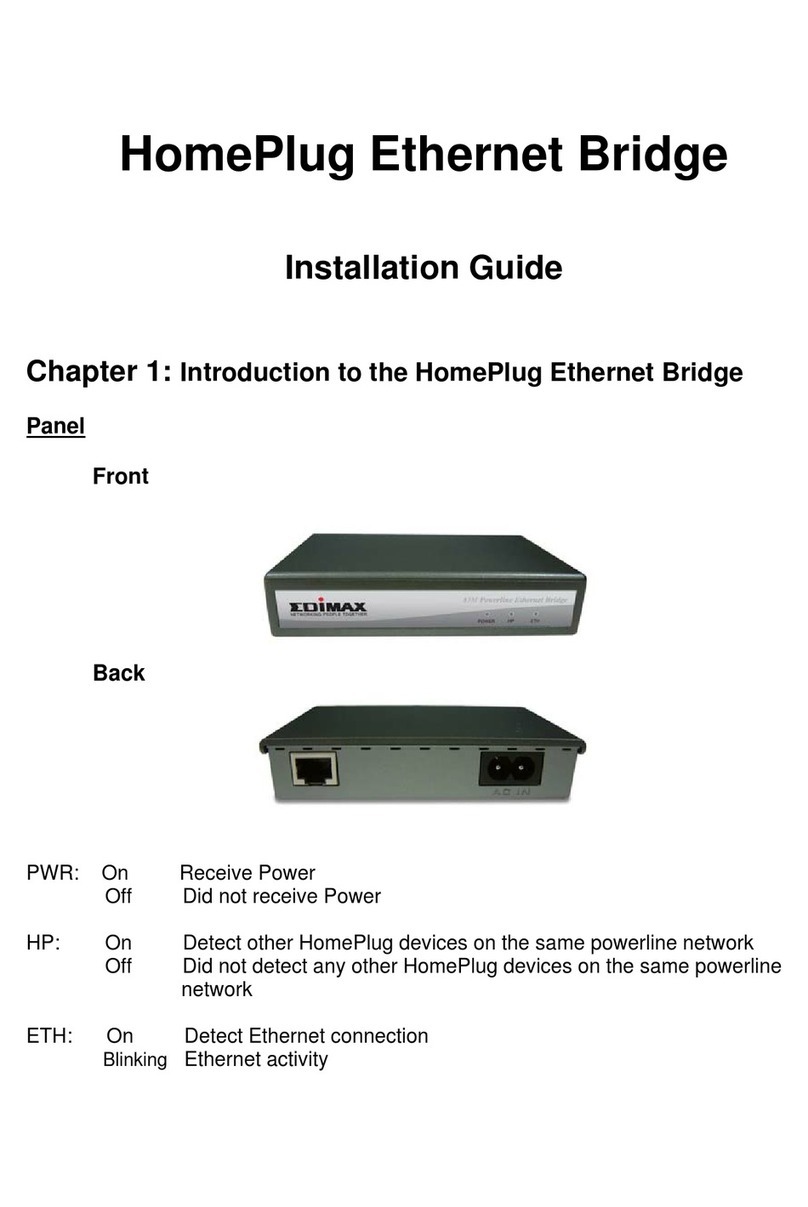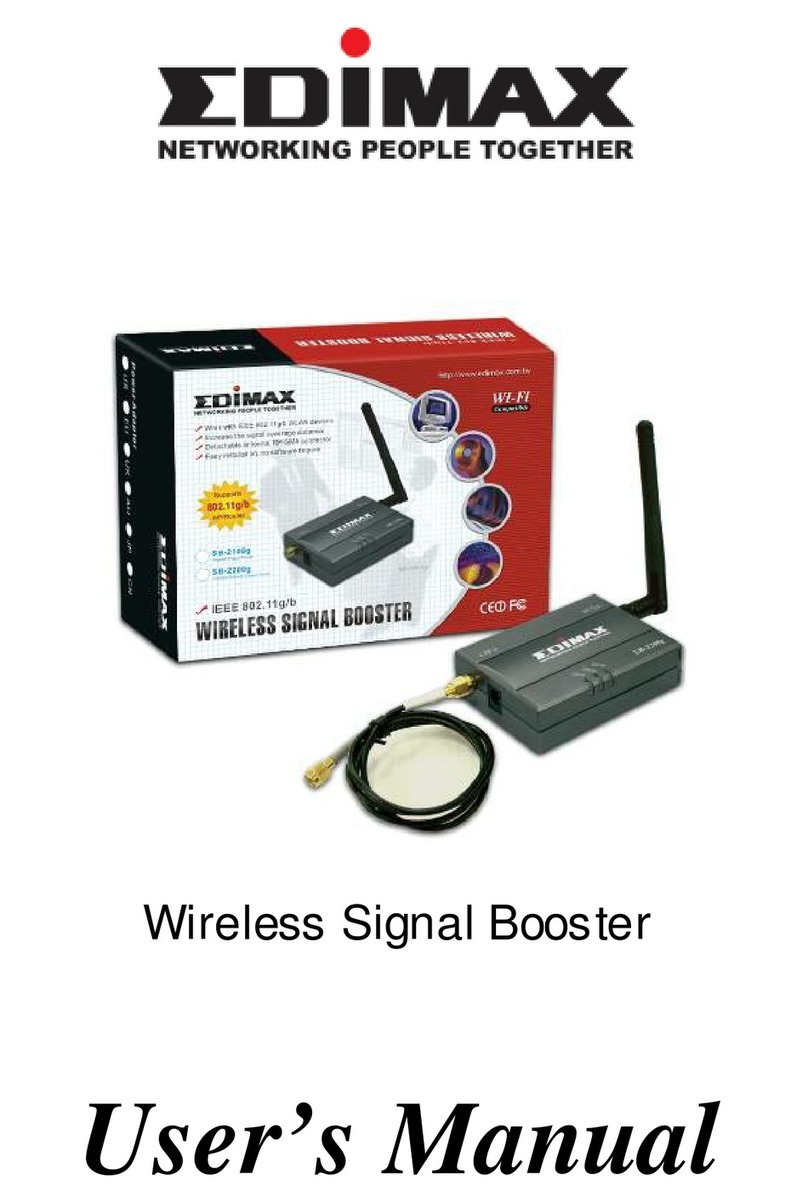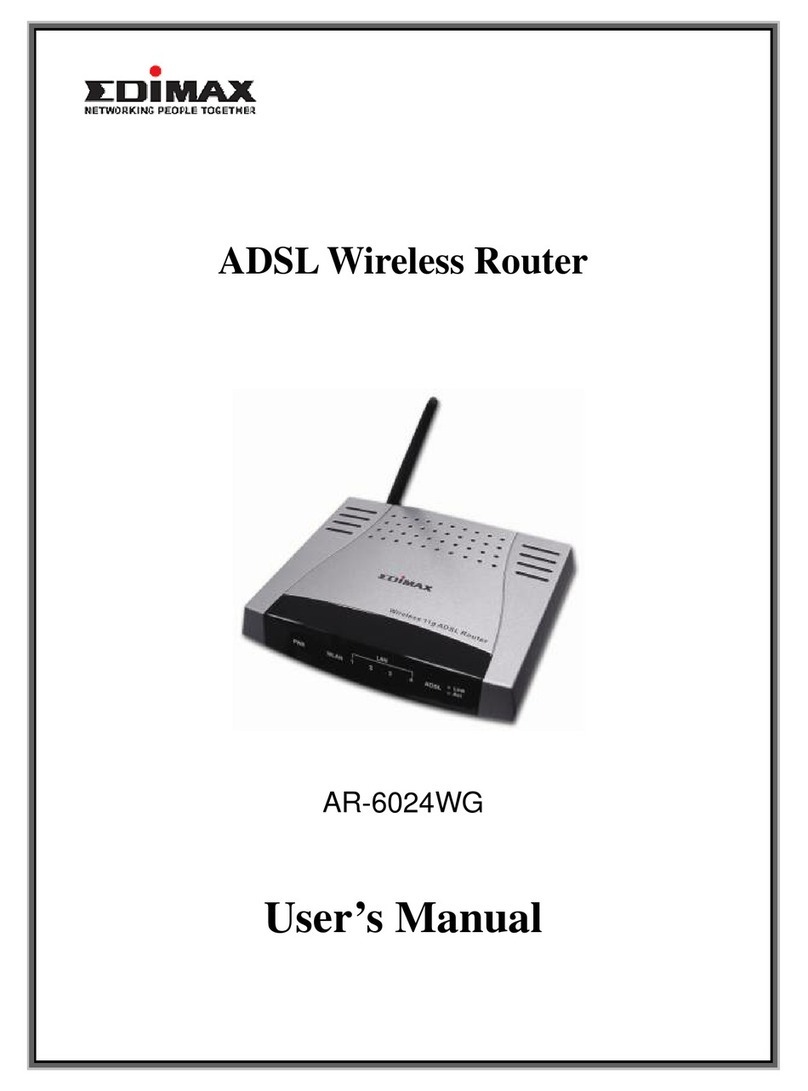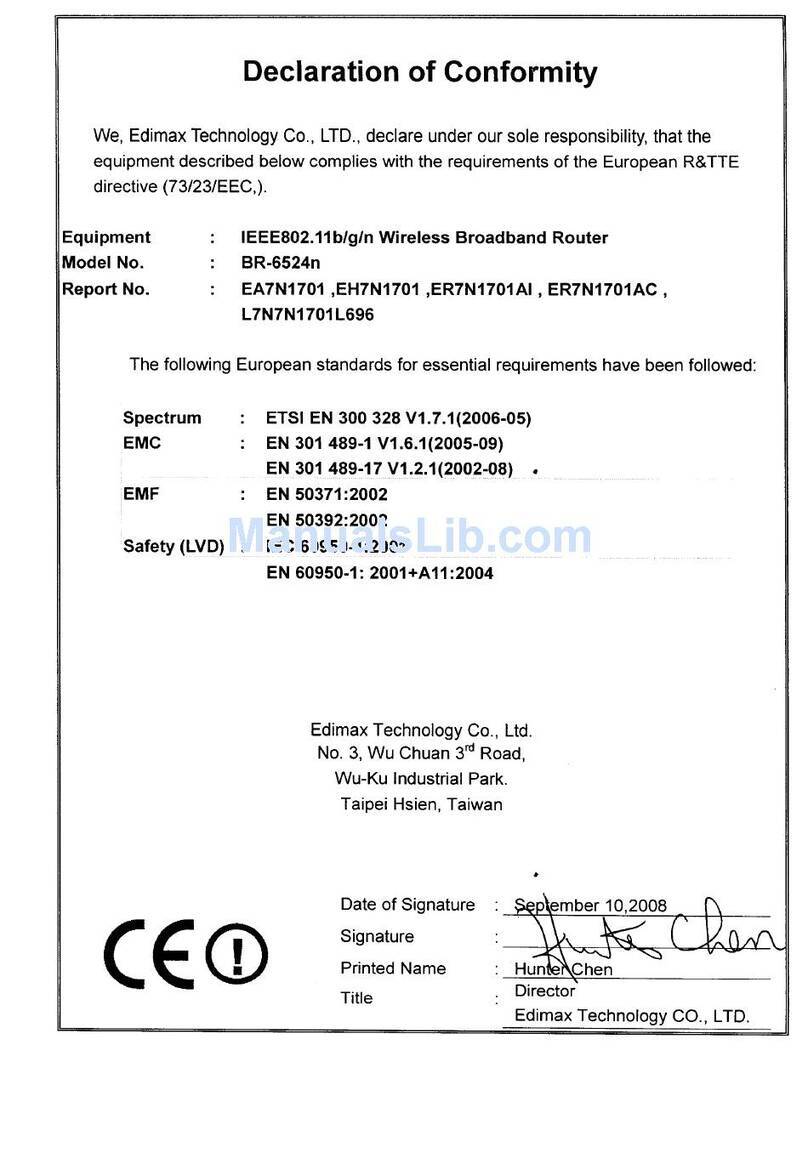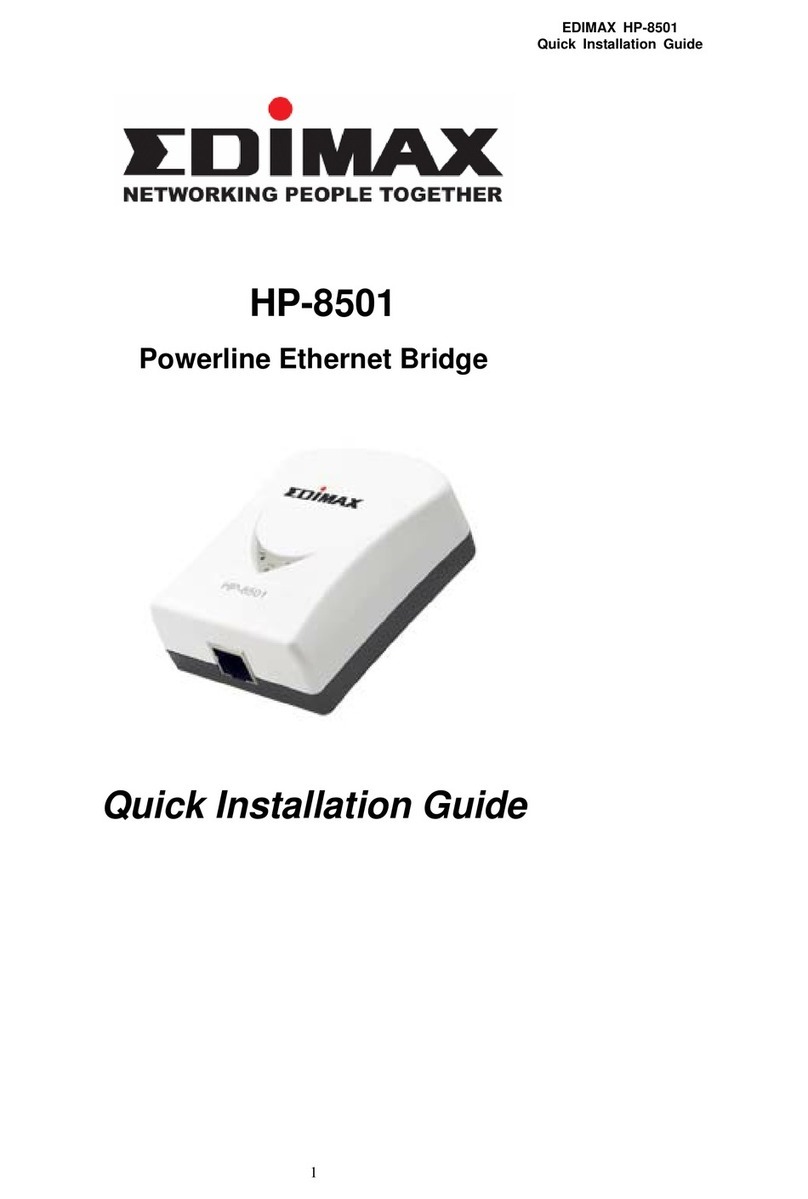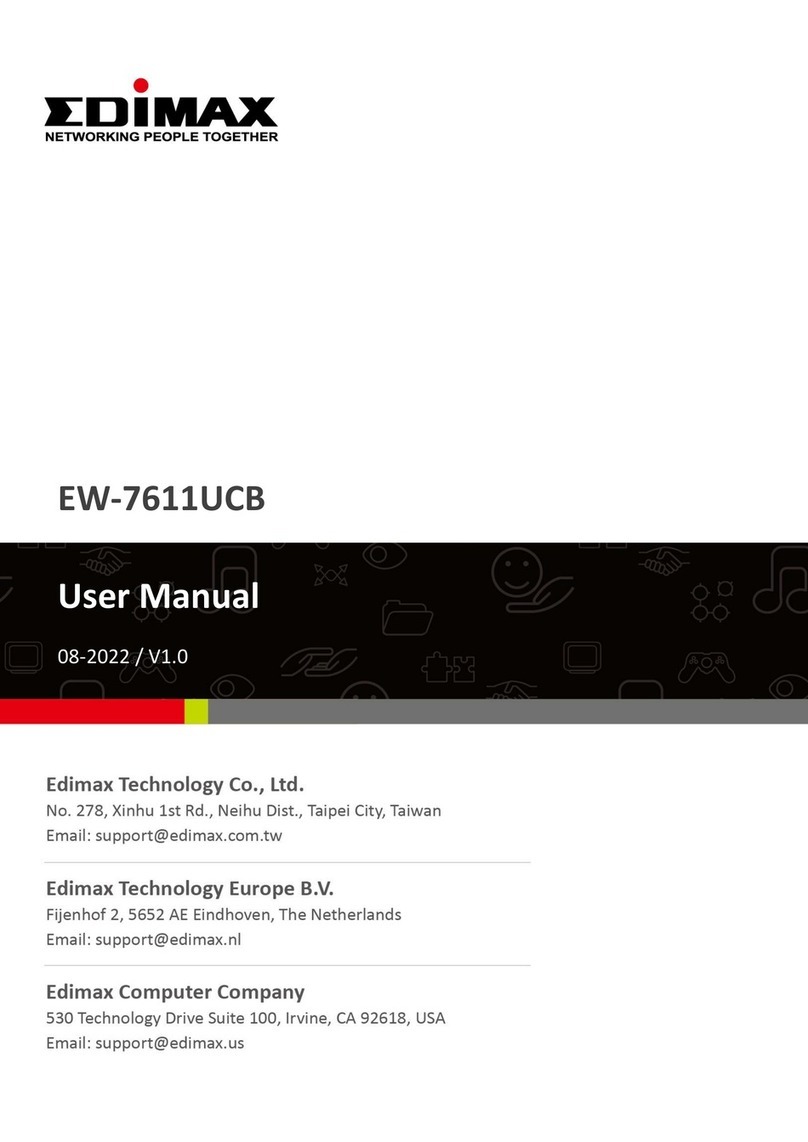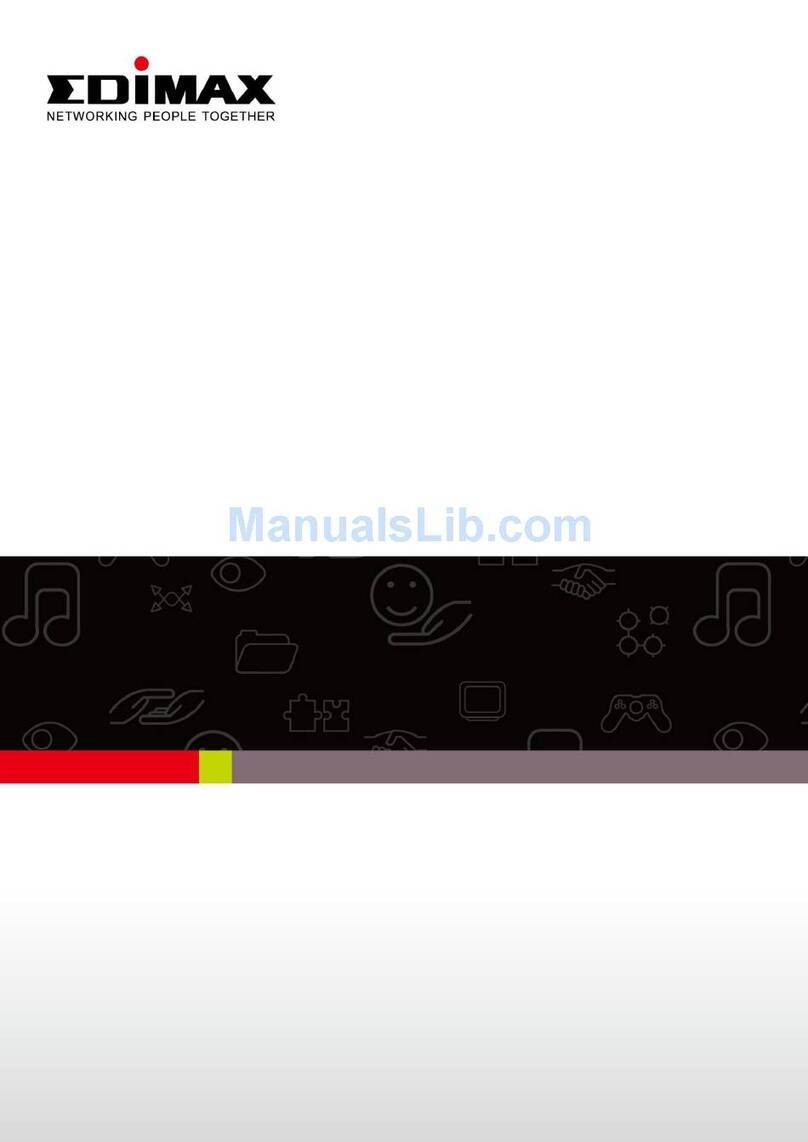FEATURES
Upgrade to 5GHz for HD video streaming
Converts any wired LAN device to wireless and complies with wireless IEEE 802.11a/b/g/n standards for data
rates up to 300Mbps (2.4GHz 300Mbps or 5GHz 300Mbps). The CV-7438nDM dual-band wireless bridge is also
an ideal solution to upgrade your existing, slow and out-dated 54Mbps 11b/g devices to super-fast 300Mbps
802.11n speeds. Upgrade your PS3, Xbox or other game console and connect to your existing Wi-Fi router for
high performance, stable and robust wireless connectivity.
Support for two devices
Equipped with 2 LAN ports to provide Wi-Fi connectivity for two devices simultaneously. Connect smart TVs,
Blu-ray/DVD players, DVRs, PCs, set-top boxes, game consoles or any Ethernet-cable device to your Wi-Fi
network. Say goodbye to unsightly, inconvenient cables and enjoy HD video & high-quality digital audio
streaming in style.
Wireless music streaming to your audio system
Features a standard 3.5mm audio jack to connect to your speakers or home theater system - listen to your
iPhone®, iPad® or iTunes® music library wirelessly from your living room or any audio system around your
home.
WPS hardware button
A built-in Wi-Fi Protected Setup (WPS) button allows for easy integration into existing home wireless network
environments. Simply press the WPS button on both the CV-7428nDM and your home wireless router to
establish a quick, easy and secure wireless connection.
Smart iQ Setup
Setup couldn’t be easier with our user-friendly, browser-based iQ Setup. iQ Setup can run from any browser on
a smartphone, tablet or computer and ensures a smart, automated process to get your Wi-Fi bridge running
efficiently. Simply select the 2.4GHz or 5GHz network you want to connect to and follow the on-screen
instructions to complete setup with a few easy clicks.
Energy saving power on/off switch
Switch off the Wi-Fi bridge when it’s not in use and contribute to a greener environment.
Gigabit Ethernet port
The CV-7438nDM is equipped with a super-fast Gigabit Ethernet port (1000Mbps) to connect to Gigabit devices
for the fastest possible wired transfer speeds.
WPA/WPA2 advanced wireless encryption
Supports various wireless encryptions protocols, including WEP 64/128 bit, WPA and WPA2.
Maximum performance, actual data rates, and coverage will vary depending on network conditions and environmental factors. Product specifications and design are subject to change without notice.
Copyright © 2013 Edimax Technology Co. Ltd. All rights reserved. www.edimax.com
www.edimax.com
N600 Universal Dual-Band Wi-Fi Bridge
for Smart TV, Blu-ray, Gaming & Music Streaming
CV-7438nDM